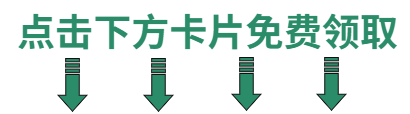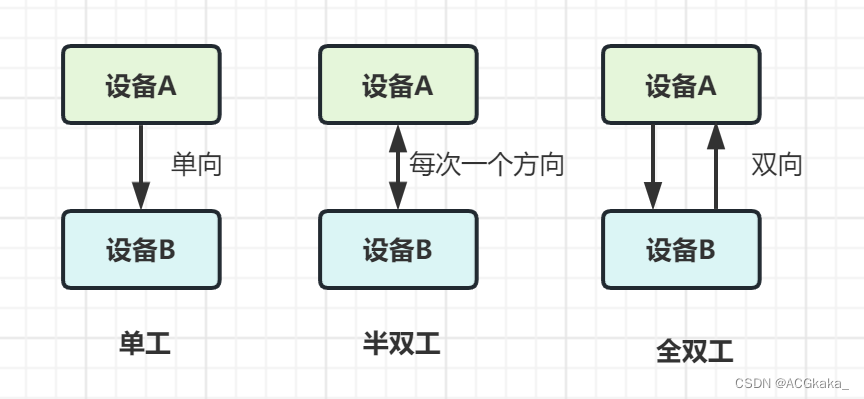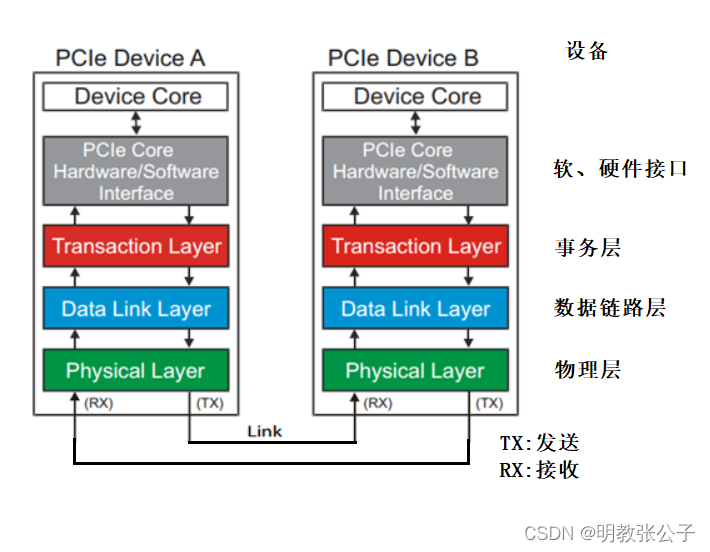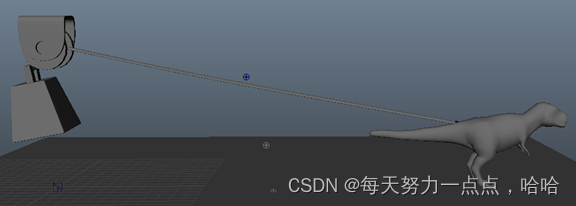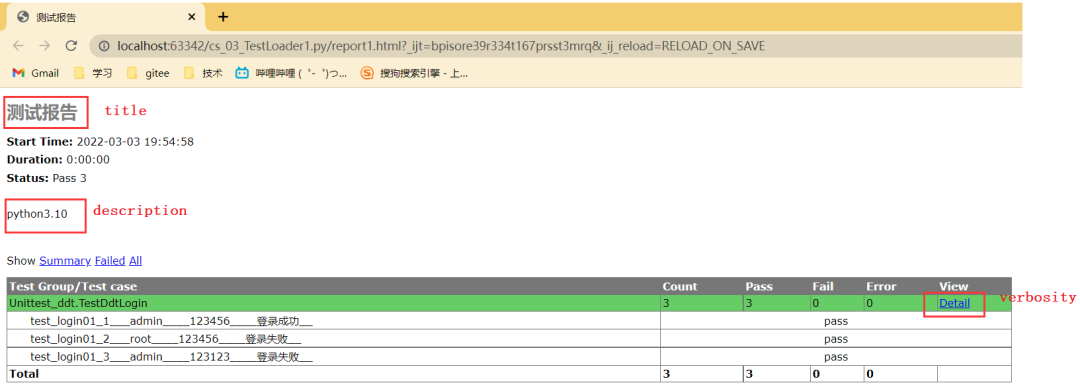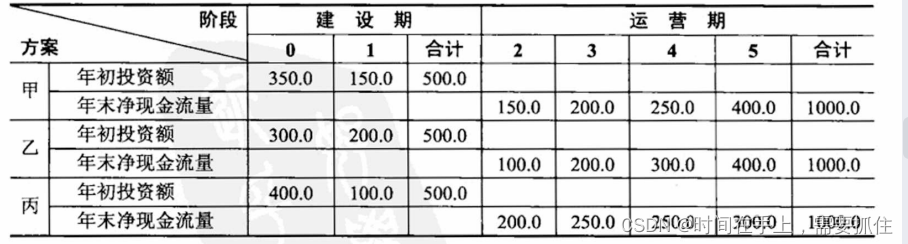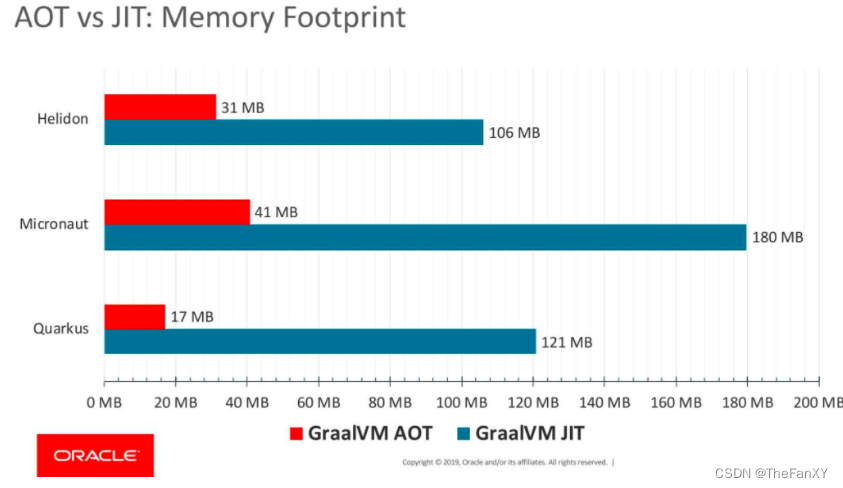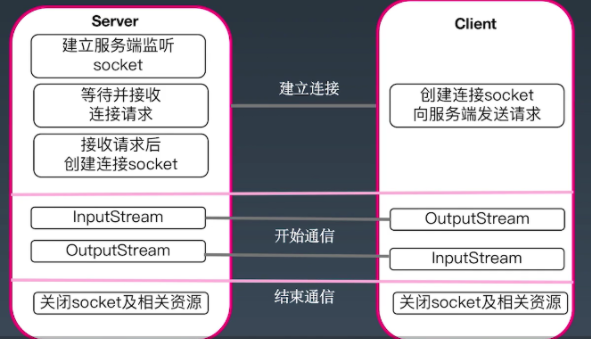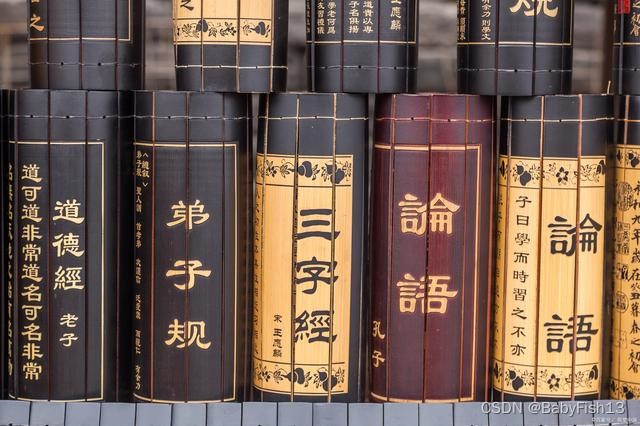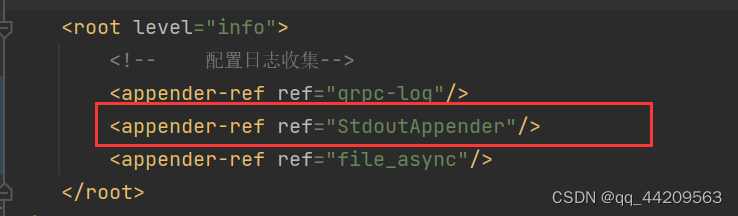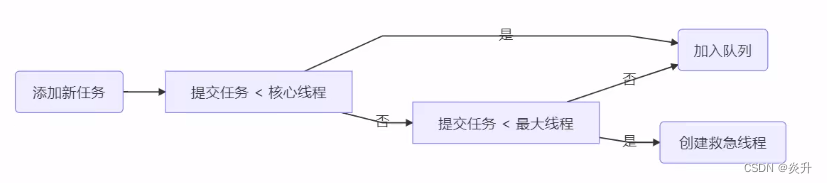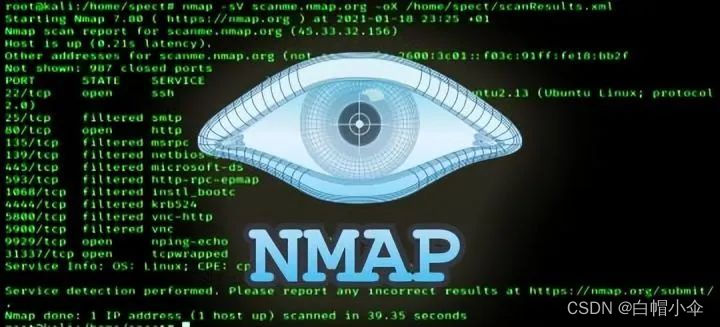目录
1.博客自动化测试用例
2.准备工作
3.将手工测试用例转化为自动化测试用例
3.1 初始化动作
3.2 登录
3.3 博客列表博客数量
3.4 查看全文
3.5 写博客&发表博客
3.6 删除
3.7 注销
4.总代码
🌈这节文章我们讲解一个实战项目——博客系统。首先我们需要熟悉项目、针对核心流程设计测试用例(手工测试用例)、将手工测试用例转换成自动化测试、部署
1.博客自动化测试用例

2.准备工作
1️⃣首先需要创建一个 maven 项目
2️⃣接下来引入依赖:selenium、commons-io、junit、suite、engine;记得放在标签 dependencies 里面
<!-- https://mvnrepository.com/artifact/org.seleniumhq.selenium/selenium-java -->
<dependency>
<groupId>org.seleniumhq.selenium</groupId>
<artifactId>selenium-java</artifactId>
<version>3.141.59</version>
</dependency>
<dependency>
<groupId>commons-io</groupId>
<artifactId>commons-io</artifactId>
<version>2.11.0</version>
</dependency>
<!-- https://mvnrepository.com/artifact/org.junit.jupiter/junit-jupiter-params -->
<dependency>
<groupId>org.junit.jupiter</groupId>
<artifactId>junit-jupiter-params</artifactId>
<version>5.9.2</version>
</dependency>
<!-- https://mvnrepository.com/artifact/org.junit.platform/junit-platform-suite -->
<dependency>
<groupId>org.junit.platform</groupId>
<artifactId>junit-platform-suite</artifactId>
<version>1.9.1</version>
</dependency>
<!-- https://mvnrepository.com/artifact/org.junit.jupiter/junit-jupiter-engine -->
<dependency>
<groupId>org.junit.jupiter</groupId>
<artifactId>junit-jupiter-engine</artifactId>
<version>5.9.1</version>
</dependency>3.将手工测试用例转化为自动化测试用例
3.1 初始化动作
1️⃣在 java 文件下创建一个 Blog 包(进行初始化):创建 InitAndEnd.java 文件
在初始化当中,首先我们创建一个驱动,并且使用一个注释 @BeforeAll 打开浏览器;使用 @AfterAll 关闭浏览器
InitAndEnd.java 代码:
package Blog;
import org.junit.jupiter.api.AfterAll;
import org.junit.jupiter.api.BeforeAll;
import org.openqa.selenium.WebDriver;
import org.openqa.selenium.chrome.ChromeDriver;
public class InitAndEnd {
//创建驱动
static WebDriver webDriver;
//初始化
@BeforeAll
static void SetUp() {
//打开浏览器
webDriver = new ChromeDriver();
}
//关闭浏览器
@AfterAll
static void TearDown() {
webDriver.quit();
}
}3.2 登录

1️⃣在Blog 包下进行测试:创建 BlogCases.java 文件
2️⃣在 resources 下创建 LoginSuccess.csv
登录页面的测试用例:
- 打开登录页面
- 输入账号 admin:我们通过 css 选择器寻找用户名的 id 元素
- 输入密码 123:在这里我们继续通过 css 选择器寻找密码框的 id 元素
- 点击提交按钮:通过 css 选择器提交按钮的 id 元素
- 跳转到列表页面:获取当前页面的 url 如果 url 与 登陆页面的地址相同,那么测试用例通过,否则测试用例不通过
- 列表页展示用户信息是 admin:同样的测试方式用户名是 admin ,测试通过,否则测试不通过
在这里每一步操作我们进行一个显式等待:webDriver.manage().timeouts().implicitlyWait(3, TimeUnit.SECONDS);
LoginSuccess.csv 代码:
admin, 123, http://42.192.83.143:8563/blog_system/blog_list.htmlBlogCases.java 代码:
package Blog;
import org.junit.jupiter.api.Assertions;
import org.junit.jupiter.api.Test;
import org.junit.jupiter.params.ParameterizedTest;
import org.junit.jupiter.params.provider.CsvFileSource;
import org.junit.jupiter.params.provider.ValueSource;
import org.openqa.selenium.By;
import java.util.concurrent.TimeUnit;
import static java.lang.Thread.sleep;
//继承 InitAndEnd,让每个测试用例有驱动
public class BlogCases extends InitAndEnd{
//第一个测试用例:登录
/**
* 输入正确的账号密码,登录成功
*/
@ParameterizedTest
@CsvFileSource(resources = "LoginSuccess.csv")
void LoginSuccess(String username, String password, String blog_list_url) {
//1.打开登陆页面
webDriver.get("http://42.192.83.143:8563/blog_system/blog_login.html");
webDriver.manage().timeouts().implicitlyWait(3, TimeUnit.SECONDS);//显式等待
//2.输入账号admin——通过css选择器找用户名框的id元素
webDriver.findElement(By.cssSelector("#username")).sendKeys(username);
webDriver.manage().timeouts().implicitlyWait(3, TimeUnit.SECONDS);//显式等待
//3.输入密码123——通过css选择器寻找密码框的id元素
webDriver.findElement(By.cssSelector("#password")).sendKeys(password);
webDriver.manage().timeouts().implicitlyWait(3, TimeUnit.SECONDS);//显式等待
//4.点击提交按钮——通过css选择器寻找提交按钮的id元素
webDriver.findElement(By.cssSelector("#submit")).click();
webDriver.manage().timeouts().implicitlyWait(3, TimeUnit.SECONDS);//显式等待
//5.跳转到列表页
//获取当前页面的url
String cur_url = webDriver.getCurrentUrl();
//如果 url = http://42.192.83.143:8563/blog_system/blog_list.html,测试通过;否则测试不通过
Assertions.assertEquals(blog_list_url, cur_url);
webDriver.manage().timeouts().implicitlyWait(3, TimeUnit.SECONDS);//显式等待
//6.列表页展示用户信息是admin
//用户名是 admit 测试通过,否则测试不通过——通过css选择器获取admin元素
String cur_admin = webDriver.findElement(By.cssSelector("body > div.container > div.left > div > h3")).getText();
Assertions.assertEquals(username, cur_admin);
}
}3.3 博客列表博客数量
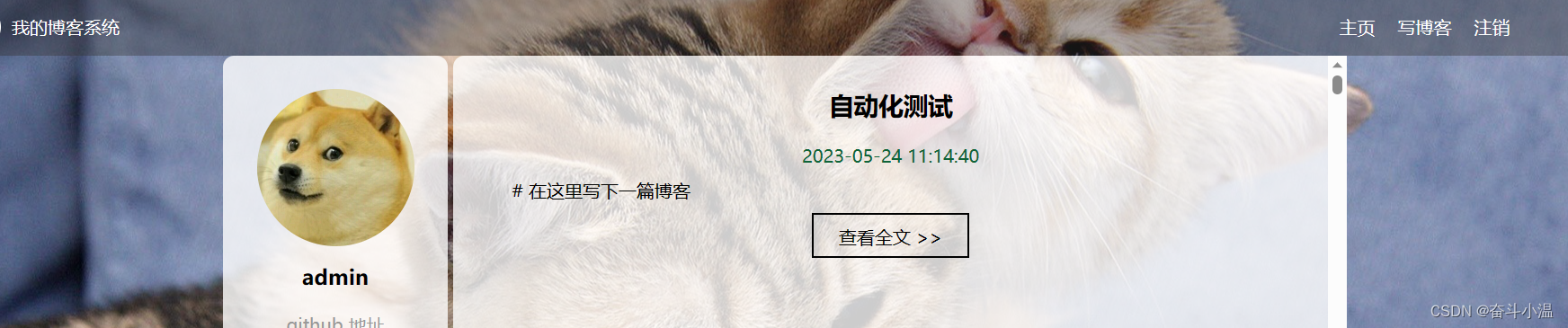
博客列表博客数量测试用例:
- 打开博客列表页
- 获取页面上所有博客标题对应的元素:注意找的是一批元素,使用 findElements 获取
- 如果元素数量不为0,测试通过
此时我们在 BlogCases.java 文件中继续编写代码
BlogCases.java 代码:
package Blog;
import org.junit.jupiter.api.Assertions;
import org.junit.jupiter.api.Test;
import org.junit.jupiter.params.ParameterizedTest;
import org.junit.jupiter.params.provider.CsvFileSource;
import org.junit.jupiter.params.provider.ValueSource;
import org.openqa.selenium.By;
import java.util.concurrent.TimeUnit;
import static java.lang.Thread.sleep;
//继承 InitAndEnd,让每个测试用例有驱动
public class BlogCases extends InitAndEnd{
//第一个测试用例:登录
/**
* 输入正确的账号密码,登录成功
*/
@ParameterizedTest
@CsvFileSource(resources = "LoginSuccess.csv")
void LoginSuccess(String username, String password, String blog_list_url) {
//1.打开登陆页面
webDriver.get("http://42.192.83.143:8563/blog_system/blog_login.html");
webDriver.manage().timeouts().implicitlyWait(3, TimeUnit.SECONDS);//显式等待
//2.输入账号admin——通过css选择器找用户名框的id元素
webDriver.findElement(By.cssSelector("#username")).sendKeys(username);
webDriver.manage().timeouts().implicitlyWait(3, TimeUnit.SECONDS);//显式等待
//3.输入密码123——通过css选择器寻找密码框的id元素
webDriver.findElement(By.cssSelector("#password")).sendKeys(password);
webDriver.manage().timeouts().implicitlyWait(3, TimeUnit.SECONDS);//显式等待
//4.点击提交按钮——通过css选择器寻找提交按钮的id元素
webDriver.findElement(By.cssSelector("#submit")).click();
webDriver.manage().timeouts().implicitlyWait(3, TimeUnit.SECONDS);//显式等待
//5.跳转到列表页
//获取当前页面的url
String cur_url = webDriver.getCurrentUrl();
//如果 url = http://42.192.83.143:8563/blog_system/blog_list.html,测试通过;否则测试不通过
Assertions.assertEquals(blog_list_url, cur_url);
webDriver.manage().timeouts().implicitlyWait(3, TimeUnit.SECONDS);//显式等待
//6.列表页展示用户信息是admin
//用户名是 admit 测试通过,否则测试不通过——通过css选择器获取admin元素
String cur_admin = webDriver.findElement(By.cssSelector("body > div.container > div.left > div > h3")).getText();
Assertions.assertEquals(username, cur_admin);
}
/**
* 博客列表博客数量
*/
@Test
void BlogList() {
//1.打开博客列表页
webDriver.get("http://42.192.83.143:8563/blog_system/blog_list.html");
//2.获取页面上所有博客标题对应的元素——找的是一批元素,所以是 findElements
webDriver.manage().timeouts().implicitlyWait(3, TimeUnit.SECONDS);//显式等待
int title_num = webDriver.findElements(By.cssSelector(".title")).size();
//如果元素数量不为0,测试通过(断言)
Assertions.assertNotEquals(0, title_num);
}
}3.4 查看全文

查看全文测试用例:
- 找到第一篇博客对应的查看全文按钮:使用xpath 定位
- 获取当前页面的 url
- 获取当前页面的 title
- 获取博客标题:使用css 选择器
- 检验(断言)
在这里我们使用 顺序执行:@TestMethodOrder(MethodOrderer.OrderAnnotation.class)
此时我们在 BlogCases.java 文件中继续编写代码
BlogCases.java 代码:
package Blog;
import org.junit.jupiter.api.*;
import org.junit.jupiter.params.ParameterizedTest;
import org.junit.jupiter.params.provider.Arguments;
import org.junit.jupiter.params.provider.CsvFileSource;
import org.junit.jupiter.params.provider.MethodSource;
import org.openqa.selenium.By;
import java.util.concurrent.TimeUnit;
import java.util.stream.Stream;
import static java.lang.Thread.sleep;
@TestMethodOrder(MethodOrderer.OrderAnnotation.class)
//继承 InitAndEnd,让每个测试用例有驱动
public class BlogCases extends InitAndEnd{
//第一个测试用例:登录
/**
* 输入正确的账号密码,登录成功
*/
@Order(1)
@ParameterizedTest
@CsvFileSource(resources = "LoginSuccess.csv")
void LoginSuccess(String username, String password, String blog_list_url) {
//1.打开登陆页面
webDriver.get("http://42.192.83.143:8563/blog_system/blog_login.html");
webDriver.manage().timeouts().implicitlyWait(3, TimeUnit.SECONDS);//显式等待
//2.输入账号admin——通过css选择器找用户名框的id元素
webDriver.findElement(By.cssSelector("#username")).sendKeys(username);
webDriver.manage().timeouts().implicitlyWait(3, TimeUnit.SECONDS);//显式等待
//3.输入密码123——通过css选择器寻找密码框的id元素
webDriver.findElement(By.cssSelector("#password")).sendKeys(password);
webDriver.manage().timeouts().implicitlyWait(3, TimeUnit.SECONDS);//显式等待
//4.点击提交按钮——通过css选择器寻找提交按钮的id元素
webDriver.findElement(By.cssSelector("#submit")).click();
webDriver.manage().timeouts().implicitlyWait(3, TimeUnit.SECONDS);//显式等待
//5.跳转到列表页
//获取当前页面的url
String cur_url = webDriver.getCurrentUrl();
//如果 url = http://42.192.83.143:8563/blog_system/blog_list.html,测试通过;否则测试不通过
Assertions.assertEquals(blog_list_url, cur_url);
webDriver.manage().timeouts().implicitlyWait(3, TimeUnit.SECONDS);//显式等待
//6.列表页展示用户信息是admin
//用户名是 admit 测试通过,否则测试不通过——通过css选择器获取admin元素
String cur_admin = webDriver.findElement(By.cssSelector("body > div.container > div.left > div > h3")).getText();
Assertions.assertEquals(username, cur_admin);
}
/**
* 博客列表博客数量
*/
@Order(2)
@Test
void BlogList() {
//1.打开博客列表页
webDriver.get("http://42.192.83.143:8563/blog_system/blog_list.html");
//2.获取页面上所有博客标题对应的元素——找的是一批元素,所以是 findElements
webDriver.manage().timeouts().implicitlyWait(3, TimeUnit.SECONDS);//显式等待
int title_num = webDriver.findElements(By.cssSelector(".title")).size();
//如果元素数量不为0,测试通过(断言)
Assertions.assertNotEquals(0, title_num);
}
/**
* 博客详情页校验
* url
* 博客标题
* 页面 title 是博客详情页
*/
@Order(4)
@ParameterizedTest
@MethodSource("Generator")
void BlogDetail(String expected_url, String expected_title, String expected_blog_title) {
//1.找到第一篇博客对应的查看全文按钮——xpath 定位
webDriver.manage().timeouts().implicitlyWait(3, TimeUnit.SECONDS);//显式等待
webDriver.findElement(By.xpath("/html/body/div[2]/div[2]/div[1]/a")).click();
//2.获取当前页面的 url
webDriver.manage().timeouts().implicitlyWait(3, TimeUnit.SECONDS);//显式等待
String cur_url = webDriver.getCurrentUrl();
//3.获取当前页面的 title
webDriver.manage().timeouts().implicitlyWait(3, TimeUnit.SECONDS);//显式等待
String cur_title = webDriver.getTitle();
//4.获取博客标题——css 选择器
webDriver.manage().timeouts().implicitlyWait(3, TimeUnit.SECONDS);//显式等待
String cur_blog_title = webDriver.findElement(By.cssSelector("body > div.container > div.right > div > h3")).getText();
//5.检验(断言)
webDriver.manage().timeouts().implicitlyWait(3, TimeUnit.SECONDS);//显式等待
Assertions.assertEquals(expected_url, cur_url);
Assertions.assertEquals(expected_title, cur_title);
Assertions.assertEquals(expected_blog_title, cur_blog_title);
}
public static Stream<Arguments> Generator() {
return Stream.of(Arguments.arguments("http://42.192.83.143:8563/blog_system/blog_detail.html",
"博客详情页", "自动化测试"));
}
}3.5 写博客&发表博客

/**
* 写博客
*/
@Order(3)
@Test
void EditBlog() throws InterruptedException {
//1.找到写博客按钮并点击——css选择器
webDriver.findElement(By.cssSelector("body > div.nav > a:nth-child(5)")).click();
webDriver.manage().timeouts().implicitlyWait(3, TimeUnit.SECONDS);//显式等待
//2.通过 Js 将标题进行输入
((JavascriptExecutor)webDriver).executeScript("document.getElementById(\"title\").value=\"自动化测试\"");
sleep(3000);
webDriver.findElement(By.cssSelector("title"));
//3.点击发布
webDriver.findElement(By.cssSelector("#submit")).click();
sleep(3000);
//4.获取当前页面的 url
String cur_url = webDriver.getCurrentUrl();
Assertions.assertEquals("http://42.192.83.143:8563/blog_system/blog_list.html", cur_url);
}
/**
* 检验已发布博客标题
* 校验已发布博客时间
*/
@Order(5)
@Test
void BlogInfoChecked() {
//1.打开博客列表页
webDriver.get("http://42.192.83.143:8563/blog_system/blog_list.html");
//2.获取第一篇博客标题
String first_blog_title =
webDriver.findElement(By.cssSelector("body > div.container > div.right > div:nth-child(1) > div.title")).getText();
//3. 获取第一篇博客发表时间
String first_blog_time = webDriver.findElement(By.xpath("/html/body/div[2]/div[2]/div[1]/div[2]")).getText();
//4.校验博客标题是不是自动化测试
Assertions.assertEquals("自动化测试", first_blog_title);
//5.如果时间是 2023-05-31 发布的,测试通过
if (first_blog_title.contains("2023-05-31")) {
System.out.println("测试通过");
} else {
System.out.println("当前时间是:" + first_blog_time);
System.out.println("测试不通过");
}
}3.6 删除
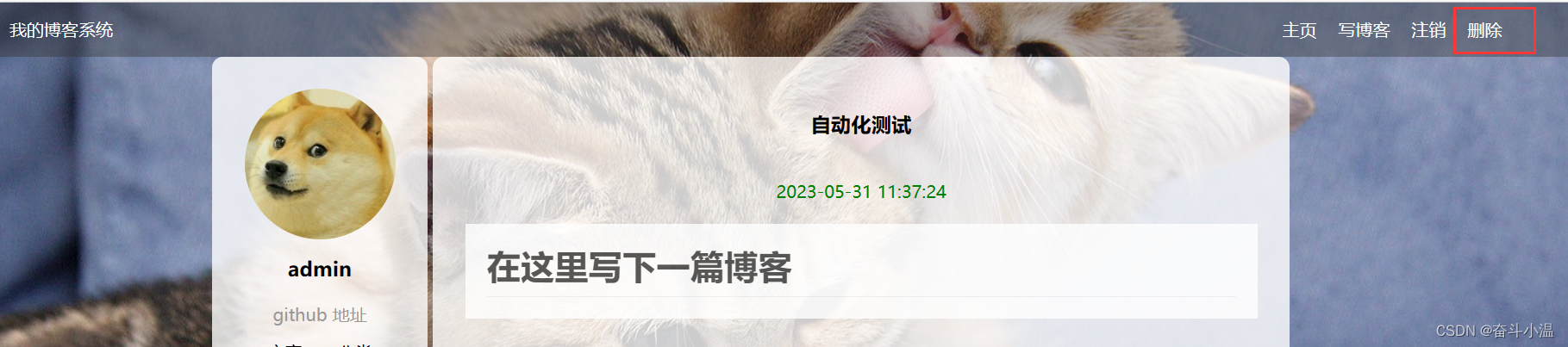
/**
*
* 删除和刚才发布的博客
*/
@Order(6)
@Test
void DeleteBlog() throws InterruptedException {
// 1.打开博客列表页面
webDriver.get("http://42.192.83.143:8563/blog_system/blog_list.html");
// 2.点击全文按钮
webDriver.manage().timeouts().implicitlyWait(3, TimeUnit.SECONDS);
webDriver.findElement(By.cssSelector("body > div.container > div.right > div:nth-child(1) > a")).click();
// 3.点击删除按钮
webDriver.manage().timeouts().implicitlyWait(3, TimeUnit.SECONDS);
webDriver.findElement(By.cssSelector("body > div.nav > a:nth-child(7)")).click();
sleep(3000);
// 4.博客列表页第一篇博客标题不是“自动化测试”
String first_blog_title = webDriver.findElement(By.xpath("/html/body/div[2]/div[2]/div[1]/div[1]")).getText();
// 5.校验当前博客标题不等于“自动化测试”
webDriver.manage().timeouts().implicitlyWait(3, TimeUnit.SECONDS);
Assertions.assertNotEquals(first_blog_title, "自动测试");
}3.7 注销

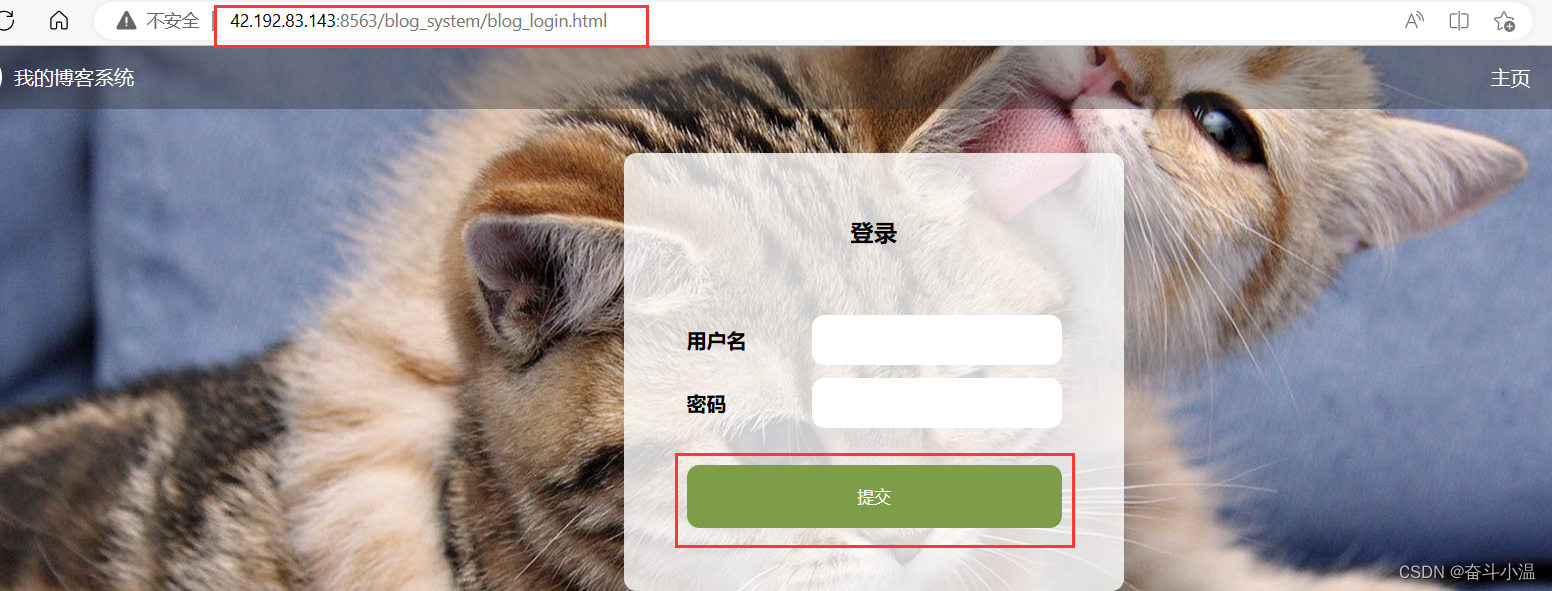
注销验证包含:当前页面的 url 和 提交按钮
/**
* 注销
*/
@Order(7)
@Test
void Logout() {
//1.找到注销按钮
webDriver.manage().timeouts().implicitlyWait(3, TimeUnit.SECONDS);
webDriver.findElement(By.cssSelector("body > div.nav > a:nth-child(6)")).click();
//2.校验 url(登录的 url)
webDriver.manage().timeouts().implicitlyWait(3, TimeUnit.SECONDS);
String cur_url = webDriver.getCurrentUrl();
Assertions.assertEquals("http://42.192.83.143:8563/blog_system/blog_login.html", cur_url);
//3.检验提交按钮
WebElement webElement = webDriver.findElement(By.cssSelector("#submit"));
Assertions.assertNotNull(webElement);
}4.总代码
pom.xml:
<?xml version="1.0" encoding="UTF-8"?>
<project xmlns="http://maven.apache.org/POM/4.0.0"
xmlns:xsi="http://www.w3.org/2001/XMLSchema-instance"
xsi:schemaLocation="http://maven.apache.org/POM/4.0.0 http://maven.apache.org/xsd/maven-4.0.0.xsd">
<modelVersion>4.0.0</modelVersion>
<groupId>org.example</groupId>
<artifactId>blogging</artifactId>
<version>1.0-SNAPSHOT</version>
<dependencies>
<!-- https://mvnrepository.com/artifact/org.seleniumhq.selenium/selenium-java -->
<dependency>
<groupId>org.seleniumhq.selenium</groupId>
<artifactId>selenium-java</artifactId>
<version>3.141.59</version>
</dependency>
<dependency>
<groupId>commons-io</groupId>
<artifactId>commons-io</artifactId>
<version>2.11.0</version>
</dependency>
<!-- https://mvnrepository.com/artifact/org.junit.jupiter/junit-jupiter-params -->
<dependency>
<groupId>org.junit.jupiter</groupId>
<artifactId>junit-jupiter-params</artifactId>
<version>5.9.2</version>
</dependency>
<!-- https://mvnrepository.com/artifact/org.junit.platform/junit-platform-suite -->
<dependency>
<groupId>org.junit.platform</groupId>
<artifactId>junit-platform-suite</artifactId>
<version>1.9.1</version>
</dependency>
<!-- https://mvnrepository.com/artifact/org.junit.jupiter/junit-jupiter-engine -->
<dependency>
<groupId>org.junit.jupiter</groupId>
<artifactId>junit-jupiter-engine</artifactId>
<version>5.9.1</version>
</dependency>
</dependencies>
<properties>
<maven.compiler.source>8</maven.compiler.source>
<maven.compiler.target>8</maven.compiler.target>
</properties>
</project>LoginSuccess.csv:
admin,123,http://42.192.83.143:8563/blog_system/blog_list.htmlInitAndEnd.java:
package Blog;
import org.junit.jupiter.api.AfterAll;
import org.junit.jupiter.api.BeforeAll;
import org.openqa.selenium.WebDriver;
import org.openqa.selenium.chrome.ChromeDriver;
public class InitAndEnd {
//创建驱动
static WebDriver webDriver;
//初始化
@BeforeAll
static void SetUp() {
//打开浏览器
webDriver = new ChromeDriver();
}
//关闭浏览器
@AfterAll
static void TearDown() {
webDriver.quit();
}
}BlogCases.java:
package Blog;
import org.junit.jupiter.api.*;
import org.junit.jupiter.params.ParameterizedTest;
import org.junit.jupiter.params.provider.Arguments;
import org.junit.jupiter.params.provider.CsvFileSource;
import org.junit.jupiter.params.provider.MethodSource;
import org.openqa.selenium.By;
import org.openqa.selenium.JavascriptExecutor;
import org.openqa.selenium.WebElement;
import java.util.concurrent.TimeUnit;
import java.util.stream.Stream;
import static java.lang.Thread.sleep;
@TestMethodOrder(MethodOrderer.OrderAnnotation.class)
//继承 InitAndEnd,让每个测试用例有驱动
public class BlogCases extends InitAndEnd{
//第一个测试用例:登录
/**
* 输入正确的账号密码,登录成功
*/
@Order(1)
@ParameterizedTest
@CsvFileSource(resources = "LoginSuccess.csv")
void LoginSuccess(String username, String password, String blog_list_url) {
//1.打开登陆页面
webDriver.get("http://42.192.83.143:8563/blog_system/blog_login.html");
webDriver.manage().timeouts().implicitlyWait(3, TimeUnit.SECONDS);//显式等待
//2.输入账号admin——通过css选择器找用户名框的id元素
webDriver.findElement(By.cssSelector("#username")).sendKeys(username);
webDriver.manage().timeouts().implicitlyWait(3, TimeUnit.SECONDS);//显式等待
//3.输入密码123——通过css选择器寻找密码框的id元素
webDriver.findElement(By.cssSelector("#password")).sendKeys(password);
webDriver.manage().timeouts().implicitlyWait(3, TimeUnit.SECONDS);//显式等待
//4.点击提交按钮——通过css选择器寻找提交按钮的id元素
webDriver.findElement(By.cssSelector("#submit")).click();
webDriver.manage().timeouts().implicitlyWait(3, TimeUnit.SECONDS);//显式等待
//5.跳转到列表页
//获取当前页面的url
String cur_url = webDriver.getCurrentUrl();
//如果 url = http://42.192.83.143:8563/blog_system/blog_list.html,测试通过;否则测试不通过
Assertions.assertEquals(blog_list_url, cur_url);
webDriver.manage().timeouts().implicitlyWait(3, TimeUnit.SECONDS);//显式等待
//6.列表页展示用户信息是admin
//用户名是 admit 测试通过,否则测试不通过——通过css选择器获取admin元素
String cur_admin = webDriver.findElement(By.cssSelector("body > div.container > div.left > div > h3")).getText();
Assertions.assertEquals(username, cur_admin);
}
/**
* 博客列表博客数量
*/
@Order(2)
@Test
void BlogList() {
//1.打开博客列表页
webDriver.get("http://42.192.83.143:8563/blog_system/blog_list.html");
//2.获取页面上所有博客标题对应的元素——找的是一批元素,所以是 findElements
webDriver.manage().timeouts().implicitlyWait(3, TimeUnit.SECONDS);//显式等待
int title_num = webDriver.findElements(By.cssSelector(".title")).size();
//如果元素数量不为0,测试通过(断言)
Assertions.assertNotEquals(0, title_num);
}
/**
* 博客详情页校验
* url
* 博客标题
* 页面 title 是博客详情页
*/
@Order(4)
@ParameterizedTest
@MethodSource("Generator")
void BlogDetail(String expected_url, String expected_title, String expected_blog_title) {
//1.找到第一篇博客对应的查看全文按钮——xpath 定位
webDriver.manage().timeouts().implicitlyWait(3, TimeUnit.SECONDS);//显式等待
webDriver.findElement(By.xpath("/html/body/div[2]/div[2]/div[1]/a")).click();
//2.获取当前页面的 url
webDriver.manage().timeouts().implicitlyWait(3, TimeUnit.SECONDS);//显式等待
String cur_url = webDriver.getCurrentUrl();
//3.获取当前页面的 title
webDriver.manage().timeouts().implicitlyWait(3, TimeUnit.SECONDS);//显式等待
String cur_title = webDriver.getTitle();
//4.获取博客标题——css 选择器
webDriver.manage().timeouts().implicitlyWait(3, TimeUnit.SECONDS);//显式等待
String cur_blog_title = webDriver.findElement(By.cssSelector("body > div.container > div.right > div > h3")).getText();
//5.检验(断言)
webDriver.manage().timeouts().implicitlyWait(3, TimeUnit.SECONDS);//显式等待
Assertions.assertEquals(expected_title, cur_title);
Assertions.assertEquals(expected_blog_title, cur_blog_title);
if (cur_url.contains(expected_blog_title)) {
System.out.println("测试通过");
} else {
System.out.println(cur_url);
System.out.println("测试不通过 ");
}
}
public static Stream<Arguments> Generator() {
return Stream.of(Arguments.arguments("http://42.192.83.143:8563/blog_system/blog_detail.html",
"博客详情页", "自动化测试"));
}
/**
* 写博客
*/
@Order(3)
@Test
void EditBlog() throws InterruptedException {
//1.找到写博客按钮并点击——css选择器
webDriver.findElement(By.cssSelector("body > div.nav > a:nth-child(5)")).click();
webDriver.manage().timeouts().implicitlyWait(3, TimeUnit.SECONDS);//显式等待
//2.通过 Js 将标题进行输入
((JavascriptExecutor)webDriver).executeScript("document.getElementById(\"title\").value=\"自动化测试\"");
sleep(3000);
webDriver.findElement(By.cssSelector("title"));
//3.点击发布
webDriver.findElement(By.cssSelector("#submit")).click();
sleep(3000);
//4.获取当前页面的 url
String cur_url = webDriver.getCurrentUrl();
Assertions.assertEquals("http://42.192.83.143:8563/blog_system/blog_list.html", cur_url);
}
/**
* 检验已发布博客标题
* 校验已发布博客时间
*/
@Order(5)
@Test
void BlogInfoChecked() {
//1.打开博客列表页
webDriver.get("http://42.192.83.143:8563/blog_system/blog_list.html");
//2.获取第一篇博客标题
String first_blog_title =
webDriver.findElement(By.cssSelector("body > div.container > div.right > div:nth-child(1) > div.title")).getText();
//3. 获取第一篇博客发表时间
String first_blog_time = webDriver.findElement(By.xpath("/html/body/div[2]/div[2]/div[1]/div[2]")).getText();
//4.校验博客标题是不是自动化测试
Assertions.assertEquals("自动化测试", first_blog_title);
//5.如果时间是 2023-05-31 发布的,测试通过
if (first_blog_title.contains("2023-05-31")) {
System.out.println("测试通过");
} else {
System.out.println("当前时间是:" + first_blog_time);
System.out.println("测试不通过");
}
}
/**
*
* 删除和刚才发布的博客
*/
@Order(6)
@Test
void DeleteBlog() throws InterruptedException {
// 1.打开博客列表页面
webDriver.get("http://42.192.83.143:8563/blog_system/blog_list.html");
// 2.点击全文按钮
webDriver.manage().timeouts().implicitlyWait(3, TimeUnit.SECONDS);
webDriver.findElement(By.cssSelector("body > div.container > div.right > div:nth-child(1) > a")).click();
// 3.点击删除按钮
webDriver.manage().timeouts().implicitlyWait(3, TimeUnit.SECONDS);
webDriver.findElement(By.cssSelector("body > div.nav > a:nth-child(7)")).click();
sleep(3000);
// 4.博客列表页第一篇博客标题不是“自动化测试”
String first_blog_title = webDriver.findElement(By.xpath("/html/body/div[2]/div[2]/div[1]/div[1]")).getText();
// 5.校验当前博客标题不等于“自动化测试”
webDriver.manage().timeouts().implicitlyWait(3, TimeUnit.SECONDS);
Assertions.assertNotEquals(first_blog_title, "自动测试");
}
/**
* 注销
*/
@Order(7)
@Test
void Logout() {
//1.找到注销按钮
webDriver.manage().timeouts().implicitlyWait(3, TimeUnit.SECONDS);
webDriver.findElement(By.cssSelector("body > div.nav > a:nth-child(6)")).click();
//2.校验 url(登录的 url)
webDriver.manage().timeouts().implicitlyWait(3, TimeUnit.SECONDS);
String cur_url = webDriver.getCurrentUrl();
Assertions.assertEquals("http://42.192.83.143:8563/blog_system/blog_login.html", cur_url);
//3.检验提交按钮
WebElement webElement = webDriver.findElement(By.cssSelector("#submit"));
Assertions.assertNotNull(webElement);
}
}