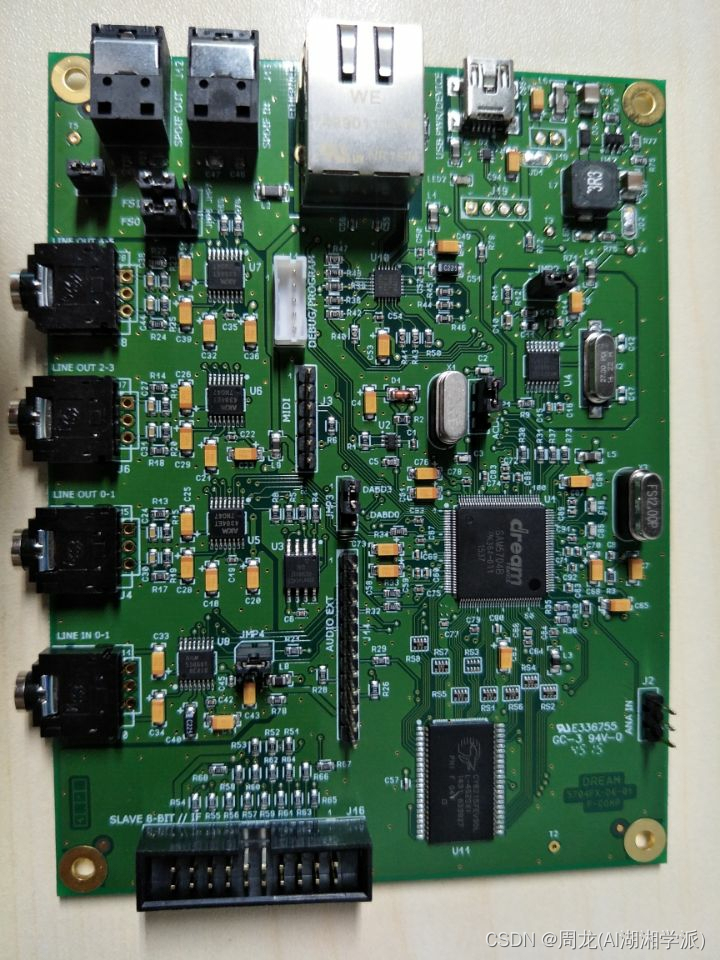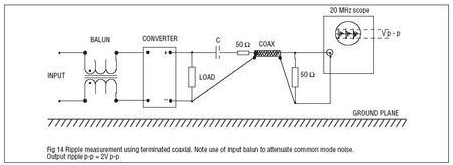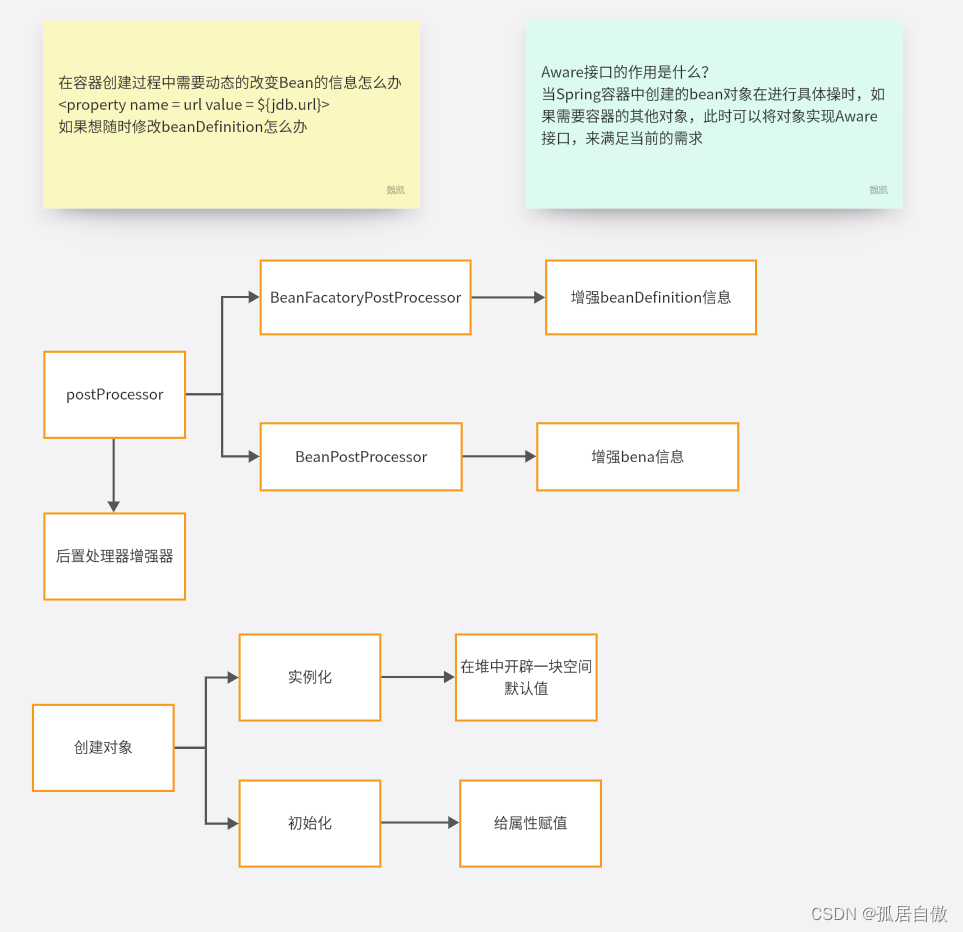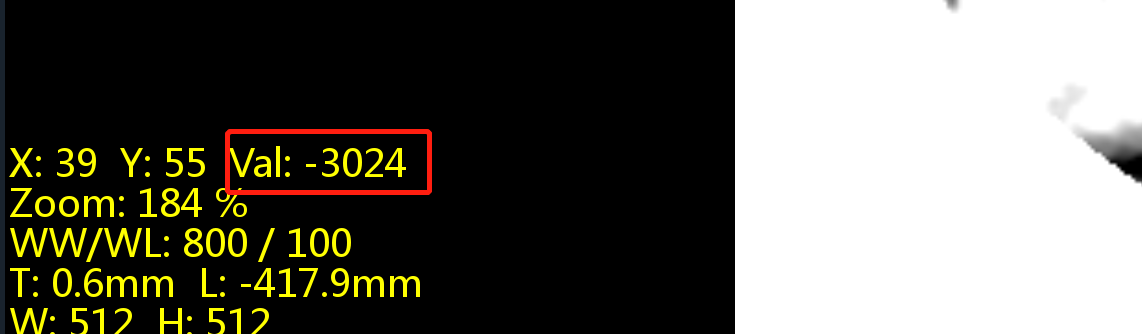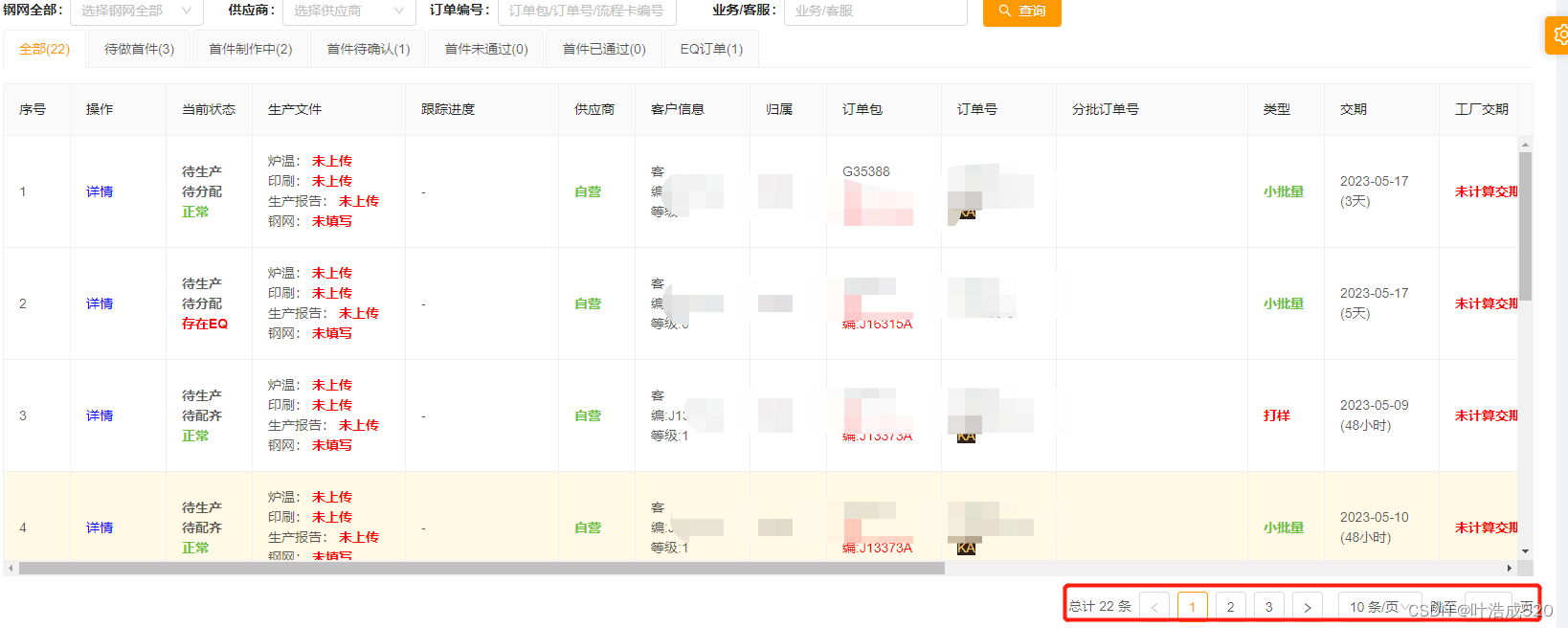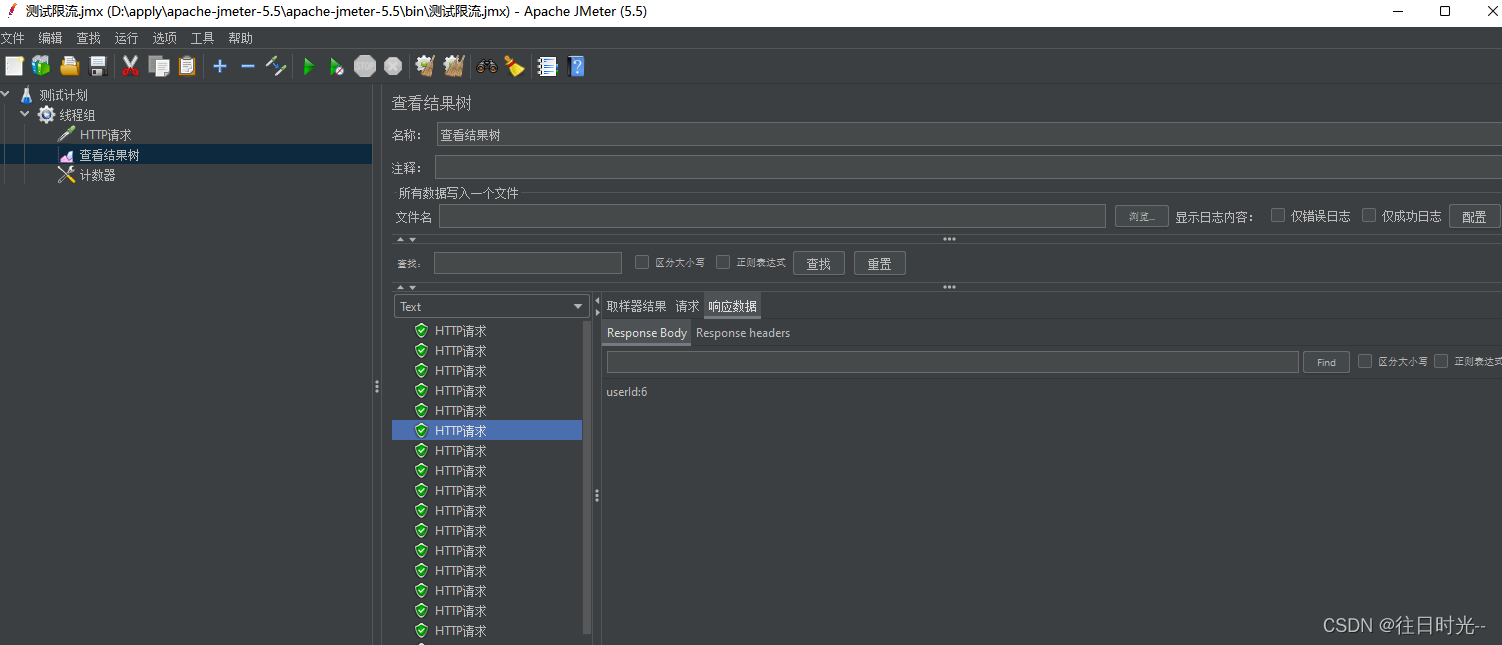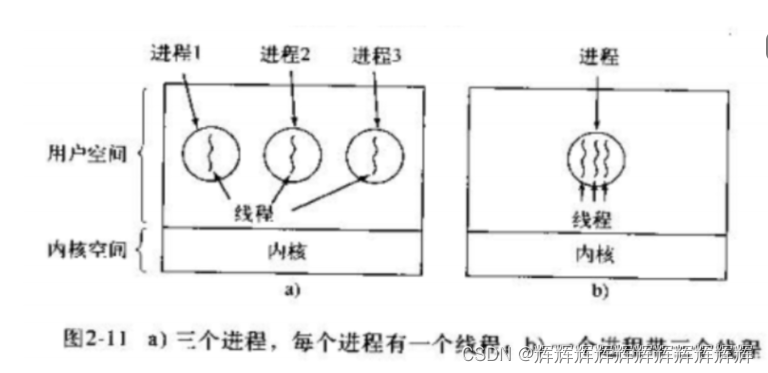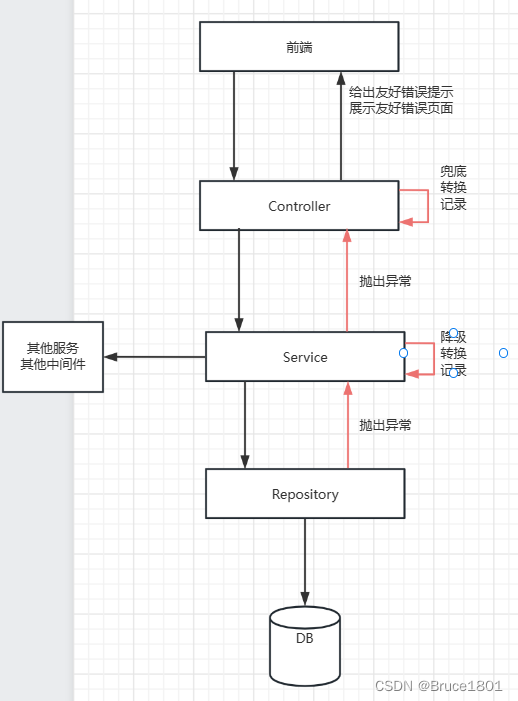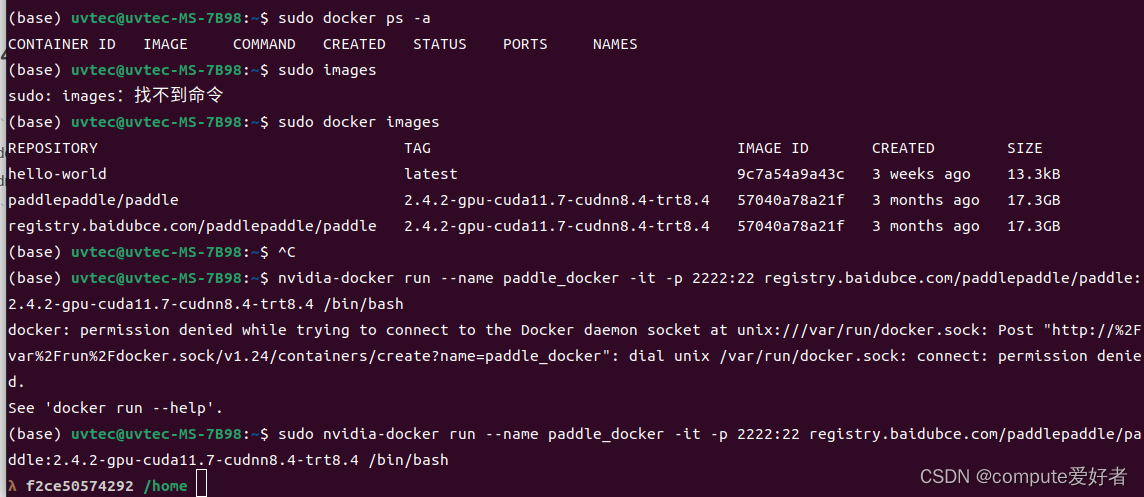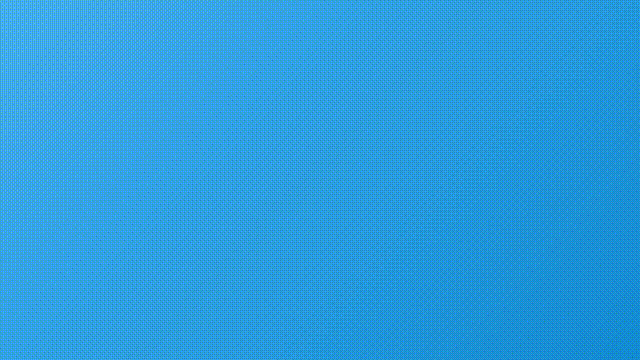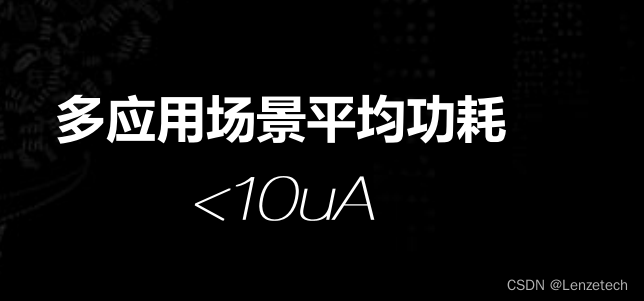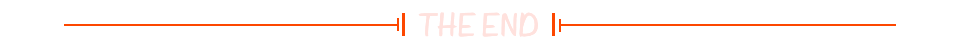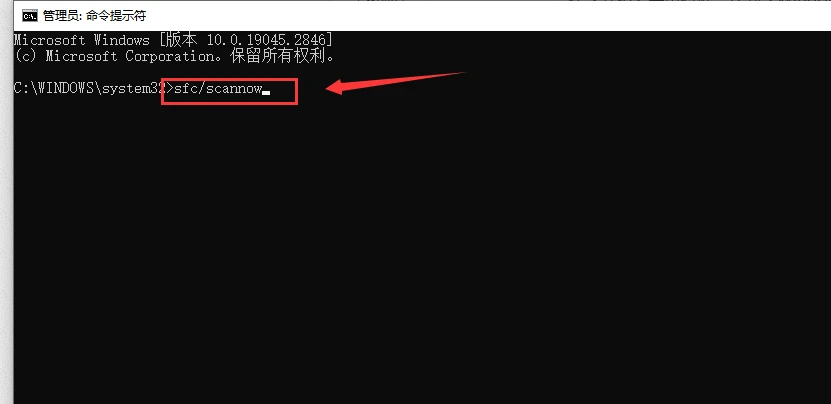简介
RK平台开发过程经常要用到IO指令,主要是用来读写CPU各个模块寄存器的值,从而实现在线调试。
RK平台的SDK默认有包含IO指令的源码,如果执行的时候找不到指令,可能是没有编译进去,找到对应的编译脚本编译进去即可。
由于IO指令是直接操作CPU寄存器,因此与SDK版本无关,无论是Android还是Linux,使用的方法都是一样的,但是不同芯片的寄存器地址不一样,因此,每个芯片的操作指令是不同的。
基本操作
查看帮助文档
console:/ # io
Raw memory i/o utility - $Revision: 1.5 $
io -v -1|2|4 -r|w [-l <len>] [-f <file>] <addr> [<value>]
-v Verbose, asks for confirmation
-1|2|4 Sets memory access size in bytes (default byte)
-l <len> Length in bytes of area to access (defaults to
one access, or whole file length)
-r|w Read from or Write to memory (default read)
-f <file> File to write on memory read, or
to read on memory write
<addr> The memory address to access
<val> The value to write (implies -w)
Examples:
io 0x1000 Reads one byte from 0x1000
io 0x1000 0x12 Writes 0x12 to location 0x1000
io -2 -l 8 0x1000 Reads 8 words from 0x1000
io -r -f dmp -l 100 200 Reads 100 bytes from addr 200 to file
io -w -f img 0x10000 Writes the whole of file to memory
Note access size (-1|2|4) does not apply to file based accesses.
读
直接输入io,后面加寄存器地址即可,但是,默认是按1字节来读的,由于芯片每个寄存器都是32位(即4个字节),为了方便查阅,我们经常一次读4个字节,如:
console:/ # io -4 0xff7744b0
ff7744b0: 000000a1
有时候也会一次性读多个字节,比如一次性读32个字节,每4个字节显示为一组:
console:/ # io -4 -l 32 0xff7744b0
ff7744b0: 000000a1 0000850c 0000e007 000002e7
ff7744c0: 00000200 00005554 00004555 00000005
写
写寄存器的操作相对读只是后面多了个寄存器的值,一般经常是一次写4个字节,如:
console:/ # io -4 0xff7744b0 0x00070007
使用示例
目标
该示例主要实现通过寄存器操作一个gpio口,实现上拉或者下拉操作,本示例以RK3399的gpio0_b0为例。
设置gpio0_b0引脚为gpio功能
通过RK3399的TRM手册《2.1 Address Mapping》章节查得GRF的基址为:0xFF770000
通过RK3399的RTM手册《Chapter 4 General Register Files (GRF)》章节查到GRF_GPIO2B_IOMUX寄存器的情况如下:
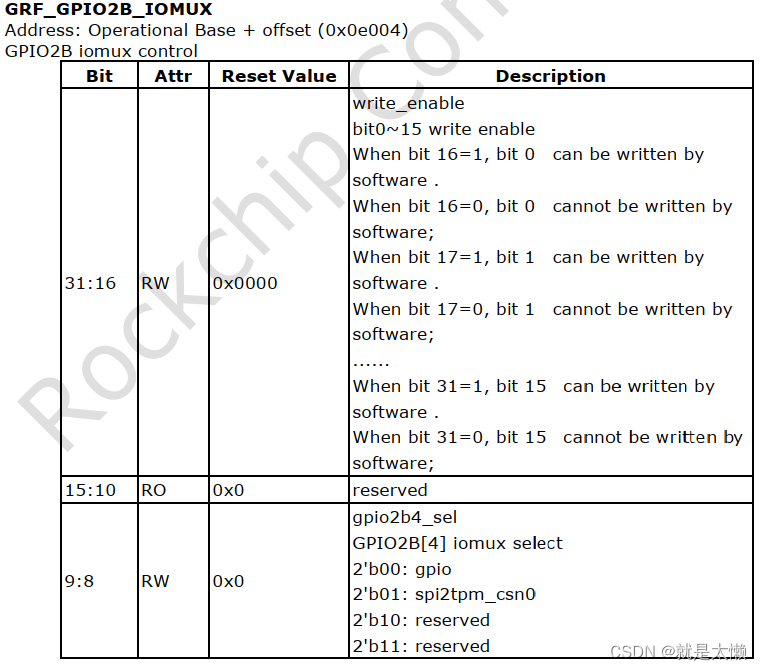
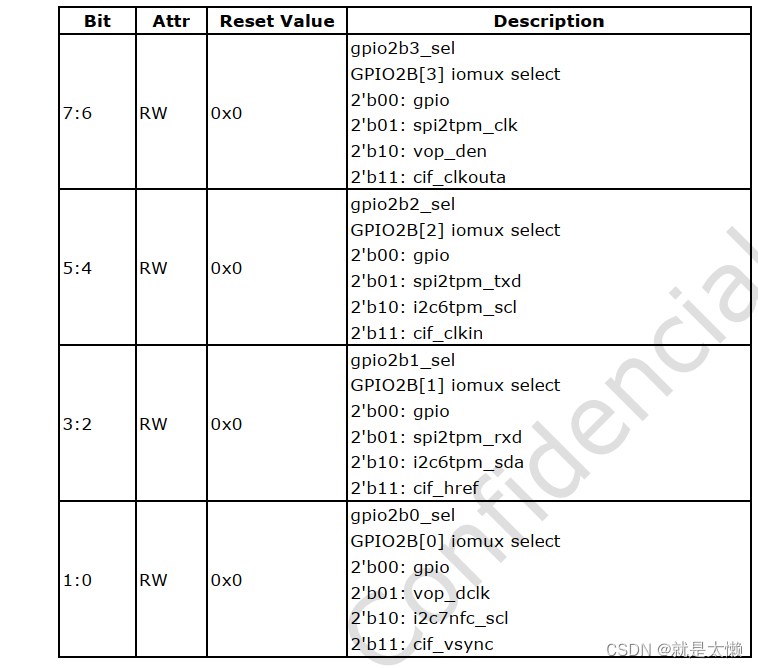
因此可知,把gpio2_b0设置为gpio功能,需要把GRF_GPIO2B_IOMUX的bit[1:0]设置为0,由于高位有写允许位bit[17:16],因此需要写的值应该是:0x00030000,地址是RGF的基址+GRF_GPIO2B_IOMUX的偏移址:0xFF77E004,指令为:
io -4 0xFF77E004 0x00030000
操作gpio引脚的状态值
通过RK3399的RTM手册《Chapter 4 General Register Files (GRF)》章节查到GRF_GPIO2B_P寄存器的情况如下:
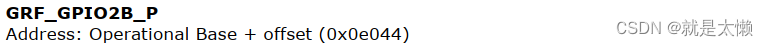
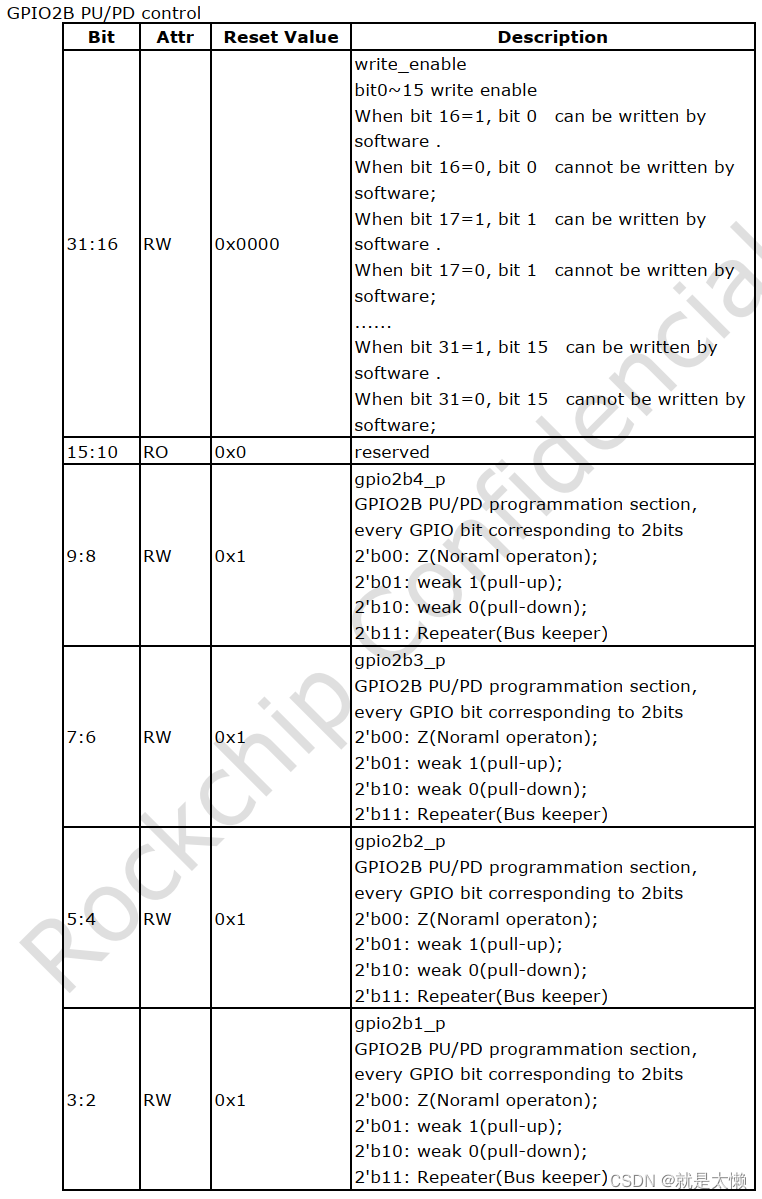
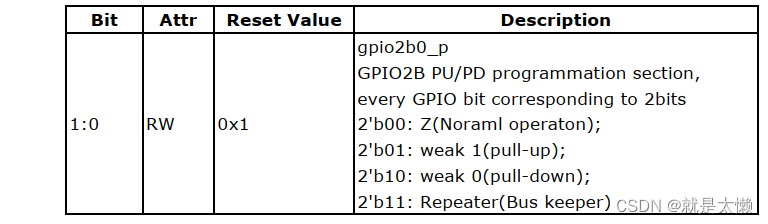
因此可知,操作gpio0_b0,应该写GRF_GPIO2B_P寄存器的bit[1:0],拉高为2‘b01,拉低为2’b10,由于高位有写允许位bit[17:16],因此拉高的时候需要写的值是:0x00030001,拉低的时候需要写的值是:0x00030002,地址是RGF的基址+GRF_GPIO2B_P的偏移址:0xFF77E044,指令为:
io -4 0xFF77E044 0x00030001 #拉高
io -4 0xFF77E044 0x00030002 #拉低
常见错误处理
执行io指令的时候报以下错误:
# io -4 0xff774488
open /dev/mem: No such file or directory
这是kernel没有打开CONFIG_DEVMEM配置,在kernel的menuconfig中选中即可。