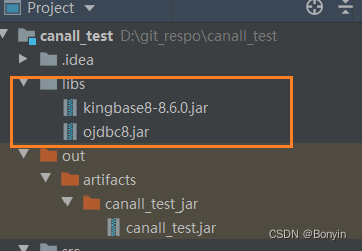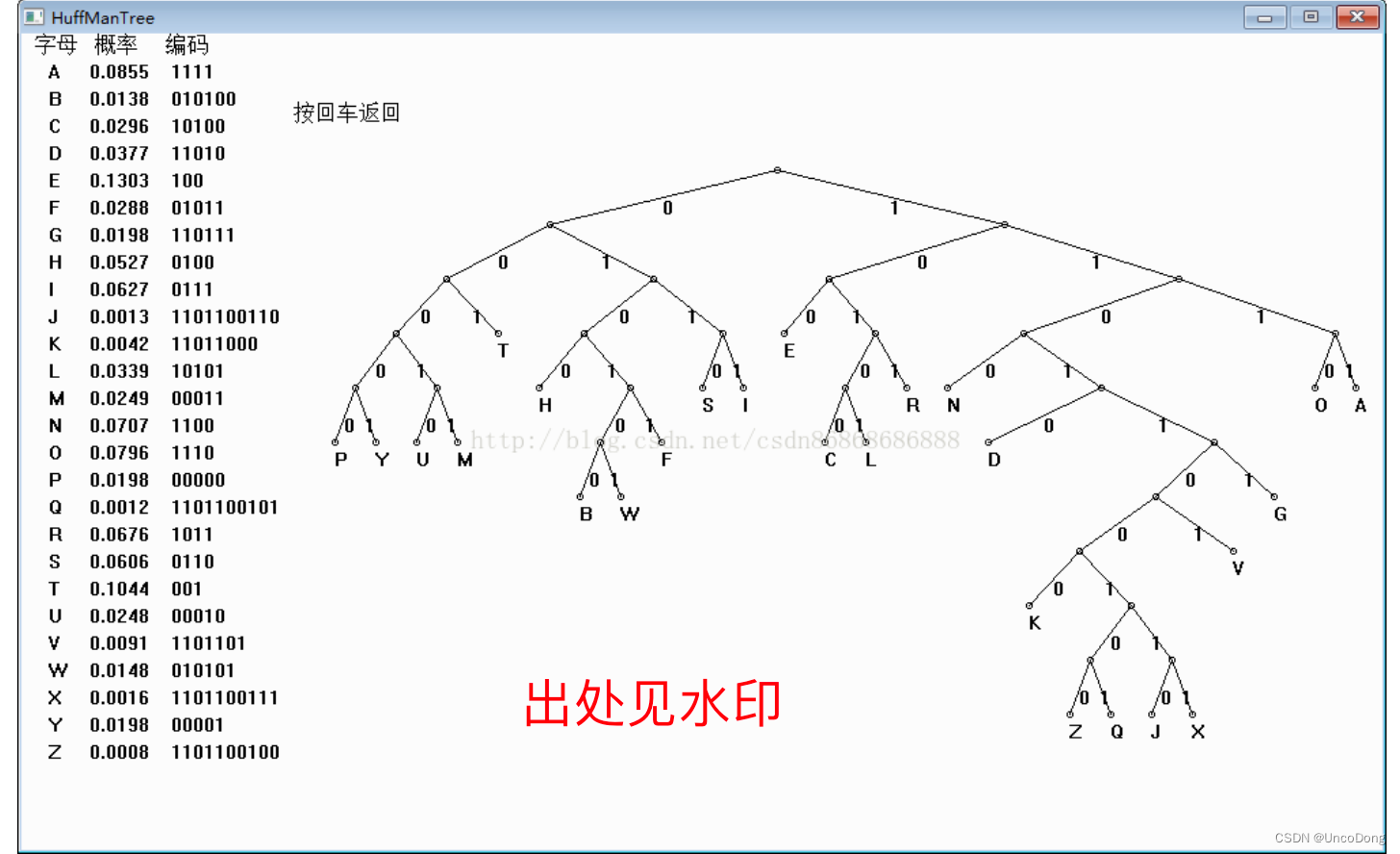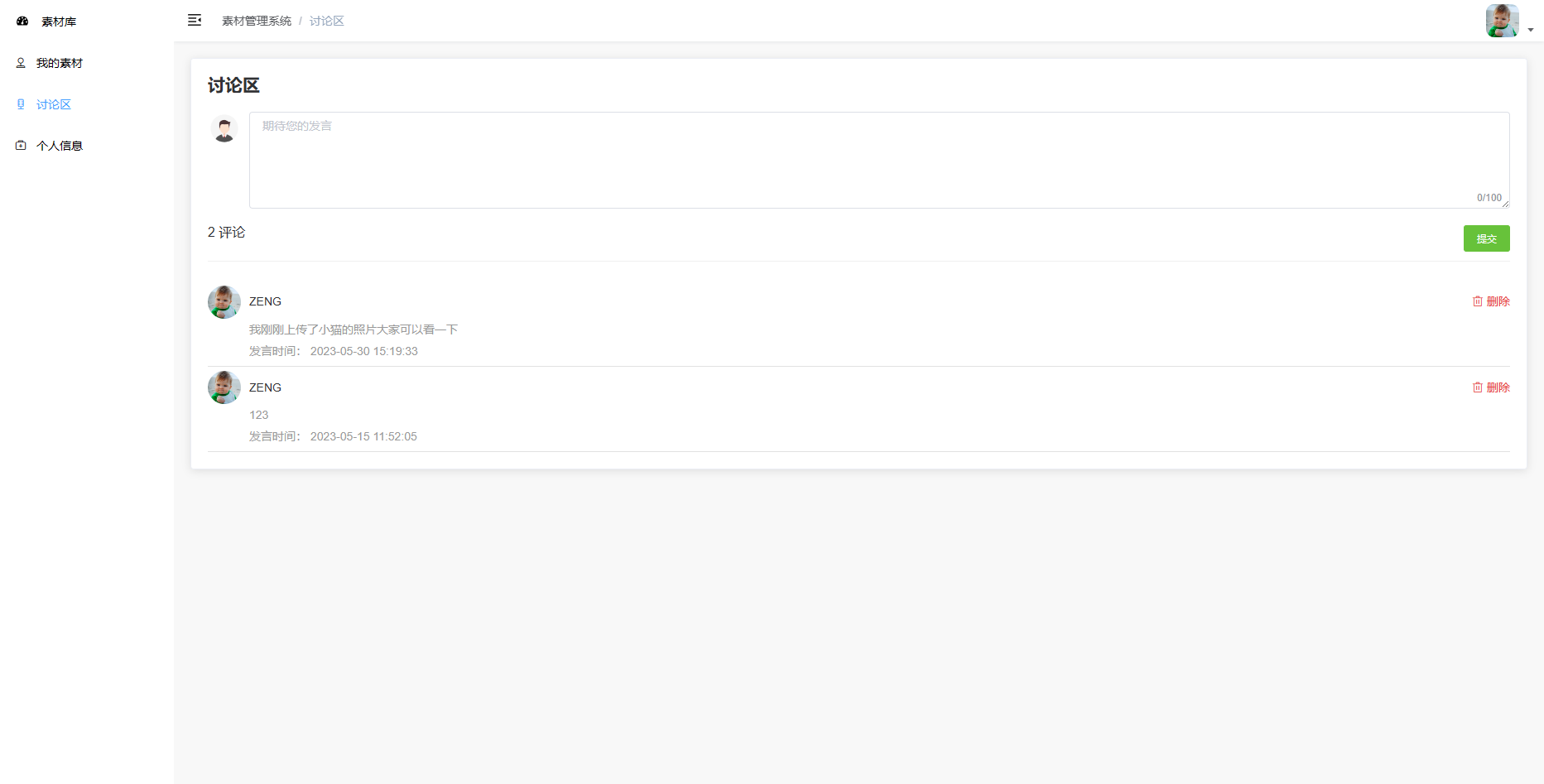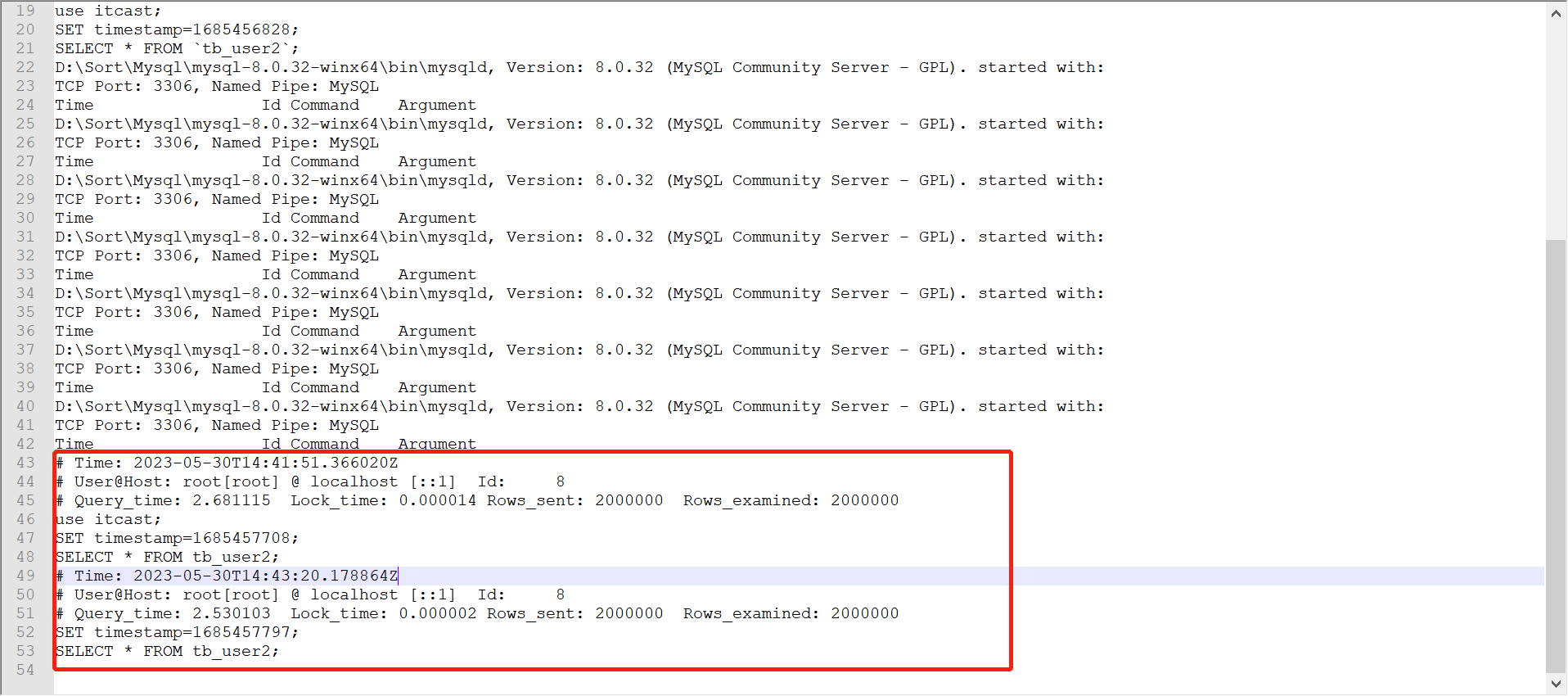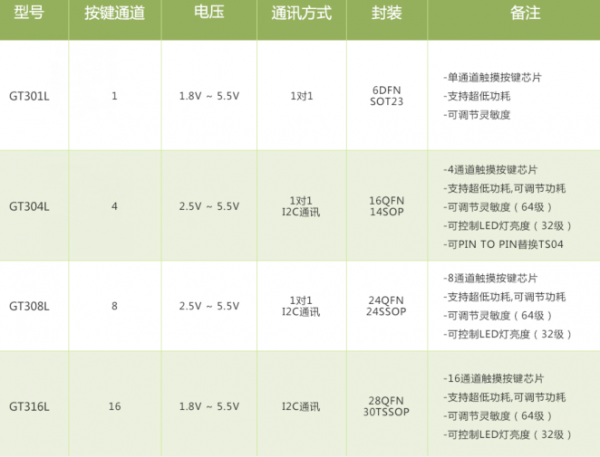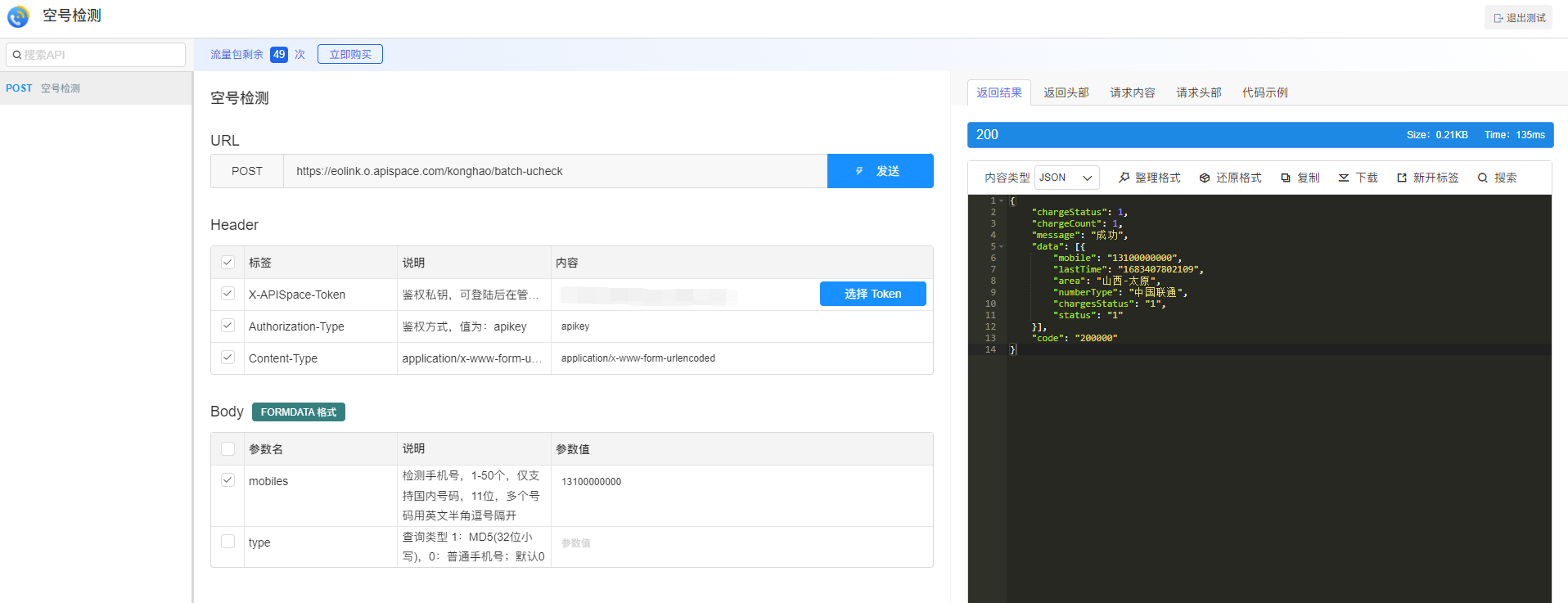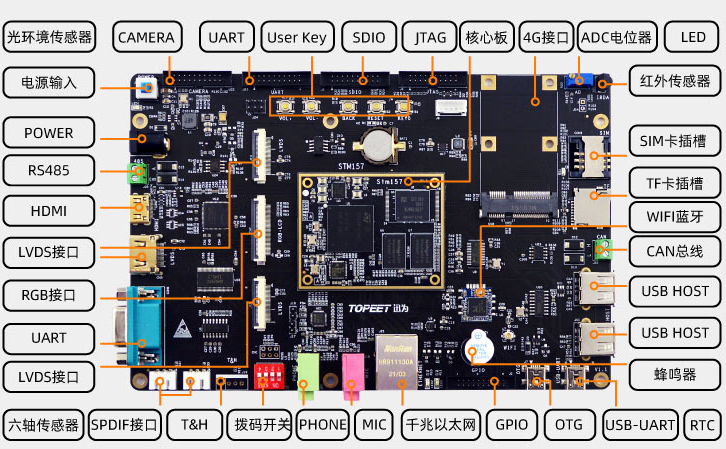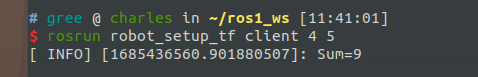文章目录
- JAVA键盘录入
- 1.导包
- 2.创建对象
- 3.接受数据
- 接收 b o o l e a n \color{red}{boolean} boolean类型数据
- 接收 b y t e \color{red}{byte} byte类型数据
- 接收 s h o r t \color{red}{short} short类型数据
- 接收 i n t \color{red}{int} int类型数据
- 接收 l o n g \color{red}{long} long类型数据
- 接收 f l o a t \color{red}{float} float类型数据
- 接收 d o u b l e \color{red}{double} double类型数据
- 接收 S t r i n g \color{red}{String} String类型数据
JAVA键盘录入
1.导包
import java.util.Scanner
2.创建对象
Scanner sc =new Scanner(System.in);
3.接受数据
接收 b o o l e a n \color{red}{boolean} boolean类型数据
boolean num = sc.nextBoolean();
接收 b y t e \color{red}{byte} byte类型数据
byte num = sc.nextByte();
接收 s h o r t \color{red}{short} short类型数据
short num = sc.nextShort();
接收 i n t \color{red}{int} int类型数据
int num = sc.nextInt();
接收 l o n g \color{red}{long} long类型数据
long num = sc.nextLong();
接收 f l o a t \color{red}{float} float类型数据
float num = sc.nextFloat();
接收 d o u b l e \color{red}{double} double类型数据
double num = sc.nextDouble();
接收 S t r i n g \color{red}{String} String类型数据
String num = sc.next();

学的不是技术,更是梦想!!!




![【PWN · ret2text | PIE 】[NISACTF 2022]ezpie](https://img-blog.csdnimg.cn/8d67181d862d47ab9ec2a864facab465.png)