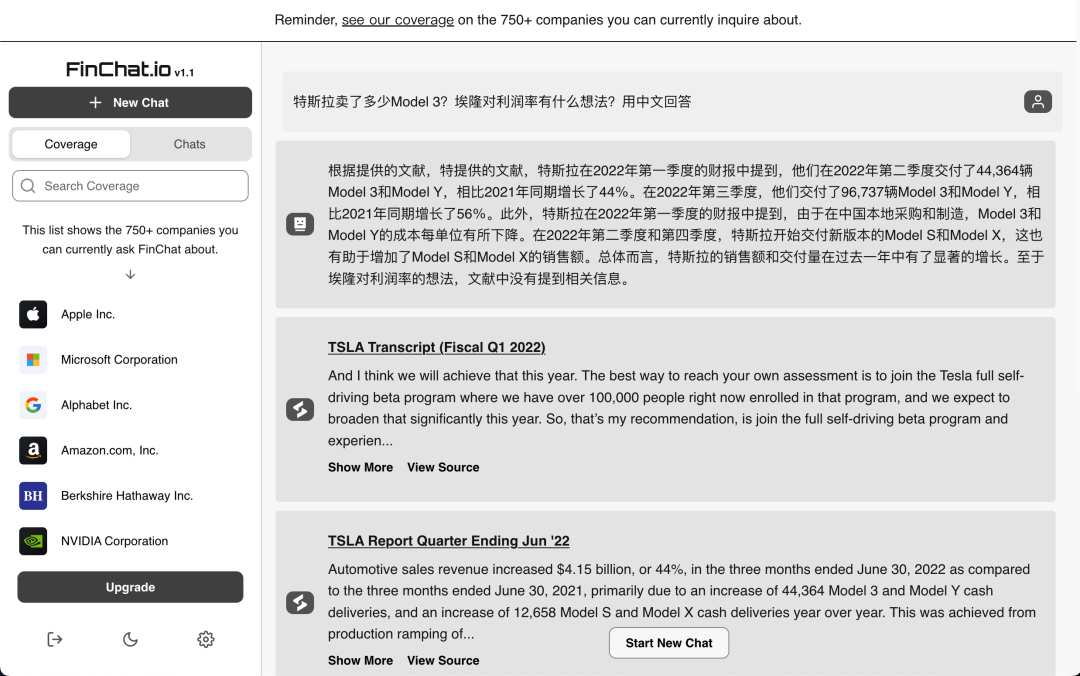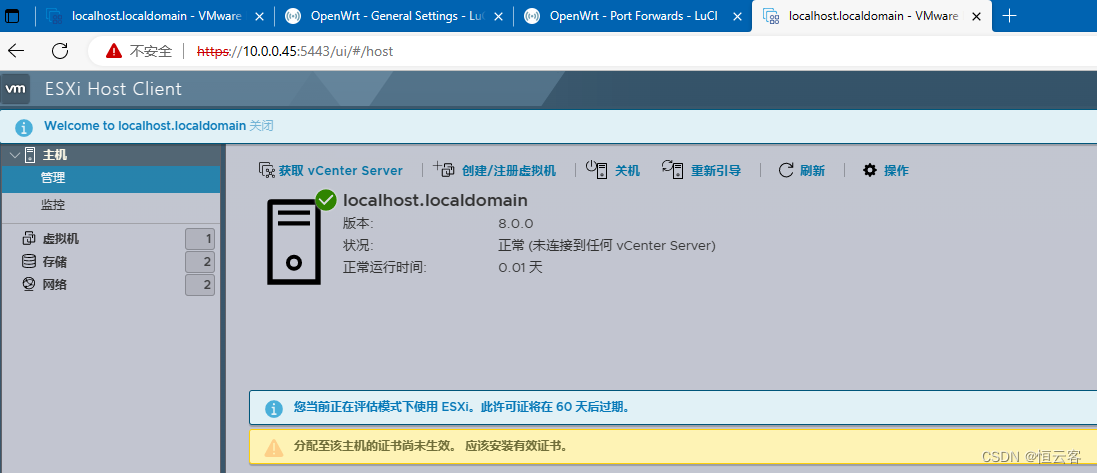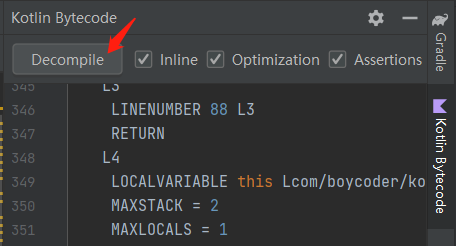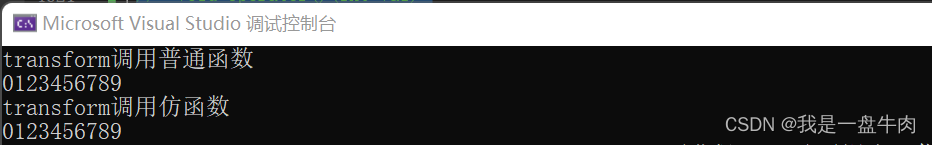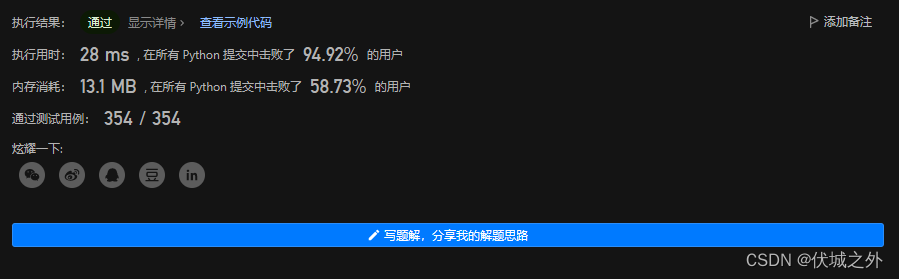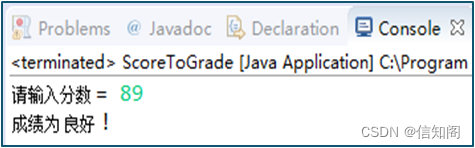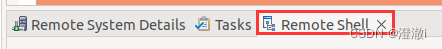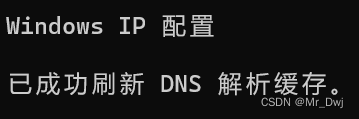1. fetch-API的使用
1.1 init
<!DOCTYPE html>
<html lang="en">
<head>
<meta charset="UTF-8">
<meta http-equiv="X-UA-Compatible" content="IE=edge">
<meta name="viewport" content="width=device-width, initial-scale=1.0">
<title>Document</title>
<!--
0. using Fetch: https://developer.mozilla.org/zh-CN/docs/Web/API/Fetch_API/Using_Fetch;
1. Fetch API 提供了一个获取资源的接口(包括跨域请求)。
任何使用过 XMLHttpRequest 的人都能轻松上手,而且新的 API 提供了更强大和灵活的功能集;
2. Fetch API 提供了一个 JavaScript 接口,用于访问和操纵 HTTP 管道的一些具体部分,例如请求和响应;
它还提供了一```全局 fetch()方法```,该方法提供了一种简单,合理的方式来跨网络异步获取资源;
-->
<!--
fetch(...) => https://developer.mozilla.org/zh-CN/docs/Web/API/fetch
格式:Promise<Response> fetch(input[, init]);
1. 参数:
(1) input: 定义要获取的资源。这可能是:
a. 一个 USVString 字符串,包含要获取资源的 URL;
b. 一个 Request 对象;
(2) init: 一个配置项对象,包括所有对请求的设置。可选的参数有:
method: 请求使用的方法,如 GET、POST;
headers: 请求的头信息, ,形式为 Headers 的对象或包含 ByteString 值的对象字面量;
body: 请求的body信息:可能是一个Blob、BufferSource (en-US)、FormData、URLSearchParams 或者 USVString 对象;
mode: 请求的模式,如 cors、 no-cors 或者 same-origin;
credentials: ...
cache: ...
redirect: ...
referrer: ...
referrerPolicy: ...
integrity: ...
2. 返回值:
```它返回一个 promise,这个 promise会在请求响应后被 resolve,并传回Response对象```;
3. 与fetch()相关联的对象:
(1) Response对象: Fetch API 的 Response 接口呈现了对一次请求的响应数据;
(2) Request对象: Fetch API 的 Request接口用来表示资源请求;
(3) Headers对象: Fetch API 的 Headers 接口允许您对HTTP请求和响应头执行各种操作;
-->
</head>
<body>
</body>
</html>
1.2 基本使用
<!DOCTYPE html>
<html lang="en">
<head>
<meta charset="UTF-8">
<meta http-equiv="X-UA-Compatible" content="IE=edge">
<meta name="viewport" content="width=device-width, initial-scale=1.0">
<title>Document</title>
</head>
<body>
<script>
/*
fetch()函数返回一个 promise,这个 promise会在请求响应后被 resolve,并传回Response对象;
通过response.text(): 它返回一个包含USVString对象(也就是文本)的Promise对象,返回结果的编码永远是 UTF-8;
*/
fetch('http://localhost:3000/fdata') // 返回一个Promise对象
.then(function (response) {
return response.text(); // response.text()又是一个Promise对象
})
.then(function (text) {
// console.log(text);
alert(text);
});
</script>
</body>
</html>
1.3 参数传递
<!DOCTYPE html>
<html lang="en">
<head>
<meta charset="UTF-8">
<title>Document</title>
</head>
<body>
<script type="text/javascript">
// 1. GET参数传递-传统URL
/*
fetch('http://localhost:3000/books?id=123', {
method: 'get'
})
.then(function (response) {
return response.text();
}).then(function (text) {
alert(text);
});
*/
// 2. GET参数传递-restful形式的URL
/*
fetch('http://localhost:3000/books/456', {
method: 'get'
})
.then(function (response) {
return response.text();
}).then(function (text) {
alert(text);
});
*/
// DELETE请求方式参数传递
/*
fetch('http://localhost:3000/books/789', {
method: 'delete'
})
.then(function (response) {
return response.text();
}).then(function (text) {
alert(text);
});
*/
// POST请求传参(uname=lisi&pwd=123形式)
/*
fetch('http://localhost:3000/books', {
method: 'post',
body: 'uname=lisi&pwd=123',
headers: {
'Content-Type': 'application/x-www-form-urlencoded'
}
})
.then(function (response) {
return response.text();
}).then(function (text) {
alert(text);
});
*/
// POST请求传参(json格式)
/*
fetch('http://localhost:3000/books', {
method: 'post',
body: JSON.stringify({
uname: '张三',
pwd: '456'
}),
headers: {
'Content-Type': 'application/json'
}
})
.then(function (response) {
return response.text();
})
.then(function (text) {
alert(text);
});
*/
// PUT请求传参
fetch('http://localhost:3000/books/123', {
method: 'put',
body: JSON.stringify({
uname: '张三',
pwd: '789'
}),
headers: {
'Content-Type': 'application/json'
}
})
.then(function (response) {
return response.text();
})
.then(function (text) {
alert(text);
});
</script>
</body>
</html>
1.4 响应数据格式
<!DOCTYPE html>
<html lang="en">
<head>
<meta charset="UTF-8">
<title>Document</title>
<!--
Fetch响应结果的数据格式
-->
</head>
<body>
<script type="text/javascript">
/*
fetch('http://localhost:3000/json').then(function (response) {
return response.json();
})
.then(function (json) {
console.log(json);
});
*/
fetch('http://localhost:3000/json').then(function (response) {
return response.text();
})
.then(function (jsonText) {
// console.log(jsonText); // "{"uname":"lisi","age":13,"gender":"male"}"
console.log(JSON.parse(jsonText));
});
</script>
</body>
</html>
2. axios库的基本使用
2.1 init
<!DOCTYPE html>
<html lang="en">
<head>
<meta charset="UTF-8">
<meta http-equiv="X-UA-Compatible" content="IE=edge">
<meta name="viewport" content="width=device-width, initial-scale=1.0">
<title>Document</title>
<!--
1. https://www.axios-http.cn/docs/intro
2. Axios是什么?
基于promise可以用于浏览器和node.js的网络请求库;
Axios 是一个基于promise网络请求库,作用于node.js 和 浏览器中;
它是 isomorphic 的(即同一套代码可以运行在浏览器和node.js中);
在服务端它使用原生node.js中的http 模块, 而在客户端 (浏览端) 则使用 XMLHttpRequests;
2. 具备以下特征:
a. 从浏览器创建 XMLHttpRequests;
b. 从 node.js 创建 http 请求;
c. 支持 Promise API;
d. 拦截请求和响应;
e. 转换请求和响应数据;
f. 取消请求;
g. 自动转换JSON数据;
h. 客户端支持防御XSRF;
-->
</head>
<body>
</body>
</html>
2.2 基本使用
<!DOCTYPE html>
<html lang="en">
<head>
<meta charset="UTF-8">
<title>Document</title>
<!--
URLSearchParams对象;
-->
</head>
<body>
<!-- 引入axios网络库 -->
<script type="text/javascript" src="../js/axios.js"></script>
<!-- 发起axios网络请求 -->
<script type="text/javascript">
axios.get('http://localhost:3000/adata')
.then(function (response) {
console.log(response);
alert(response.data);
});
</script>
</body>
</html>
2.3 参数传递
<!DOCTYPE html>
<html lang="en">
<head>
<meta charset="UTF-8">
<title>Document</title>
</head>
<body>
<script type="text/javascript" src="../js/axios.js"></script>
<script type="text/javascript">
/************************************* axios get请求传参 ***********************************/
// [1.] 传统URL传参
/*
axios.get('http://localhost:3000/axios?id=123')
.then(function (response) {
console.log(response.data);
});
*/
// [2.] restful风格传参
/*
axios.get('http://localhost:3000/axios/123')
.then(function (response) {
console.log(response.data);
});
*/
// [3.] params传参(axios请求配置对象中的一个属性, 必须是一个简单对象 或 URLSearchParams对象)
/*
axios.get('http://localhost:3000/axios', {
params: { // 自动被转换成?id=789形式
id: 789
}
})
.then(function (response) {
console.log(response.data);
});
*/
/************************************* axios delete请求传参 ***********************************/
/*
axios.delete('http://localhost:3000/axios', {
params: {
id: 111
}
})
.then(function (response) {
console.log(response.data);
});
*/
/************************************* axios post请求传参 ***********************************/
/*
axios.post('http://localhost:3000/axios', {
uname: 'lisi',
pwd: 123
})
.then(function (response) {
console.log(response.data);
});
let params = new URLSearchParams();
params.append('uname', 'zhangsan');
params.append('pwd', '111');
axios.post('http://localhost:3000/axios', params)
.then(function (response) {
console.log(response.data);
});
*/
/************************************* axios put请求传参 ***********************************/
axios.put('http://localhost:3000/axios/123', {
uname: 'lisi',
pwd: 123
})
.then(function (response) {
console.log(response.data);
});
</script>
</body>
</html>
2.4 响应结果
<!DOCTYPE html>
<html lang="en">
<head>
<meta charset="UTF-8">
<title>Document</title>
</head>
<body>
<script type="text/javascript" src="../js/axios.js"></script>
<script type="text/javascript">
/* 服务器返回json格式数据, 浏览器端的axios将会自动解析json数据格式, response.data就是json对象 */
axios.get('http://localhost:3000/axios-json')
.then(function (response) {
console.log(response.data);
});
</script>
</body>
</html>
2.5 全局配置
<!DOCTYPE html>
<html lang="en">
<head>
<meta charset="UTF-8">
<title>Document</title>
</head>
<body>
<script type="text/javascript" src="../js/axios.js"></script>
<script type="text/javascript">
// 配置请求的基准URL地址
axios.defaults.baseURL = 'http://localhost:3000/';
// 配置请求头信息
axios.defaults.headers['mytoken'] = 'hello';
axios.get('axios-json') // 因为baseURL的存在, 相当于http://localhost:3000/axios-json请求地址
.then(function (ret) {
console.log(ret.data.uname)
});
</script>
</body>
</html>
2.6 axios拦截器
<!DOCTYPE html>
<html lang="en">
<head>
<meta charset="UTF-8">
<title>Document</title>
</head>
<body>
<script type="text/javascript" src="../js/axios.js"></script>
<script type="text/javascript">
// 1. 添加请求拦截器
axios.interceptors.request.use(
// 在发送请求前做些什么
function (config) {
console.log(config);
config.headers.mytoken = 'nihao';
return config;
},
// 对请求错误做些什么
function (err) {
console.log(err)
});
// 2. 添加响应拦截器
axios.interceptors.response.use(
// 对响应数据做点什么
function (response) {
return response.data; // 直接将response.data给返回出去, 此时在then中就可以直接拿到data数据了
},
// 对响应错误做点什么
function (err) {
console.log(err)
});
axios
.get('http://localhost:3000/adata')
.then(function (data) {
console.log('***> ' + data);
});
</script>
</body>
</html>
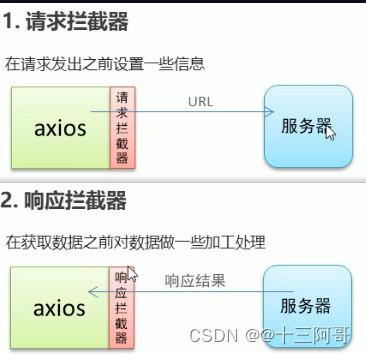
3. index.js
const express = require('express')
const app = express()
const bodyParser = require('body-parser')
// 处理静态资源
app.use(express.static('public'))
// 处理参数
app.use(bodyParser.json());
app.use(bodyParser.urlencoded({ extended: false }));
// 设置允许跨域访问该服务
app.all('*', function (req, res, next) {
res.header("Access-Control-Allow-Origin", "*");
res.header('Access-Control-Allow-Methods', 'PUT, GET, POST, DELETE, OPTIONS');
res.header("Access-Control-Allow-Headers", "X-Requested-With");
res.header('Access-Control-Allow-Headers', 'Content-Type');
res.header('Access-Control-Allow-Headers', 'mytoken');
// res.header('Access-Control-Allow-Headers', '*');
next();
});
app.get('/async1', (req, res) => {
res.send('hello1')
})
app.get('/async2', (req, res) => {
if(req.query.info == 'hello') {
res.send('world')
}else{
res.send('error')
}
})
app.get('/adata', (req, res) => {
res.send('Hello axios!')
})
app.get('/axios', (req, res) => {
res.send('axios get 传递参数' + req.query.id)
})
app.get('/axios/:id', (req, res) => {
res.send('axios get (Restful) 传递参数' + req.params.id)
})
app.delete('/axios', (req, res) => {
res.send('axios delete 传递参数' + req.query.id)
})
app.post('/axios', (req, res) => {
res.send('axios post 传递参数' + req.body.uname + '---' + req.body.pwd)
})
app.put('/axios/:id', (req, res) => {
res.send('axios put 传递参数' + req.params.id + '---' + req.body.uname + '---' + req.body.pwd)
})
app.get('/axios-json', (req, res) => {
res.json({
uname: 'lisi',
age: 12
});
})
app.get('/fdata', (req, res) => {
res.send('Hello Fetch!')
})
app.get('/books', (req, res) => {
res.send('传统的URL传递参数!' + req.query.id)
})
app.get('/books/:id', (req, res) => {
res.send('Restful形式的URL传递参数!' + req.params.id)
})
app.delete('/books/:id', (req, res) => {
res.send('DELETE请求传递参数!' + req.params.id)
})
app.post('/books', (req, res) => {
res.send('POST请求传递参数!' + req.body.uname + '---' + req.body.pwd)
})
app.put('/books/:id', (req, res) => {
res.send('PUT请求传递参数!' + req.params.id + '---' + req.body.uname + '---' + req.body.pwd)
})
app.get('/json', (req, res) => {
res.json({
uname: 'lisi',
age: 13,
gender: 'male'
});
})
app.get('/a1', (req, res) => {
setTimeout(function(){
res.send('Hello TOM!')
},1000);
})
app.get('/a2', (req, res) => {
setTimeout(function(){
res.send('Hello JERRY!')
},2000);
})
app.get('/a3', (req, res) => {
setTimeout(function(){
res.send('Hello SPIKE!')
},3000);
})
// 路由
app.get('/data', (req, res) => {
res.send('Hello World!')
})
app.get('/data1', (req, res) => {
setTimeout(function(){
res.send('Hello TOM!')
},1000);
})
app.get('/data2', (req, res) => {
res.send('Hello JERRY!')
})
// 启动监听
app.listen(3000, () => {
console.log('running...')
})