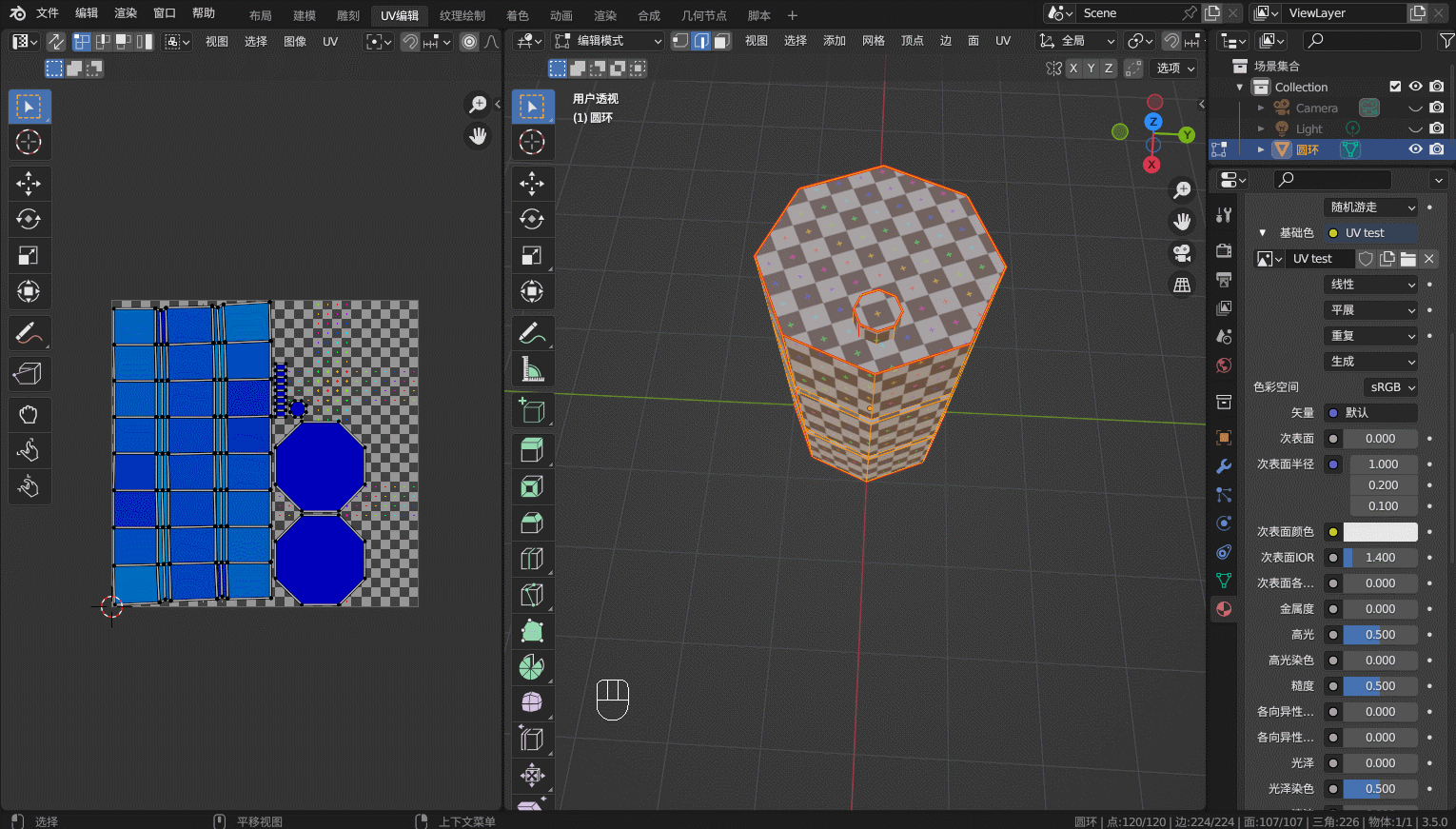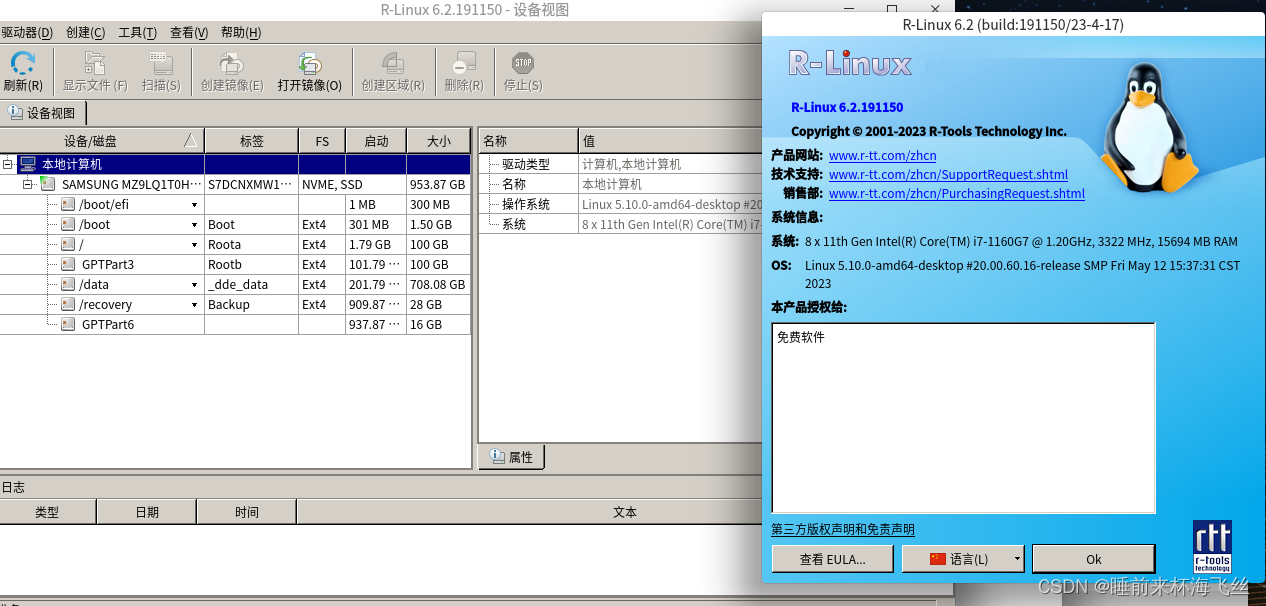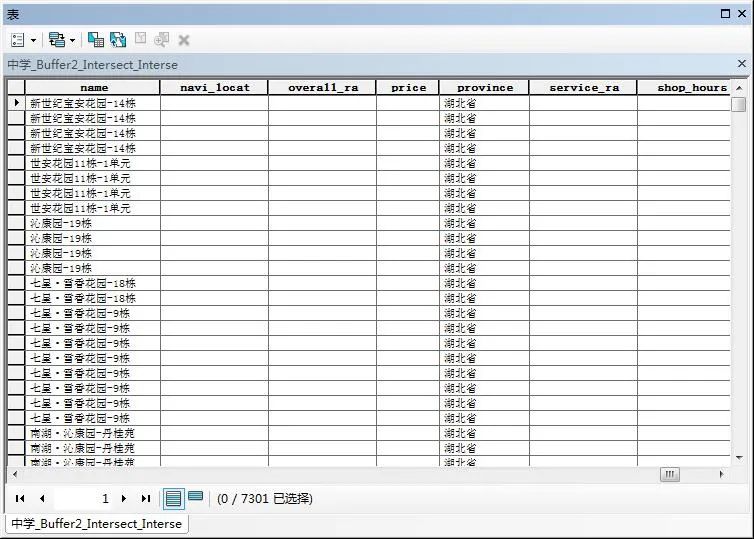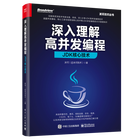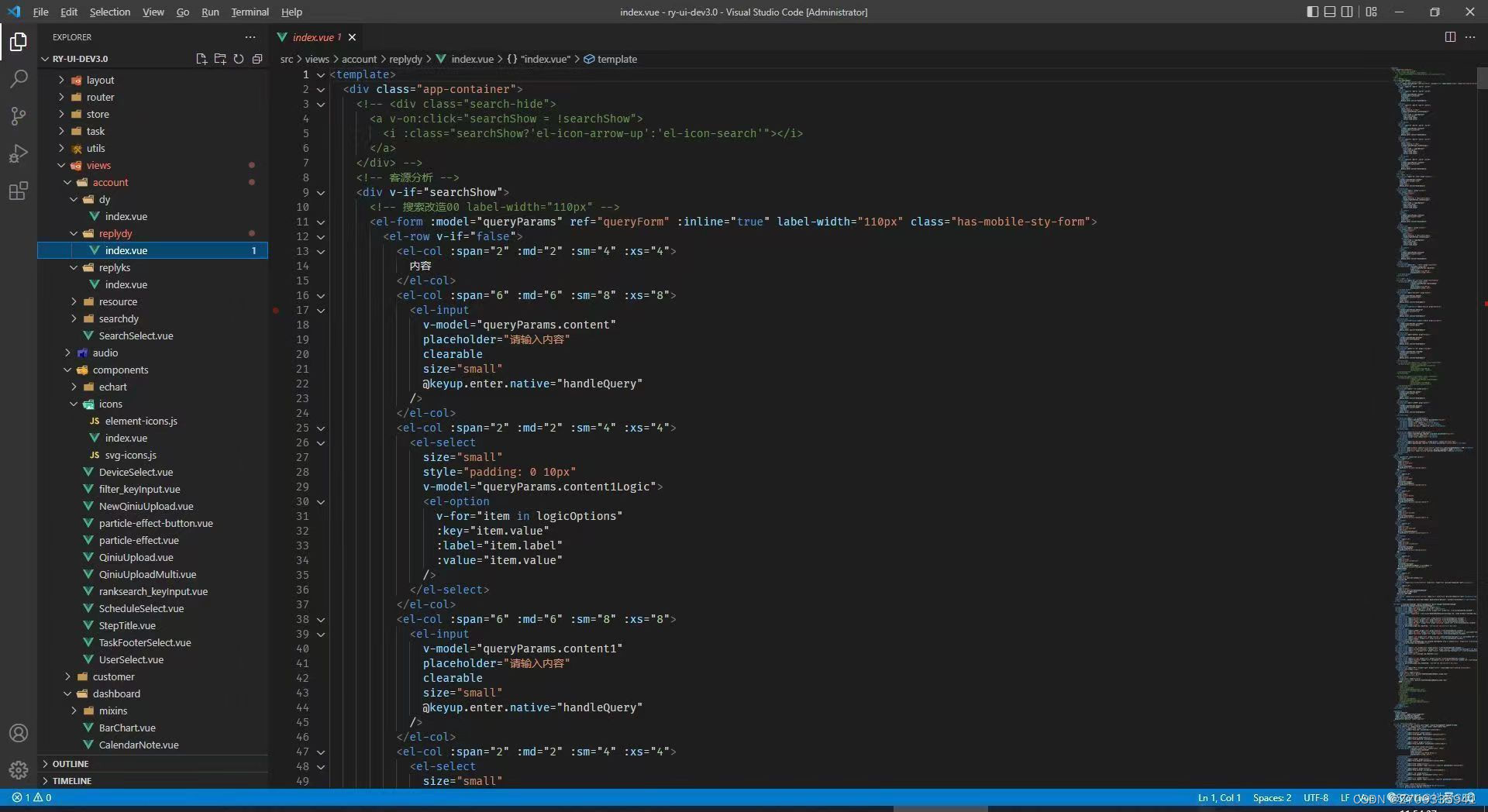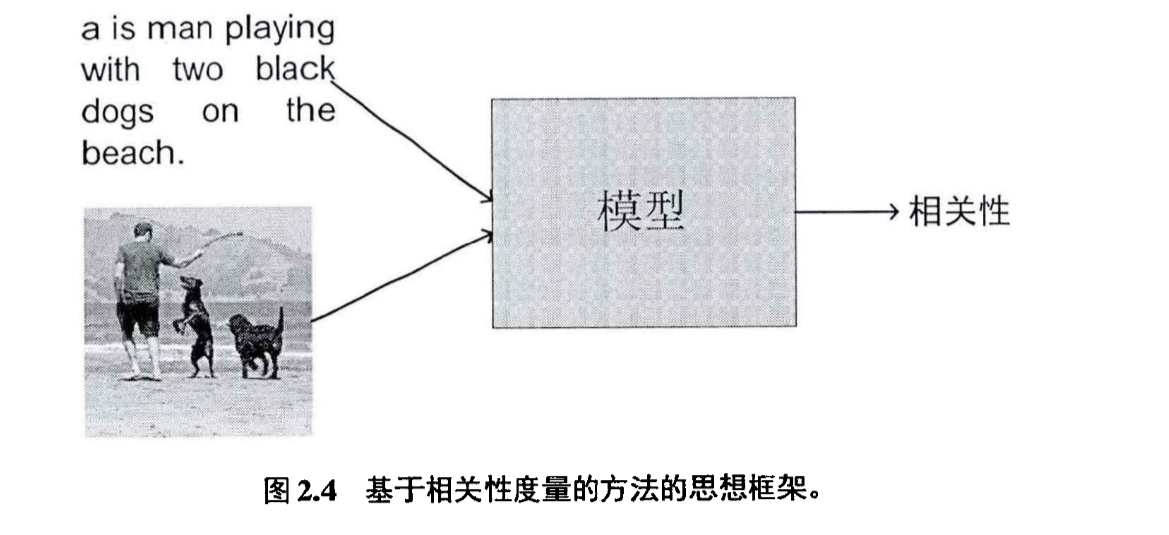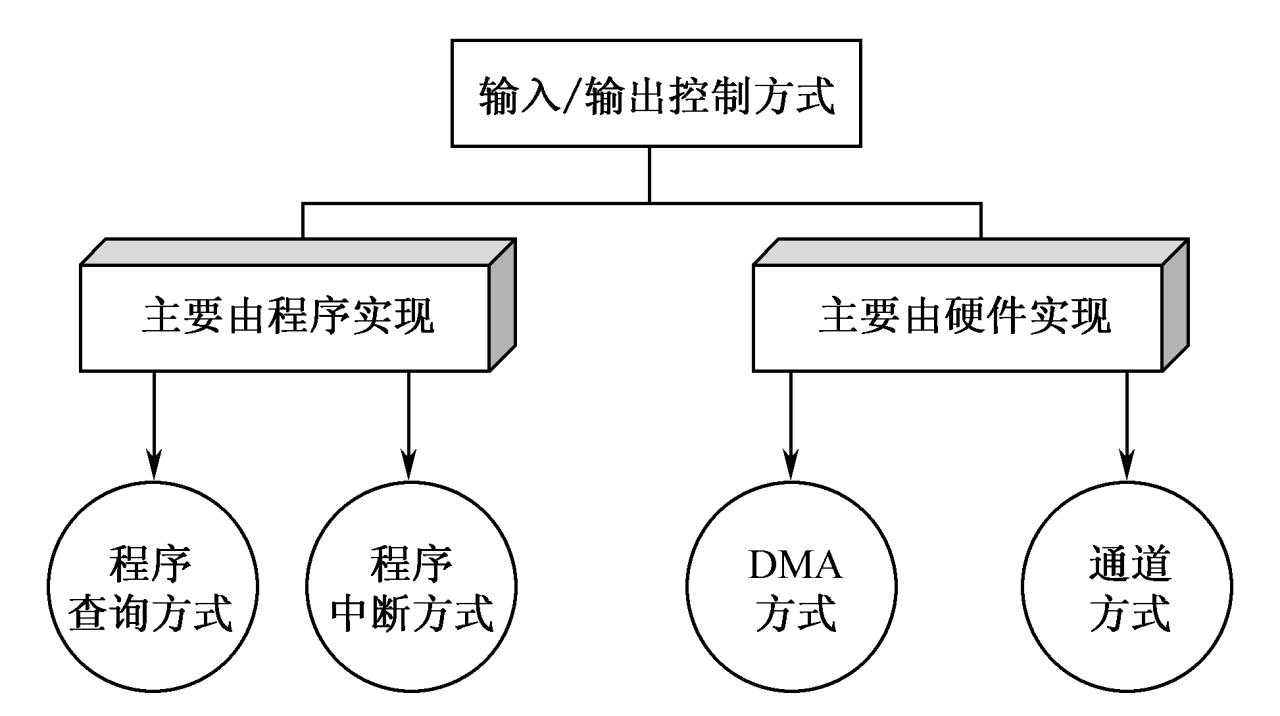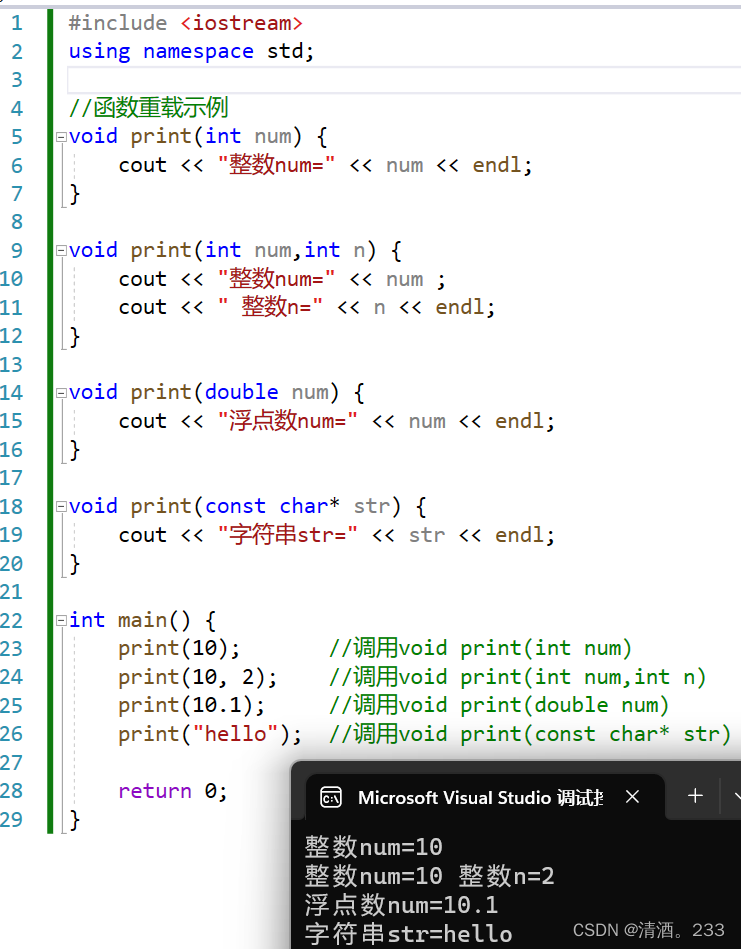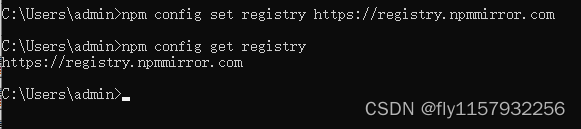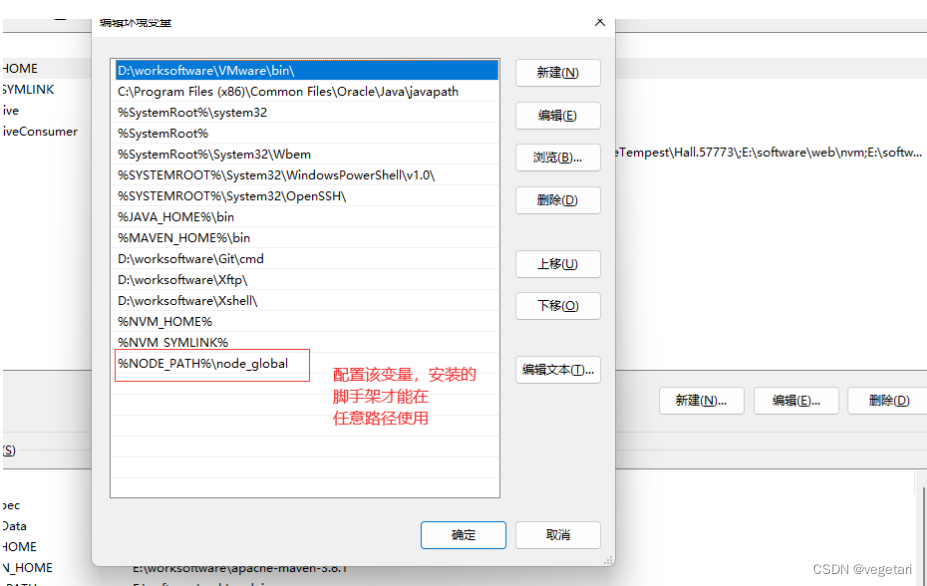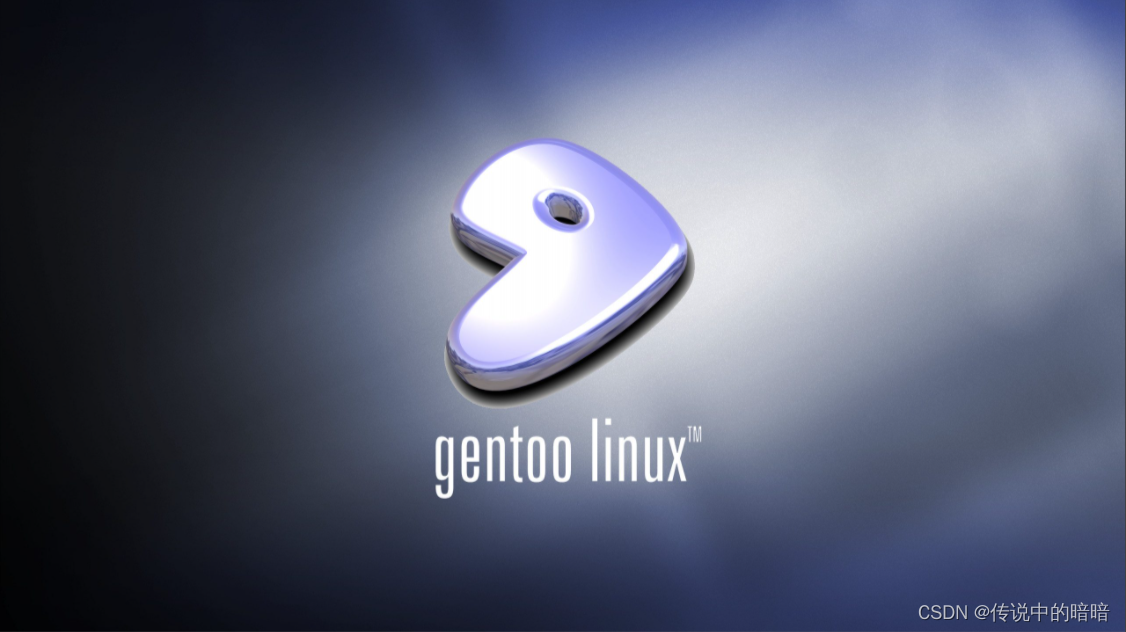文章目录
- 目的
- 目标
- 步骤
目的
做程序开发时,想到 jupyter notebook 的浏览器交互式执行,决定再次启用放置许久的 jupyter notebook。
但太久没有执行的 jupyter notebook 在打开页面有一旦打开或创建新的 python,就自动报错退出。
使用过往经验和网上一些处理方法都不能成功解决。
一气之下,决定卸载重装。
目标
实现对 jupyter notebook 的完全卸载及全新安装,解决运行报错问题。
步骤
-
卸载 anaconda
以前为了方便安装使用其他工具安装 anaconda ,用的 jupyter notebook 也是直接在上面下载使用的,但使用 anaconda 太慢了,而且放着没用好久了,一不做二不休,就把它也删掉了。 -
卸载 jupyter
卸载 anaconda 并不会自动完成对 jupyter 的删除,因为 jupyter 的相关包与它并没有什么依赖。
直接使用 pip 进行卸载pip uninstall jupyter此时会有问题,看着程序执行删除了,但会有一些残留,或者直接就删除不了。
可以使用 pip-autoremove 工具pip install pip-autoremove但在此时使用 pip-autoremove 工具会有报错:执行时找不到名为 pip_autoremove 的模块
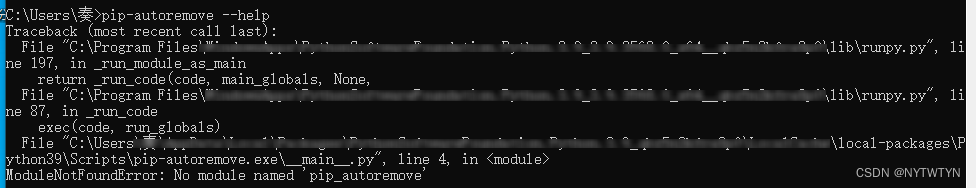
- 原因
pip-autoremove 工具的版本遗留问题,历时悠久,在调用的时候没有在对应目录找到 pip_autoremove.py 文件。 - 处理
将 Script 目录下的 pip_autoremove.py 移动到 Lib\site-packages 下即可。
此时可使用 pip-autoremove 卸载 jupyter
pip-autoremove jupyter -y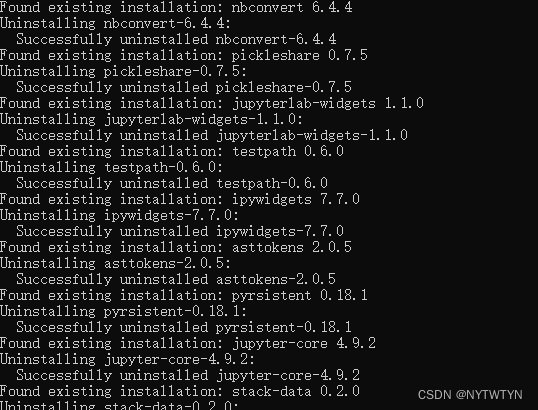
- 原因
-
重新安装 jupyter
pip install --upgrade --force-reinstall --no-cache-dir jupyter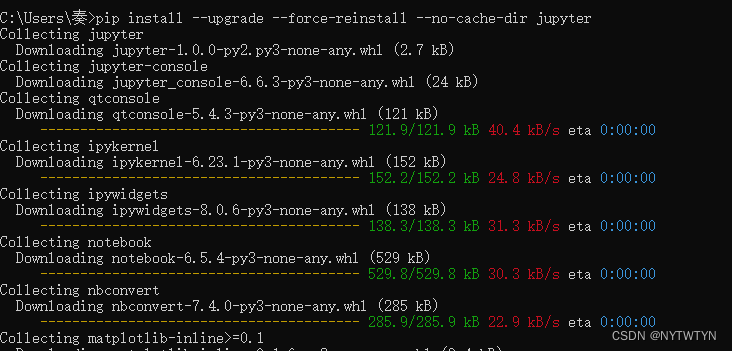
-
执行 jupyter 验证
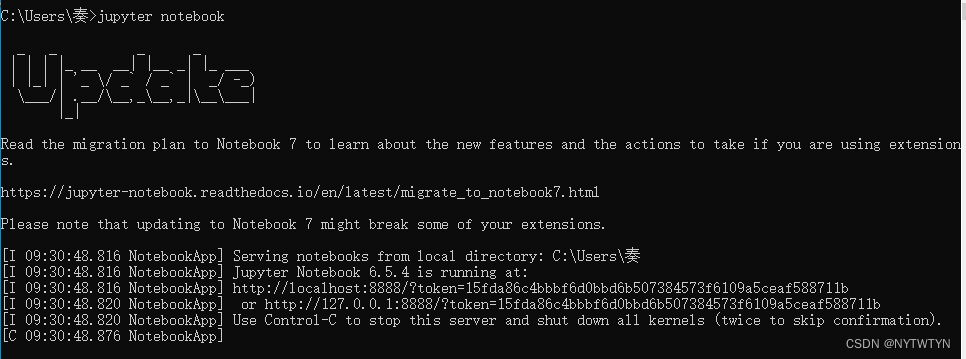
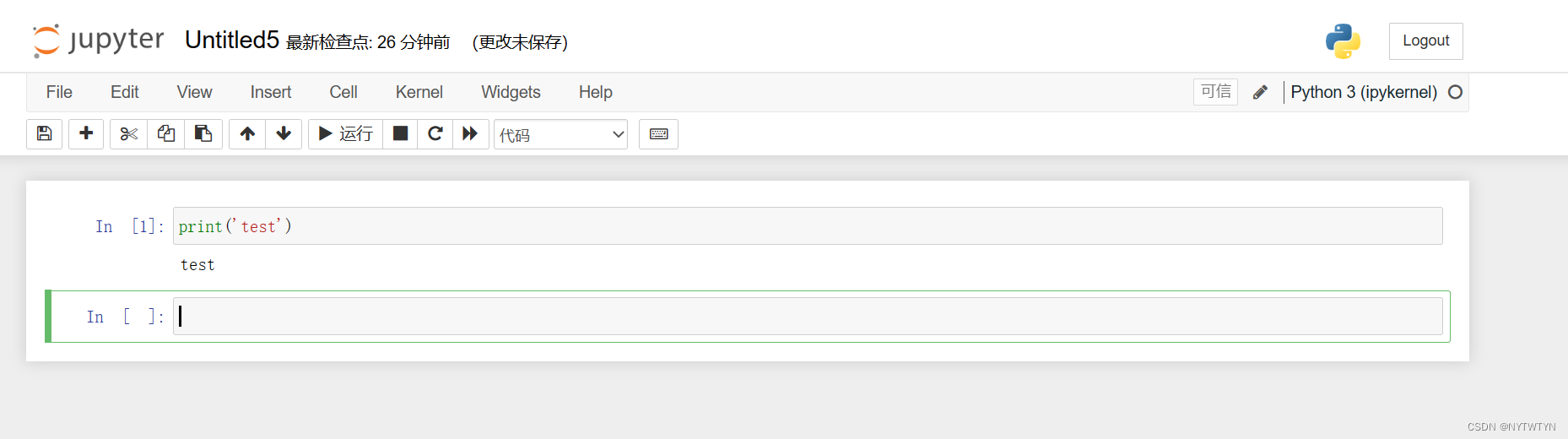
重新安装后,jupyter notebook 可正常执行