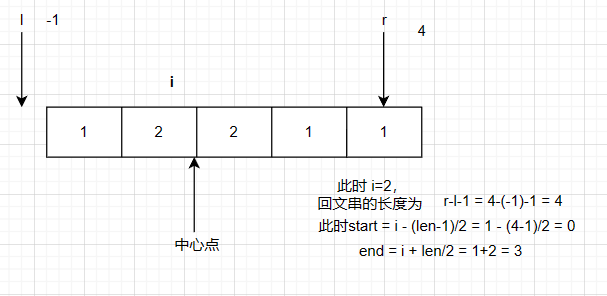目录
Apache Hadoop生态-目录汇总-持续更新
1:案例需求-实现聚合拓扑结构
3:实现步骤:
2.1:实现flume1.conf - sink端口4141
2.2:实现flume2.conf- sink端口4141
2.3:实现flume3.conf - 监听端口4141
3:启动传输链路
Apache Hadoop生态-目录汇总-持续更新
系统环境:centos7
Java环境:Java8
案例只演示通道流程,其中Source,channel,Sink的种类按需调整
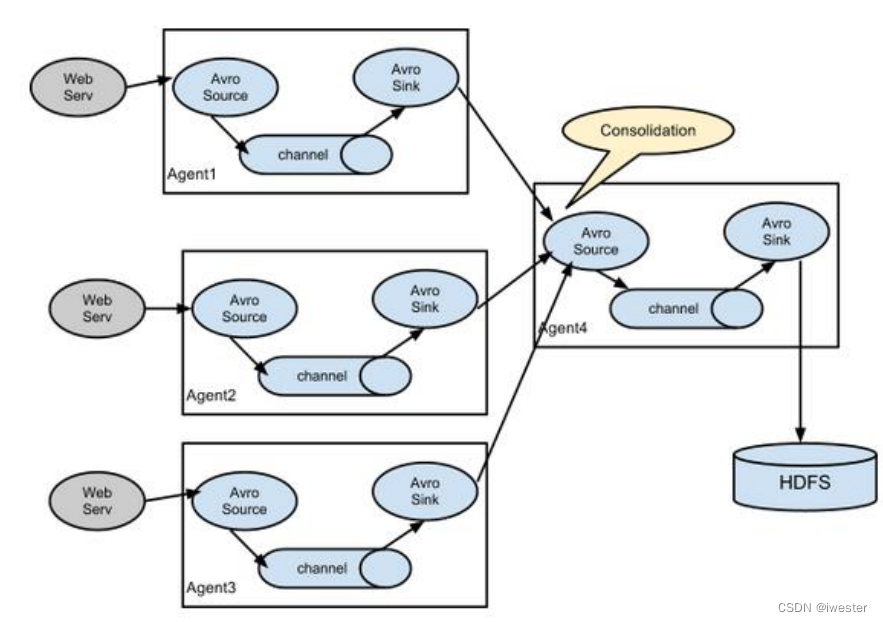
1:案例需求-实现聚合拓扑结构
Flume-1 监控文件/tmp/group3/log1.log
Flume-2 监控文件/tmp/group3/log2.log
Flume-1 与 Flume-2 将数据发送给Flume-3,Flume-3 将最终数据打印到控制台。
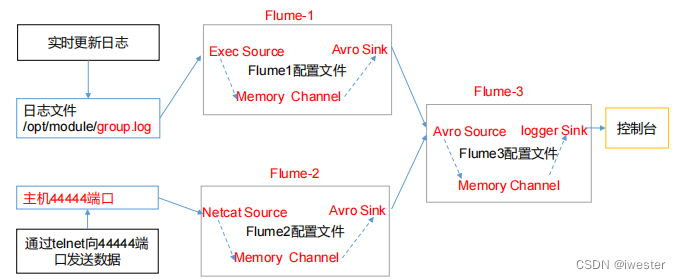
3:实现步骤:
2.1:实现flume1.conf - sink端口4141
vim flume1.conf
# 1:定义组件
a1.sources = r1
a1.sinks = k1
a1.channels = c1
# 2:定义source
a1.sources.r1.type = exec
a1.sources.r1.command = tail -F /tmp/group3/log1.log
a1.sources.r1.shell = /bin/bash -c
# 3:定义channel
a1.channels.c1.type = memory
a1.channels.c1.capacity = 1000
a1.channels.c1.transactionCapacity = 100
# 4:定义sink
a1.sinks.k1.type = avro
a1.sinks.k1.hostname = worker215
a1.sinks.k1.port = 4111
# 5:定义关联关系
a1.sources.r1.channels = c1
a1.sinks.k1.channel = c12.2:实现flume2.conf- sink端口4141
vim flume2.conf
# 1:定义组件
a2.sources = r1
a2.sinks = k1
a2.channels = c1
# 2:定义source
a2.sources.r1.type = exec
a2.sources.r1.command = tail -F /tmp/group3/log2.log
a2.sources.r1.shell = /bin/bash -c
# 3:定义channel
a2.channels.c1.type = memory
a2.channels.c1.capacity = 1000
a2.channels.c1.transactionCapacity = 100
# 4:定义sink
a2.sinks.k1.type = avro
a2.sinks.k1.hostname = worker215
a2.sinks.k1.port = 4111
# 5:定义关联关系
a2.sources.r1.channels = c1
a2.sinks.k1.channel = c12.3:实现flume3.conf - 监听端口4141
vim flume3.conf
# 1:定义组件
a3.sources = r1
a3.sinks = k1
a3.channels = c1
# 2:定义source
a3.sources.r1.type = avro
a3.sources.r1.bind = worker215
a3.sources.r1.port = 4111
# 3:定义channel
a3.channels.c1.type = memory
a3.channels.c1.capacity = 1000
a3.channels.c1.transactionCapacity = 100
# 4:定义sink
a3.sinks.k1.type = logger
# 5:定义关联关系
a3.sources.r1.channels = c1
a3.sinks.k1.channel = c13:启动传输链路
1)启动flume3,监听端口4141-收集其他服务传输的数据
flume-ng agent --name flume3 --conf-file flume3.conf -Dflume.root.logger=INFO,console
2)启动flume1,sink端口4141
flume-ng agent --name flume1 --conf-file flume1.conf
3)启动flume2,sink端口4141
flume-ng agent --name flume2 --conf-file flume2.conf
![深度学习进阶篇-国内预训练模型[5]:ERINE、ERNIE 3.0、ERNIE-的设计思路、模型结构、应用场景等详解](https://img-blog.csdnimg.cn/img_convert/fe2baa3a11c8b3824ac5dee44b5086cc.png)
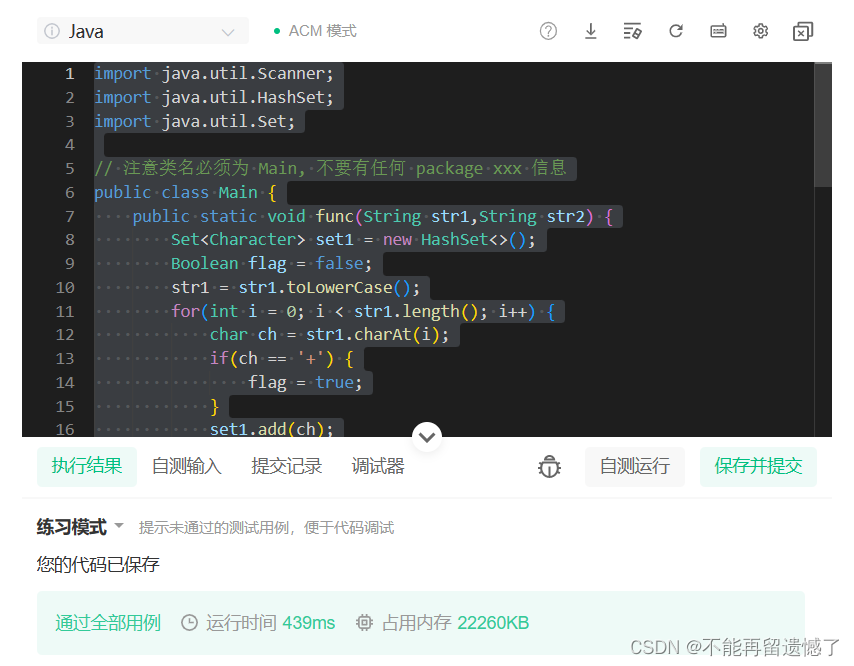
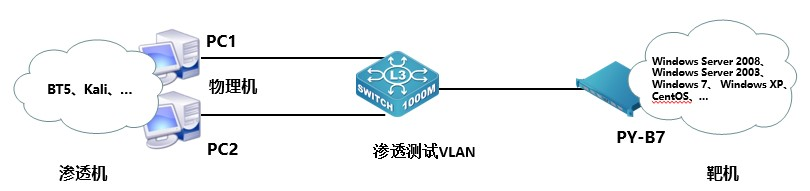
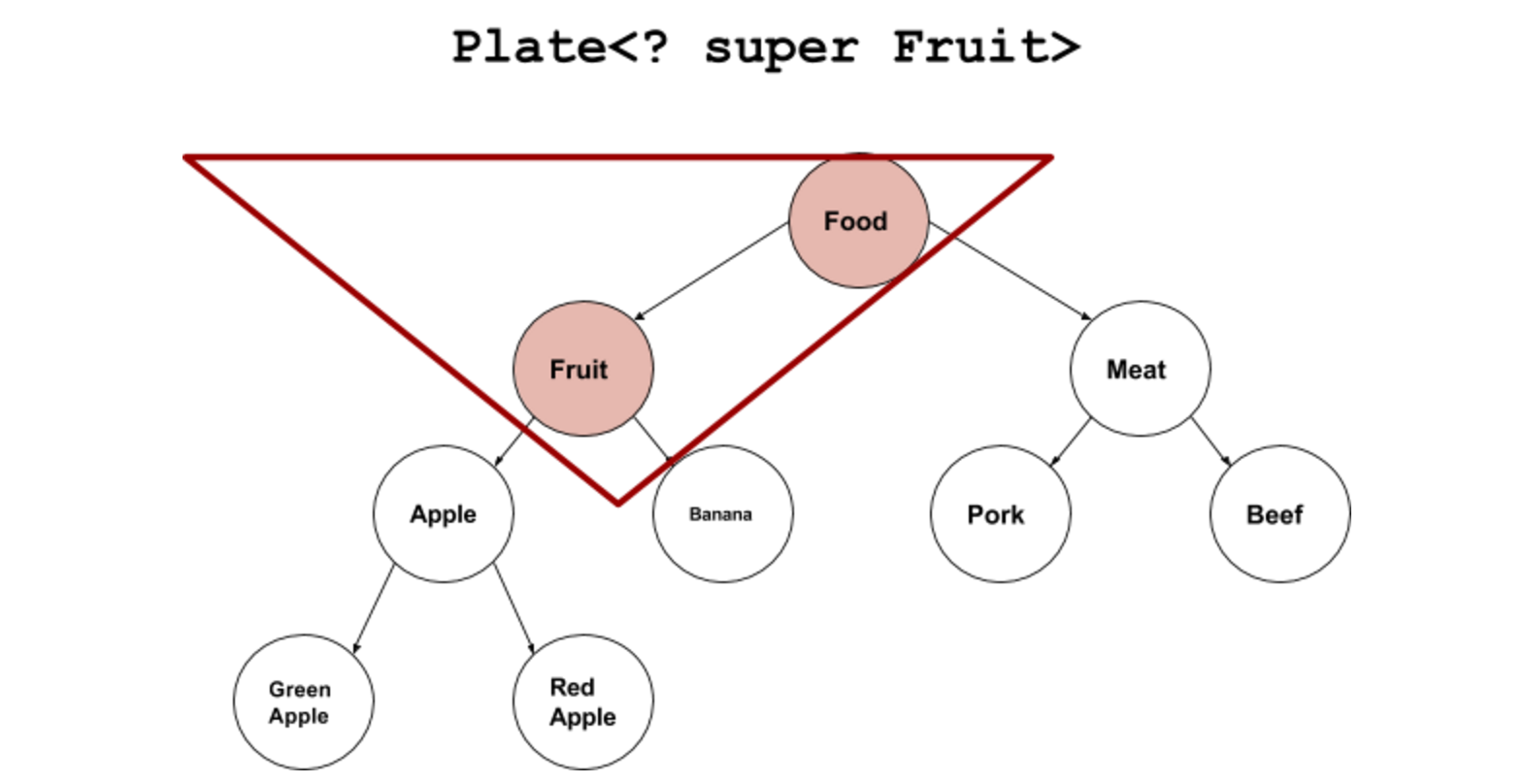
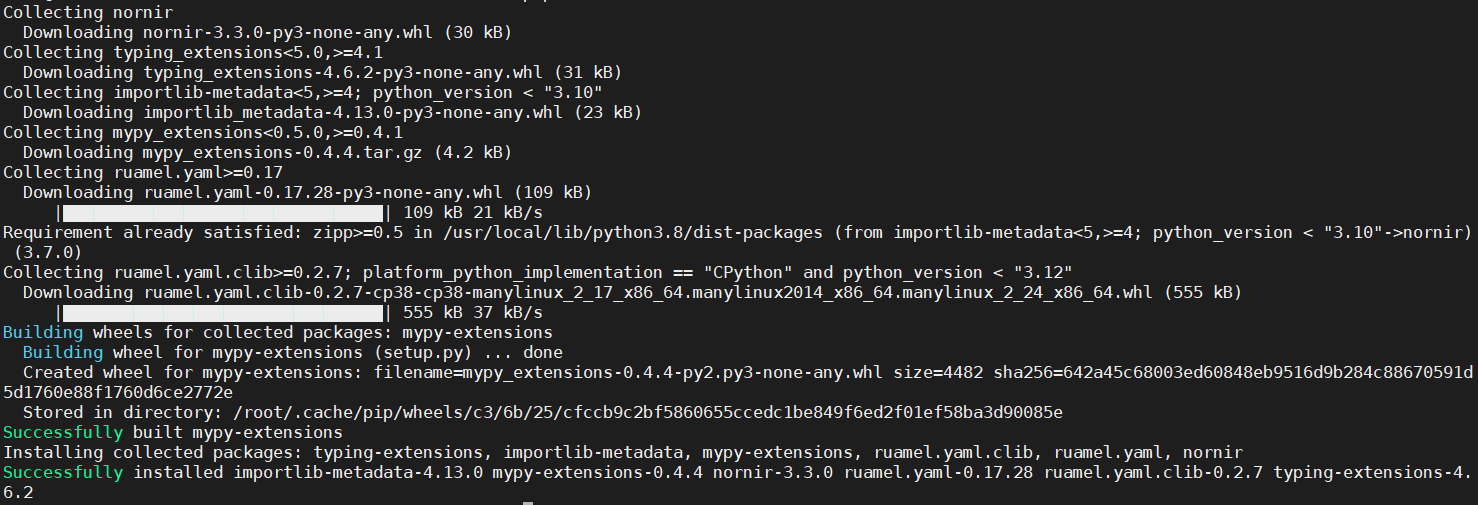
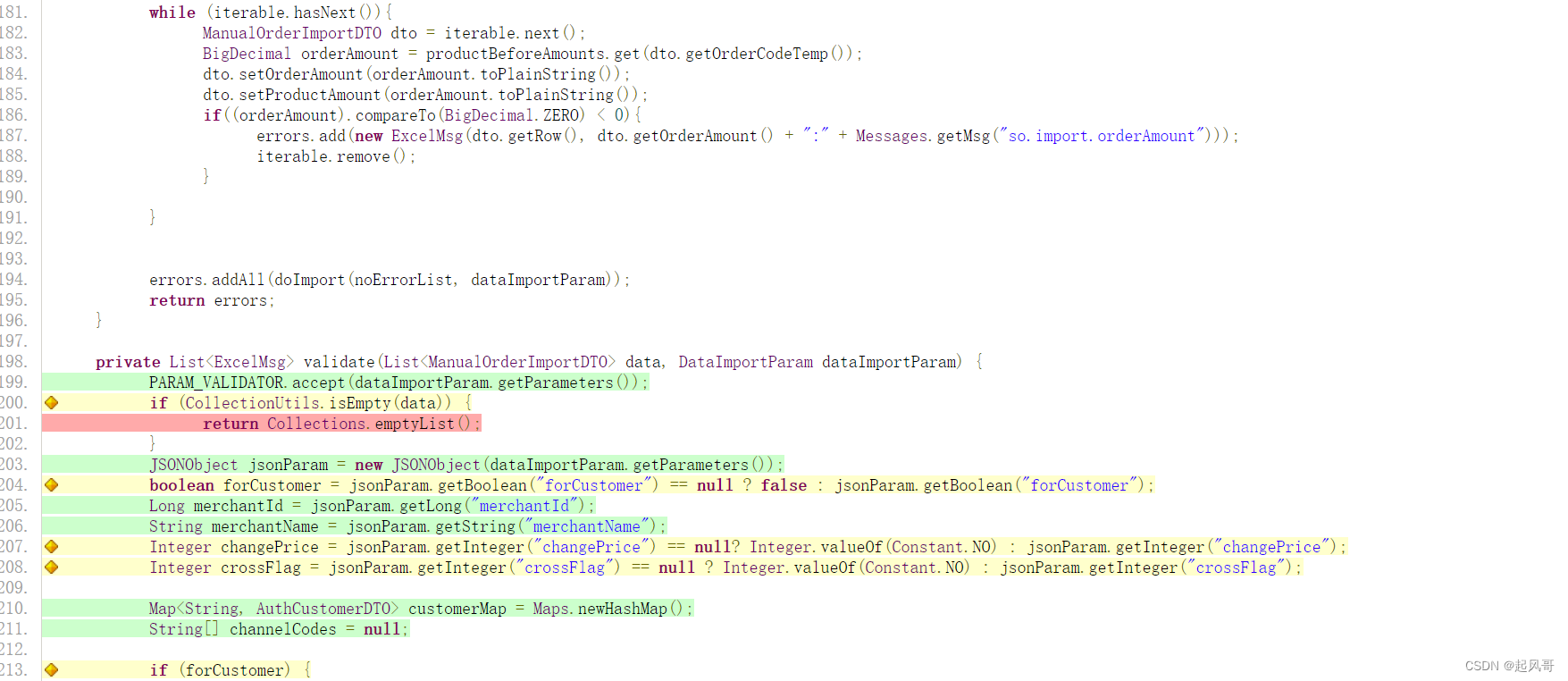
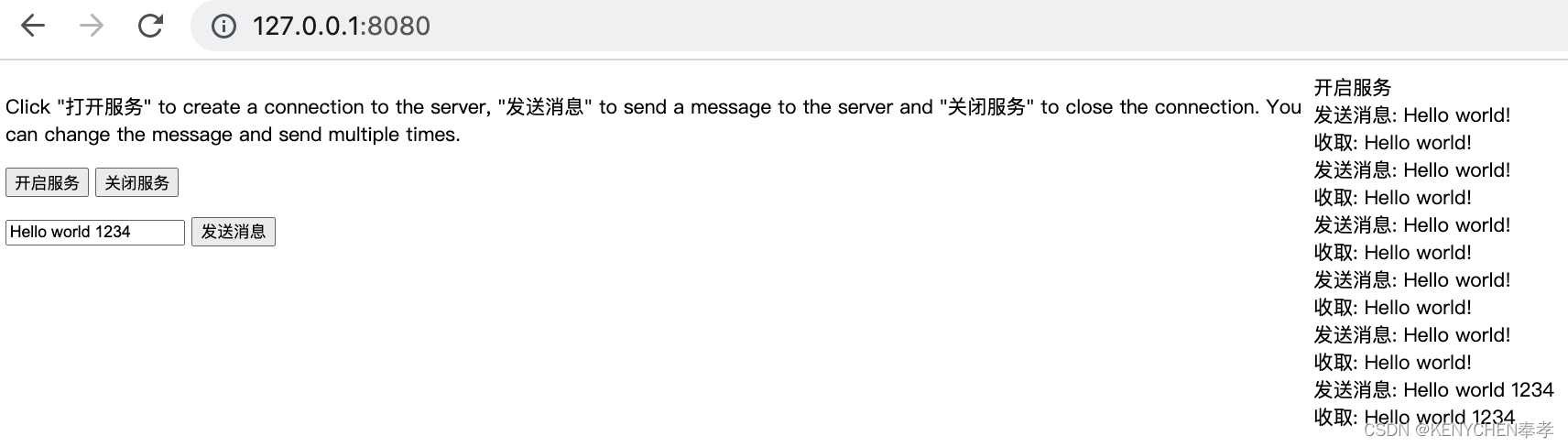

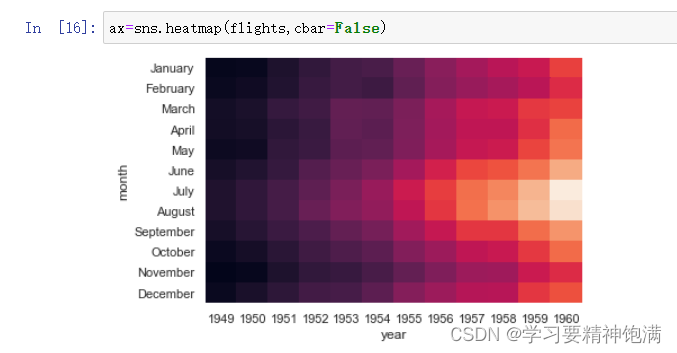

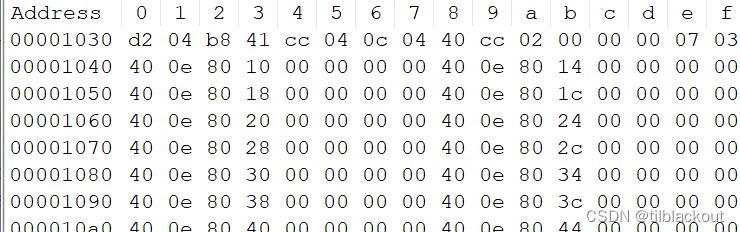
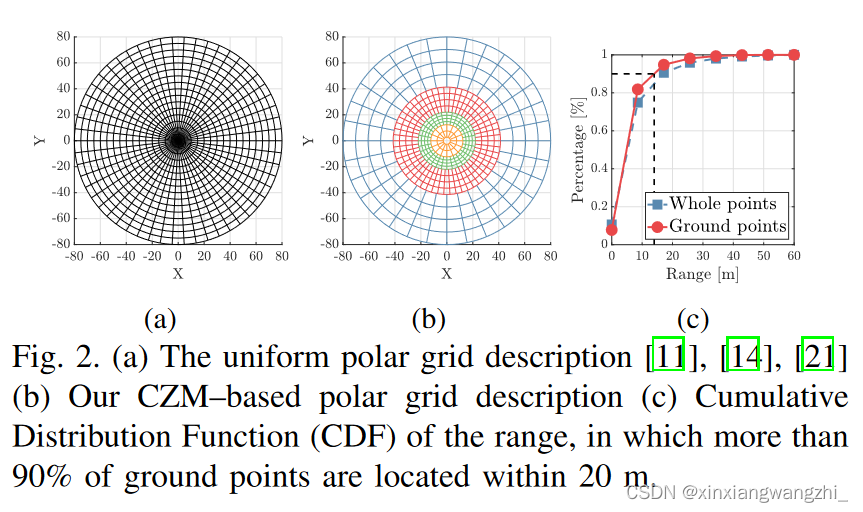


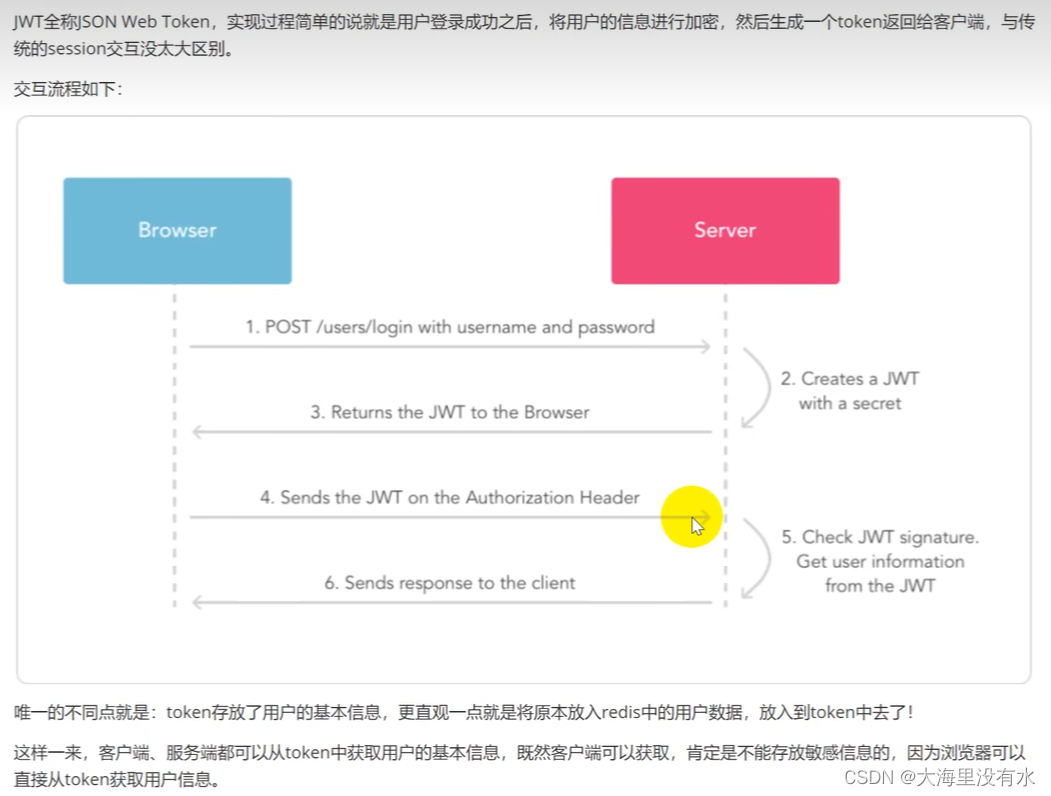
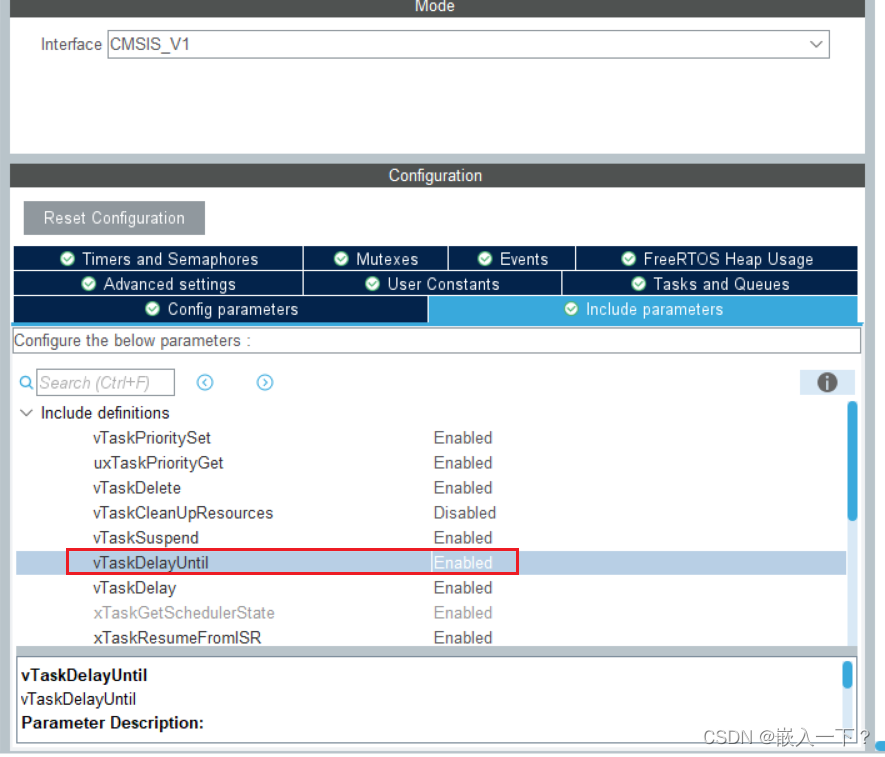
![[中间件漏洞]apache漏洞复现](https://img-blog.csdnimg.cn/c823804bc8cf4256b9d21f1ffd539e7a.png)