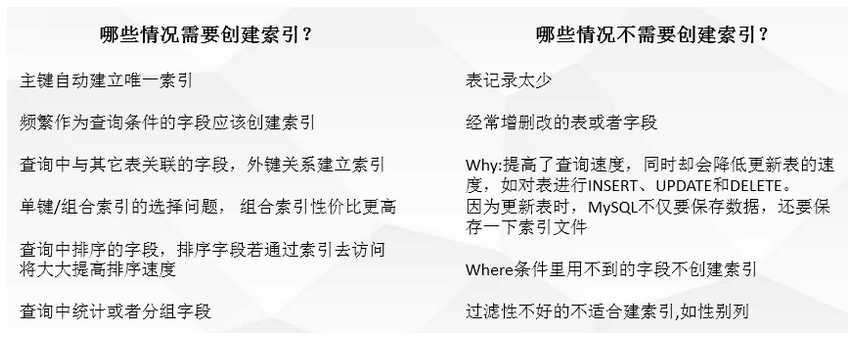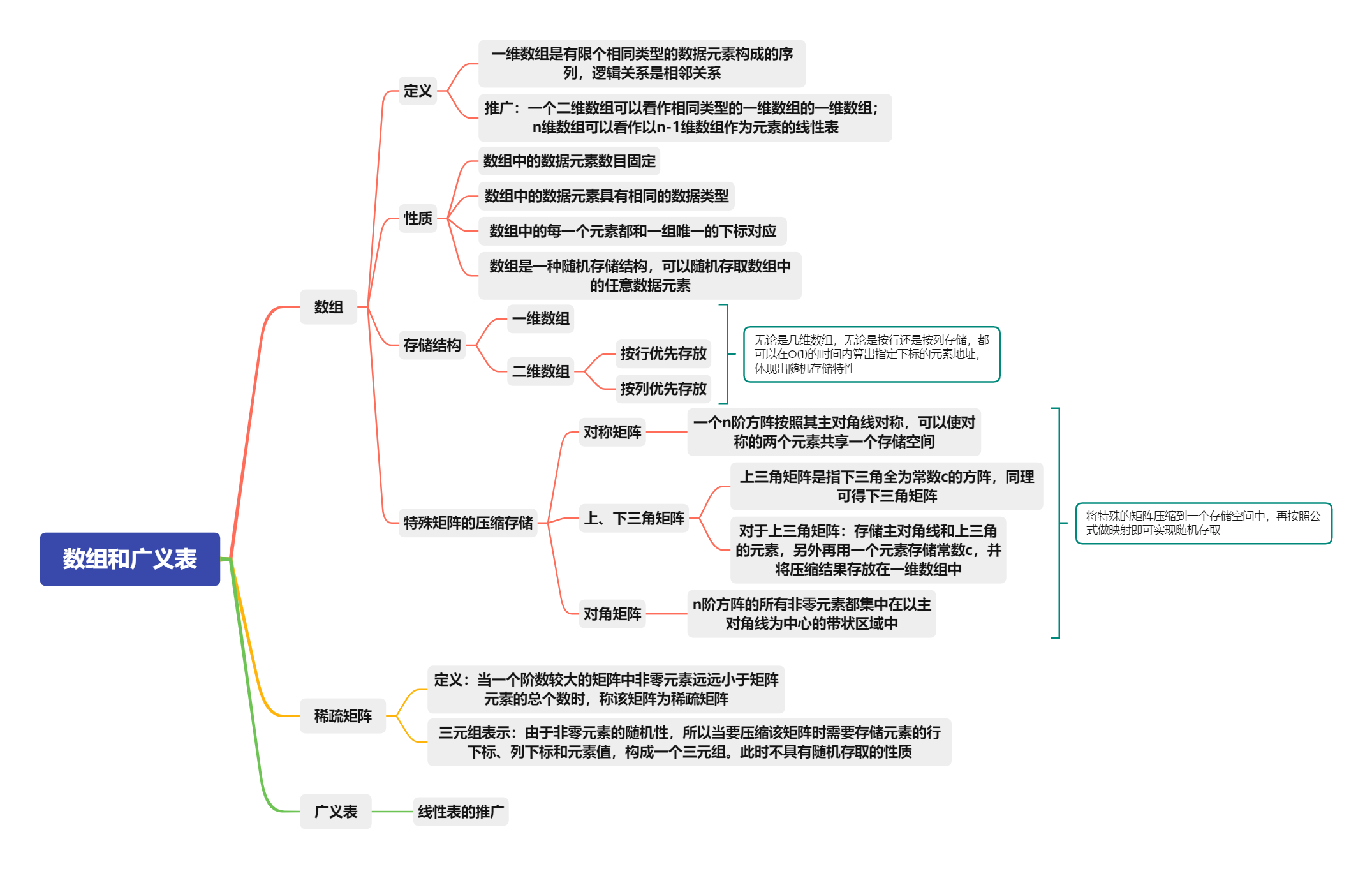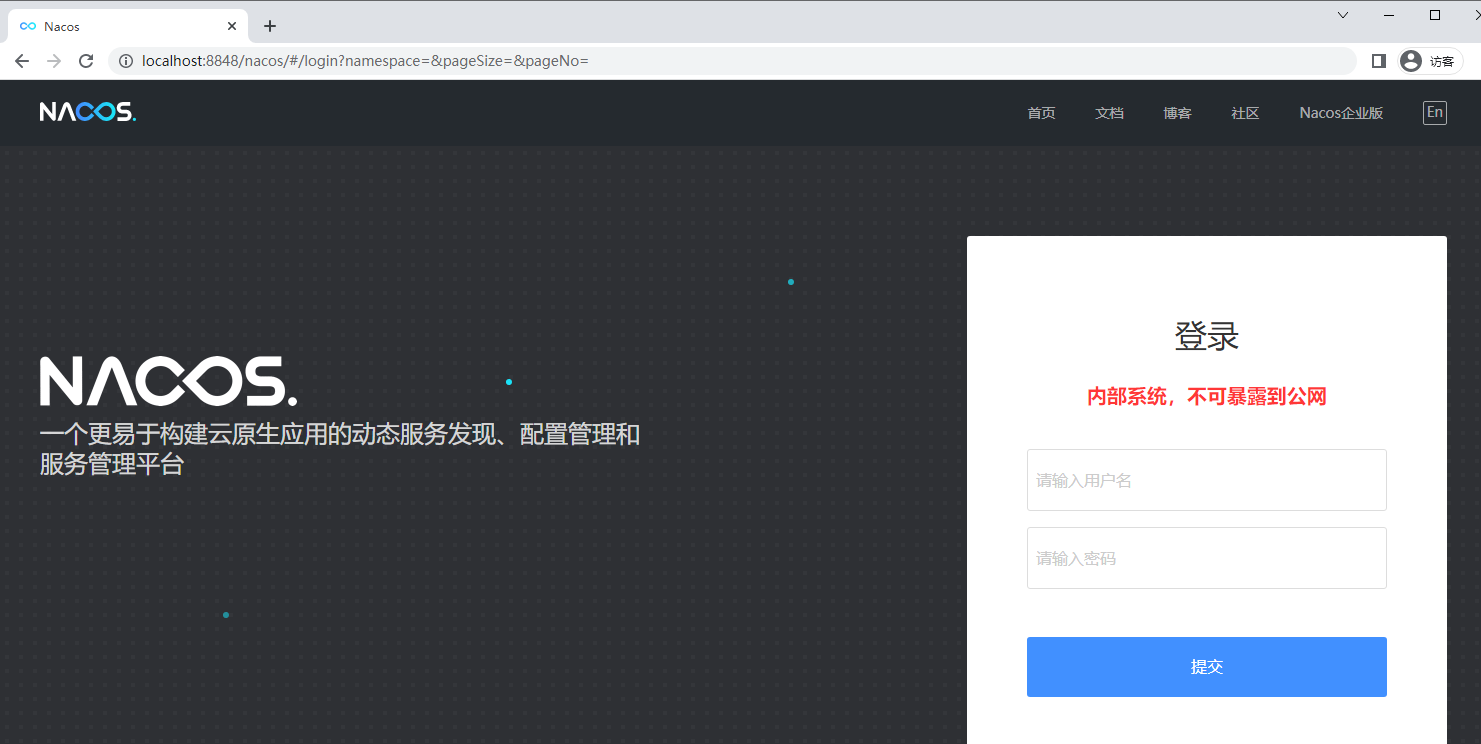由于freertos官网将freertos内核与freertos工程分别进行版本管理,因此下载freertos需要将参考工程和内核分别下载。由于采用ST公司提供的标准库函数进行因此还需要下载标准库函数,然后进行移植配置。具体流程如下详细描述:
1.首先在github的freertos官方下载最新的freertos的源码包,如下图所示:
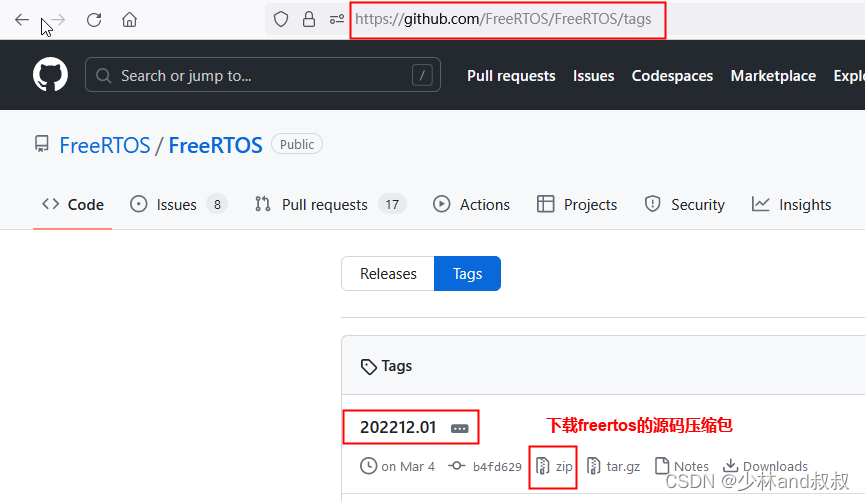
2.解压freertos的源码,生成文件目录如下所示:

3.然后在github的freertos官方下载最新的freertos的内核源码包,如下图所示:
Tags · FreeRTOS/FreeRTOS-Kernel · GitHub
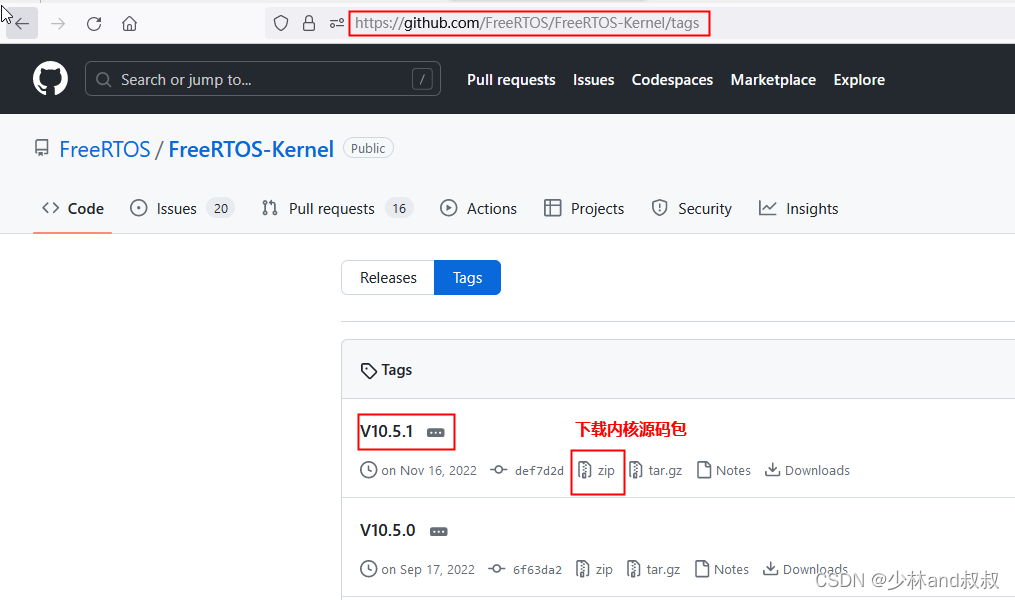
4.Freertos内核解压后的文件目录如下所示:
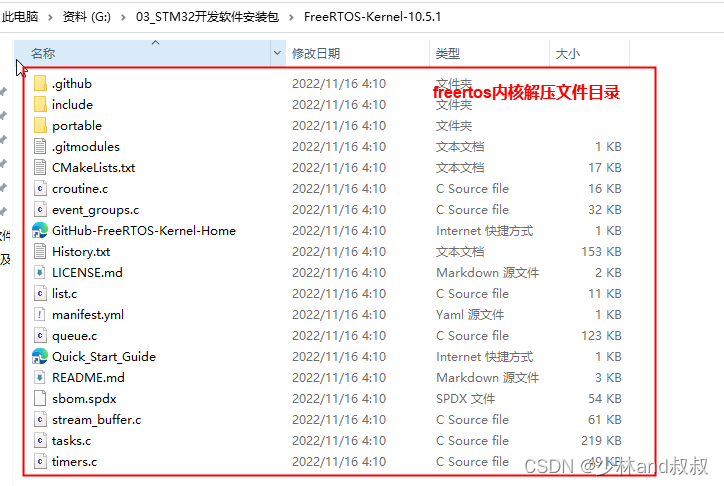
5.在st官方下载stm32f4系列最新的标准库压缩包(STSW-STM32065的标准库)。
https://www.st.com/en/embedded-software/stsw-stm32065.html
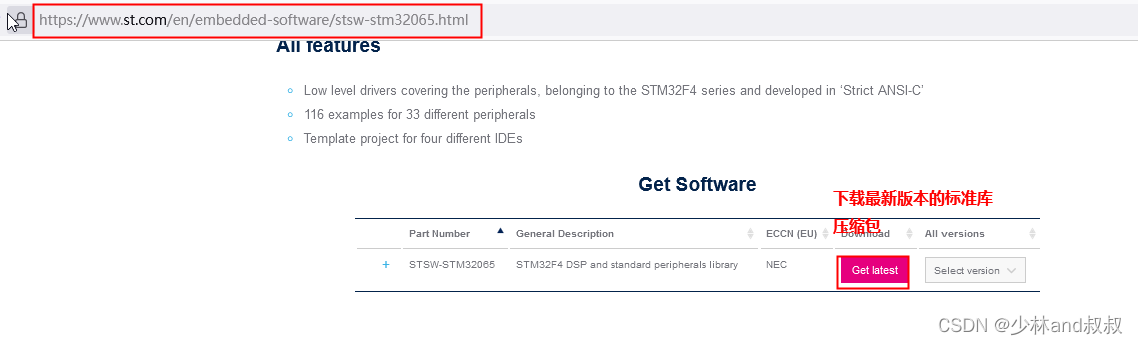
6.解压标准库的文件目录如下所示。

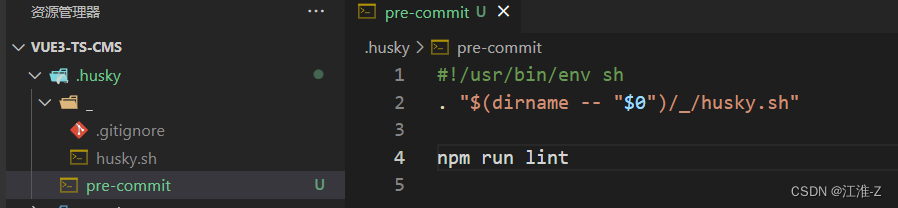

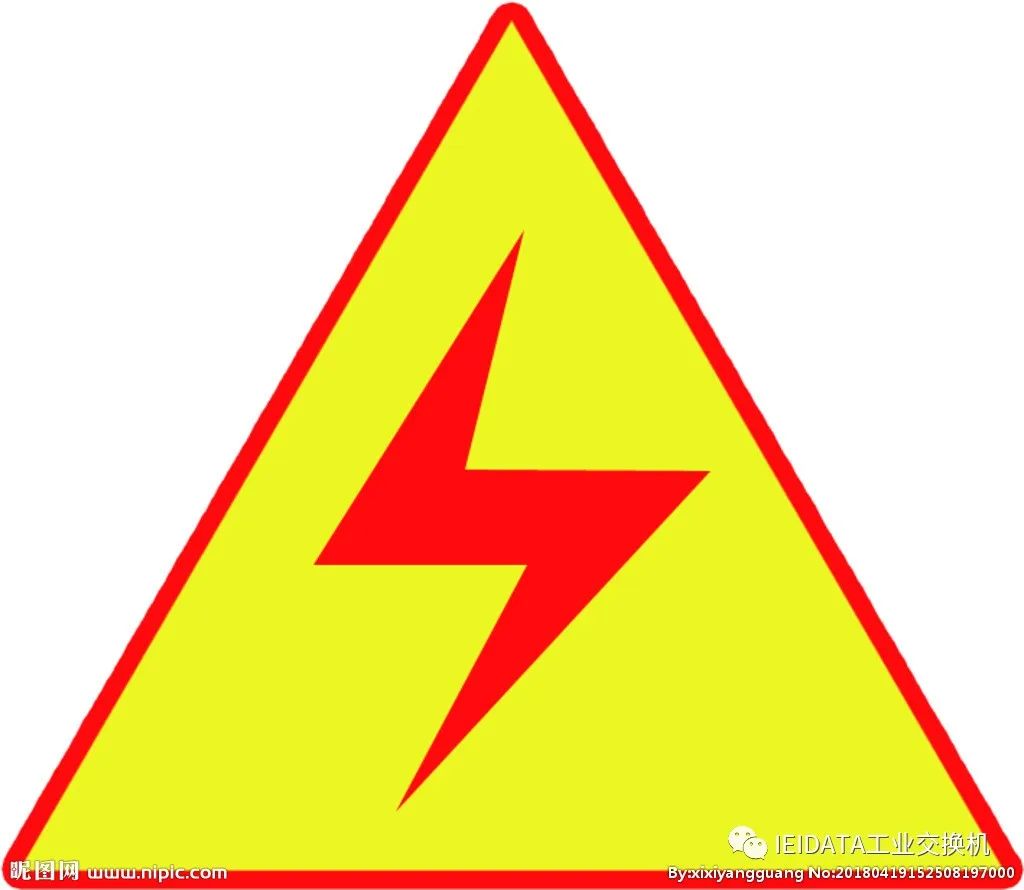
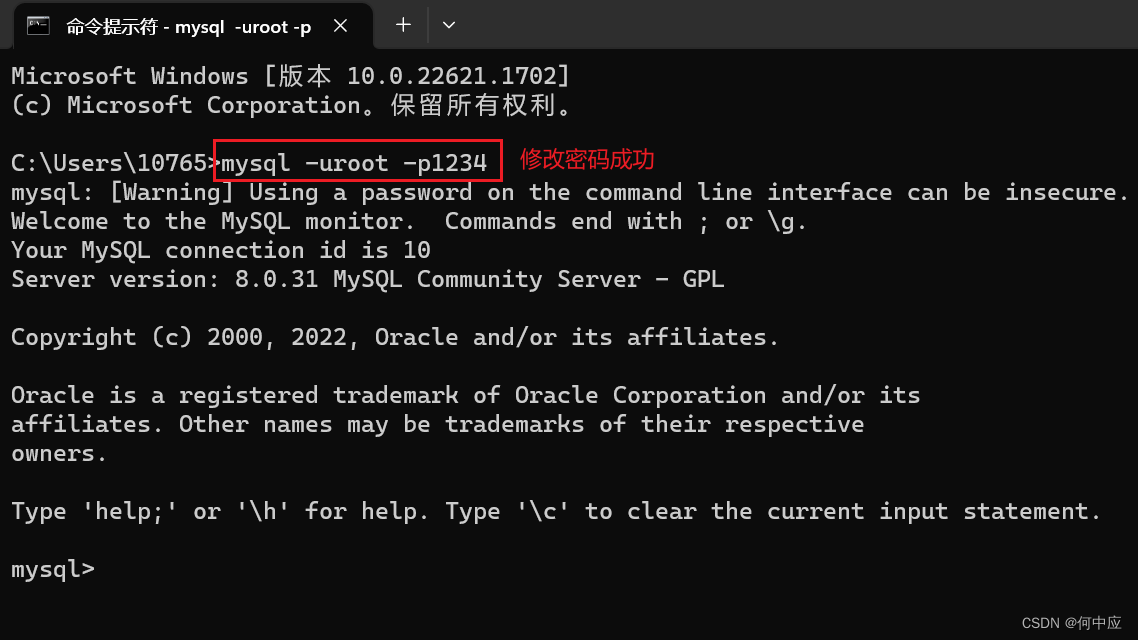
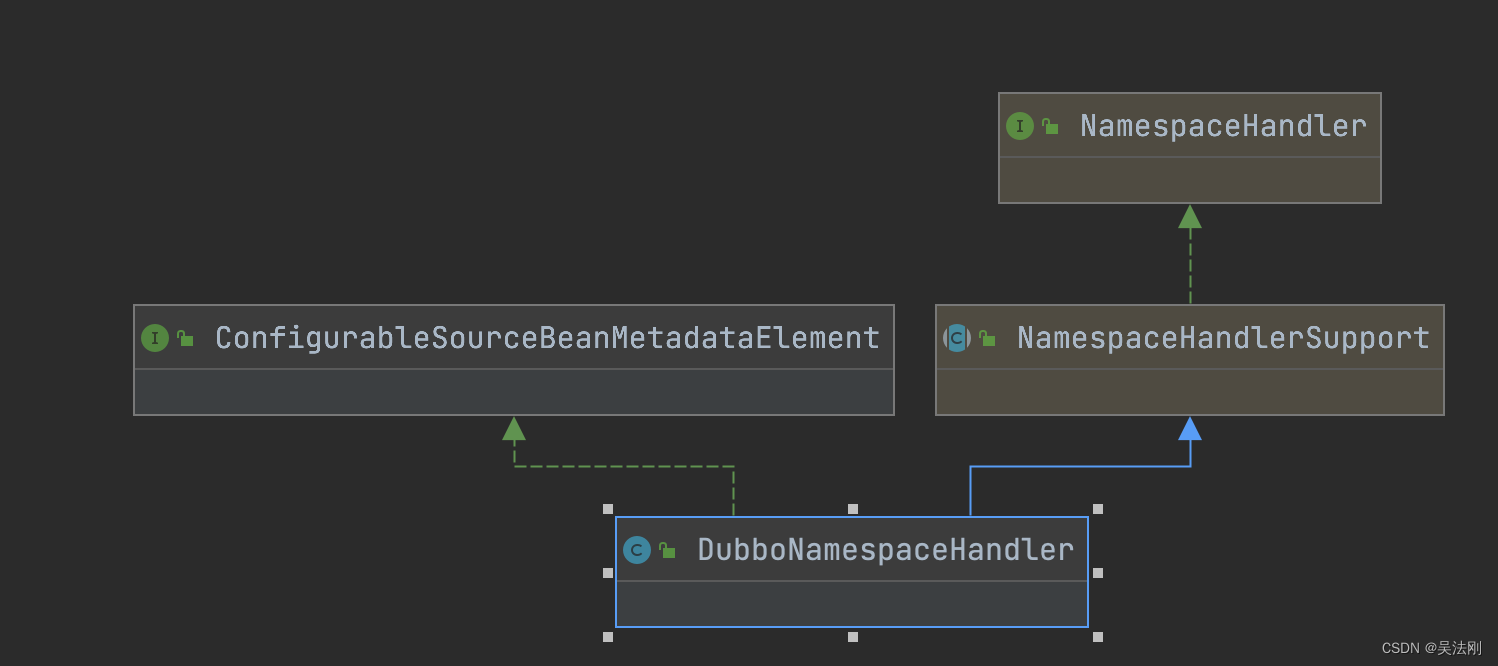

![前沿重器[34] | Prompt设计——LLMs落地的版本答案](https://img-blog.csdnimg.cn/img_convert/cea34d38cb706fd6142f76d19450d007.png)
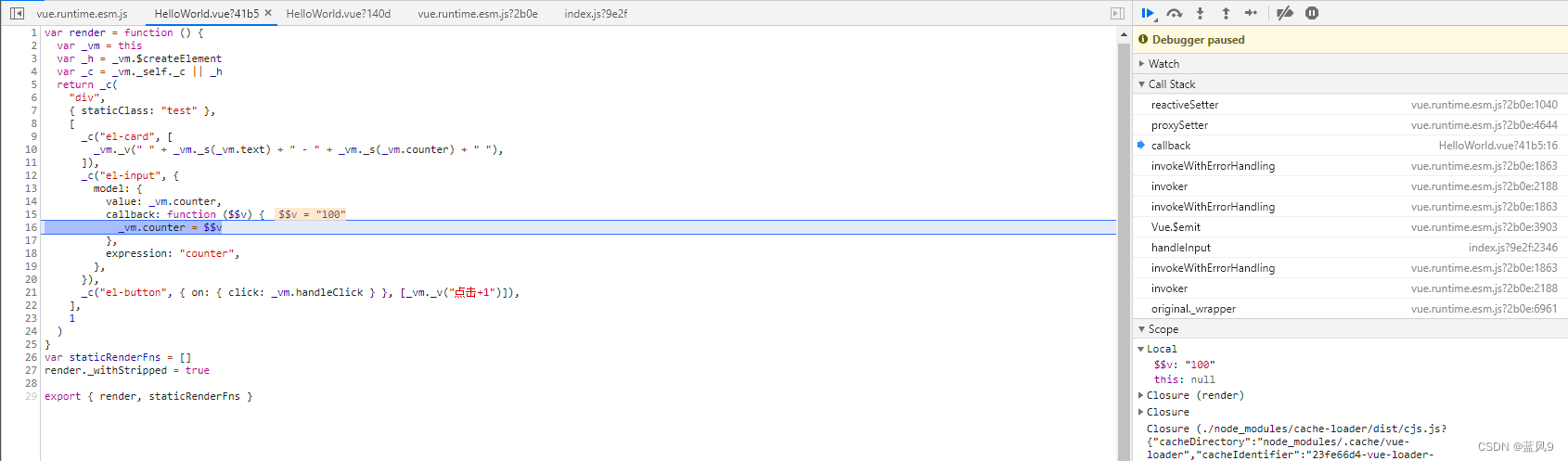
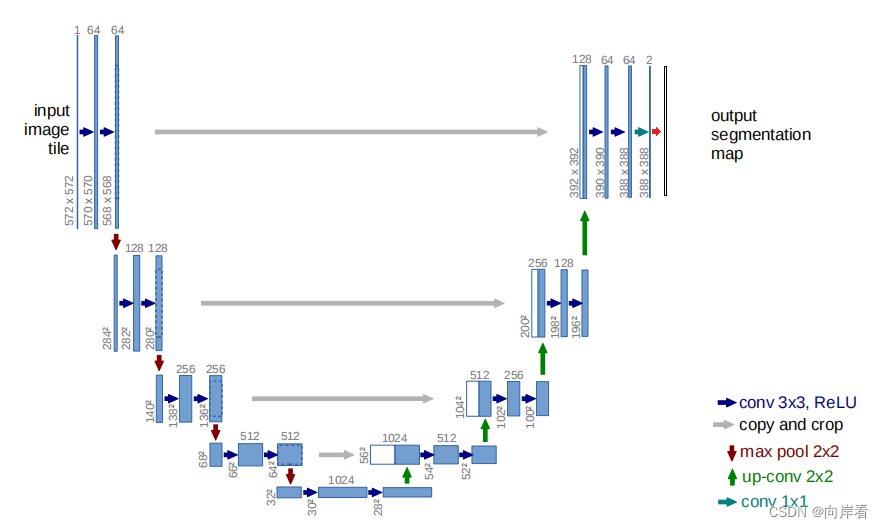

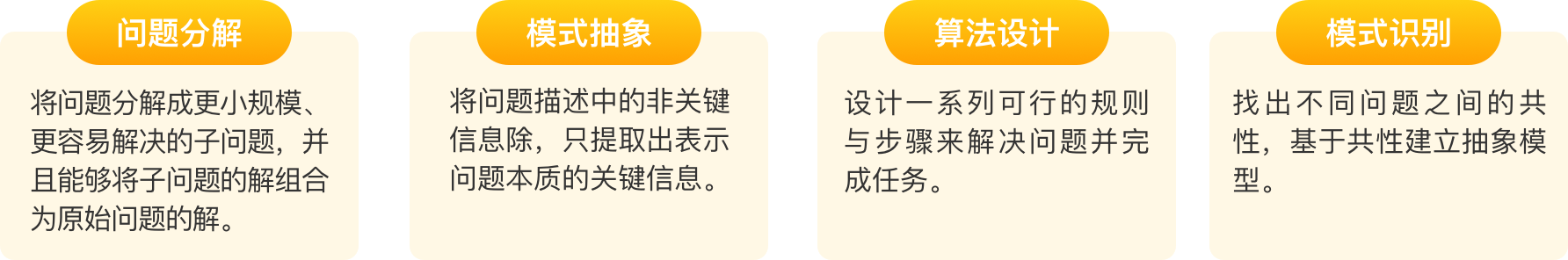
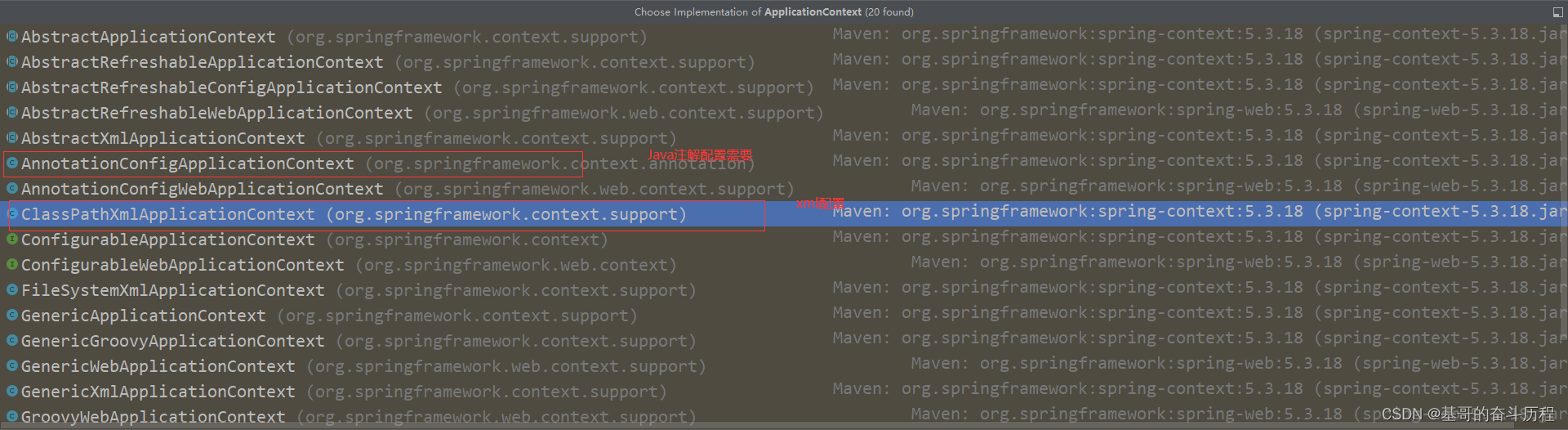
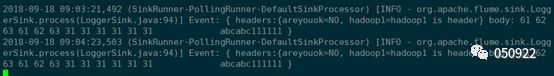
![[创业之路-70] :聊天的最高境界因场景不同而不同](https://img-blog.csdnimg.cn/img_convert/b8848b679aa94bd02b97687668150a96.jpeg)