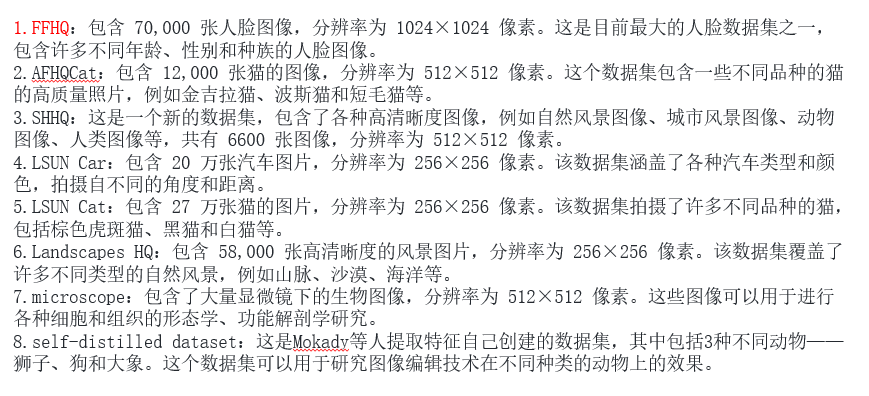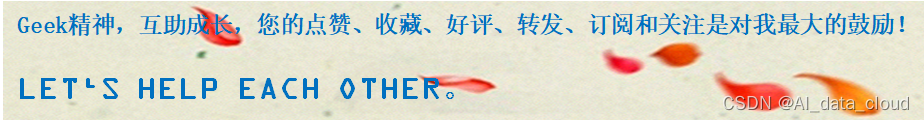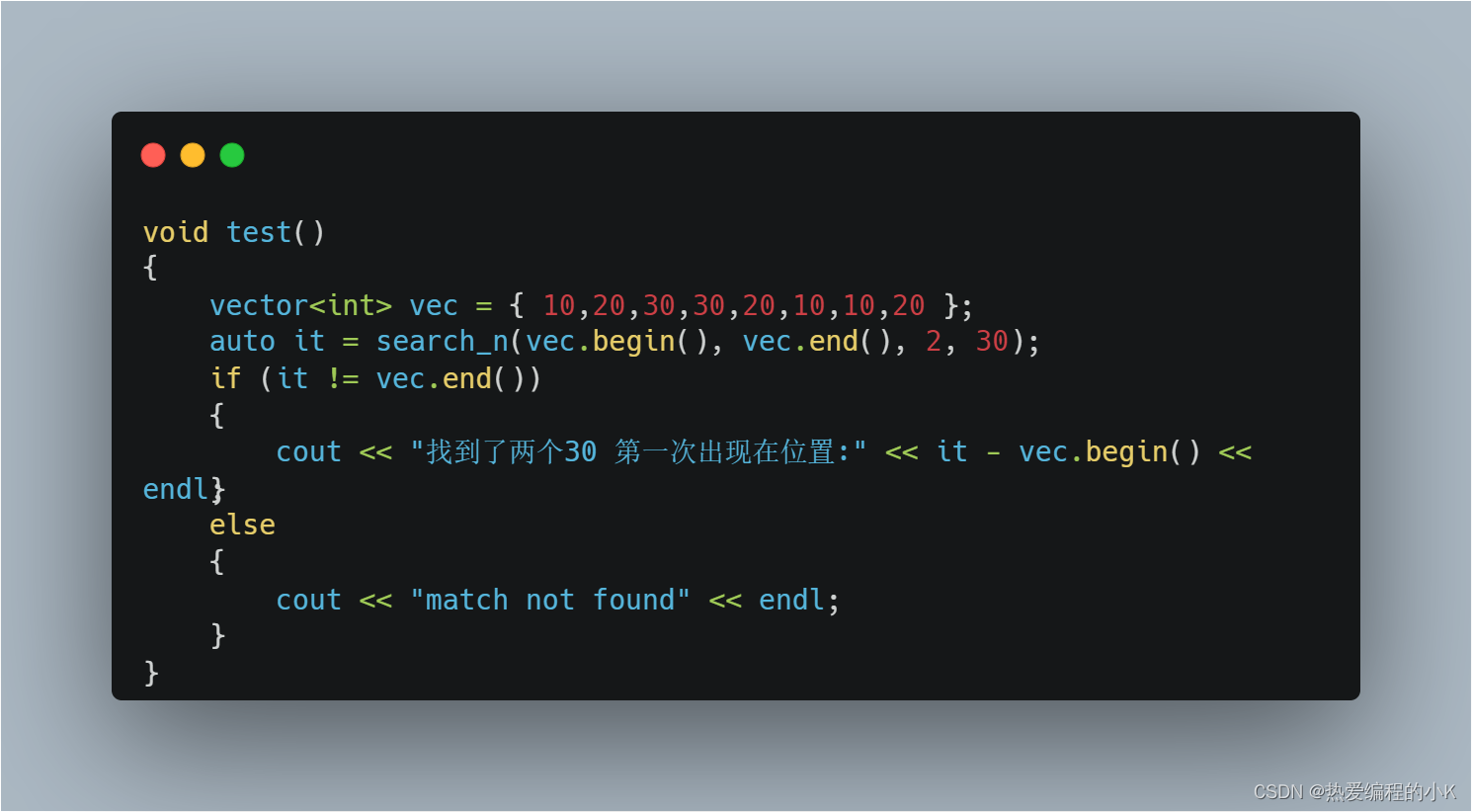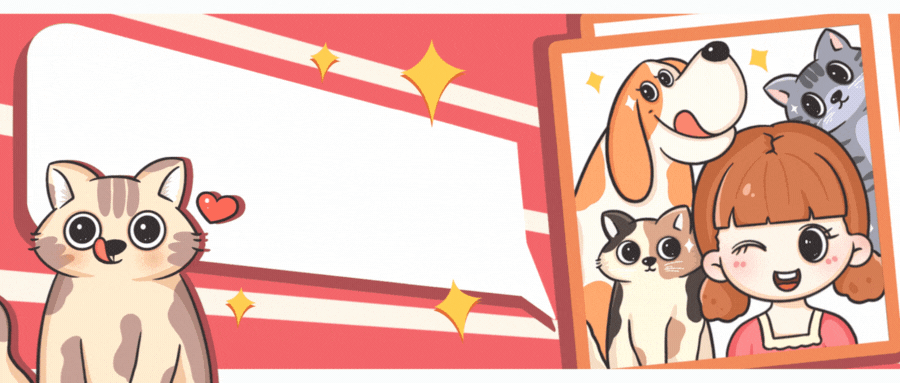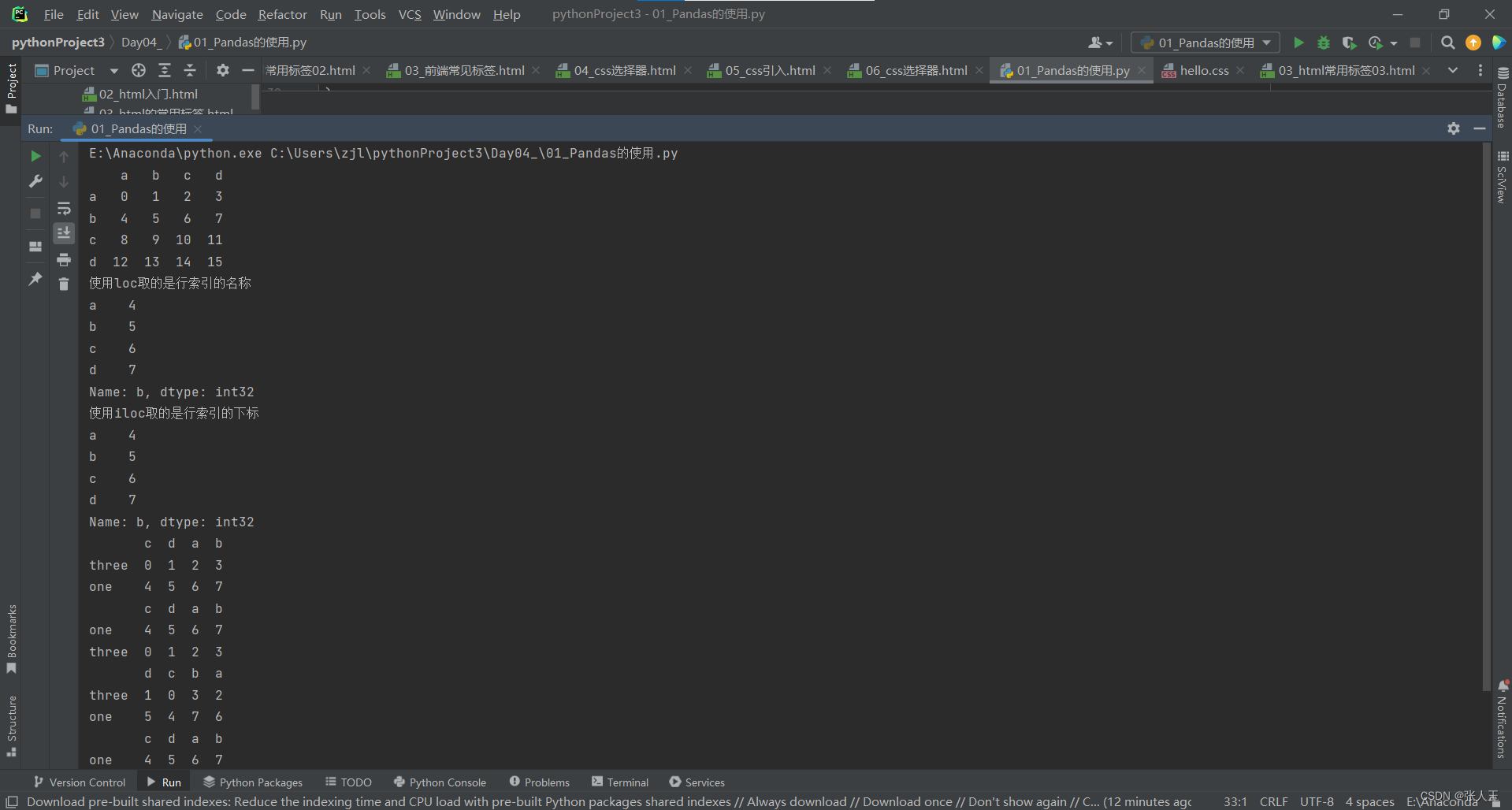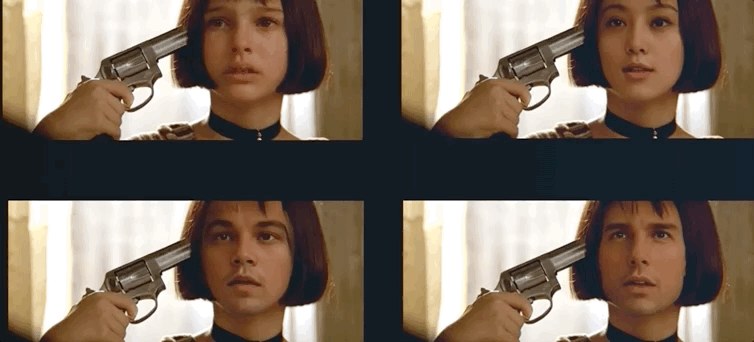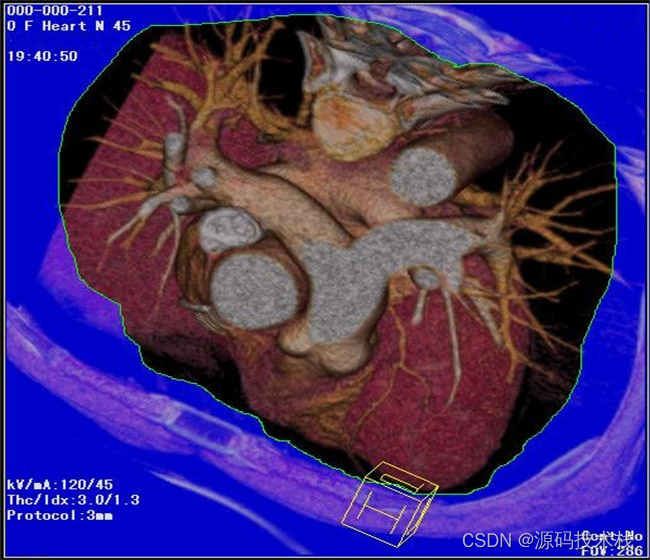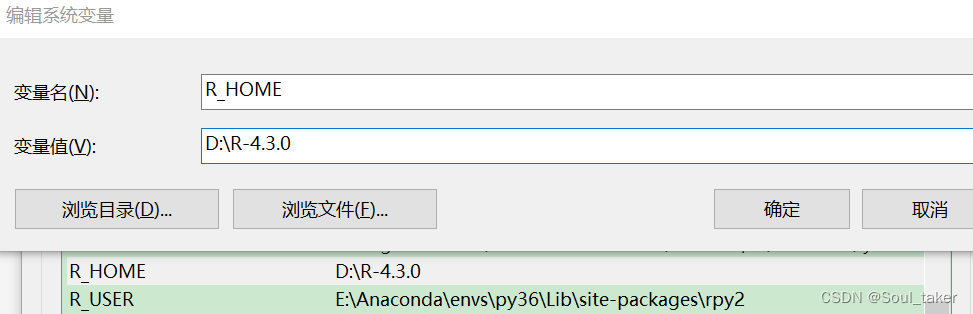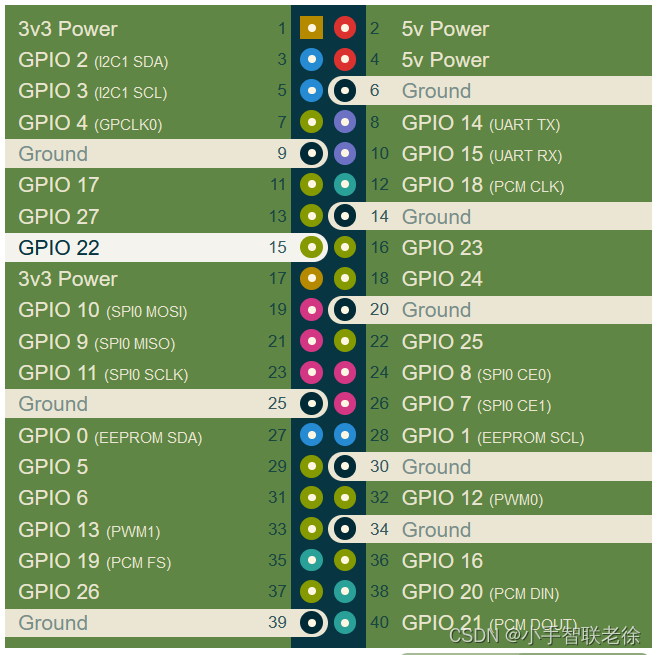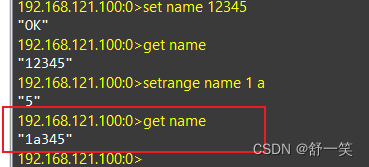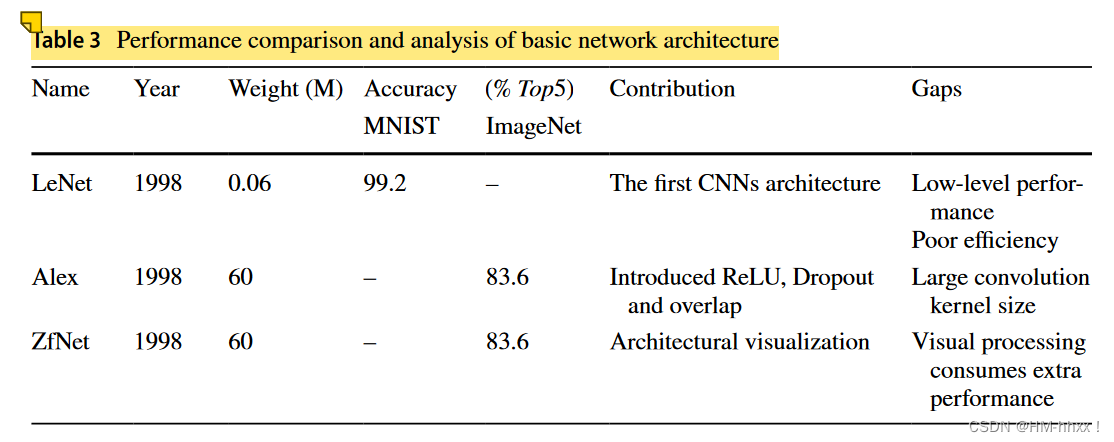基于 RK1126 实现 yolov5 6.2 推理.
转换 ONNX
python export.py --weights ./weights/yolov5s.pt --img 640 --batch 1 --include onnx --simplify
安装 rk 环境
- 安装部分参考网上, 有很多. 参考: https://github.com/rockchip-linux/rknpu
转换 RK模型 并验证
-
yolov562_to_rknn_3_4.py
( s/m/l/x ..,输出节点不同,使用 netror 查看 )# -*- coding: utf-8 -*- """ Created on Wed Oct 12 18:24:38 2022 @author: bobod """ import os import numpy as np import cv2 from rknn.api import RKNN ONNX_MODEL = './weights/yolov5s_v6.2.onnx' RKNN_MODEL = './weights/yolov5s_v6.2.rknn' IMG_PATH = './000000102411.jpg' DATASET = './dataset.txt' QUANTIZE_ON = True BOX_THRESH = 0.5 NMS_THRESH = 0.6 IMG_SIZE = (640, 640) # (width, height), such as (1280, 736) SHAPES =((0.0, 0.0), (0.0, 0.0)) #1 scale_coords SHAPE =(0,0) CLASSES = ("person", "bicycle", "car","motorbike ","aeroplane ","bus ","train","truck ","boat","traffic light", "fire hydrant","stop sign ","parking meter","bench","bird","cat","dog ","horse ","sheep","cow","elephant", "bear","zebra ","giraffe","backpack","umbrella","handbag","tie","suitcase","frisbee","skis","snowboard","sports ball","kite", "baseball bat","baseball glove","skateboard","surfboard","tennis racket","bottle","wine glass","cup","fork","knife ", "spoon","bowl","banana","apple","sandwich","orange","broccoli","carrot","hot dog","pizza ","donut","cake","chair","sofa", "pottedplant","bed","diningtable","toilet ","tvmonitor","laptop ","mouse ","remote ","keyboard ","cell phone","microwave ", "oven ","toaster","sink","refrigerator ","book","clock","vase","scissors ","teddy bear ","hair drier", "toothbrush ") def sigmoid(x): return 1 / (1 + np.exp(-x)) def xywh2xyxy(x): # Convert [x, y, w, h] to [x1, y1, x2, y2] y = np.copy(x) y[:, 0] = x[:, 0] - x[:, 2] / 2 # top left x y[:, 1] = x[:, 1] - x[:, 3] / 2 # top left y y[:, 2] = x[:, 0] + x[:, 2] / 2 # bottom right x y[:, 3] = x[:, 1] + x[:, 3] / 2 # bottom right y return y def process(input, mask, anchors): anchors = [anchors[i] for i in mask] grid_h, grid_w = map(int, input.shape[0:2]) box_confidence = sigmoid(input[..., 4]) box_confidence = np.expand_dims(box_confidence, axis=-1) box_class_probs = sigmoid(input[..., 5:]) box_xy = sigmoid(input[..., :2])*2 - 0.5 col = np.tile(np.arange(0, grid_w), grid_h).reshape(-1, grid_w) row = np.tile(np.arange(0, grid_h).reshape(-1, 1), grid_w) col = col.reshape(grid_h, grid_w, 1, 1).repeat(3, axis=-2) row = row.reshape(grid_h, grid_w, 1, 1).repeat(3, axis=-2) grid = np.concatenate((col, row), axis=-1) box_xy += grid box_xy *= (int(IMG_SIZE[1]/grid_h), int(IMG_SIZE[0]/grid_w)) box_wh = pow(sigmoid(input[..., 2:4])*2, 2) box_wh = box_wh * anchors box = np.concatenate((box_xy, box_wh), axis=-1) return box, box_confidence, box_class_probs def filter_boxes(boxes, box_confidences, box_class_probs): """Filter boxes with box threshold. It's a bit different with origin yolov5 post process! # Arguments boxes: ndarray, boxes of objects. box_confidences: ndarray, confidences of objects. box_class_probs: ndarray, class_probs of objects. # Returns boxes: ndarray, filtered boxes. classes: ndarray, classes for boxes. scores: ndarray, scores for boxes. """ boxes = boxes.reshape(-1, 4) box_confidences = box_confidences.reshape(-1) box_class_probs = box_class_probs.reshape(-1, box_class_probs.shape[-1]) _box_pos = np.where(box_confidences >= BOX_THRESH) boxes = boxes[_box_pos] box_confidences = box_confidences[_box_pos] box_class_probs = box_class_probs[_box_pos] class_max_score = np.max(box_class_probs, axis=-1) classes = np.argmax(box_class_probs, axis=-1) _class_pos = np.where(class_max_score* box_confidences >= BOX_THRESH) boxes = boxes[_class_pos] classes = classes[_class_pos] scores = (class_max_score* box_confidences)[_class_pos] return boxes, classes, scores def nms_boxes(boxes, scores): """Suppress non-maximal boxes. # Arguments boxes: ndarray, boxes of objects. scores: ndarray, scores of objects. # Returns keep: ndarray, index of effective boxes. """ x = boxes[:, 0] y = boxes[:, 1] w = boxes[:, 2] - boxes[:, 0] h = boxes[:, 3] - boxes[:, 1] areas = w * h order = scores.argsort()[::-1] keep = [] while order.size > 0: i = order[0] keep.append(i) xx1 = np.maximum(x[i], x[order[1:]]) yy1 = np.maximum(y[i], y[order[1:]]) xx2 = np.minimum(x[i] + w[i], x[order[1:]] + w[order[1:]]) yy2 = np.minimum(y[i] + h[i], y[order[1:]] + h[order[1:]]) w1 = np.maximum(0.0, xx2 - xx1 + 0.00001) h1 = np.maximum(0.0, yy2 - yy1 + 0.00001) inter = w1 * h1 ovr = inter / (areas[i] + areas[order[1:]] - inter) inds = np.where(ovr <= NMS_THRESH)[0] order = order[inds + 1] keep = np.array(keep) return keep def yolov5_post_process(input_data): masks = [[0, 1, 2], [3, 4, 5], [6, 7, 8]] anchors = [[10, 13], [16, 30], [33, 23], [30, 61], [62, 45], [59, 119], [116, 90], [156, 198], [373, 326]] boxes, classes, scores = [], [], [] for input,mask in zip(input_data, masks): b, c, s = process(input, mask, anchors) b, c, s = filter_boxes(b, c, s) boxes.append(b) classes.append(c) scores.append(s) boxes = np.concatenate(boxes) boxes = xywh2xyxy(boxes) classes = np.concatenate(classes) scores = np.concatenate(scores) nboxes, nclasses, nscores = [], [], [] for c in set(classes): inds = np.where(classes == c) b = boxes[inds] c = classes[inds] s = scores[inds] keep = nms_boxes(b, s) nboxes.append(b[keep]) nclasses.append(c[keep]) nscores.append(s[keep]) if not nclasses and not nscores: return None, None, None boxes = np.concatenate(nboxes) scale_coords(IMG_SIZE, boxes, SHAPE, SHAPES) #2 classes = np.concatenate(nclasses) scores = np.concatenate(nscores) return boxes, classes, scores def draw(image, boxes, scores, classes): """Draw the boxes on the image. # Argument: image: original image. boxes: ndarray, boxes of objects. classes: ndarray, classes of objects. scores: ndarray, scores of objects. all_classes: all classes name. """ for box, score, cl in zip(boxes, scores, classes): left, top, right, bottom = box print('class: {}, score: {}'.format(CLASSES[cl], score)) print('box coordinate left,top,right,bottom: [{}, {}, {}, {}]'.format(left, top, right, bottom)) left = int(left) top = int(top) right = int(right) bottom = int(bottom) cv2.rectangle(image, (left, top), (right, bottom), (255, 0, 0), 2) cv2.putText(image, '{0} {1:.2f}'.format(CLASSES[cl], score), (left, top - 6), cv2.FONT_HERSHEY_SIMPLEX, 0.6, (0, 0, 255), 2) def letterbox(im, new_shape=(640, 640), color=(0, 0, 0)): # Resize and pad image while meeting stride-multiple constraints shape = im.shape[:2] # current shape [height, width] if isinstance(new_shape, int): new_shape = (new_shape, new_shape) # Scale ratio (new / old) r = min(new_shape[0] / shape[0], new_shape[1] / shape[1]) # Compute padding ratio = r, r # width, height ratios new_unpad = int(round(shape[1] * r)), int(round(shape[0] * r)) dw, dh = new_shape[1] - new_unpad[0], new_shape[0] - new_unpad[1] # wh padding dw /= 2 # divide padding into 2 sides dh /= 2 if shape[::-1] != new_unpad: # resize im = cv2.resize(im, new_unpad, interpolation=cv2.INTER_LINEAR) top, bottom = int(round(dh - 0.1)), int(round(dh + 0.1)) left, right = int(round(dw - 0.1)), int(round(dw + 0.1)) im = cv2.copyMakeBorder(im, top, bottom, left, right, cv2.BORDER_CONSTANT, value=color) # add border return im, ratio, (dw, dh) #3 def scale_coords(img1_shape, coords, img0_shape, ratio_pad=None): # Rescale coords (xyxy) from img1_shape to img0_shape if ratio_pad is None: # calculate from img0_shape gain = min(img1_shape[0] / img0_shape[0], img1_shape[1] / img0_shape[1]) # gain = old / new pad = (img1_shape[1] - img0_shape[1] * gain) / 2, (img1_shape[0] - img0_shape[0] * gain) / 2 # wh padding else: gain = ratio_pad[0][0] pad = ratio_pad[1] coords[:, [0, 2]] -= pad[0] # x padding coords[:, [1, 3]] -= pad[1] # y padding coords[:, :4] /= gain clip_coords(coords, img0_shape) return coords def clip_coords(boxes, shape): # Clip bounding xyxy bounding boxes to image shape (height, width) boxes[:, [0, 2]] = boxes[:, [0, 2]].clip(0, shape[1]) # x1, x2 boxes[:, [1, 3]] = boxes[:, [1, 3]].clip(0, shape[0]) # y1, y2 if __name__ == '__main__': # Create RKNN object rknn = RKNN(verbose=False) if not os.path.exists(ONNX_MODEL): print('model not exist') exit(-1) _force_builtin_perm = False # pre-process config print('--> Config model') rknn.config( reorder_channel='0 1 2', mean_values=[[0, 0, 0]], std_values=[[255, 255, 255]], optimization_level=3, #target_platform = 'rk1808', # target_platform='rv1109', target_platform = 'rv1126', quantize_input_node= QUANTIZE_ON, output_optimize=1, force_builtin_perm=_force_builtin_perm) print('done') # Load ONNX model print('--> Loading model') #ret = rknn.load_pytorch(model=PT_MODEL, input_size_list=[[3,IMG_SIZE[1], IMG_SIZE[0]]]) ret = rknn.load_onnx(model=ONNX_MODEL, outputs=['output', '391', '402']) if ret != 0: print('Load yolov5 failed!') exit(ret) print('done') # Build model print('--> Building model') ret = rknn.build(do_quantization=QUANTIZE_ON, dataset=DATASET, pre_compile=False) if ret != 0: print('Build yolov5 failed!') exit(ret) print('done') # Export RKNN model print('--> Export RKNN model') ret = rknn.export_rknn(RKNN_MODEL) if ret != 0: print('Export yolov5rknn failed!') exit(ret) print('done') # init runtime environment print('--> Init runtime environment') ret = rknn.init_runtime() #ret = rknn.init_runtime('rv1126', device_id='bab4d7a824f04867') # ret = rknn.init_runtime('rv1109', device_id='1109') # ret = rknn.init_runtime('rk1808', device_id='1808') if ret != 0: print('Init runtime environment failed') exit(ret) print('done') # Set inputs original_img = cv2.imread(IMG_PATH)#4 img, ratio, pad = letterbox(original_img, new_shape=(IMG_SIZE[1], IMG_SIZE[0])) SHAPES=(ratio,pad) SHAPE=(original_img.shape[0],original_img.shape[1]) img = cv2.cvtColor(img, cv2.COLOR_BGR2RGB) # Inference print('--> Running model') outputs = rknn.inference(inputs=[img], inputs_pass_through=[0 if not _force_builtin_perm else 1]) # post process input0_data = outputs[0] input1_data = outputs[1] input2_data = outputs[2] input0_data = input0_data.reshape([3,-1]+list(input0_data.shape[-2:])) input1_data = input1_data.reshape([3,-1]+list(input1_data.shape[-2:])) input2_data = input2_data.reshape([3,-1]+list(input2_data.shape[-2:])) input_data = list() input_data.append(np.transpose(input0_data, (2, 3, 0, 1))) input_data.append(np.transpose(input1_data, (2, 3, 0, 1))) input_data.append(np.transpose(input2_data, (2, 3, 0, 1))) boxes, classes, scores = yolov5_post_process(input_data) if boxes is not None: draw(original_img, boxes, scores, classes) cv2.imwrite("result.jpg", original_img)

混合量化
- 首先做精度分析, 量化 build 之后, 调用精度分析函数。后来尝试在
hybrid_quantization_step2后调用,结果总是不成功 , 原因未知, 有知道的大佬望告知一下. - 精度分析:
entire_qnt( 完全量化结果 ) ,fp32( fp32结果 ) ,individual_qnt( 逐层量化结果,即输入为float, 排除累计误差 ),entire_qnt_error_analysis.txtindividual_qnt_error_analysis.txt( 完全量化和逐层量化分析结果 (欧式距离和余弦距离) ) - 这里需要注意,
DATASET只能有一行数据.... # Build model print('--> Building model') ret = rknn.build(do_quantization=QUANTIZE_ON, dataset=DATASET, pre_compile=False) if ret != 0: print('Build yolov5 failed!') exit(ret) print('done') print('--> Accuracy analysis') ret = rknn.accuracy_analysis(inputs=DATASET1,output_dir="./output_dir") if ret != 0: print('accuracy_analysis failed!') exit(ret) print('done') - 生成混合量化配置文件, 调用
rknn.hybrid_quantization_step1会得到torchjitexport.data,torchjitexport.json,torchjitexport.quantization.cfg3个文件. - 根据精度分析结果,
torchjitexport.quantization.cfg将不想量化的层添加到自定义层中.# add layer name and corresponding quantized_dtype to customized_quantize_layers, e.g conv2_3: float32 customized_quantize_layers: { "Conv_Conv_0_187":float32, "Sigmoid_Sigmoid_1_188_Mul_Mul_2_172":float32, "Conv_Conv_3_171":float32, ... } ... - 调用
rknn.hybrid_quantization_step2导出rknn模型... ret = rknn.hybrid_quantization_step2(model_input='./torchjitexport.json',data_input='./torchjitexport.data', model_quantization_cfg='./torchjitexport.quantization.cfg',dataset=DATASET, pre_compile=False) if ret != 0: print("hybrid_quantization_step2 failed. ") exit(ret) # Export RKNN model print('--> Export RKNN model') ret = rknn.export_rknn(RKNN_MODEL) if ret != 0: print('Export yolov5rknn failed!') exit(ret) print('done') - 重复测试模型,找出一个平衡速度和准确率的模型。
- 验证没问题了,就可以连接板子尝试啦,可以将
pre_compile=True, 提高初始化速度. 不过不能在仿真环境中测试.
参考
- https://github.com/shaoshengsong/rockchip_rknn_yolov5
- https://github.com/rockchip-linux/rknpu