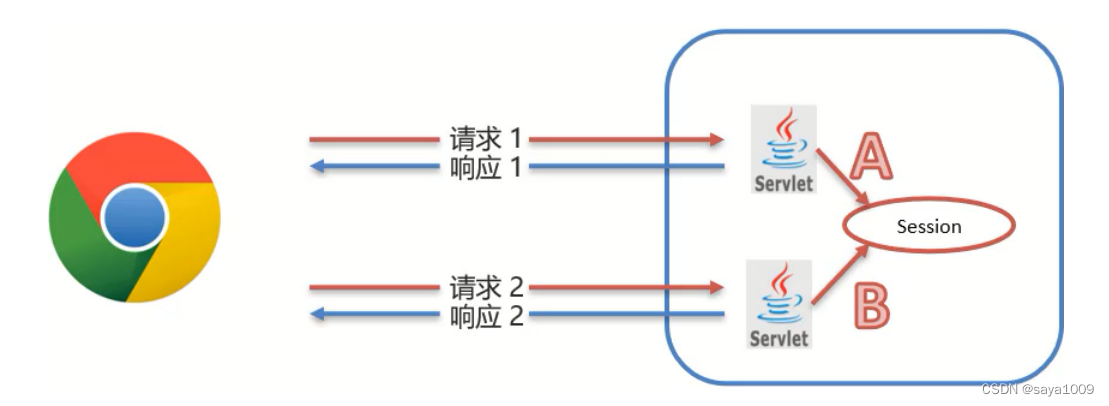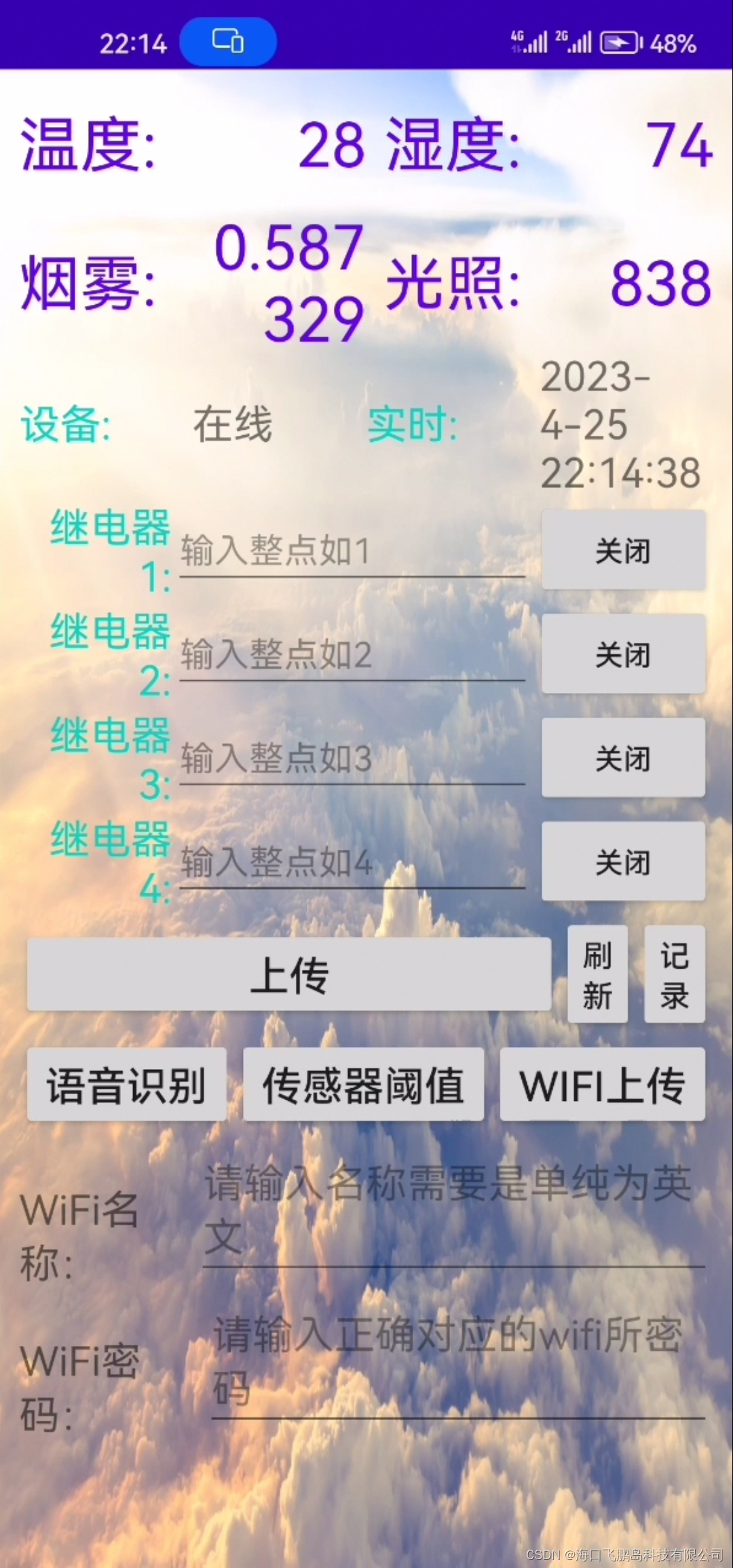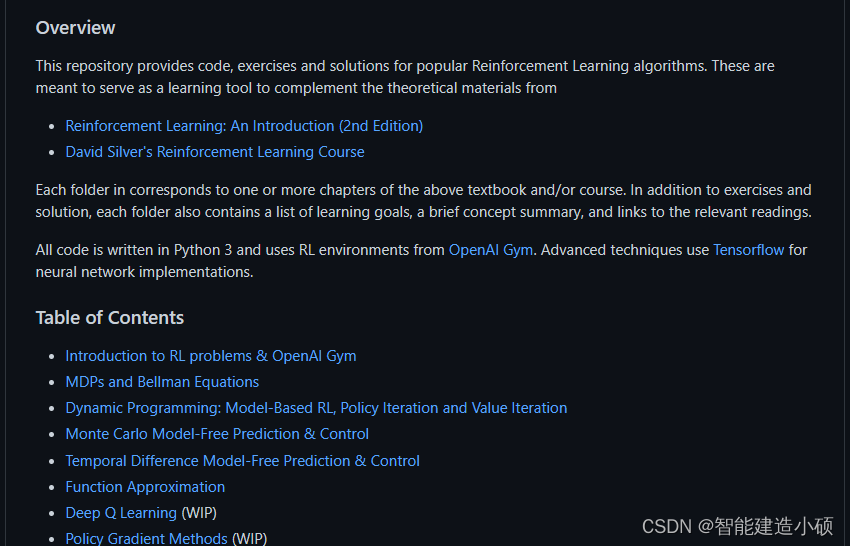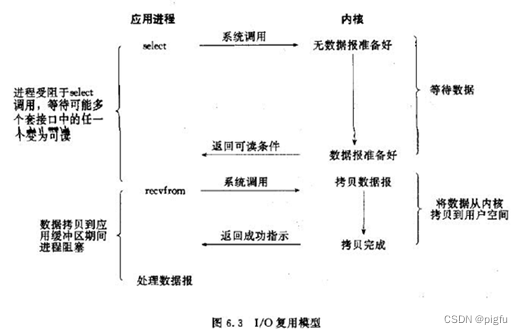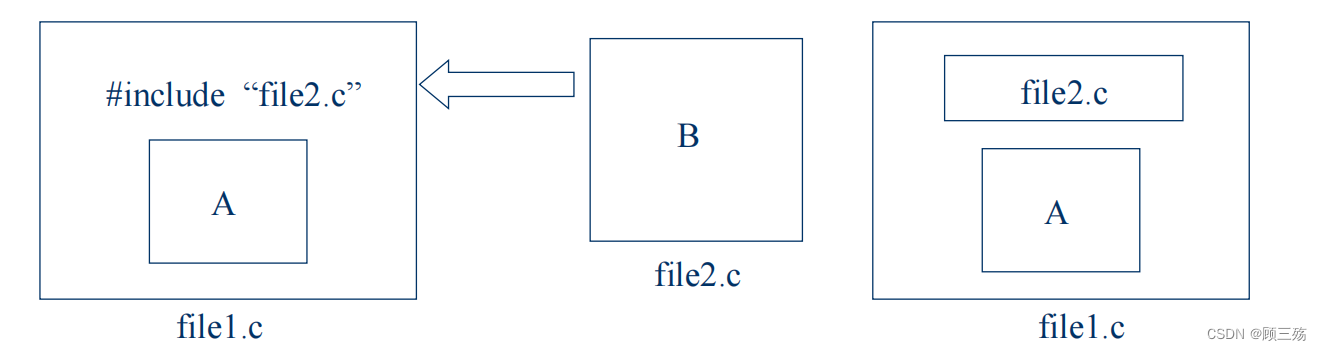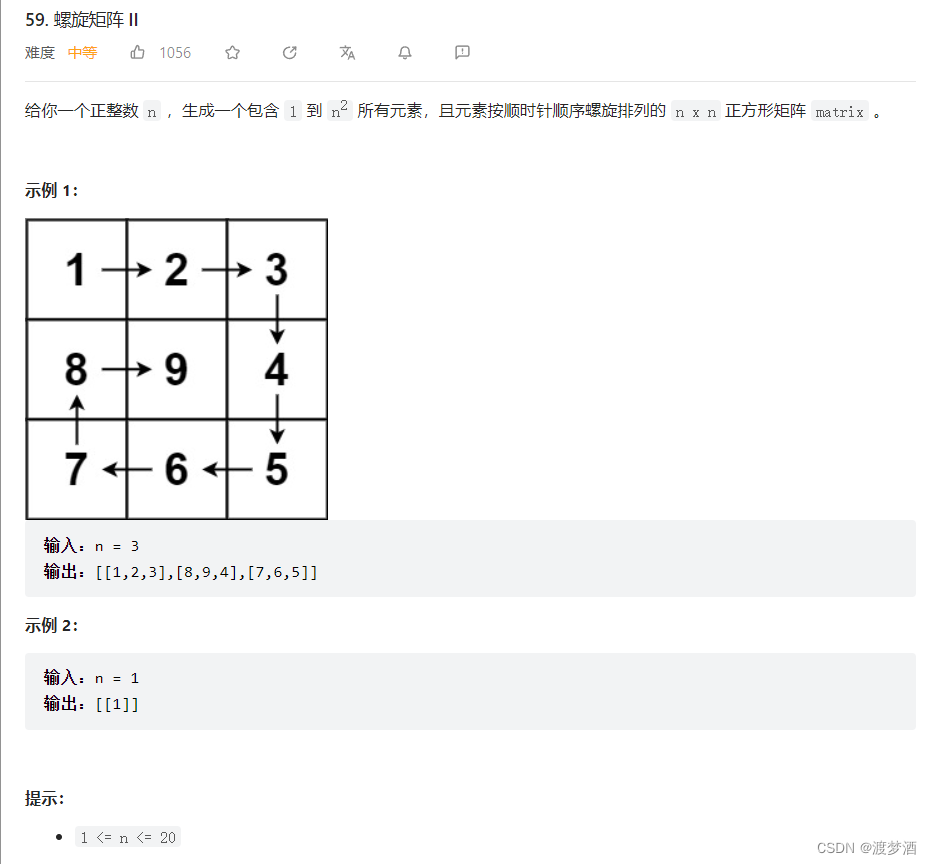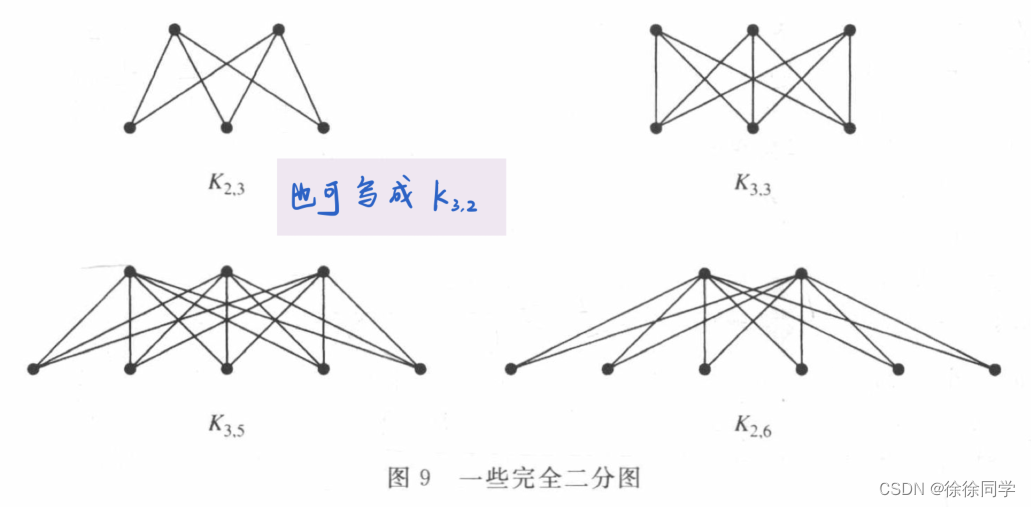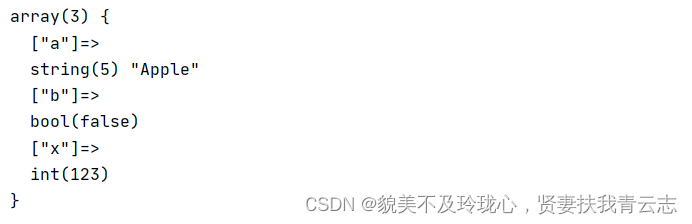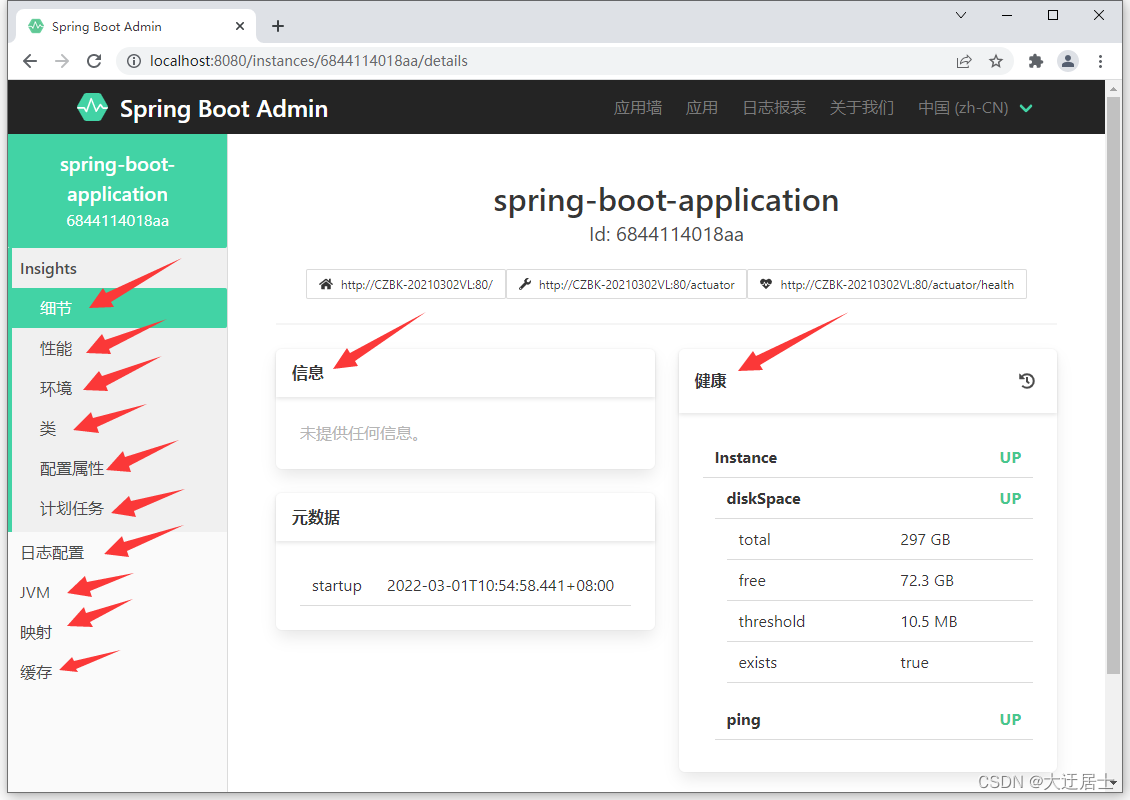Android进阶 View事件体系(二):从源码解析View的事件分发

内容概要
本篇文章为总结View事件体系的第二篇文章,前一篇文章的在这里:Android进阶 View事件体系(一):概要介绍和实现View的滑动
本篇文章将专注于介绍View的点击事件的分发,介绍的内容主要有:
- 点击事件的传递原则
- 解析Activity的构成
- 源码解析View的事件分发
- 源码解析View对点击事件的处理
- 关于事件分发的一些结论
点击事件的传递原则
前一篇文章中,我们介绍了MotionEvent中的一系列点击事件,那么触发了这一系列事件,系统是如何将其传递分发给不同的View进行处理的呢?本节就将介绍View的事件传递规则。
点击事件的分发过程将由三个很重要的方法共同协作完成:
- public boolean dispatchTouchEvent(MotionEvent event) :用于分发事件。如果时间能够传递给当前View,那么此方法一定会被调用,返回结果受当前View的onTouchEvent和下级的dispatchTouchEvent方法的影响,表示是否消耗当前事件。
- public boolean onInterceptTouchEvent(MotionEvent event):用于拦截事件。用来判断是否拦截某个事件,如果当前View拦截了某个事件,那么在同一个事件序列中,此方法不会被再次调用,返回结果表示是否拦截当前事件。
- public boolean onTouchEvent(MotionEvent event):用于处理事件。在上一篇文章也见到过了,用于处理各种点击事件。返回结果表示是否消耗当前事件,如果不消耗,则在同一个事件序列当中,当前View无法再次接受到事件。
流程如下图所示:

当然也可以用下面的伪代码表示:
public boolean dispatchTouchEvent(MotionEvent ev){ //伪代码来自于<<Android开发艺术探索>>
boolean consume = false;
if(onInterceptTouchEvent(ev)){
consume = onTouchEvent(ev);
}else{
consume = child.dispatchTouchEvent(ev);
}
return consume;
}
我们也可以对上述流程进行简要说明:对于一个根ViewGroup来说,点击事件产生后,首先会传递给它,此时它的dispatchTouchEvent就会被调用,如果这个ViewGroup的onInterceptTouchEvent方法决定拦截当前事件的话,就会返回true,
接着事件就会被传递到ViewGroup的onTouchEvent方法中进行处理;如果这个ViewGroup不进行拦截的话,则会返回false,接着事件会被传递到其子View中,子View重新进行dispatchTouchEvent进行事件分发,然后重复上述过程。
补充:当一个View需要处理事件时,如果它设置了OnTouchListener,那么OnTouchListener中的onTouch方法就会被调用。这时dispatchTouchEvent该如何处理事件还需要参考onTouch方法的返回值,如果返回true,那么onTouchEvent方法将不会被调用,反之就会被调用。而我们最常用的onClick事件则是在onTouchEvent方法中调用的
这是View中dispatchTouchEvent源码,我们可以重点看中间的那段代码
public boolean dispatchTouchEvent(MotionEvent event) {
// If the event should be handled by accessibility focus first.
if (event.isTargetAccessibilityFocus()) {
// We don't have focus or no virtual descendant has it, do not handle the event.
if (!isAccessibilityFocusedViewOrHost()) {
return false;
}
// We have focus and got the event, then use normal event dispatch.
event.setTargetAccessibilityFocus(false);
}
boolean result = false;
if (mInputEventConsistencyVerifier != null) {
mInputEventConsistencyVerifier.onTouchEvent(event, 0);
}
final int actionMasked = event.getActionMasked();
if (actionMasked == MotionEvent.ACTION_DOWN) {
// Defensive cleanup for new gesture
stopNestedScroll();
}
if (onFilterTouchEventForSecurity(event)) {
if ((mViewFlags & ENABLED_MASK) == ENABLED && handleScrollBarDragging(event)) {
result = true;
}
//noinspection SimplifiableIfStatement
ListenerInfo li = mListenerInfo;
if (li != null && li.mOnTouchListener != null
&& (mViewFlags & ENABLED_MASK) == ENABLED
&& li.mOnTouchListener.onTouch(this, event)) {
result = true;
}
if (!result && onTouchEvent(event)) {
result = true;
}
}
if (!result && mInputEventConsistencyVerifier != null) {
mInputEventConsistencyVerifier.onUnhandledEvent(event, 0);
}
// Clean up after nested scrolls if this is the end of a gesture;
// also cancel it if we tried an ACTION_DOWN but we didn't want the rest
// of the gesture.
if (actionMasked == MotionEvent.ACTION_UP ||
actionMasked == MotionEvent.ACTION_CANCEL ||
(actionMasked == MotionEvent.ACTION_DOWN && !result)) {
stopNestedScroll();
}
return result;
}
另外,onClick方法的回调是在onTouchEvent方法中调用的:
public boolean onTouchEvent(MotionEvent event) {
final float x = event.getX();
final float y = event.getY();
final int viewFlags = mViewFlags;
final int action = event.getAction();
final boolean clickable = ((viewFlags & CLICKABLE) == CLICKABLE
|| (viewFlags & LONG_CLICKABLE) == LONG_CLICKABLE)
|| (viewFlags & CONTEXT_CLICKABLE) == CONTEXT_CLICKABLE;
if ((viewFlags & ENABLED_MASK) == DISABLED
&& (mPrivateFlags4 & PFLAG4_ALLOW_CLICK_WHEN_DISABLED) == 0) {
if (action == MotionEvent.ACTION_UP && (mPrivateFlags & PFLAG_PRESSED) != 0) {
setPressed(false);
}
mPrivateFlags3 &= ~PFLAG3_FINGER_DOWN;
// A disabled view that is clickable still consumes the touch
// events, it just doesn't respond to them.
return clickable;
}
if (mTouchDelegate != null) {
if (mTouchDelegate.onTouchEvent(event)) {
return true;
}
}
if (clickable || (viewFlags & TOOLTIP) == TOOLTIP) {
switch (action) {
case MotionEvent.ACTION_UP:
mPrivateFlags3 &= ~PFLAG3_FINGER_DOWN;
if ((viewFlags & TOOLTIP) == TOOLTIP) {
handleTooltipUp();
}
if (!clickable) {
removeTapCallback();
removeLongPressCallback();
mInContextButtonPress = false;
mHasPerformedLongPress = false;
mIgnoreNextUpEvent = false;
break;
}
boolean prepressed = (mPrivateFlags & PFLAG_PREPRESSED) != 0;
if ((mPrivateFlags & PFLAG_PRESSED) != 0 || prepressed) {
// take focus if we don't have it already and we should in
// touch mode.
boolean focusTaken = false;
if (isFocusable() && isFocusableInTouchMode() && !isFocused()) {
focusTaken = requestFocus();
}
if (prepressed) {
// The button is being released before we actually
// showed it as pressed. Make it show the pressed
// state now (before scheduling the click) to ensure
// the user sees it.
setPressed(true, x, y);
}
if (!mHasPerformedLongPress && !mIgnoreNextUpEvent) {
// This is a tap, so remove the longpress check
removeLongPressCallback();
// Only perform take click actions if we were in the pressed state
if (!focusTaken) {
// Use a Runnable and post this rather than calling
// performClick directly. This lets other visual state
// of the view update before click actions start.
if (mPerformClick == null) {
mPerformClick = new PerformClick();
}
if (!post(mPerformClick)) {
performClickInternal();
...
}
通过最后一行的performClickInternal方法将会最终执行onClick回调方法。这里也可以看出onTouch方法,onTouchEvent方法和我们设置的onClick方法的优先级:
onTouch > onTouchEvent > onClick
实际上,当一个点击事件产生后,其最先会传递给Activity,具体来说,他的传递过程会遵循以下顺序:
Activity -> Window -> View ,即会先传递给Activity,再传递给Window,最后再由Window传递给顶级View,顶级View接收到事件之后,就会按照事件分发机制去分发事件。
不过,如果一个ViewGroup之下的所有的子View都处理不了这个点击事件该怎么办呢,就是说,当一个ViewGroup之下的所有View的onTouchEvent方法都返回false,那么该怎么办呢?最终这个事件将重新交由ViewGroup处理,ViewGroup的onTouchEvent方法将被调用,如果该ViewGroup还处理不了,那么就再将其抛给ViewGroup的父ViewGroup处理,依次类推,直到传递给Activity处理为止。
其实总结来说,点击事件的分发规则就是遵循从Activity开始自顶向下传递,如果底下的所有子View都处理不了,再重新自底向上传递直到传递给Activity处理。
解析Activity的构成
由于事件都是先传递给Activity的,所以我们有必要先解析一下Activity的构成,主要是解析其View的构成。先说结论:Activity内部有一个Window,Window中又有DecorView,这是视图的根视图。
在使用Activity时,我们需要用到setContentView方法来设置需要在Activity中显示的内容,那么我们先来看setContentView的源码部分:
public void setContentView(@LayoutRes int layoutResID) {
getWindow().setContentView(layoutResID);
initWindowDecorActionBar();
}
该方法又调用了getWindow的setContentView方法,第二行代码是用来初始化ActionBar的,我们先不管。getWindow方法将会返回一个Window对象,我们看这个getWindow方法:
public Window getWindow() {
return mWindow;
}
明显返回的是Activity的一个成员变量,类型为Window类,而实际上这个Window类是个抽象类,关于这个类的介绍,文档里是这么写的:
Abstract base class for a top-level window look and behavior policy. An instance of this class should be used as the top-level view added to the window manager. It provides standard UI policies such as a background, title area, default key processing, etc.
The framework will instantiate an implementation of this class on behalf of the application.
简单来说,就是这个Window抽象类规定了Window类可以控制顶级View的外观和行为,并且系统框架将会提供此类的具体实现,那具体实现类究竟是什么呢?可以在Activity中的attach发现这个:
mWindow = new PhoneWindow(this, window, activityConfigCallback);
这个Window的具体实现类就是PhoneWindow,所以我们接下来看PhoneWindow的setContentView做了什么:
public void setContentView(int layoutResID) {
// Note: FEATURE_CONTENT_TRANSITIONS may be set in the process of installing the window
// decor, when theme attributes and the like are crystalized. Do not check the feature
// before this happens.
if (mContentParent == null) {
installDecor();
} else if (!hasFeature(FEATURE_CONTENT_TRANSITIONS)) {
mContentParent.removeAllViews();
}
if (hasFeature(FEATURE_CONTENT_TRANSITIONS)) {
final Scene newScene = Scene.getSceneForLayout(mContentParent, layoutResID,
getContext());
transitionTo(newScene);
} else {
mLayoutInflater.inflate(layoutResID, mContentParent);
}
mContentParent.requestApplyInsets();
final Callback cb = getCallback();
if (cb != null && !isDestroyed()) {
cb.onContentChanged();
}
mContentParentExplicitlySet = true;
}
主要看这个installDecor()方法做了什么,从名字来看,这应该是实现了DecorView的初始化,显而易见,PhoneWindow类中也有一个DecorView类型的成员变量且将会在installDecor方法中进行初始化:
private DecorView mDecor;
...
private void installDecor() {
mForceDecorInstall = false;
if (mDecor == null) {
mDecor = generateDecor(-1); //1
mDecor.setDescendantFocusability(ViewGroup.FOCUS_AFTER_DESCENDANTS);
mDecor.setIsRootNamespace(true);
if (!mInvalidatePanelMenuPosted && mInvalidatePanelMenuFeatures != 0) {
mDecor.postOnAnimation(mInvalidatePanelMenuRunnable);
}
} else {
mDecor.setWindow(this);
}
if (mContentParent == null) {
mContentParent = generateLayout(mDecor);//2
// Set up decor part of UI to ignore fitsSystemWindows if appropriate.
mDecor.makeFrameworkOptionalFitsSystemWindows();
final DecorContentParent decorContentParent = (DecorContentParent) mDecor.findViewById(
R.id.decor_content_parent);
...
}
在这里的注释1处,通过generateDecor方法生成了根视图DecorView。我们再捋一遍,首先Activity包含中有一个Window,这个Window实际的实现类是PhoneWindow类,这个PhoneWindow中又有一个DecorView,即Activity的根视图。通过Activity的setContentView方法实际上会调用到PhoneWindow类的installDecor方法,该方法最终调用generateDecor方法实现了DecorView的初始化。
实际上,这个DecorView类是继承了FrameLayout布局的,既然是继承了布局,那么肯定也有其布局结构,我们接着来看注释2处的generateLayout方法,该方法生成了DecorView的布局结构,这里截取generateLayout方法里我们关注的一部分代码:
int layoutResource;
int features = getLocalFeatures();
// System.out.println("Features: 0x" + Integer.toHexString(features));
if ((features & ((1 << FEATURE_LEFT_ICON) | (1 << FEATURE_RIGHT_ICON))) != 0) {
if (mIsFloating) {
TypedValue res = new TypedValue();
getContext().getTheme().resolveAttribute(
R.attr.dialogTitleIconsDecorLayout, res, true);
layoutResource = res.resourceId;
} else {
layoutResource = R.layout.screen_title_icons;
}
// XXX Remove this once action bar supports these features.
removeFeature(FEATURE_ACTION_BAR);
// System.out.println("Title Icons!");
} else if ((features & ((1 << FEATURE_PROGRESS) | (1 << FEATURE_INDETERMINATE_PROGRESS))) != 0
&& (features & (1 << FEATURE_ACTION_BAR)) == 0) {
// Special case for a window with only a progress bar (and title).
// XXX Need to have a no-title version of embedded windows.
layoutResource = R.layout.screen_progress;
// System.out.println("Progress!");
} else if ((features & (1 << FEATURE_CUSTOM_TITLE)) != 0) {
// Special case for a window with a custom title.
// If the window is floating, we need a dialog layout
if (mIsFloating) {
TypedValue res = new TypedValue();
getContext().getTheme().resolveAttribute(
R.attr.dialogCustomTitleDecorLayout, res, true);
layoutResource = res.resourceId;
} else {
layoutResource = R.layout.screen_custom_title;
}
// XXX Remove this once action bar supports these features.
removeFeature(FEATURE_ACTION_BAR);
} else if ((features & (1 << FEATURE_NO_TITLE)) == 0) {
// If no other features and not embedded, only need a title.
// If the window is floating, we need a dialog layout
if (mIsFloating) {
TypedValue res = new TypedValue();
getContext().getTheme().resolveAttribute(
R.attr.dialogTitleDecorLayout, res, true);
layoutResource = res.resourceId;
} else if ((features & (1 << FEATURE_ACTION_BAR)) != 0) {
layoutResource = a.getResourceId(
R.styleable.Window_windowActionBarFullscreenDecorLayout,
R.layout.screen_action_bar);
} else {
layoutResource = R.layout.screen_title;
}
// System.out.println("Title!");
} else if ((features & (1 << FEATURE_ACTION_MODE_OVERLAY)) != 0) {
layoutResource = R.layout.screen_simple_overlay_action_mode;
} else {
// Embedded, so no decoration is needed.
layoutResource = R.layout.screen_simple;
// System.out.println("Simple!");
}
mDecor.startChanging();
mDecor.onResourcesLoaded(mLayoutInflater, layoutResource);
ViewGroup contentParent = (ViewGroup)findViewById(ID_ANDROID_CONTENT);
if (contentParent == null) {
throw new RuntimeException("Window couldn't find content container view");
}
这个方法的作用简而言之就是根据不同的情况来加载不同的布局。
第一行的layoutResource 参数就是要加载的布局结构,就相当于我们在Activity中调用setContentView后面跟的那个R.layout.main 是一个作用。在倒数第三行中还出现了findViewById方法,显然这个布局中划分了许多的View区域。具体我们就不再往下探讨了,大致划分如下图所示:
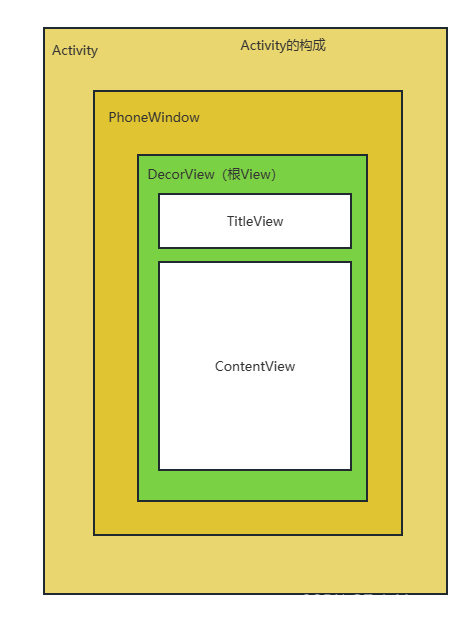
源码解析View的事件分发
点击事件是从Activity->Window->DecorView->View传递的,所以我们先看Activity的dispatchTouchEvent的分发方法:
public boolean dispatchTouchEvent(MotionEvent ev) {
if (ev.getAction() == MotionEvent.ACTION_DOWN) {
onUserInteraction();
}
if (getWindow().superDispatchTouchEvent(ev)) {
return true;
}
return onTouchEvent(ev);
}
onUserInteraction方法用于通知应用程序用户正在与应用程序进行交互。当用户执行任何交互操作时(如触摸屏幕、按下按钮等),系统会自动调用onUserInteraction()方法。主要是为了使屏幕保持交互状态等效果。
之后会先通过Window来分发事件,如果Window中一旦有子View将点击事件消耗了,将会直接返回true而不会执行Activity的onTouchEvent方法;反之,当其与所有子View都处理不了点击事件时将会将其传递给Activity进行处理。
接着看superDispatchTouchEvent方法:
public boolean superDispatchTouchEvent(MotionEvent event) {
return mDecor.superDispatchTouchEvent(event);
}
所以可以看出,Window实际上是将分发事件交给了DecorView这个根ViewGroup进行,而DecorView的superDispatchTouchEvent方法就直接进行事件分发了:
public boolean superDispatchTouchEvent(MotionEvent event) {
return super.dispatchTouchEvent(event);
}
到此为止就正式开始了我们之前所说的事件分发的基本流程,接下来就继续看ViewGroup的dispatchTouchEvent方法,这段代码比较关键也比较长,需要我们耐心分析一下,我们一段一段地看:
public boolean dispatchTouchEvent(MotionEvent ev) {
if (mInputEventConsistencyVerifier != null) {
mInputEventConsistencyVerifier.onTouchEvent(ev, 1);
}
// If the event targets the accessibility focused view and this is it, start
// normal event dispatch. Maybe a descendant is what will handle the click.
if (ev.isTargetAccessibilityFocus() && isAccessibilityFocusedViewOrHost()) {
ev.setTargetAccessibilityFocus(false);
}
boolean handled = false;
if (onFilterTouchEventForSecurity(ev)) {
final int action = ev.getAction();
final int actionMasked = action & MotionEvent.ACTION_MASK;
// Handle an initial down.
if (actionMasked == MotionEvent.ACTION_DOWN) { //1
// Throw away all previous state when starting a new touch gesture.
// The framework may have dropped the up or cancel event for the previous gesture
// due to an app switch, ANR, or some other state change.
cancelAndClearTouchTargets(ev);
resetTouchState();
}
// Check for interception.
final boolean intercepted; //2
if (actionMasked == MotionEvent.ACTION_DOWN
|| mFirstTouchTarget != null) {
final boolean disallowIntercept = (mGroupFlags & FLAG_DISALLOW_INTERCEPT) != 0;
if (!disallowIntercept) {
intercepted = onInterceptTouchEvent(ev);
ev.setAction(action); // restore action in case it was changed
} else {
intercepted = false;
}
} else {
// There are no touch targets and this action is not an initial down
// so this view group continues to intercept touches.
intercepted = true;
}
...
return handled;
}
我们看注释1处,首先,当接收到Down事件后,View会清除之前正在处理的事件并重置View处理事件的初始状态。比如说,Down事件会清除FLAG_DISALLOW_INTERCEPT标志位,这个标志位是由子View给父View设置的,详细我们到后面再说。
接着我们来看注释2及其以后的代码段,很显然intercepted标志是用来记录是否需要拦截事件的标志位,需要说明的是onIntercept方法默认是返回的false,也就是说ViewGroup默认不拦截事件。这里的mFirstTouchTarget变量是什么呢?当事件由ViewGroup的子元素成功处理时,mFirstTouchTarget会指向子元素,换句话来说,当ViewGroup不拦截事件并将其交由子View成功处理时,mFirstTouchTarget != null成立。一旦事件被ViewGroup拦截时,mFirstTouchTarget == null就成立。
这里的FLAG_DISALLOW_INTERCEPT标志就是之前提到的由子View给父View设置的标志位,一旦设置了,父View就无法拦截除Down之外的其他事件了。具体来说,我们可以总结出几种情况下ViewGroup将会拦截事件:
- 当前事件为Down,FLAG_DISALLOW_INTERCEPT为false且其onInterceptTouchEvent方法将Down事件拦截处理了。
- 其子View处理不了Down事件
这里我们就可以得出三条结论:
- 1.当ViewGroup决定拦截事件之后,那么后续的一系列事件都会交由其处理且不会调用onInterceptTouchEvent方法
- 2.当ViewGroup的onInterceptTouchEvent不捕获Down事件时,设置FLAG_DISALLOW_INTERCEPT可以确保ViewGroup不再拦截事件
- 3.子View处理不了Down事件时,就会将其交给其父View处理
接着再看当ViewGroup不拦截事件时,事件会向下分发交由它的子View进行处理
public boolean dispatchTouchEvent(MotionEvent ev) {
...
...
final ArrayList<View> preorderedList = buildTouchDispatchChildList();
final boolean customOrder = preorderedList == null && isChildrenDrawingOrderEnabled();
final View[] children = mChildren;
for (int i = childrenCount - 1; i >= 0; i--) {
final int childIndex = getAndVerifyPreorderedIndex(
childrenCount, i, customOrder);
final View child = getAndVerifyPreorderedView(
preorderedList, children, childIndex);
// If there is a view that has accessibility focus we want it
// to get the event first and if not handled we will perform a
// normal dispatch. We may do a double iteration but this is
// safer given the timeframe.
if (childWithAccessibilityFocus != null) {
if (childWithAccessibilityFocus != child) {
continue;
}
childWithAccessibilityFocus = null;
i = childrenCount;
}
if (!child.canReceivePointerEvents()
|| !isTransformedTouchPointInView(x, y, child, null)) {
ev.setTargetAccessibilityFocus(false);
continue;
}
newTouchTarget = getTouchTarget(child);
if (newTouchTarget != null) {
// Child is already receiving touch within its bounds.
// Give it the new pointer in addition to the ones it is handling.
newTouchTarget.pointerIdBits |= idBitsToAssign;
break;
}
resetCancelNextUpFlag(child);
if (dispatchTransformedTouchEvent(ev, false, child, idBitsToAssign)) {
// Child wants to receive touch within its bounds.
mLastTouchDownTime = ev.getDownTime();
if (preorderedList != null) {
// childIndex points into presorted list, find original index
for (int j = 0; j < childrenCount; j++) {
if (children[childIndex] == mChildren[j]) {
mLastTouchDownIndex = j;
break;
}
}
} else {
mLastTouchDownIndex = childIndex;
}
mLastTouchDownX = ev.getX();
mLastTouchDownY = ev.getY();
newTouchTarget = addTouchTarget(child, idBitsToAssign);
alreadyDispatchedToNewTouchTarget = true;
break;
}
// The accessibility focus didn't handle the event, so clear
// the flag and do a normal dispatch to all children.
ev.setTargetAccessibilityFocus(false);
}
...
return handled;
}
首先会调用buildTouchDispatchChildList方法,这个方法是用来构建触摸事件分发的子视图列表的。
接下来的:
final boolean customOrder = preorderedList == null && isChildrenDrawingOrderEnabled();
是用来确定是否开启自定义绘制顺序的,如果返回true,则表示已启用自定义绘制顺序;如果返回false,则表示使用默认的绘制顺序。通过这段代码,我们可以根据需要在绘制子视图时选择使用自定义的绘制顺序,以实现特定的绘制效果或交互逻辑。不过这里分析原理就不过多深入了。
接下来就会获取子view的列表并开始遍历,
final int childIndex = getAndVerifyPreorderedIndex(childrenCount, i, customOrder);
final View child = getAndVerifyPreorderedView(preorderedList, children, childIndex);
这一段是用来获取子View的索引和视图,并进行有效性验证的。
接下来是判断子元素能否接收到点击事件:
if (childWithAccessibilityFocus != null) {
if (childWithAccessibilityFocus != child) {
continue;
}
childWithAccessibilityFocus = null;
i = childrenCount;
}
if (!child.canReceivePointerEvents()
|| !isTransformedTouchPointInView(x, y, child, null)) {
ev.setTargetAccessibilityFocus(false);
continue;
}
-
如果childWithAccessibilityFocus不为空且与当前处理的子视图child不相等,说明当前子视图不是具有无障碍焦点的子视图,那么继续下一次循环,跳过该子视图的处理。
-
如果childWithAccessibilityFocus不为空且与当前处理的子视图child相等,说明当前子视图是具有无障碍焦点的子视图,将childWithAccessibilityFocus设为null,且将循环索引i设为childrenCount,这样在后续循环中将会结束循环。
-
接下来将会判断子元素是否能接受到点击事件,主要由两点来衡量:
- 子元素是否在播放动画
- 点击事件的坐标是否落在子元素的区域内
如果某个子元素满足这两个条件,那么事件就会交给它处理。
最后我们来最后的一点代码:
newTouchTarget = getTouchTarget(child);
if (newTouchTarget != null) {
// Child is already receiving touch within its bounds.
// Give it the new pointer in addition to the ones it is handling.
newTouchTarget.pointerIdBits |= idBitsToAssign;
break;
}
resetCancelNextUpFlag(child);
if (dispatchTransformedTouchEvent(ev, false, child, idBitsToAssign)) {
// Child wants to receive touch within its bounds.
mLastTouchDownTime = ev.getDownTime();
if (preorderedList != null) {
// childIndex points into presorted list, find original index
for (int j = 0; j < childrenCount; j++) {
if (children[childIndex] == mChildren[j]) {
mLastTouchDownIndex = j;
break;
}
}
} else {
mLastTouchDownIndex = childIndex;
}
mLastTouchDownX = ev.getX();
mLastTouchDownY = ev.getY();
newTouchTarget = addTouchTarget(child, idBitsToAssign);
alreadyDispatchedToNewTouchTarget = true;
break;
}
// The accessibility focus didn't handle the event, so clear
// the flag and do a normal dispatch to all children.
ev.setTargetAccessibilityFocus(false);
}
这里我们看的最重要的方法就是dispatchTransformedTouchEvent(ev, false, child, idBitsToAssign),实际上就是会调用了子View的dispatchTouchEvent方法:
private boolean dispatchTransformedTouchEvent(MotionEvent event, boolean cancel,
View child, int desiredPointerIdBits) {
final boolean handled;
// Canceling motions is a special case. We don't need to perform any transformations
// or filtering. The important part is the action, not the contents.
final int oldAction = event.getAction();
if (cancel || oldAction == MotionEvent.ACTION_CANCEL) {
event.setAction(MotionEvent.ACTION_CANCEL);
if (child == null) {
handled = super.dispatchTouchEvent(event);
} else {
handled = child.dispatchTouchEvent(event);
}
event.setAction(oldAction);
return handled;
}
...
}
这里我们只要看这么一小段方法就行了,dispatchTransformedTouchEvent方法用于分发经过转换的触摸事件给子视图,并处理事件的取消、坐标转换等逻辑。
首先,方法会根据cancel参数和原始事件的动作类型判断是否需要取消事件。如果需要取消事件,则将事件的动作类型设置为ACTION_CANCEL,然后将事件分发给子视图或父视图,并返回处理结果。如果被选中的View不为空,就交由View继续进行事件分发,否则就仍交给其父ViewGroup重新进行事件分发。
这里如果返回了true,那么就会跳出父ViewGroup的循环,完成了一轮事件分发了:
newTouchTarget = addTouchTarget(child, idBitsToAssign);
alreadyDispatchedToNewTouchTarget = true;
break;
之前我们提到过mFirstTouchTarget这个变量,那其究竟是在哪里赋值的呢?答案是addTouchTarget方法:
private TouchTarget addTouchTarget(@NonNull View child, int pointerIdBits) {
final TouchTarget target = TouchTarget.obtain(child, pointerIdBits);
target.next = mFirstTouchTarget;
mFirstTouchTarget = target;
return target;
}
很容易看出来这是一个链表结构,该方法通过调用TouchTarget.obtain(child, pointerIdBits)方法创建一个TouchTarget对象,该对象持有传入的View对象和指针ID位集合。将其插入到链表中。 我们可以看一下上一段的代码,也就是说,如果dispatchTransformedTouchEvent(ev, false, child, idBitsToAssign)中成功地处理了事件,那么就会在child后面添加一个TouchTarget对象,最后mFirstTouchTarget 会被赋值为mFirstTouchTarget = next,也就是mFirstTouchTarget不会为空了,这就说明了之前我们总结的结论之一。
至此,就在源码中解析完了事件分发的过程了。
给出大体流程图:
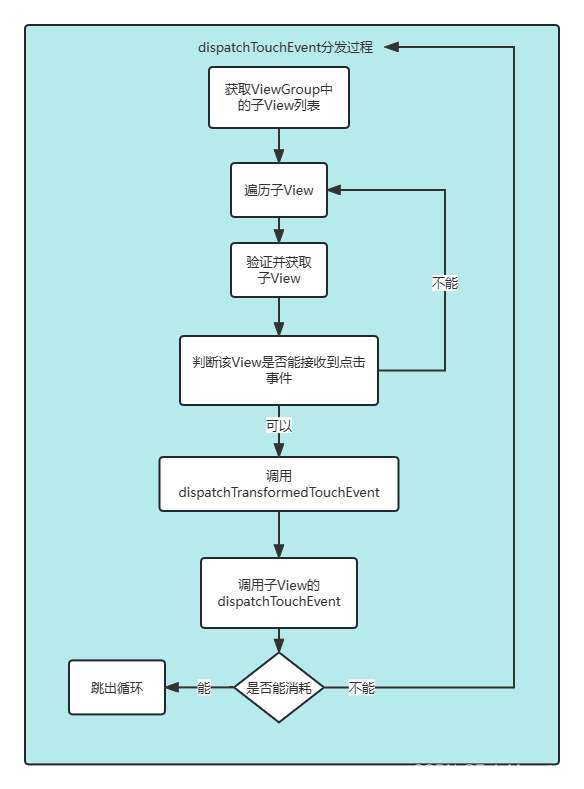
源码解析View对点击事件的处理
我们接下来看View的dispatchTouchEvent方法:
public boolean dispatchTouchEvent(MotionEvent event) {
// If the event should be handled by accessibility focus first.
if (event.isTargetAccessibilityFocus()) {
// We don't have focus or no virtual descendant has it, do not handle the event.
if (!isAccessibilityFocusedViewOrHost()) {
return false;
}
// We have focus and got the event, then use normal event dispatch.
event.setTargetAccessibilityFocus(false);
}
boolean result = false;
if (mInputEventConsistencyVerifier != null) {
mInputEventConsistencyVerifier.onTouchEvent(event, 0);
}
final int actionMasked = event.getActionMasked();
if (actionMasked == MotionEvent.ACTION_DOWN) {
// Defensive cleanup for new gesture
stopNestedScroll();
}
if (onFilterTouchEventForSecurity(event)) {
if ((mViewFlags & ENABLED_MASK) == ENABLED && handleScrollBarDragging(event)) {
result = true;
}
//noinspection SimplifiableIfStatement
ListenerInfo li = mListenerInfo;
if (li != null && li.mOnTouchListener != null
&& (mViewFlags & ENABLED_MASK) == ENABLED
&& li.mOnTouchListener.onTouch(this, event)) {
result = true;
}
if (!result && onTouchEvent(event)) {
result = true;
}
}
if (!result && mInputEventConsistencyVerifier != null) {
mInputEventConsistencyVerifier.onUnhandledEvent(event, 0);
}
// Clean up after nested scrolls if this is the end of a gesture;
// also cancel it if we tried an ACTION_DOWN but we didn't want the rest
// of the gesture.
if (actionMasked == MotionEvent.ACTION_UP ||
actionMasked == MotionEvent.ACTION_CANCEL ||
(actionMasked == MotionEvent.ACTION_DOWN && !result)) {
stopNestedScroll();
}
return result;
}
View对点击事件的处理过程就比较简单了,因为View是一个单独的元素,它不需要向下传递消息事件,所以它只能自己处理事件,首先他会判断View是否设置了onTouchListener,如果设置了,就会调用onTouch回调方法并消耗掉事件,那么后面的onTouchEvent方法也将不会被调用了,和我们之前提到的优先级一致。
接下来我们就紧接着看View的onTouchEvent方法:
public boolean onTouchEvent(MotionEvent event) {
final float x = event.getX();
final float y = event.getY();
final int viewFlags = mViewFlags;
final int action = event.getAction();
final boolean clickable = ((viewFlags & CLICKABLE) == CLICKABLE
|| (viewFlags & LONG_CLICKABLE) == LONG_CLICKABLE)
|| (viewFlags & CONTEXT_CLICKABLE) == CONTEXT_CLICKABLE;
if ((viewFlags & ENABLED_MASK) == DISABLED
&& (mPrivateFlags4 & PFLAG4_ALLOW_CLICK_WHEN_DISABLED) == 0) {
if (action == MotionEvent.ACTION_UP && (mPrivateFlags & PFLAG_PRESSED) != 0) {
setPressed(false);
}
mPrivateFlags3 &= ~PFLAG3_FINGER_DOWN;
// A disabled view that is clickable still consumes the touch
// events, it just doesn't respond to them.
return clickable;
}
if (mTouchDelegate != null) {
if (mTouchDelegate.onTouchEvent(event)) {
return true;
}
}
if (clickable || (viewFlags & TOOLTIP) == TOOLTIP) {
switch (action) {
case MotionEvent.ACTION_UP:
mPrivateFlags3 &= ~PFLAG3_FINGER_DOWN;
if ((viewFlags & TOOLTIP) == TOOLTIP) {
handleTooltipUp();
}
if (!clickable) {
removeTapCallback();
removeLongPressCallback();
mInContextButtonPress = false;
mHasPerformedLongPress = false;
mIgnoreNextUpEvent = false;
break;
}
boolean prepressed = (mPrivateFlags & PFLAG_PREPRESSED) != 0;
if ((mPrivateFlags & PFLAG_PRESSED) != 0 || prepressed) {
// take focus if we don't have it already and we should in
// touch mode.
boolean focusTaken = false;
if (isFocusable() && isFocusableInTouchMode() && !isFocused()) {
focusTaken = requestFocus();
}
if (prepressed) {
// The button is being released before we actually
// showed it as pressed. Make it show the pressed
// state now (before scheduling the click) to ensure
// the user sees it.
setPressed(true, x, y);
}
if (!mHasPerformedLongPress && !mIgnoreNextUpEvent) {
// This is a tap, so remove the longpress check
removeLongPressCallback();
// Only perform take click actions if we were in the pressed state
if (!focusTaken) {
// Use a Runnable and post this rather than calling
// performClick directly. This lets other visual state
// of the view update before click actions start.
if (mPerformClick == null) {
mPerformClick = new PerformClick();
}
if (!post(mPerformClick)) {
performClickInternal();
}
}
}
...
}
这里我们可以看到,只要CLICKABLE或LONG_CLICKABLE有一个为true,那么click属性就是true:
final boolean clickable = ((viewFlags & CLICKABLE) == CLICKABLE
|| (viewFlags & LONG_CLICKABLE) == LONG_CLICKABLE)
|| (viewFlags & CONTEXT_CLICKABLE) == CONTEXT_CLICKABLE;
且即使DISABLE被设置了,但是只要clickable属性为true,View也会消耗事件:
if ((viewFlags & ENABLED_MASK) == DISABLED
&& (mPrivateFlags4 & PFLAG4_ALLOW_CLICK_WHEN_DISABLED) == 0) {
if (action == MotionEvent.ACTION_UP && (mPrivateFlags & PFLAG_PRESSED) != 0) {
setPressed(false);
}
mPrivateFlags3 &= ~PFLAG3_FINGER_DOWN;
// A disabled view that is clickable still consumes the touch
// events, it just doesn't respond to them.
return clickable;
}
且在UP事件中,将会调用performClickInternal方法,这个方法最终将会调用onClickListener的回调方法,我们一个一个来看:
private boolean performClickInternal() {
// Must notify autofill manager before performing the click actions to avoid scenarios where
// the app has a click listener that changes the state of views the autofill service might
// be interested on.
notifyAutofillManagerOnClick();
return performClick();
}
public boolean performClick() {
// We still need to call this method to handle the cases where performClick() was called
// externally, instead of through performClickInternal()
notifyAutofillManagerOnClick();
final boolean result;
final ListenerInfo li = mListenerInfo;
if (li != null && li.mOnClickListener != null) {
playSoundEffect(SoundEffectConstants.CLICK);
li.mOnClickListener.onClick(this);
result = true;
} else {
result = false;
}
sendAccessibilityEvent(AccessibilityEvent.TYPE_VIEW_CLICKED);
notifyEnterOrExitForAutoFillIfNeeded(true);
return result;
}
可以看到,performClickInternal()方法会调用performClick()方法,这个performClick方法中将会调用OnClickListener的onClick回调方法,这就是我们之前所说的在onTouchEvent中触发onClick回调方法。
所以说优先级就是:onTouch > onTouchEvent >onClick
另外来说,setOnClickListener方法将自动将View的CLICKABLE设置为true,setOnLongClickListener方法将自动将View的LONG_CLICKABLE设置为true:
public void setOnClickListener(@Nullable OnClickListener l) {
if (!isClickable()) {
setClickable(true);
}
getListenerInfo().mOnClickListener = l;
}
public void setOnLongClickListener(@Nullable OnLongClickListener l) {
if (!isLongClickable()) {
setLongClickable(true);
}
getListenerInfo().mOnLongClickListener = l;
}
这里为止,View处理点击事件的流程就走完了。
事件传递的结论总结
根据前面我们介绍的事件传递的规则和源码的解析,我们就可以总结出一些关于事件传递的结论:
- 1.同一个事件序列是以一个ACTION_DOWN事件开始,中间穿插着许多别的事件,最后以一个ACTION_UP事件结束。
也就是:
ACTION_DOWN -> ......... -> ACTION_UP
- 2.正常情况下,一个事件序列只能被一个View拦截并消耗。因为一旦一个元素拦截了某此事件,那么同一事件序列内的所有事件都会直接交给它处理,因此同一个事件序列中的事件不能分别由两个View同时处理,但是也可以通过其他特殊手段实现。
- 3.某个View一旦决定拦截事件,那么这一个事件序列都只能由它来处理(如果事件序列能够传递给它的话),并且它的onInterceptTouchEvent不会再被调用。也就是说当一个View决定拦截事件的时候,那么系统会把同一个事件序列内的其他事件都直接交由它处理,而且不再需要调用其onInterceptTouchEvent方法。
- 4.某个View一旦开始处理事件,如果他不能消耗Down事件,那么同一事件序列中的其他事件都不会再交由他处理,并且事件将重新交由它的父View处理。意思是事件一旦交给View处理,那么它就必须消耗掉,否则同一事件序列中剩下的事件就不再交由它来处理了。
- 5.如果View不消耗除Down以外的其他事件,那么这个点击事件将会消失,此时父View的onTouchEvent方法将不会被调用,并且当前的View可以持续收到后续的事件,最终这些消失的事件将会被交付给Activity处理。
- 6.ViewGroup默认不拦截任何事件。
- 7.View没有onInterceptTouchEvent方法,一旦有时间传递给他,那么它就会直接处理该事件。(ViewGroup是View,但是View却不一定是ViewGroup,换句话说,如果一个控件是View,说明这是最底层的View了,也没必要继续向下传递了)
- 8.View的onTouchEvent方法默认都是返回true,也就是默认都消耗事件,除非它是不可点击的(clickable和longClickable同时为false)。View的longClickable属性默认都为false,clickable属性则是分情况的,比如Button的clickable属性默认为true,而TextView默认为false。
- 9.View的enable属性不影响onTouchEvent的默认返回值。哪怕一个View是disable状态的,只要它的clickable或者longClickable为true,那么它的onTouchEvent就会返回true。
- 10.onClick会发生的前提是View是可点击的,并且他收到了Down和Up事件。
- 11.事件传递过程是由外向内的,即事件总是先传递给父元素,然后再由父元素分发给子View,通过requestDisallowInterceptTouchEvent方法可以在子元素中干预父元素的分发过程,但是Down事件除外。