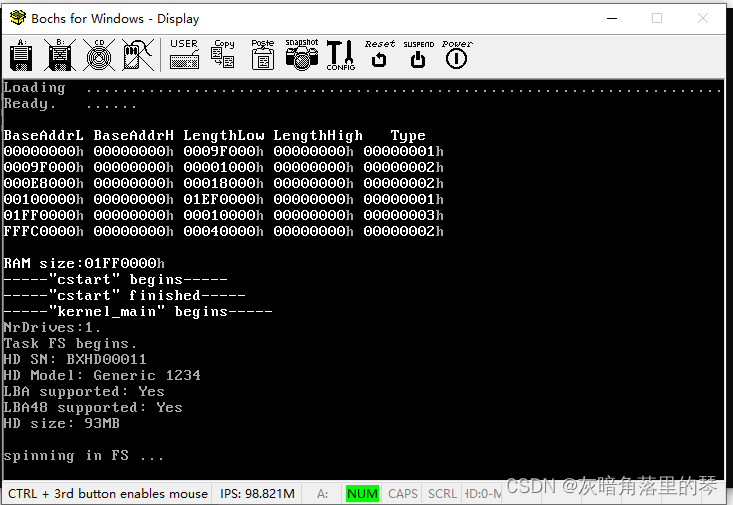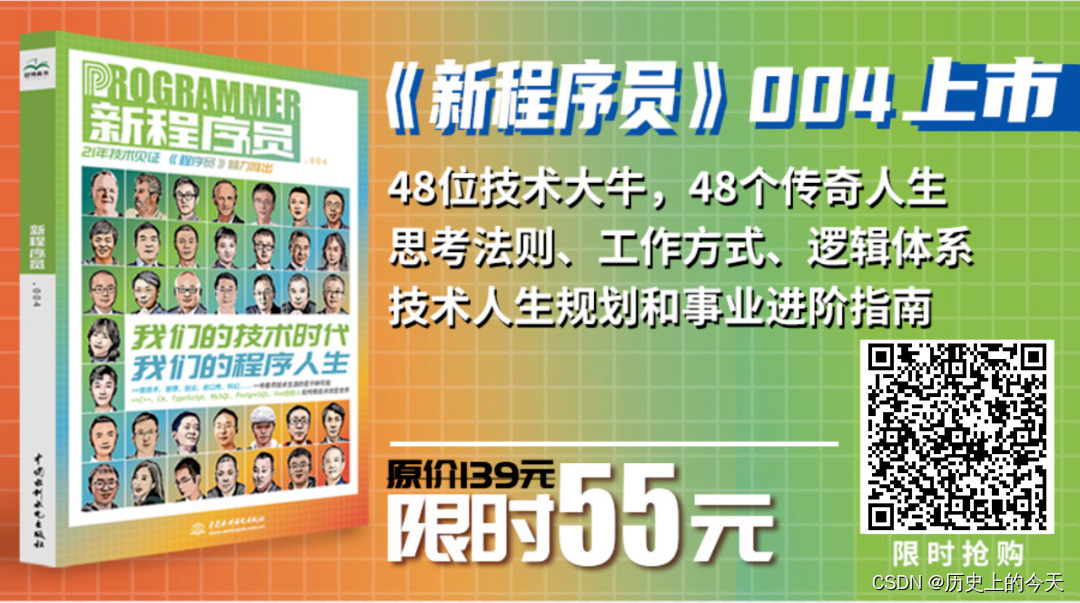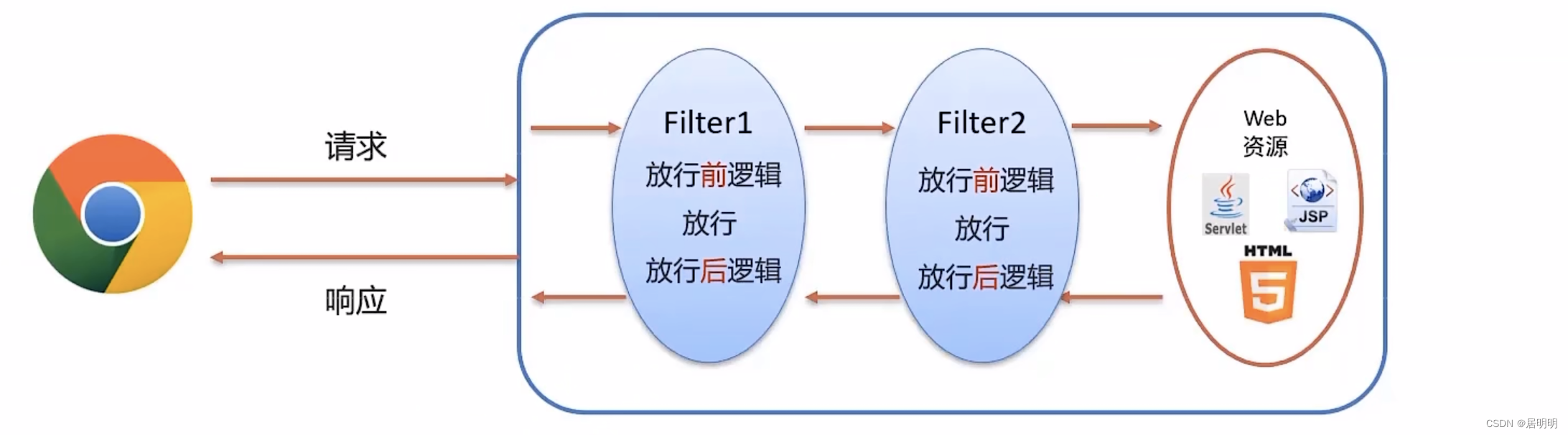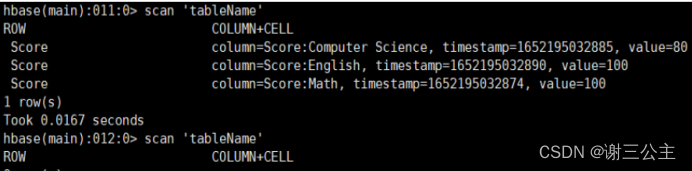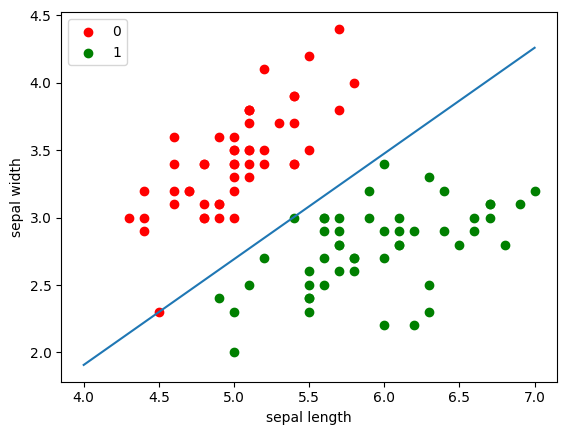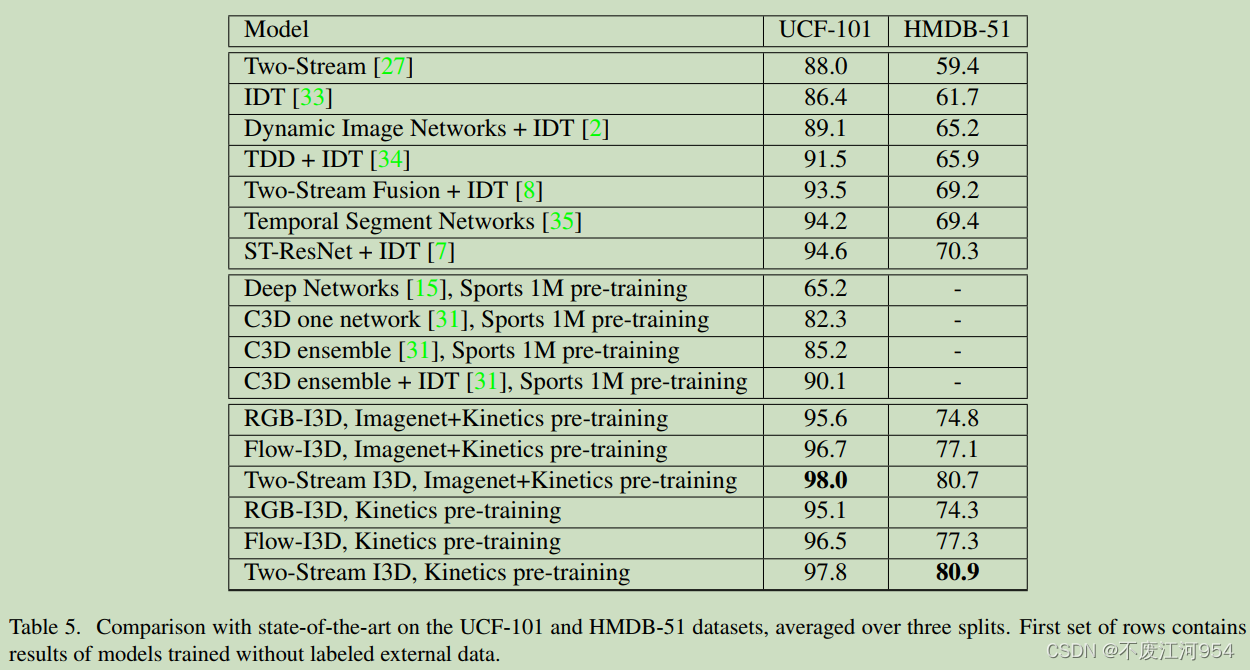文章目录
- 博客系统项目介绍
- 前言
- 项目演示
- 前台演示
- 后台演示
- 组织结构
- 后端组织结构
- 前端组织结构
- 技术选型
- 前端技术
- 后端技术
- 架构图
- 系统架构图
- 业务架构图
- 模块介绍
- 前端模块
- 后端模块
- 环境搭建
- 开发工具
- 开发环境
- 项目运行
- 未完待续
- 结语
博客系统项目介绍
前言
本项目已开源在Gitee
- 后端代码仓库:blog: 博客系统后端代码仓库 (gitee.com)
- 前端代码仓库:
- 前台:blog-fe: 博客系统前端代码仓库(前台展示) (gitee.com)
- 后台:blog-be: 博客系统前端代码仓库(后台管理) (gitee.com)
说明:本项目属于二次开发,我之前是跟着三更老师开发的,后面也就是现在我自己花了一周的时间复盘,重新再次开发一遍。所以在此致谢三更老师💖💖💖三更老师并不是培训机构的,而是利用工作业余时间出的教程,这里也为三更老师做一波宣传
三更老师B站地址:https://space.bilibili.com/663528522?spm_id_from=333.337.0.0
这个项目也是继瑞吉外卖后的一个比较完整的项目了,从项目的 开发 - 部署 - 上线,这段时间(前前后后花了大约两周时间)学到了很多东西,比如SpringSecurity+JWT实现登录流程,项目开发的流程、如何进行模块划分,项目如何上线(这里老师没教,纯自学),数据库表如何设计才更加优雅,三跟老师交给我的,更多的并不是如何使用某某技术,而是为什么要使用这个技术(做到了真正的“授人以鱼,不如授人以渔”),这个技术好在哪些地方。
项目演示
前台演示
-
在线体验:
暂无(部署失败┭┮﹏┭┮。。。)(由于我没有配置好域名,怕暴露服务器IP,所以这里就不透露了) -
项目前台截图:
-
首页:
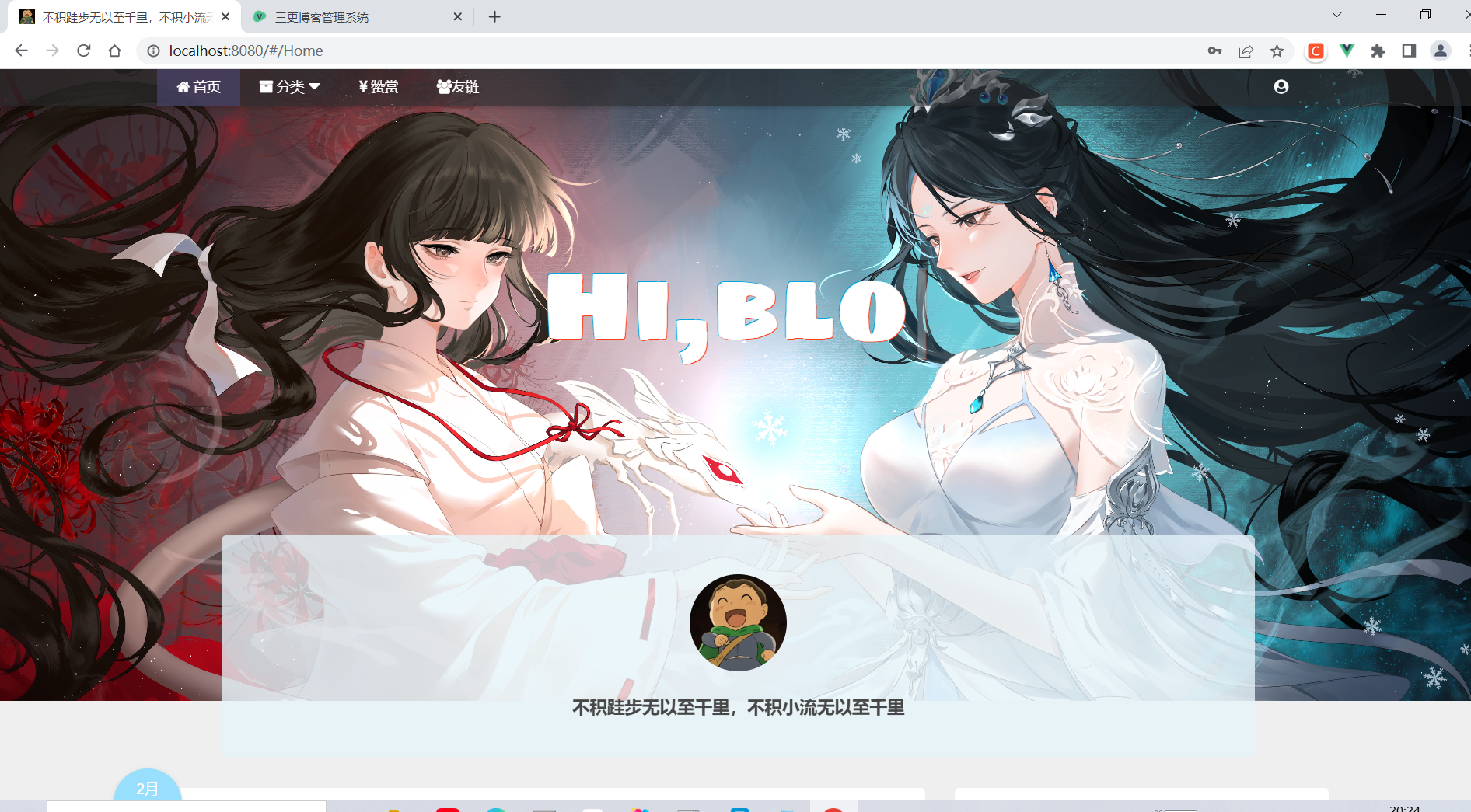
-
登录页面:
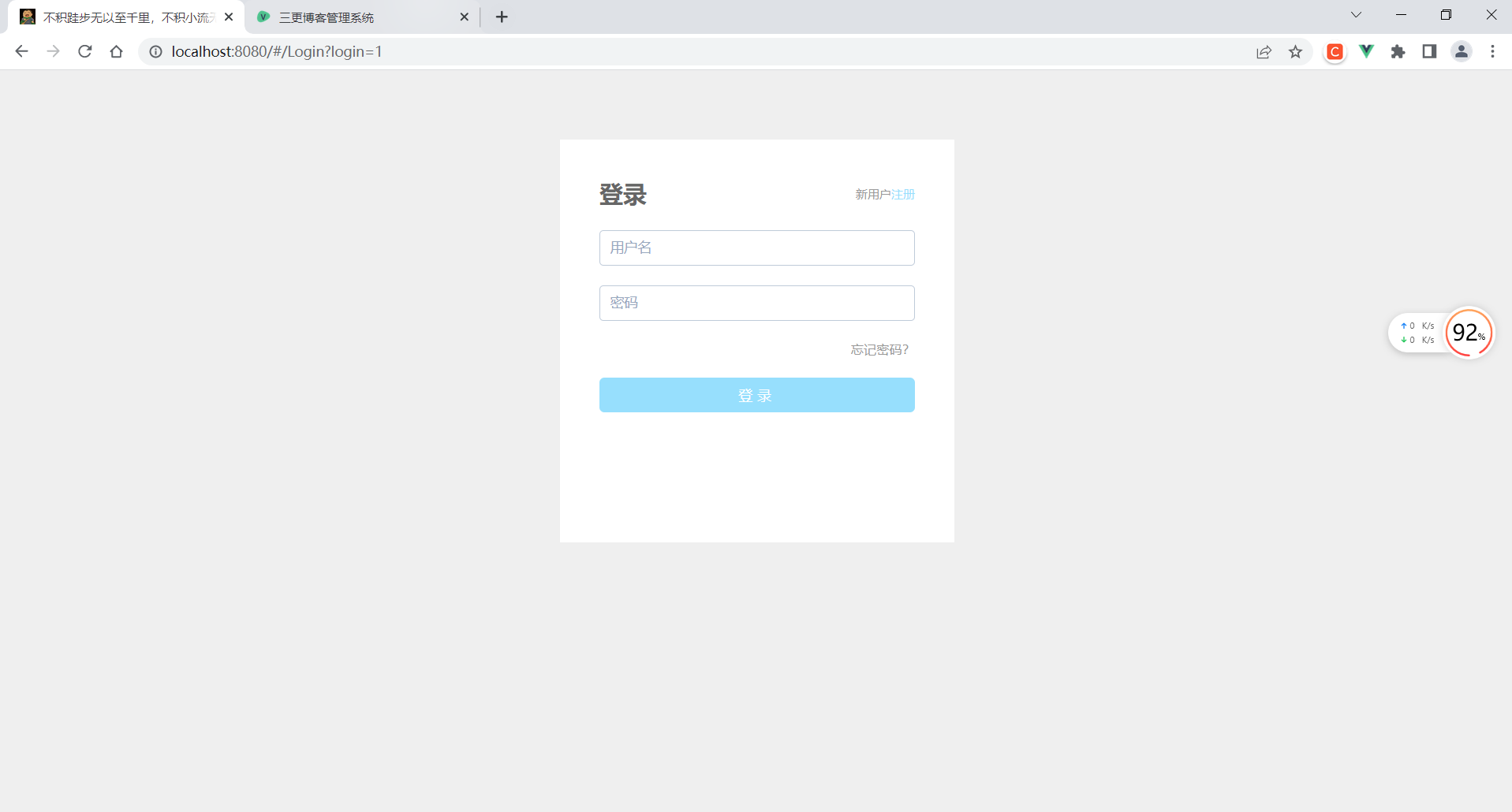
-
注册页面:
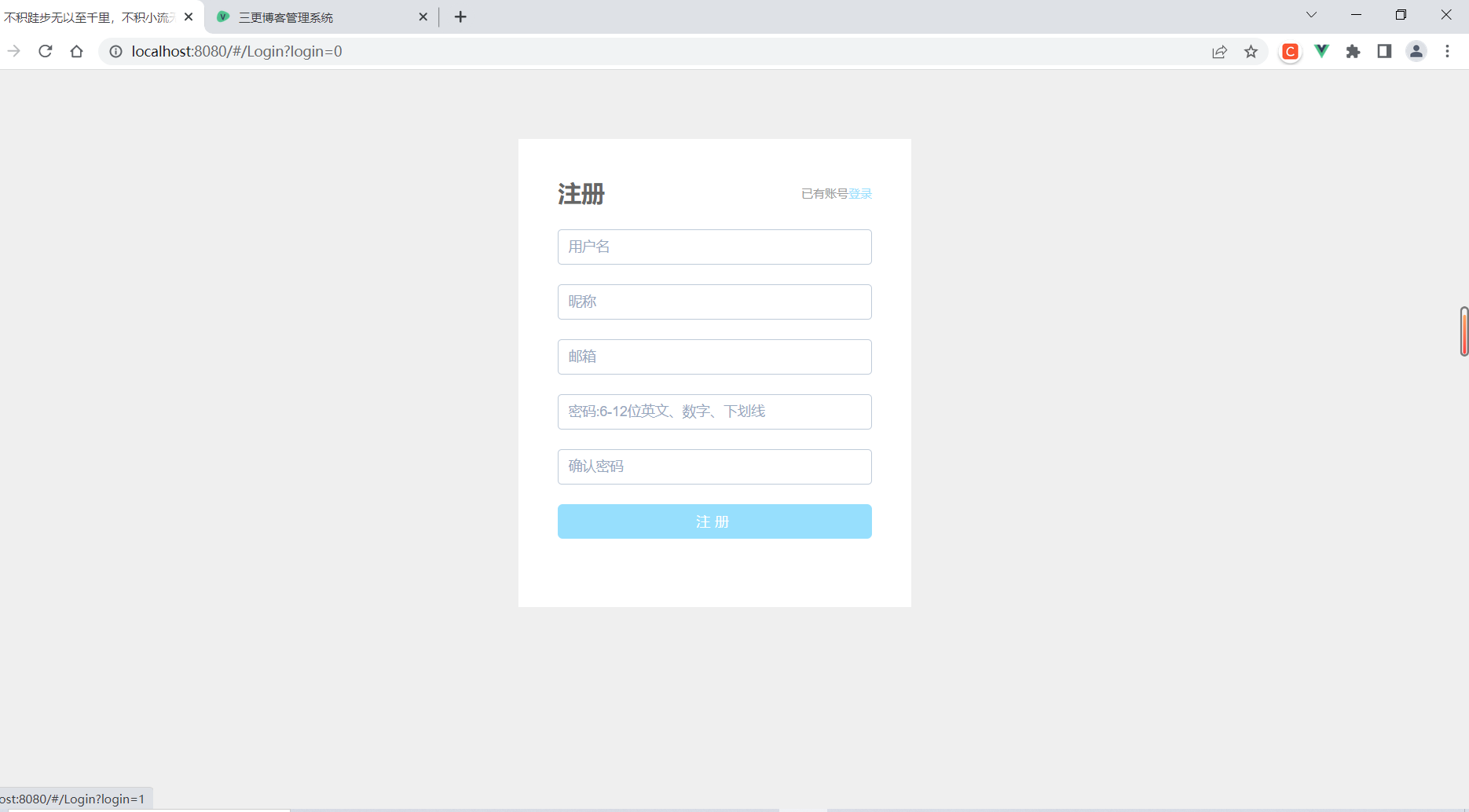
-
文章简介:

-
文章详情:
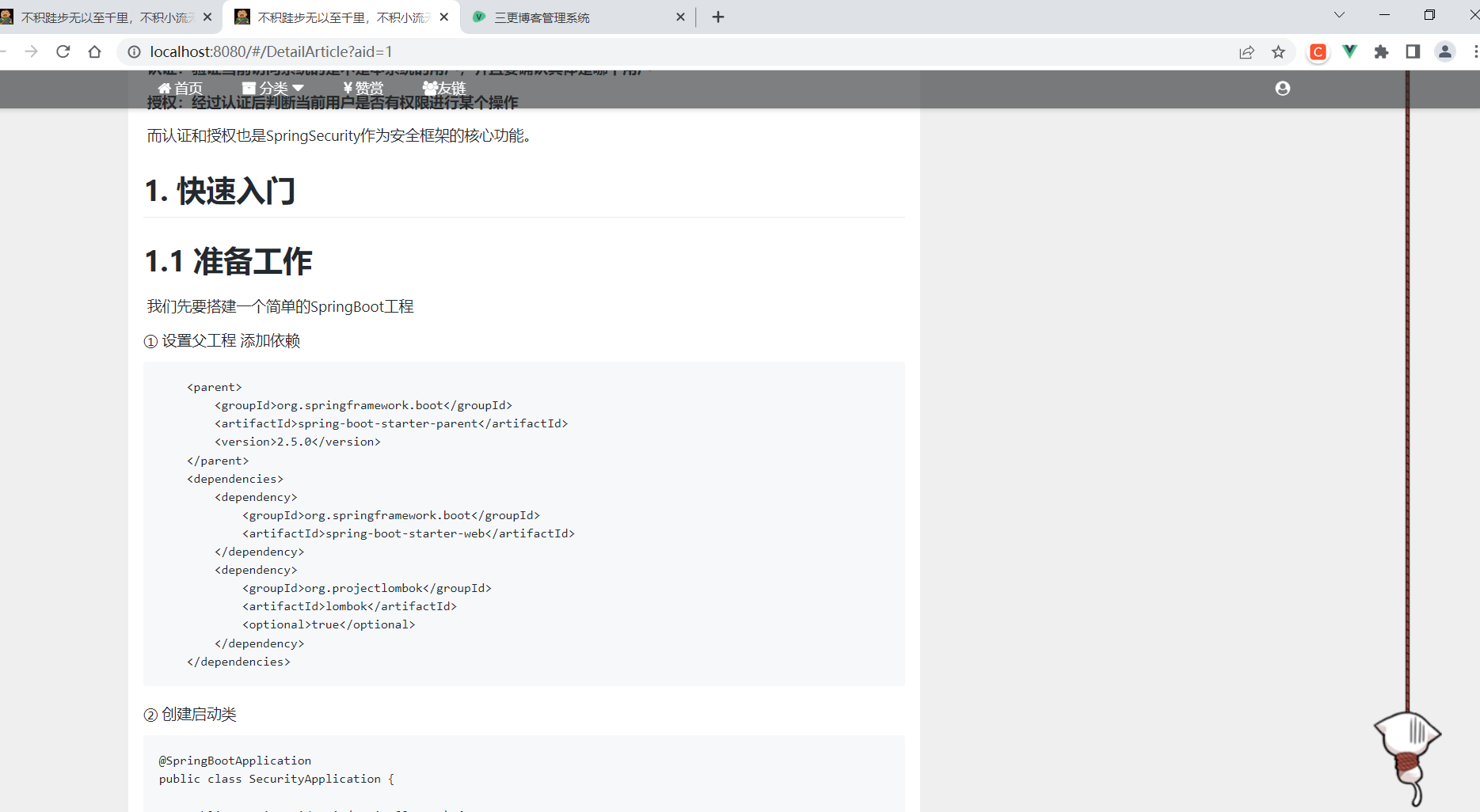
-
友链展示:
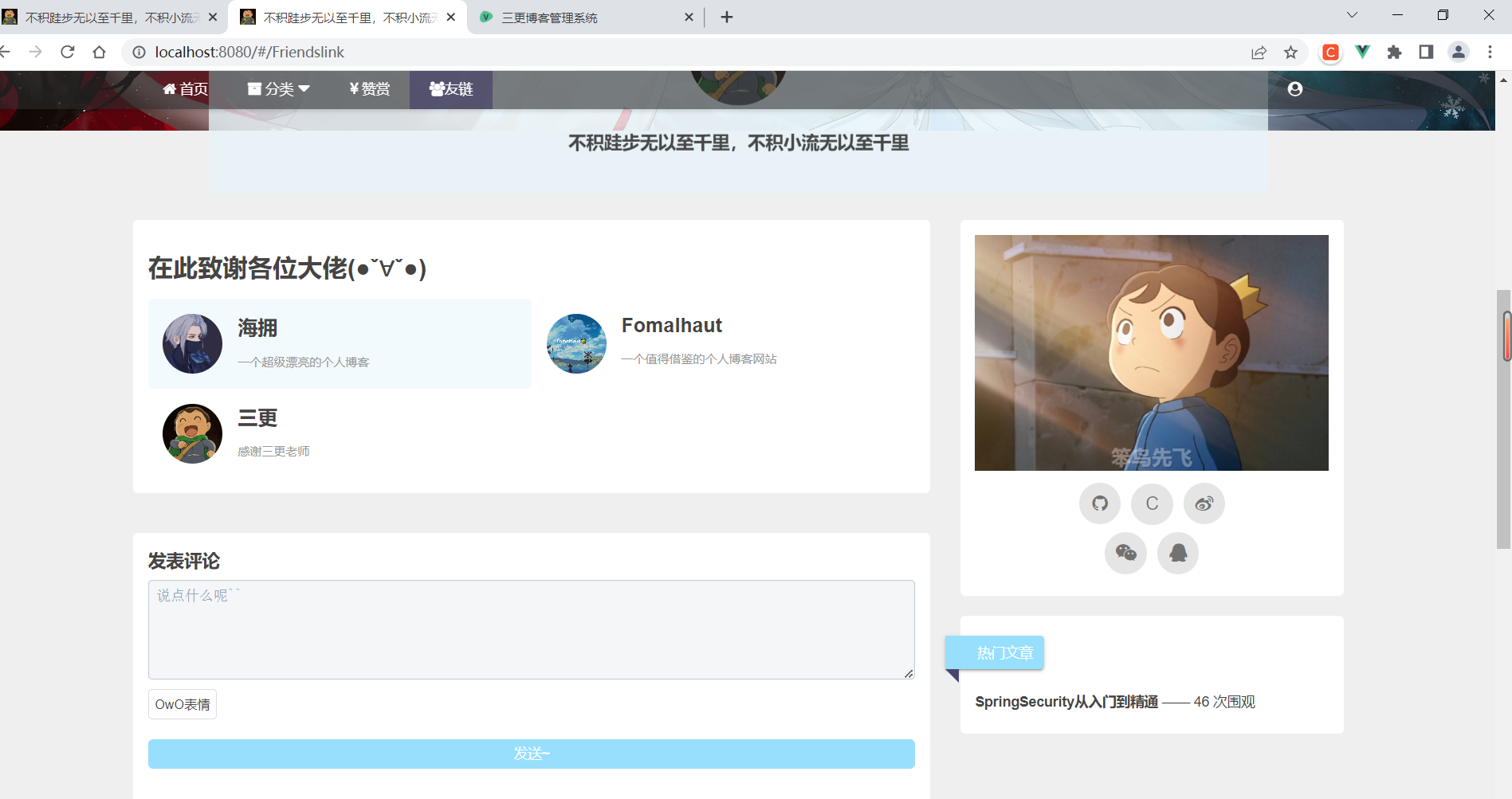
-
评论:

-
赞赏:

-
个人中心:

-
安全中心:
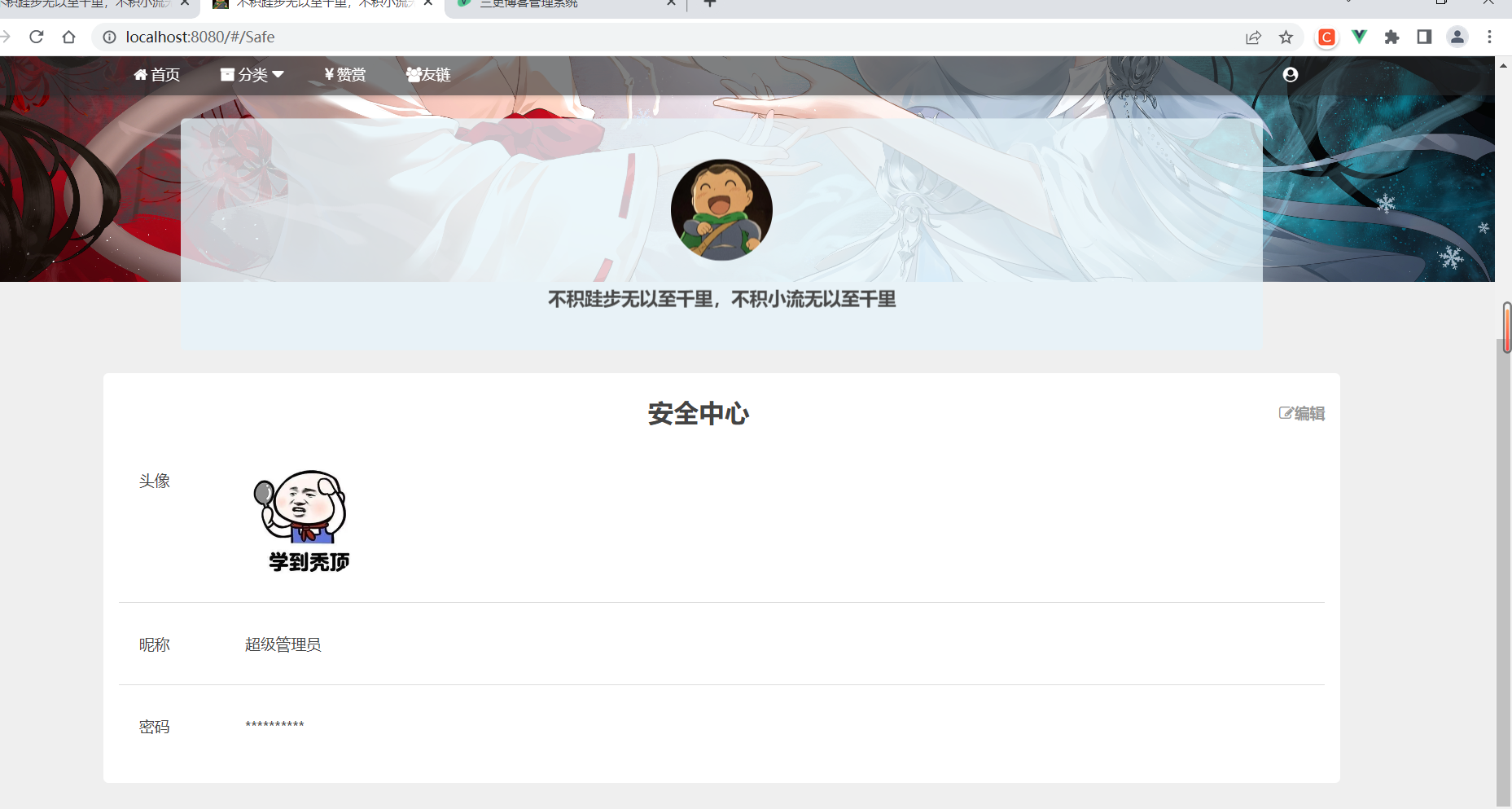
-
后台演示
-
在线体验:
暂无 -
项目后台截图:
-
首页:
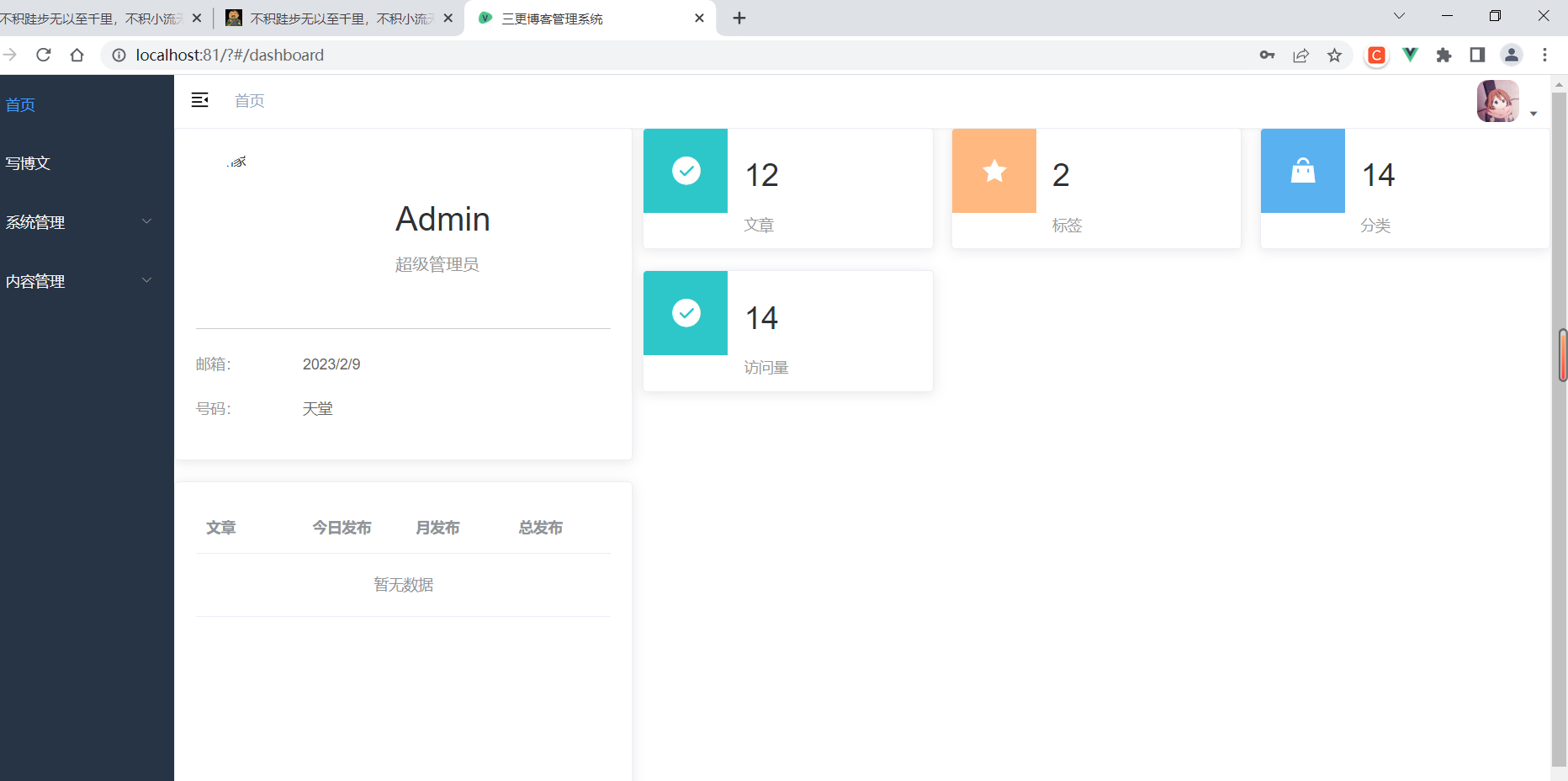
-
登录:
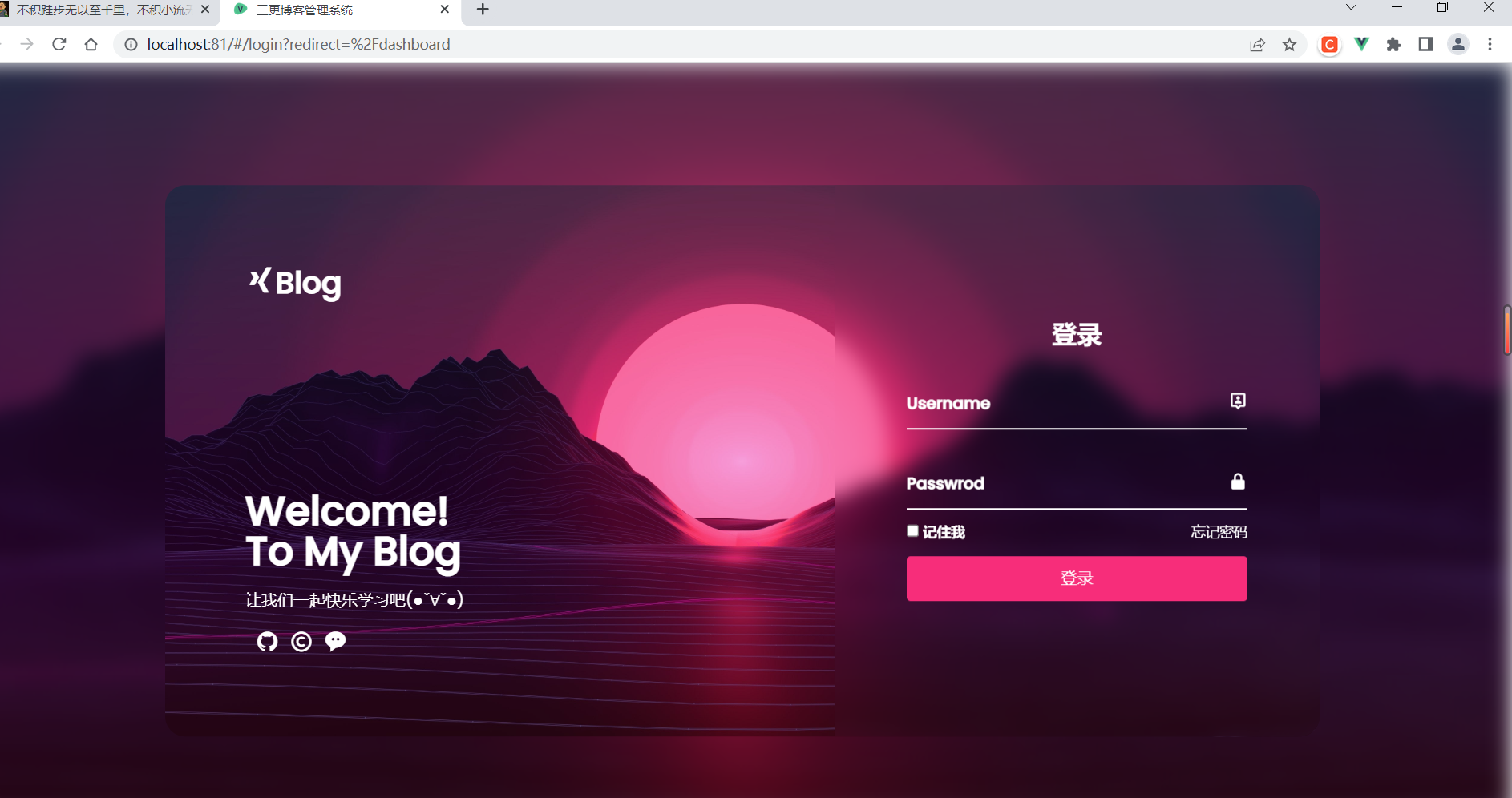
-
写博文:
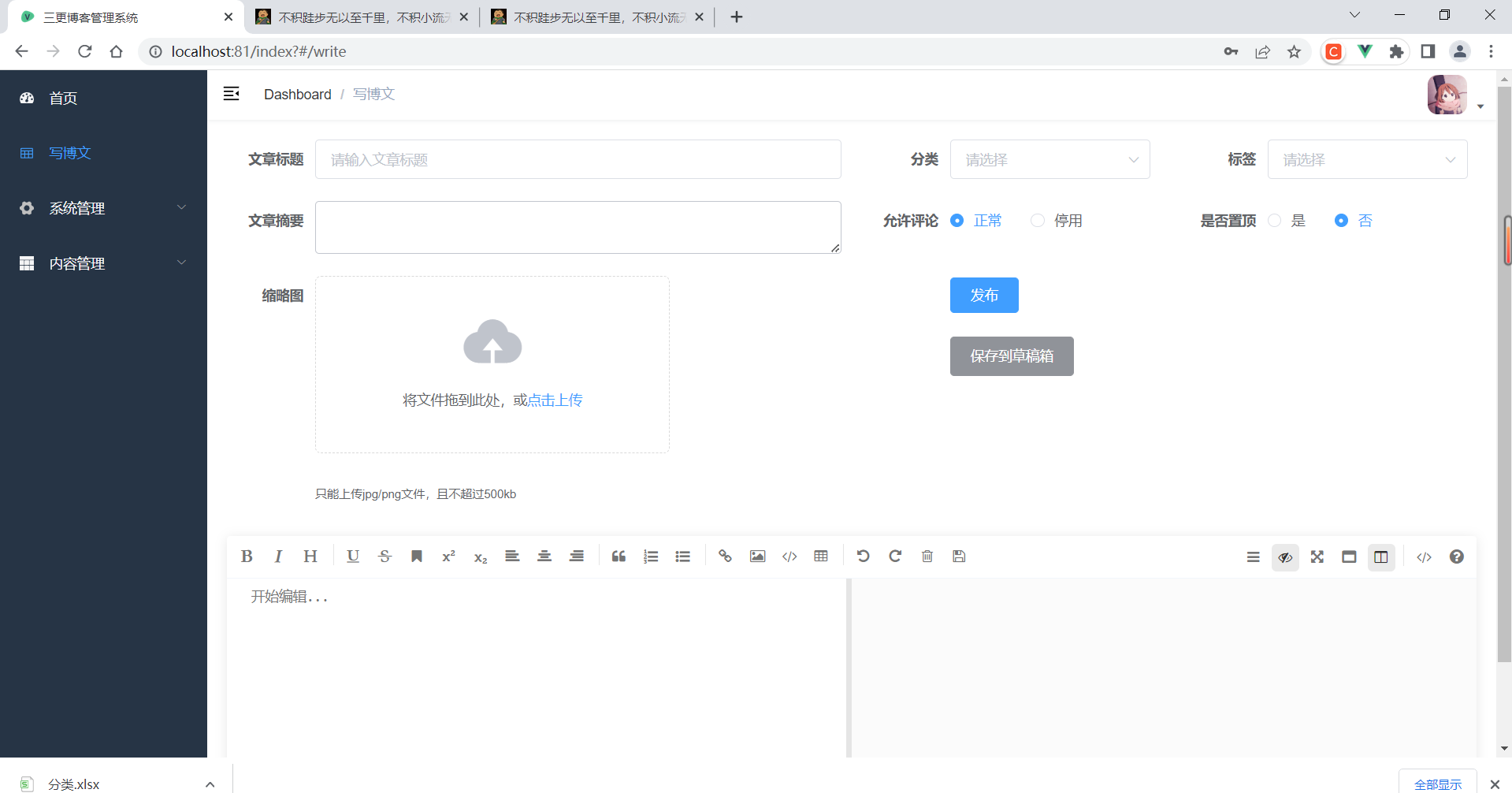
-
系统管理:
-
用户管理:
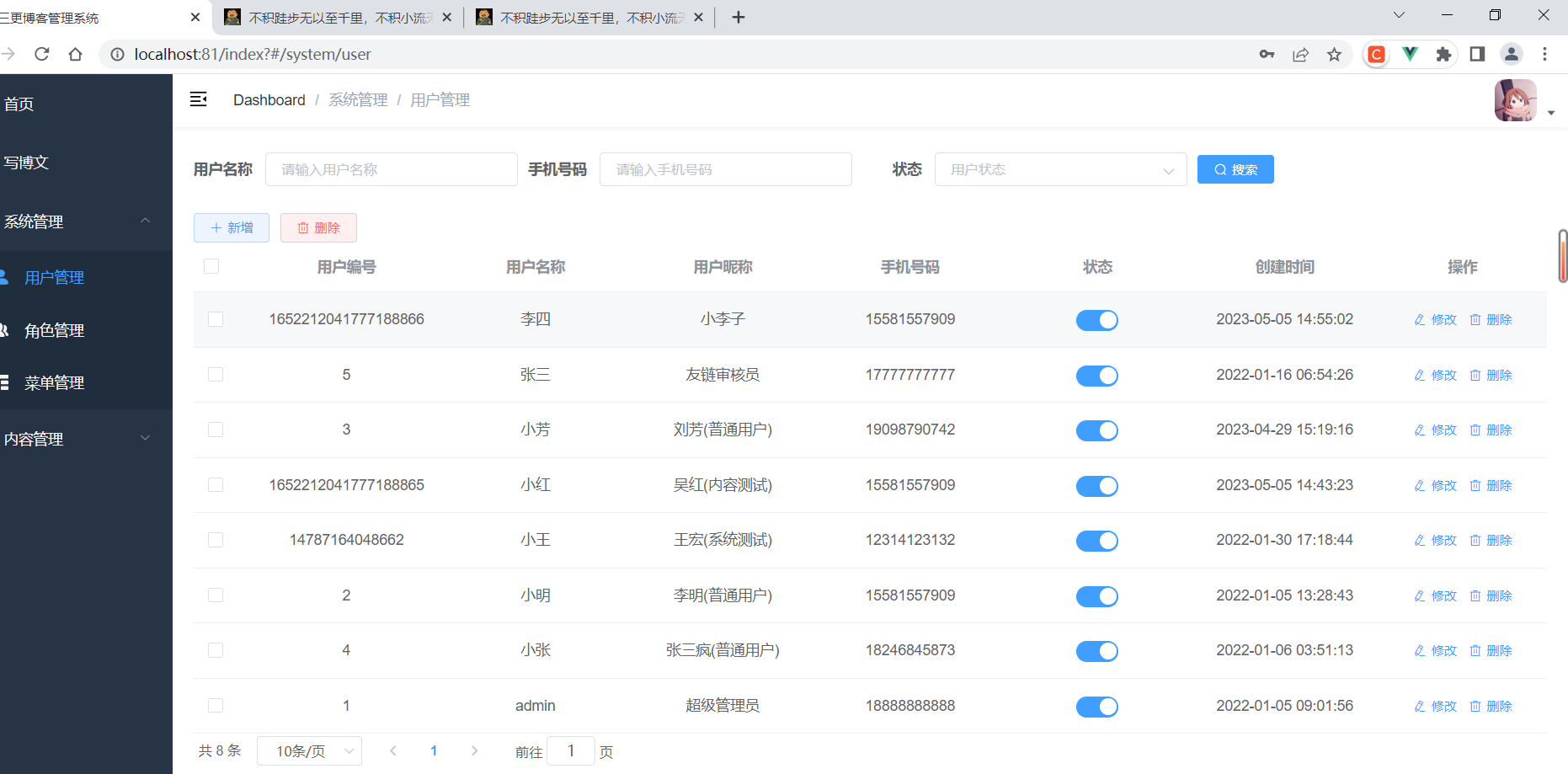
-
角色管理:
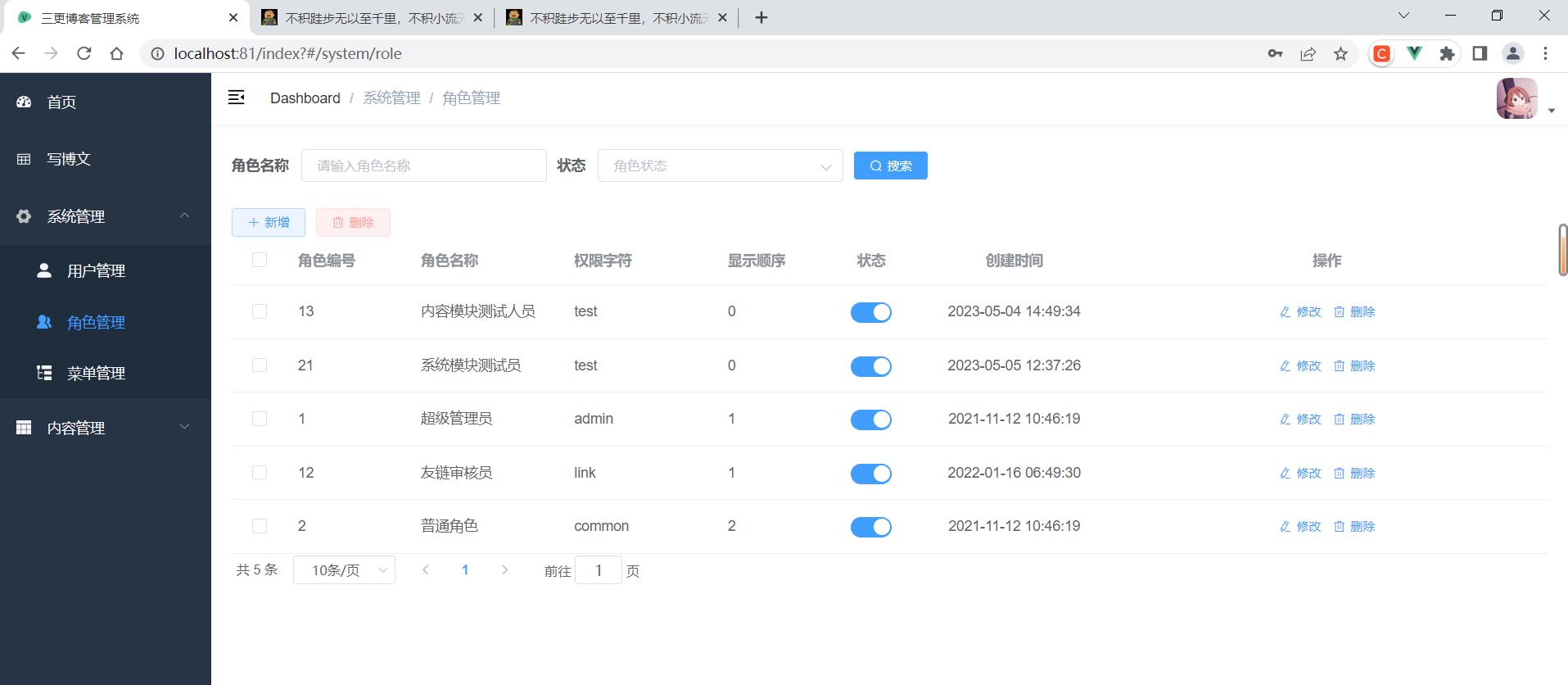
-
菜单管理:
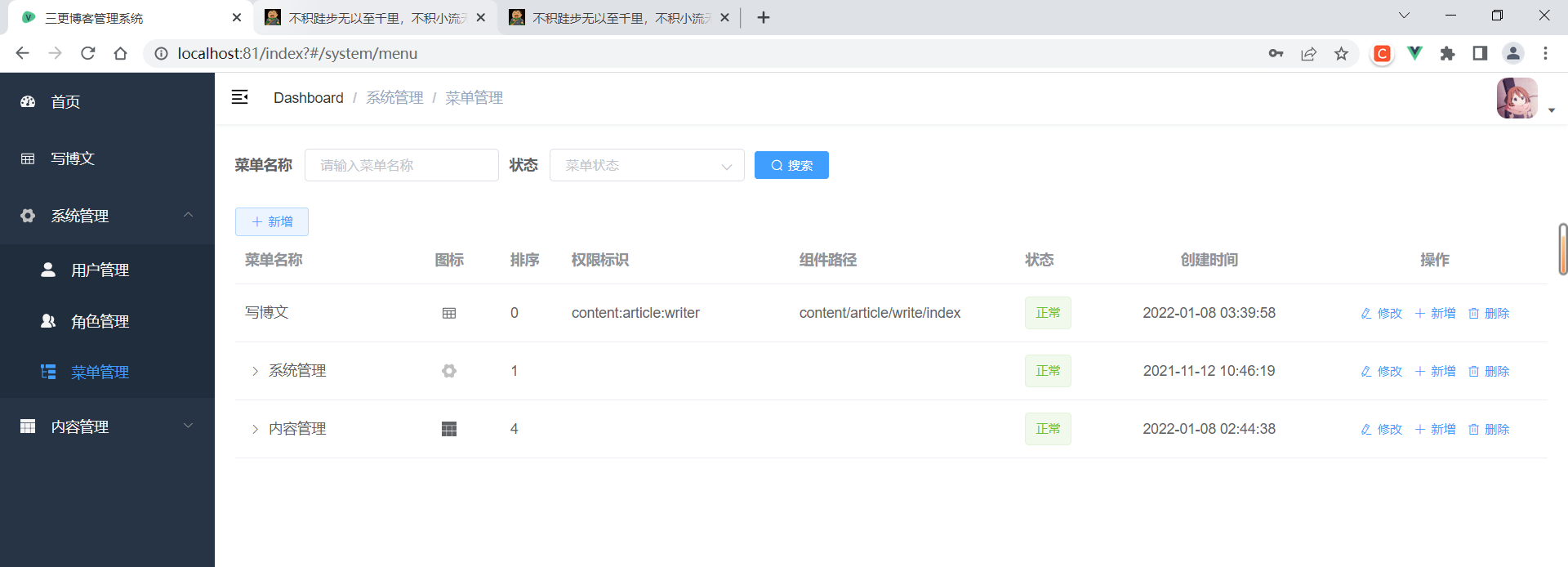
-
-
内容管理:
-
文章管理:
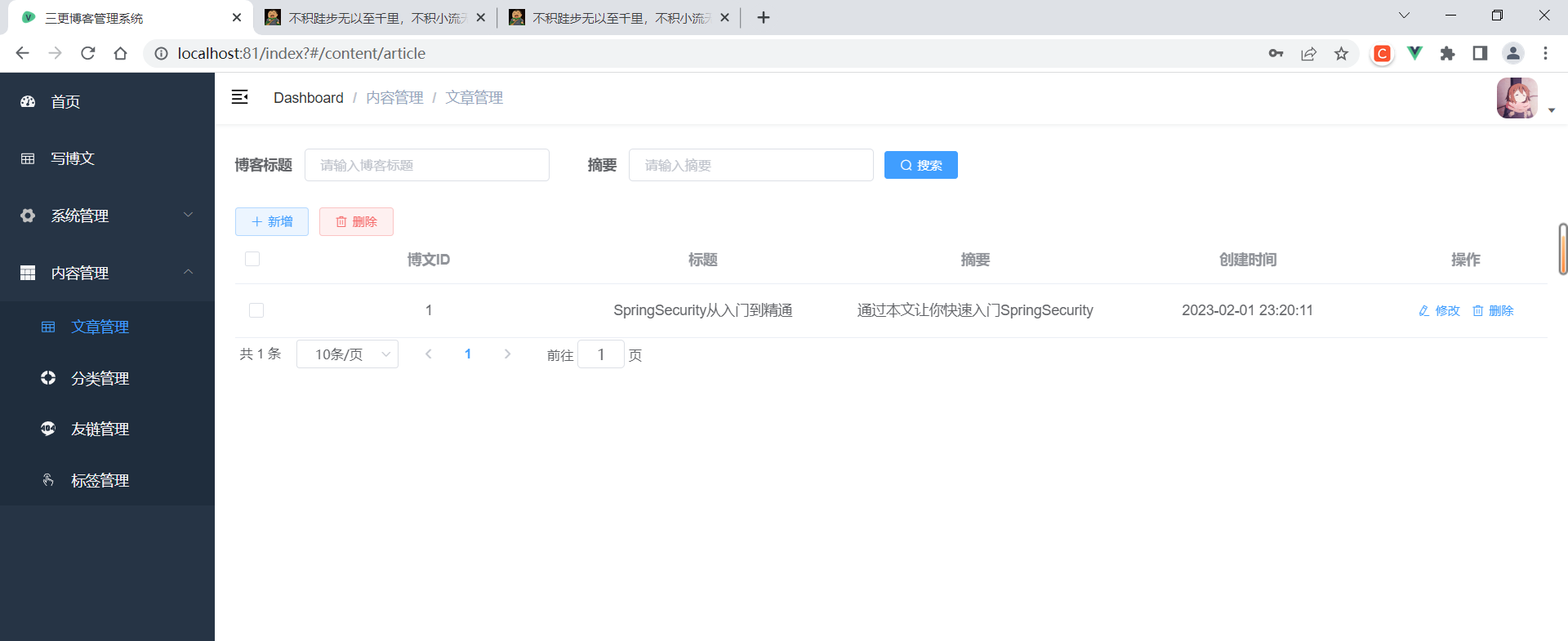
-
分类管理:

-
友链管理:
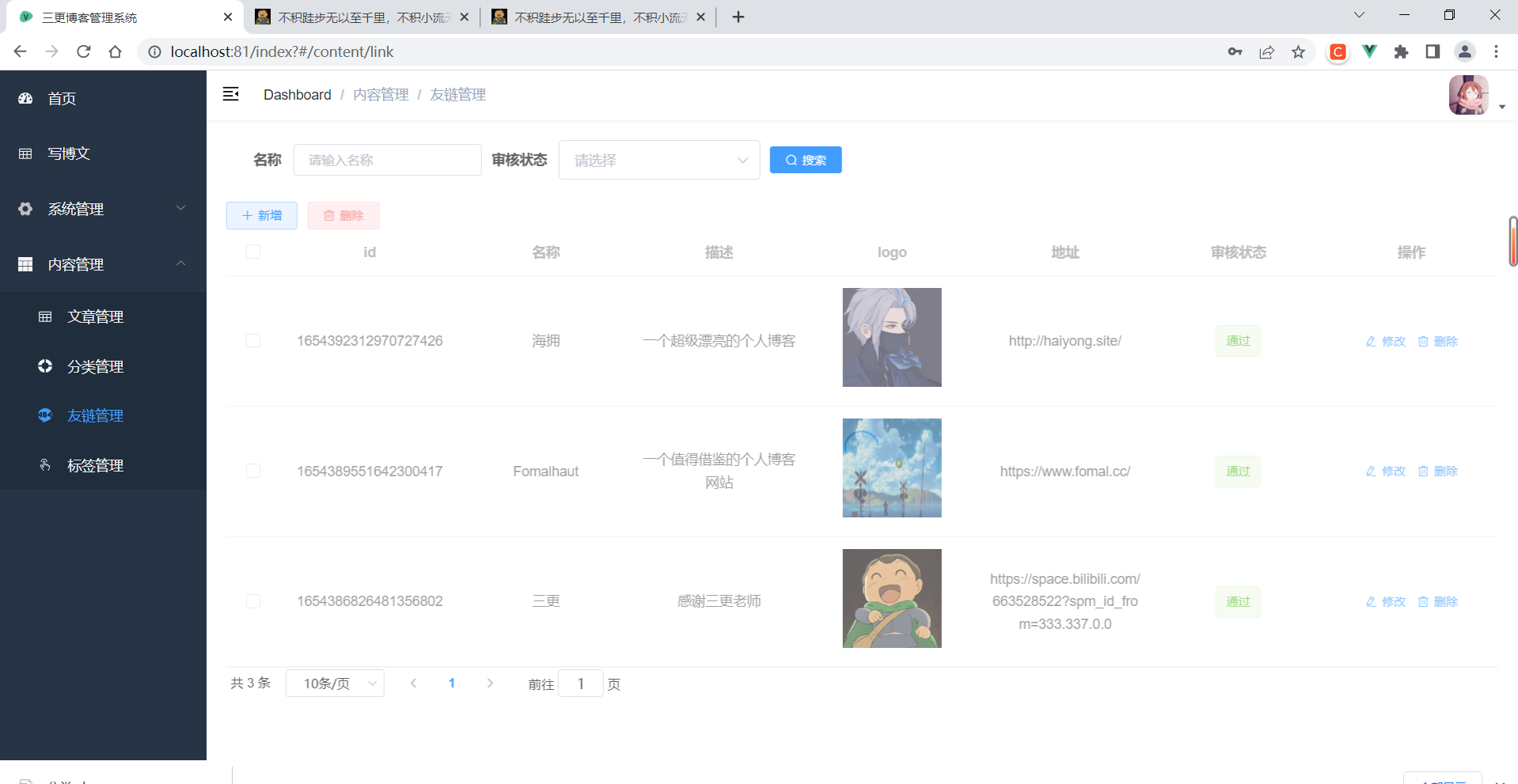
-
标签管理:
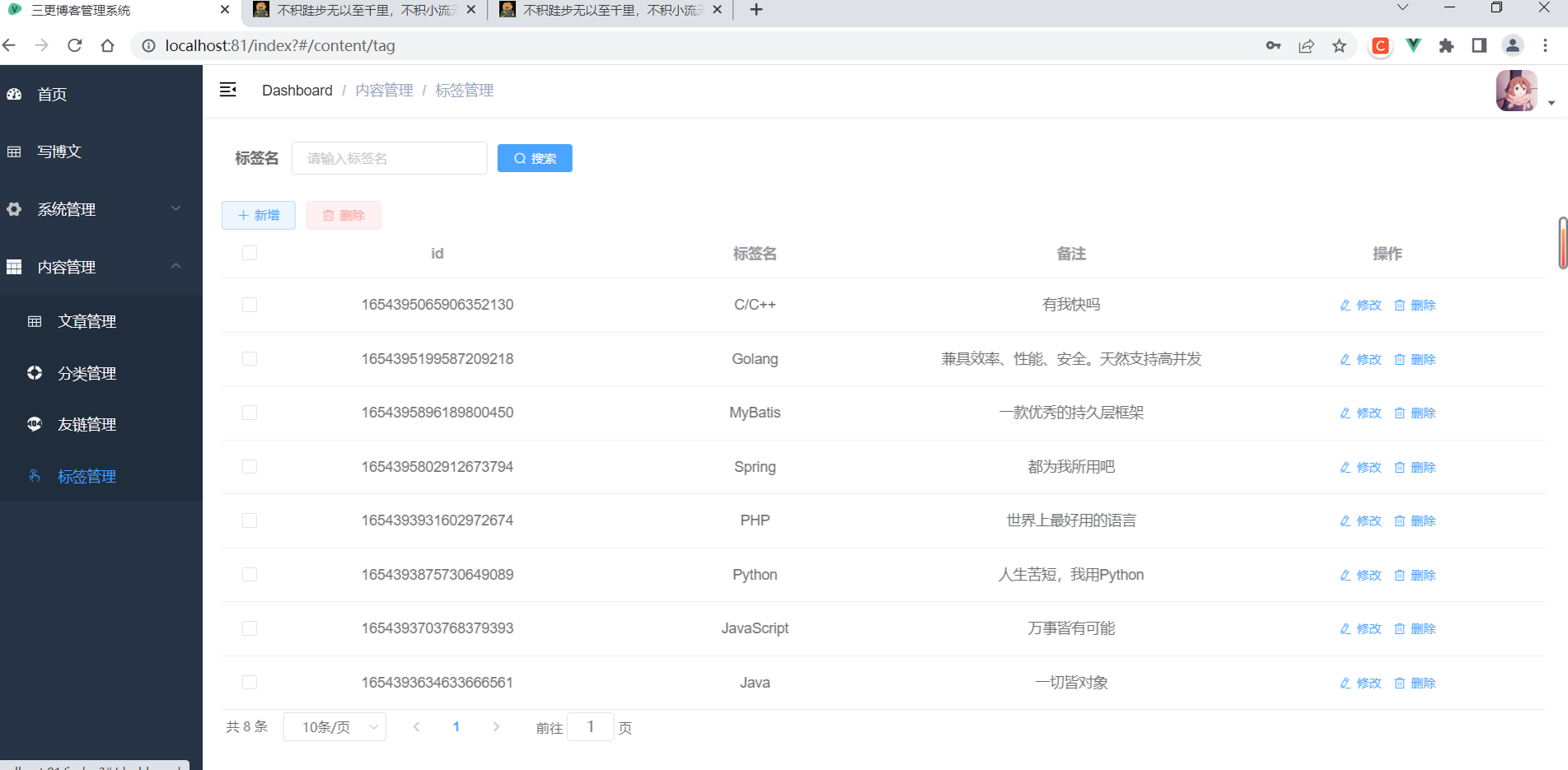
-
-
组织结构
后端组织结构
blog
├─.idea
│ ├─dataSources
│ │ └─f902d677-27d9-4dcf-bcf6-2750320cbe2c
│ │ └─storage_v2
│ │ └─_src_
│ │ └─schema
│ ├─inspectionProfiles
│ ├─mybatisx
│ └─sonarlint
├─blog-be
│ ├─src
│ │ ├─main
│ │ │ ├─java
│ │ │ │ └─com
│ │ │ │ └─hhxy
│ │ │ │ ├─config
│ │ │ │ └─controller
│ │ │ └─resources
│ │ └─test
│ │ └─java
│ │ └─com
│ │ └─hhxy
│ │ ├─mapper
│ │ └─service
│ └─target
│ ├─classes
│ │ └─com
│ │ └─hhxy
│ │ ├─config
│ │ └─controller
│ ├─generated-sources
│ │ └─annotations
│ ├─generated-test-sources
│ │ └─test-annotations
│ ├─maven-archiver
│ ├─maven-status
│ │ └─maven-compiler-plugin
│ │ ├─compile
│ │ │ └─default-compile
│ │ └─testCompile
│ │ └─default-testCompile
│ └─test-classes
│ └─com
│ └─hhxy
│ ├─mapper
│ └─service
├─blog-fe
│ ├─src
│ │ ├─main
│ │ │ ├─java
│ │ │ │ └─com
│ │ │ │ └─hhxy
│ │ │ │ ├─config
│ │ │ │ ├─controller
│ │ │ │ ├─job
│ │ │ │ └─runner
│ │ │ └─resources
│ │ └─test
│ │ └─java
│ │ └─com
│ │ └─hhxy
│ │ └─utils
│ └─target
│ ├─classes
│ │ └─com
│ │ └─hhxy
│ │ ├─config
│ │ ├─controller
│ │ ├─job
│ │ └─runner
│ ├─generated-sources
│ │ └─annotations
│ ├─generated-test-sources
│ │ └─test-annotations
│ ├─maven-archiver
│ ├─maven-status
│ │ └─maven-compiler-plugin
│ │ ├─compile
│ │ │ └─default-compile
│ │ └─testCompile
│ │ └─default-testCompile
│ └─test-classes
│ └─com
│ └─hhxy
│ └─utils
└─blog-framework
├─src
│ ├─main
│ │ ├─java
│ │ │ └─com
│ │ │ └─hhxy
│ │ │ ├─annotation
│ │ │ ├─aspect
│ │ │ ├─config
│ │ │ ├─constants
│ │ │ ├─controller
│ │ │ ├─filter
│ │ │ ├─handler
│ │ │ │ ├─exception
│ │ │ │ ├─mybatisplus
│ │ │ │ └─security
│ │ │ ├─mapper
│ │ │ ├─model
│ │ │ │ ├─dto
│ │ │ │ ├─entity
│ │ │ │ └─vo
│ │ │ ├─service
│ │ │ │ └─impl
│ │ │ └─utils
│ │ │ ├─convert
│ │ │ ├─redis
│ │ │ └─response
│ │ └─resources
│ │ ├─mapper
│ │ ├─sql
│ │ └─static
│ └─test
│ └─java
└─target
├─classes
│ ├─com
│ │ └─hhxy
│ │ ├─annotation
│ │ ├─aspect
│ │ ├─config
│ │ ├─constants
│ │ ├─controller
│ │ ├─filter
│ │ ├─handler
│ │ │ ├─exception
│ │ │ ├─mybatisplus
│ │ │ └─security
│ │ ├─mapper
│ │ ├─model
│ │ │ ├─dto
│ │ │ ├─entity
│ │ │ └─vo
│ │ ├─service
│ │ │ └─impl
│ │ └─utils
│ │ ├─convert
│ │ ├─redis
│ │ └─response
│ ├─mapper
│ ├─META-INF
│ └─sql
├─generated-sources
│ └─annotations
├─maven-archiver
└─maven-status
└─maven-compiler-plugin
├─compile
│ └─default-compile
└─testCompile
└─default-testCompile
前端组织结构
-
前台项目
blog-admin: ├─api ├─assets │ └─css ├─components ├─pages ├─router ├─store └─utils -
后台项目
blog-vue: ├─public ├─src │ ├─api │ │ ├─content │ │ └─system │ ├─assets │ │ ├─404_images │ │ ├─icons │ │ │ └─svg │ │ └─images │ ├─components │ │ ├─Breadcrumb │ │ ├─Hamburger │ │ ├─ParentView │ │ └─SvgIcon │ ├─directive │ │ └─permission │ ├─layout │ │ ├─components │ │ │ ├─InnerLink │ │ │ └─Sidebar │ │ └─mixin │ ├─plugins │ ├─router │ ├─store │ │ └─modules │ ├─styles │ ├─utils │ └─views │ ├─content │ │ ├─article │ │ │ └─write │ │ ├─category │ │ ├─link │ │ └─tag │ ├─dashboard │ ├─login │ ├─nested │ │ └─menu1 │ │ └─menu1-2 │ └─system │ ├─menu │ ├─role │ └─user ├─static └─tests └─unit ├─components └─utils
技术选型
前端技术
| 技术 | 说明 | 文档 |
|---|---|---|
HTML | 网页结构 | https://developer.mozilla.org/zh-CN/docs/Web/HTML |
CSS | 网页样式 | https://developer.mozilla.org/zh-CN/docs/Learn/CSS |
Vue2.5.2 | 前端框架 | https://vuejs.org/ |
NodeJS16.15.0 | 前端依赖的环境 | https://nodejs.org/en |
Vue-router3.0.1 | 路由框架 | https://router.vuejs.org/ |
Vuex3.0.1 | 全局状态管理框架 | https://vuex.vuejs.org/ |
Element1.4.12 | 前端UI框架 | https://element.eleme.io |
Axios0.17.0 | 前端HTTP框架 | https://github.com/axios/axios |
Js-cookie2.2.0 | cookie管理工具 | https://github.com/js-cookie/js-cookie |
后端技术
| 技术 | 说明 | 文档 |
|---|---|---|
JDK1.8 | Java8 | https://www.java.com/zh-CN/ |
SpringBoot2.5.0 | Web应用开发框架 | https://spring.io/projects/spring-boot |
SpringSecurity | 认证和授权框架 | https://spring.io/projects/spring-security |
MyBatisPlus3.4.3 | ORM框架 | http://www.mybatis.org/mybatis-3/zh/index.html |
MyBatisGenerator | 数据层代码生成器 | http://www.mybatis.org/generator/index.html |
Redis6.2.6 | 缓存数据 | https://redis.io/ |
MySQL8.0.27 | 持久化存储数据 | https://www.mysql.com |
Druid1.2.15 | 数据库连接池 | https://github.com/alibaba/druid |
OSS | 对象存储 | https://github.com/aliyun/aliyun-oss-java-sdk |
Lombok1.8.24 | Java语言增强库 | https://github.com/rzwitserloot/lombok |
PageHelper | MyBatis物理分页插件 | http://git.oschina.net/free/Mybatis_PageHelper |
Swagger-UI2.0.2 | API文档生成工具 | https://github.com/swagger-api/swagger-ui |
Knife4j3.0.3 | API文档生成工具 | https://doc.xiaominfo.com/ |
Validation-api | 参数校验 | https://beanvalidation.org/ |
FastJson1.2.23 | 序列化反序列化 | https://github.com/alibaba/fastjson/ |
Jwt0.9.0 | JWT登录支持 | http://jboot.com.cn/docs/jwt.html |
EasyExcel3.0.5 | 导入导出Excel | https://easyexcel.opensource.alibaba.com |
架构图
系统架构图
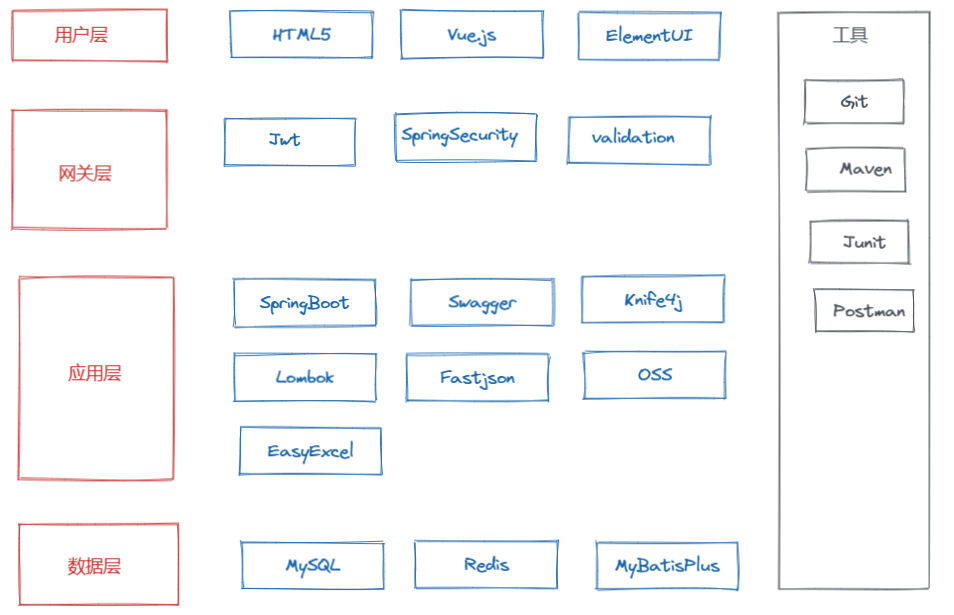
业务架构图
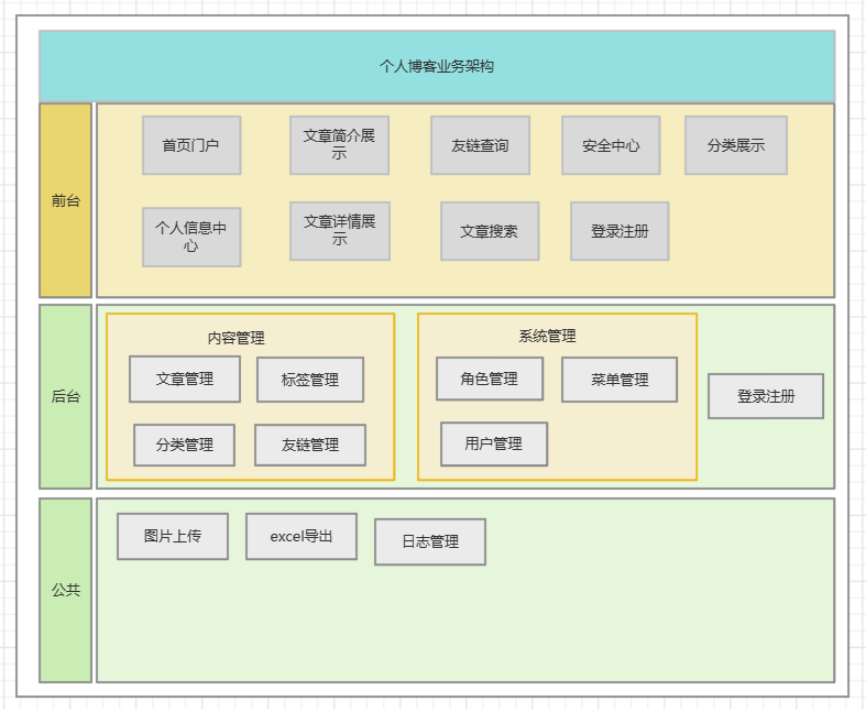
模块介绍
项目整体采用三层架构的形式进行开发,在此基础上,还进行了模块的划分,让项目整体结构显得更加清晰明了,从而大大提高代码的复用性,系统的可维护性
前端模块
-
前台模块
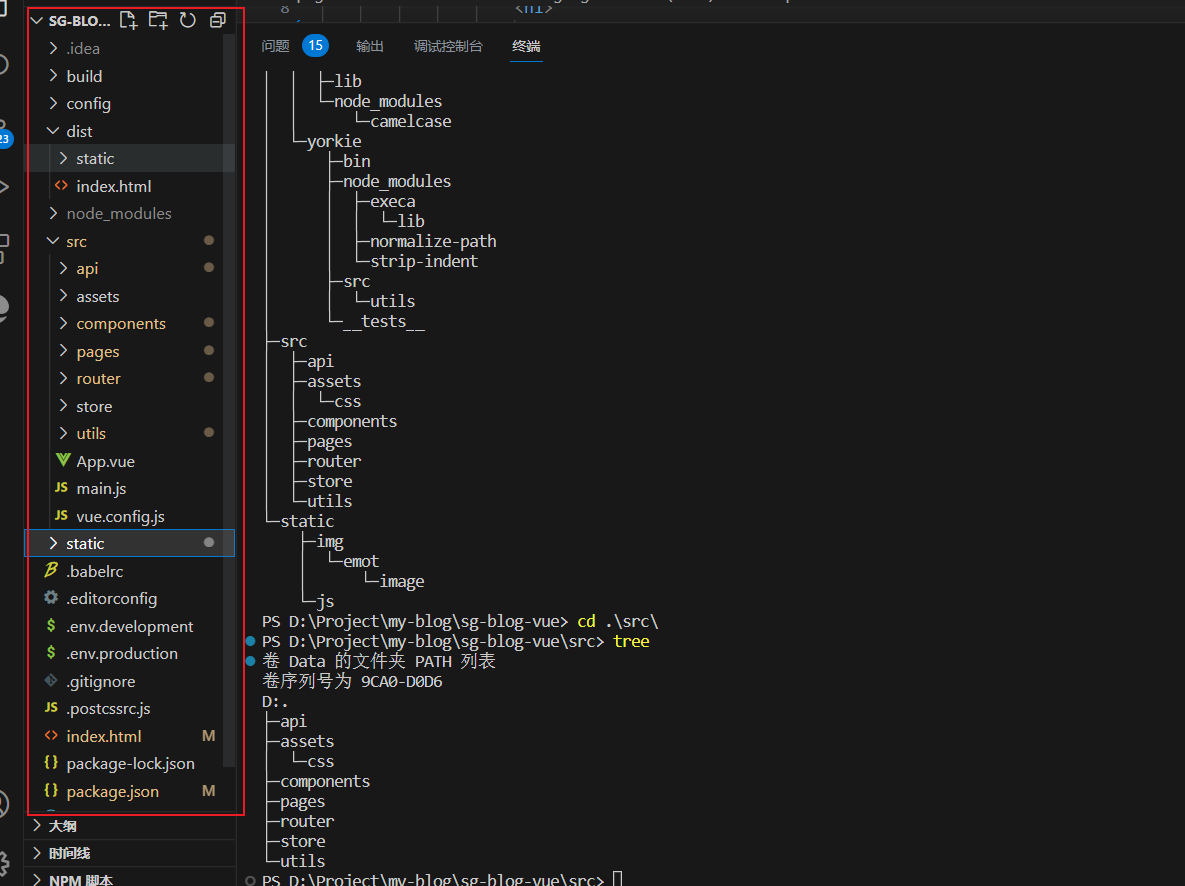
-
后台模块
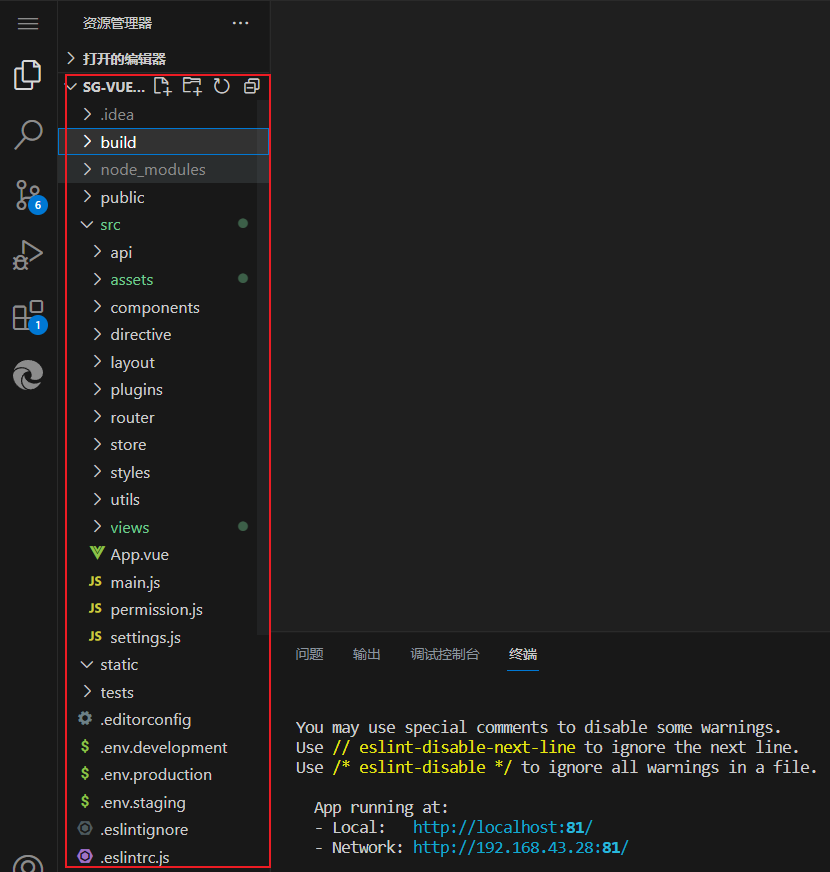
后端模块
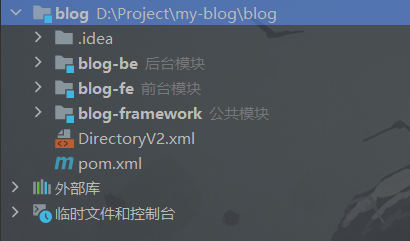
-
公共模块
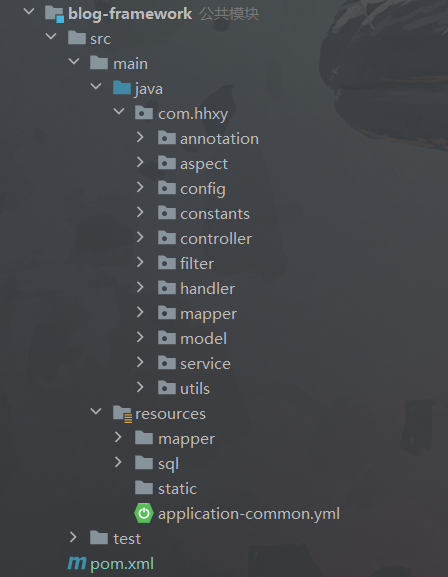
-
公共模块存哪些东西?
主要放置公共的代码,比如:通用的Controller、通用的方法类、以及数据模型对象(Model、Dto、Entity、VO),同时存放将前台模块和后台模块的Service、Mapper层的代码。并且还设置有一个公共的配置文件。
-
为什么要单独配置一个公共模块?
- 提高代码的复用性
- 提高代码的可维护性
……
-
-
前台模块
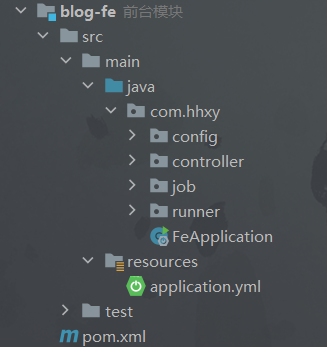
- 前台模块的作用:主要用于处理项目博客前台的请求,DDL操作较少、DQL操作较多
-
后台模块

- 后台模块的作用:主要用于处理项目博客后台的请求,DDL和DQL操作都较多
环境搭建
手把手教你如何搭建项目环境,并成功运行起来
开发工具
| 工具 | 说明 |
|---|---|
| InntelliJ IDEA 2022.2.1 | Java编译器 |
| VSCode 2022 | 前端编译器 |
| Navicat Premium 12 | 可视化操作数据库 |
| Maven 3.6.1 | 用于构建和管理Java项目 |
| Git | 版本控制 |
| Postman | 接口测试 |
| VMware | 用于部署Redis |
| FinalShell | Linux终端,远程来连接Linux |
| RESP | 可视化操作Redis |
| ProcessOn | 流程图绘制工具 |
| Snipaste | 屏幕截图工具 |
| Typora | Markdown编辑器 |
开发环境
-
前端:使用VueCLI3+Vue2
"dependencies": { "axios": "^0.17.0", "element-ui": "^1.4.12", "js-cookie": "2.2.0", "mavon-editor": "^2.10.4", "vue": "^2.5.2", "vue-router": "^3.0.1", "vuex": "^3.0.1" }, "devDependencies": { "@vue/cli-plugin-babel": "4.4.4", "@vue/cli-plugin-eslint": "4.4.4", "@vue/cli-plugin-unit-jest": "4.4.4", "@vue/cli-service": "4.4.4", "@vue/test-utils": "1.0.0-beta.29", "autoprefixer": "^7.1.2", "babel-core": "^6.22.1", "babel-helper-vue-jsx-merge-props": "^2.0.3", "babel-loader": "^7.1.1", "babel-plugin-syntax-jsx": "^6.18.0", "babel-plugin-transform-runtime": "^6.22.0", "babel-plugin-transform-vue-jsx": "^3.5.0", "babel-preset-env": "^1.3.2", "babel-preset-stage-2": "^6.22.0", "chalk": "^2.0.1", "copy-webpack-plugin": "^4.0.1", "css-loader": "^0.28.0", "extract-text-webpack-plugin": "^3.0.0", "file-loader": "^1.1.4", "friendly-errors-webpack-plugin": "^1.6.1", "less": "^2.7.2", "less-loader": "^4.0.5", "html-webpack-plugin": "^2.30.1", "node-notifier": "^5.1.2", "optimize-css-assets-webpack-plugin": "^3.2.0", "ora": "^1.2.0", "portfinder": "^1.0.13", "postcss-import": "^11.0.0", "postcss-loader": "^2.0.8", "postcss-url": "^7.2.1", "rimraf": "^2.6.0", "semver": "^5.3.0", "shelljs": "^0.7.6", "uglifyjs-webpack-plugin": "^1.1.1", "url-loader": "^0.5.8", "vue-loader": "^13.3.0", "vue-style-loader": "^3.0.1", "vue-template-compiler": "^2.5.2", "webpack": "^3.6.0", "webpack-bundle-analyzer": "^2.9.0", "webpack-dev-server": "^2.9.1", "webpack-merge": "^4.1.0" } -
后端:SpringBoot2.5.0+JDK1.8
<?xml version="1.0" encoding="UTF-8"?> <project xmlns="http://maven.apache.org/POM/4.0.0" xmlns:xsi="http://www.w3.org/2001/XMLSchema-instance" xsi:schemaLocation="http://maven.apache.org/POM/4.0.0 http://maven.apache.org/xsd/maven-4.0.0.xsd"> <modelVersion>4.0.0</modelVersion> <groupId>com.hhxy</groupId> <artifactId>blog</artifactId> <packaging>pom</packaging> <version>1.0-SNAPSHOT</version> <modules> <module>blog-framework</module> <module>blog-be</module> <module>blog-fe</module> </modules> <properties> <maven.compiler.source>8</maven.compiler.source> <maven.compiler.target>8</maven.compiler.target> <project.build.sourceEncoding>UTF-8</project.build.sourceEncoding> <java.version>1.8</java.version> <maven.plugin.version>3.1</maven.plugin.version> <springboot.version>2.5.0</springboot.version> <lombok-version>1.18.24</lombok-version> <druid-version>1.2.15</druid-version> <fastjson.version>1.2.33</fastjson.version> <jwt.version>0.9.0</jwt.version> <mybatisplus.version>3.4.3</mybatisplus.version> <aliyun.sdk.oss>3.10.2</aliyun.sdk.oss> <qiniuyun.sdk.version>[7.7.0, 7.7.99]</qiniuyun.sdk.version> <easyexcel.version>3.0.5</easyexcel.version> <knife4j-version>3.0.3</knife4j-version> </properties> <dependencyManagement> <dependencies> <!-- SpringBoot的依赖配置--> <dependency> <groupId>org.springframework.boot</groupId> <artifactId>spring-boot-dependencies</artifactId> <version>${springboot.version}</version> <type>pom</type> <scope>import</scope> </dependency> <!--Lombok--> <dependency> <groupId>org.projectlombok</groupId> <artifactId>lombok</artifactId> <version>${lombok-version}</version> </dependency> <!--Druid--> <dependency> <groupId>com.alibaba</groupId> <artifactId>druid-spring-boot-starter</artifactId> <version>${druid-version}</version> </dependency> <!--Fastjson依赖--> <dependency> <groupId>com.alibaba</groupId> <artifactId>fastjson</artifactId> <version>${fastjson.version}</version> </dependency> <!--Jwt依赖--> <dependency> <groupId>io.jsonwebtoken</groupId> <artifactId>jjwt</artifactId> <version>${jwt.version}</version> </dependency> <!--MybatisPlus依赖--> <dependency> <groupId>com.baomidou</groupId> <artifactId>mybatis-plus-boot-starter</artifactId> <version>${mybatisplus.version}</version> </dependency> <!--阿里云OSS--> <dependency> <groupId>com.aliyun.oss</groupId> <artifactId>aliyun-sdk-oss</artifactId> <version>${aliyun.sdk.oss}</version> </dependency> <!--七牛云sdk--> <dependency> <groupId>com.qiniu</groupId> <artifactId>qiniu-java-sdk</artifactId> <version>${qiniuyun.sdk.version}</version> </dependency> <!--EasyExcel--> <dependency> <groupId>com.alibaba</groupId> <artifactId>easyexcel</artifactId> <version>${easyexcel.version}</version> </dependency> <!--Knife4j--> <dependency> <groupId>com.github.xiaoymin</groupId> <artifactId>knife4j-spring-boot-starter</artifactId> <version>${knife4j-version}</version> </dependency> </dependencies> </dependencyManagement> <build> <plugins> <plugin> <groupId>org.apache.maven.plugins</groupId> <artifactId>maven-compiler-plugin</artifactId> <version>${maven.plugin.version}</version> <configuration> <source>${java.version}</source> <target>${java.version}</target> <encoding>${project.build.sourceEncoding}</encoding> </configuration> </plugin> </plugins> </build> </project>
项目运行
温馨提示:
- 后端的blog-be模块对应前端的blog-admin模块,后端的blog-fe模块对应前端的blog-vue模块,需要先启动后端模块再启动前端模块,才能够正常访问页面
- 后端模块运行之前,一定要将项目配置文件
application-common.yml(位于blog-framework下的resource中)中的MySQL和Redis的账号、密码、主机改成你自己的,SQL文件也位于改目录下,直接使用Navicate运行改目录下的blog.sql即可- 后端数据库中的密码已通过
PasswordEncoding采用MD5进行了加密,无法直接查看。我设置的初识账号密码是admin123qwe,如果想要修改密码,直接可以通过测试类EncryptionPasswordTest(双击Shift搜索该测试类)进行加密,然后将加密后的密码复制到数据库,即可修改初识密码- 由于本项目没有使用本地上传功能,我使用的七牛云图床,所以如果想要上传图片需要修改一下配置,在
application-common.yml将upload设置为false(true-使用七牛云图床,false-使用本地存储)
-
前端
-
Step1:进入项目根目录,在文件路径中输入
cmd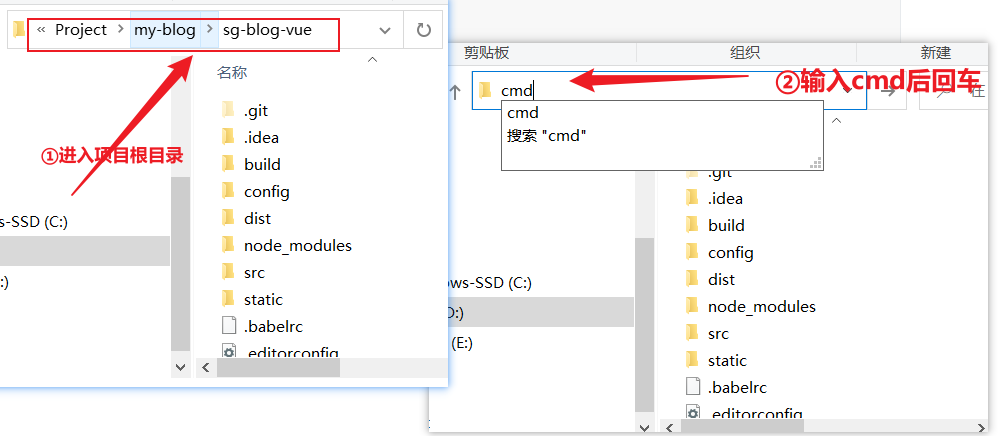
-
Step2:执行
npm i(或者是npm install,都一样),下载项目所需依赖(前提是先要有node环境,这里不过多介绍node的安装了,不懂的可以自行百度🤭)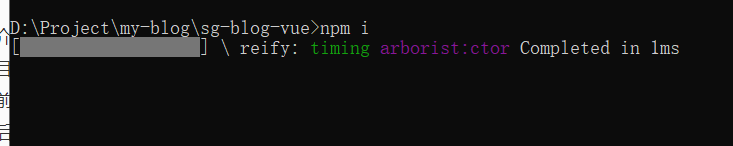
-
Step3:执行
npm run dev,启动项目
注意:要想成功访问项目,需要先启动后端
-
-
后端:
-
Step1:使用IDEA打开项目,刷新Maven,等待依赖加载
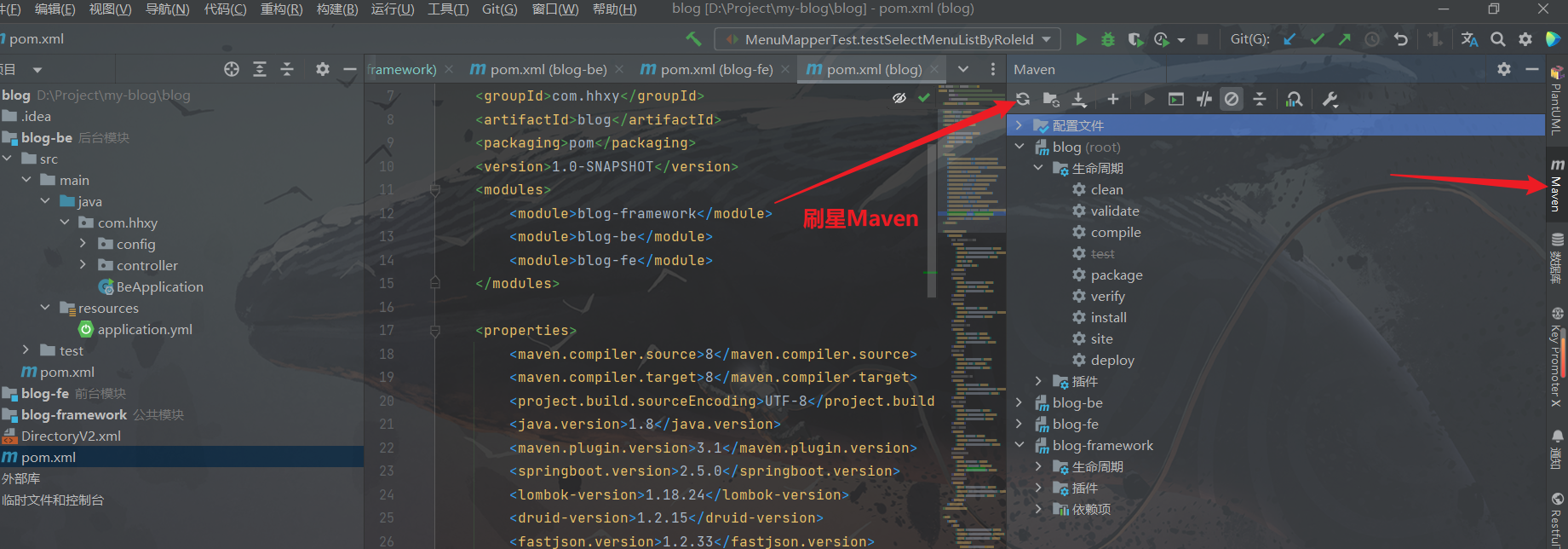
PS:依赖加载慢,可以配置Maven镜像,这里也不多做解释了,不会的可以自行百度
-
Step2:开启虚拟机,然后启动Redis,关闭防火墙
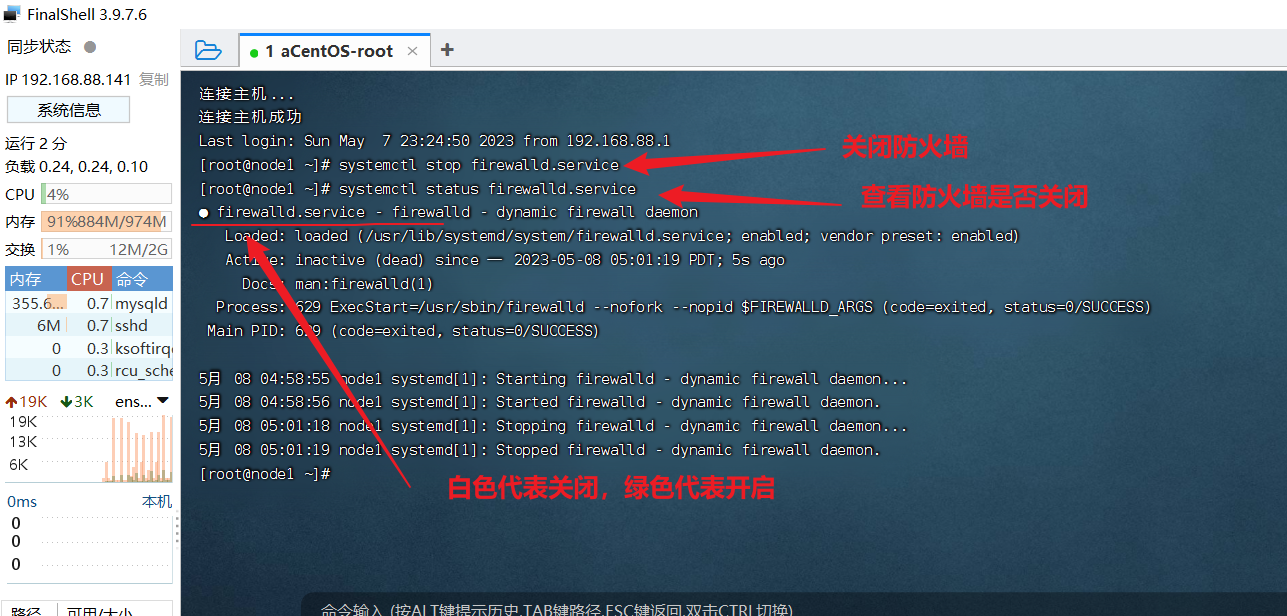
PS:关于Redis的安装部署,这里也不多做解释了,不会的可以参考这篇文章 Redis基础篇
-
Step3:右击启动类,然后运行(后者在服务中添加SpringBoot程序,也可以启动)
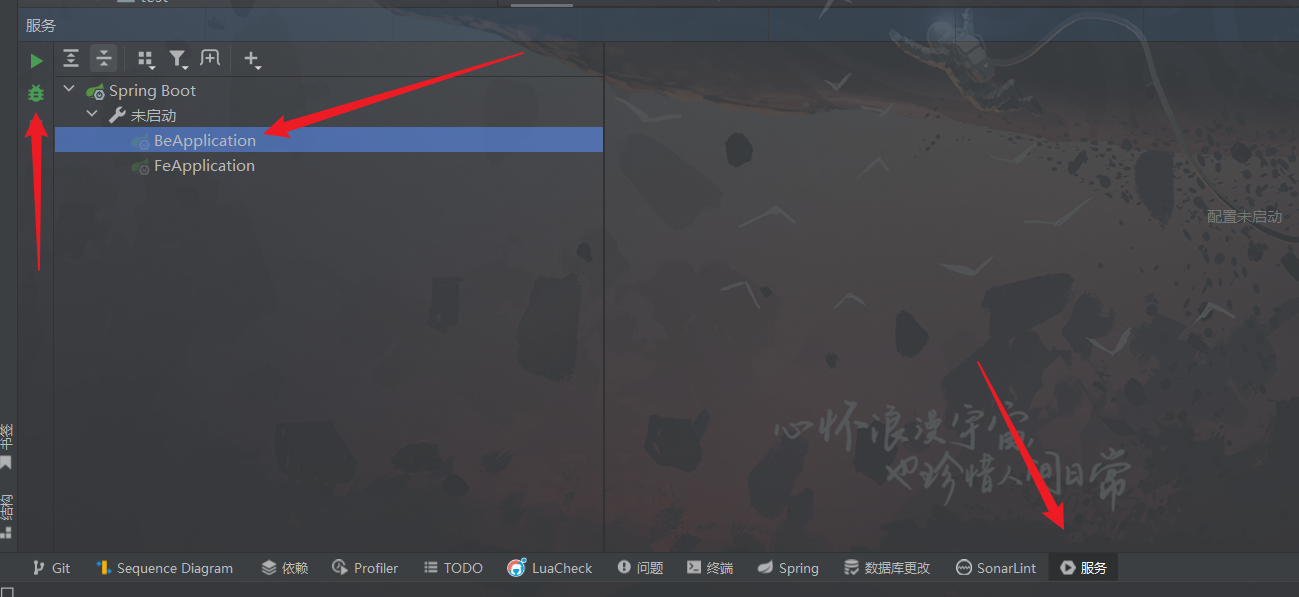
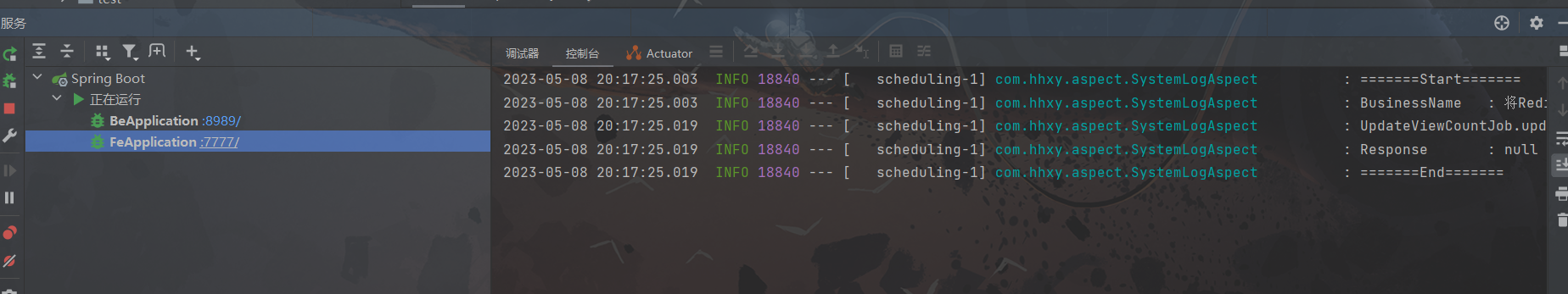
-
未完待续
我还想要完善的一些功能:
-
点赞功能,包括文章、评论点赞功能(Redis实现)
-
文章收藏功能
-
用户关注功能(Redis实现)
-
共同关注功能(并查集实现)
-
对页面进行美化(加入一些有意思的动画效果,比如主题切换、看板娘)
-
对于登录功能
- 添加忘记密码和记住我两个功能
- 接入QQ或者微信的扫码登录接口,实现扫码登录
-
对于注册功能,添加验证码校验,提高系统的安全性,防止恶意注册
-
对于后台管理首页展示区,缺乏动态数据查询功能

……
结语
本项目历时一周开发完成。本次开发,采用分模块开发,由我设计接口并将接口分发给组员,通过Gitee版本控制工具,最终同理合作完成本项目。其中印象最深的是:对通用代码的抽取(比如查询字段是否存在,删除已有关联关系),SpringSecurity+JWT完成登录功能时拦截器的编写,这两块卡了一段时间,最终在组员的商议下共同合力解决。
本项目在我看来,难点应该是对于权限的控制(SpringSecurity的使用),很多时候稍不注意就控制失败,抛出各种异常,其次就是前端,前端各种组件的设计,也显得有点力不从心,但好在在组员的通力合作下,最终完成了这个博客系统……
动力满满,继续加油冲冲冲!!!丫( •̀ ω •́ )y
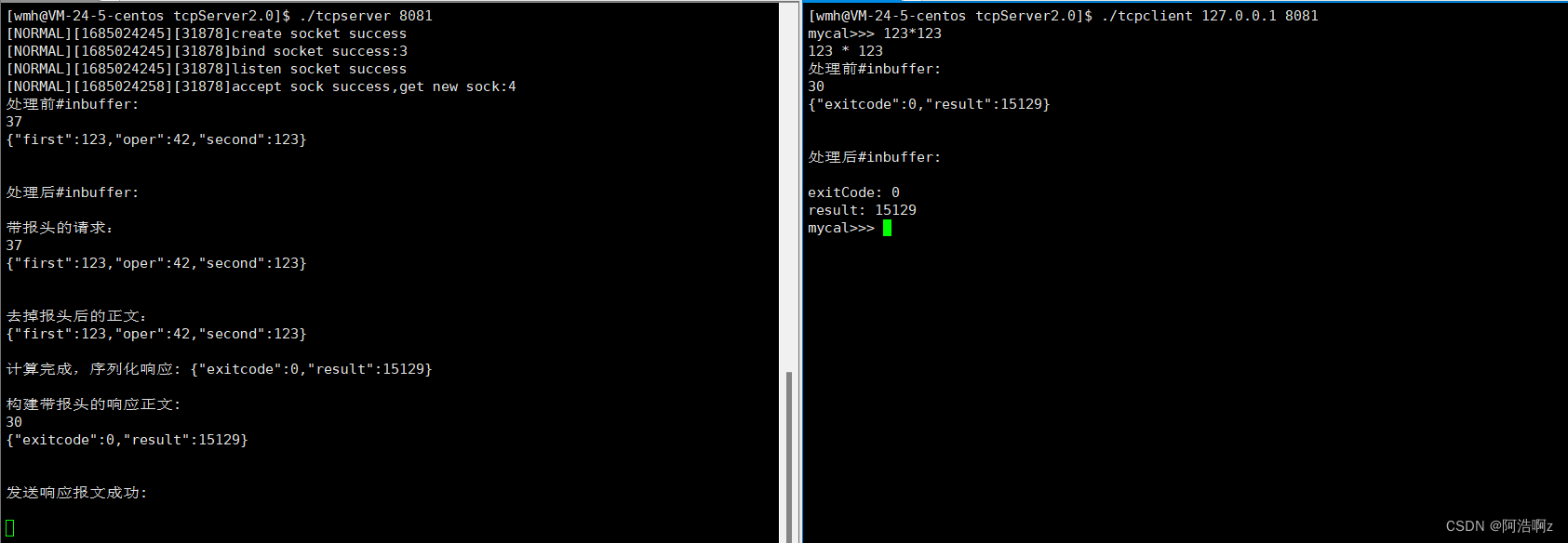
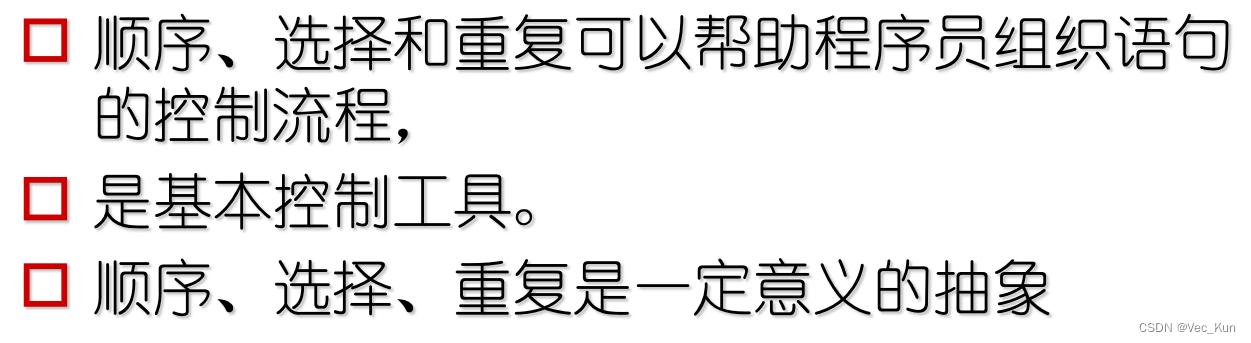
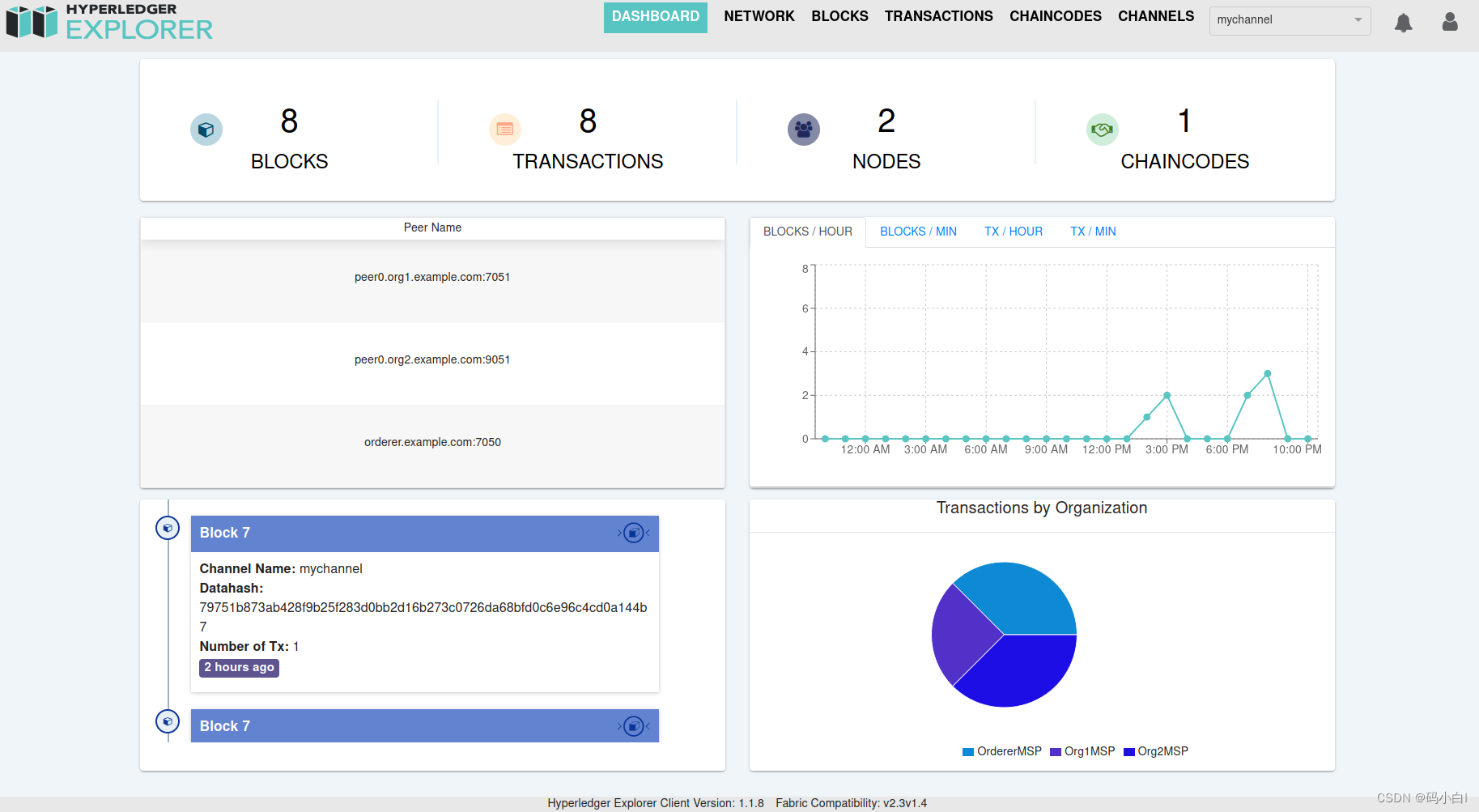
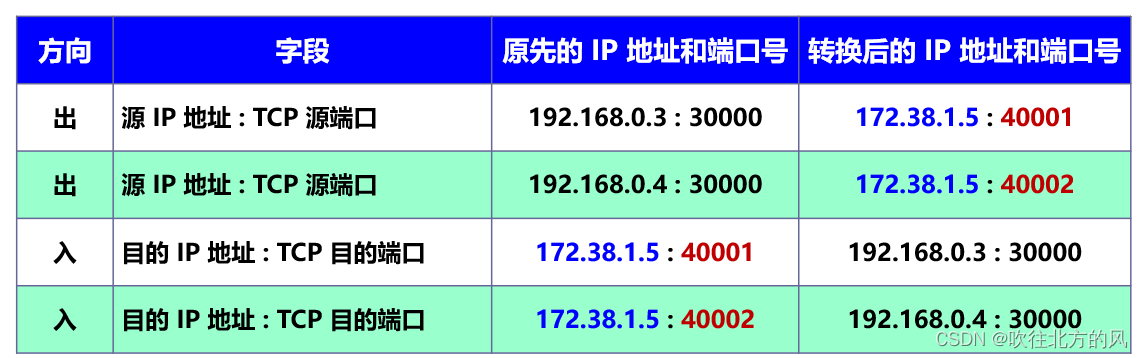
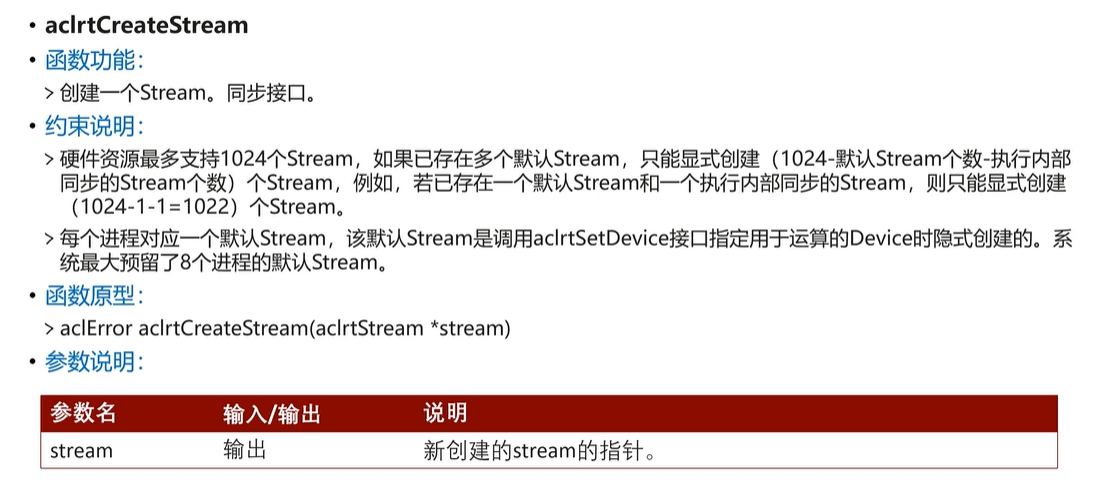
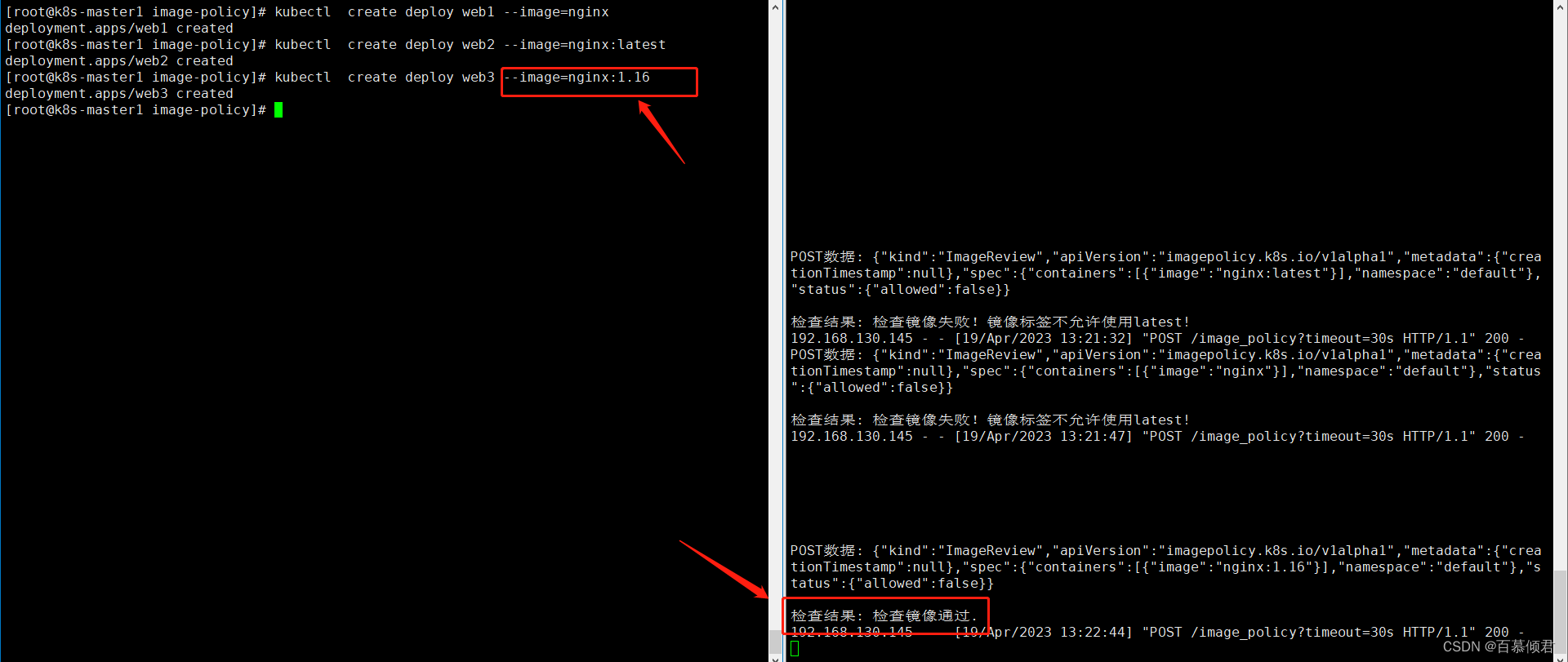

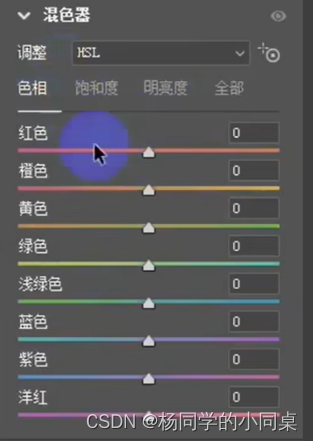
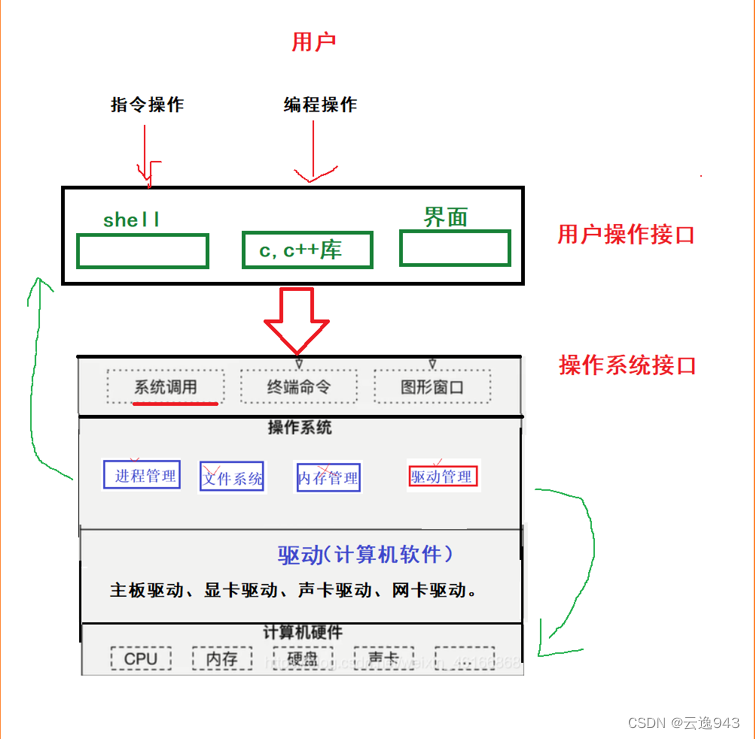
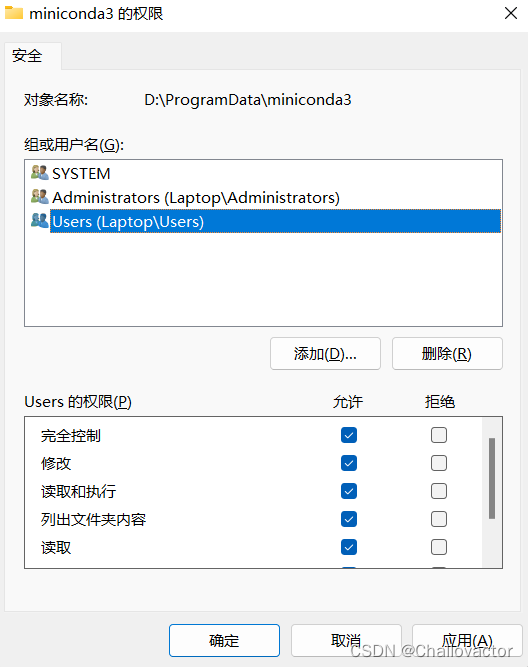
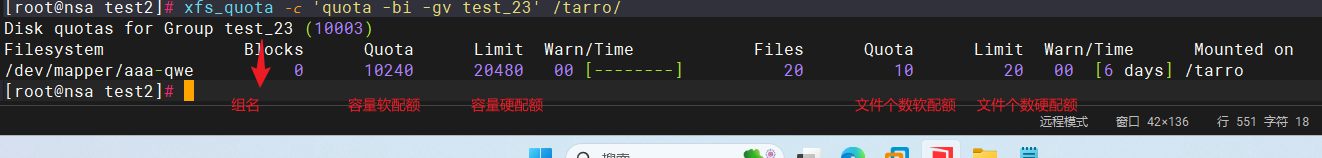
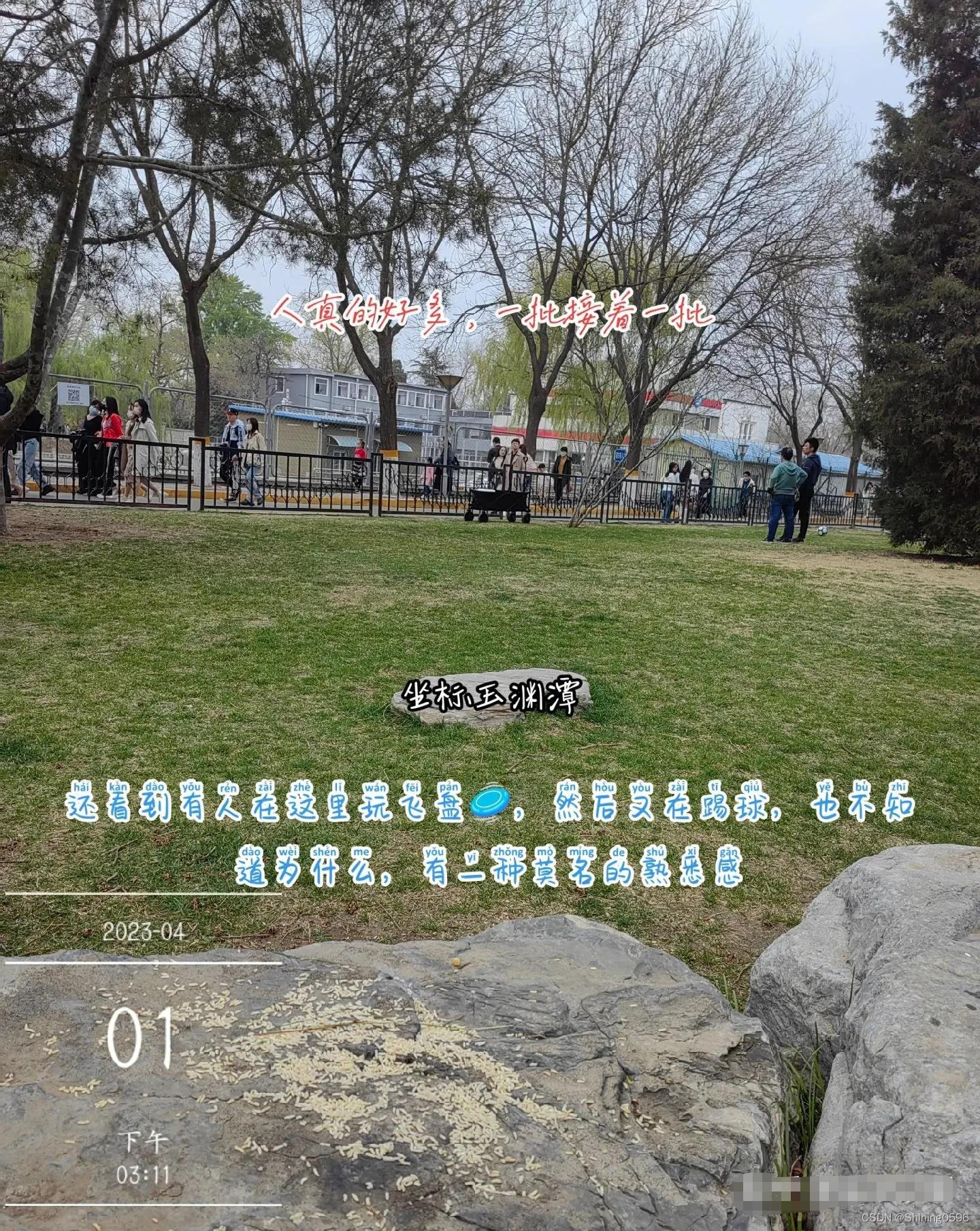
](https://img-blog.csdnimg.cn/66ba6053527248b9a69b6bce20321426.png)