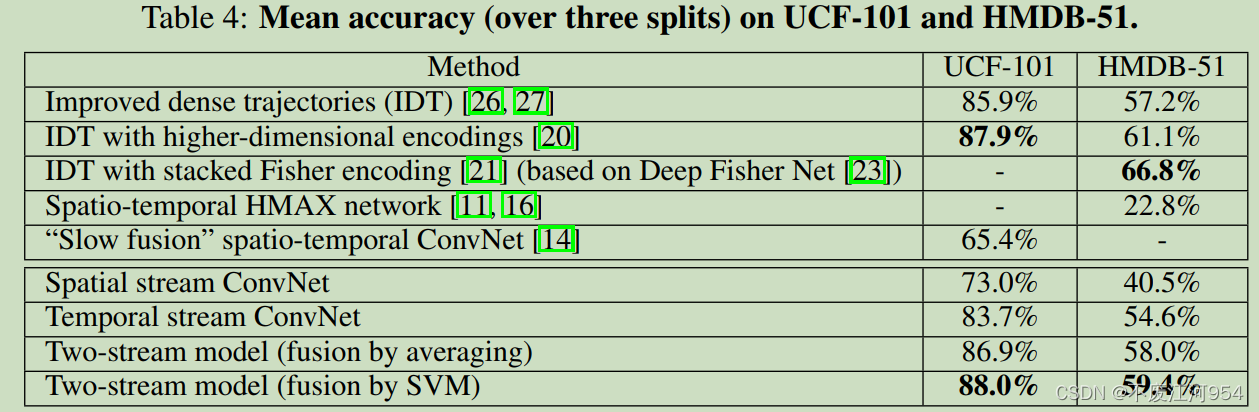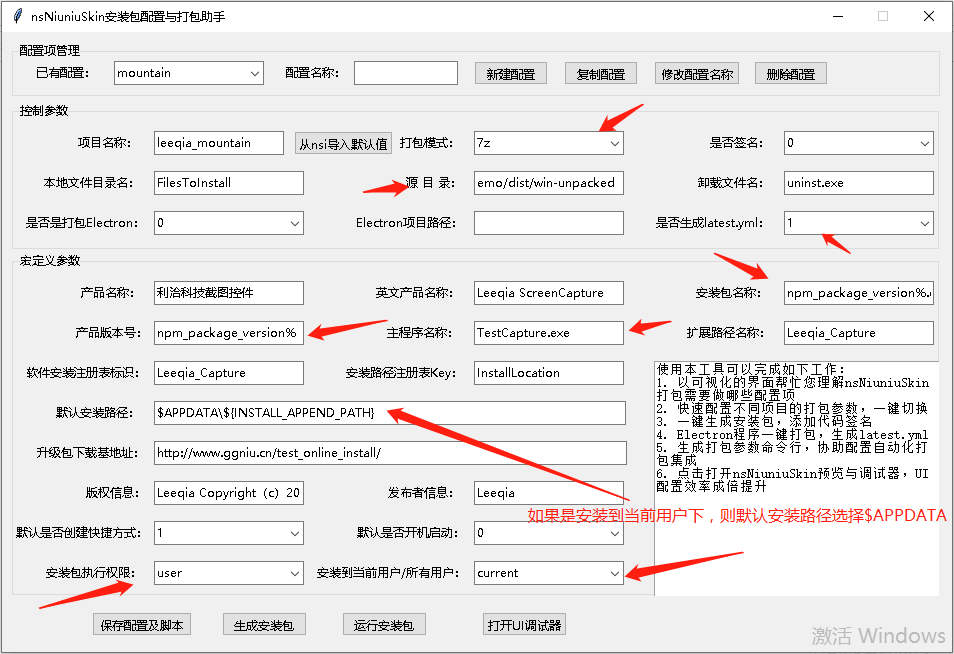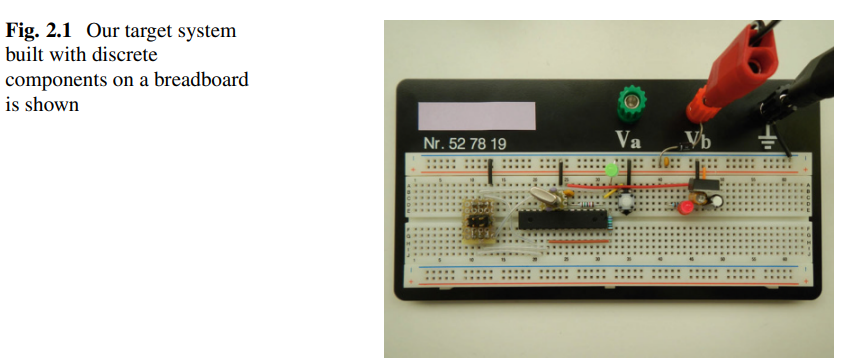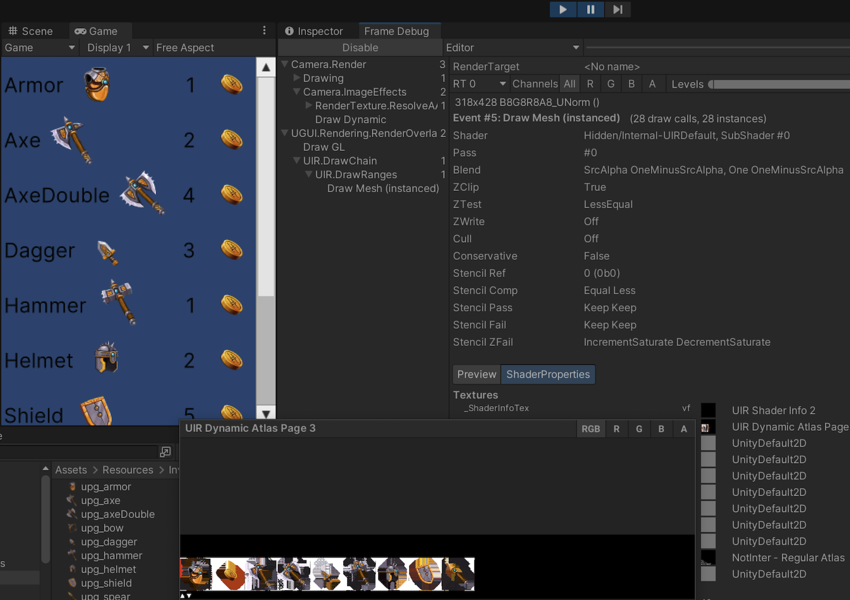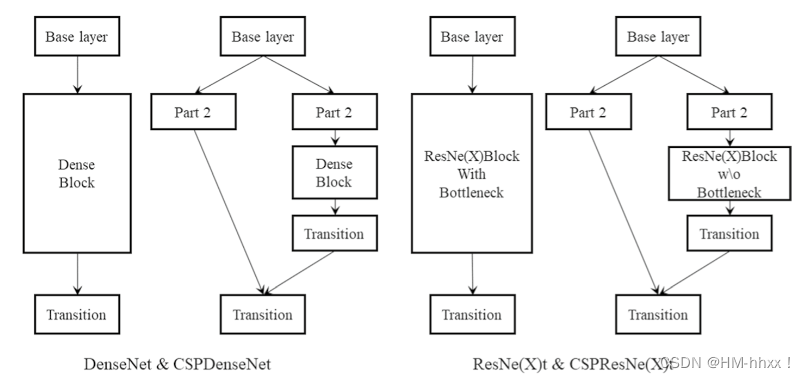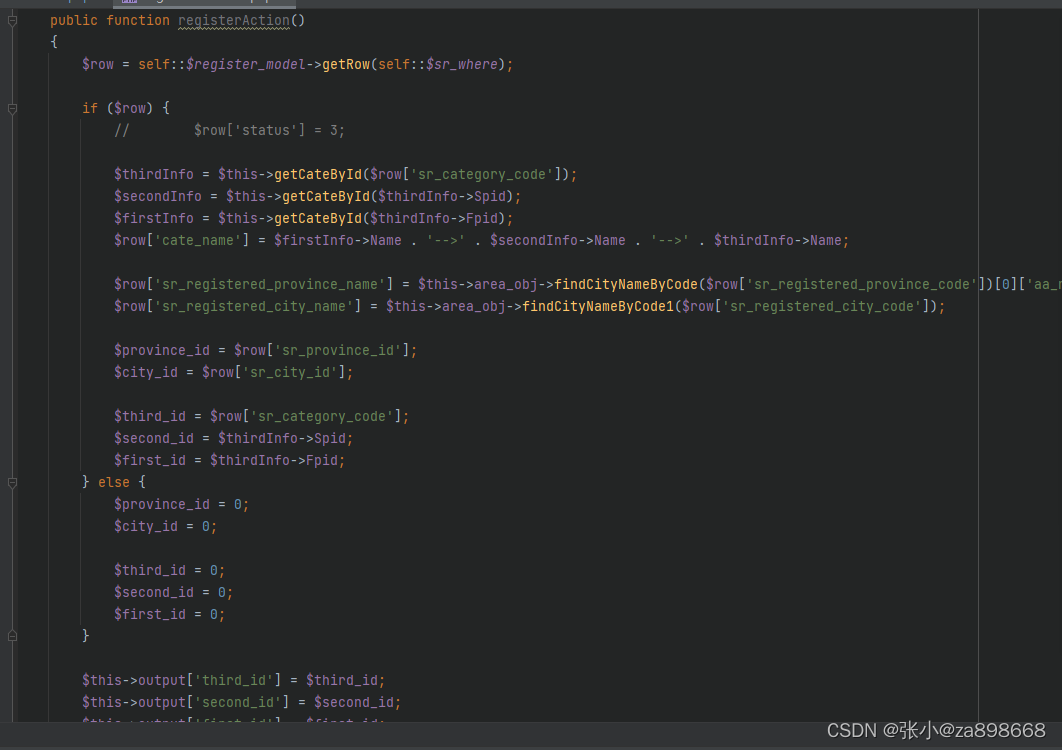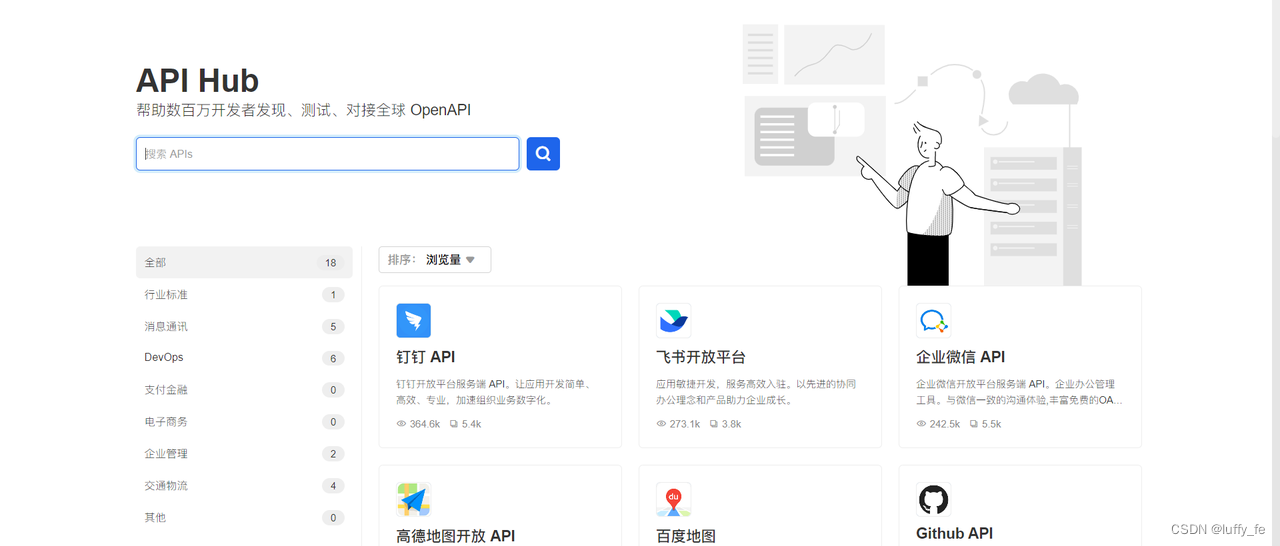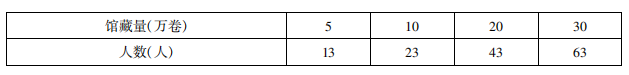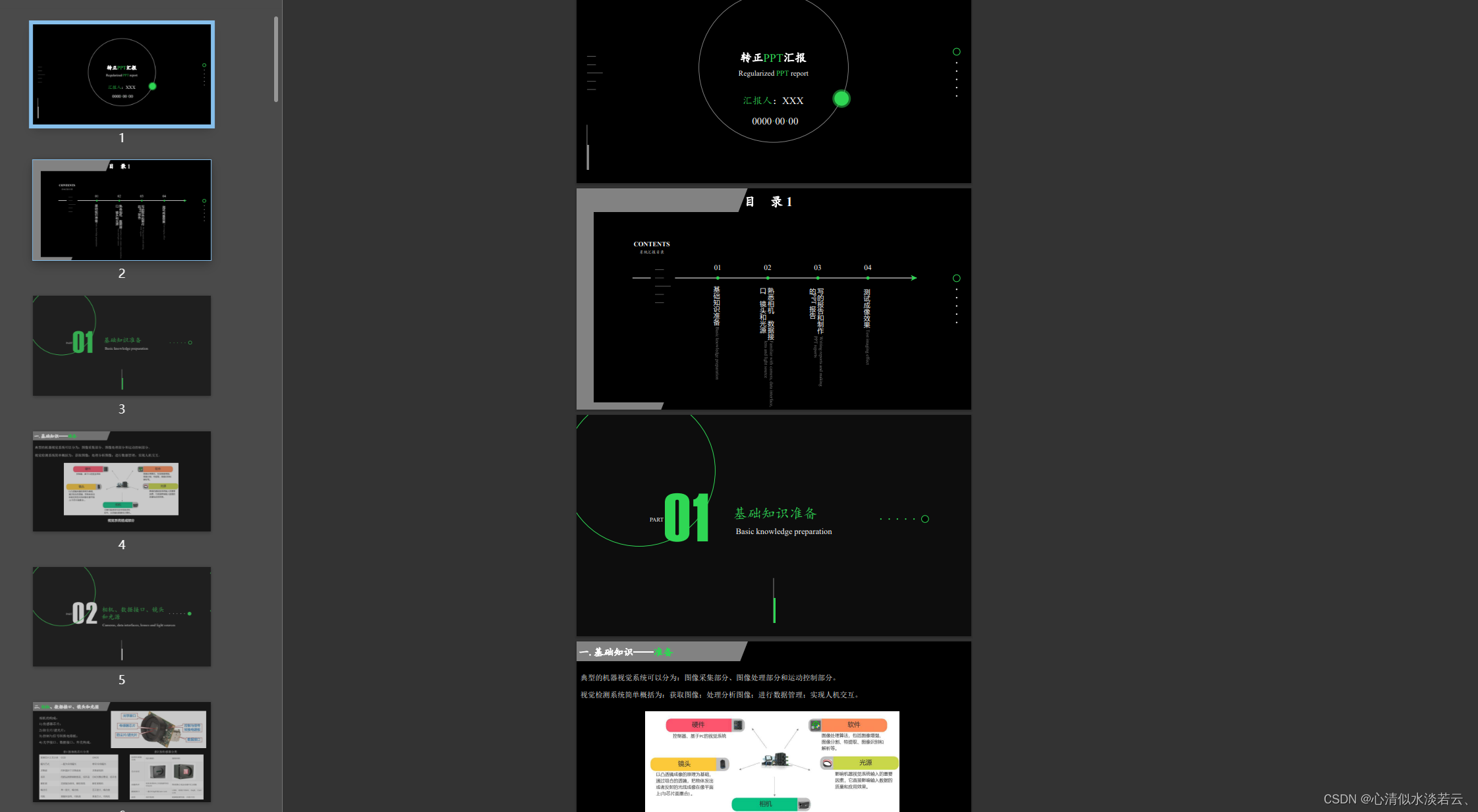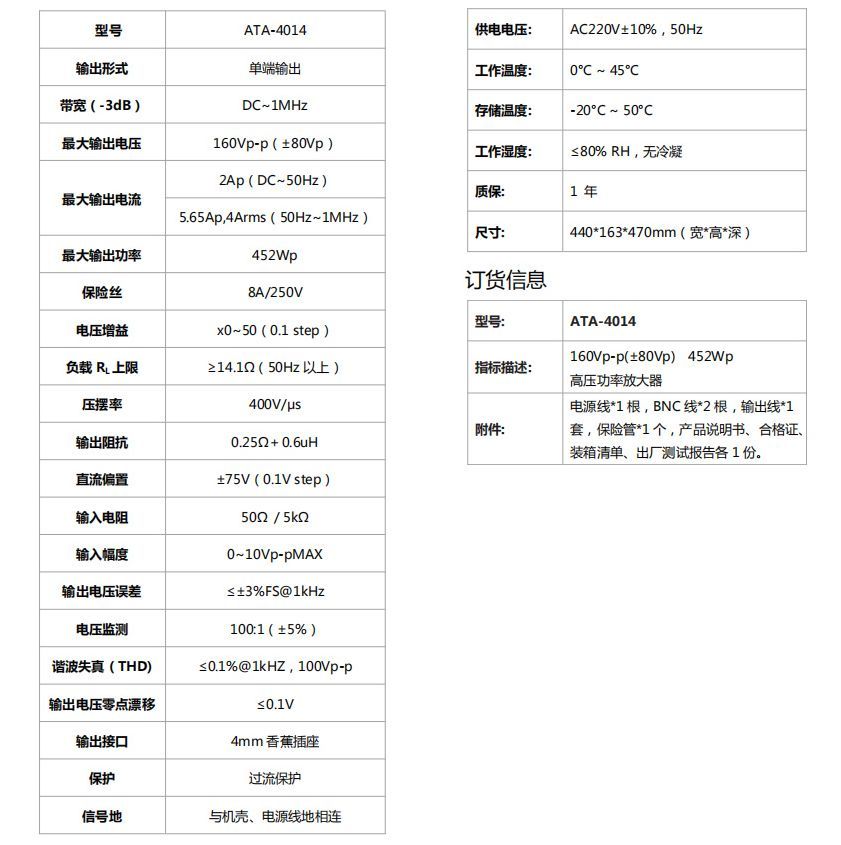目录
一、导入SDK坐标
二、文本转语音方言 —步骤和工具类
1.登录阿里云账号,创建一个语音合成项目和创建用户并设置权限。
2.获取appKey、accessKeyId、accessKeySecret在相应位置进行填写。
3.相应位置填写自己需要保存的本地路径。意思就是说,自己定一个转化的语音存放在本地的一个位置。
4.测试,调用工具类中的方法uploadSoundOSS(String text,String voiceStr) ,传入一个自己需要转化的文本信息,和所在的省份名称进行测试就可以了。
三、创建JavaBean — 与文本转语音的不同
一、导入SDK坐标
<dependency>
<groupId>com.alibaba.nls</groupId>
<artifactId>nls-sdk-tts</artifactId>
<version>2.2.1</version>
</dependency>二、文本转语音方言 —步骤和工具类
1.登录阿里云账号,创建一个语音合成项目和创建用户并设置权限。
2.获取appKey、accessKeyId、accessKeySecret在相应位置进行填写。
3.相应位置填写自己需要保存的本地路径。意思就是说,自己定一个转化的语音存放在本地的一个位置。
4.测试,调用工具类中的方法uploadSoundOSS(String text,String voiceStr) ,传入一个自己需要转化的文本信息,和所在的省份名称进行测试就可以了。
//文字转语音方言
public class SoundOSS_Dialect {
private static String appKey = "自己的appKey";
private static String accessKeyId = "自己的accessKeyId";
private static String accessKeySecret = "自己的accessKeySecret";
static NlsClient client ;
public static String uploadSoundOSS(String text,String voiceStr) {
String url = UUID.randomUUID().toString().replace("-", "");
SpeechSynthesizerDemo("");
//自己选一个本地路径填写
File f =new File("需要保存在本地的路径"+url+".wav");
process(text,f,voiceStr);
client.shutdown();
return f.getAbsolutePath();
}
public static void SpeechSynthesizerDemo(String url) {
AccessToken accessToken = new AccessToken(accessKeyId, accessKeySecret);
try {
accessToken.apply();
if(url.isEmpty()) {
client = new NlsClient(accessToken.getToken());
}else {
client = new NlsClient(url, accessToken.getToken());
}
} catch (IOException e) {
e.printStackTrace();
}
}
private static SpeechSynthesizerListener getSynthesizerListener(File f) {
SpeechSynthesizerListener listener = null;
try {
listener = new SpeechSynthesizerListener() {
FileOutputStream fout = new FileOutputStream(f);
private boolean firstRecvBinary = true;
//语音合成结束
@Override
public void onComplete(SpeechSynthesizerResponse response) {
//调用onComplete时表示所有TTS数据已接收完成,因此为整个合成数据的延迟。该延迟可能较大,不一定满足实时场景。
System.out.println("name: " + response.getName() +
", status: " + response.getStatus()+
", output file :"+ f.getAbsolutePath()
);
}
//语音合成的语音二进制数据
@Override
public void onMessage(ByteBuffer message) {
try {
if(firstRecvBinary) {
//计算首包语音流的延迟,收到第一包语音流时,即可以进行语音播放,以提升响应速度(特别是实时交互场景下)。
firstRecvBinary = false;
}
byte[] bytesArray = new byte[message.remaining()];
message.get(bytesArray, 0, bytesArray.length);
fout.write(bytesArray);
} catch (IOException e) {
e.printStackTrace();
}
}
@Override
public void onFail(SpeechSynthesizerResponse response){
//task_id是调用方和服务端通信的唯一标识,当遇到问题时需要提供task_id以便排查。
System.out.println(
"task_id: " + response.getTaskId() +
//状态码 20000000 表示识别成功
", status: " + response.getStatus() +
//错误信息
", status_text: " + response.getStatusText());
}
};
} catch (Exception e) {
e.printStackTrace();
}
return listener;
}
public static void process(String text,File f,String voiceStr) {
SpeechSynthesizer synthesizer = null;
try {
//创建实例,建立连接。
synthesizer = new SpeechSynthesizer(client,getSynthesizerListener(f));
synthesizer.setAppKey(appKey);
//设置返回音频的编码格式
synthesizer.setFormat(OutputFormatEnum.WAV);
//设置返回音频的采样率
synthesizer.setSampleRate(SampleRateEnum.SAMPLE_RATE_16K);
//发音人
Sound_Voice voice = new Sound_Voice(voiceStr);
if (voiceStr == null){
synthesizer.setVoice("chuangirl");
}else {
synthesizer.setVoice(voice.getSpeaker());
}
//语调,范围是-500~500,可选,默认是0。
synthesizer.setPitchRate(100);
//语速,范围是-500~500,默认是0。
synthesizer.setSpeechRate(100);
//设置用于语音合成的文本
synthesizer.setText(text);
// 是否开启字幕功能(返回相应文本的时间戳),默认不开启,需要注意并非所有发音人都支持该参数。
synthesizer.addCustomedParam("enable_subtitle", false);
//此方法将以上参数设置序列化为JSON格式发送给服务端,并等待服务端确认。
long start = System.currentTimeMillis();
synthesizer.start();
//等待语音合成结束
synthesizer.waitForComplete();
} catch (Exception e) {
e.printStackTrace();
} finally {
//关闭连接
if (null != synthesizer) {
synthesizer.close();
}
}
}
}
三、创建JavaBean — 与文本转语音的不同
不同就在于方言发言人的设置,不同的地域方言阿里云有不同的发言人,可以根据所在的地域省份设置相应的发言人。

创建方言类,有参传入所在地的省份进行就可以了。通过调用getSpeaker()方法就可以获取到对应的发言人。
目前阿里云所支持的方言只有以下几种。
//方言定义类
@Data
@NoArgsConstructor
public class Sound_Voice implements Serializable {
public String voiceStr ;
public String speaker ;
public Sound_Voice(String voiceStr) {
switch (voiceStr){
case "广东":
this.speaker = "taozi";
this.voiceStr = "广东";
break;
case "东北":
this.speaker = "cuijie";
this.voiceStr = "东北";
break;
case "天津":
this.speaker = "aikan";
this.voiceStr = "天津";
break;
case "四川":
this.speaker = "chuangirl";
this.voiceStr = "四川";
break;
case "香港":
this.speaker = "kelly";
this.voiceStr = "香港";
break;
case "台湾":
this.speaker = "qingqing";
this.voiceStr = "台湾";
break;
case "湖南":
this.speaker = "xiaoze";
this.voiceStr = "湖南";
break;
}
}
}