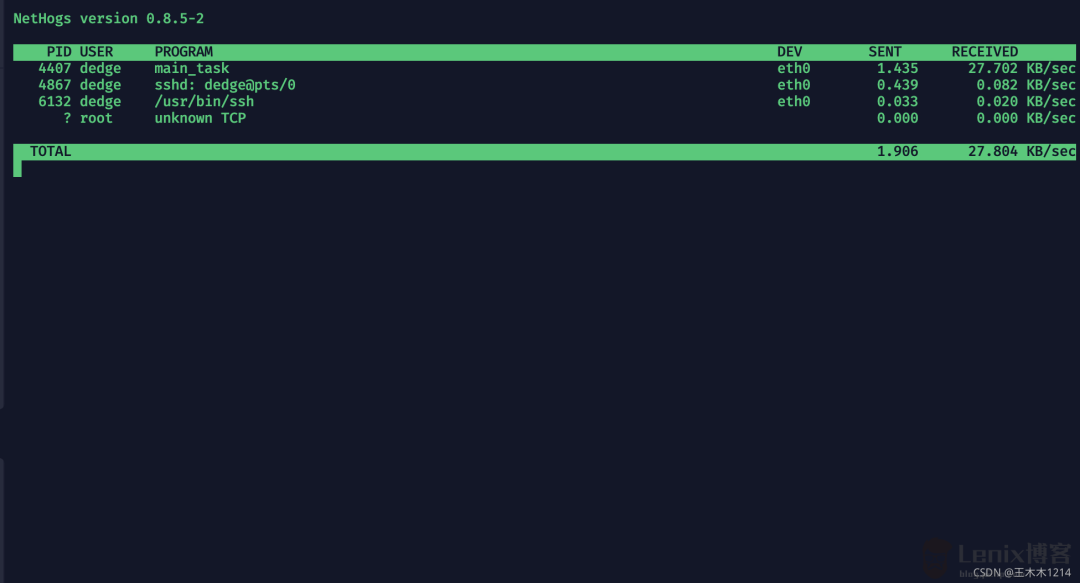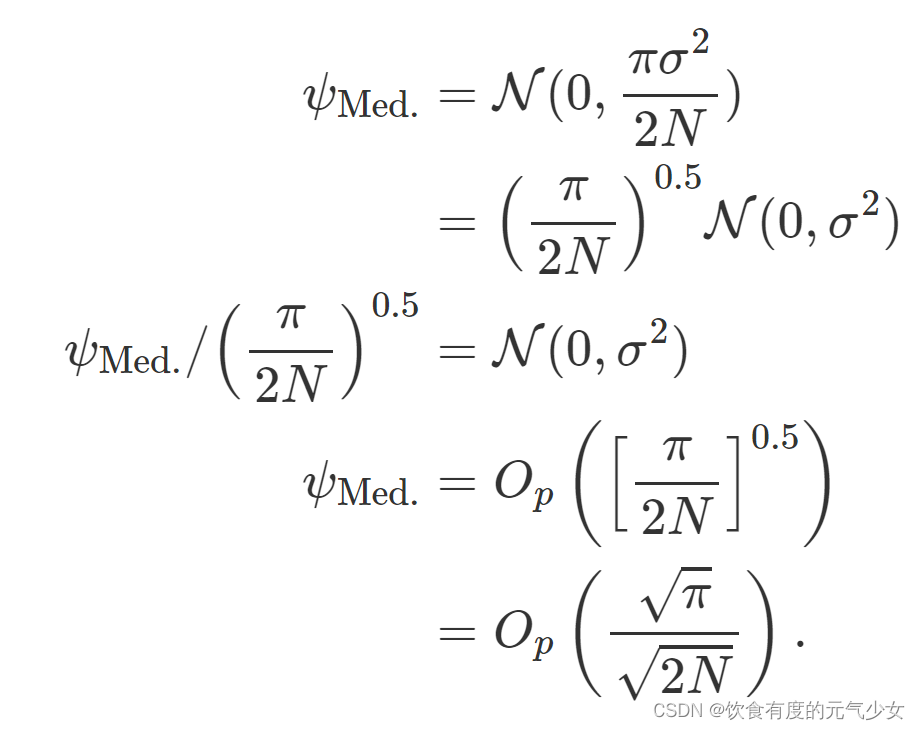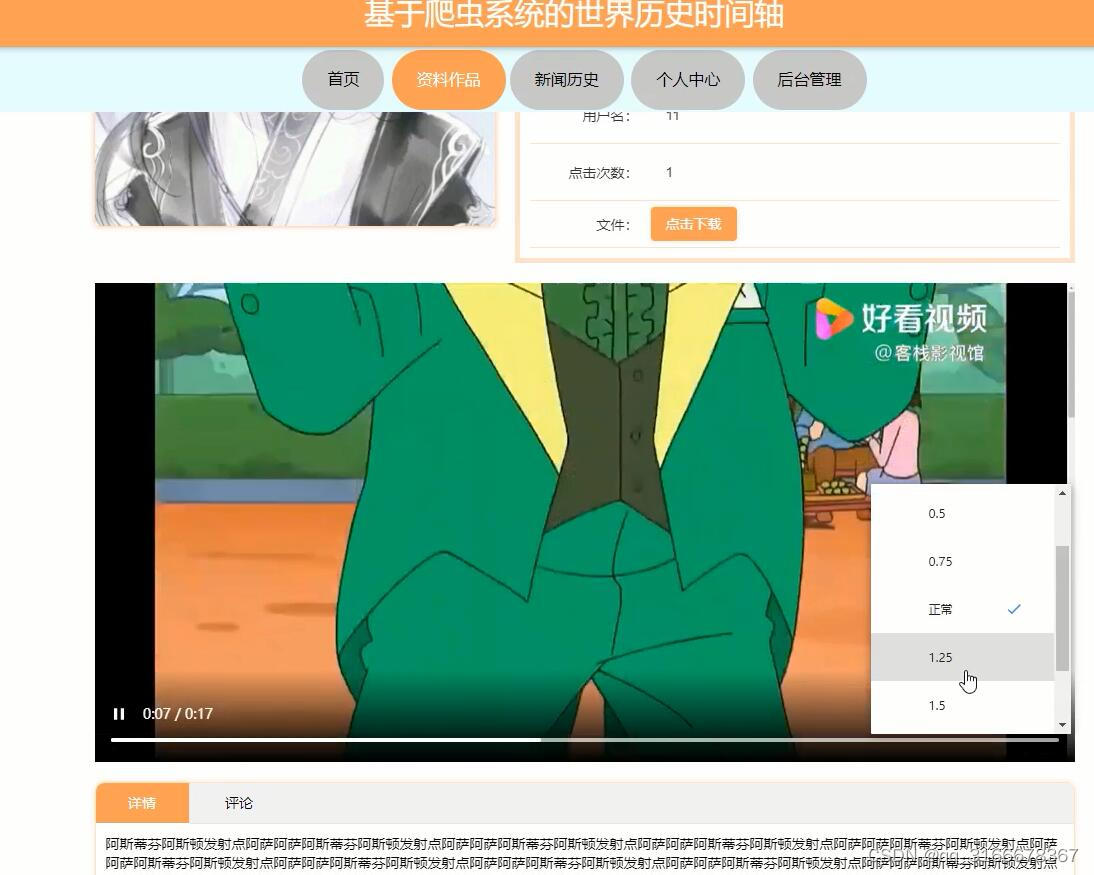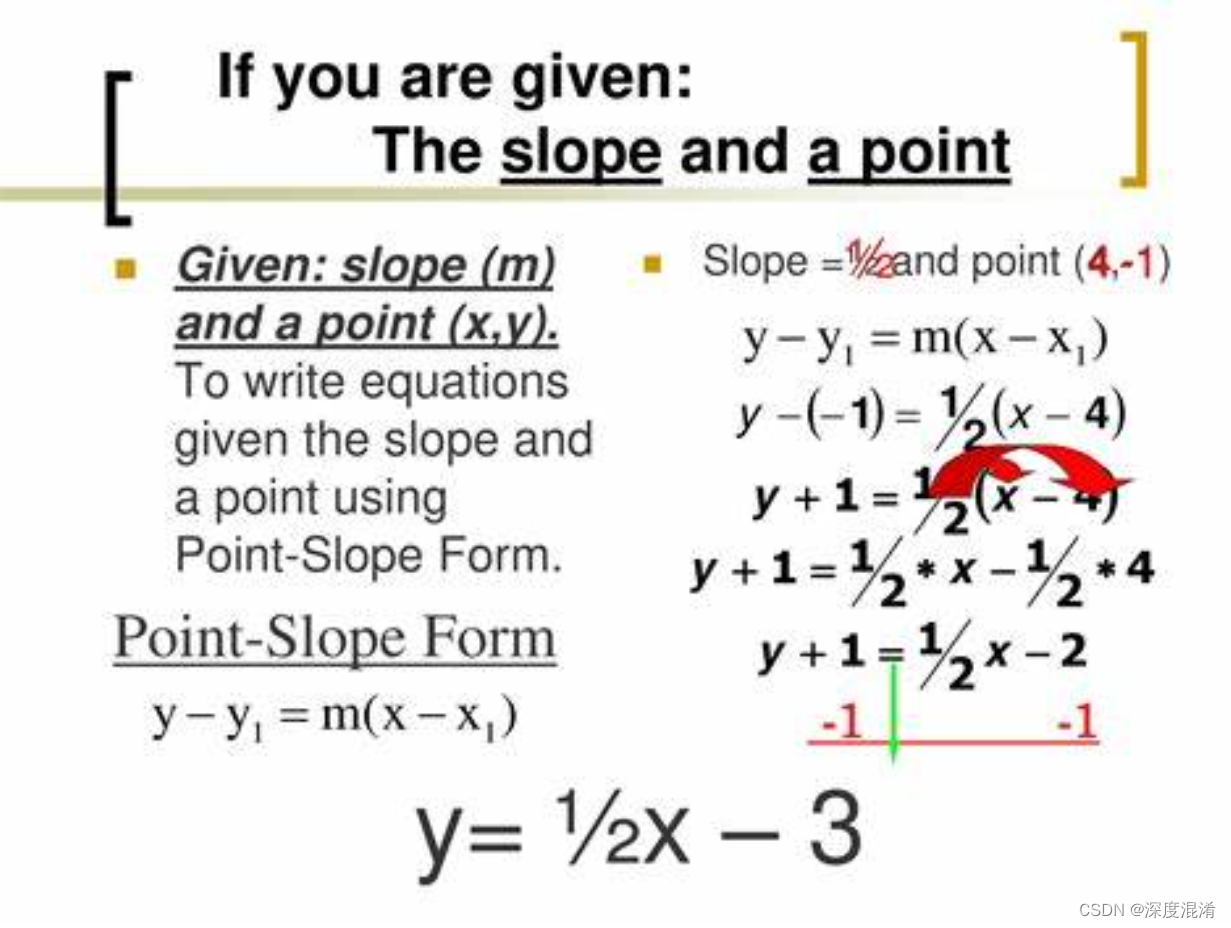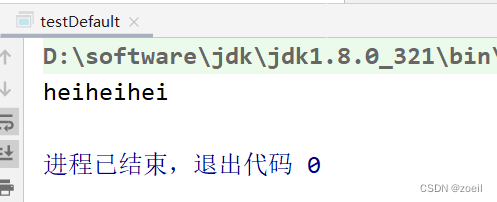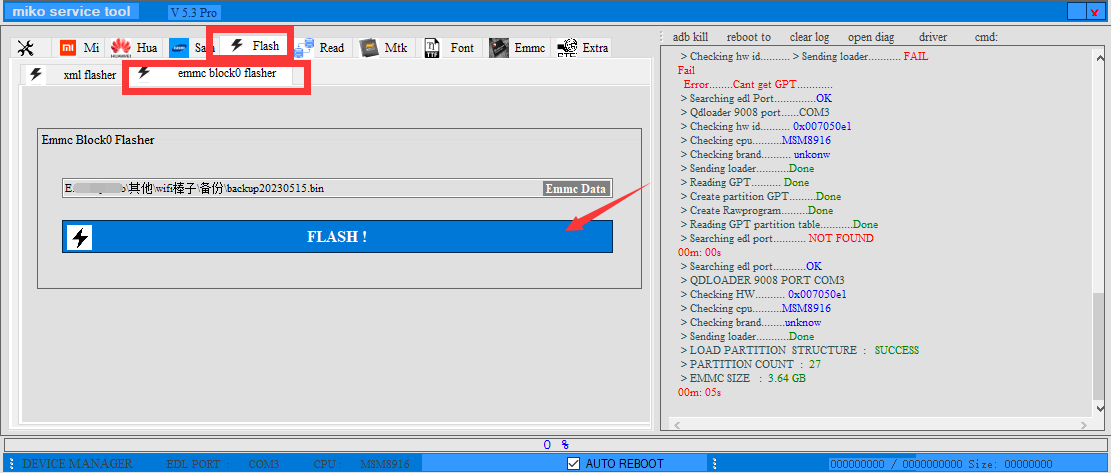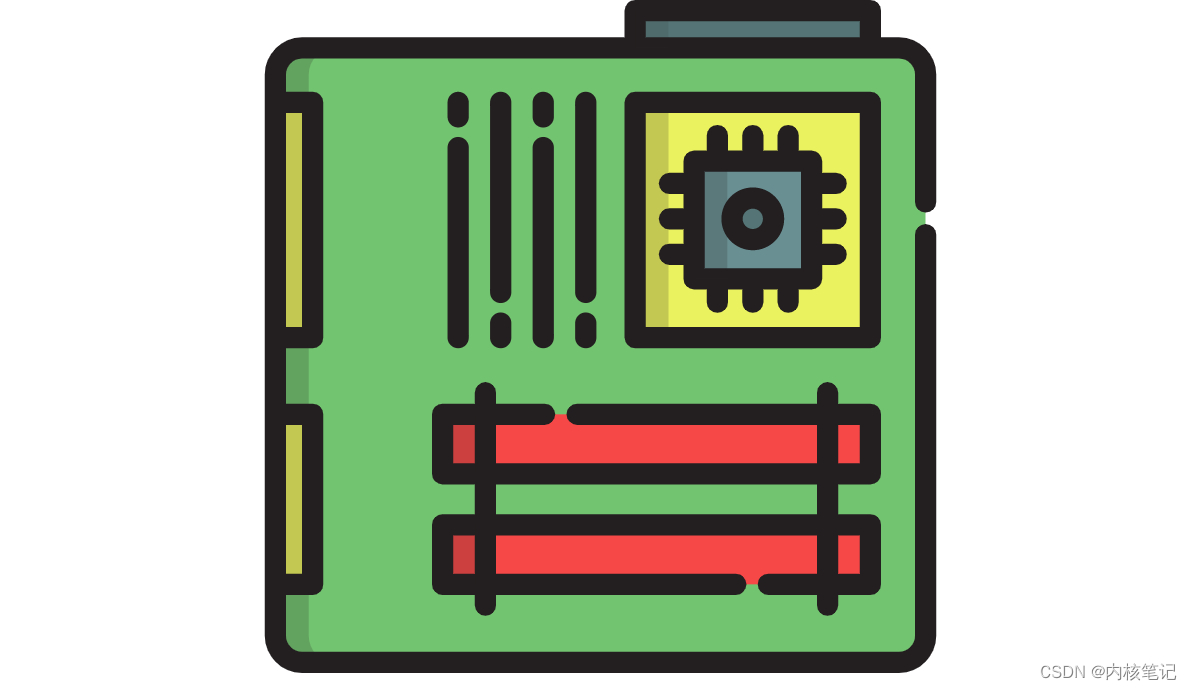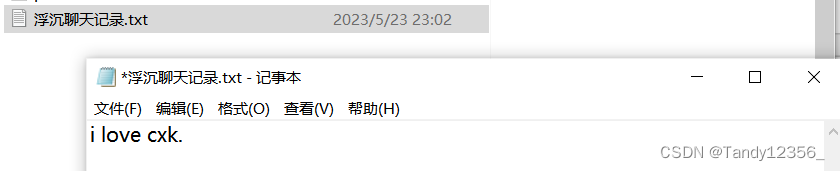Python Pensize: How to Adjust Your Pen Size in Python
If you’re new to Python, you might be struggling to master the art of the pen. Thankfully, Python Pensize is here to help. In this article, we’ll discuss how to adjust your pen size in Python so you can create beautiful, intricate designs with ease.
What is Python Pensize?
Python Pensize is a feature in the Python Turtle Graphics module that allows you to adjust the size of your pen. When you’re drawing shapes or lines on the screen, your pen leaves a trail behind it. The pensize parameter determines how thick or thin that trail will be.
How to Adjust Your Pensize
To adjust your pensize, you first need to import the turtle module:
import turtle
Next, create a turtle object:
my_turtle = turtle.Turtle()
You can then set your pensize using the pensize() method:
my_turtle.pensize(4)
In this example, we’ve set the pensize to 4. You can adjust the pensize to any number you like.
Why Adjust Your Pensize?
Adjusting your pensize can have a big impact on your designs. A thicker pen size creates bolder, more noticeable lines, while a thinner pen size is better for intricate details.
For example, take a look at these two squares:
# Square 1
my_turtle.pensize(1)
for i in range(4):
my_turtle.forward(50)
my_turtle.right(90)
# Square 2
my_turtle.pensize(4)
for i in range(4):
my_turtle.forward(50)
my_turtle.right(90)
Square 1 has a pensize of 1, while Square 2 has a pensize of 4. The difference in thickness creates a completely different visual effect.
Conclusion
Python Pensize is a simple but powerful tool that can take your Python Turtle Graphics to the next level. By adjusting your pensize, you can create designs that are bold, intricate, or anywhere in between. Give it a try and see how it can enhance your Python programming experience!
最后的最后
本文由chatgpt生成,文章没有在chatgpt生成的基础上进行任何的修改。以上只是chatgpt能力的冰山一角。作为通用的Aigc大模型,只是展现它原本的实力。
对于颠覆工作方式的ChatGPT,应该选择拥抱而不是抗拒,未来属于“会用”AI的人。
🧡AI职场汇报智能办公文案写作效率提升教程 🧡 专注于AI+职场+办公方向。
下图是课程的整体大纲
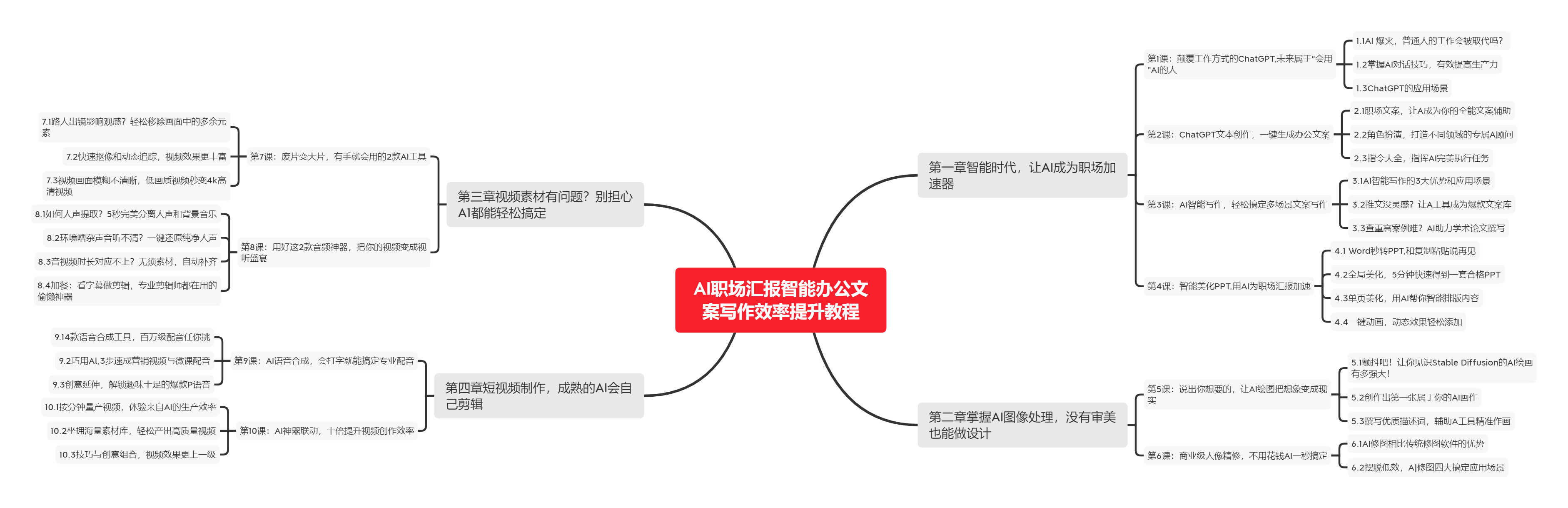
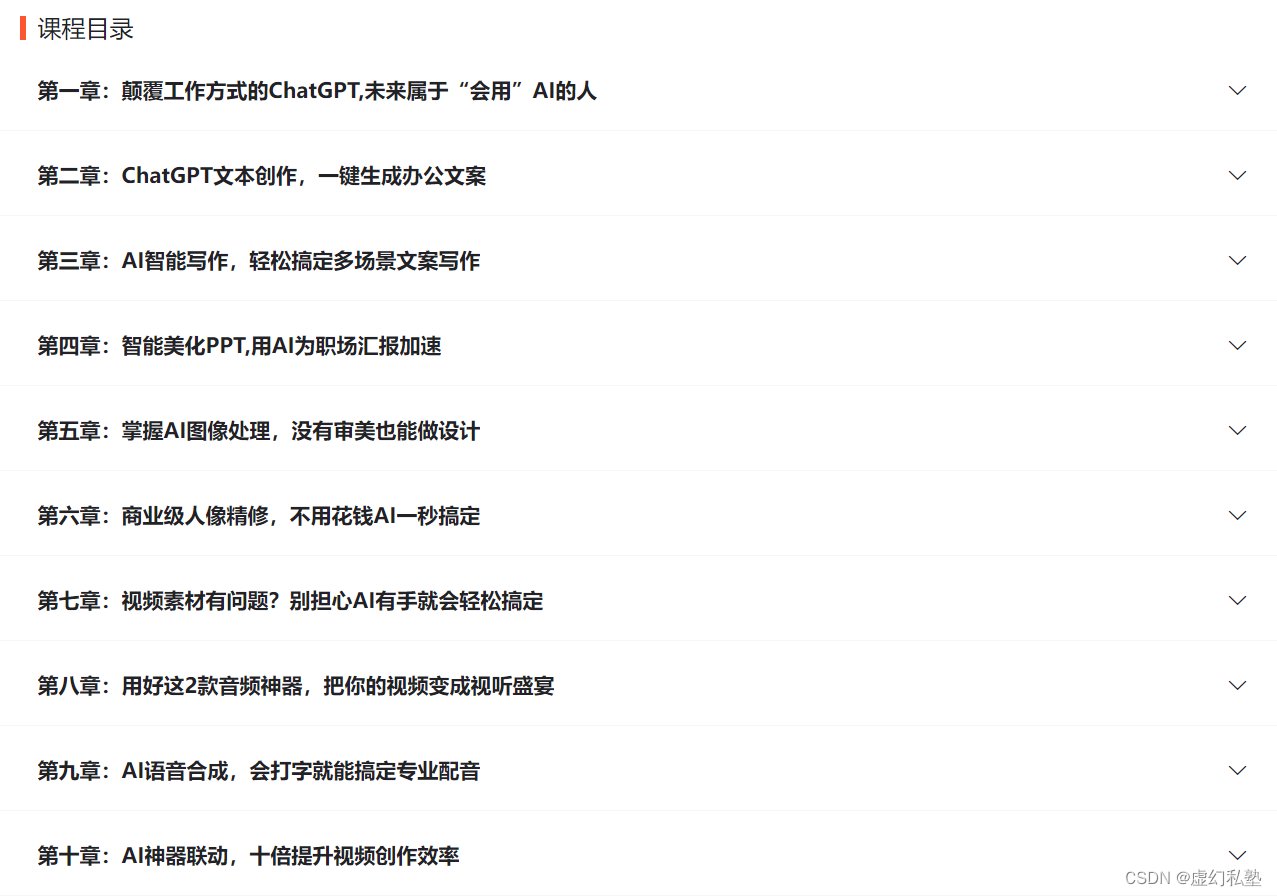
下图是AI职场汇报智能办公文案写作效率提升教程中用到的ai工具

🚀 优质教程分享 🚀
- 🎄可以学习更多的关于人工只能/Python的相关内容哦!直接点击下面颜色字体就可以跳转啦!
| 学习路线指引(点击解锁) | 知识定位 | 人群定位 |
|---|---|---|
| 🧡 AI职场汇报智能办公文案写作效率提升教程 🧡 | 进阶级 | 本课程是AI+职场+办公的完美结合,通过ChatGPT文本创作,一键生成办公文案,结合AI智能写作,轻松搞定多场景文案写作。智能美化PPT,用AI为职场汇报加速。AI神器联动,十倍提升视频创作效率 |
| 💛Python量化交易实战 💛 | 入门级 | 手把手带你打造一个易扩展、更安全、效率更高的量化交易系统 |
| 🧡 Python实战微信订餐小程序 🧡 | 进阶级 | 本课程是python flask+微信小程序的完美结合,从项目搭建到腾讯云部署上线,打造一个全栈订餐系统。 |