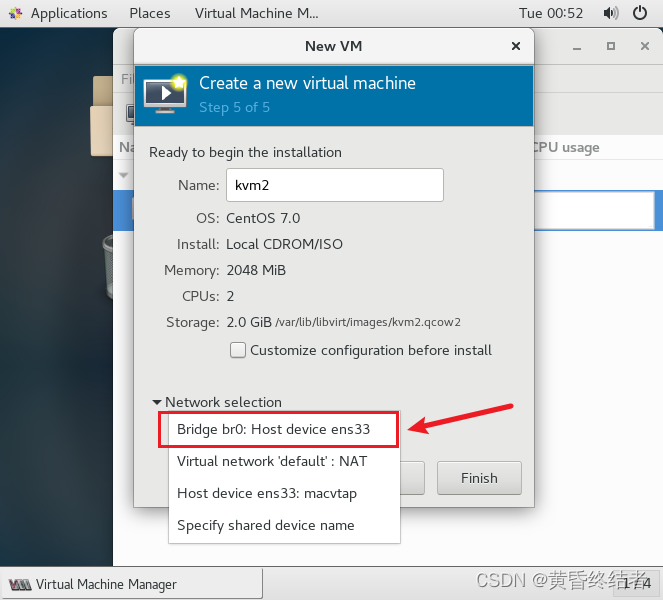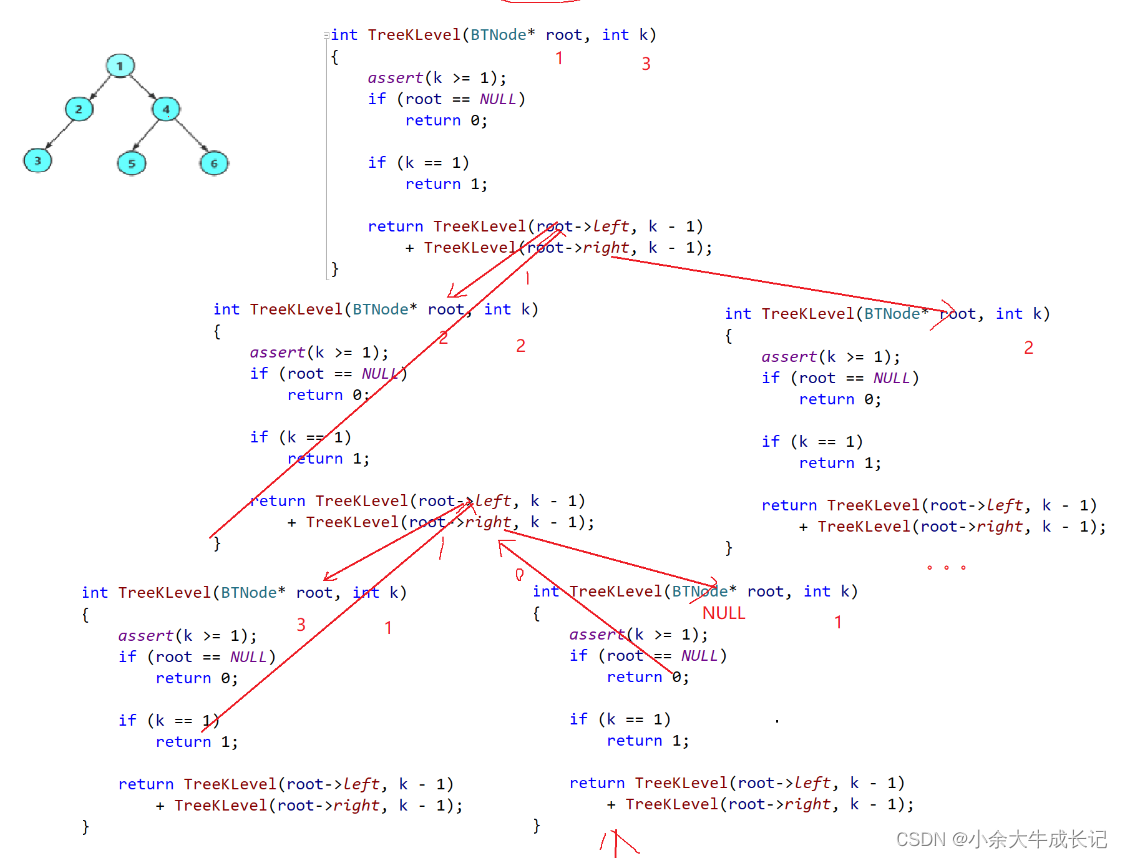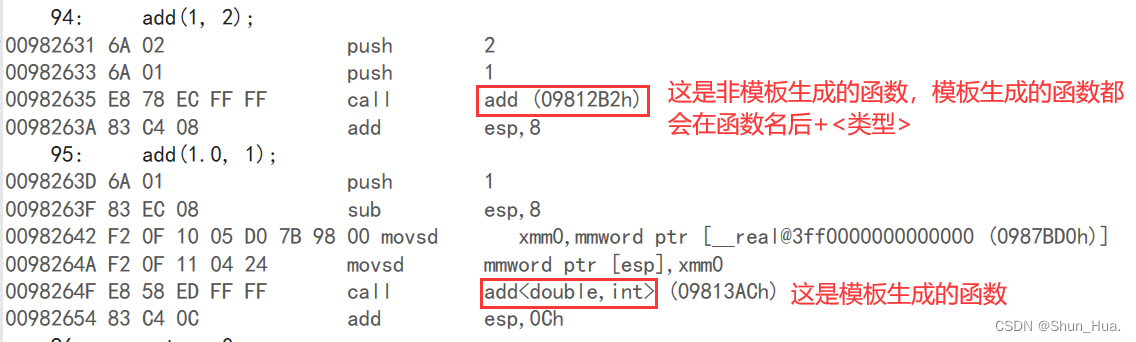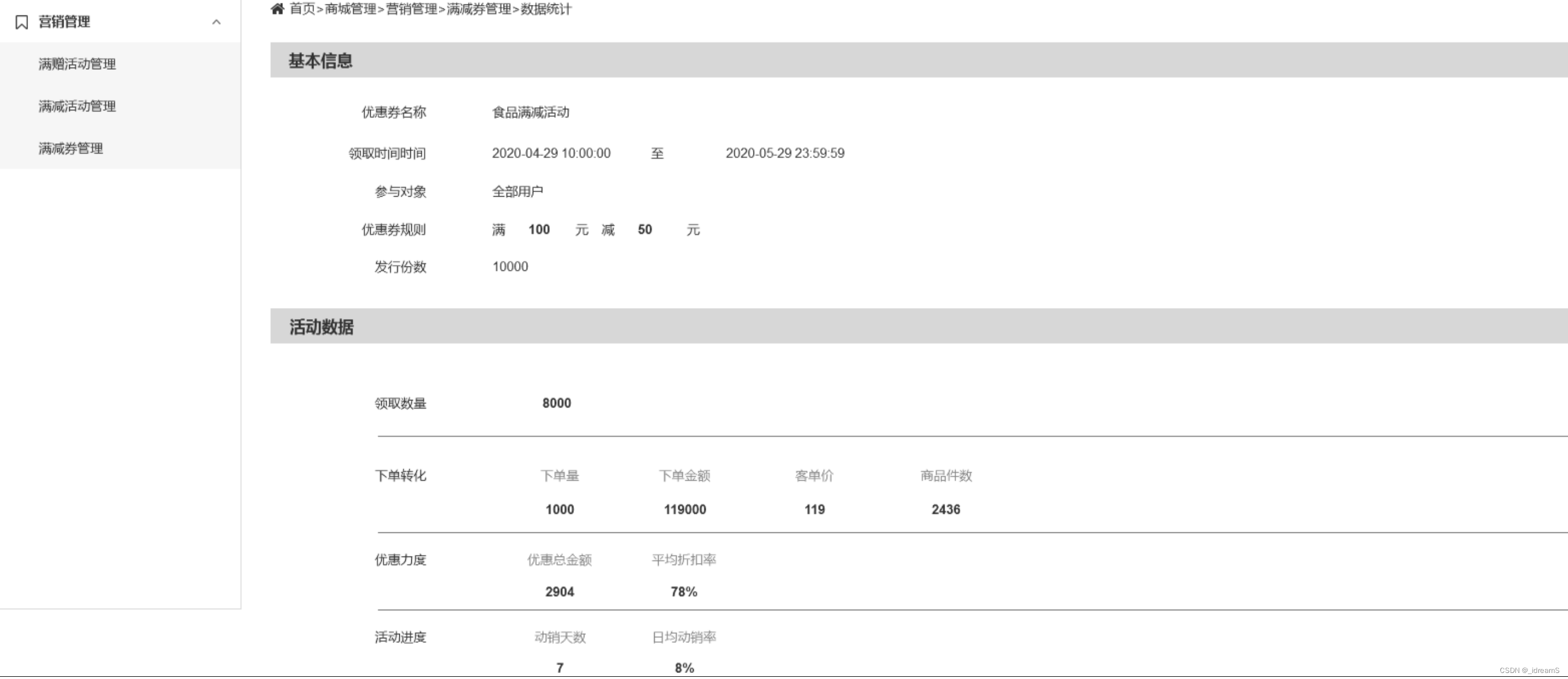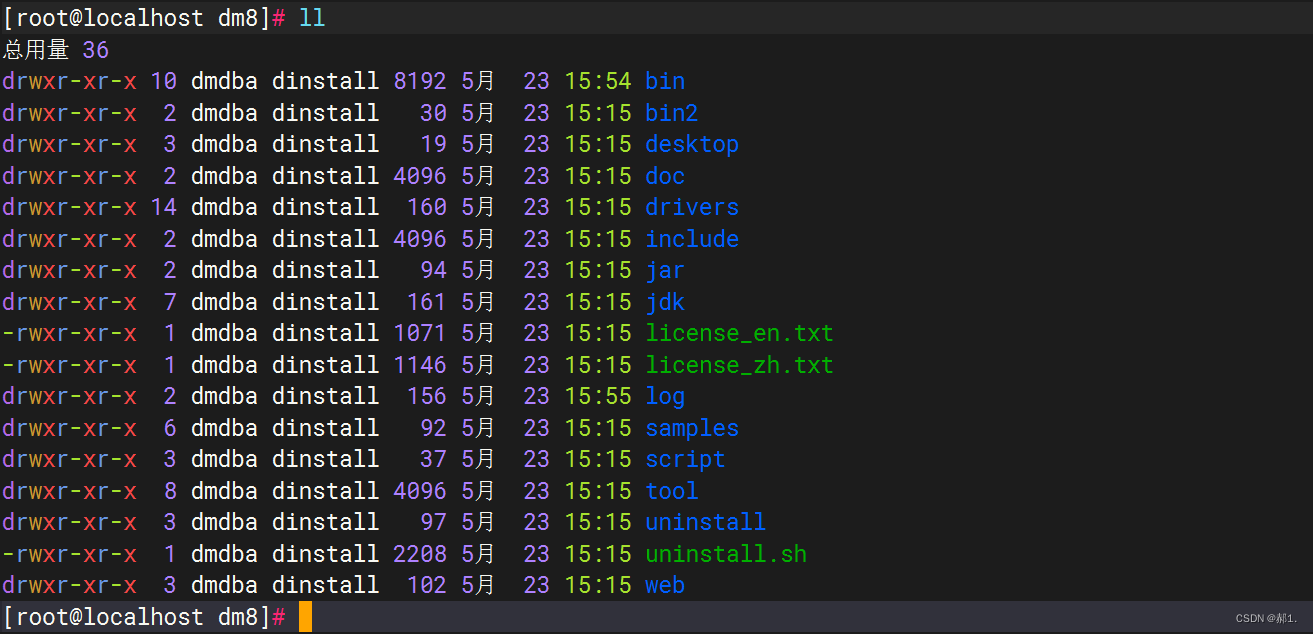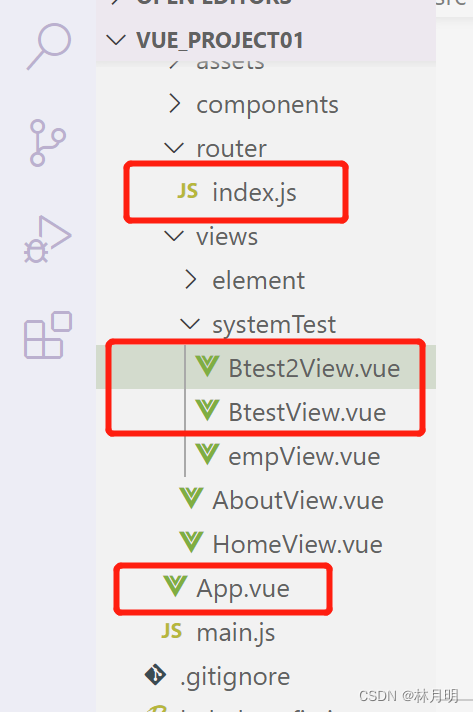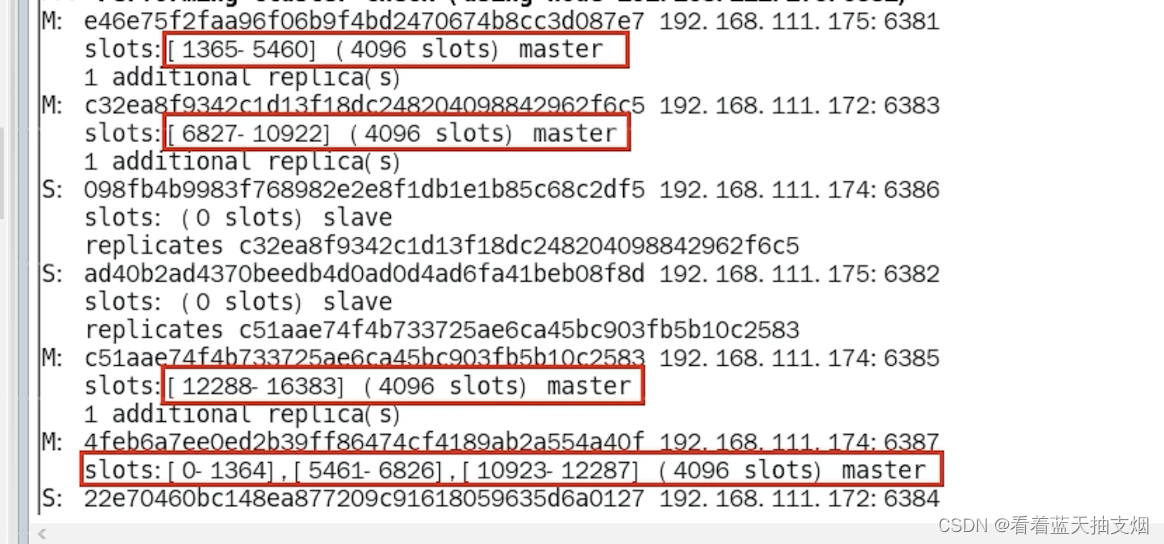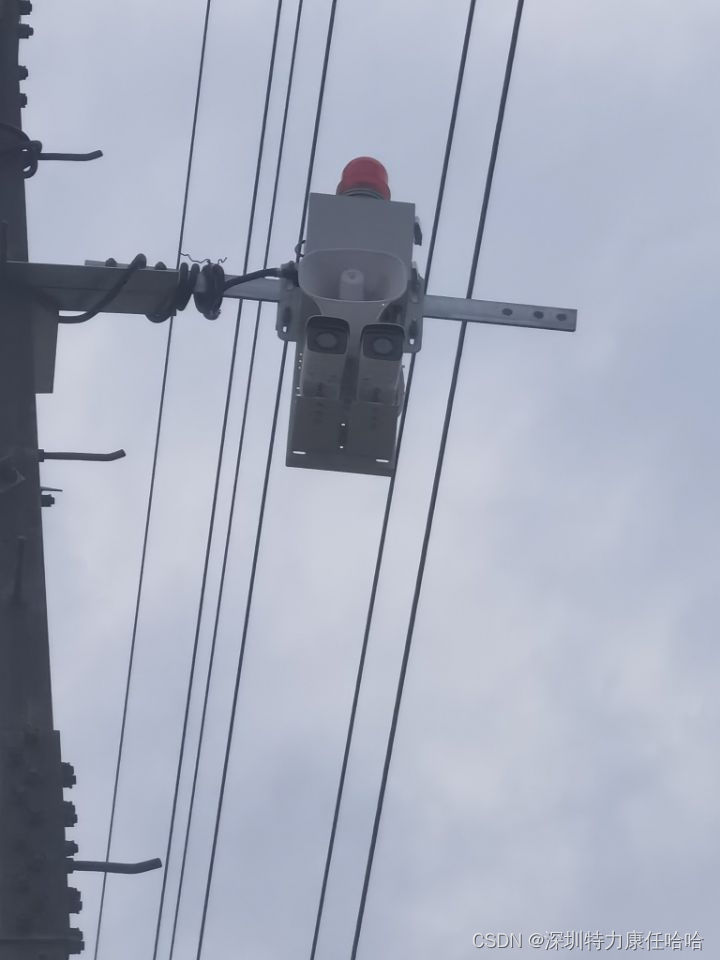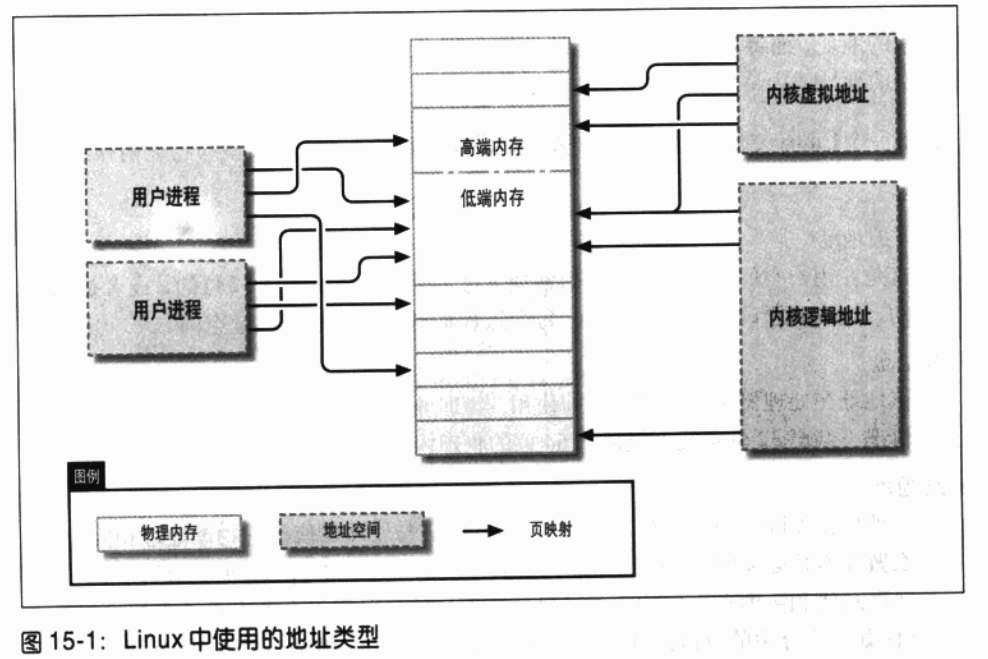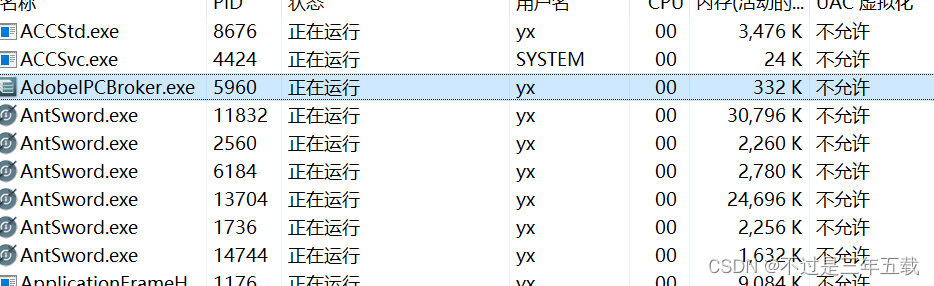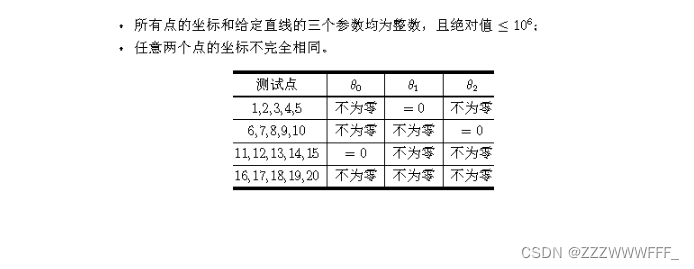😏★,°:.☆( ̄▽ ̄)/$:.°★ 😏
这篇文章主要介绍LCM的通讯。
学其所用,用其所学。——梁启超
欢迎来到我的博客,一起学习知识,共同进步。
🥞喜欢的朋友可以关注一下,下次更新不迷路🥞
文章目录
- :smirk:1. LCM通讯介绍
- :blush:2. LCM安装
- :satisfied:3. LCM案例
😏1. LCM通讯介绍
机器人通讯中有许多流行的通讯中间件,如百度Apollo的Cyber RT,ROS1中的TCPROS/UDPROS通信机制,ROS2中使用的DDS等等。下面介绍另一种通讯模块:
LCM通讯是指使用Lightweight Communications and Marshalling (LCM)框架进行消息传递和数据编排的通信方式。LCM框架旨在提供一种快速、轻量级和灵活的消息传递机制,用于在实时应用程序中传输和处理数据。
LCM提供了简单易用的API,用于在进程之间发送和接收消息,并支持数据编排和序列化。开发人员可以使用简单的消息描述语言(MDL)来定义消息的结构和数据类型,且支持多种语言(C/C++,C#,Java,Lua,MATLAB,Python)。
LCM的一个关键特点是其高效性。它使用二进制协议进行消息传输,从而降低了处理开销并减少了网络带宽的使用。此外,LCM的模块化设计使其易于与现有代码库集成,因此广泛应用于机器人技术、航空航天等领域。
在机器人和自动驾驶系统中,LCM可以作为ROS的替代品,用于完成进程间、设备间的通讯。
LCM具有如下特性:
低延迟的进程间通信
使用UDP组播的高效广播机制
类型安全的消息编排
用户友好的记录和回放工具
没有集中的 "数据库 "或 “枢纽”–节点间直接通讯
没有守护进程
极少的依赖
😊2. LCM安装
github地址:https://github.com/lcm-proj/lcm/releases
(这里我选择1.4.0)
安装依赖:sudo apt-get install build-essential autoconf automake autopoint libglib2.0-dev libtool openjdk-8-jdk python-dev
若安装了多个版本的JAVA,使用以下命令切换到version 8:sudo update-alternatives --config java
编译安装:
mkdir build
cd build
cmake ..
make
sudo make install
增加动态库链接地址:
export LCM_INSTALL_DIR=/usr/local/lib
sudo sh -c "echo $LCM_INSTALL_DIR > /etc/ld.so.conf.d/lcm.conf"
sudo ldconfig
定义通讯数据结构(使用lcm文件,c++为例),创建example_t.lcm:
package exlcm;
struct example_t
{
int64_t timestamp;
double position[3];
double orientation[4];
int32_t num_ranges;
int16_t ranges[num_ranges];
string name;
boolean enabled;
}
struct nihao_t
{
int64_t timest2amp;
string name1;
boolean enabl1ed;
}
执行命令生成头文件:lcm-gen -x example_t.lcm(执行lcm-gen后会为每一个结构体生成一个头文件。)
lcm常用命令:
lcm-logger //记录log
lcm-spy //查看当前数据
lcm-logplayer, lcm-logplayer-gui //log回放
😆3. LCM案例
发送代码示例:
// file: send_message.cpp
//
// LCM example program.
//
// compile with:
// $ g++ -o send_message send_message.cpp -llcm
//
// On a system with pkg-config, you can also use:
// $ g++ -o send_message send_message.cpp `pkg-config --cflags --libs lcm`
#include <lcm/lcm-cpp.hpp>
#include "exlcm/example_t.hpp"
int main(int argc, char **argv)
{
lcm::LCM lcm;
if (!lcm.good())
return 1;
exlcm::example_t my_data;
my_data.timestamp = 0;
my_data.position[0] = 1;
my_data.position[1] = 2;
my_data.position[2] = 3;
my_data.orientation[0] = 1;
my_data.orientation[1] = 0;
my_data.orientation[2] = 0;
my_data.orientation[3] = 0;
my_data.num_ranges = 15;
my_data.ranges.resize(my_data.num_ranges);
for (int i = 0; i < my_data.num_ranges; i++)
my_data.ranges[i] = i;
my_data.name = "example string";
my_data.enabled = true;
lcm.publish("EXAMPLE", &my_data);
return 0;
}
编译:g++ -o send_message send_message.cpp -llcm
接受代码示例:
// file: listener.cpp
//
// LCM example program.
//
// compile with:
// $ gcc -o listener listener.cpp -llcm
//
// On a system with pkg-config, you can also use:
// $ gcc -o listener listener.cpp `pkg-config --cflags --libs lcm`
#include <stdio.h>
#include <lcm/lcm-cpp.hpp>
#include "exlcm/example_t.hpp"
class Handler {
public:
~Handler() {}
void handleMessage(const lcm::ReceiveBuffer *rbuf, const std::string &chan,
const exlcm::example_t *msg)
{
int i;
printf("Received message on channel \\"%s\\":\\n", chan.c_str());
printf(" timestamp = %lld\\n", (long long) msg->timestamp);
printf(" position = (%f, %f, %f)\\n", msg->position[0], msg->position[1],
msg->position[2]);
printf(" orientation = (%f, %f, %f, %f)\\n", msg->orientation[0], msg->orientation[1],
msg->orientation[2], msg->orientation[3]);
printf(" ranges:");
for (i = 0; i < msg->num_ranges; i++)
printf(" %d", msg->ranges[i]);
printf("\\n");
printf(" name = '%s'\\n", msg->name.c_str());
printf(" enabled = %d\\n", msg->enabled);
}
};
int main(int argc, char **argv)
{
lcm::LCM lcm;
if (!lcm.good())
return 1;
Handler handlerObject;
lcm.subscribe("EXAMPLE", &Handler::handleMessage, &handlerObject);
while (0 == lcm.handle()) {
// Do nothing
}
return 0;
}
编译:g++ -o listener listener.cpp -llcm
log数据解析:
// file: read_log.cpp
//
// LCM example program. Demonstrates how to read and decode messages directly
// from a log file in C++. It is also possible to use the log file provider --
// see the documentation on the LCM class for details on that method.
//
// compile with:
// $ g++ -o read_log read_log.cpp -llcm
//
// On a system with pkg-config, you can also use:
// $ g++ -o read_log read_log.cpp `pkg-config --cflags --libs lcm`
#include <stdio.h>
#include <lcm/lcm-cpp.hpp>
#include "exlcm/example_t.hpp"
int main(int argc, char ** argv)
{
if(argc < 2) {
fprintf(stderr, "usage: read_log <logfile>\n");
return 1;
}
// Open the log file.
lcm::LogFile log(argv[1], "r");
if(!log.good()) {
perror("LogFile");
fprintf(stderr, "couldn't open log file %s\n", argv[1]);
return 1;
}
while(1) {
// Read a log event.
const lcm::LogEvent *event = log.readNextEvent();
if(!event)
break;
// Only process messages on the EXAMPLE channel.
if(event->channel != "EXAMPLE")
continue;
// Try to decode the message.
exlcm::example_t msg;
if(msg.decode(event->data, 0, event->datalen) != event->datalen)
continue;
// Decode success! Print out the message contents.
printf("Message:\n");
printf(" timestamp = %lld\n", (long long)msg.timestamp);
printf(" position = (%f, %f, %f)\n",
msg.position[0], msg.position[1], msg.position[2]);
printf(" orientation = (%f, %f, %f, %f)\n",
msg.orientation[0], msg.orientation[1], msg.orientation[2],
msg.orientation[3]);
printf(" ranges:");
for(int i = 0; i < msg.num_ranges; i++)
printf(" %d", msg.ranges[i]);
printf("\n");
printf(" name = '%s'\n", msg.name.c_str());
printf(" enabled = %d\n", msg.enabled);
}
// Log file is closed automatically when the log variable goes out of
// scope.
printf("done\n");
return 0;
}
编译:g++ -o read_log read_log.cpp -llcm
参考:
https://mp.weixin.qq.com/s/P3TyCd7jYYd6a-EmSo8hAw
https://zhuanlan.zhihu.com/p/262727902

以上。