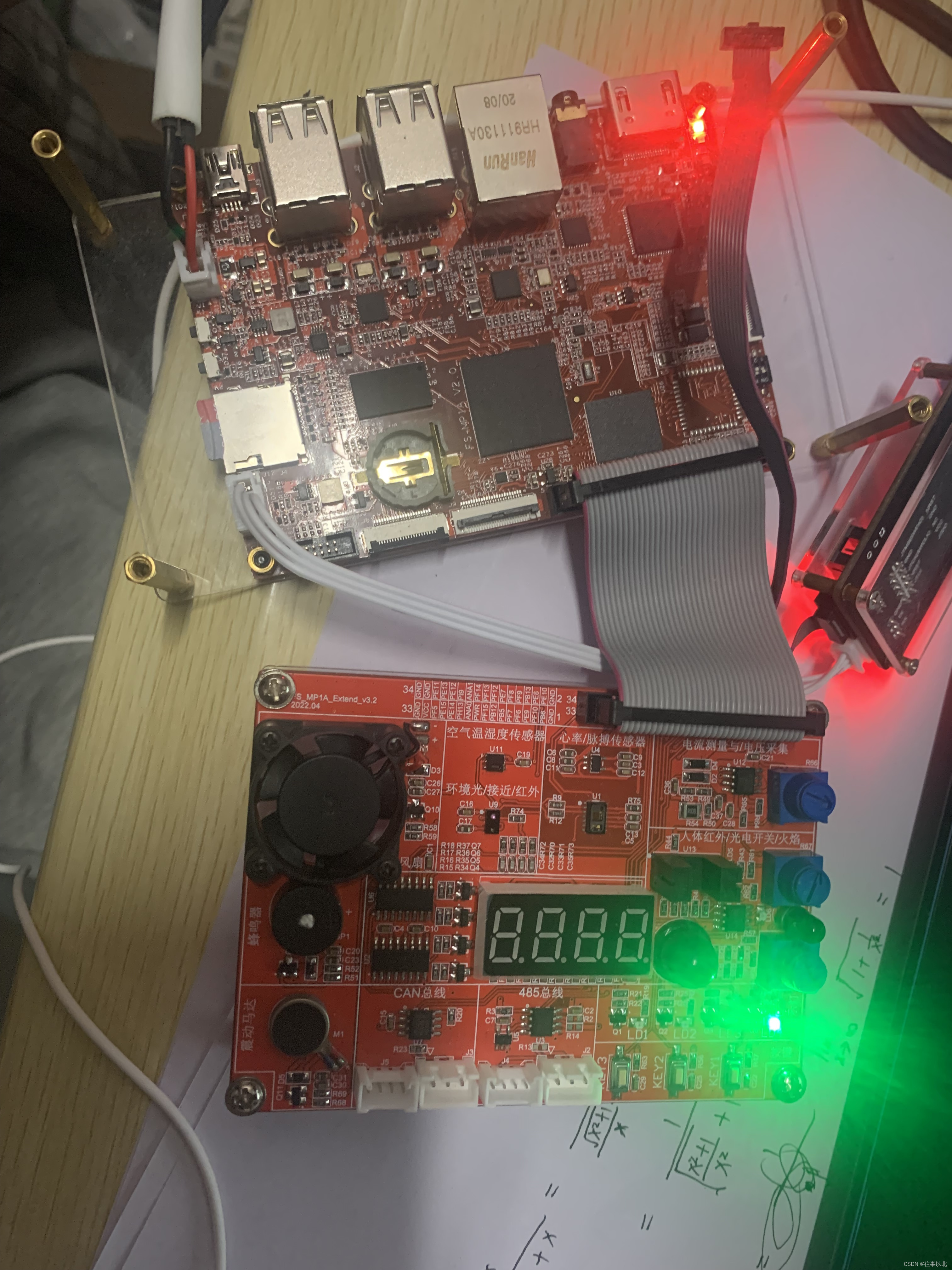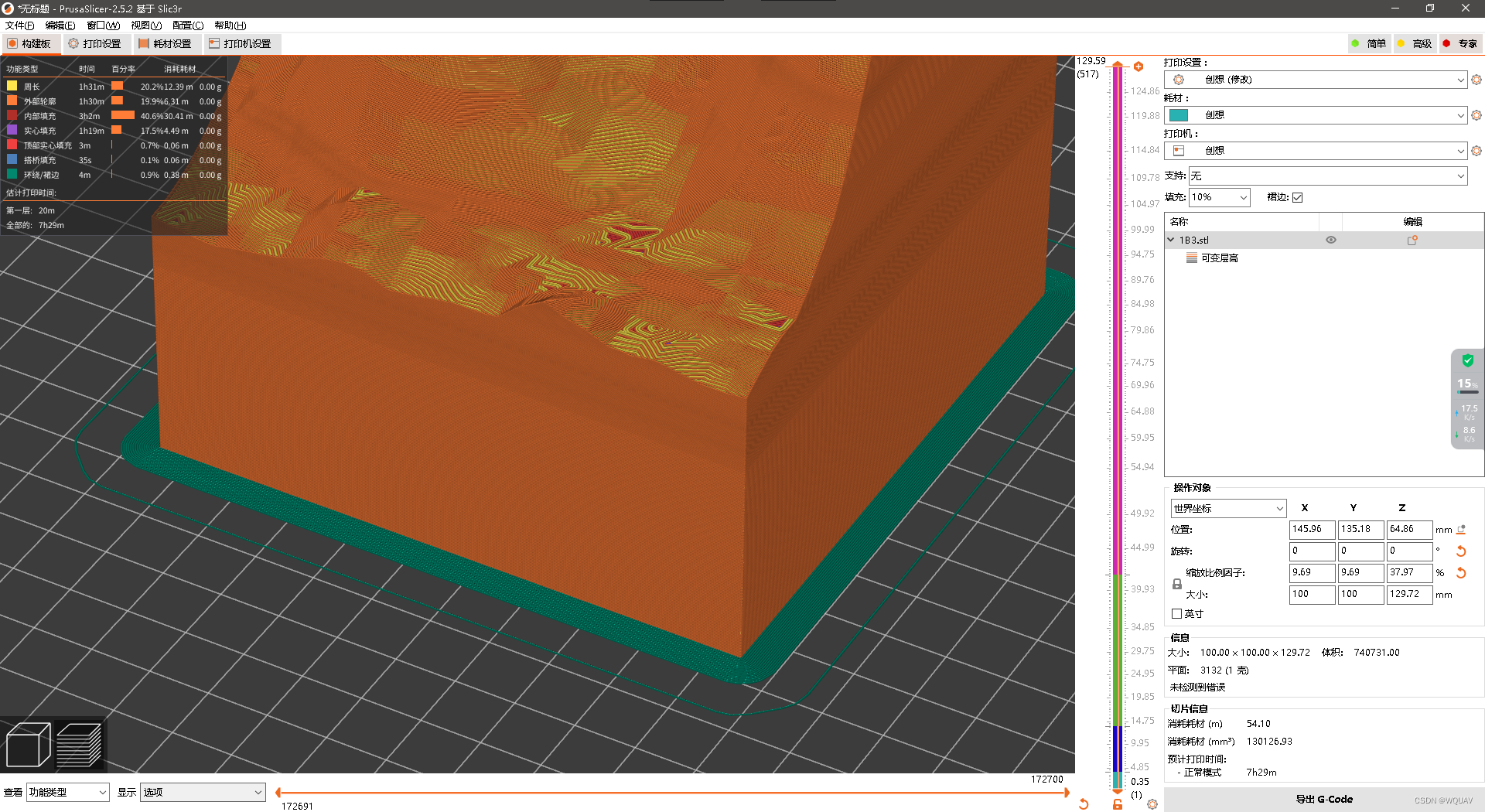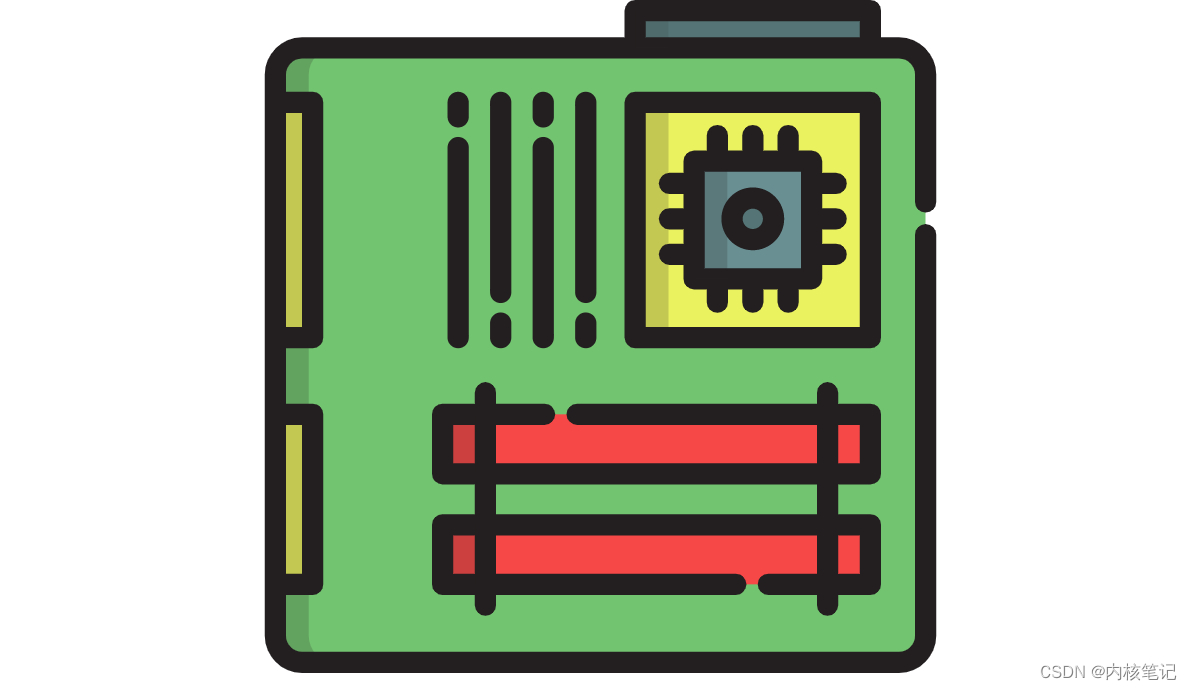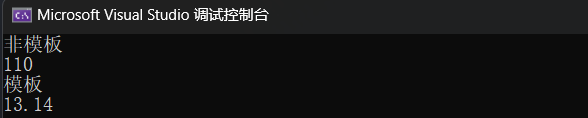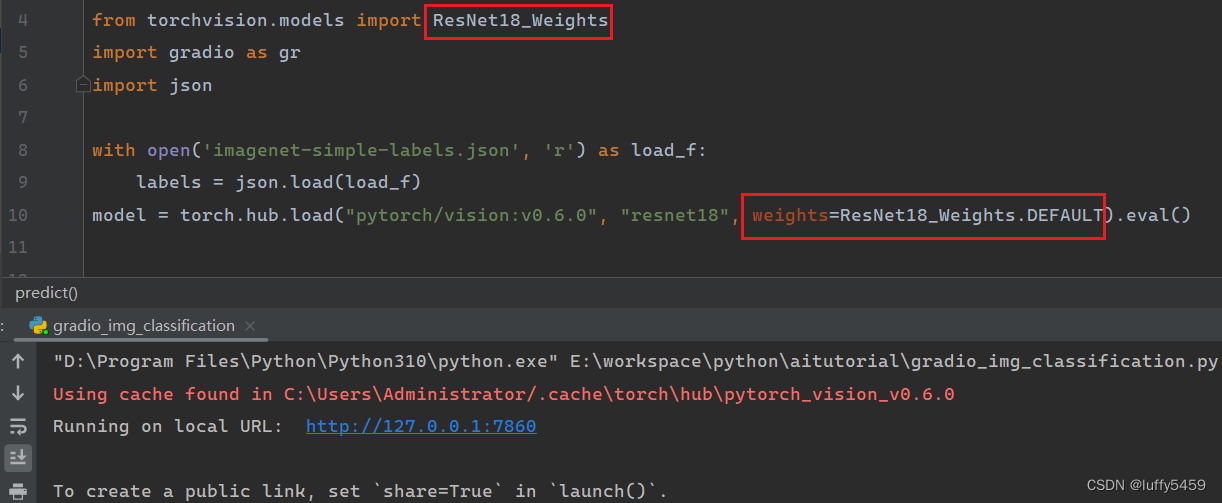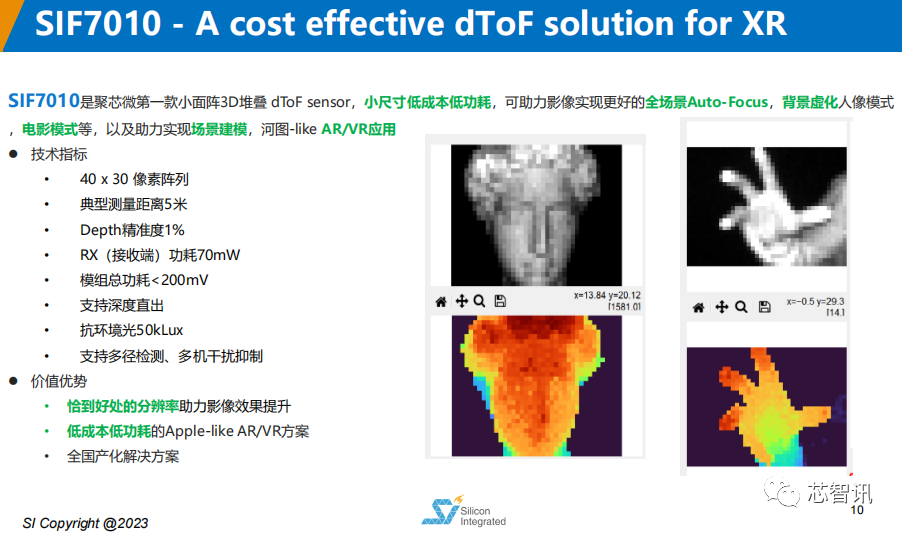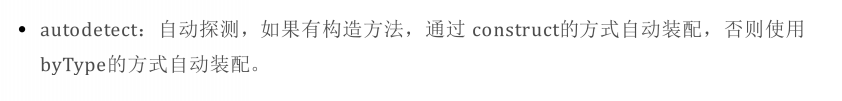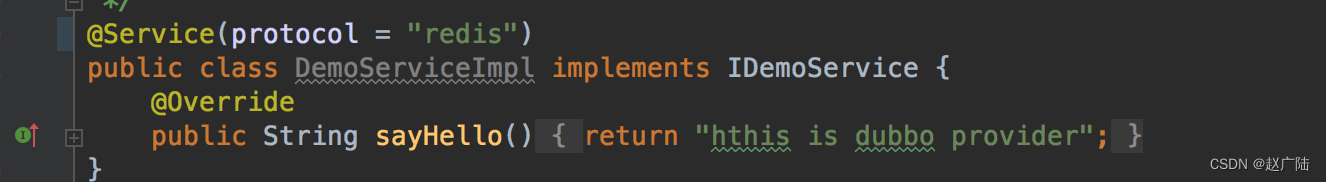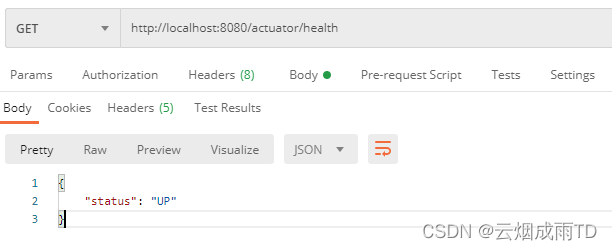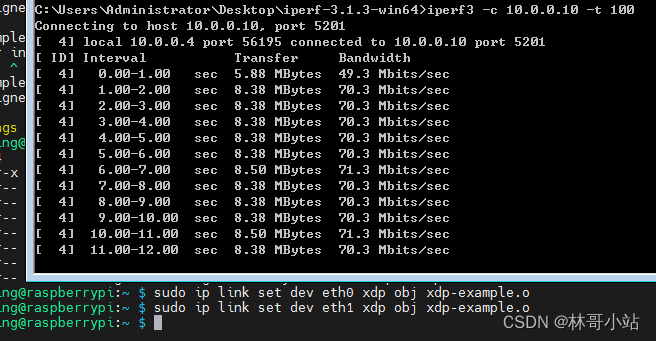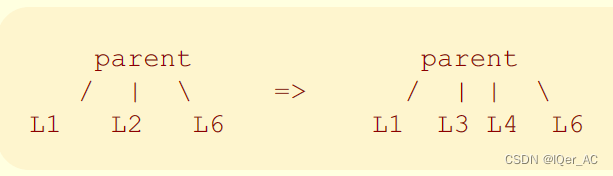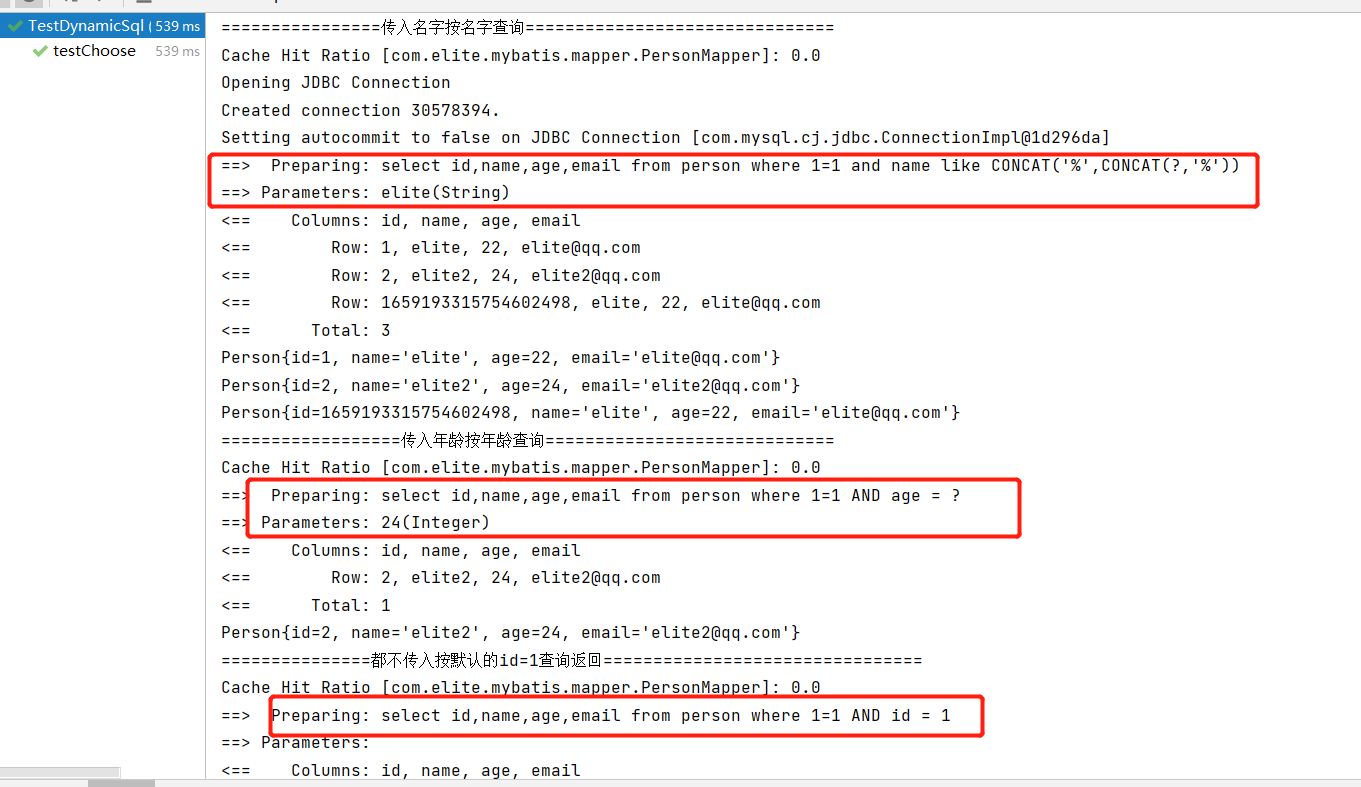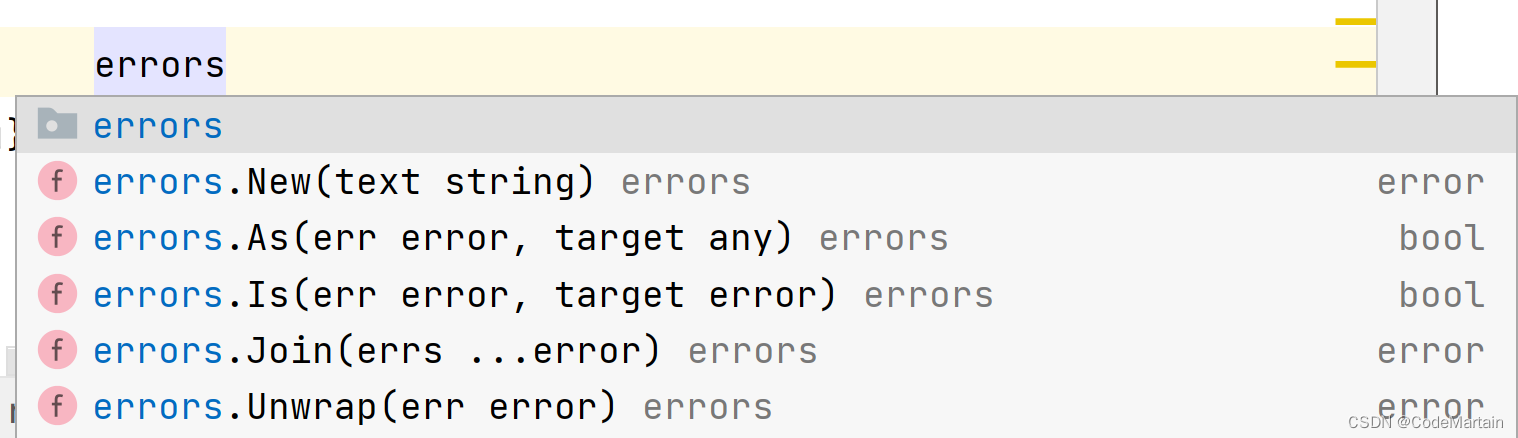所谓测试驱动开发(TDD),就是先编写测试用例,然后编写代码来满足测试用例,具体包含以下步骤:
- 编写测试用例。
- 编写代码满足测试用例中的需求。
- 运行测试用例。
- 如果通过,说明代码满足了测试用例所定义的需求。
- 如果未通过,则需要重构代码,直到通过。
- 重复以上步骤,直到通过全部的测试用例。
通常情况下,我们都是先写代码,然后编写测试用例,因此测试驱动开发是反直觉的,那为什么还要这么做呢?基于以下几点原因:
- TDD 可以被认为是根据测试用例来说明需求。此后编写源代码,重点是满足这些要求。当测试最终通过时,你可以确信已满足要求。这种专注可以帮助开发人员避免范围蔓延。
- TDD 可以通过较短的开发周期提高开发效率。一次解决测试用例中的个别需求可以最大限度地减少干扰因素。重大更改将更容易跟踪和解决,减少了调试工作,提高了效率,并且将更多时间花在开发上。
- 编写测试时考虑到了需求。正因为如此,它们更有可能被写成明确的,可以理解的。这样的测试可以作为代码库的优质文档。
- 先编写测试用例可确保您的源代码始终具有可测试性,它还保证随着代码库的增长,测试覆盖率始终保持在合理的百分比。
求求了,你一定要看完的Django+Pytest+allure搭建在线测试平台_哔哩哔哩_bilibili![]() https://www.bilibili.com/video/BV1A24y1N7S2/?spm_id_from=333.999.0.0
https://www.bilibili.com/video/BV1A24y1N7S2/?spm_id_from=333.999.0.0 
然而,测试驱动开发也不是银弹,以下情形并不适合测试驱动开发:
- 当需求不明确时,有时续期会随着开发的进行而逐渐明确,在这种情况下最初编写的任何测试可能会过时。
- 开发的目的是为了证明某一概念时——例如在黑客马拉松期间,测试通常不是优先事项。
了解了测试驱动开发之后,我们用 Django 来演示一下测试驱动开发的过程。(Python 3.7 以上,Django 2.0 以上)
首先描述需求,我们要实现这样一个单位换算功能的 Web 应用,可以在厘米、米、英里直接互相转换,Web 界面如图所示:

创建项目
首先,我们创建一个名字叫 convert 的项目:
pip install django
django-admin startproject converter此时 Django 已经为我们生成了 converter 目录及基本的项目文件:
converter/
converter/
__init__.py
settings.py
urls.py
wsgi.py
manage.py然后,进入 converter 目录,创建一个名字叫 length 的 app:
cd converter
python manage.py startapp lengthcd converter python manage.py startapp length然后你会看到这样的目录结构:
converter/
converter/
__init__.py
settings.py
urls.py
wsgi.py
length/
__init__.py
admin.py
apps.py
migrations/
__init__.py
models.py
tests.py
views.py
manage.py
配置 app
修改 converter/settings.py,在 INSTALLED_APPS 里加入 lengh :
NSTALLED_APPS = [
.
.
.
'length',
]然后在 length 目录下新建 urls.py,写入以下内容:
from django.urls import path from length import views app_name = 'length' urlpatterns = [ path('convert/', views.convert, name='convert'), ]求求了,你一定要看完的Django+Pytest+allure搭建在线测试平台_哔哩哔哩_bilibili![]() https://www.bilibili.com/video/BV1A24y1N7S2/?spm_id_from=333.999.0.0
https://www.bilibili.com/video/BV1A24y1N7S2/?spm_id_from=333.999.0.0 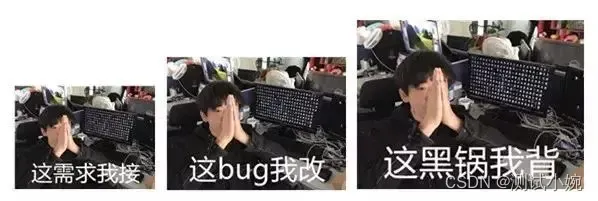
最后在 converter/urls.py 中指向 length/urls.py:
from django.contrib import admin from django.urls import path, include urlpatterns = [ path('admin/', admin.site.urls), path('length/', include('length.urls')), ]这样一个没有任何业务逻辑的项目就创建成功了,接下来编写测试用例:
编写测试用例
在 lengh 目录下新建 tests.py,写入以下内容:
from django.test import TestCase, Client from django.urls import reverse class TestLengthConversion(TestCase): """ This class contains tests that convert measurements from one unit of measurement to another. """ def setUp(self): """ This method runs before the execution of each test case. """ self.client = Client() self.url = reverse("length:convert") def test_centimetre_to_metre_conversion(self): """ Tests conversion of centimetre measurements to metre. """ data = { "input_unit": "centimetre", "output_unit": "metre", "input_value": 8096.894 } response = self.client.get(self.url, data) self.assertContains(response, 80.96894) def test_centimetre_to_mile_conversion(self): data = { "input_unit": "centimetre", "output_unit": "mile", "input_value": round(985805791.3527409, 3) } response = self.client.get(self.url, data) self.assertContains(response, 6125.5113)上述代码有两个测试用例,分别代表两个需求。test_centimetre_to_metre_conversion 代表厘米转米的需求,而 test_centimetre_to_mile_conversion 代表厘米转英里的需求。
编写代码
这和 Django 开发没什么两样,先编写一个 forms.py,内容如下:
from django import forms class LengthConverterForm(forms.Form): MEASUREMENTS = ( ('centimetre', '厘米'), ('metre', '米'), ('mile', '英里') ) input_unit = forms.ChoiceField(choices=MEASUREMENTS) input_value = forms.DecimalField(decimal_places=3) output_unit = forms.ChoiceField(choices=MEASUREMENTS) output_value = forms.DecimalField(decimal_places=3, required=False)然后编写 html,在 length 目录下新建 templates/length.html,内容如下:
<html lang="en"> <head> <title>Length Conversion</title> </head> <body> <form action={% url "length:convert" %} method="get"> <div> {{ form.input_unit }} {{ form.input_value }} </div> <input type="submit" value="转换为:"/> <div> {{ form.output_unit }} {{ form.output_value }} </div> </form> </body> </html>然后编写最重要的视图函数 views.py,内容如下:
from django.shortcuts import render from length.forms import LengthConverterForm convert_to_metre = { "centimetre": 0.01, "metre": 1.0, "mile": 1609.34 } convert_from_metre = { "centimetre": 100, "metre": 1.0, "mile": 0.000621371 } # Create your views here. def convert(request): form = LengthConverterForm() if request.GET: input_unit = request.GET['input_unit'] input_value = request.GET['input_value'] output_unit = request.GET['output_unit'] metres = convert_to_metre[input_unit] * float(input_value) print(f"{metres = }, {input_value = }") output_value = metres * convert_from_metre[output_unit] data = { "input_unit": input_unit, "input_value": input_value, "output_unit": output_unit, "output_value": round(output_value,5) } form = LengthConverterForm(initial=data) return render( request, "length.html", context={"form": form}) return render( request, "length.html", context={"form": form})执行测试
执行策四并不需要启动 django 的 runserver:

出现 OK 说明测试通过,启动 django:
python manage.py runserver打开浏览器,访问 http://localhost:8000/length/convert/ 即可看到界面: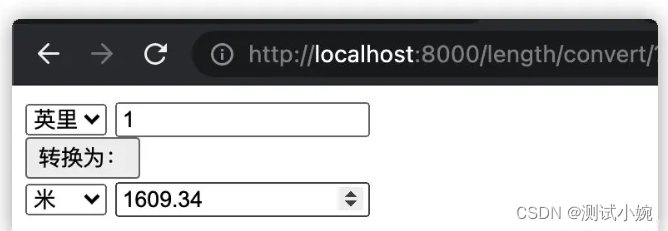
最后的话
本文分享了什么是测试驱动开发,并用测试驱动开发的方式 创建了一个简单的 Django 应用程序,用于长度转换。和一般开发的区别就是先写好测试用例,编码是为了让测试用例通过,这样的方式可以使得需求更明确,开发周期更短,增量可控,提高开发效率,保证测试覆盖率。
求求了,你一定要看完的Django+Pytest+allure搭建在线测试平台_哔哩哔哩_bilibili![]() https://www.bilibili.com/video/BV1A24y1N7S2/?spm_id_from=333.999.0.0
https://www.bilibili.com/video/BV1A24y1N7S2/?spm_id_from=333.999.0.0