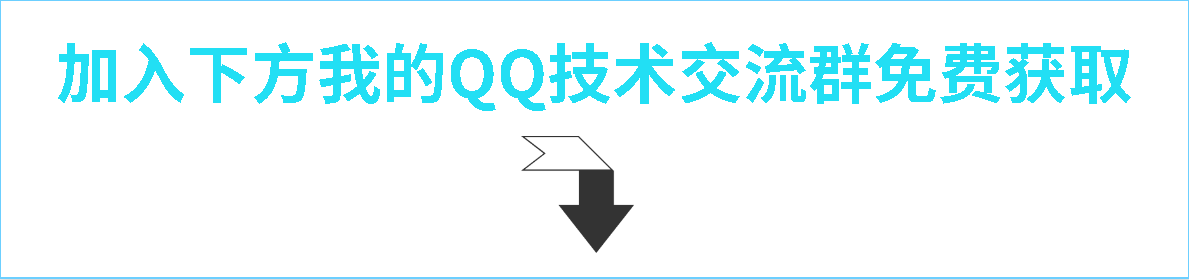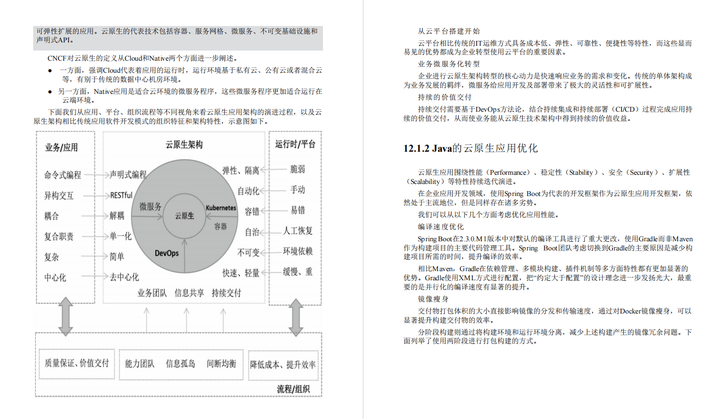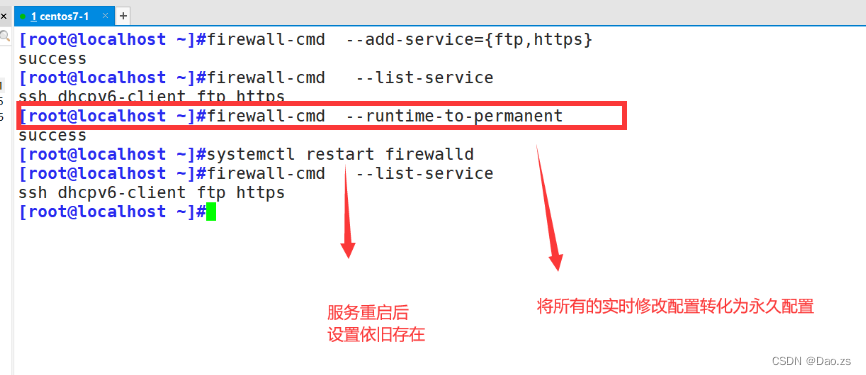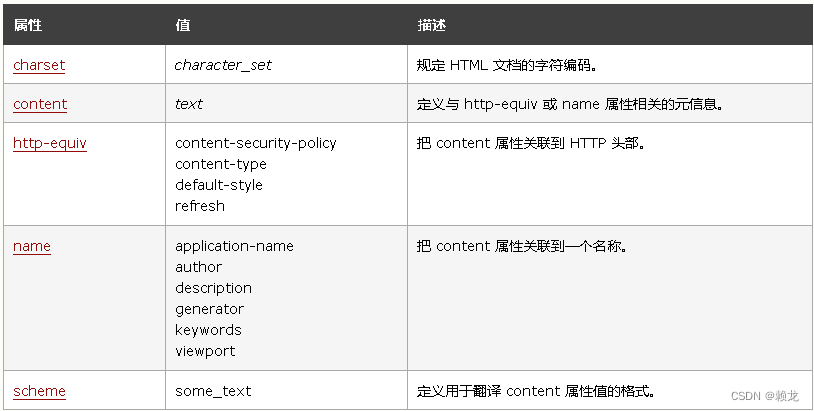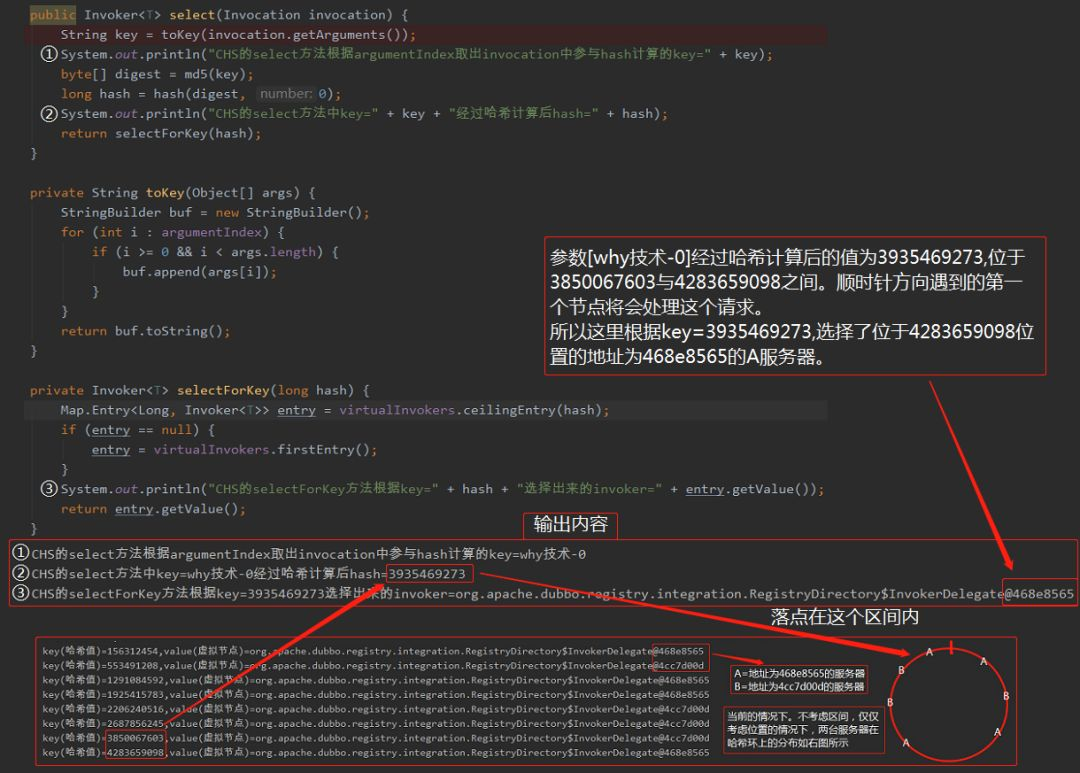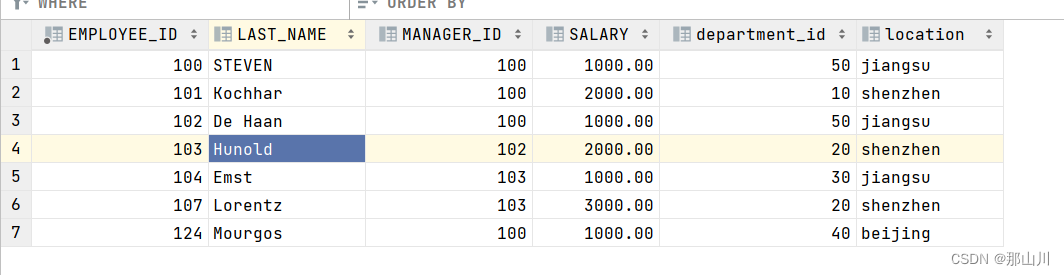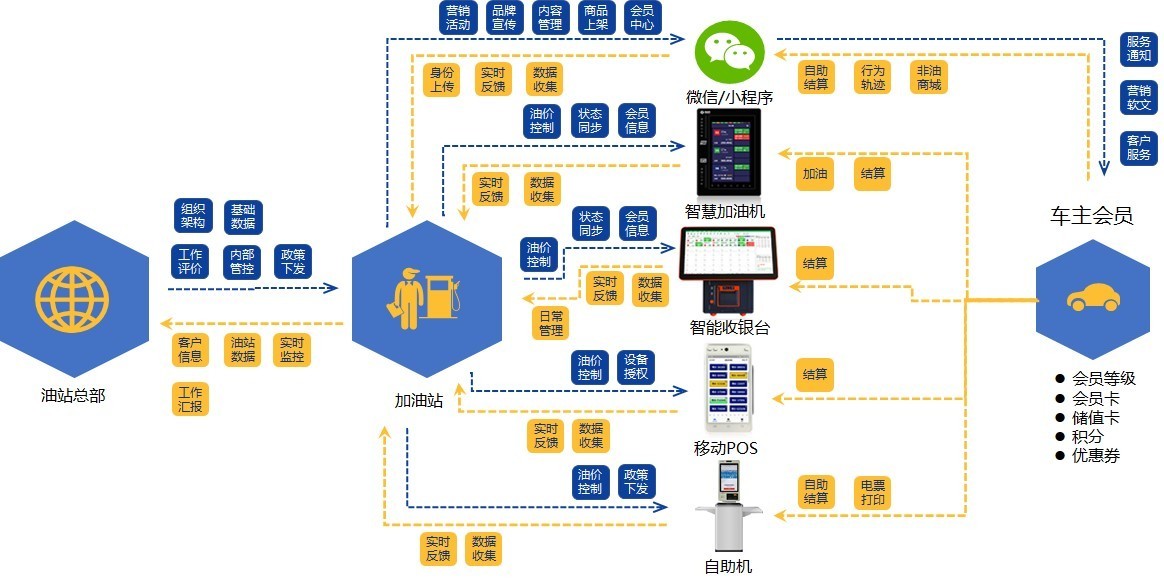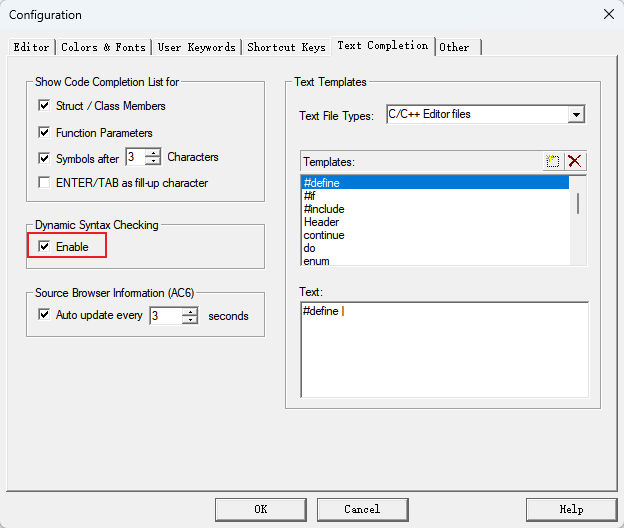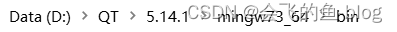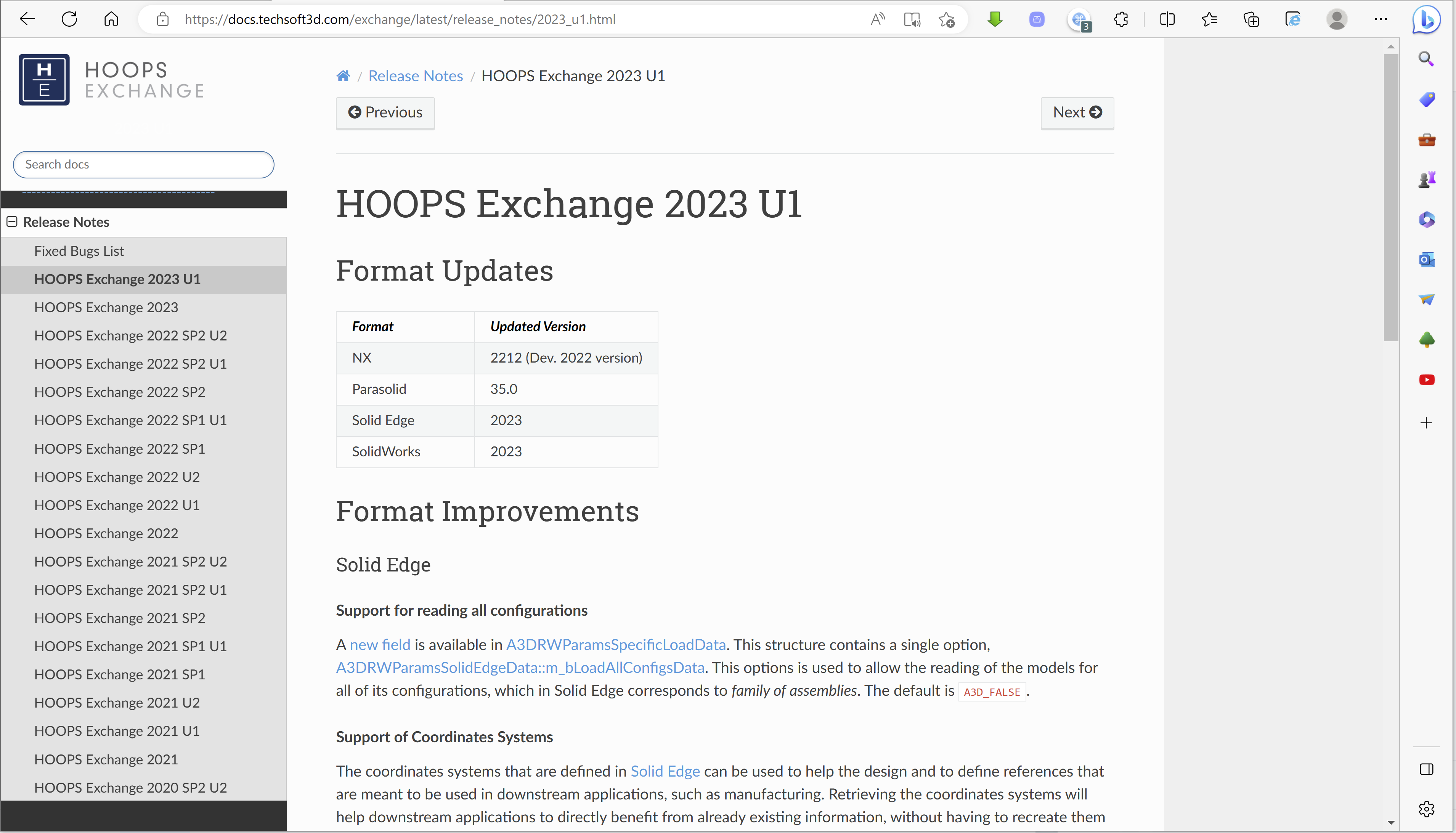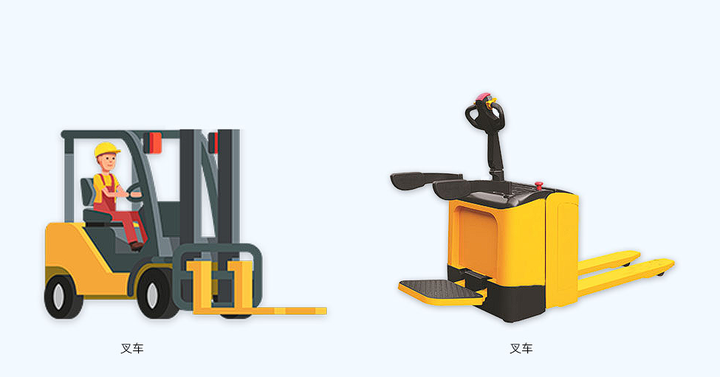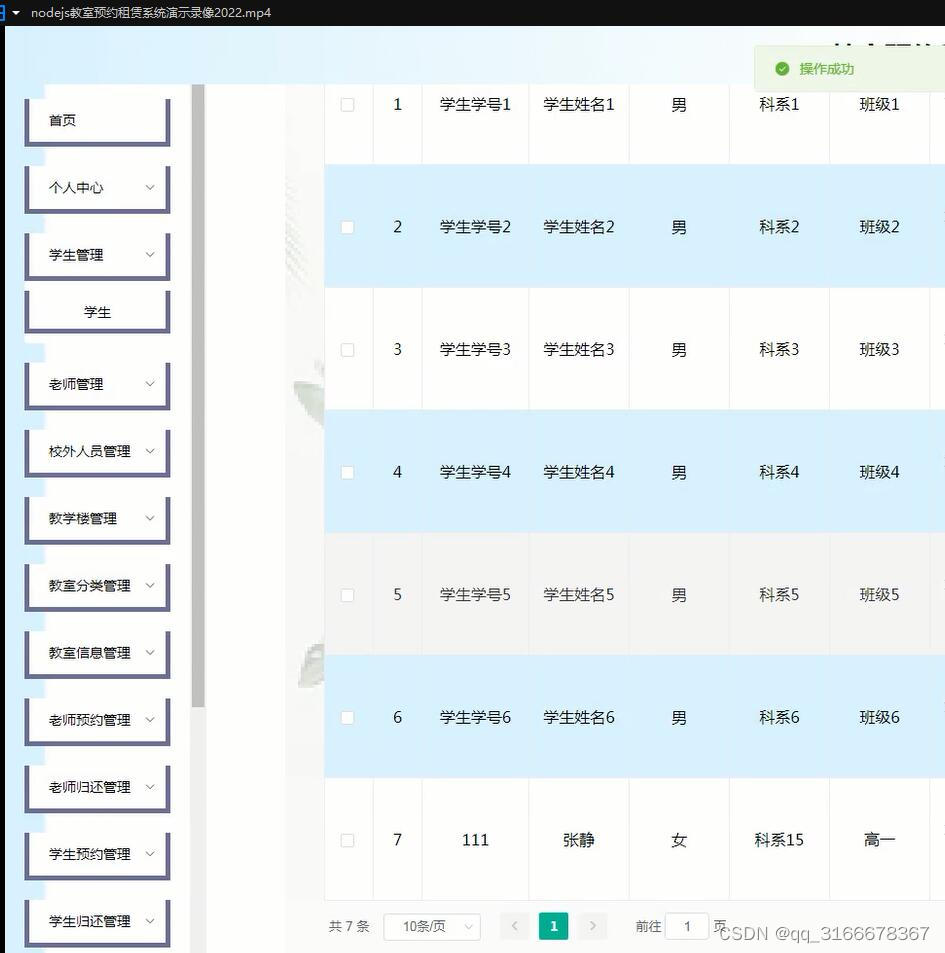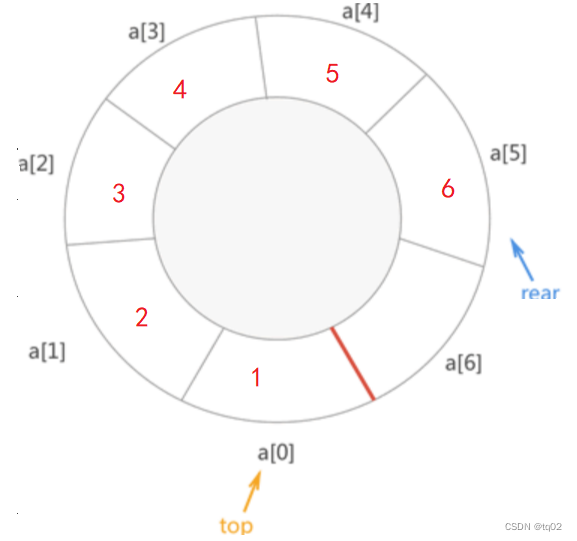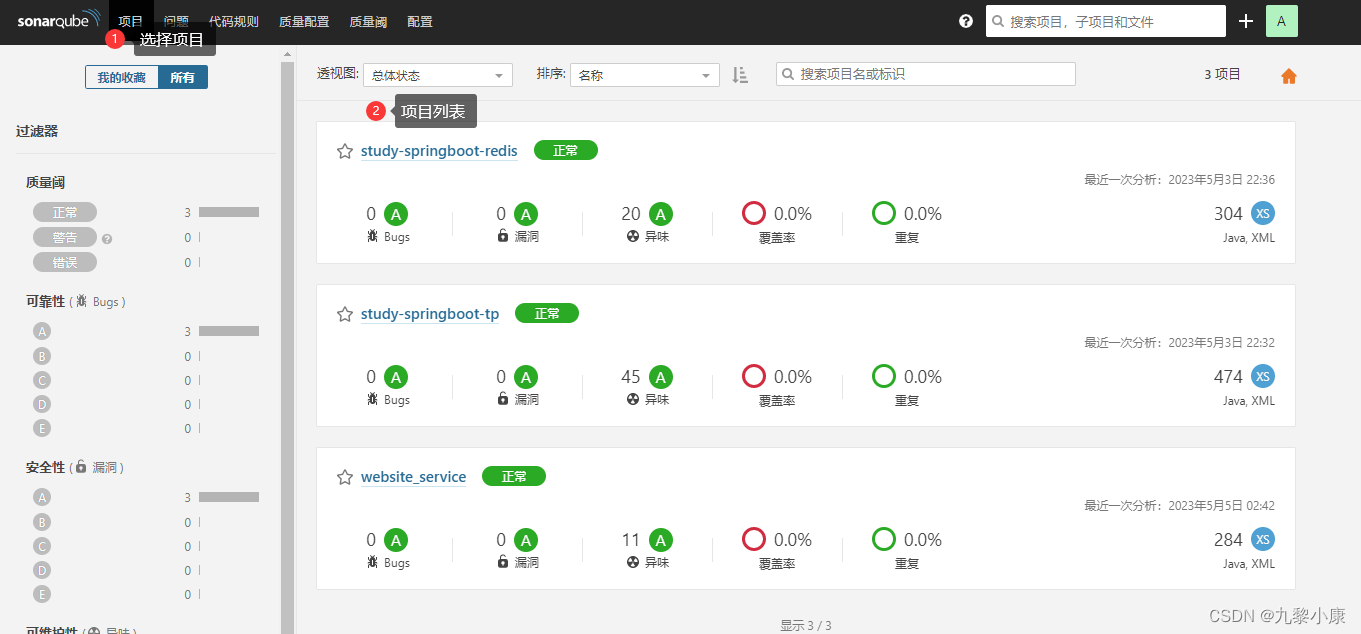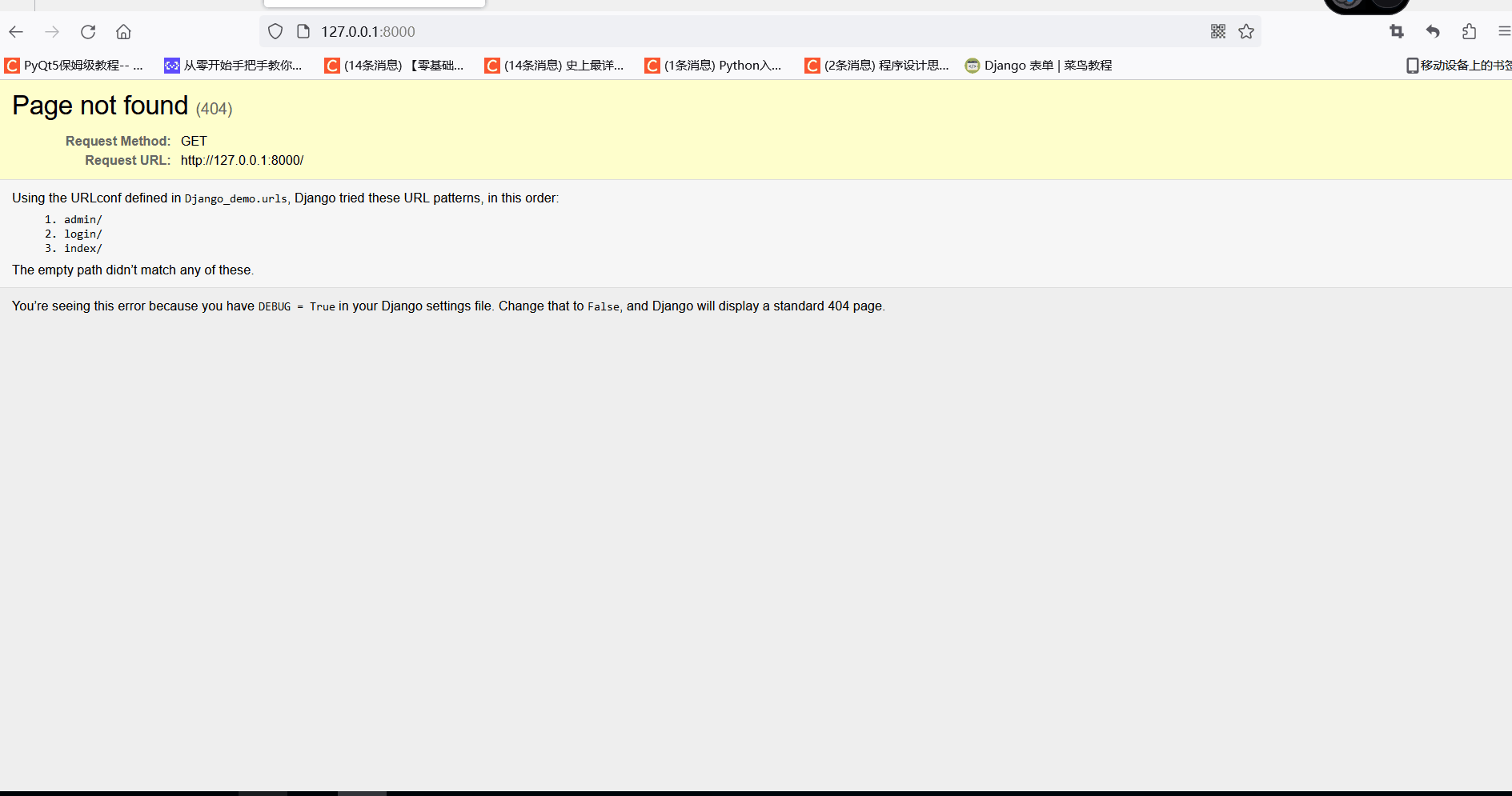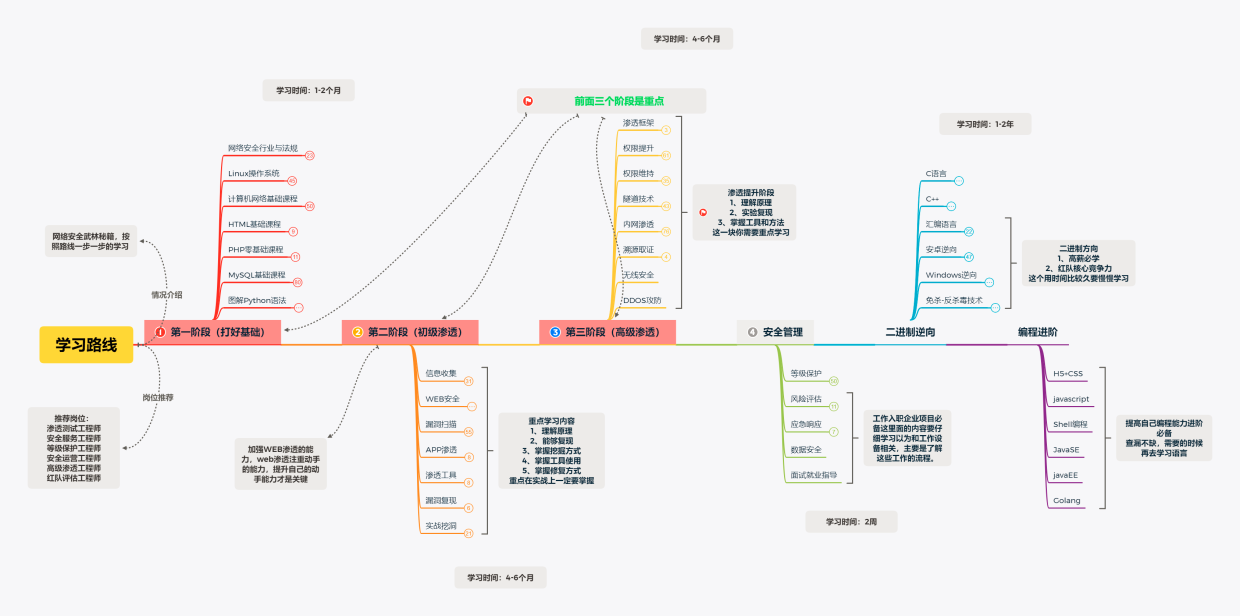本文介绍的是在Linux下实现统计文件单词个数和出现次数,以及实践过程中遇到的gcc编译器不匹配问题
一、实现文件单词个数统计
#include <stdio.h>
#define IN_Word 1
#define OUT_Word 0
#define INIT OUT_Word
int splite(char c){
if ((c==' ') || (c=='\n') || (c=='\t') || (c == '\"') || (c == '\'') || (c == '+')|| (c == '-')|| (c == ',')
|| (c == ';'))
return 1;
else
return 0;
}
int countWord(char* fileName){
//定义初始状态
int status=INIT;
int count=0;
//以只读方式打开文本
FILE *file=fopen(fileName,"r");
if (file == NULL) return -1;
char c;
//读取文本,判断处于何种状态
while ((c = fgetc(file)) != EOF){
if ( splite(c)){
status=OUT_Word; //处于单词之外,更新状态为OUT_Word
}
else if (OUT_Word==status){
//处于单词之内,更新状态为IN_Word。记录每次状态更新的次数(OUT -> IN),也就是单词个数
status=IN_Word;
count++;
}
}
return count;
}
int main(int argc,char*argv[]){
if (argc<2) return -1;
printf("word:%d\n",countWord(argv[1]));
}
// int main(){
// printf("word:%d\n",countWord("b.txt"));
// }
执行编译执行命令
gcc -o countWord countWord.c
./countWord b.txt
二、实现文件单词出现次数统计
#include<stdio.h>
#include<string.h>
#include<stdlib.h>
typedef struct{
char str[50]; //单词最大长度设为50
int cnt;//单词出现次数
}Str;
void countWordNum(char* fileName){
char tmp[50];
Str words[200]; //单词数量上限
int num=0;//实际单词数量
int i,j,neww=1;//neww标志位,判断是否为新单词
FILE *fp = fopen(fileName, "r");
//fscanf从文件中获取单个字符串
while ( fscanf(fp,"%s",tmp)!=EOF ) {
neww=1;
for (i=0; i<num; i++) {
//重复的单词
if ( strcmp(tmp, words[i].str)==0 ) {
neww=0;
words[i].cnt++;
}
}
if (neww){
// 复制字符串
for (j=0; tmp[j]!='\0'; j++) {
words[num].str[j] = tmp[j];
}
//单词末尾添加结束符
words[num].str[j] = '\0';
// 新单词数量+1
words[num++].cnt = 1;
}
}
printf("一共%d个不同的单词,每个单词出现次数如下:\n",num);
for (int i=num-1; i>=0; i--) {
printf("%-10s %2d\n", words[i].str, words[i].cnt);
}
fclose(fp);
}
int main(int argc,char*argv[]){
if (argc<2) return -1;
countWordNum(argv[1]);
}
// int main() {
// countWordNum("b.txt");
// return 0;
// }
三、出现的问题
在linxu系统中,编写c语言程序我们需要使用到GCC编译器。但是当编译程序,出现如下错误
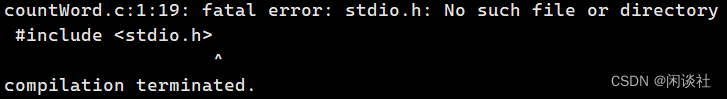
主要原因可能是因为修改软件下载源地址的时候没有考虑系统版本。选择了错误的系统版本,导致下载的gcc编译器不匹配。
解决办法如下:
1、查看系统代号
打开终端,输入下列命令:lsb_release -a,然后结果如下图
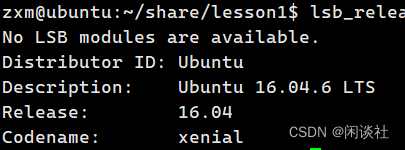
Codename的值 focal 即为系统代号。我们先暂时记录该系统代号。
2、检查源地址系统代号是否正确
在终端中输入:sudo vim /etc/apt/sources.list
在弹出的文本编辑器中,检查源地址中的系统代号是否与第一步中的代号一致。
一般出现上述错误都是这里出了问题。只要把它修改为自己的系统代号问题就可以解决了。
我这边都修改为了 xenial
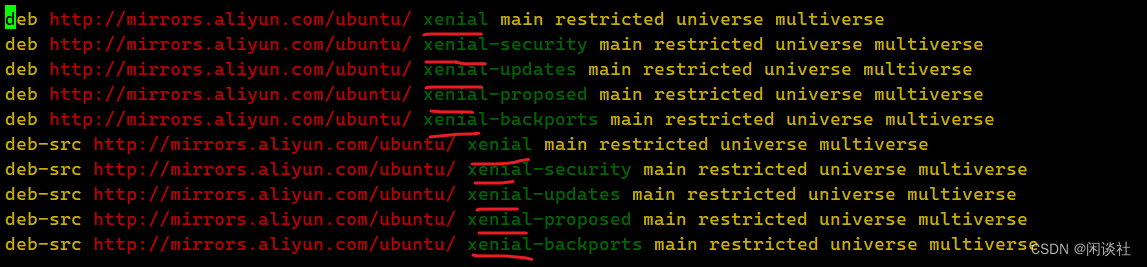
3,在终端执行sudo apt-get update进行更新
4、配置完成后,卸载原来已经安装的gcc,然后重新安装就可以使用了。
sudo apt-get remove gcc
5、重新安装gcc
sudo apt-get install gcc