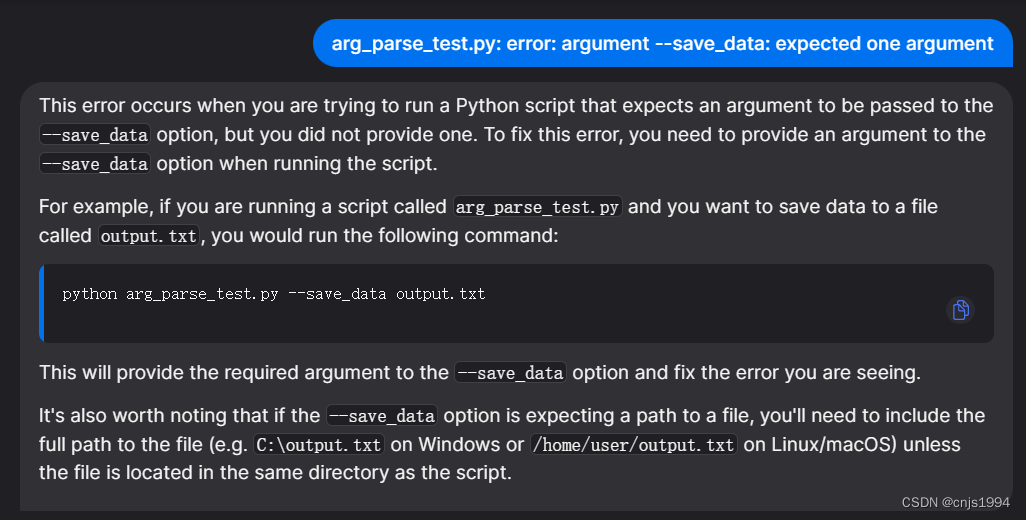目录
上篇: 安装seata 并启动成功的传送门
1. 前言:
2. springCloud 使用seata at 的步骤如下
第一步 查看springCloud版本
第二步添加maven依赖
第三步 添加yml配置
第四步: 配置数据源(druid)
第五步 修复一个警告
第六步: 启动后 看看日志是否成功
上篇: 安装seata 并启动成功的传送门
传送门===> 微服务: Seata AT 分布式事务以及配置方式(上篇)
1. 前言:
事务概念:
TC((Transaction Coordinator)): 事务协调者
维护全局和分支事务的状态,驱动全局事务提交或回滚。
TM(Transaction Manager):事务管理器
定义全局事务的范围:开始全局事务、提交或回滚全局事务。
RM (Resource Manager):资源管理器
管理分支事务处理的资源,与TC交谈以注册分支事务和报告分支事务的状态,并驱动分支事务提交或回滚。
2. springCloud 使用seata at 的步骤如下
第一步 查看springCloud版本
第二步添加maven依赖
<dependency>
<groupId>com.alibaba.cloud</groupId>
<artifactId>spring-cloud-starter-alibaba-seata</artifactId>
<exclusions>
<exclusion>
<groupId>io.seata</groupId>
<artifactId>seata-all</artifactId>
</exclusion>
</exclusions>
</dependency>
<dependency>
<groupId>io.seata</groupId>
<artifactId>seata-spring-boot-starter</artifactId>
<version>1.3.0</version>
</dependency>
第三步 添加yml配置
#pzy 配置分布式事务
seata:
enabled: true # 1.0新特性,需要依赖seata-spring-boot-starter 默认为true
enable-auto-data-source-proxy: true # 牵扯到回滚
tx-service-group: seata_group # 需要与config.txt中的 service.vgroupMapping.seata_group=default保持一致
server:
vgroup-mapping:
seata_group: default # 需要与config.txt中的 service.vgroupMapping.seata_group=default 保持一致
#grouplist:
# default: 127.0.0.1:8091
disable-global-transaction: false
registry: ## 注册中心
type: nacos #注册nacos
nacos:
application: seata-server #nacos中seata-server启动注册成功后的服务名称
server-addr: *:8848
username: *
password: *
group: SEATA_GROUP
namespace: 49b38634-8a78-4216-a80c-7181976301c5
config: ## 配置中心 与register.conf文件中的保持一致
type: nacos
nacos:
server-addr: *:8848
group: *#与register.conf文件中的保持一致
username: *
password: *
namespace: 49b38634-8a78-4216-a80c-7181976301c5第四步: 配置数据源(druid)
import com.alibaba.druid.pool.DruidDataSource;
import io.seata.rm.datasource.DataSourceProxy;
import lombok.extern.slf4j.Slf4j;
import org.springframework.beans.factory.annotation.Autowired;
import org.springframework.boot.autoconfigure.jdbc.DataSourceProperties;
import org.springframework.context.annotation.Bean;
import org.springframework.context.annotation.Configuration;
import org.springframework.context.annotation.Primary;
import javax.sql.DataSource;
/**
* 配置数据源,使用seata对数据源做代理
*/
@Slf4j
@Configuration
public class DataSourcesConfig {
// V1版本
// @Value("${mybatis-plus.mapper-locations}")
// private String mapperLocations;
//
// @Bean
// @ConfigurationProperties(prefix = "spring.datasource")
// public DataSource druidDataSource() {
// return new DruidDataSource();
// }
//
// /**
// * 使用 io.seata.rm.datasource.DataSourceProxy
// * @param druidDataSource
// * @return
// */
// @Bean
// public DataSourceProxy dataSourceProxy(DataSource druidDataSource) {
// return new DataSourceProxy(druidDataSource);
// }
//
// @Bean
// public SqlSessionFactory sqlSessionFactoryBean(DataSourceProxy dataSourceProxy) throws Exception {
// MybatisSqlSessionFactoryBean bean = new MybatisSqlSessionFactoryBean();
// bean.setDataSource(dataSourceProxy);
// ResourcePatternResolver resolver = new PathMatchingResourcePatternResolver();
// bean.setMapperLocations(resolver.getResources(mapperLocations));
// return bean.getObject();
// }
//V2 版本
@Autowired
private DataSourceProperties dataSourceProperties;
@Bean(name = "dataSource") // 声明其为Bean实例
@Primary // 在同样的DataSource中,首先使用被标注的DataSource
public DataSource druidDataSource() {
DruidDataSource druidDataSource = new DruidDataSource();
log.info("dataSourceProperties.getUrl():{}", dataSourceProperties.getUrl());
druidDataSource.setUrl(dataSourceProperties.getUrl());
druidDataSource.setUsername(dataSourceProperties.getUsername());
druidDataSource.setPassword(dataSourceProperties.getPassword());
druidDataSource.setDriverClassName(dataSourceProperties.getDriverClassName());
druidDataSource.setInitialSize(0);
druidDataSource.setMaxActive(180);
druidDataSource.setMaxWait(60000);
druidDataSource.setMinIdle(0);
druidDataSource.setValidationQuery("Select 1 from DUAL");
druidDataSource.setTestOnBorrow(false);
druidDataSource.setTestOnReturn(false);
druidDataSource.setTestWhileIdle(true);
druidDataSource.setTimeBetweenEvictionRunsMillis(60000);
druidDataSource.setMinEvictableIdleTimeMillis(25200000);
druidDataSource.setRemoveAbandoned(true);
druidDataSource.setRemoveAbandonedTimeout(1800);
druidDataSource.setLogAbandoned(true);
log.info("装载dataSource........");
return new DataSourceProxy(druidDataSource);
}
}
[如果是mybatis plus 分页失效的, 部分组件失效的, 请使用这套]
第五步 修复一个警告
Buffer pool was not set on WebSocketDeploymentInfo, the default pool will be....
undertow 设置一下buffer pool,不然他就使用默认,启动时会出现警告
package com.aisce.axmall.order.config;
import io.undertow.server.DefaultByteBufferPool;
import io.undertow.websockets.jsr.WebSocketDeploymentInfo;
import org.springframework.boot.web.embedded.undertow.UndertowServletWebServerFactory;
import org.springframework.boot.web.server.WebServerFactoryCustomizer;
import org.springframework.stereotype.Component;
/**
*
*
* 解决方案一: 配置文件
* 解决方案二: application.properties的配置
*
* @author: pzy
* @date: 2023-05-19
* @description: 解决启动io.undertow.websockets.jsr UT026010: Buffer pool was not
* set on WebSocketDeploymentInfo, the default pool will be used的警告
*/
@Component
public class CustomizationBean implements WebServerFactoryCustomizer<UndertowServletWebServerFactory> {
@Override
public void customize(UndertowServletWebServerFactory factory) {
factory.addDeploymentInfoCustomizers(deploymentInfo -> {
WebSocketDeploymentInfo webSocketDeploymentInfo = new WebSocketDeploymentInfo();
webSocketDeploymentInfo.setBuffers(
new DefaultByteBufferPool(false, 1024)
// new DefaultByteBufferPool(false, 1024,20,4)
);
deploymentInfo.addServletContextAttribute("io.undertow.websockets.jsr.WebSocketDeploymentInfo", webSocketDeploymentInfo);
});
}
}
第六步: 启动后 看看日志是否成功





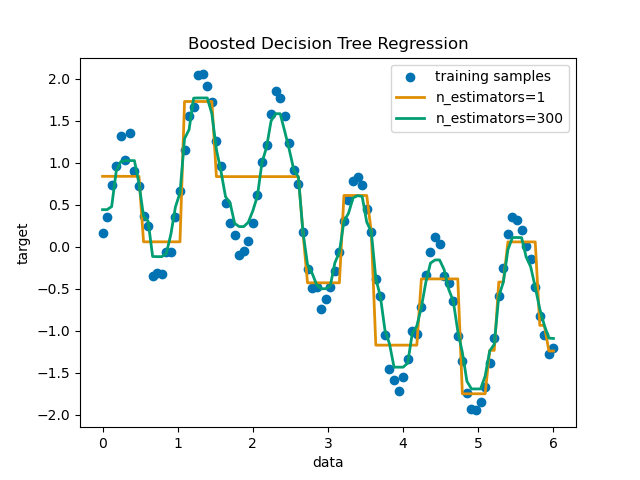





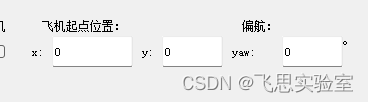
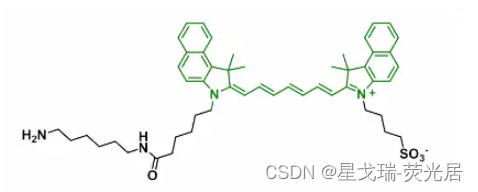


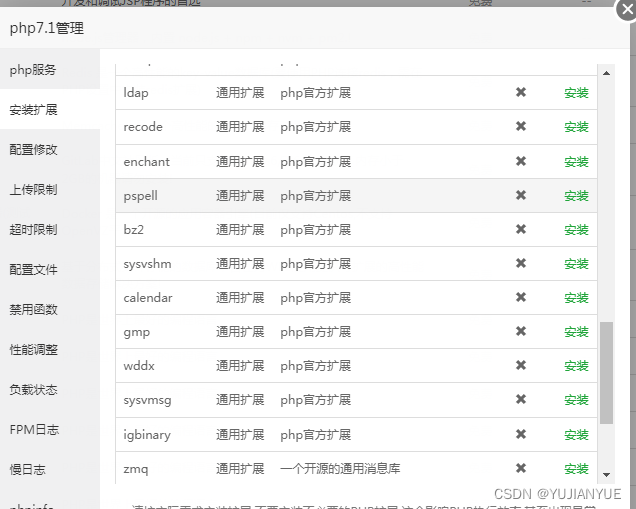

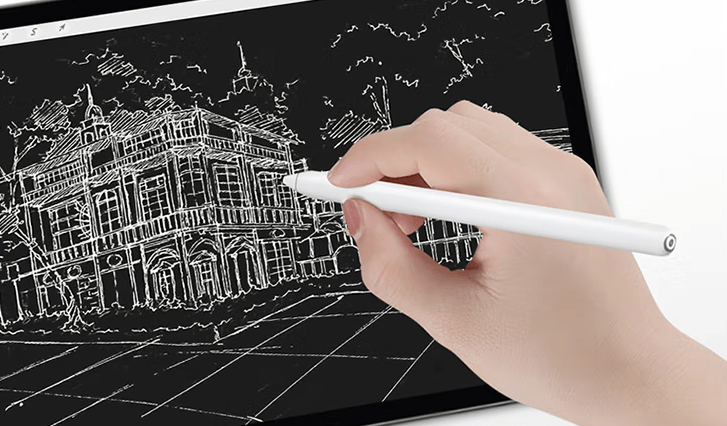
![[CTF/网络安全] 攻防世界 php_rce 解题详析](https://img-blog.csdnimg.cn/980eb3c910bf45819c30e789e0ea8133.png#pic_center)