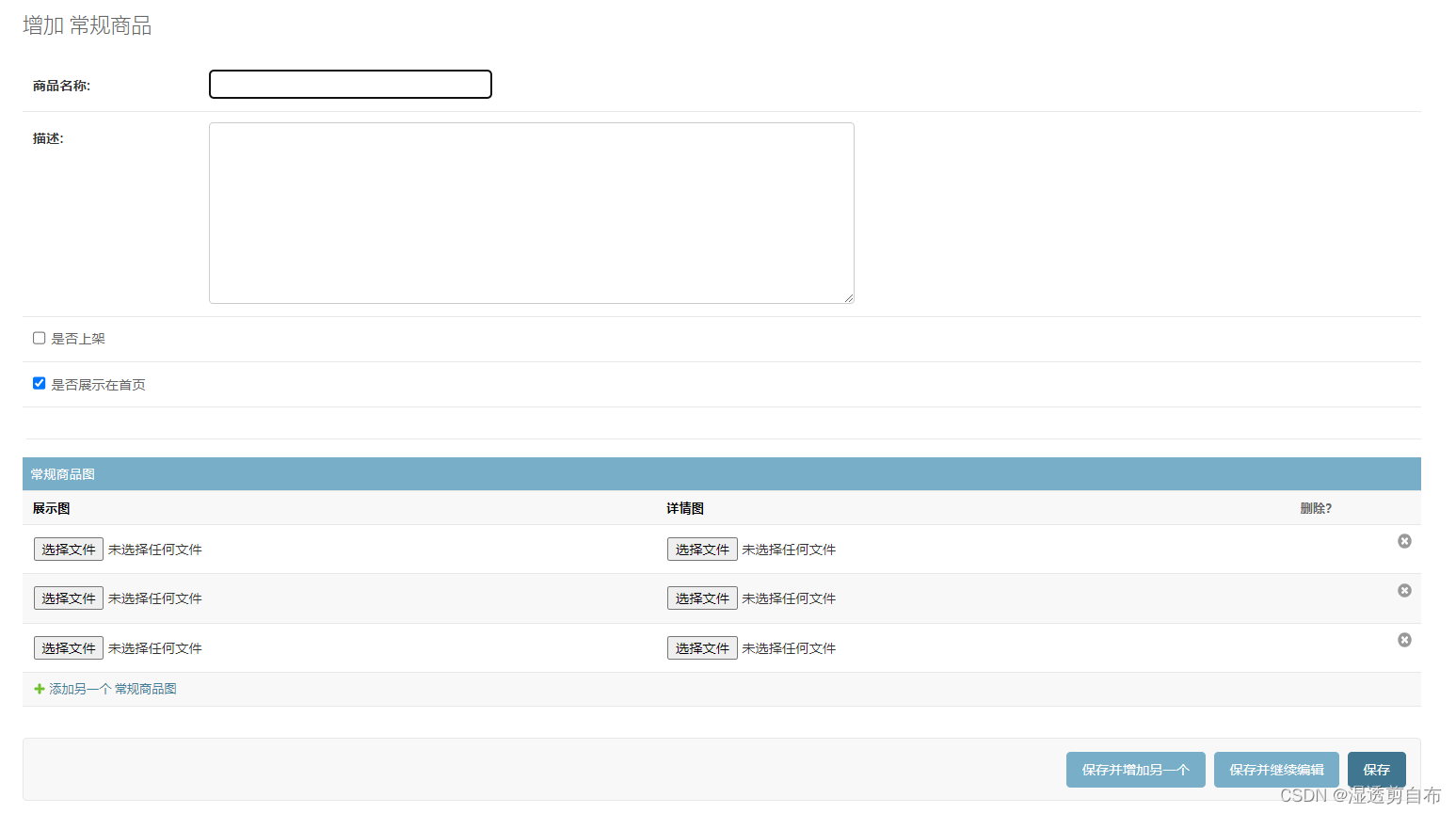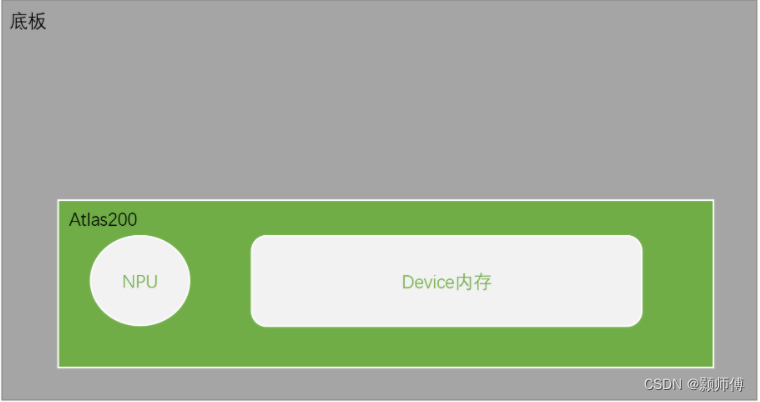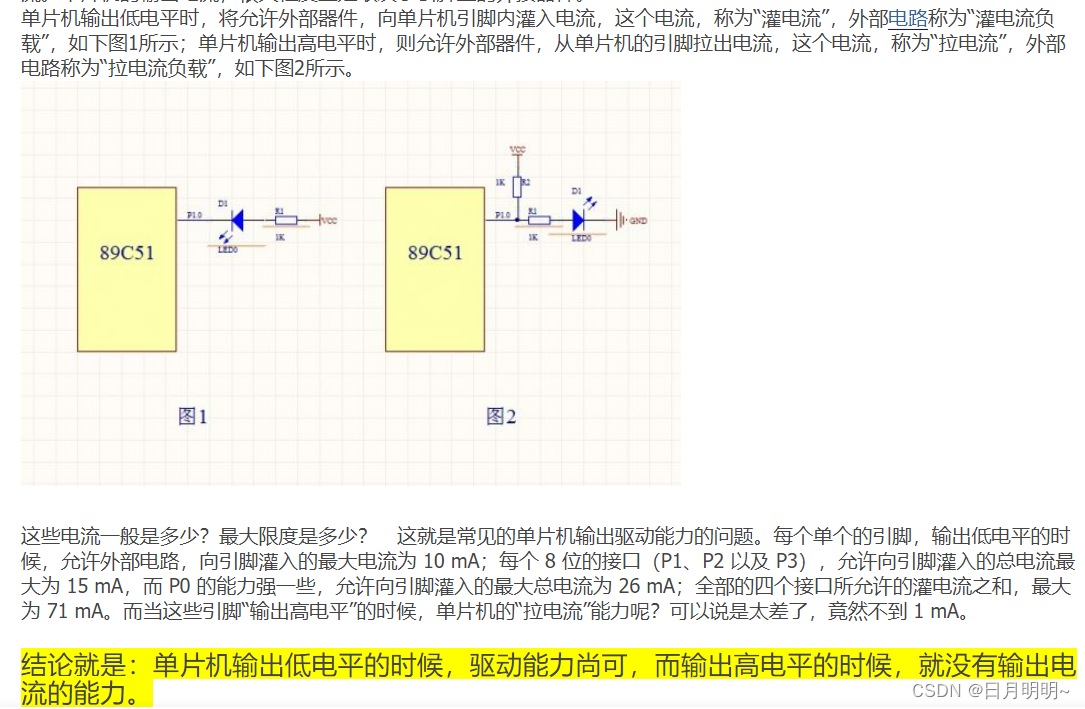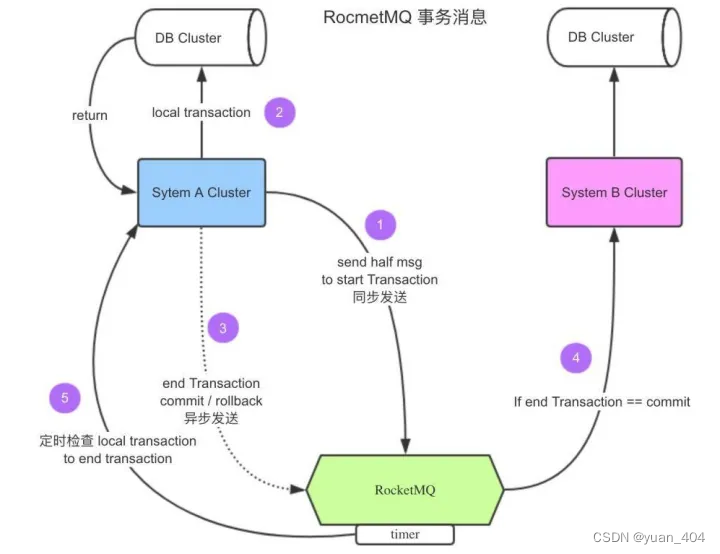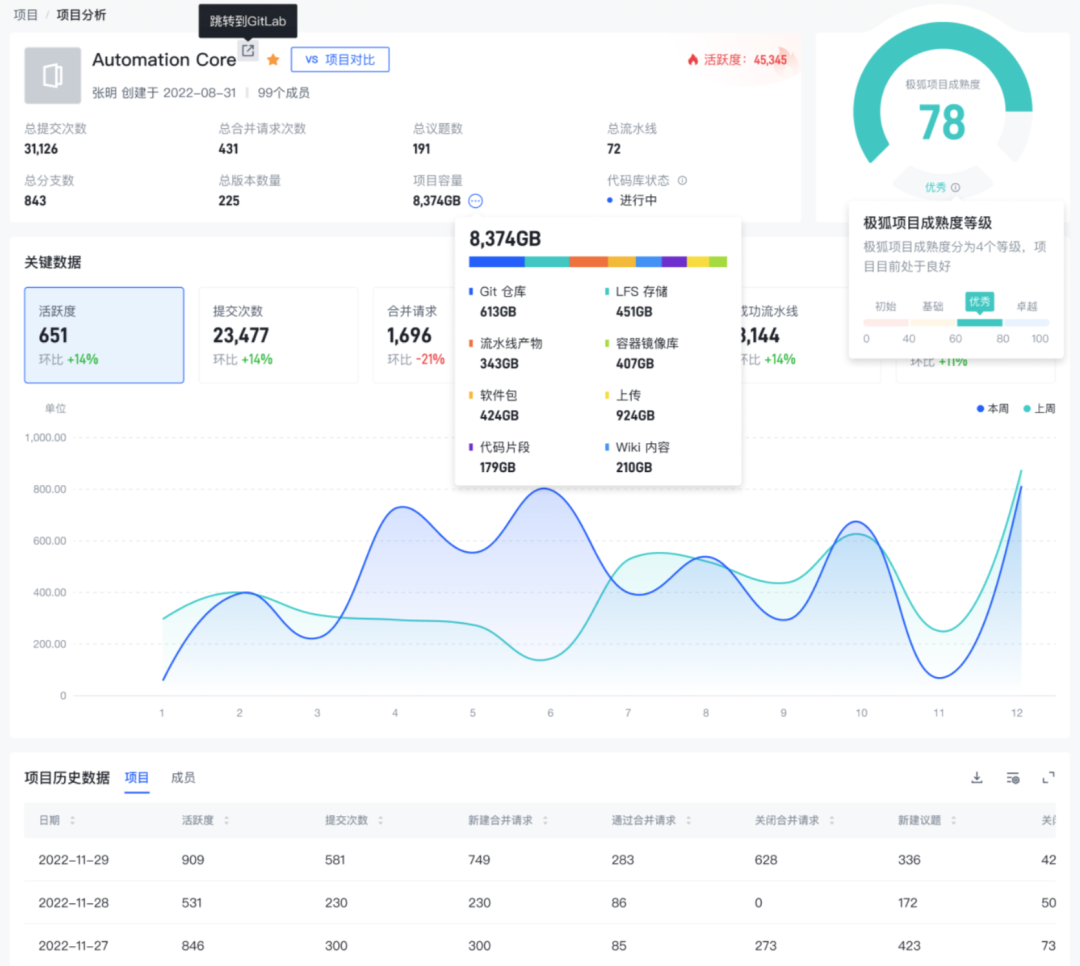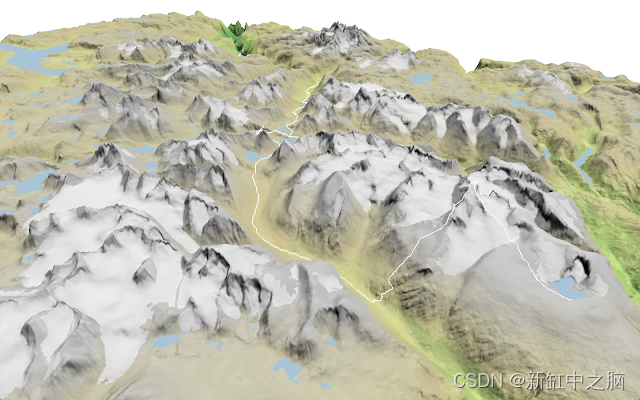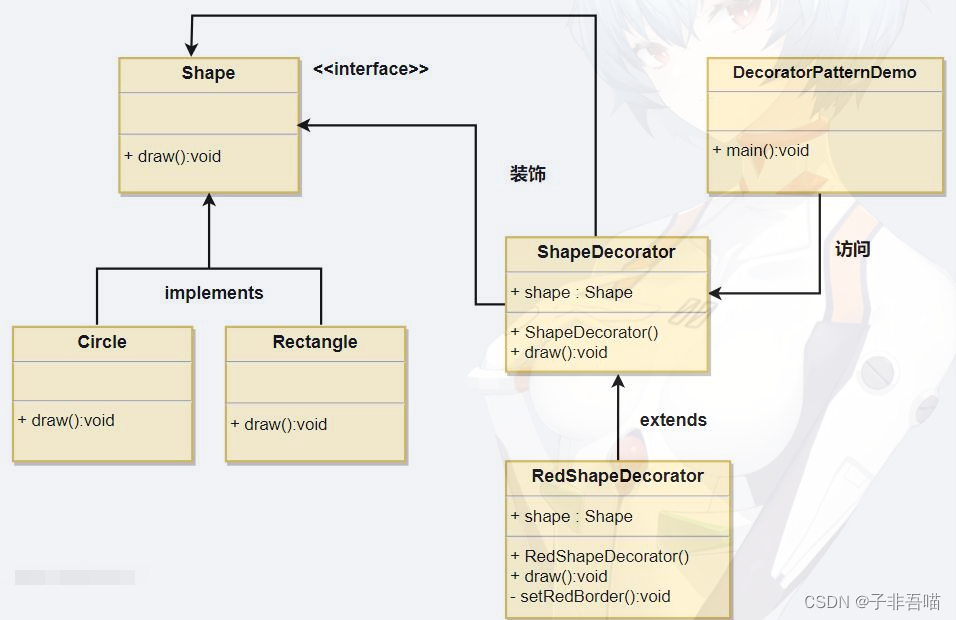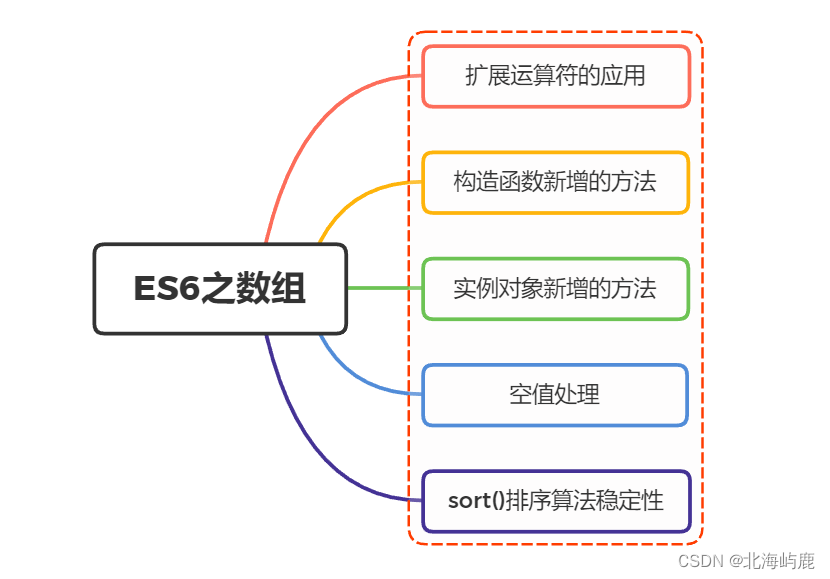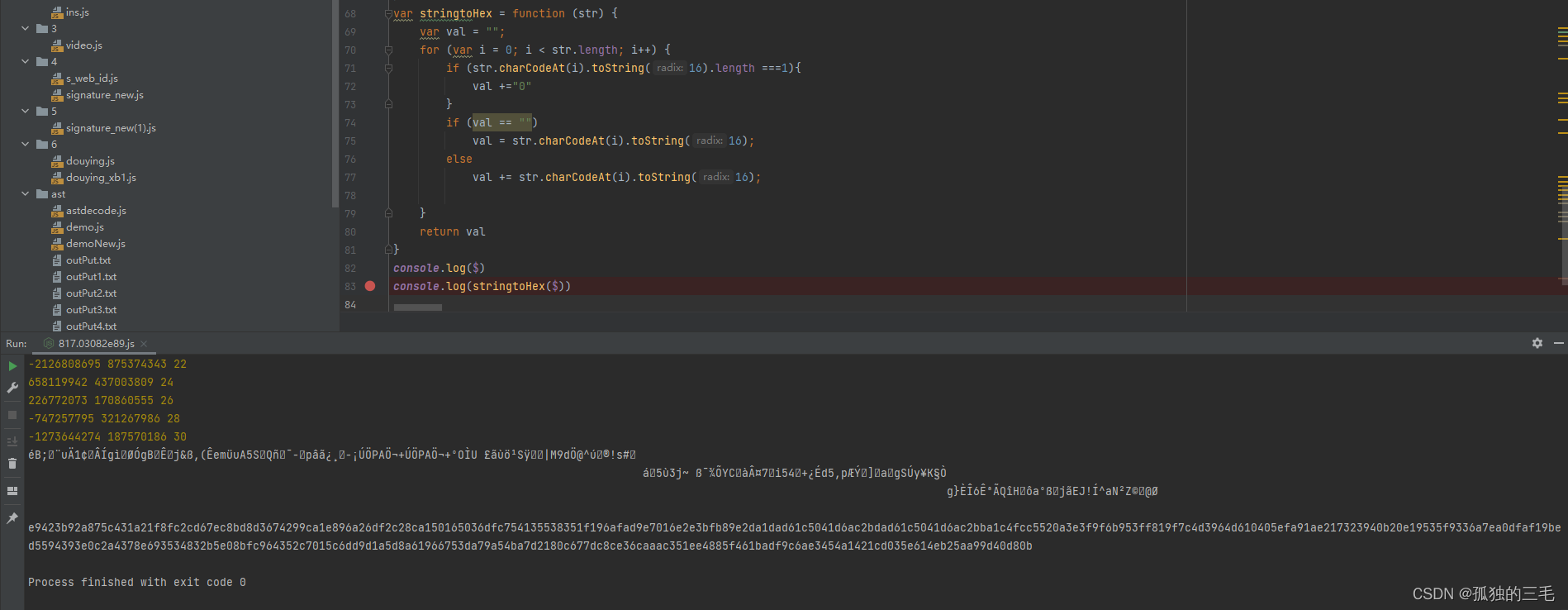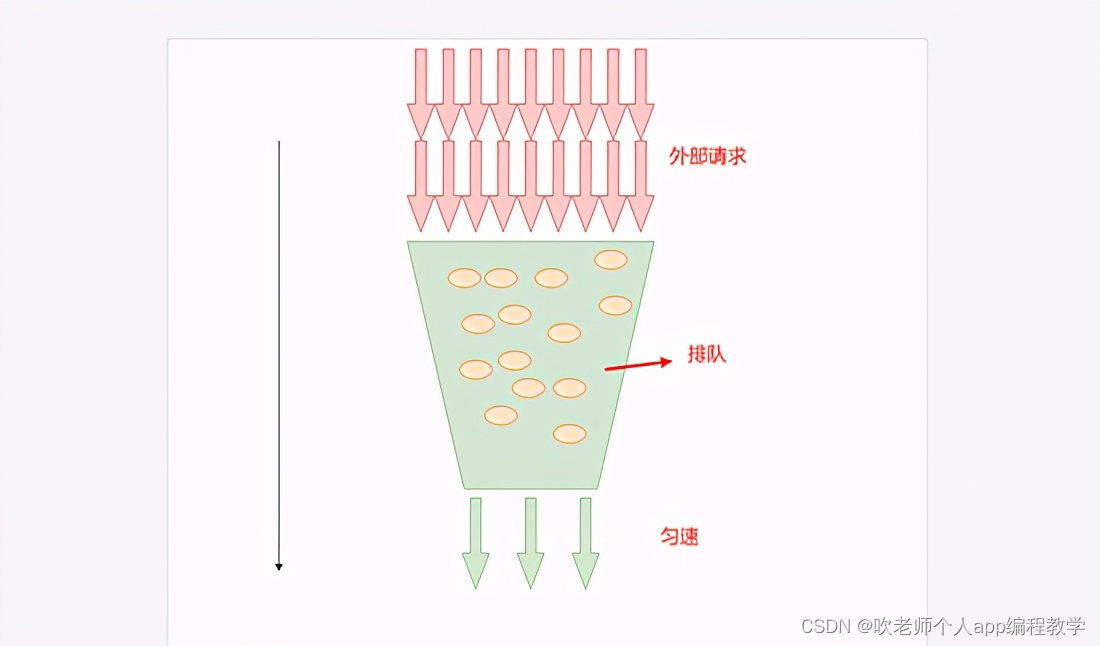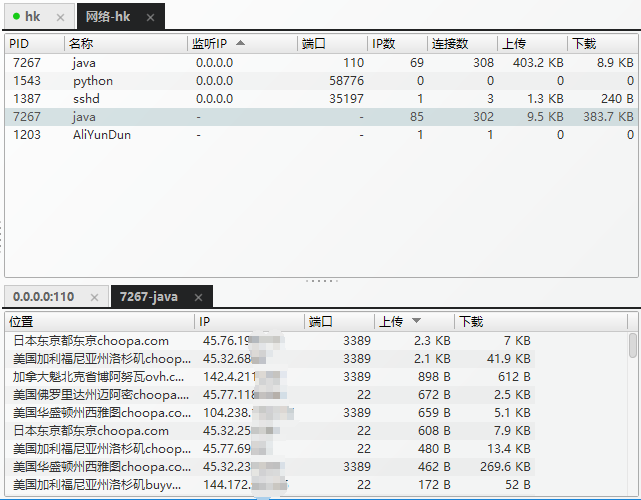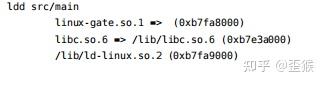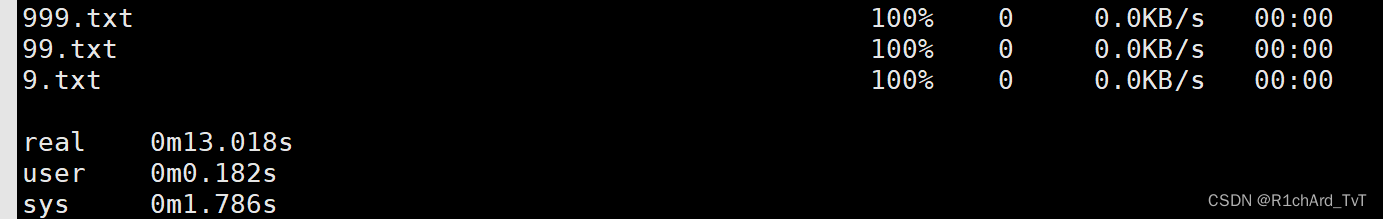文章目录
- axios封装
- http.js
- testAPI.js
- main.js测试
- 如果项目中需要多个baseURL
- 自动导入scss文件
- 案例文件
- 使用案例
- 引入aliyun图标库
- 先看效果
- 查看官网文档
- 引入并使用
- vueuse实现-吸附导航交互
- 安装
- 案例
- 多个组件共享的请求、数据、封装到pinia
- 案例
- 父组件中调用
- 子组件中应用
axios封装
http.js

//axios基础的封装
import axios from 'axios'
const httpInstance = axios.create({
baseURL: 'http://pcapi-xiaotuxian-front-devtest.itheima.net',
timeout:5000
})
//拦截器
// 添加请求拦截器
httpInstance.interceptors.request.use(function (config) {
return config;
}, function (error) {
return Promise.reject(error);
});
// 添加响应拦截器
httpInstance.interceptors.response.use(function (response) {
return response;
}, function (error) {
return Promise.reject(error);
});
export default httpInstance
testAPI.js
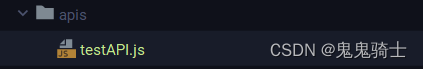
import httpInstance from "@/utils/http";
export function getCategory(){
return httpInstance({
url:'home/category/head'
})
}
main.js测试
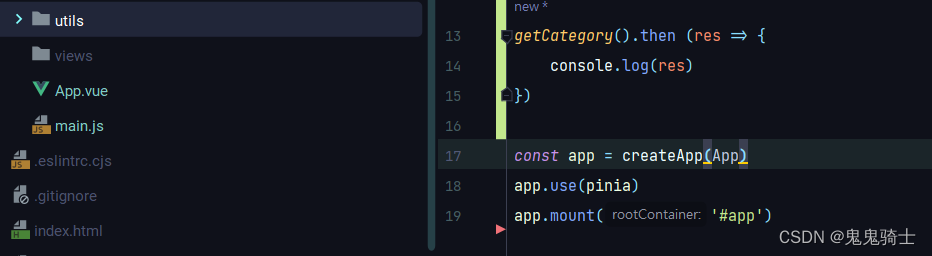
//测试接口函数
import {getCategory} from "@/apis/testAPI";
getCategory().then (res => {
console.log(res)
})
如果项目中需要多个baseURL

自动导入scss文件

案例文件
$xtxColor: #27ba9b;
$helpColor: #e26237;
$sucColor: #1dc779;
$warnColor: #ffb302;
$priceColor: #cf4444;
使用案例
<!--setup-开关:允许在script书写组合式API-->
<script setup>
</script>
<template>
<div>
<el-button type="primary">Primary</el-button>
<!--一级路由出口-->
<RouterView />
<div class="test">
test scss
</div>
</div>
</template>
<style scoped lang="scss">
.test{
color:$warnColor;
}
</style>
引入aliyun图标库
先看效果

查看官网文档
官方文档说明

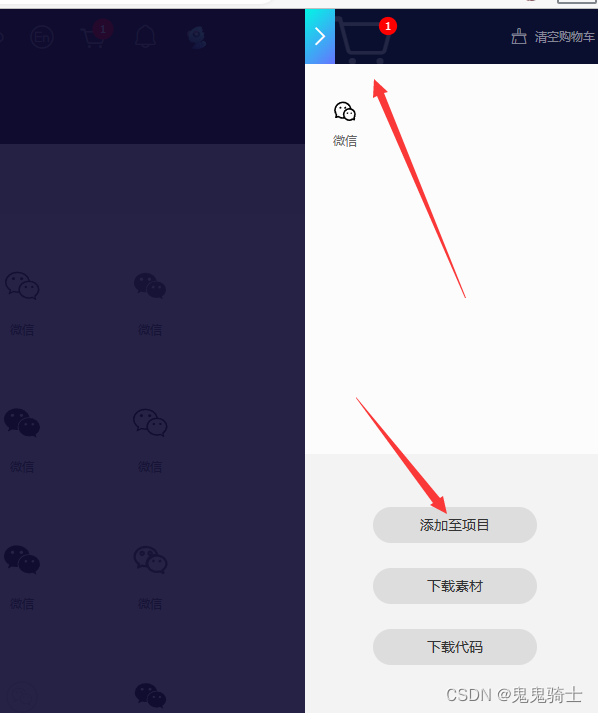
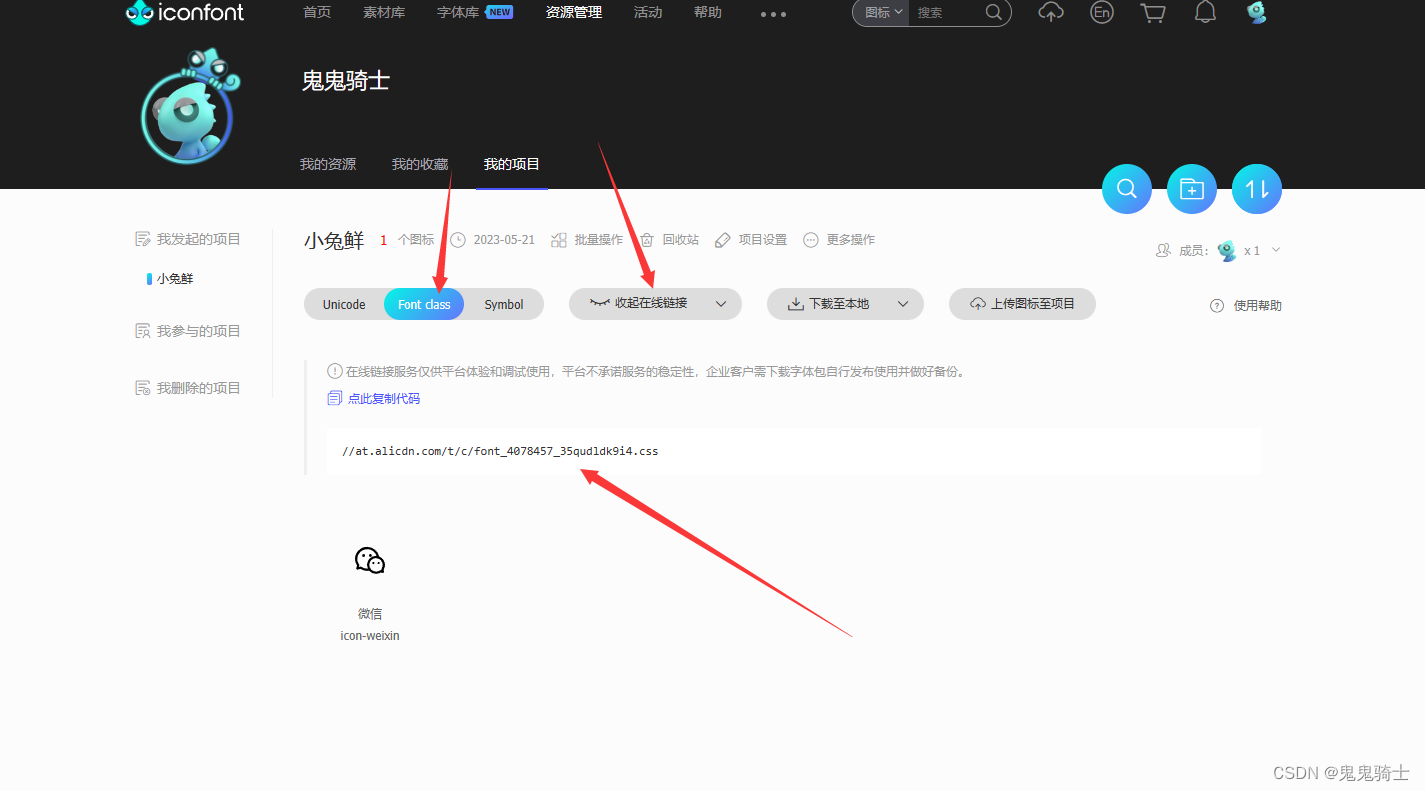
引入并使用
如果没有index.html,新建一个就好了
注意需要替换内容
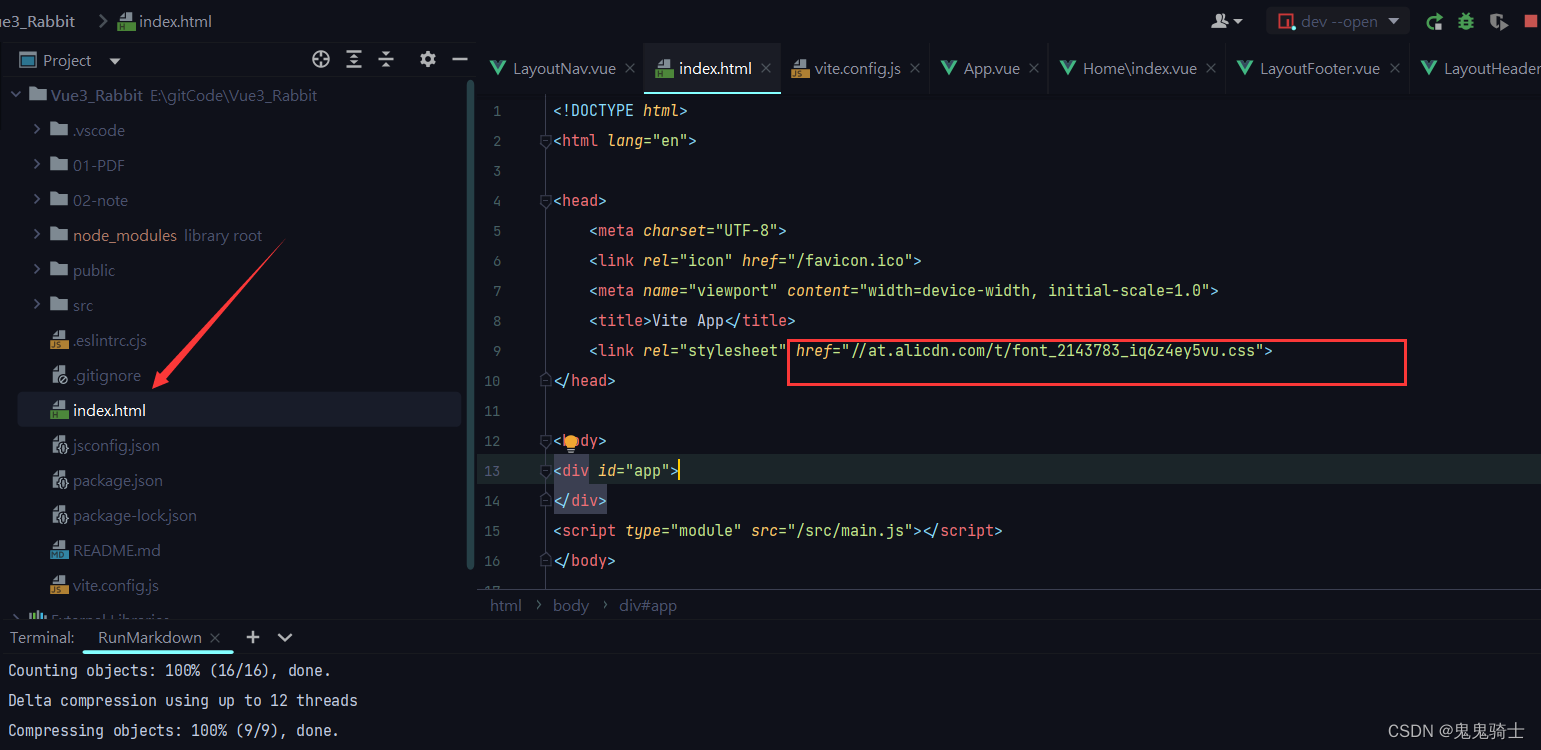
<!DOCTYPE html>
<html lang="en">
<head>
<meta charset="UTF-8">
<link rel="icon" href="/favicon.ico">
<meta name="viewport" content="width=device-width, initial-scale=1.0">
<title>Vite App</title>
<link rel="stylesheet" href="//at.alicdn.com/t/font_2143783_iq6z4ey5vu.css">
</head>
<body>
<div id="app">
</div>
<script type="module" src="/src/main.js"></script>
</body>
</html>
使用
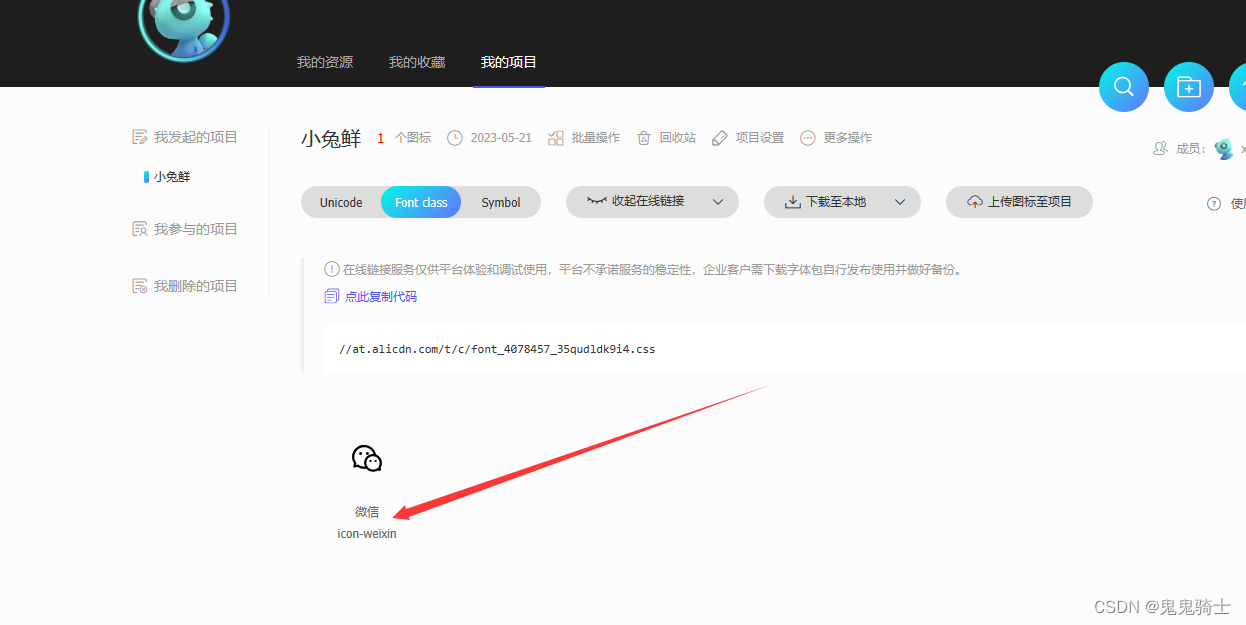

vueuse实现-吸附导航交互
安装
npm i @vueuse/core
案例
这个案例就是又生成了一个新的组件,根据一定情况渲染在页面中
具体来说,当滚动位置y大于78时,该元素会添加show类。
在CSS部分,有一个名为.show的CSS类定义。这个类用于在app-header-sticky元素具有show类时应用样式。这些样式包括过渡效果(transition)为0.3秒线性过渡,变换(transform)为默认值,以及不透明度(opacity)为1。
因此,根据滚动位置y是否大于78,app-header-sticky元素将动态地添加或移除show类,从而触发过渡效果和样式的变化。
核心代码
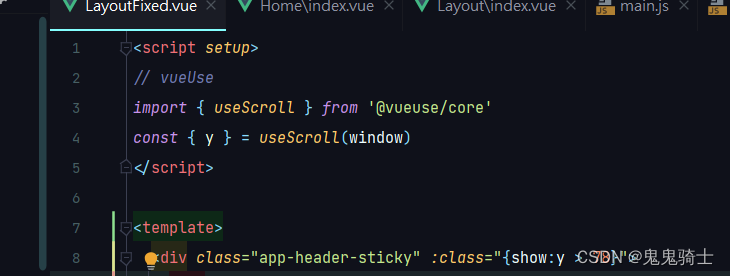
<script setup>
// vueUse
import { useScroll } from '@vueuse/core'
const { y } = useScroll(window)
</script>
<template>
<div class="app-header-sticky" :class="{show:y > 78}">
<div class="container">
<RouterLink class="logo" to="/" />
<!-- 导航区域 -->
<ul class="app-header-nav ">
<li class="home">
<RouterLink to="/">首页</RouterLink>
</li>
<li>
<RouterLink to="/">居家</RouterLink>
</li>
<li>
<RouterLink to="/">美食</RouterLink>
</li>
<li>
<RouterLink to="/">服饰</RouterLink>
</li>
<li>
<RouterLink to="/">母婴</RouterLink>
</li>
<li>
<RouterLink to="/">个护</RouterLink>
</li>
<li>
<RouterLink to="/">严选</RouterLink>
</li>
<li>
<RouterLink to="/">数码</RouterLink>
</li>
<li>
<RouterLink to="/">运动</RouterLink>
</li>
<li>
<RouterLink to="/">杂项</RouterLink>
</li>
</ul>
<div class="right">
<RouterLink to="/">品牌</RouterLink>
<RouterLink to="/">专题</RouterLink>
</div>
</div>
</div>
</template>
<style scoped lang='scss'>
.app-header-sticky {
width: 100%;
height: 80px;
position: fixed;
left: 0;
top: 0;
z-index: 999;
background-color: #fff;
border-bottom: 1px solid #e4e4e4;
// 此处为关键样式!!!
// 状态一:往上平移自身高度 + 完全透明
transform: translateY(-100%);
opacity: 0;
// 状态二:移除平移 + 完全不透明
&.show {
transition: all 0.3s linear;
transform: none;
opacity: 1;
}
.container {
display: flex;
align-items: center;
}
.logo {
width: 200px;
height: 80px;
background: url("@/assets/images/logo.png") no-repeat right 2px;
background-size: 160px auto;
}
.right {
width: 220px;
display: flex;
text-align: center;
padding-left: 40px;
border-left: 2px solid $xtxColor;
a {
width: 38px;
margin-right: 40px;
font-size: 16px;
line-height: 1;
&:hover {
color: $xtxColor;
}
}
}
}
.app-header-nav {
width: 820px;
display: flex;
padding-left: 40px;
position: relative;
z-index: 998;
li {
margin-right: 40px;
width: 38px;
text-align: center;
a {
font-size: 16px;
line-height: 32px;
height: 32px;
display: inline-block;
&:hover {
color: $xtxColor;
border-bottom: 1px solid $xtxColor;
}
}
.active {
color: $xtxColor;
border-bottom: 1px solid $xtxColor;
}
}
}
</style>
多个组件共享的请求、数据、封装到pinia
案例
封装以下请求
import { ref } from 'vue'
import { defineStore } from 'pinia'
import { getCategoryAPI } from '@/apis/layout'
export const useCategoryStore = defineStore('category', () => {
// 导航列表的数据管理
// state 导航列表数据
const categoryList = ref([])
// action 获取导航数据的方法
const getCategory = async () => {
const res = await getCategoryAPI()
categoryList.value = res.data.result
}
return {
categoryList,
getCategory
}
})
父组件中调用
//触发获取导航列表的action
import {useCategoryStore} from "@/stores/categoryStore";
import {onMounted} from "vue";
const categoryStore = useCategoryStore();
onMounted(() => categoryStore.getCategory())
子组件中应用
使用变更数据后的state
<script setup>
import { useCategoryStore } from '@/stores/categoryStore'
const categoryStore = useCategoryStore()
</script>
<template>
<ul class="app-header-nav">
<li class="home">
<RouterLink to="/">首页</RouterLink>
</li>
<li class="home" v-for="item in categoryStore.categoryList" :key="item.id">
<RouterLink active-class="active" :to="`/category/${item.id}`">
{{ item.name }}
</RouterLink>
</li>
</ul>
</template>