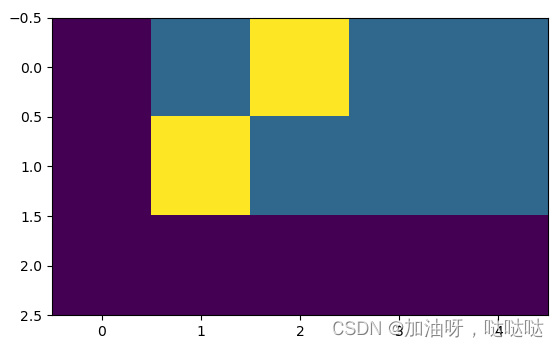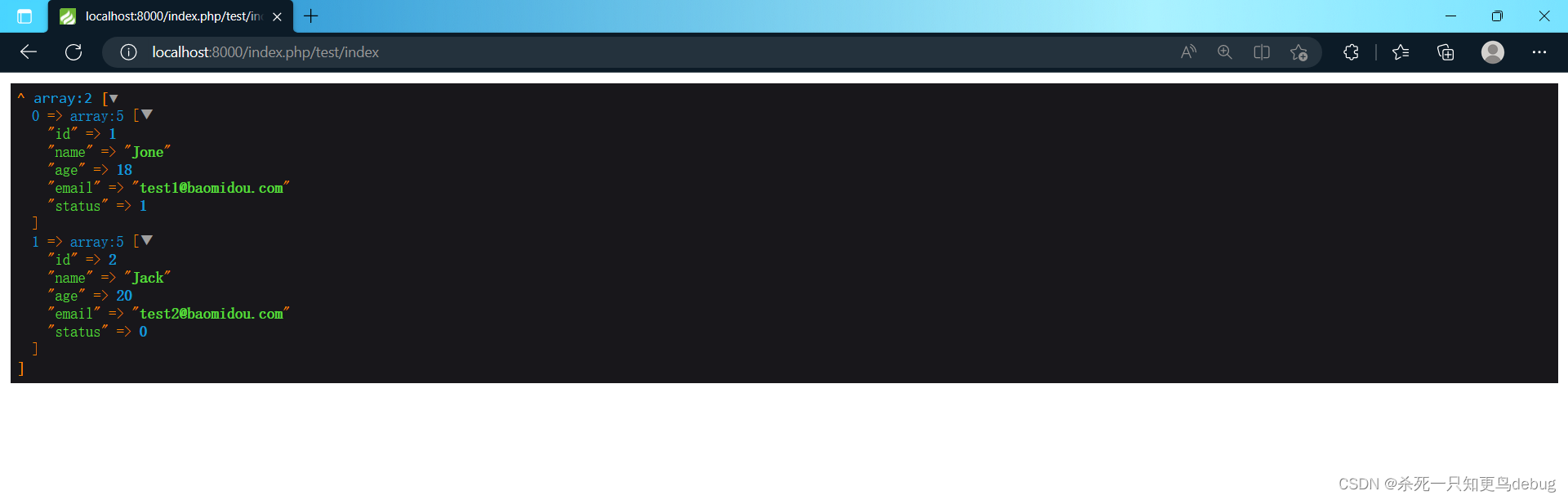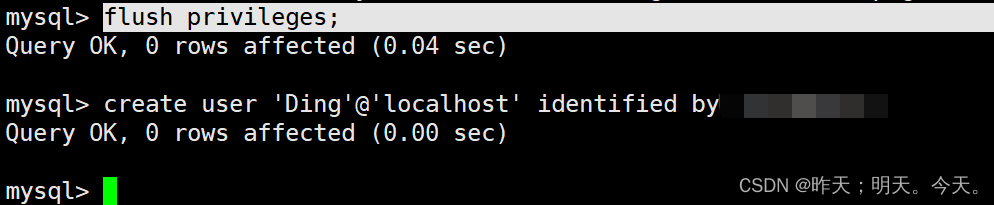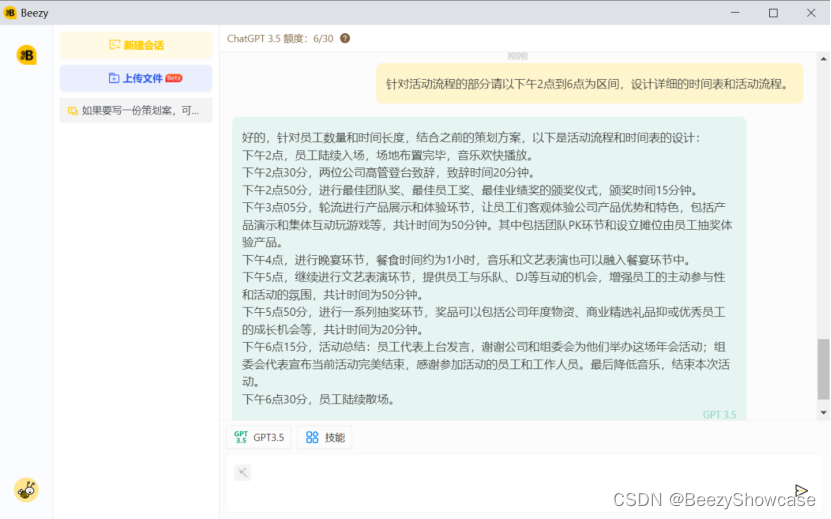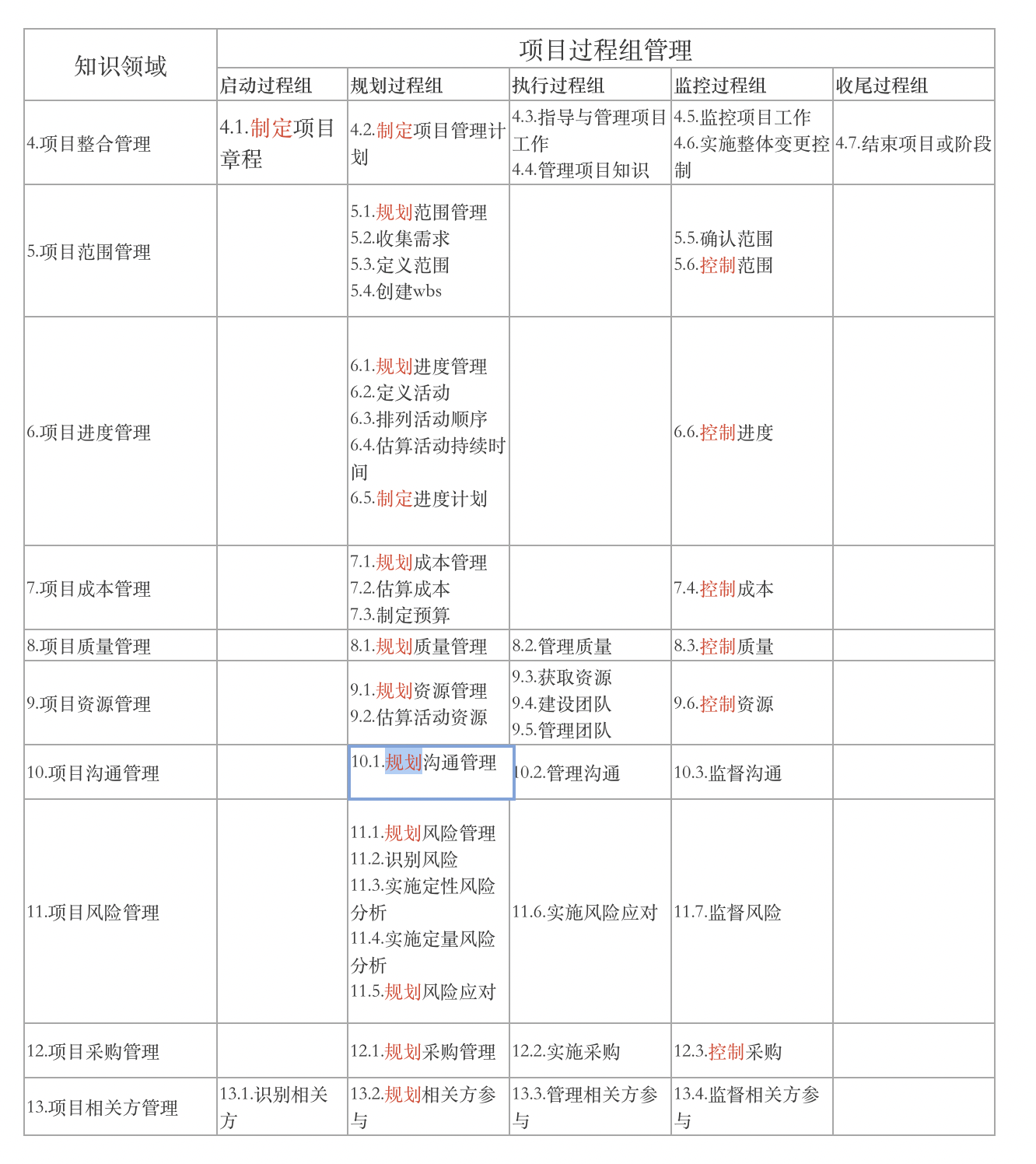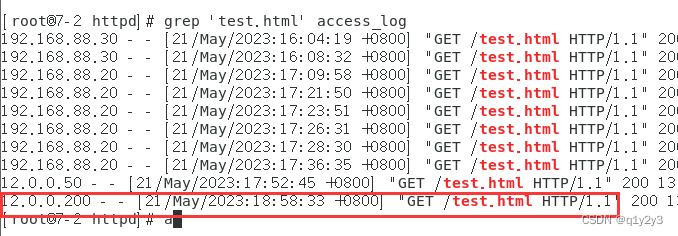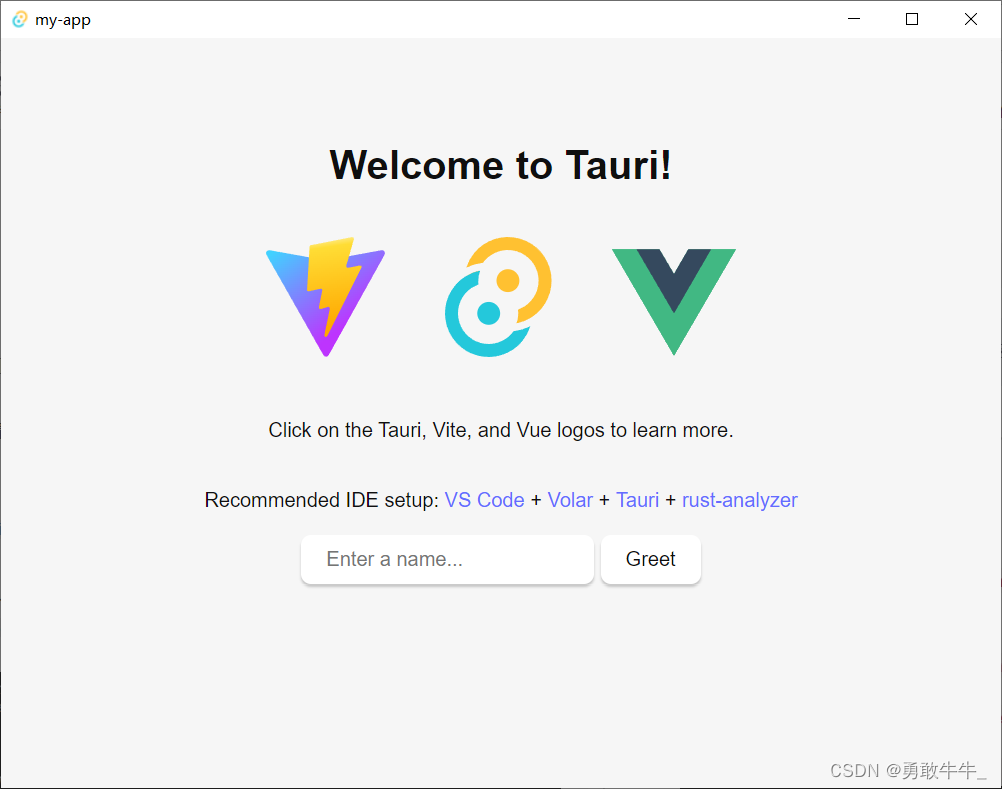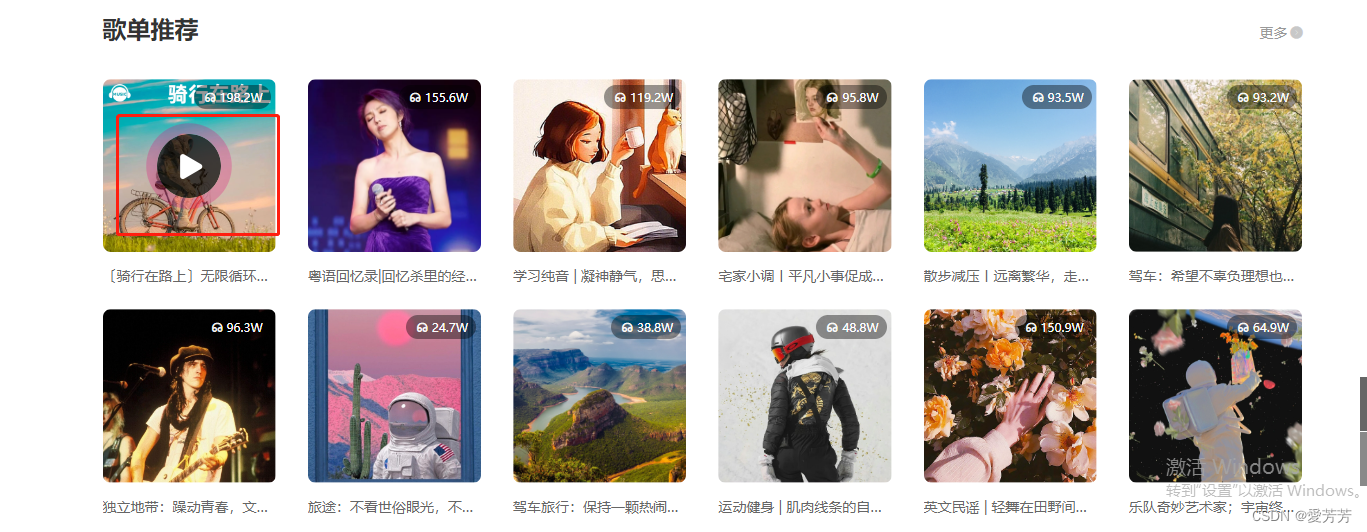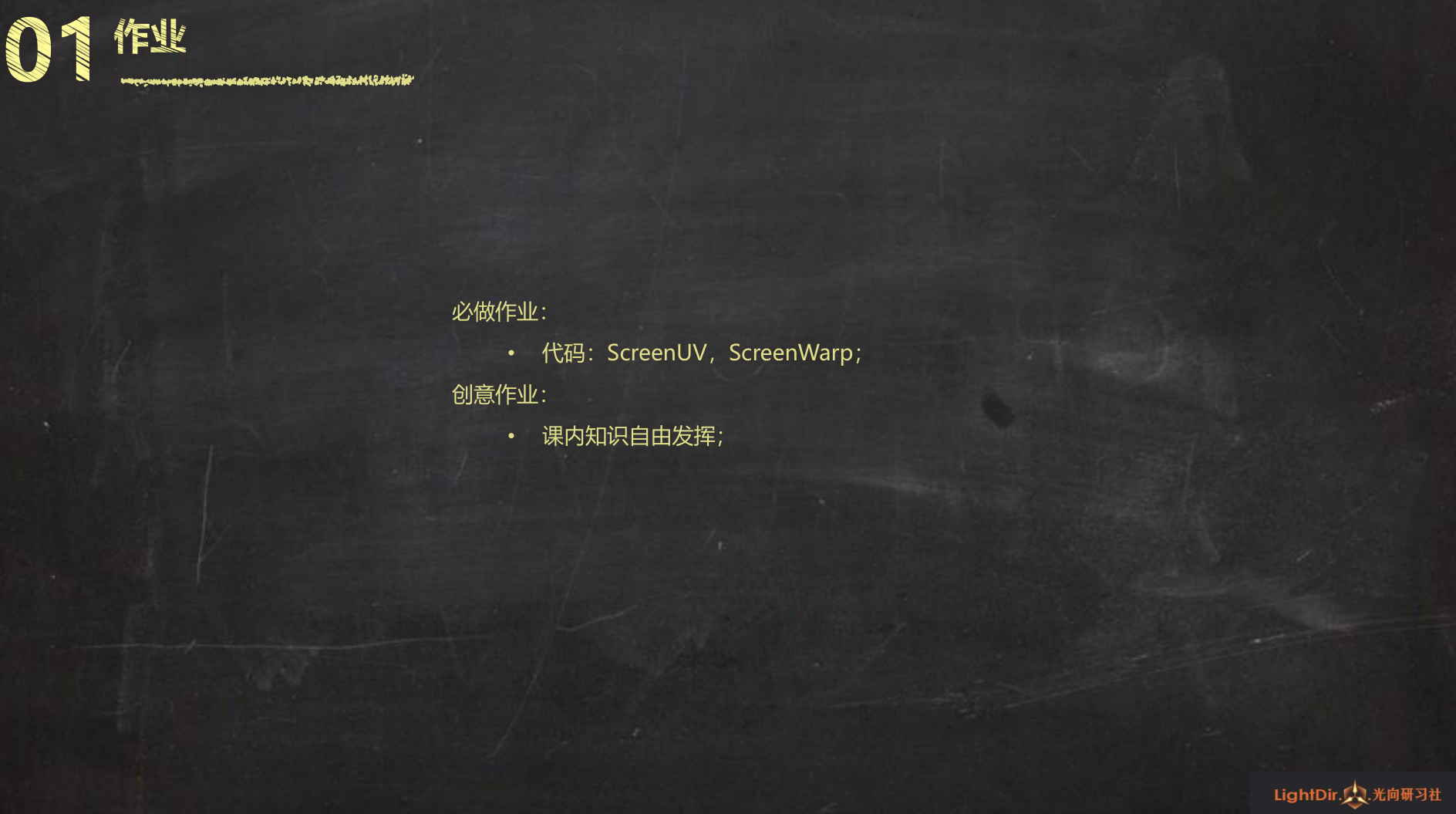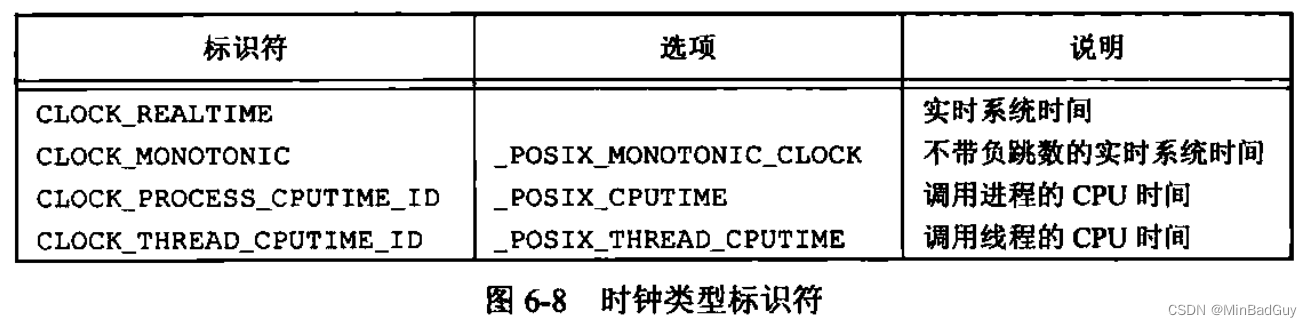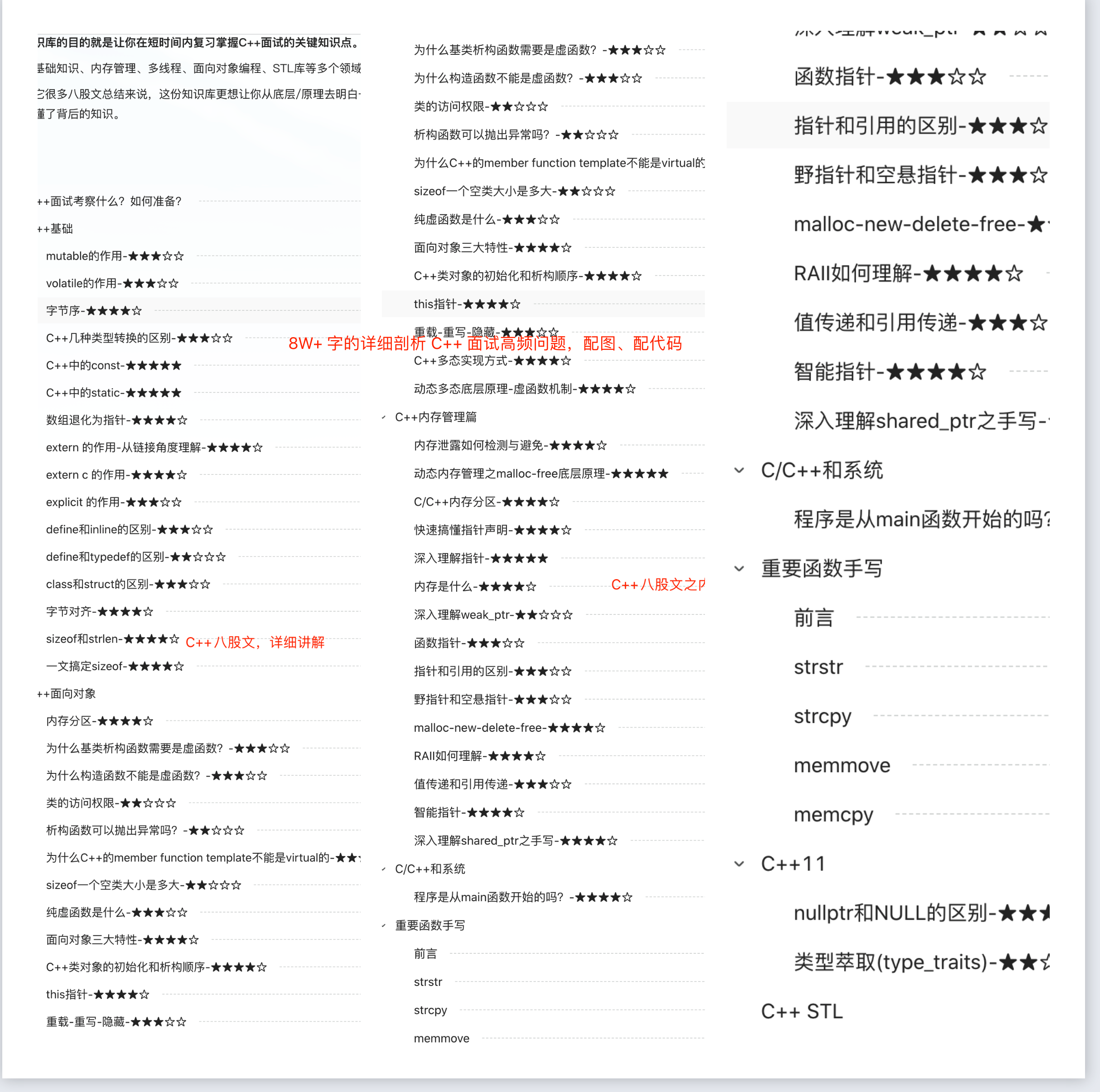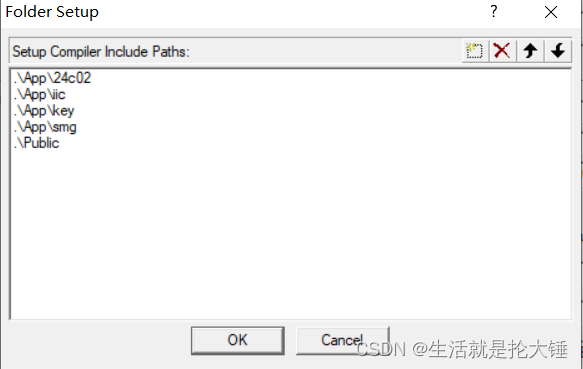Sentinel
- 一,下载安装💠
- 二,编写脚本🧿
- 三,启动sentinel💎
- 四,Win-访问控制台✨
在Linux中下载安装Spring Cloud Alibaba Sentinel,可以按照以下步骤进行操作:
一,下载安装💠
🎲 ➀:首先,打开命令行终端并进入希望安装Sentinel的目录💥。
[root@localhost sentinel]# pwd
/download/sentinel
🎲 ➁:在命令行中输入以下命令,下载Sentinel🚀:
wget https://github.com/alibaba/Sentinel/releases/download/${version}/sentinel-dashboard-${version}.jar
这个命令将会使用wget工具来下载Sentinel 其中,${version}是你需要下载的Sentinel版本号,可以在https://github.com/alibaba/Sentinel/releases 找到最新版本。
我下载的版本🛩️:
wget https://github.com/alibaba/Sentinel/releases/download/1.8.6/sentinel-dashboard-1.8.6.jar
或者访问github地址下载:Releases · alibaba/Sentinel (github.com)

🎲 ➂:下载完成后,将jar包上传至服务器🔰,

二,编写脚本🧿
🖌️1️⃣:并在同一目录下创建启动脚本start.sh,内容如下👇:
[root@bogon sentinel]# touch start.sh
🖌️1️⃣:打开编辑脚本👇:
[root@bogon sentinel]# vim start.sh
🖌️3️⃣:添加以下内容👇:
rm -rf /download/sentinel/sentinel.log
nohup java -Dserver.port=8081 -Dcsp.sentinel.dashboard.server=localhost:8081 -Dproject.name=sentinel-dashboard -jar sentinel-dashboard-1.8.6.jar > /download/sentinel/sentinel.log 2>&1 &
🖌️4️⃣ ::wq 保存退出,更改start.sh启动脚本的权限👇
[root@bogon sentinel]# chmod 777 start.sh

三,启动sentinel💎
1️⃣:运行脚本,启动sentinel👇
[root@bogon sentinel]# ./start.sh
2️⃣:查看日志是否启动成功👇
cat sentinel.log

- 在linux中的浏览器中输入http://localhost:8081 即可访问Sentinel控制台👻。
- username:sentinel🤡
- password:sentinel🤡

四,Win-访问控制台✨
在Windows上访问sentinel的控制台
浏览器中输入http://localhost:8081 (localhost是linux的ip地址比如:http://192.168.157.130:8081)即可访问Sentinel控制台。
⚠️如果访问不了Sentinel控制台🆘:
方法一:关闭linux防火墙✔️
要关闭 CentOS 8 的防火墙,可以使用以下命令:
1️⃣:使用 root 用户登录系统。
2️⃣:停止并禁用防火墙服务:👇
systemctl stop firewalld
systemctl disable firewalld
3️⃣:查看防火墙状态,确认已经关闭:👇
systemctl status firewalld
方法二:打开8081端口号✔️
1️⃣:开启8081端口号👇
firewall-cmd --zone=public --add-port=8081/tcp --permanent
2️⃣:刷新(重新加载端口号)👇
firewall-cmd --reload
3️⃣:查看6379端口号是否已经开启👇
firewall-cmd --query-port=8081/tcp

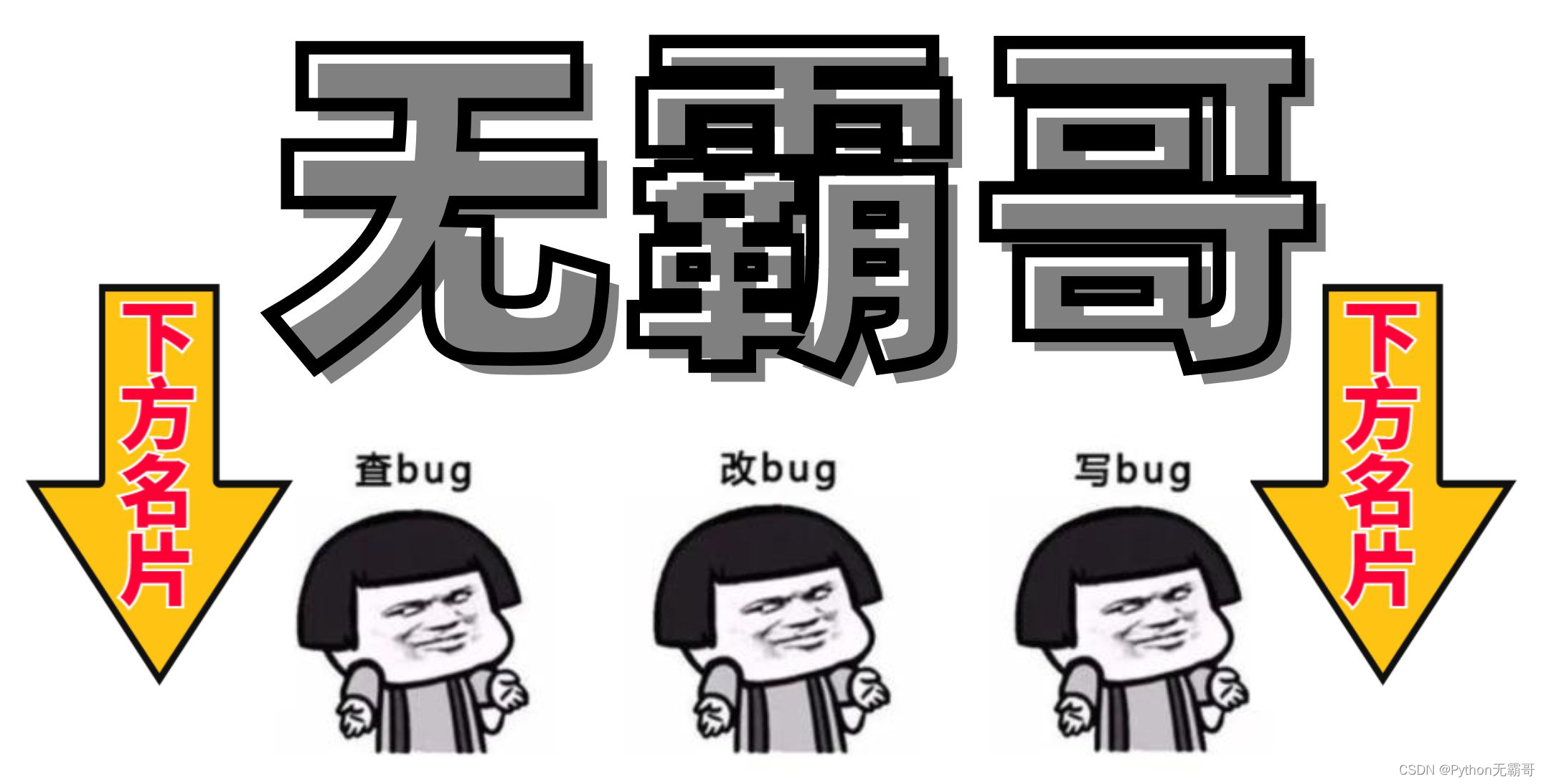
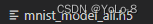
![[Nacos] Nacos Client获取所有服务和定时更新Client端的注册表 (三)](https://img-blog.csdnimg.cn/59115e29f79344f6a06c3ac7446547c9.png)