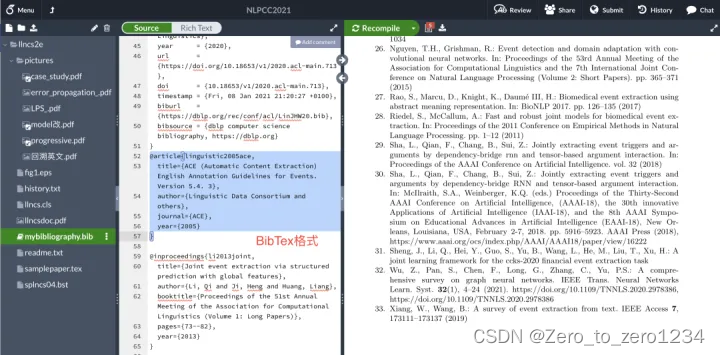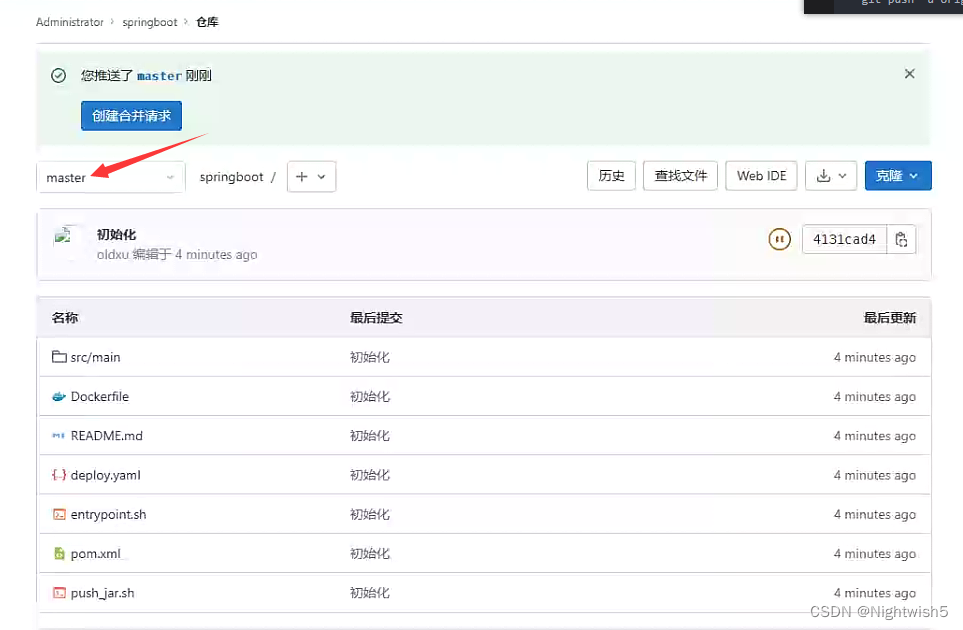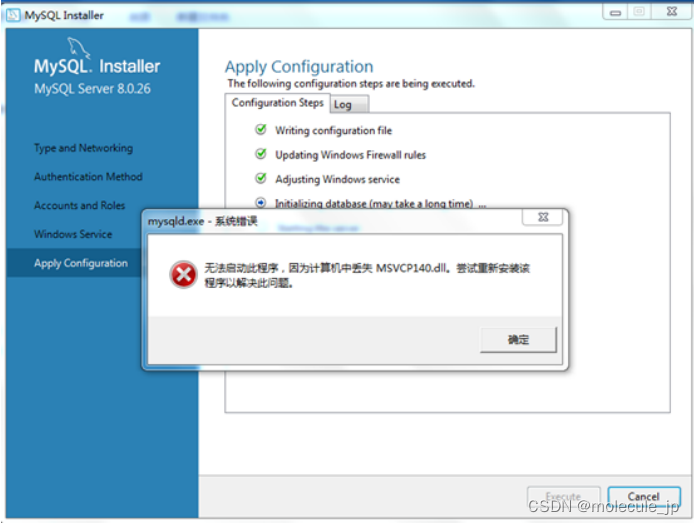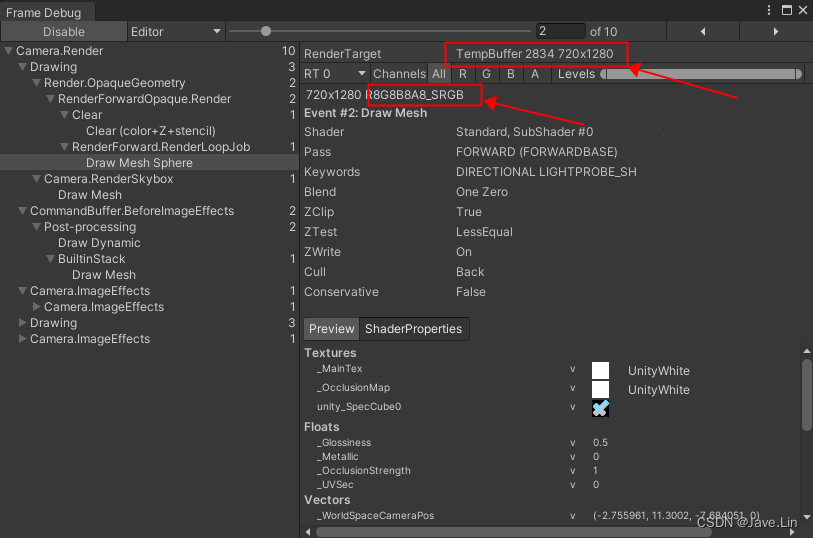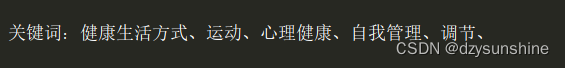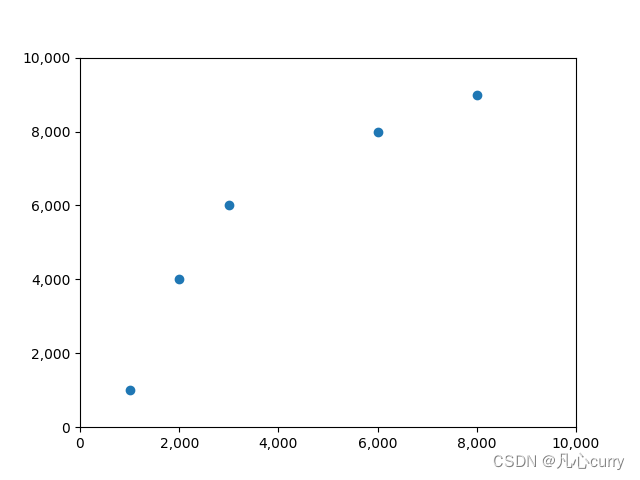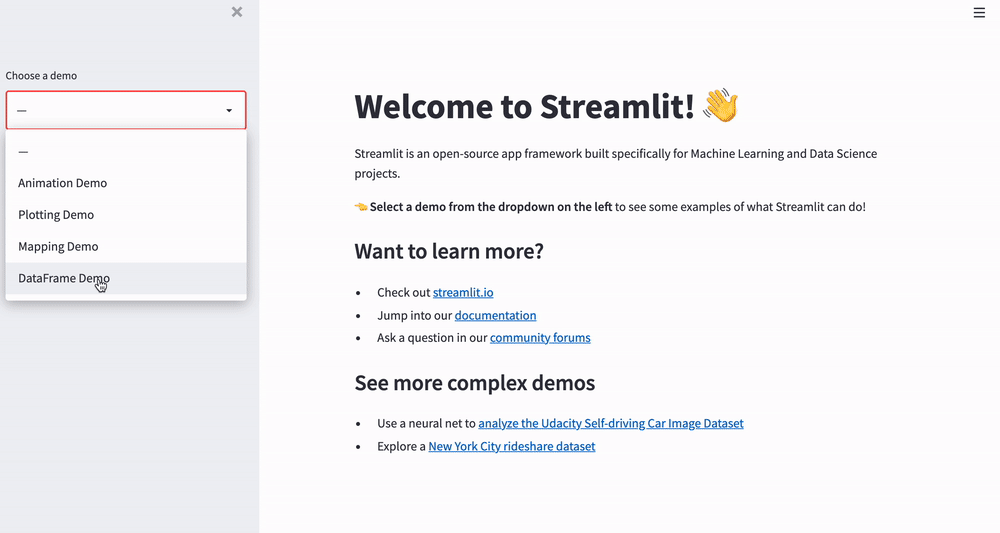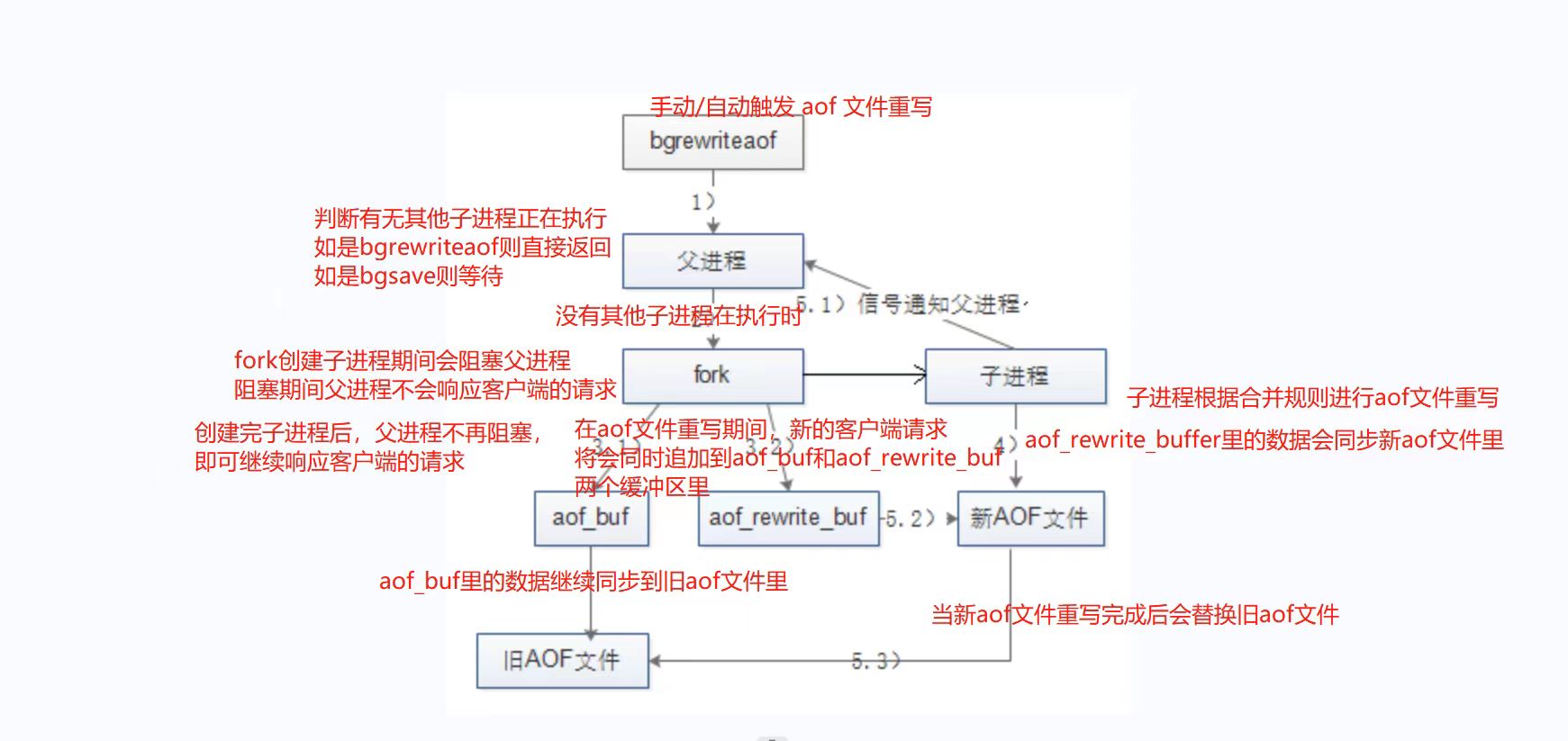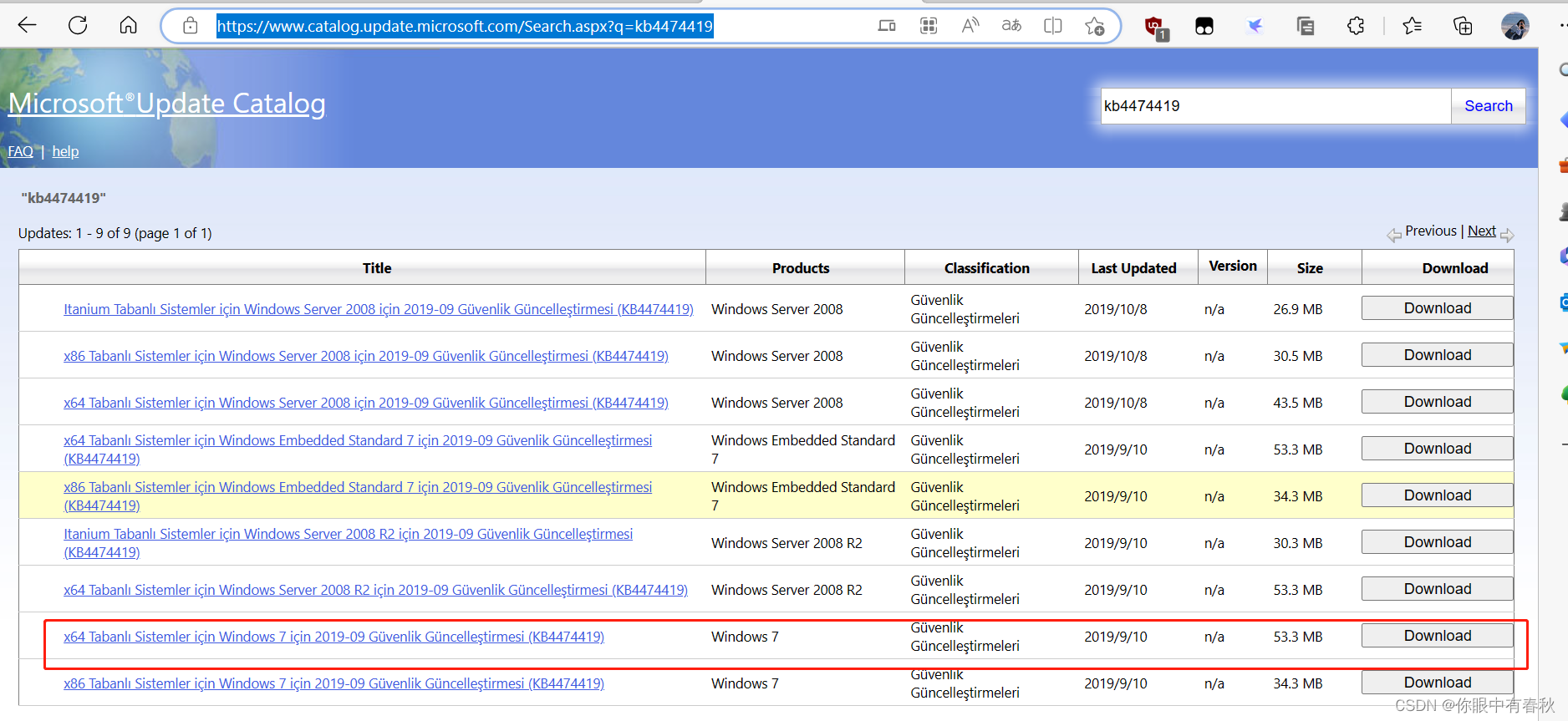- 背景:pc端项目要是1个小时不动不请求,token会过期,写个插件每隔一段时间自动取请求一个接口,让token不过期
- 过程:在刚开始写的时候 网上大部分是 谷歌扩展开发v2版本的做法,先是把官方文档看了一下,最重要的是
manifest.json里面的"manifest_version": 3,"version": "2.6","name": "自动刷新2",这三个key,先要有一个初步的了解,大概得意思是从页面或者扩展上获取值,输入值,把值在popup.js contentScript.js background.js 里面传来传去,达到想要的传染效果,请求效果,改变页面的效果。v3用的请求方式是feach,v2用的xhr。看的时候一脸懵逼,可以先看看文档,然后看简单的案例,再去动手操作,比较合适。先要了解这些属性和通信方式很重要。看到boss招聘需求里有个谷歌扩展的要求,我就学了一下简单的使用。 - 效果:每隔3秒钟自动请求接口一次,让token不过期
- 使用:打开谷歌浏览器→设置→扩展程序→开启开发者模式→‘加载已解压的扩展程序’
- 扩展目录:
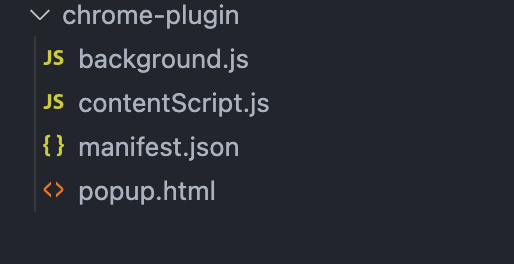
manifest.json
{
"manifest_version": 3,
"version": "2.6",
"name": "自动刷新2",
"action": {
"default_popup": "popup.html"
},
"background": {
"service_worker": "background.js",
"type": "module"
},
"host_permissions": [
"https://*/*"
],
"permissions": [
"cookies",
"tabs",
"storage",
"activeTab",
"https://*/*"
],
"content_scripts": [{
"matches": ["<all_urls>"],
"js": ["contentScript.js"]
}]
}
background.js
// 当插件安装后执行一次
chrome.runtime.onInstalled.addListener(() => {
console.log('Extension installed');
});
// 监听页面更新事件
chrome.tabs.onUpdated.addListener((tabId, changeInfo, tab) => {
if (changeInfo.status === 'complete') {
// 向当前页面发送消息
chrome.tabs.sendMessage(tabId, {
action: 'getToken',
requestUrl: 'https://www.baidu.com/api' // 自动请求的接口,尽量不要带参数,仅仅是请求一下保持token不过期就行了
});
}
});
// 监听来自content script的消息
chrome.runtime.onMessage.addListener((request, sender, sendResponse) => {
if (request.action === 'sendToken') {
function autoRequest() {
// 获取到token后发送GET请求
const url = request.requestUrl
const headers = { Authorization: `Bearer ${request.token}` };
fetch(url, { method: 'GET', headers })
.then(response => response.json())
.then(data => {
console.log(data);
// 在这里处理获取到的数据
})
.catch(error => {
console.log(request);
});
};
autoRequest();
}
});
contentScript.js
let timer;
let flag = false; // 防止重复请求的开关
// 监听来自background的消息
chrome.runtime.onMessage.addListener((request, sender, sendResponse) => {
if (request.action === 'getToken') {
function requestUrl() {
if (timer) {
timer = null
clearTimeout(timer)
}
// 在这里获取当前页面的token
const token = getTokenFromPage();
if (!token) return;
if (flag) return;
flag = true;
// 向background发送token
timer = setTimeout(() => {
flag = false
chrome.runtime.sendMessage({ action: 'sendToken', token, requestUrl: request.requestUrl });
requestUrl()
}, 3000)
};
requestUrl()
}
});
function getTokenFromPage() {
// 在这里实现获取当前页面的token的逻辑
// 返回获取到的token值
let token = localStorage.getItem('token')
return token || ""
}
popup.html
<!DOCTYPE html>
<html lang="en">
<head>
<meta charset="UTF-8">
<meta http-equiv="X-UA-Compatible" content="IE=edge">
<meta name="viewport" content="width=device-width, initial-scale=1.0">
<title>Document</title>
<style>
</style>
</head>
<body>
<div class="box">
<button id="rBgInfo">按钮</button>
</div>
</body>
</html>