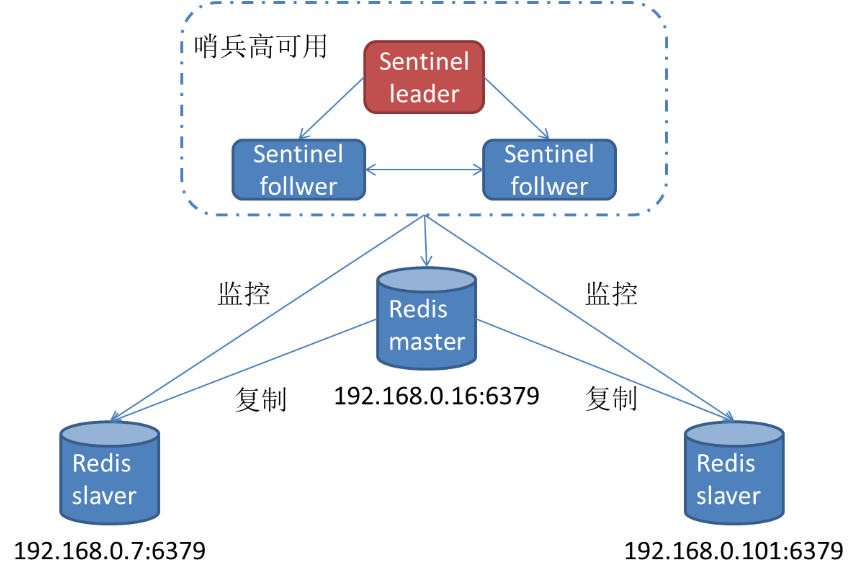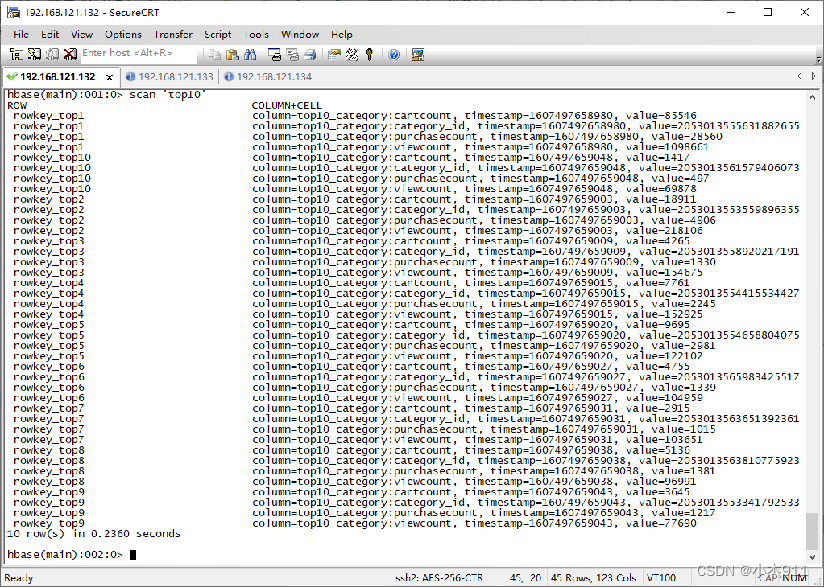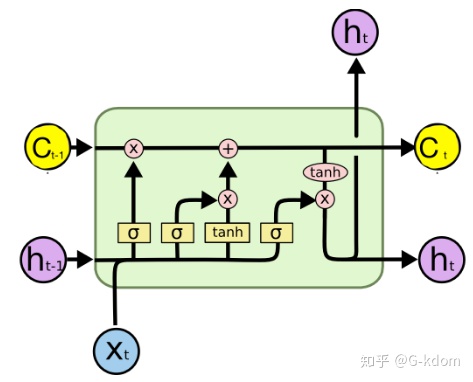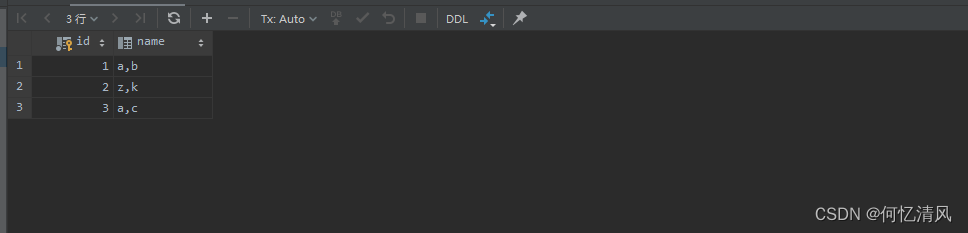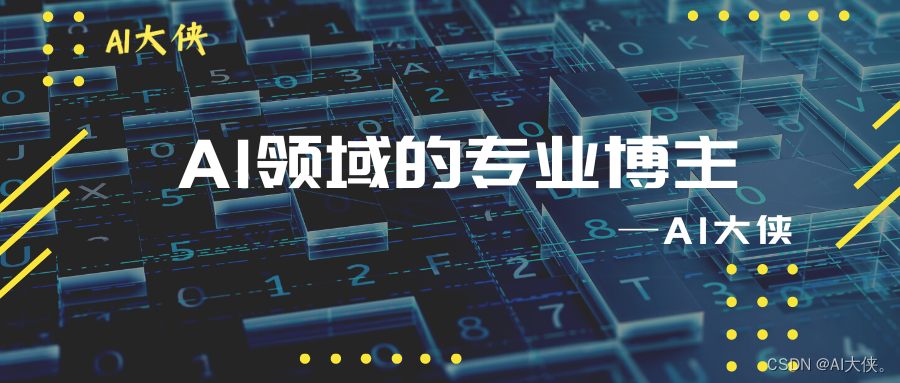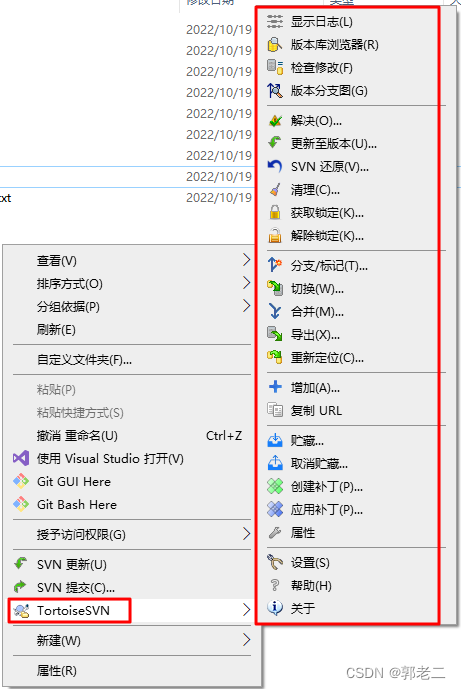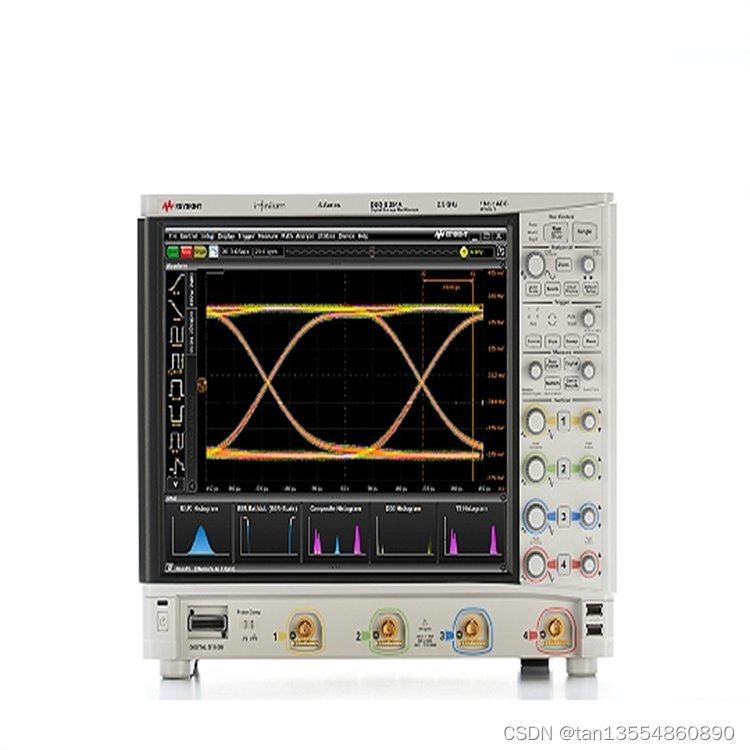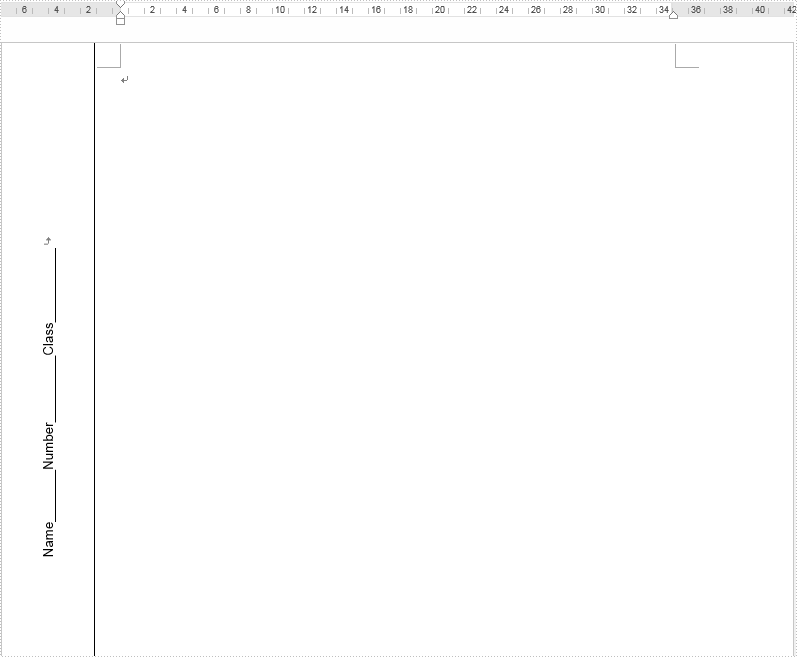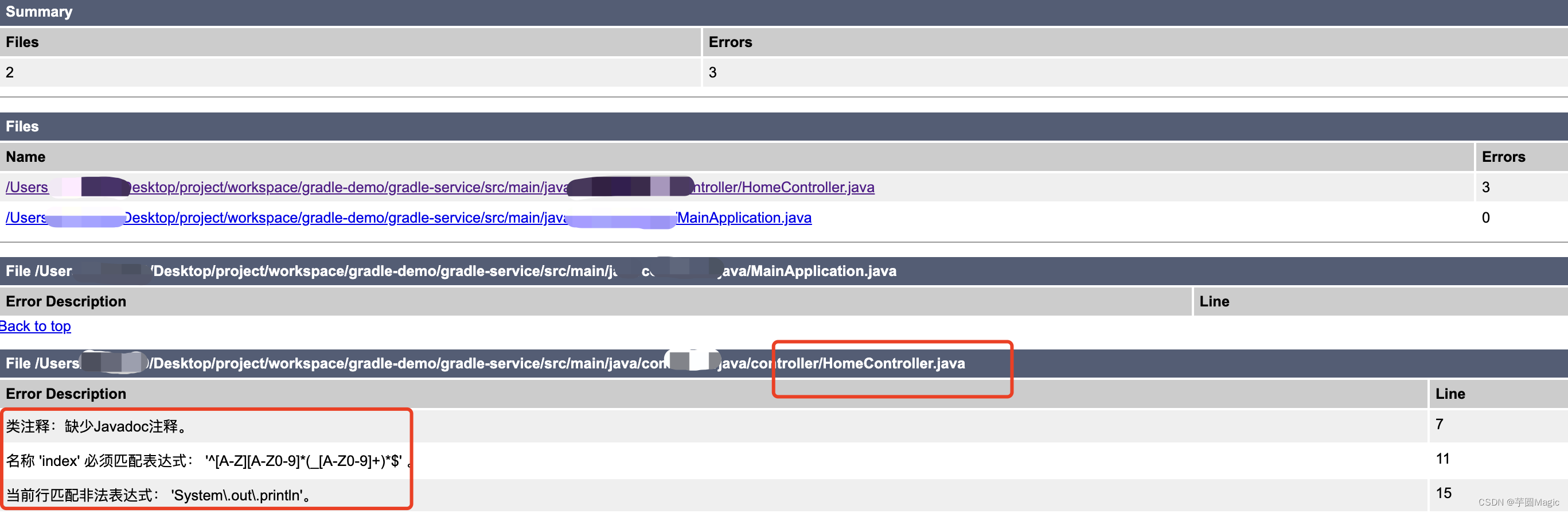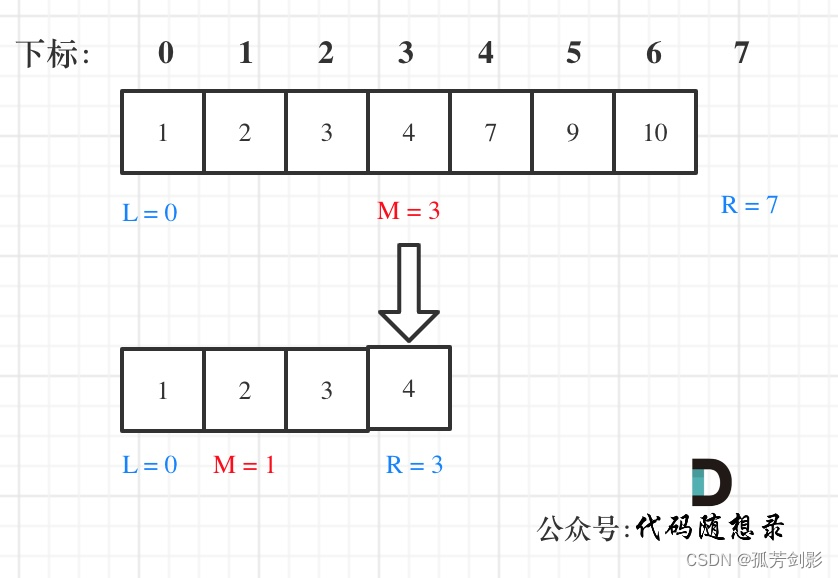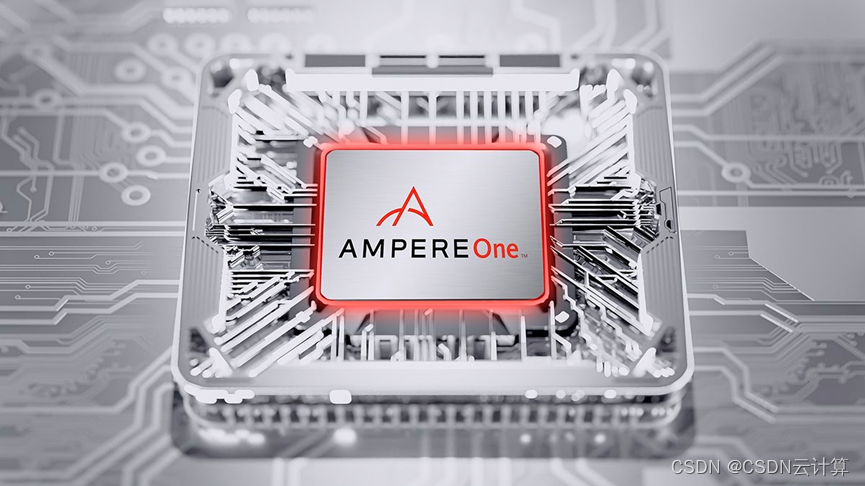前端工程师们都听过看起来很高级的词,节流和防抖,其实节流就是throttle,防抖就是debounce,其实这个也属于前端性能优化的一部分。
- 节流 像阀门一样控制水流,避免单位时间内流量过大
- 防抖 防止抖动,比节流的流量控制效果更佳明显
在做远程搜索时,如果每输入1个字就调用1次接口,就会频繁查询数据库,假设我们的查询是"12345",不考虑用户输入错误的情况,至少会请求5次。
再思考一个问题,按钮的click重复触发(例如快速点击2次,3次,...n次)该如何在前端做一层拦截,避免发送重复请求到服务端,最常见的是新增时插入重复数据,这个问题该怎么办呢?
- 查询是"12345",至少会请求5次导致频繁查询数据库
- 有没有一种方法,可以隔个几百毫秒再去查询呢?(setTimeout)
- 有没有更加高级的做法,用户输入完成后,停顿了几百毫秒再去查询呢?(debounce)
- 有没有用户体验更加好的做法,不用等待漫长的等待时间从而响应更快呢?(throttle)
- 快速点击2次,3次,...n次新增按钮导致插入重复数据
- 如何避免用户单位时间内频繁点击按钮导致重复发送请求的问题?(debounce)
- 有没有除了debounce之外的更加精准的方法?(loading)
- debounce适用场景
- throttle适用场景
- debounce和throttle的对比
- 手写一个debounce和throttle(setTimeout版本)
- 手写一个throttle(不能使用setTimeout)
查询是"12345",至少会请求5次导致频繁查询数据库
<template>
<input @input="handleInput"/>
</template>
<script>
export default {
name: 'input',
data() {
return {
delay: 1000,
count: 0,
};
},
methods: {
handleInput(e) {
console.log(`debounce wait时间为${this.delay}ms`);
console.log('触发了input事件', e.target.value);
this.count++;
console.log(`触发了${this.count}次远程搜索`);
},
},
};
</script>打印结果:
debounce wait时间为1000ms 触发了input事件 1 触发了1次远程搜索
debounce wait时间为1000ms 触发了input事件 12 触发了2次远程搜索
debounce wait时间为1000ms 触发了input事件 123 触发了3次远程搜索
debounce wait时间为1000ms 触发了input事件 1234 触发了4次远程搜索
debounce wait时间为1000ms 触发了input事件 12345 触发了5次远程搜索
说明:输入5个数查询5次,造成了频繁查询数据库的行为,是一种性能浪费。
有没有一种方法,可以隔个几百毫秒再去查询呢?(setTimeout)
有,可以为函数设置一个setTimeout函数,相当于定时调用接口,这种方法是低效的,也是非常愚蠢的,需要控制开关定时器,一旦搜索功能多了,就更蠢了。
有没有更加高级的做法,用户输入完成后,停顿了几百毫秒再去查询呢?(debounce)
有,debounce(防抖)就是做这个事情的,lodash从0.1.0就支持了这个方法。
<template>
<input @input="debounceHandleInput"/>
</template>
<script>
import _ from 'lodash';
export default {
name: 'input-debounce',
data() {
return {
delay: 1000,
};
},打印结果: debounce wait时间为1000ms 触发了input事件 12345
说明:在1000ms时间范围内触发,仅仅触发了一次远程搜索,也就是仅仅调用一次后端接口,达到我们的预期效果。
有没有用户体验更加好的做法,不用等待漫长的等待时间从而响应更快呢?(throttle)
<template>
<input @input="throttleHandleInput"/>
</template>
<script>
import _ from 'lodash';
export default {
name: 'input-throttle',
data() {
return {
delay: 1000,
count: 0,
};
},
computed: {
throttleHandleInput() {
return _.throttle(this.handleInput, this.delay);
},
},
methods: {
handleInput(e) {
console.log(`throttle wait时间为${this.delay}ms`);
console.log('触发了input事件', e.target.value);
this.count++;
console.log(`触发了${this.count}次远程搜索`);
},
},
};
</script>打印结果:
throttle wait时间为1000ms 触发了input事件 1 触发了1次远程搜索
throttle wait时间为1000ms 触发了input事件 12345 触发了2次远程搜索
说明:在1000ms时间范围内触发,仅仅触发了2次远程搜索,调用2次后端接口。用户首次输入1立即返回数据,保证数据到达速度,也提升了用户体验。中间的12,123,1234被节流函数成功拦截避免触发。而12345是我们最终需要的搜索结果,在最后返回给用户。达到我们的预期效果。
快速点击2次,3次,...n次新增按钮导致插入重复数据
<template>
<button @click="handleClick">新增</button>
</template>
<script>
export default {
name: 'click',
data() {
return {
count: 0,
};
},
methods: {
handleClick(e) {
console.log('触发了click事件', e.target.value);
this.count++;
console.log(`触发了${this.count}次新增数据`);
},
},
};
</script>触发了click事件 触发了1次新增数据 触发了click事件 触发了2次新增数据
说明:快速点击2次“新增”按钮,而最终只触发了2次数据新增,造成重复数据插入。
如何避免用户单位时间内频繁点击按钮导致重复发送请求的问题?(debounce)
<template>
<button @click="debounceHandleClick">新增</button>
</template>
<script>
import _ from 'lodash';
export default {
name: 'click-debounce',
data() {
return {
delay: 1000,
count: 0,
};
},
computed: {
debounceHandleClick() {
return _.debounce(this.handleClick, this.delay);
},
},
methods: {
handleClick(e) {
console.log(`debounce wait时间为${this.delay}ms`);
console.log('触发了click事件', e.target.value);
this.count++;
console.log(`触发了${this.count}次新增数据`);
},
},
};
</script>打印结果: debounce wait时间为1000ms 触发了click事件 触发了1次新增数据
说明:快速点击2次“新增”按钮,而最终只触发了1次数据新增,达到了我们的预期效果。
有没有除了debounce之外的更加精准的方法?(loading)
loading是指在异步请求完成(成功或者失败)前,开启loading,使得按钮或者用户界面处于“加载中”“转圈”“spin"这样的一个状态,从而禁止用户发起重复操作,异步请求完成后,关闭loading。

<template>
<Button @click="loadingHandleClick" :loading="loading">新增</Button>
</template>
<script>
export default {
name: 'click-loading',
data() {
return {
loading: false,
count: 0,
};
},
methods: {
loadingHandleClick(e) {
this.loading = true;
this.count++;
console.log(`触发了${this.count}次新增数据`);
console.log('发起异步请求,loding为:', this.loading);
setTimeout(() => {
console.log('异步请求执行了1s');
this.loading = false;
console.log('异步请求完成,loding为:', this.loading);
}, 1000);
},
},
};
</script><template>
<Button @click="loadingHandleClick" :loading="loading">新增</Button>
</template>
<script>
export default {
name: 'click-loading',
data() {
return {
loading: false,
count: 0,
};
},
methods: {
loadingHandleClick(e) {
this.loading = true;
this.count++;
console.log(`触发了${this.count}次新增数据`);
console.log('发起异步请求,loding为:', this.loading);
setTimeout(() => {
console.log('异步请求执行了1s');
this.loading = false;
console.log('异步请求完成,loding为:', this.loading);
}, 1000);
},
},
};
</script>触发了1次新增数据 发起异步请求,loding为: true 异步请求执行了1s 异步请求完成,loding为: false
说明:第1次事件触发后,按钮处于loading为true状态,禁止用户触发,1秒后异步请求执行完成,loading为false,允许用户再次使用。因此都无法做到快速点击2次“新增”按钮,只能触发1次,重复的第2次触发用户无法触发,最终只触发了1次数据新增,达到了我们的预期效果。
debounce适用场景
- Debouncing a click evnet to insert an uniq data
- Debouncing a input event handler (this example explain this use case)
- Debouncing a resize event handler
throttle适用场景
- Throttling a input event handler (this example explain this use case)
- Throttling a scroll event in infinite scroll(demo case)
- Throttling a mousemove/touchmove event handler in canvas
debounce和throttle的对比
- debounce只有当连续事件停止后的一小段时间后再触发一次,连续事件结束后可能只触发一次。例如,一连串点击、尺寸变化,停止变化时,等待防抖时间,取最近的一次变化。
- throttle会在连续事件的过程中,每隔一段时间至少触发一次,连续事件结束后触发不止一次。例如,一连串点击,尺寸变化,无需等待停止变化,间隔节流时间,取中间的几次变化。
本文出处:
如何理解debounce(防抖)和throttle(节流)? - 知乎 (zhihu.com)