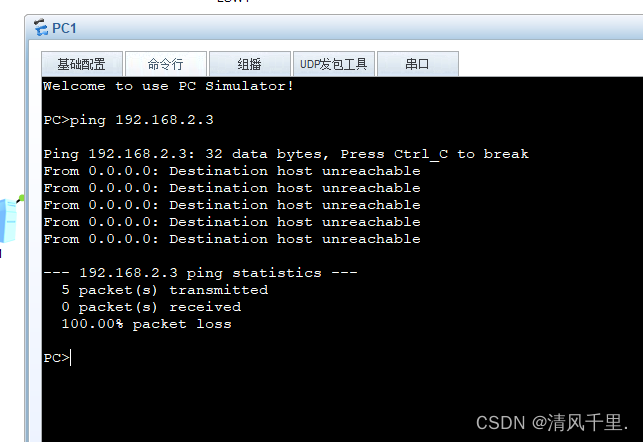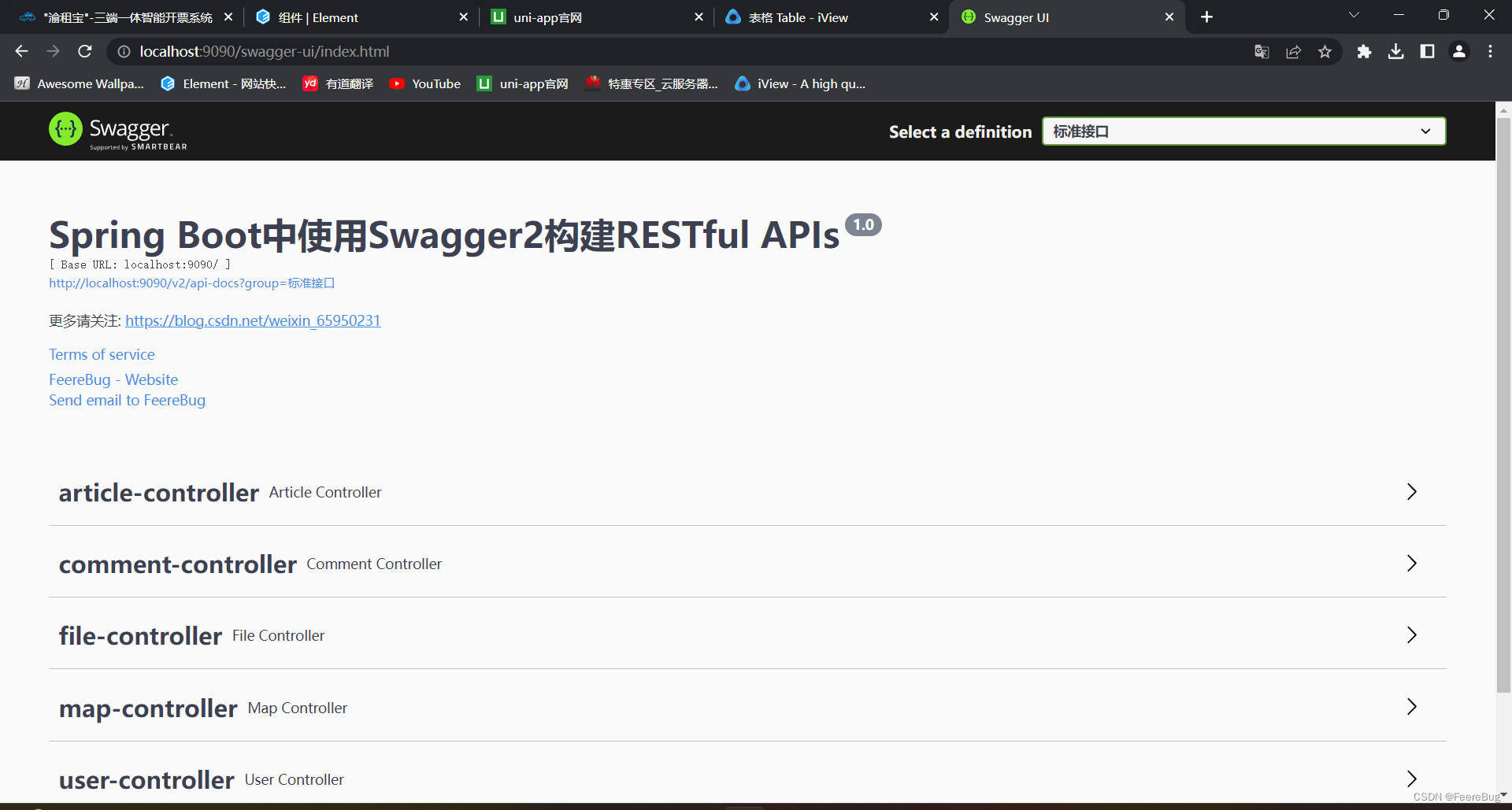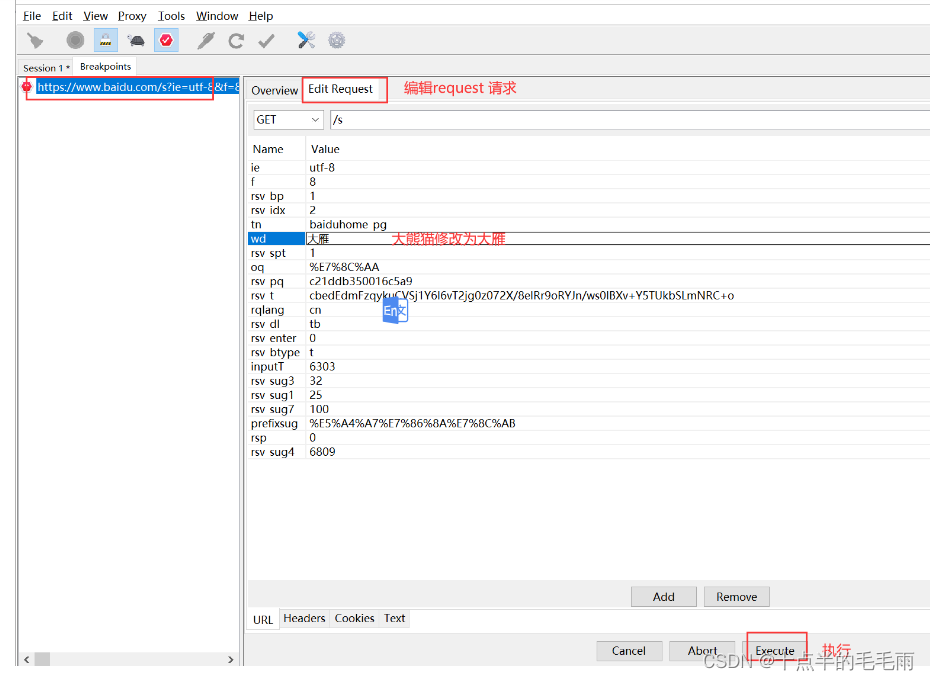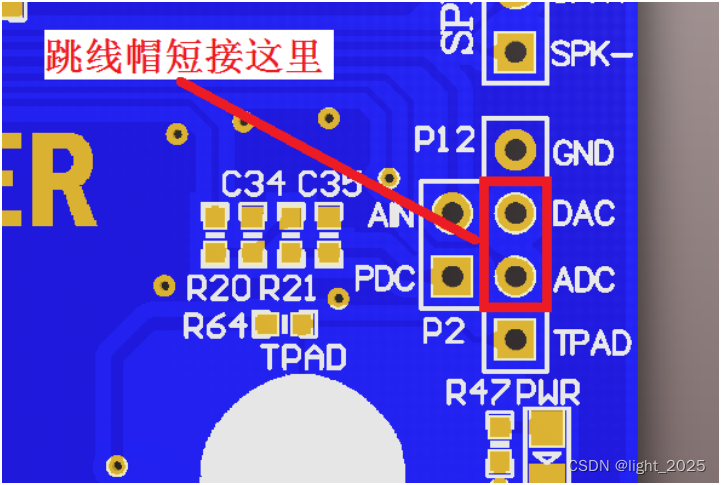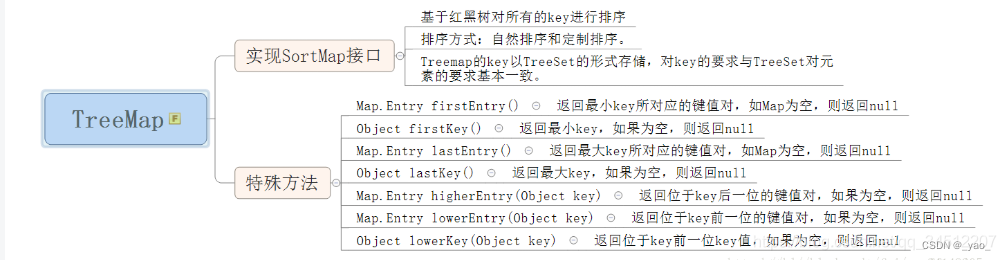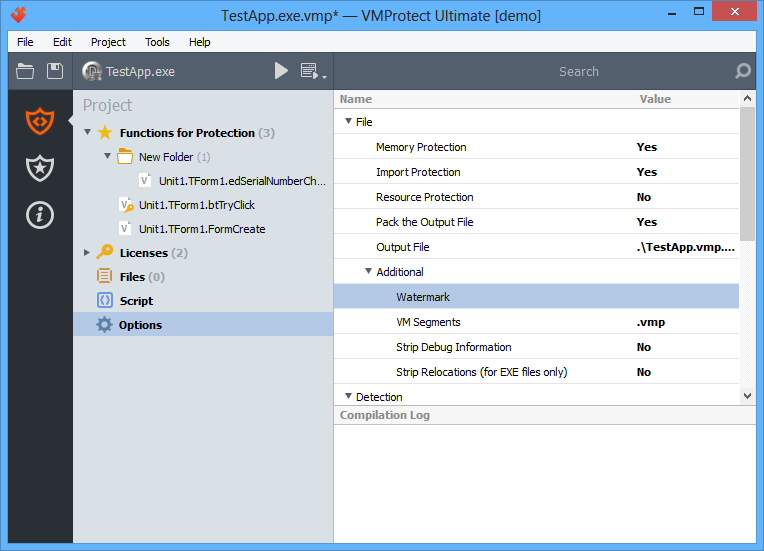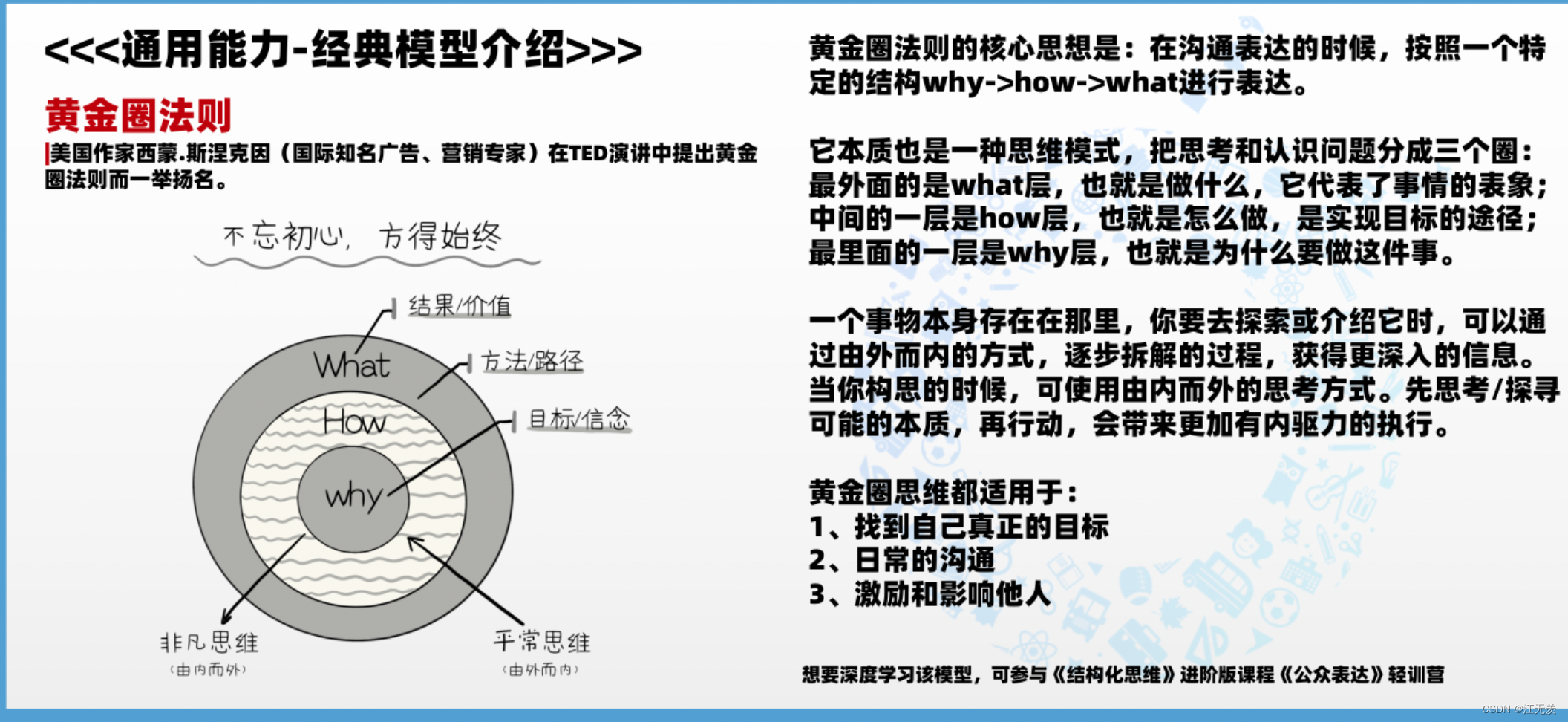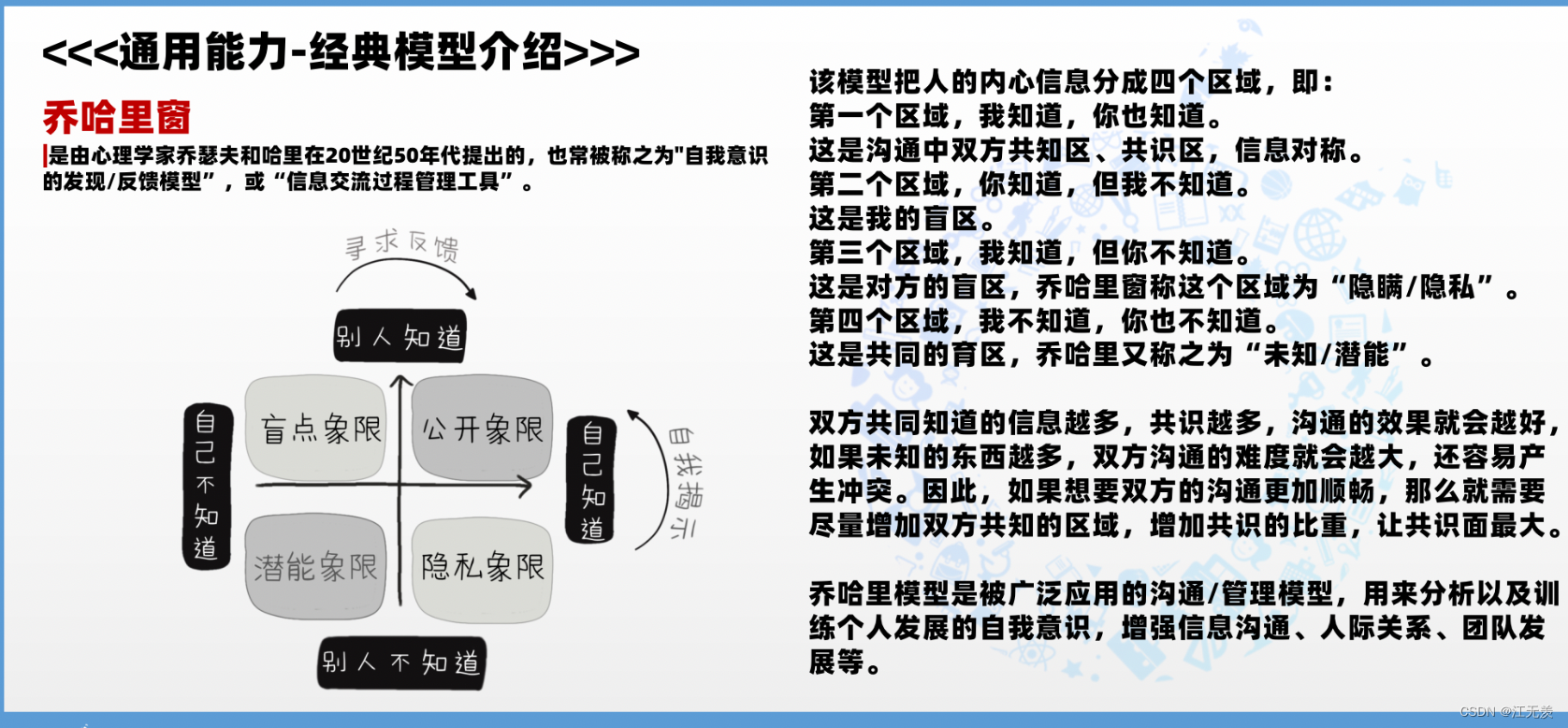文章目录
- 一、前言
- 二、如何解决
- 2.1 使用图像增强技术
- 2.2 使用插值方法
- 2.3 使用更高分辨率的图像数据集
- 2.4 手动调整图像尺寸
- 三、总结
一、前言
如果从CIFAR-100数据集加载的图像显示模糊,可能有几个可能的原因:
- 分辨率较低:CIFAR-100数据集中的图像分辨率相对较低,为32x32像素。这意味着图像的细节和清晰度可能会受到限制,因为图像包含的像素数量有限。
- 缩放问题:在将图像从数据集中提取并重新构造时,可能存在缩放或转置操作。这些操作可能导致图像的大小或长宽比发生变化,进而影响图像的清晰度。
- 数据集问题:CIFAR-100数据集本身可能包含模糊或不清晰的图像。这些图像可能是由于拍摄条件、压缩或其他因素而导致的。
请确保使用的显示方法正确处理了图像的尺寸和通道顺序,并尝试使用其他图像查看器或库来查看图像,以排除代码或库本身导致的问题。
二、如何解决
如果你发现CIFAR-100数据集中的图像显示模糊,可以尝试以下方法来改善图像的清晰度:
- 使用图像增强技术:应用一些图像增强技术可以提高图像的质量和清晰度。例如,可以尝试应用图像锐化、对比度增强、直方图均衡化等技术来改善图像的清晰度。
- 使用更高分辨率的数据集:如果32x32像素的CIFAR-100数据集的图像分辨率不足以满足你的需求,可以考虑使用更高分辨率的图像数据集。例如,ImageNet数据集提供更高分辨率的图像,可用于更具挑战性的任务。
- 使用其他数据集或图像源:如果你需要更清晰的图像,可以考虑使用其他数据集或来源,这些数据集或来源提供更高质量、更高分辨率的图像。你可以搜索其他开放的图像数据集或从专业的图像库中获取高质量图像。
- 使用更高级的图像处理算法:除了基本的图像增强技术外,你还可以尝试使用更高级的图像处理算法和模型来提高图像的质量和清晰度。例如,使用超分辨率技术可以从低分辨率图像生成高分辨率图像。
记住,图像的清晰度受限于原始数据集本身的质量和分辨率。在使用任何图像处理方法之前,了解数据集的特点和限制是很重要的。
2.1 使用图像增强技术
import os
import pickle
from PIL import ImageEnhance, Image
import matplotlib.pyplot as plt
# Define the path to the CIFAR-100 dataset
dataset_path = os.path.expanduser('./data/cifar-100-python')
# Load the image
with open(os.path.join(dataset_path, 'test'), 'rb') as f:
cifar100 = pickle.load(f, encoding='latin1')
# Select an image index to visualize
image_index = 3637
# Extract the image and its label
image = cifar100['data'][image_index]
label = cifar100['fine_labels'][image_index]
# Reshape and transpose the image to the correct format
image = image.reshape((3, 32, 32)).transpose((1, 2, 0))
# Create a PIL image from the numpy array
pil_image = Image.fromarray(image)
# Apply image enhancements
enhancer = ImageEnhance.Sharpness(pil_image)
enhanced_image = enhancer.enhance(2.0) # Increase sharpness by a factor of 2
# Display the enhanced image
plt.imshow(enhanced_image)
plt.title('Label: ' + str(label))
plt.axis('off')
plt.show()
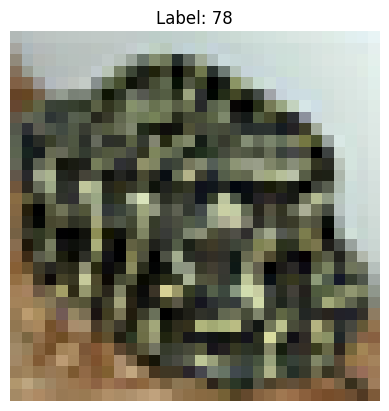
2.2 使用插值方法
在显示图像之前,可以对图像进行插值放大,以增加图像的分辨率。在plt.imshow()函数中,可以通过设置interpolation参数来指定插值方法,例如使用双线性插值方法interpolation=‘bilinear’。
import os
import pickle
from PIL import Image
import matplotlib.pyplot as plt
# Define the path to the CIFAR-100 dataset
dataset_path = os.path.expanduser('./data/cifar-100-python')
# Load the image
with open(os.path.join(dataset_path, 'test'), 'rb') as f:
cifar100 = pickle.load(f, encoding='latin1')
# Select an image index to visualize
image_index = 3637
# Extract the image and its label
image = cifar100['data'][image_index]
label = cifar100['fine_labels'][image_index]
# Reshape and transpose the image to the correct format
image = image.reshape((3, 32, 32)).transpose((1, 2, 0))
# Create a PIL image from the numpy array
pil_image = Image.fromarray(image)
# Display the image
plt.imshow(pil_image, interpolation='bilinear')
plt.title('Label: ' + str(label))
plt.axis('off')
plt.show()
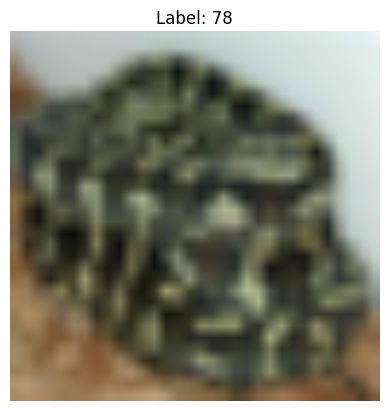
2.3 使用更高分辨率的图像数据集
CIFAR-100数据集中的图像分辨率为32x32像素,这是数据集本身的限制。如果需要更高分辨率的图像,可以尝试使用其他数据集,其中包含更高分辨率的图像。例如,ImageNet数据集提供更高分辨率的图像数据。
2.4 手动调整图像尺寸
你可以通过手动调整图像的大小来提高分辨率。使用PIL库中的resize()函数可以实现图像的大小调整。
resized_image = pil_image.resize((new_width, new_height), Image.BILINEAR)
其中new_width和new_height是你希望调整后的图像尺寸。这样可以将图像放大到所需的分辨率,但请注意放大图像可能导致图像失真或模糊。
三、总结
请注意,无论采取何种方法,图像的分辨率受限于原始数据集中提供的图像大小。对于CIFAR-100数据集,由于图像本身的低分辨率,无法获得高分辨率的图像。如果需要更高分辨率的图像,建议考虑使用其他数据集或来源。