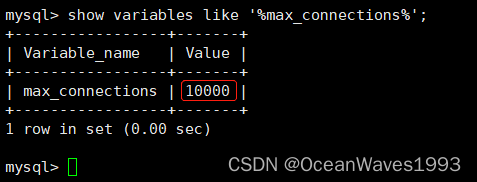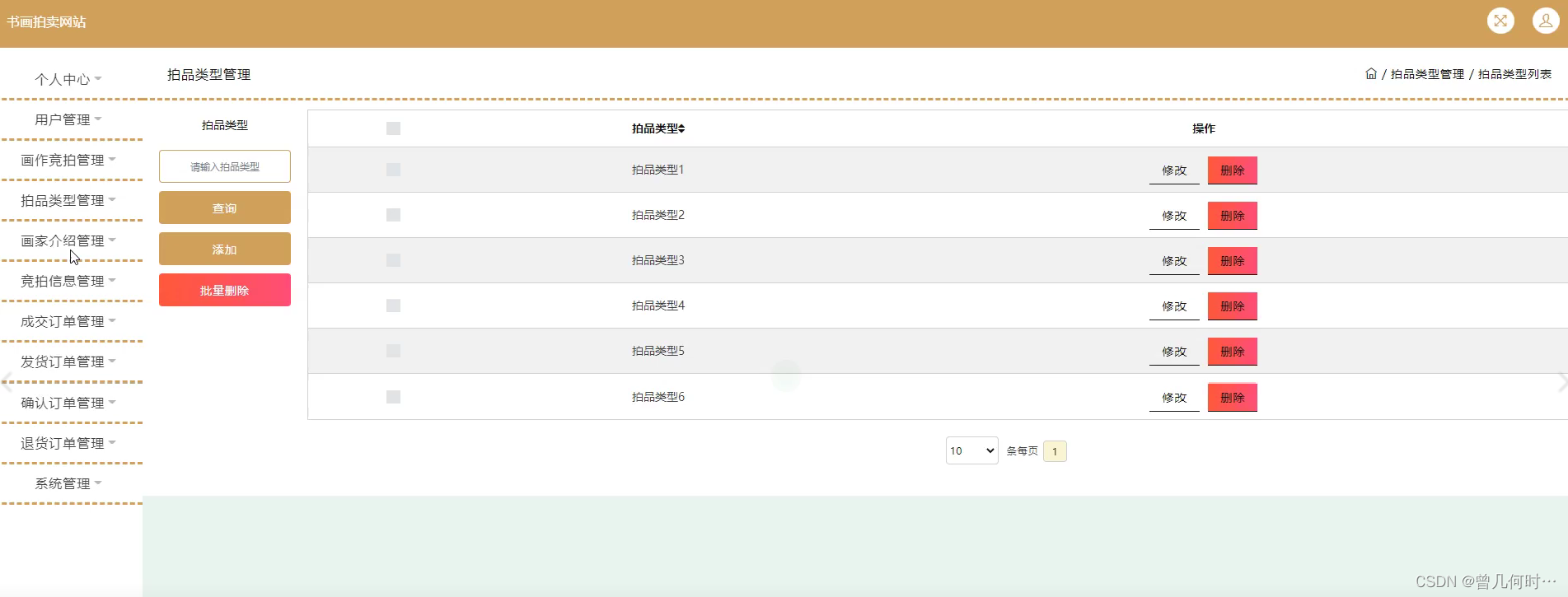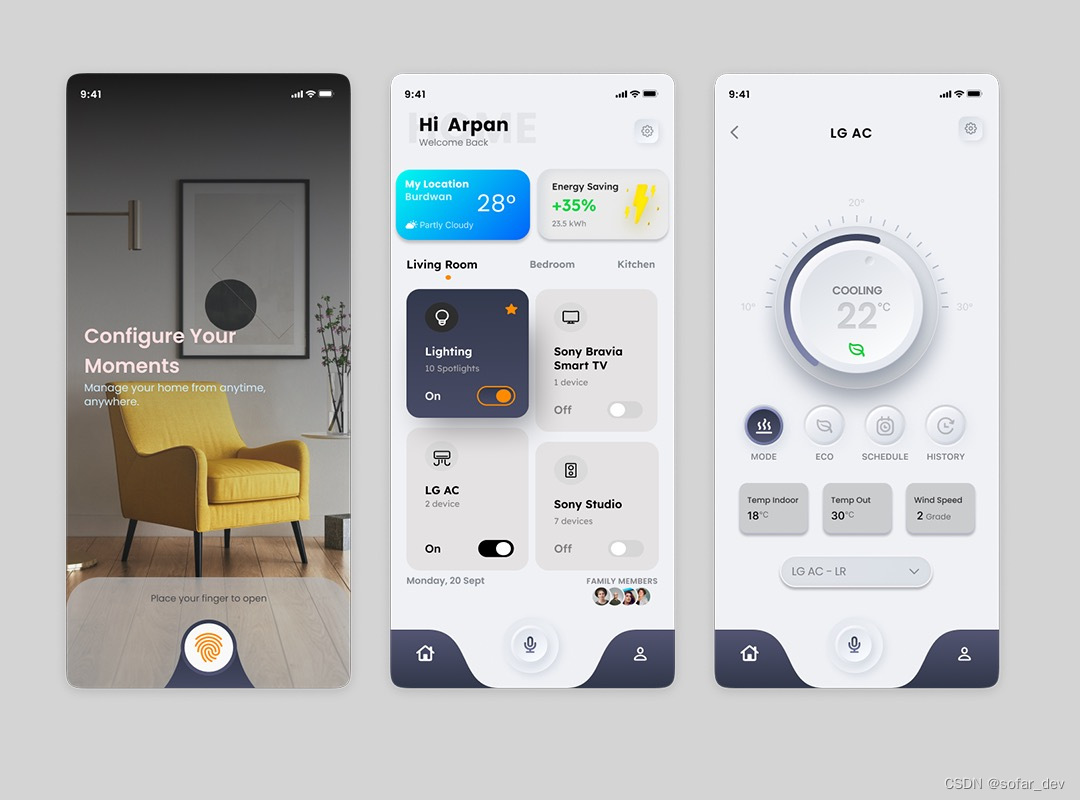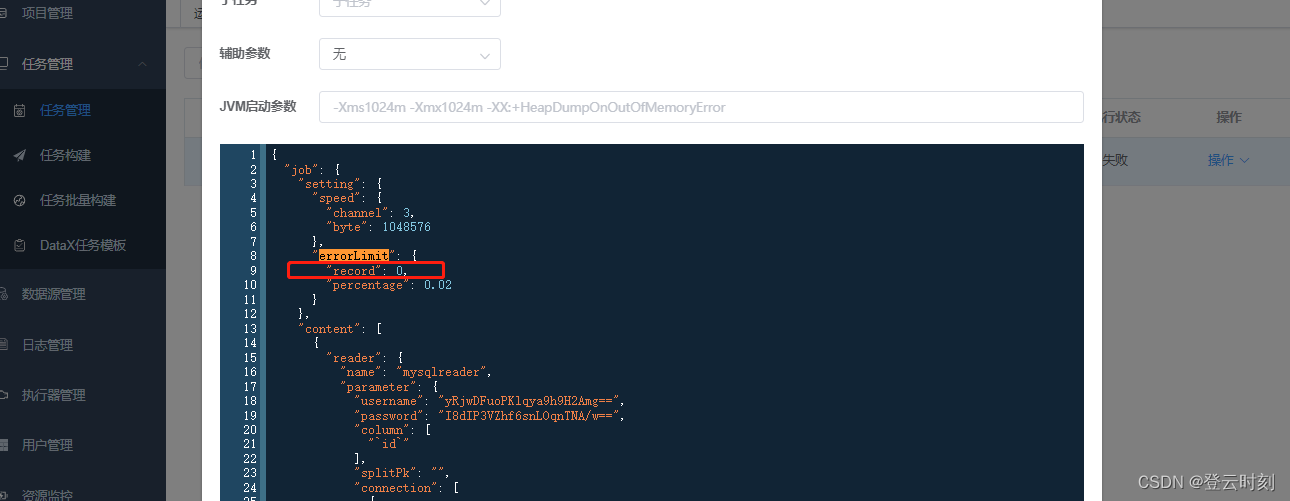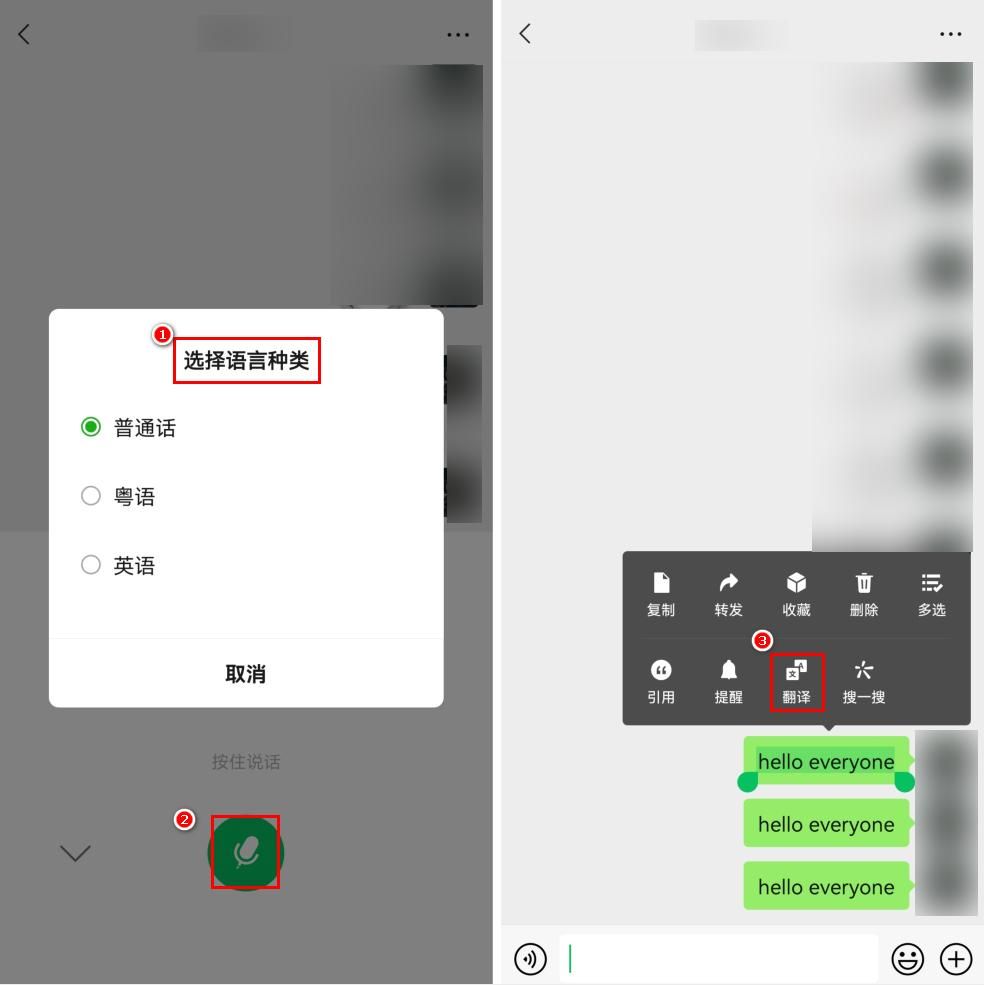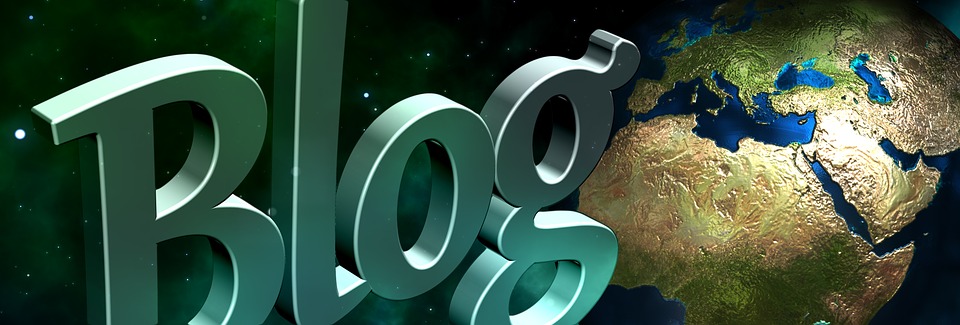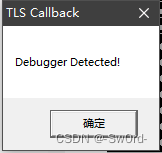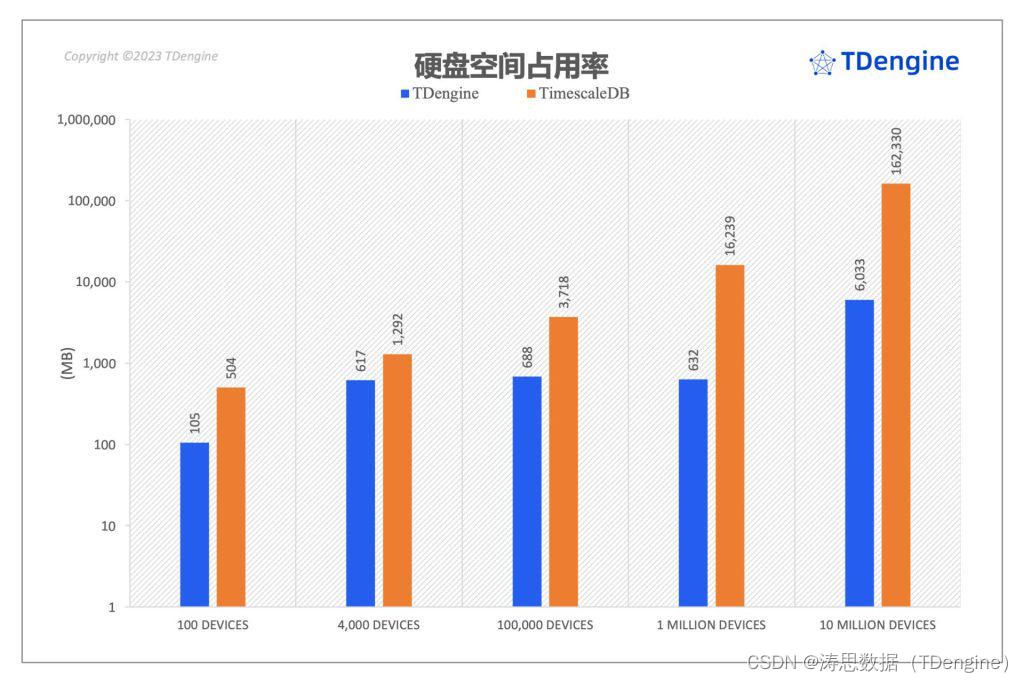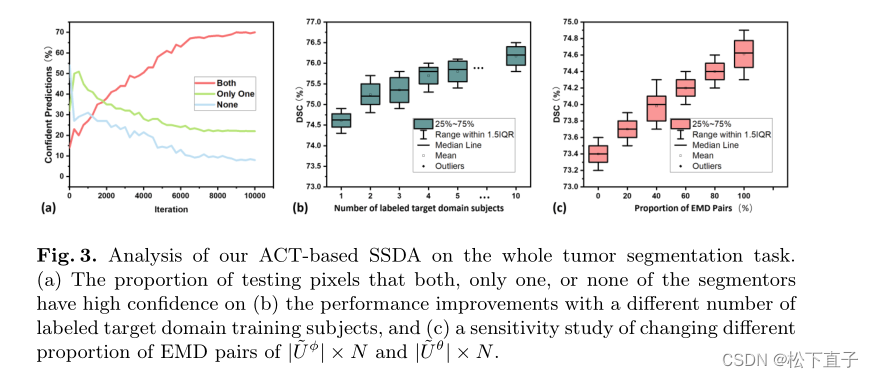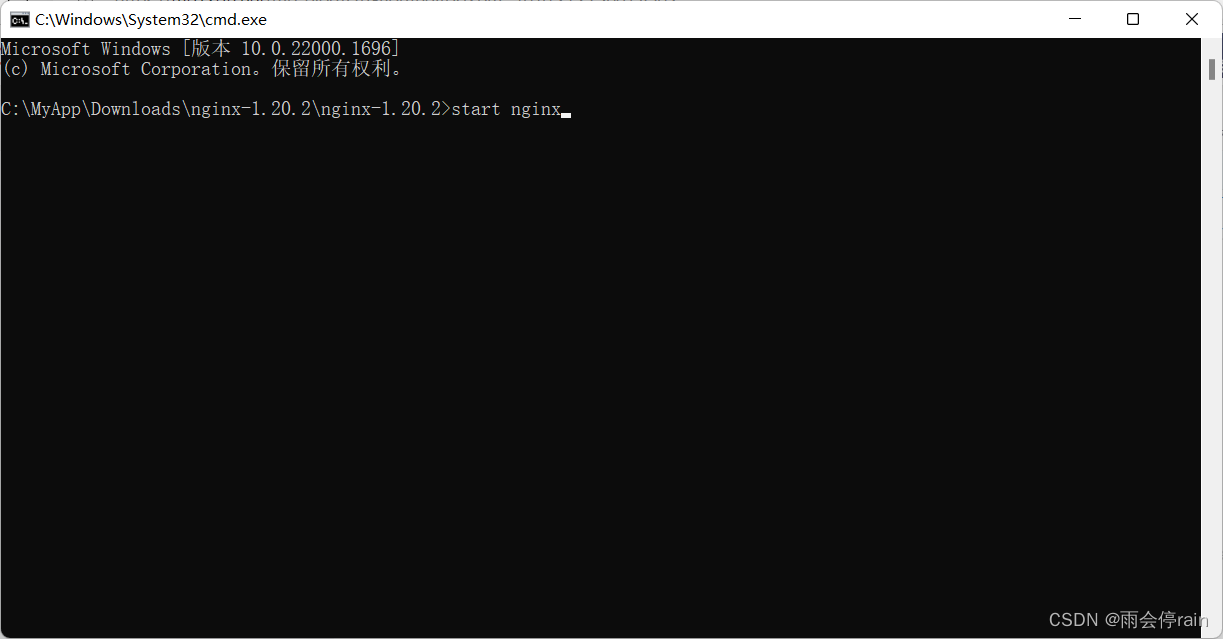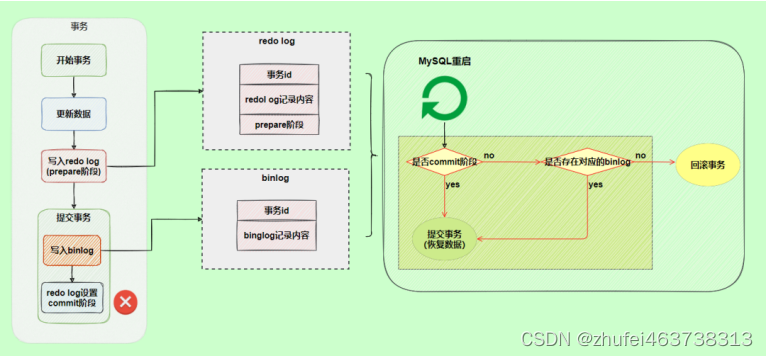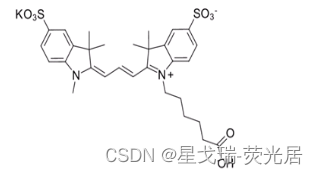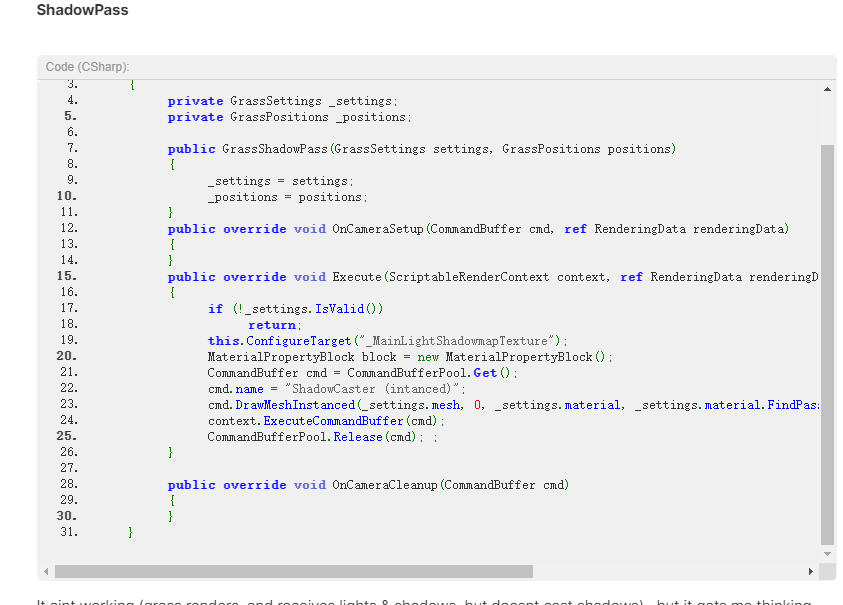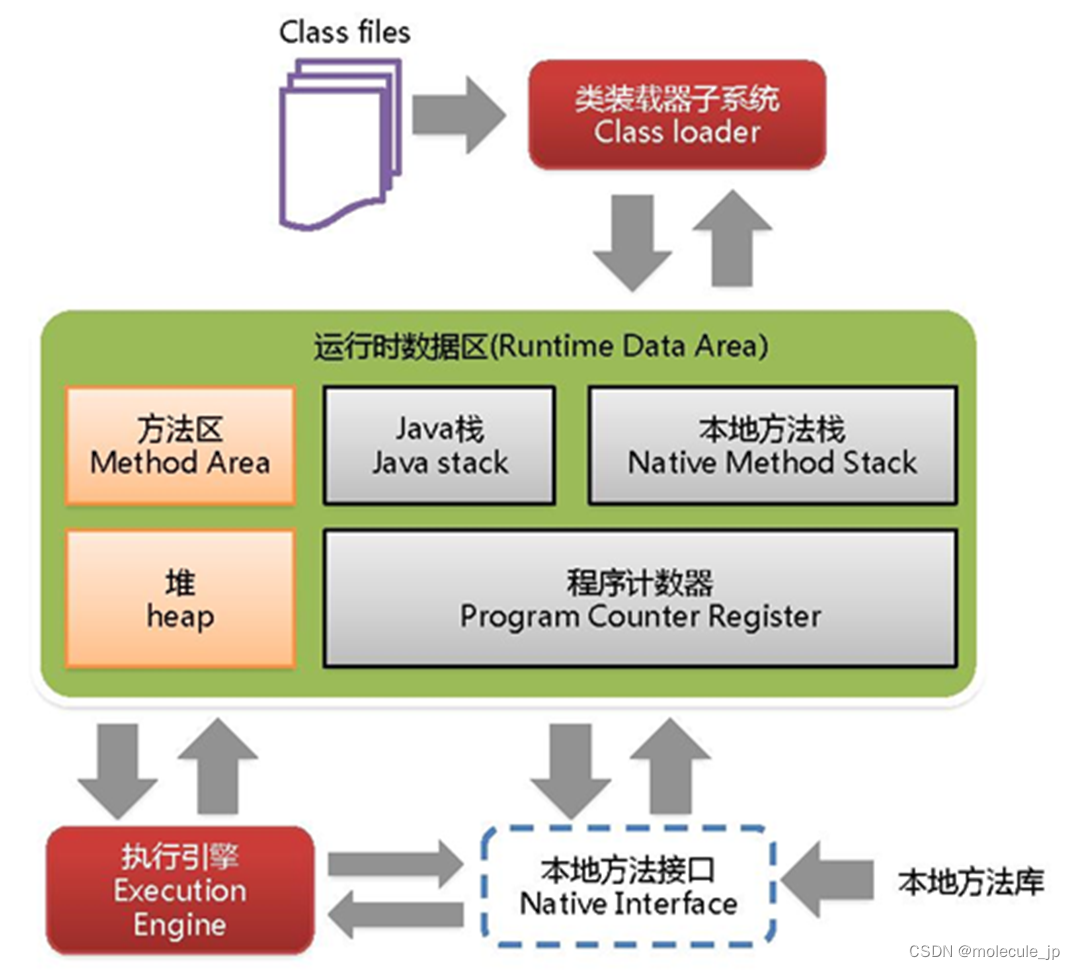mysql 修改最大连接数max_connections
- 1、编辑mysql service文件
- 2、编辑mysql 配置文件
- 3、重启MySQL服务
- 4、查看max_connections
1、编辑mysql service文件
查找mysql service文件
find / -name mysql*.service
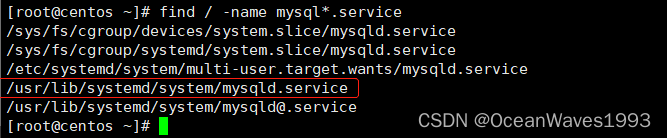
先备份再编辑
cp /usr/lib/systemd/system/mysqld.service /usr/lib/systemd/system/mysqld.service.bak
vi /usr/lib/systemd/system/mysqld.service
修改LimitNOFILE = XXX 为 LimitNOFILE = infinity
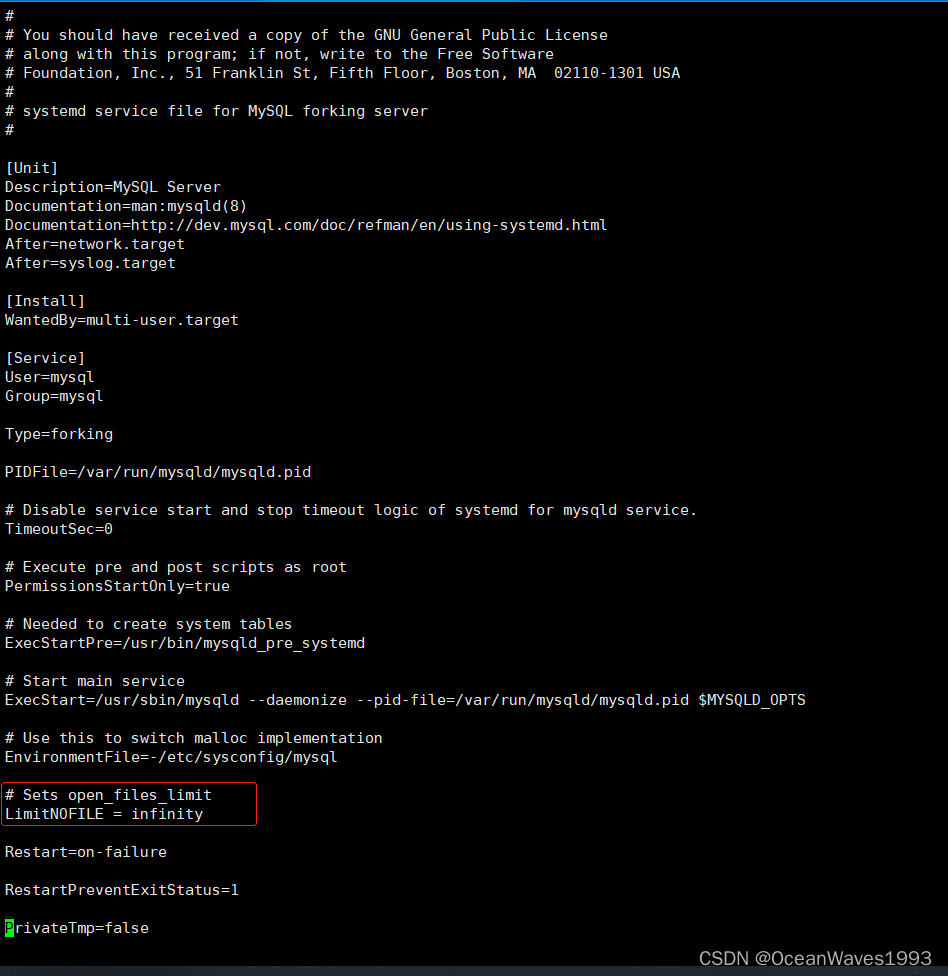
2、编辑mysql 配置文件
查找mysql 配置文件
find / -name my*.cnf
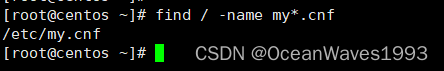
先备份再编辑
cp /etc/my.cnf /etc/my.cnf.bak
vi /etc/my.cnf
添加一行max_connections=10000 表示修改成10000
max_connections=10000
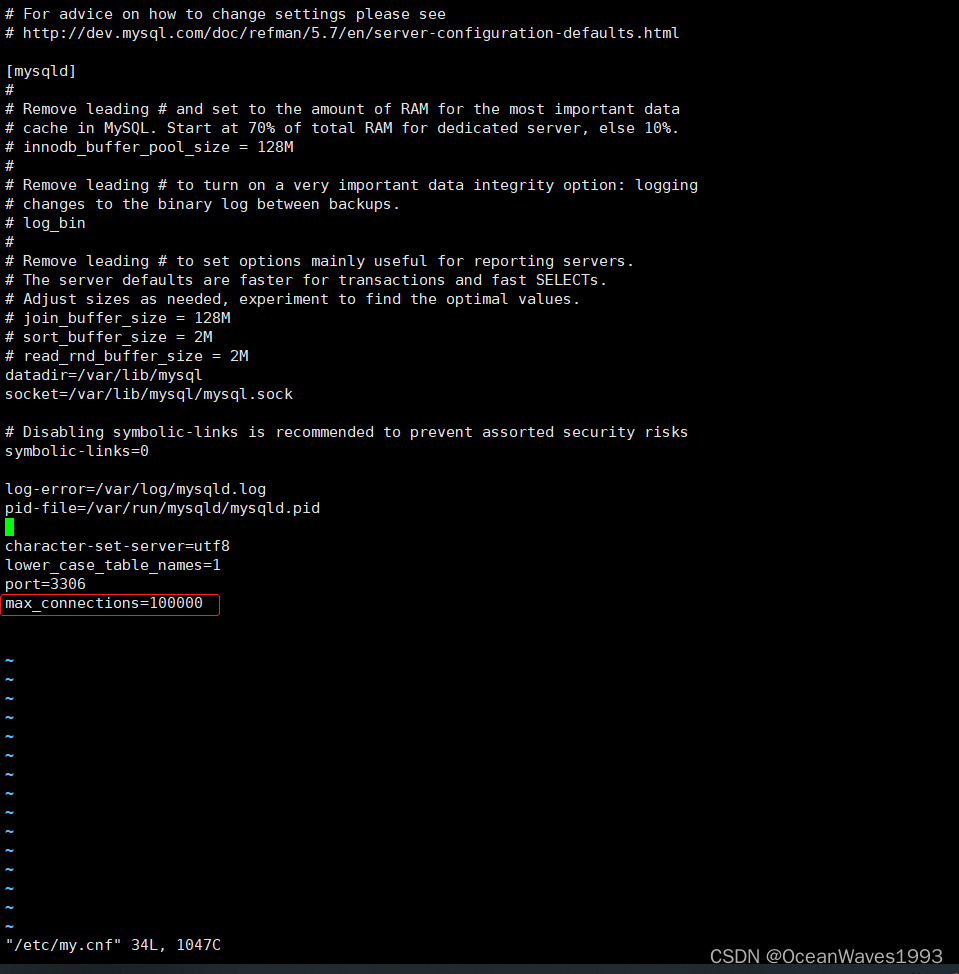
3、重启MySQL服务
systemctl restart mysqld.service
4、查看max_connections
登录MySQL
mysql -uroot -p
show variables like '%max_connections%';