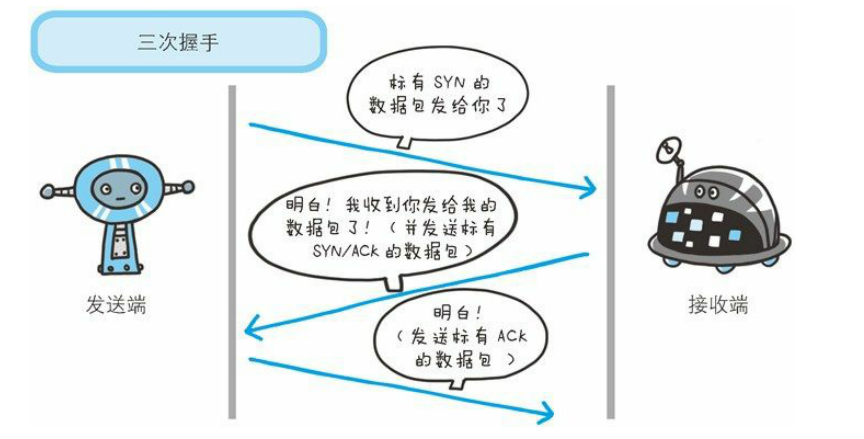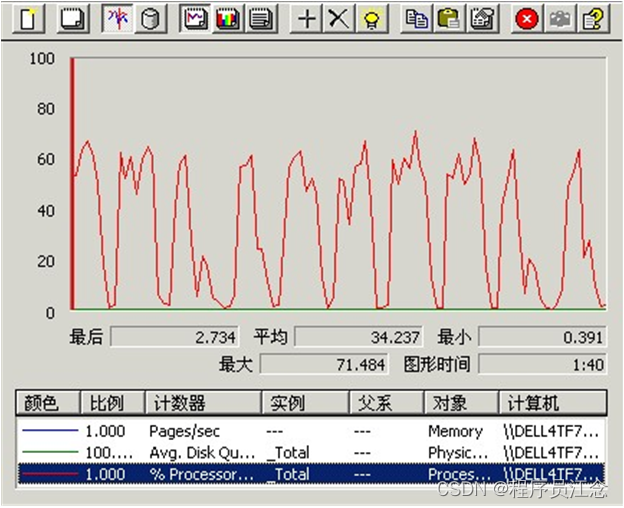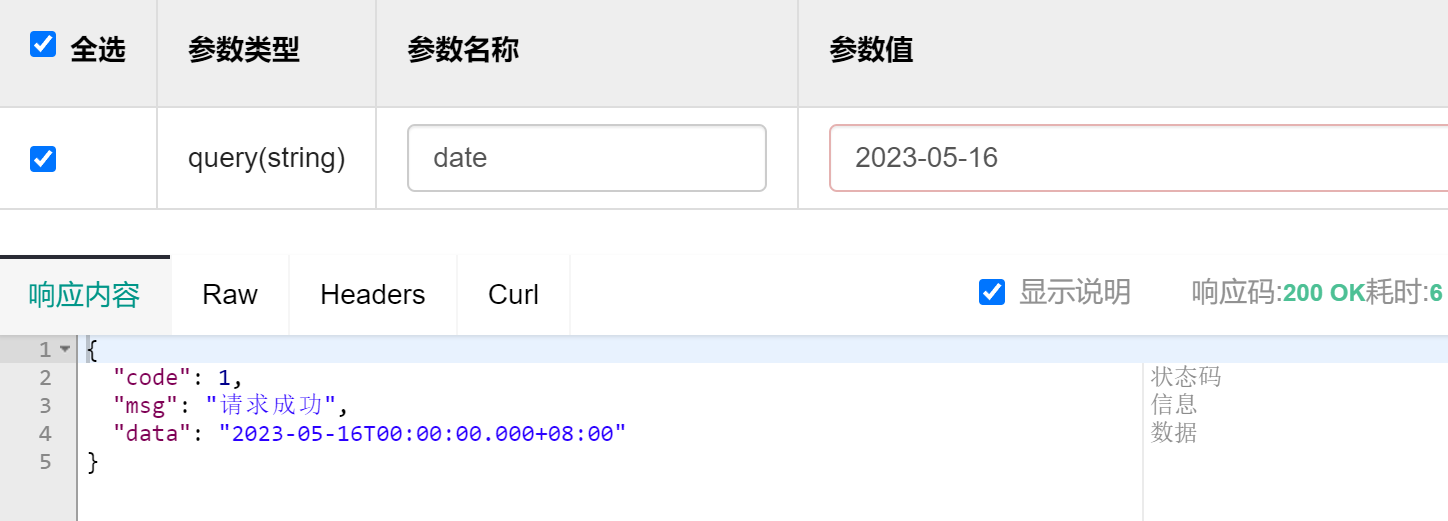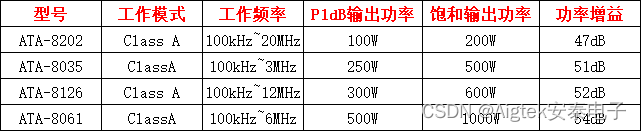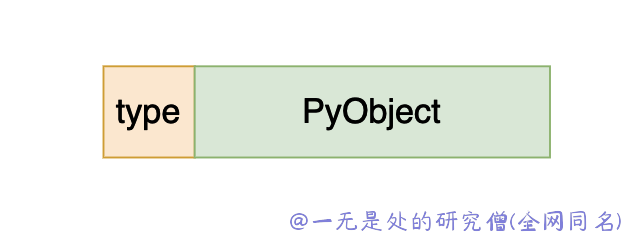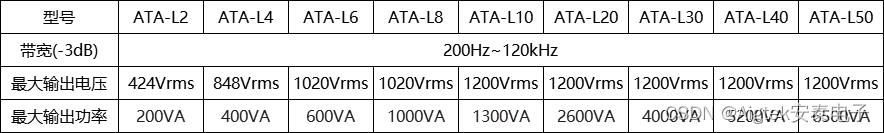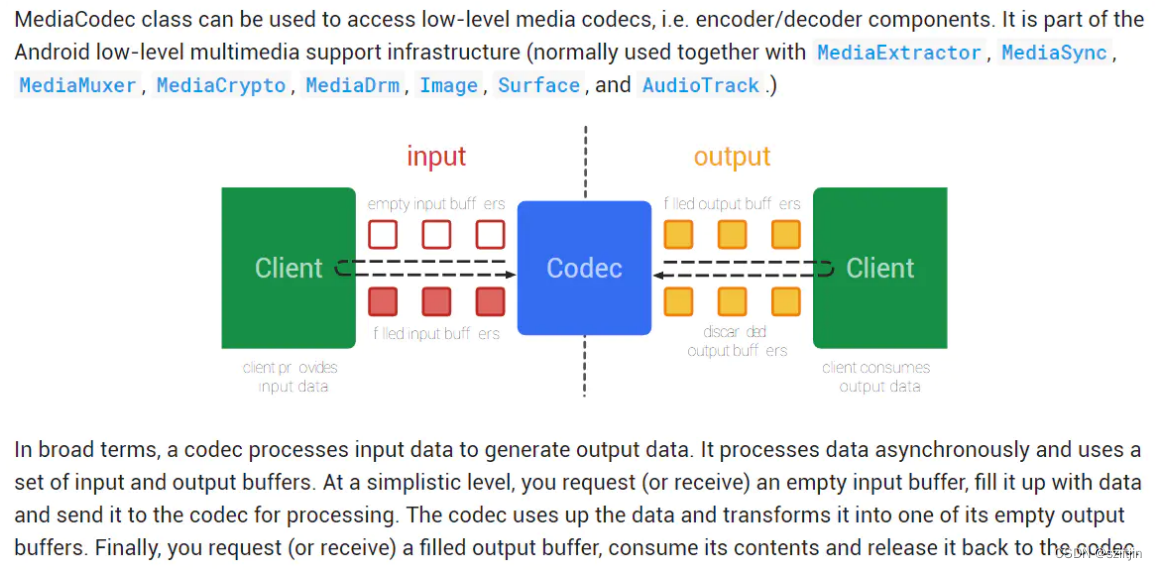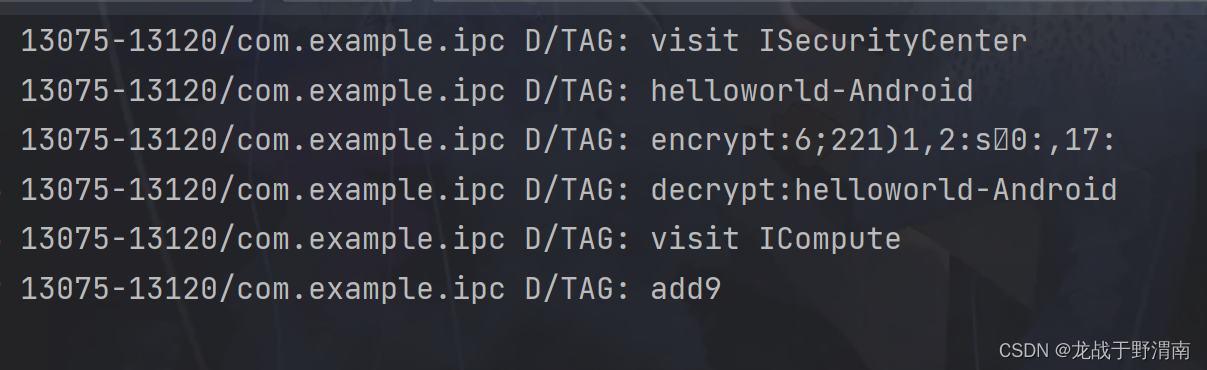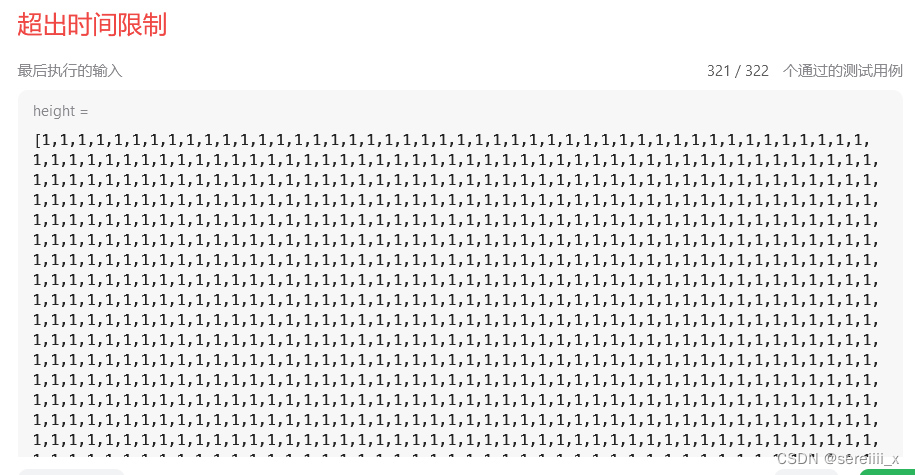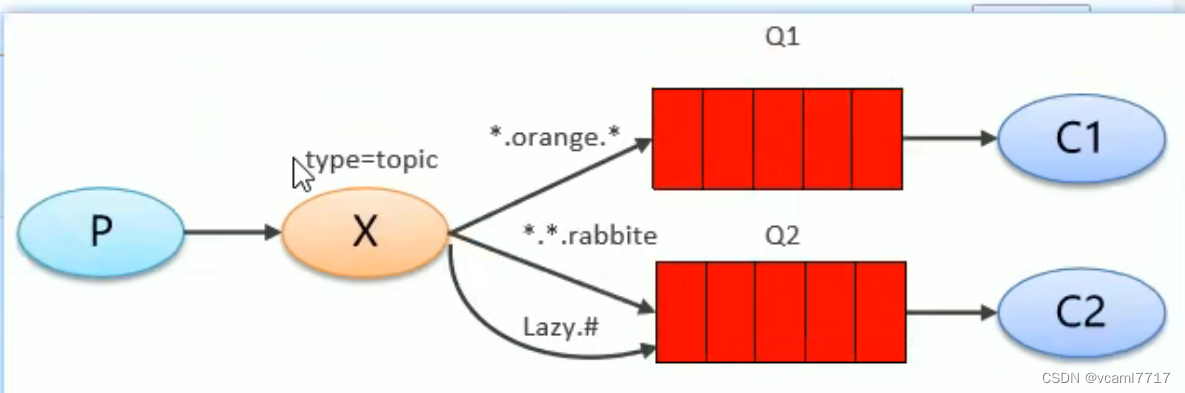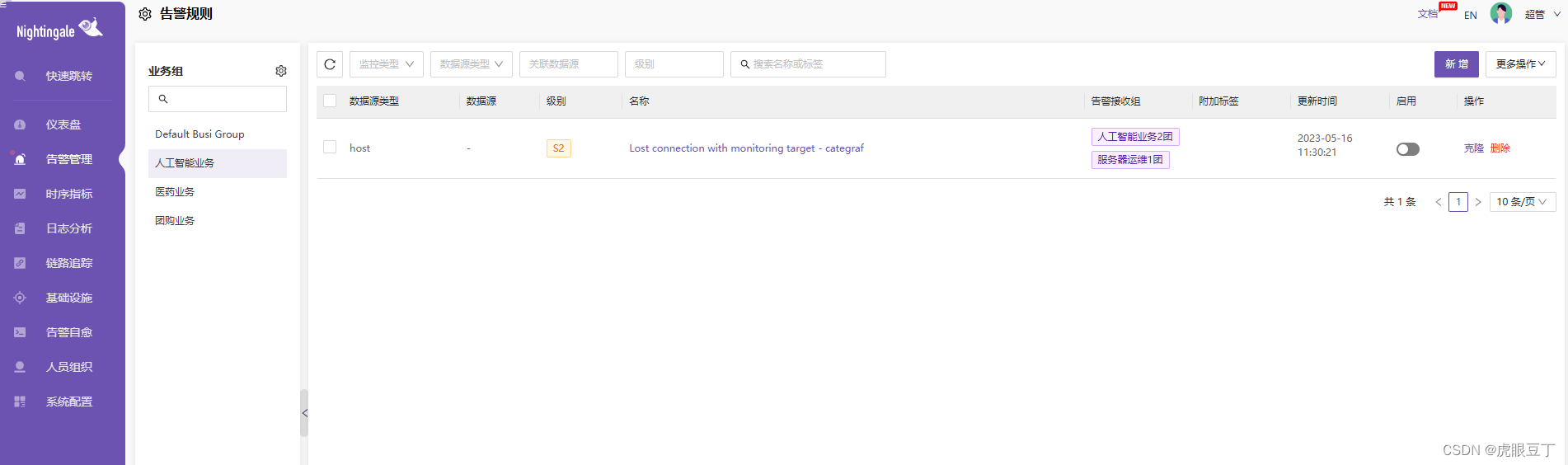文章目录
- EVERY_N_MILLISECONDS(10)
- EVERY_N_SECONDS(5)
- fill_solid(leds, NUM_LEDS, CRGB::Red);
- fill_gradient_RGB
- fill_rainbow(leds, NUM_LEDS, i, 255 / NUM_LEDS);
- 效果1
- fadeToBlackBy(leds, NUM_LEDS, 1);
- 效果2
- FastLED.setBrightness(2*i);//
- 效果3
- leds[i] = CHSV(hue + (i * 10), 255, 255);
- 效果4
- 复制别的LED颜色 leds[i] = leds[i - 1];
- 3-4 fadeToBlackBy(leds, NUM_LEDS, 10);
- ————————————————————————————————————————————
- 3 色板
- ____________________色板工具___________________________
- 工具1:渐变色生成工具 PaletteKnife for FastLED
- 1 工具地址
- 2.操作步骤
- 3.程序模版
- 工具2:cssgradient 工具
- 3-1 CRGBPalette16
- 3-2 CRGBPalette16 进阶
- 3-3 heatmap_gp 另一种定义色板的方式 ,据说是比较新的!(效果6)
- 3-4 色板融合
- nblendPaletteTowardPalette( currentPalette, targetPalette, 10 );
效果预览
这是色板这一的例子 从左到右分别为:
3-1 3-2 3-3 三个例子
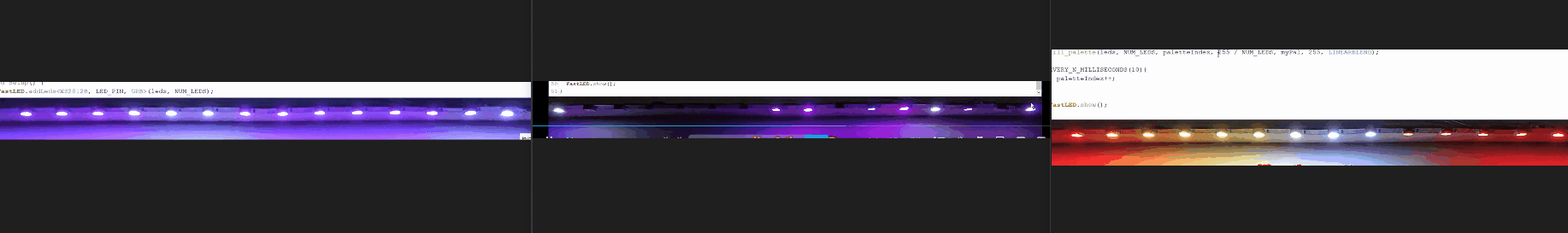
EVERY_N_MILLISECONDS(10)
EVERY_N_SECONDS(5)
EVERY_N_MILLISECONDS(10);
如
EVERY_N_SECONDS(5) {
whichPalette++;
if (whichPalette > 2) whichPalette = 0;
Serial.println(currentPalette[0]);
}
fill_solid(leds, NUM_LEDS, CRGB::Red);
fill_solid(leds, NUM_LEDS, CRGB::Red);
FastLED.show();
fill_gradient_RGB

CRGB startColor = CRGB::Red;
CRGB endColor = CRGB::Blue;
fill_gradient_RGB(leds, 0, startColor, NUM_LEDS / 2, endColor ); //从第 0 个LED到第 NUM_LEDS/2个LED,颜色从红到蓝
fill_gradient_RGB(leds, NUM_LEDS / 2, endColor, NUM_LEDS - 1, startColor ); //从第 NUM_LEDS/2 起,颜色从蓝到红
FastLED.show();
fill_rainbow(leds, NUM_LEDS, i, 255 / NUM_LEDS);
fill_rainbow 是 FastLED 库中的一个函数,用于在 LED 灯带或矩阵上以彩虹色填充颜色。
fill_rainbow(leds, NUM_LEDS, beginHue, deltaHue);
beginHue++;在loop中不断循环,这样就能看到:
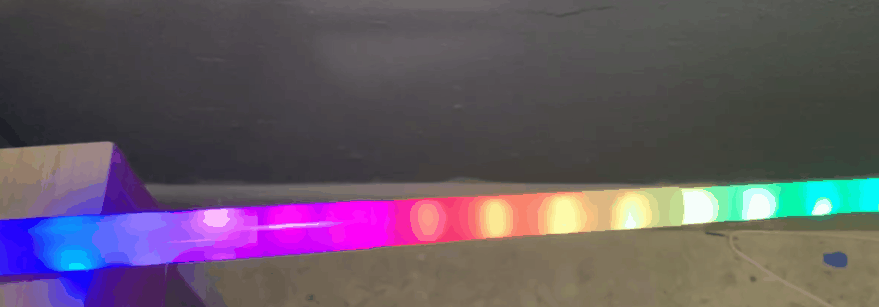
uint8_t beginHue;
void loop() {
// put your main code here, to run repeatedly:
beginHue++;
fill_rainbow(myled,30,beginHue,9);
FastLED.show();
delay(25);//delay不能很大,很大效果会生硬
}
效果1
fadeToBlackBy(leds, NUM_LEDS, 1);
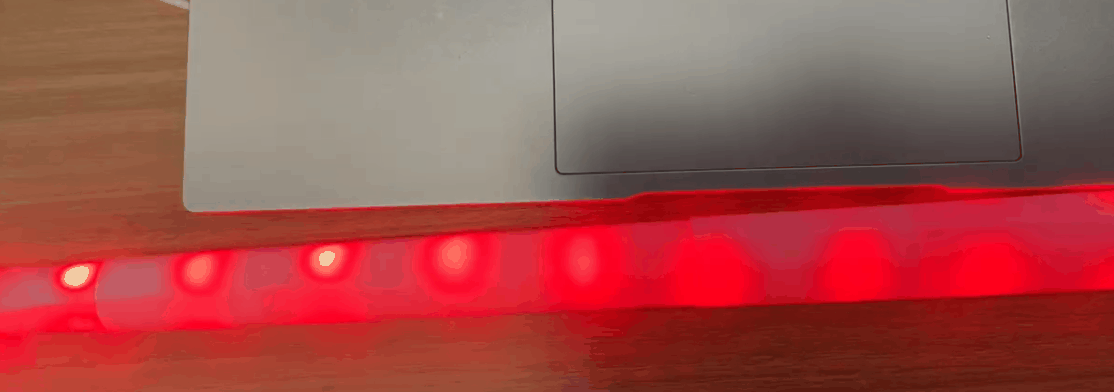
#include <FastLED.h>
#define NUM_LEDS 14
#define LED_PIN 8
CRGB leds[NUM_LEDS];
void setup() {
FastLED.addLeds<WS2812B, LED_PIN, GRB>(leds, NUM_LEDS);
FastLED.setBrightness(50);
Serial.begin(57600);
}
void loop() {
for(int i=0;i<14;i++){
uint16_t sinBeat = beatsin16(30, 0, NUM_LEDS - 1, 0, 0);
leds[sinBeat ] = CRGB::Red;
fadeToBlackBy(leds, NUM_LEDS, 1);
FastLED.show();}
}
效果2
FastLED.setBrightness(2*i);//
也是逐个点亮,并且有个拖尾
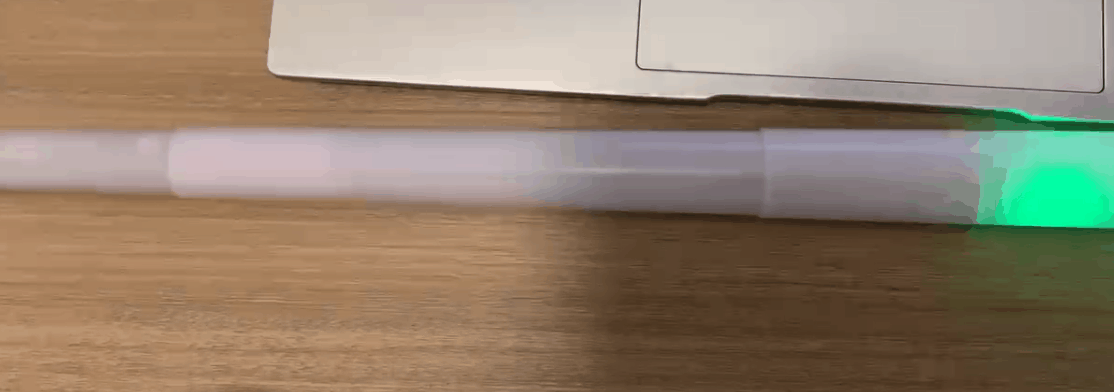
#include <FastLED.h>
#define NUM_LEDS 14
#define LED_PIN 8
CRGB leds[NUM_LEDS];
void setup() {
FastLED.addLeds<WS2812B, LED_PIN, GRB>(leds, NUM_LEDS);
FastLED.setBrightness(50);
Serial.begin(57600);
}
void loop() {
for (int i=0; i<NUM_LEDS; i++){
leds[i] = CRGB(0, 255 - 4*i, 4*i );
FastLED.setBrightness(2*i);//
FastLED.show();
delay(50);
}FastLED.clear();}
效果3
leds[i] = CHSV(hue + (i * 10), 255, 255);
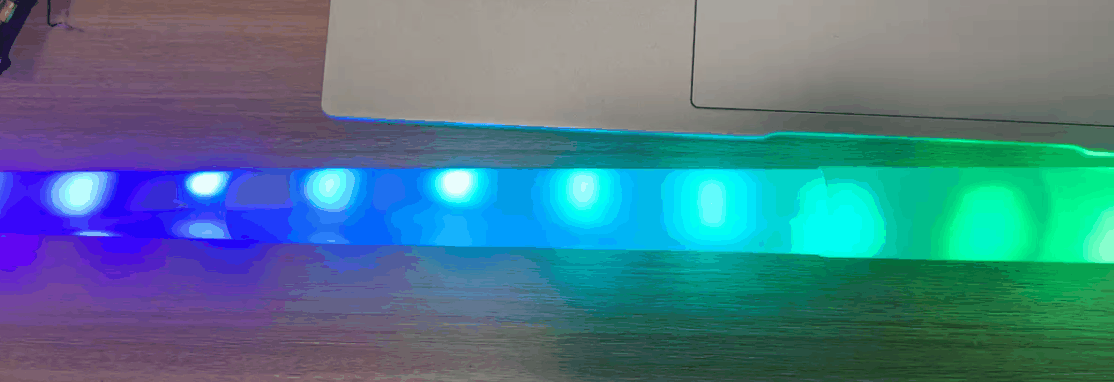
#include <FastLED.h>
#define NUM_LEDS 14
#define LED_PIN 8
int hue=0;
CRGB leds[NUM_LEDS];
void setup() {
FastLED.addLeds<WS2812B, LED_PIN, GRB>(leds, NUM_LEDS);
FastLED.setBrightness(50);
Serial.begin(57600);
}
void loop() {
for (int i = 0; i < NUM_LEDS; i++) {
//leds[i] = CHSV(hue, 255, 255);
leds[i] = CHSV(hue + (i * 10), 255, 255);
}
delay(15);
hue++;
FastLED.show();
}
效果4
复制别的LED颜色 leds[i] = leds[i - 1];
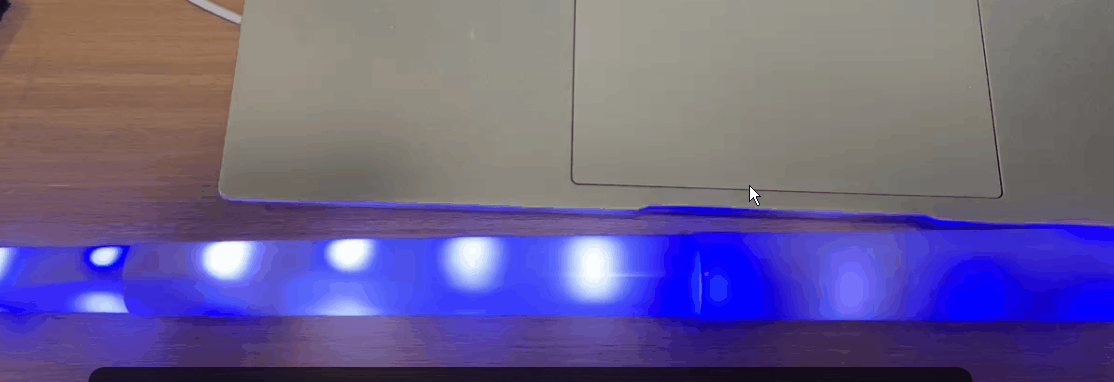
#include <FastLED.h>
#define NUM_LEDS 14
#define LED_PIN 8
int hue=0;
CRGB leds[NUM_LEDS];
void setup() {
FastLED.addLeds<WS2812B, LED_PIN, GRB>(leds, NUM_LEDS);
FastLED.setBrightness(50);
Serial.begin(57600);
}
void loop() {
effect3();
}
void effect3() {
delay(50) ;{
// Create a new HSV color for led[0]
leds[0] = CHSV(160, random8(), random8(100, 255));
// 把上一个颜色值复制过来Copy each pixel to the next one, starting at the far end
// thereby 'moving' the pattern along the strip
for (int i = NUM_LEDS - 1; i > 0; i--) {
leds[i] = leds[i - 1];
}
}
FastLED.show();
}
FastLED.show();
}
3-4 fadeToBlackBy(leds, NUM_LEDS, 10);
效果:每隔5s,逐个点亮LED,并有个拖尾;
fadeToBlackBy(leds, NUM_LEDS, 50);最后一个参数越大,拖尾越短
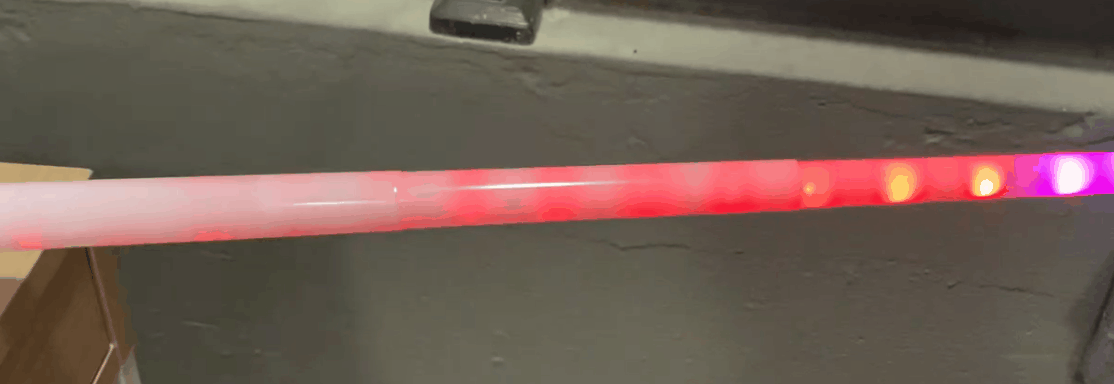
void loop(){
for(int i = 0; i < NUM_LEDS; i++) {
leds[i] = CRGB::Red;
fadeToBlackBy(leds, NUM_LEDS, 50);
FastLED.show();
delay(50);
}
//FastLED.clear(); //这个Fastled.clear不应该加的,加了会直接让灯灭了,效果会生硬
for(int i = 0; i < NUM_LEDS; i++) {
leds[NUM_LEDS-i] = CRGB::Blue;
fadeToBlackBy(leds, NUM_LEDS, 10);
FastLED.show();
delay(50);
}
}
————————————————————————————————————————————
3 色板
这是从哔哩哔哩教程总结的
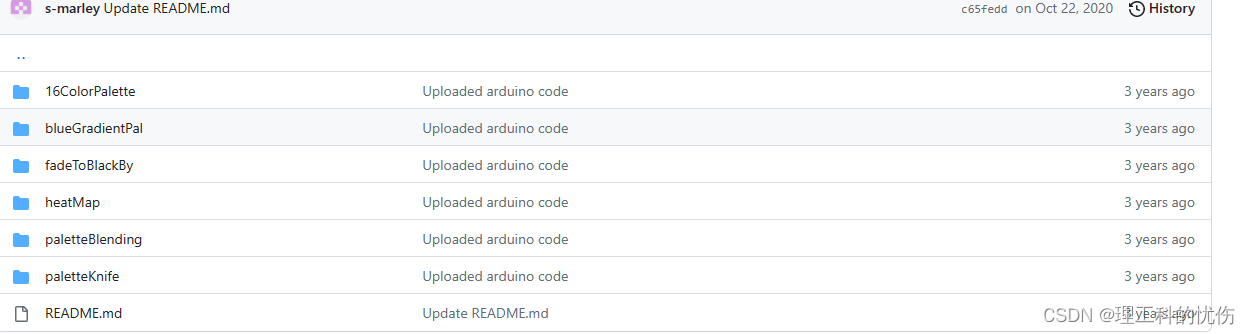
色板工具_______
工具1:渐变色生成工具 PaletteKnife for FastLED
1 工具地址
http://fastled.io/tools/paletteknife/
2.操作步骤
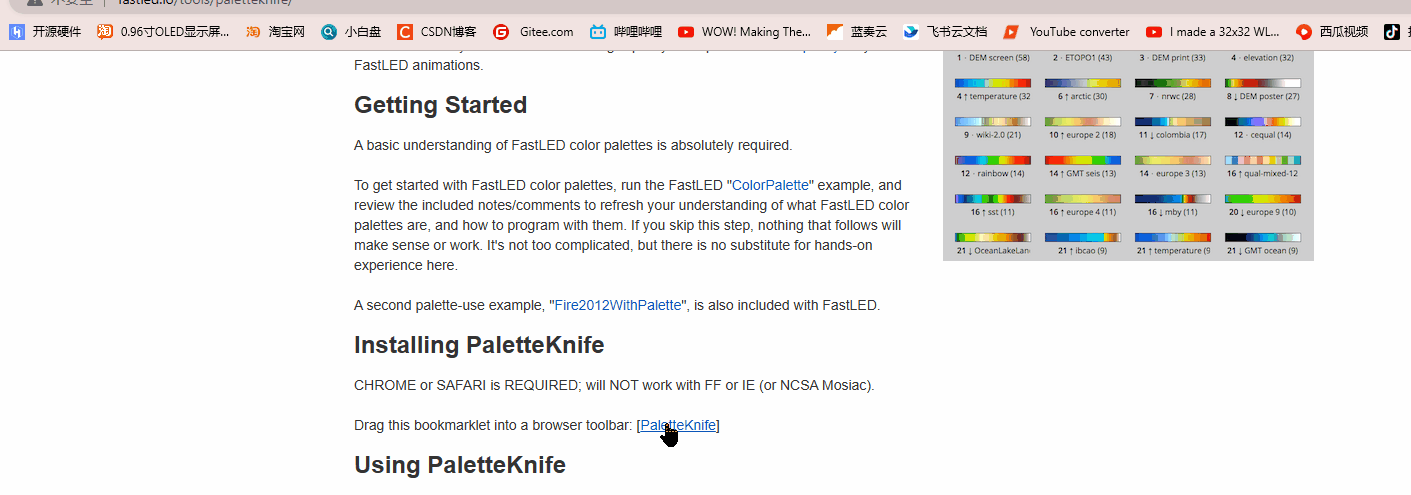
3.程序模版
3-1 把例子中的 : //-----1------内容替换
3-2 把 **Sunset_Real_gp** 替换掉就行了
#include <FastLED.h>
#define NUM_LEDS 18
#define LED_PIN 2
CRGB leds[NUM_LEDS];
uint8_t paletteIndex = 0;
//------------------------------------------------------------------------------1--------------------------------------------------------------------------------------------------
// Gradient palette "Sunset_Real_gp", originally from
// http://soliton.vm.bytemark.co.uk/pub/cpt-city/nd/atmospheric/tn/Sunset_Real.png.index.html
// converted for FastLED with gammas (2.6, 2.2, 2.5)
// Size: 28 bytes of program space.
DEFINE_GRADIENT_PALETTE( Sunset_Real_gp ) {
0, 120, 0, 0,
22, 179, 22, 0,
51, 255,104, 0,
85, 167, 22, 18,
135, 100, 0,103,
198, 16, 0,130,
255, 0, 0,160};
//------------------------------------------------------------------------------1--------------------------------------------------------------------------------------------------
CRGBPalette16 myPal = Sunset_Real_gp;
void setup() {
FastLED.addLeds<WS2812B, LED_PIN, GRB>(leds, NUM_LEDS);
FastLED.setBrightness(50);
}
void loop() {
fill_palette(leds, NUM_LEDS, paletteIndex, 255 / NUM_LEDS, myPal, 255, LINEARBLEND);
EVERY_N_MILLISECONDS(10){
paletteIndex++;
}
FastLED.show();
}
工具2:cssgradient 工具
工具地址:
https://cssgradient.io/
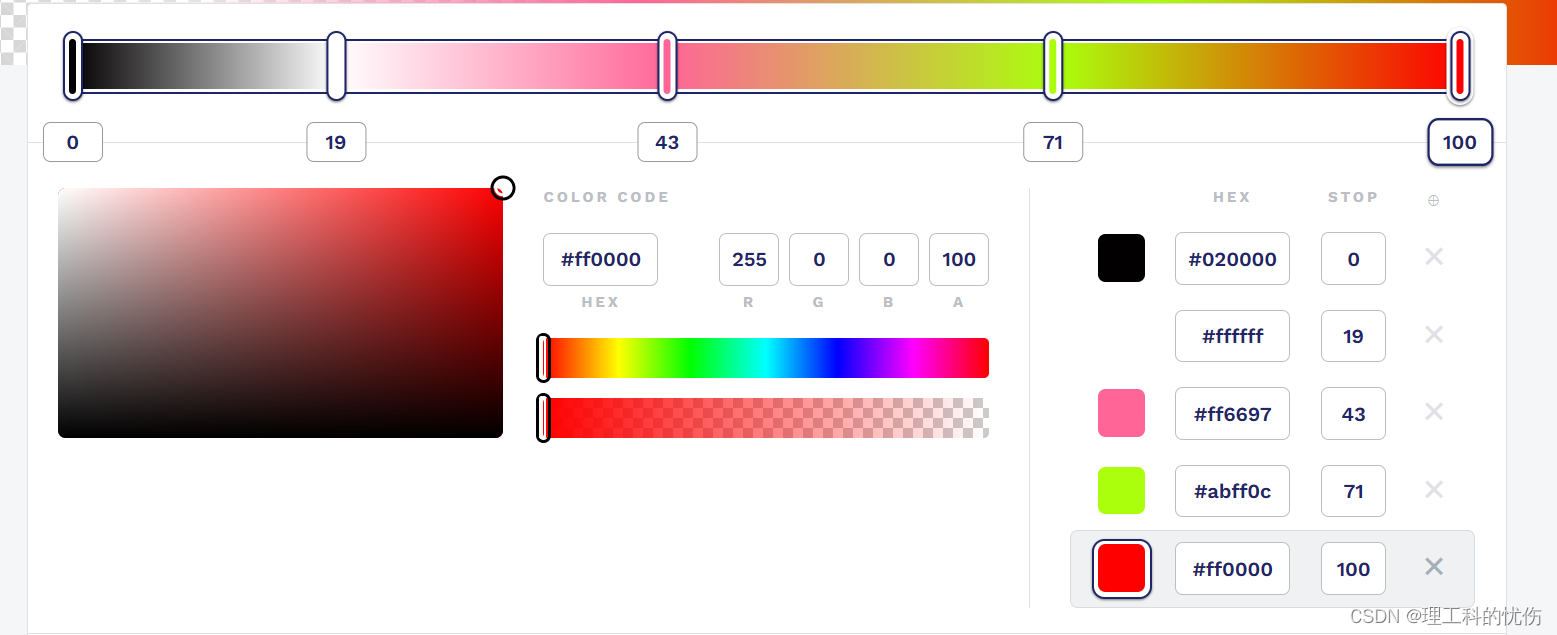
3-1 CRGBPalette16
fill_palette(leds, NUM_LEDS, paletteIndex, 255 / NUM_LEDS, myPal, 255, LINEARBLEND);
fill_palette(leds, NUM_LEDS, 开始的位置, 相邻颜色变化是多少, 调色板名字, 亮度, 融合类型;
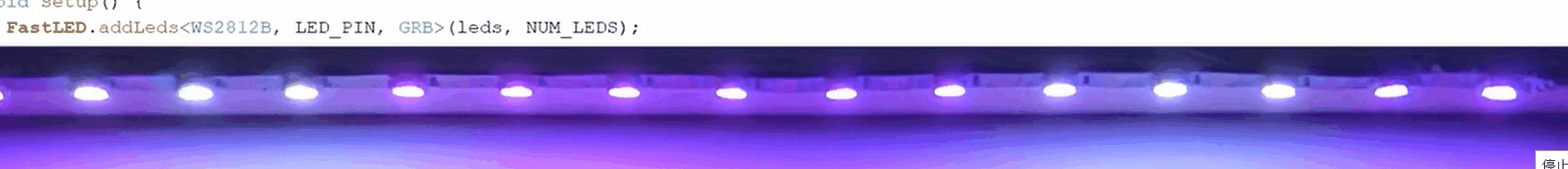
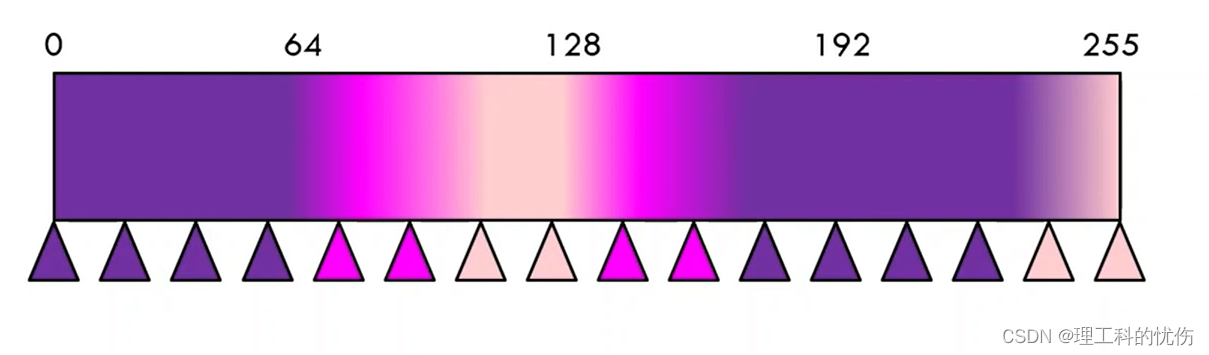
#include <FastLED.h>
#define NUM_LEDS 14
#define LED_PIN 8
CRGB leds[NUM_LEDS];
uint8_t paletteIndex = 0;
//这个调色板,只能写16个颜色 ,多了不能写
//调色板如上图所示
CRGBPalette16 purplePalette = CRGBPalette16 (
CRGB::DarkViolet,
CRGB::DarkViolet,
CRGB::DarkViolet,
CRGB::DarkViolet,
CRGB::Magenta,
CRGB::Magenta,
CRGB::Linen,
CRGB::Linen,
CRGB::Magenta,
CRGB::Magenta,
CRGB::DarkViolet,
CRGB::DarkViolet,
CRGB::DarkViolet,
CRGB::DarkViolet,
CRGB::Linen,
CRGB::Linen
);
void setup() {
FastLED.addLeds<WS2812B, LED_PIN, GRB>(leds, NUM_LEDS);
FastLED.setBrightness(50);
}
void loop() {
fill_palette(leds, NUM_LEDS, paletteIndex, 255 / NUM_LEDS, purplePalette, 255, LINEARBLEND);
EVERY_N_MILLISECONDS(10){
paletteIndex++;
}
FastLED.show();
}
3-2 CRGBPalette16 进阶
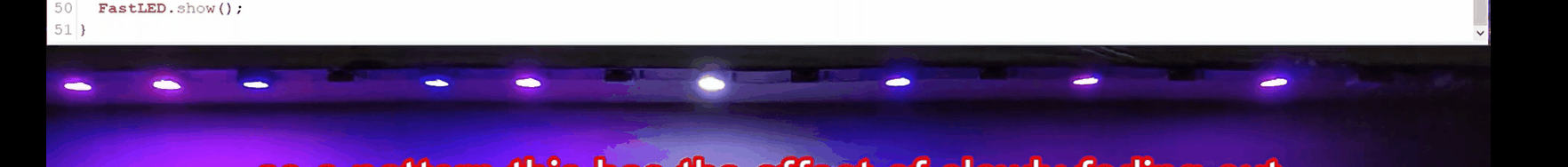
#include <FastLED.h>
#define NUM_LEDS 18
#define LED_PIN 2
CRGB leds[NUM_LEDS];
uint8_t paletteIndex = 0;
CRGBPalette16 purplePalette = CRGBPalette16 (
CRGB::DarkViolet,
CRGB::DarkViolet,
CRGB::DarkViolet,
CRGB::DarkViolet,
CRGB::Magenta,
CRGB::Magenta,
CRGB::Linen,
CRGB::Linen,
CRGB::Magenta,
CRGB::Magenta,
CRGB::DarkViolet,
CRGB::DarkViolet,
CRGB::DarkViolet,
CRGB::DarkViolet,
CRGB::Linen,
CRGB::Linen
);
CRGBPalette16 myPal = purplePalette;
void setup() {
FastLED.addLeds<WS2812B, LED_PIN, GRB>(leds, NUM_LEDS);
FastLED.setBrightness(50);
}
void loop() {
EVERY_N_MILLISECONDS(50){
//Switch on an LED at random, choosing a random color from the palette
leds[random8(0, NUM_LEDS - 1)] = ColorFromPalette(myPal, random8(), 255, LINEARBLEND);
}
// Fade all LEDs down by 1 in brightness each time this is called
fadeToBlackBy(leds, NUM_LEDS, 1);
FastLED.show();
}
3-3 heatmap_gp 另一种定义色板的方式 ,据说是比较新的!(效果6)
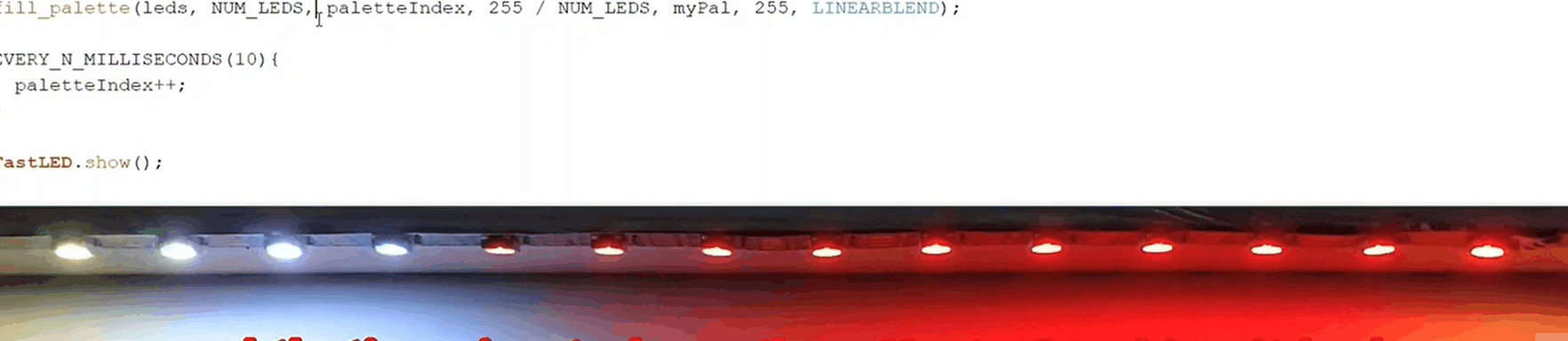
这个可以增加好多索引
如
DEFINE_GRADIENT_PALETTE (heatmap_gp) {
0, 0, 0, 0, //black
128, 255, 0, 0, //red
150, 255, 125, 0, //新加的
200, 255, 255, 0, //bright yellow
255, 255, 255, 255 //full white
};
#include <FastLED.h>
#define NUM_LEDS 14
#define LED_PIN 8
CRGB leds[NUM_LEDS];
uint8_t paletteIndex = 0;
DEFINE_GRADIENT_PALETTE (heatmap_gp) {
0, 0, 0, 0, //black
128, 255, 0, 0, //red
200, 255, 255, 0, //bright yellow
255, 255, 255, 255 //full white
};
CRGBPalette16 myPal = heatmap_gp;//这个名字是可以变的heatmap_gp1.。。等等
void setup() {
FastLED.addLeds<WS2812B, LED_PIN, GRB>(leds, NUM_LEDS);
FastLED.setBrightness(50);
}
void loop() {
fill_palette(leds, NUM_LEDS, paletteIndex, 255 / NUM_LEDS, myPal, 255, LINEARBLEND);
EVERY_N_MILLISECONDS(10){
paletteIndex++;
}
FastLED.show();
}
3-4 色板融合
nblendPaletteTowardPalette( currentPalette, targetPalette, 10 );
//nblendPaletteTowardPalette(currentPalette, targetPalette, amount);最后一参数是过渡量,越大过渡越快,!!!
//并且当前色板是变动的,如当融合后, 当前色板 由greenblue_gp---->browngreen_gp
#include <FastLED.h>
#define NUM_LEDS 14
#define LED_PIN 8
CRGB leds[NUM_LEDS];
uint8_t colorIndex[NUM_LEDS];
uint8_t whichPalette = 0;
DEFINE_GRADIENT_PALETTE( greenblue_gp ) {
0, 0, 194, 255, //light blue
46, 3, 0, 246, //dark blue
176, 55, 222, 70, //bright green
255, 0, 194, 255 //light blue
};
DEFINE_GRADIENT_PALETTE( orangepink_gp ) {
0, 255, 100, 0, //orange
90, 255, 0, 255, //magenta
150, 255, 100, 0, //orange
255, 255, 100, 0 //orange
};
DEFINE_GRADIENT_PALETTE( browngreen_gp ) {
0, 6, 255, 0, //green
71, 0, 255, 153, //bluegreen
122, 200, 200, 200, //gray
181, 110, 61, 6, //brown
255, 6, 255, 0 //green
};
CRGBPalette16 currentPalette(greenblue_gp);
CRGBPalette16 targetPalette(orangepink_gp);
void setup() {
FastLED.addLeds<WS2812B, LED_PIN, GRB>(leds, NUM_LEDS);
FastLED.setBrightness(50);
Serial.begin(57600);
//Fill the colorIndex array with random numbers
for (int i = 0; i < NUM_LEDS; i++) {
colorIndex[i] = random8();
}
}
void loop() {
//首先是随机(colorIndex[i] = random8();在setup中设置了颜色的随机位置)点亮所有 LED
// Color each pixel from the palette using the index from colorIndex[]
for (int i = 0; i < NUM_LEDS; i++) {
leds[i] = ColorFromPalette(currentPalette, colorIndex[i]);
}
//然后融合,
nblendPaletteTowardPalette( currentPalette, targetPalette, 10 );//nblendPaletteTowardPalette(currentPalette, targetPalette, amount);最后一参数是过渡量,越大过渡越快,!!!
//并且当前色板是变动的,如当融合后, 当前色板 由greenblue_gp---->browngreen_gp
switch (whichPalette) {
case 0:
targetPalette = orangepink_gp;
break;
case 1:
targetPalette = browngreen_gp;
break;
case 2:
targetPalette = greenblue_gp;
break;
}
// 5S切换一下色板
EVERY_N_SECONDS(5) {
whichPalette++;
if (whichPalette > 2) whichPalette = 0;
Serial.println(currentPalette[0]);
}
// 5ms 颜色的索引+1,然后再 leds[i] = ColorFromPalette(currentPalette, colorIndex[i]);这个函数中,更新颜色值,创建动态效果
EVERY_N_MILLISECONDS(5){
for (int i = 0; i < NUM_LEDS; i++) {
colorIndex[i]++;
}
}
FastLED.show();
}