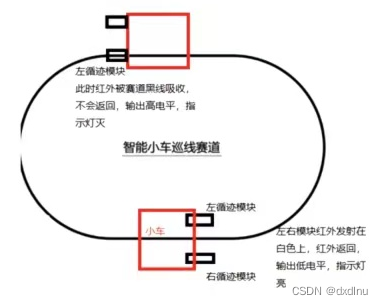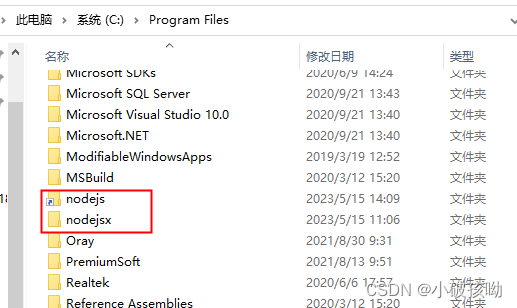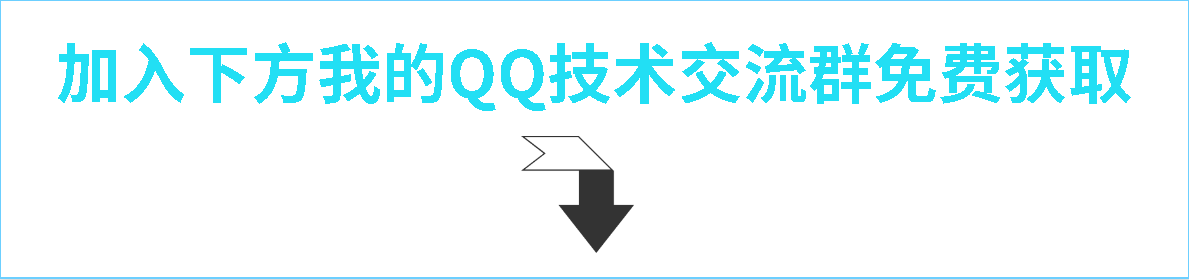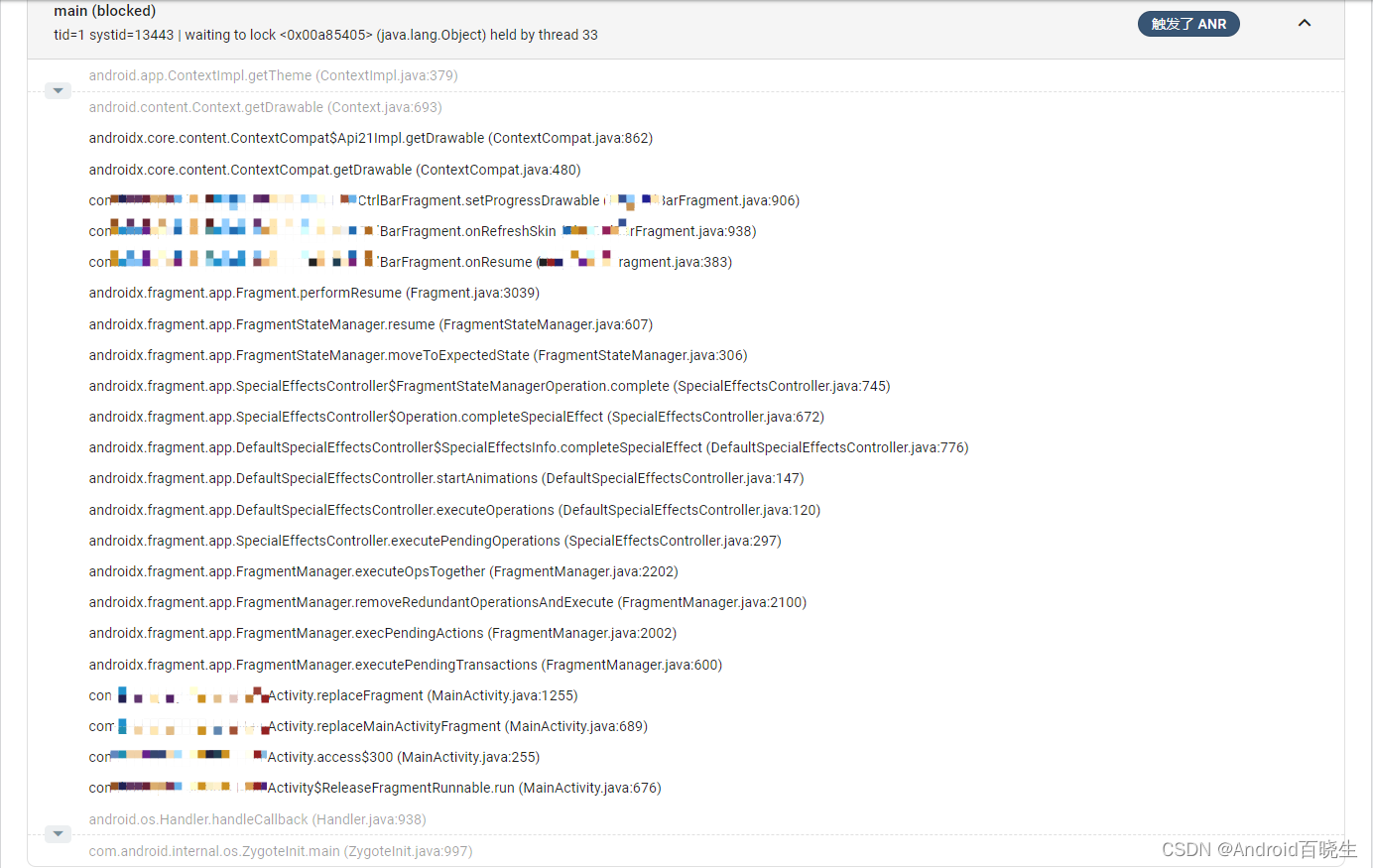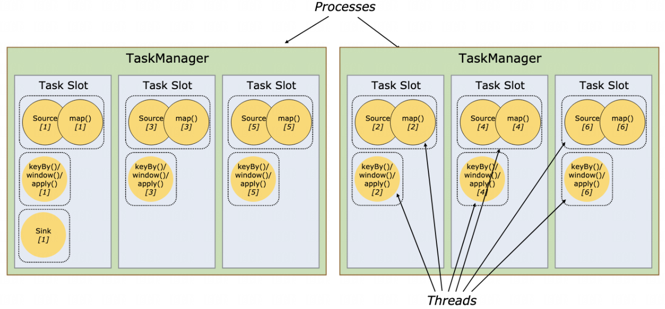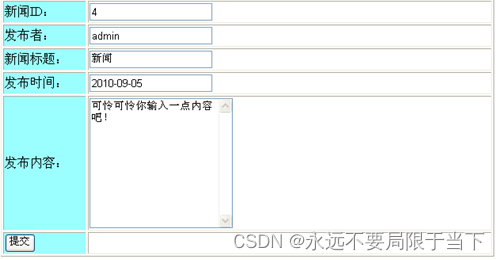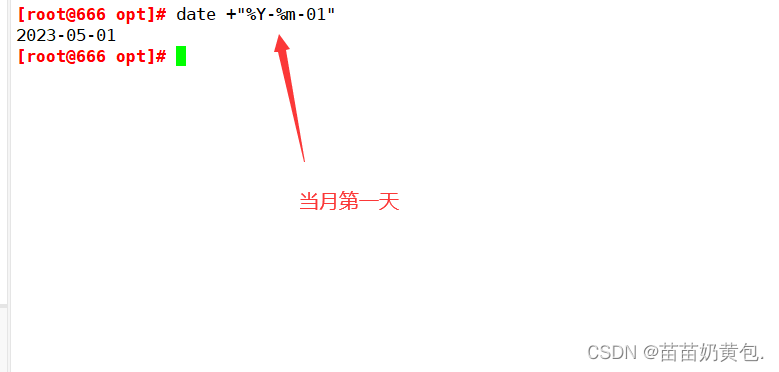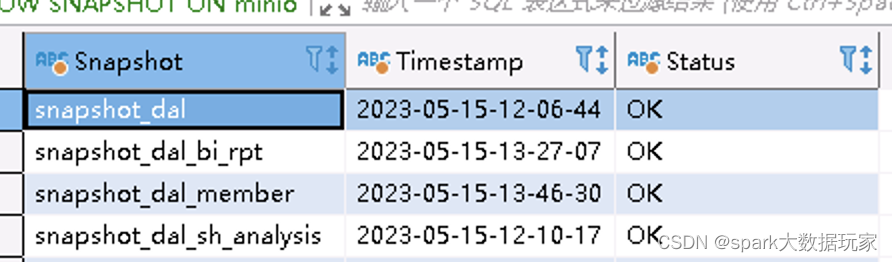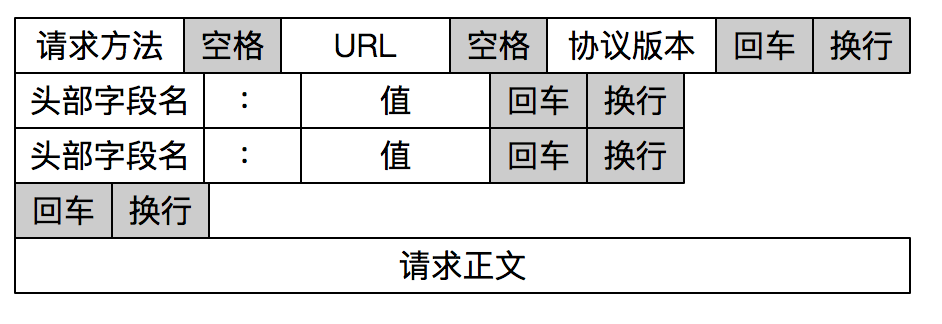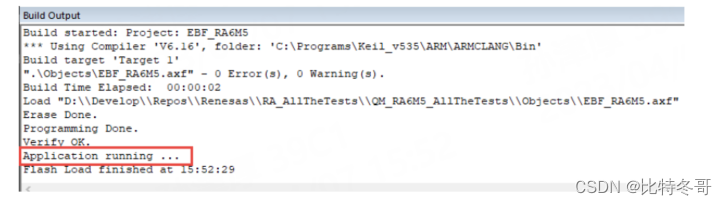这里提供两种实现方式,一直自绘的自定义控件,一直三方SDK(qcustomplot)。
这里主要介绍自绘的,它的优点是结构简单,代码逻辑好修改,容易定制,缺点是功能相对单一。三方的qcustomplot优点是功能丰富,性能突出。缺点是代码结构复杂,难以根据实际需求快速定制。
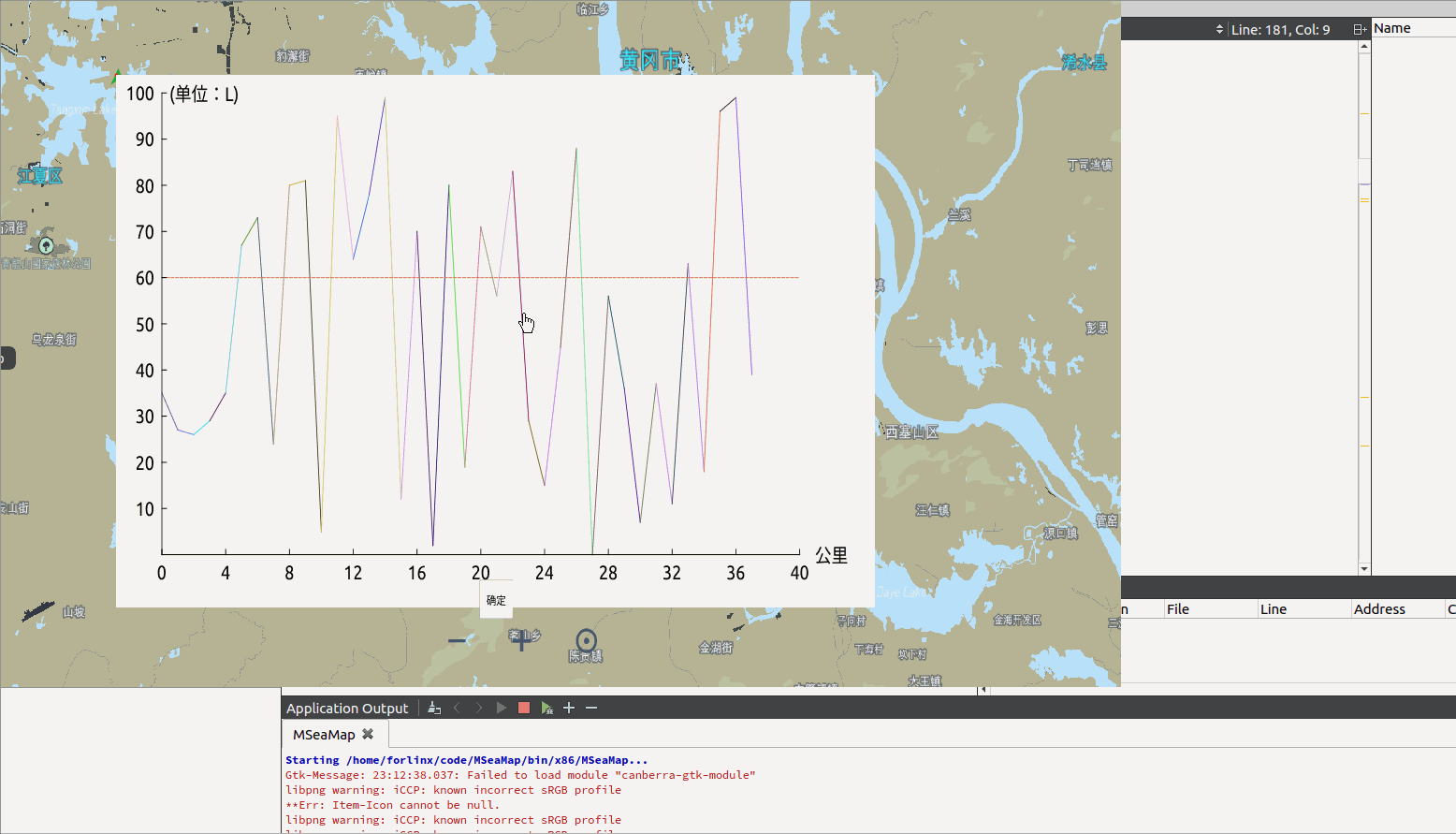
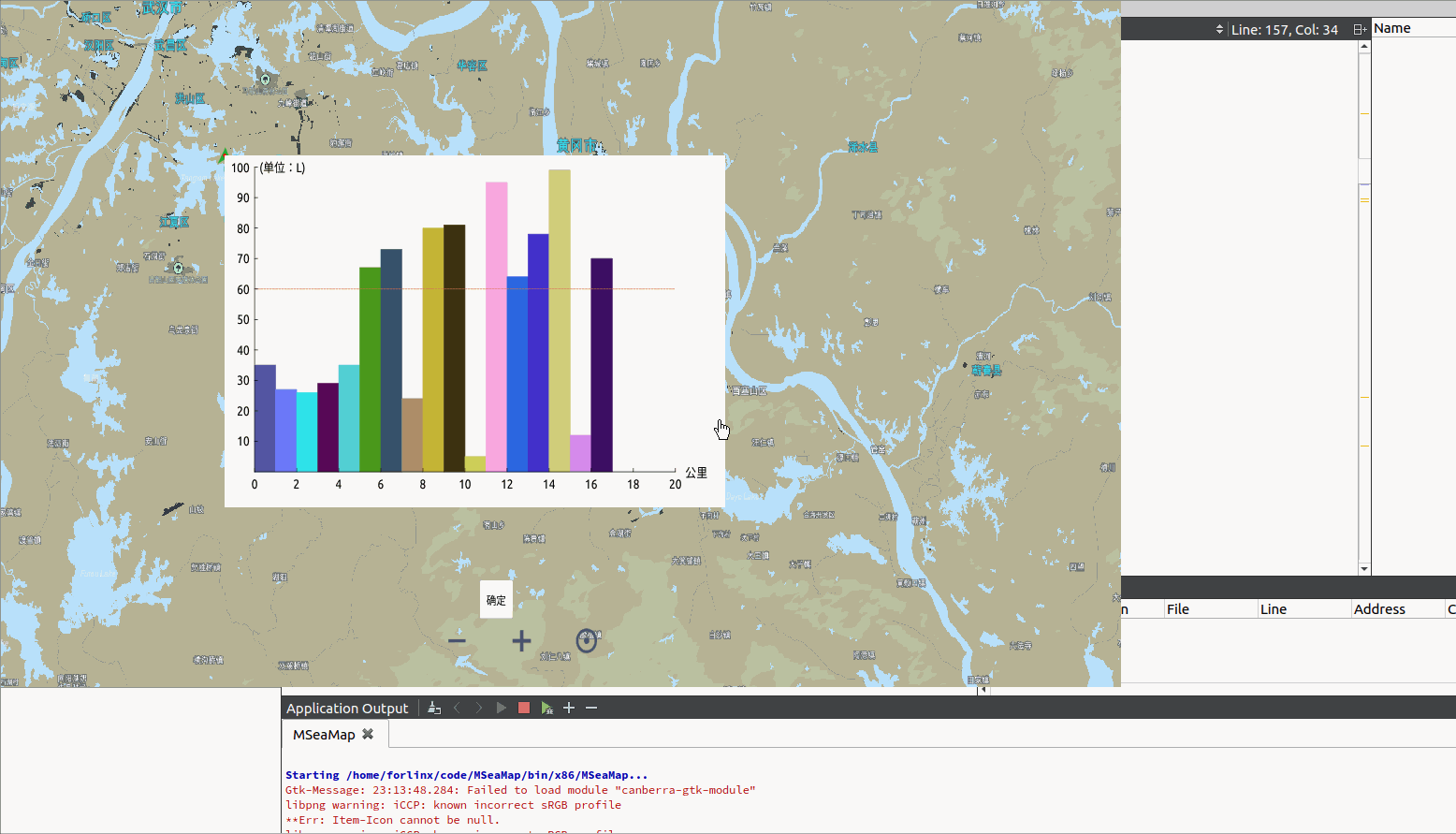
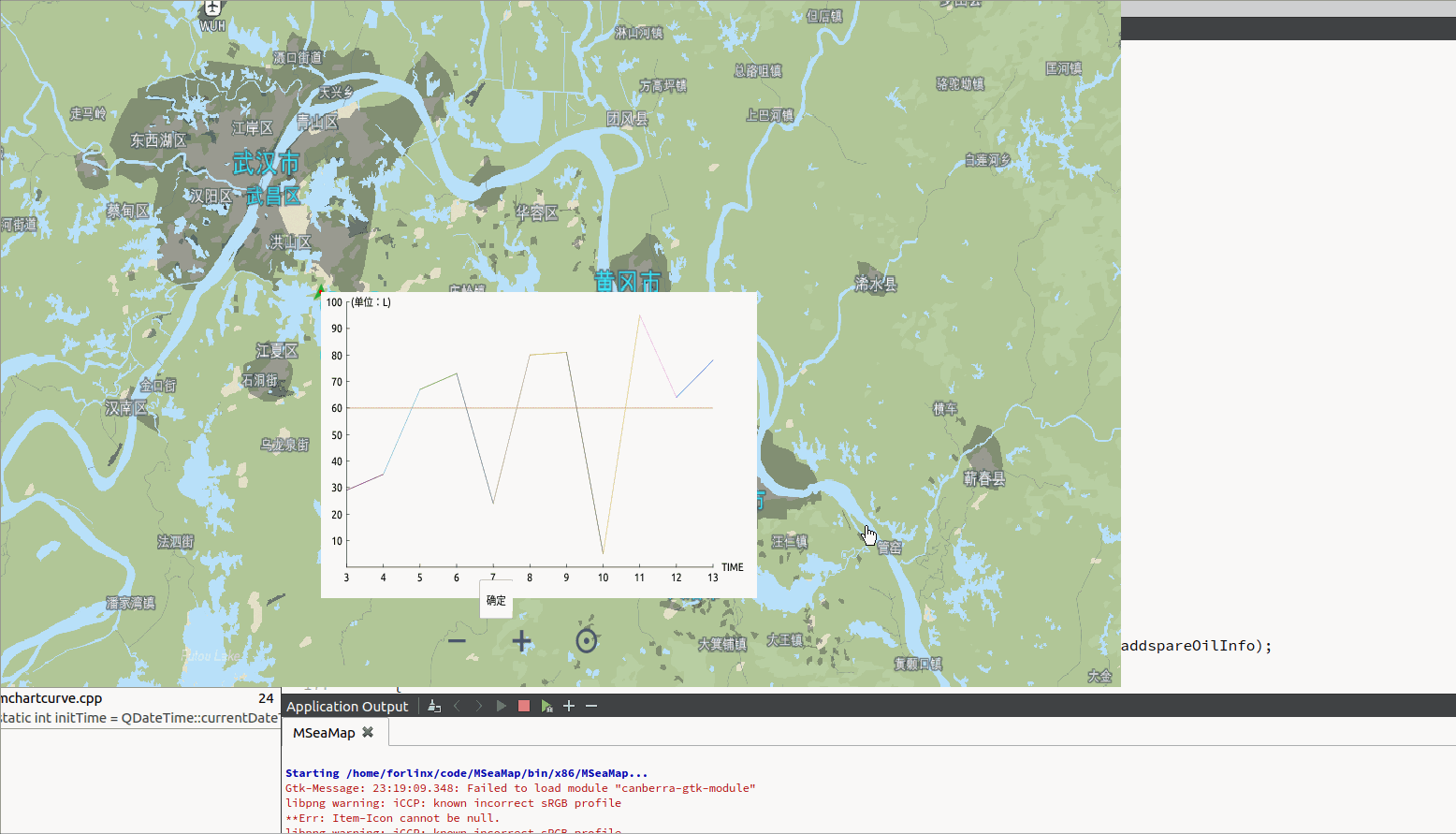
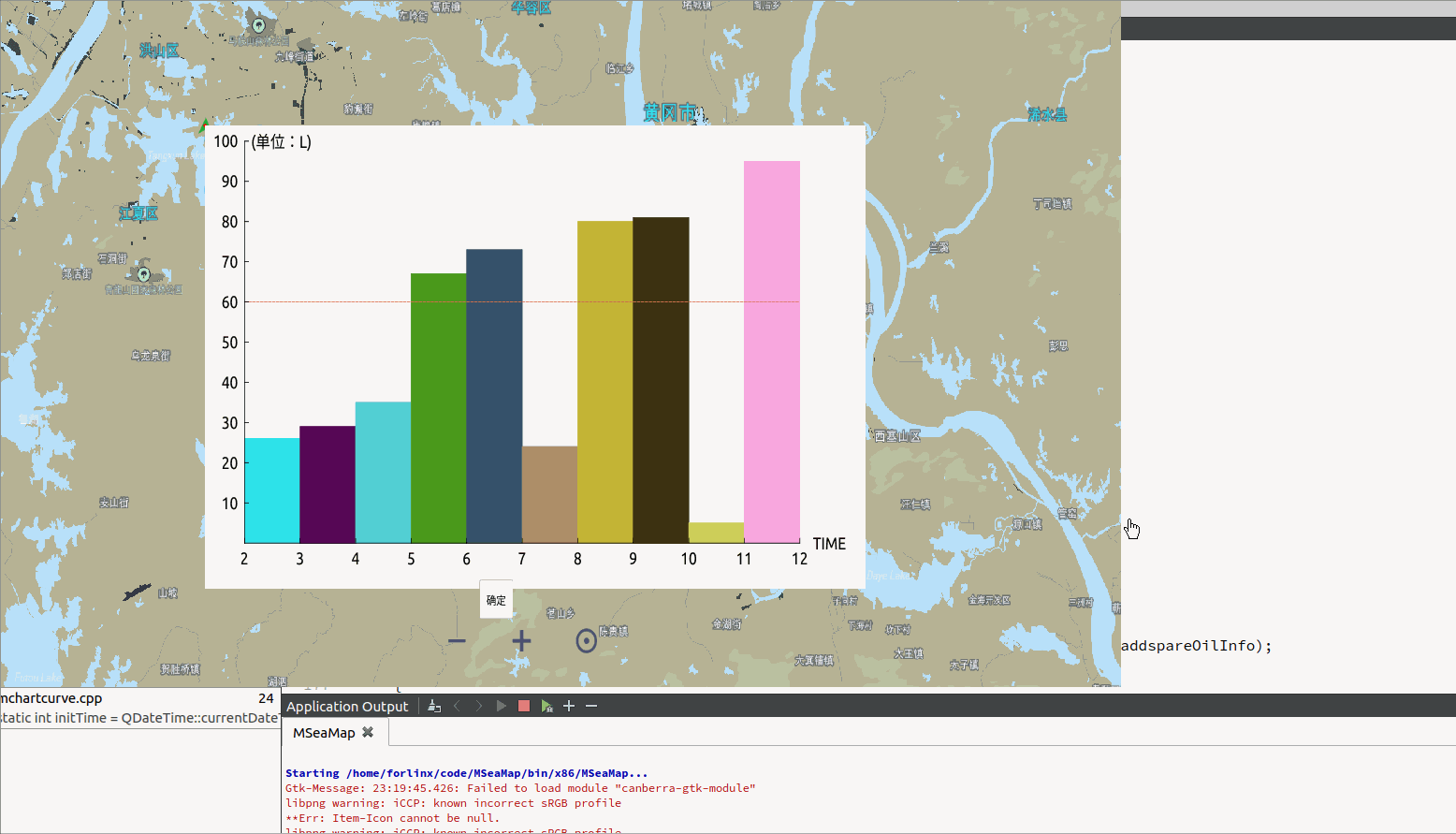
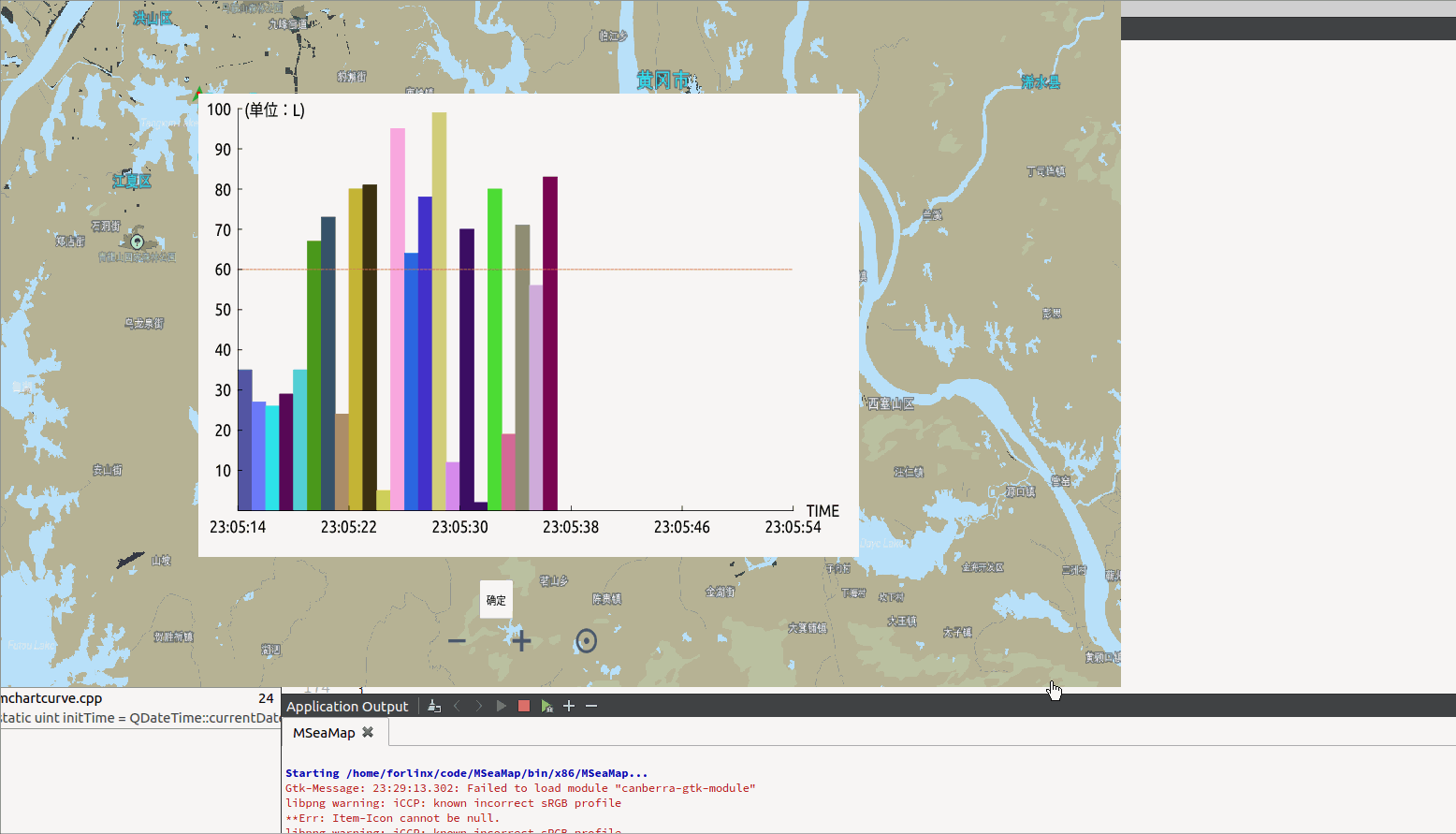
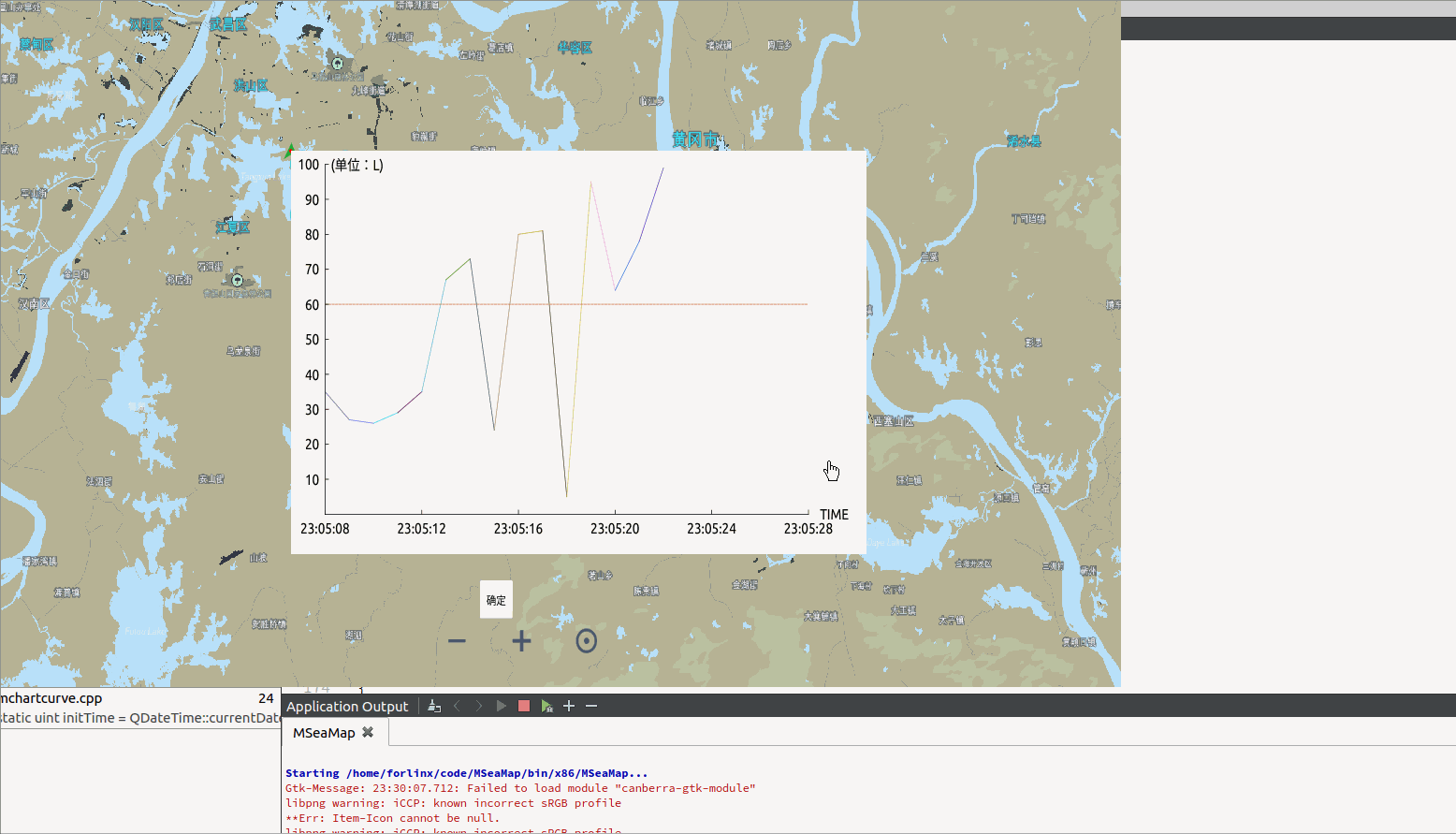
方法一:
接口介绍:
//传入数据,根据实际情况添加。
struct ChartPointInfo
{
ChartPointInfo();
ChartPointInfo(double toilConspn,QColor tcolor,double tline_Wide = 1,quint64 txAxis = 0) {
oilConspn = toilConspn;color = tcolor;line_Wide = tline_Wide;xAxis = txAxis;
}
quint64 xAxis;
QColor color;
double line_Wide = 0;
};void addPointInfo(ChartPointInfo ptinfo); //单个数据增加。 void setData(QList<ChartPointInfo> &datas); //批量数据整体赋值。 void setxAxisUnit(QString val); //设置x轴名称 void setyAxisUnit(QString val); //设置y轴名称 void setShowType(int num){m_showType = num;} //设置显示类型。0:显示规定长度的数据;1:显示所有数据。 void setChartType(int num){m_chartType = num;}//设置表的类型。0:柱状图;1:折线图。 void setChartModel(int num){m_chartModel = num;}//设置x轴单位模式。0:数值;1:时间。 void setxAxisRange(int min,int max){m_xAxisMin = min;m_xAxisMax = max;}//设置x轴范围 void setyAxisRange(int min,int max){m_yAxisMinVal = min;m_yAxisMaxVal = max;}//设置y轴范围
调用接口:
MChartCurve* curveChart = new MChartCurve();
curveChart->setFixedSize(500,300);
curveChart->setxAxisUnit("TIME");
curveChart->setyAxisUnit("(单位:L)");
curveChart->setShowType(1);
curveChart->setChartType(0);
curveChart->setChartModel(0);
实现代码:
.h
#ifndef MCHARTCURVE_H
#define MCHARTCURVE_H
#include <QWidget>
#include <QPainter>
struct ChartPointInfo
{
ChartPointInfo();
ChartPointInfo(double toilConspn,QColor tcolor,double tline_Wide = 1,quint64 txAxis = 0)
{
oilConspn = toilConspn;color = tcolor;line_Wide = tline_Wide;xAxis = txAxis;
}
double oilConspn = 0.0;
quint64 xAxis;
QColor color;
double line_Wide = 0;
};
class MChartCurve : public QWidget
{
Q_OBJECT
public:
MChartCurve(QWidget* parent = nullptr);
~MChartCurve();
void addPointInfo(ChartPointInfo ptinfo);
void setData(QList<ChartPointInfo> &datas);
void setxAxisUnit(QString val);
void setyAxisUnit(QString val);
void setShowType(int num){m_showType = num;}
void setChartType(int num){m_chartType = num;}
void setChartModel(int num){m_chartModel = num;}
void setxAxisRange(int min,int max){m_xAxisMin = min;m_xAxisMax = max;}
void setyAxisRange(int min,int max){m_yAxisMinVal = min;m_yAxisMaxVal = max;}
protected:
void paintEvent(QPaintEvent *event);
void timerEvent(QTimerEvent *event);
private:
QList<ChartPointInfo> m_chartPtInfos;
double m_yAxisSize = 10;
double m_yAxisMaxVal = 100;
double m_yAxisMinVal = 0;
double m_xAxisSize = 5;
double m_xAxisMax = 10;
double m_xAxisMin = 0;
int m_showType = 1;
int m_chartType = 0;
int m_chartModel = 0;
QString m_xAxisUnit;
QString m_yAxisUnit;
qint64 m_timeSpec = 0;
};
#endif // MCHARTCURVE_H
.cpp
#include "mchartcurve.h"
#include <QDateTime>
#include <QDebug>
#include <QApplication>
MChartCurve::MChartCurve(QWidget *parent) /*: QWidget(parent)*/
{
// this->setAttribute(Qt::WA_TranslucentBackground);
startTimer(1000);
}
MChartCurve::~MChartCurve()
{
}
void MChartCurve::timerEvent(QTimerEvent *event)
{
addPointInfo(ChartPointInfo(rand()%(int)m_yAxisMaxVal,QColor(rand()%255,rand()%255,rand()%255),0.5));
}
void MChartCurve::addPointInfo(ChartPointInfo ptinfo)
{
static uint initTime = QDateTime::currentDateTime().toTime_t();
//模拟数据
ptinfo.xAxis = QDateTime::currentDateTime().toTime_t() - initTime;
m_timeSpec = initTime;
m_chartPtInfos.append(ptinfo);
if (m_showType == 0)
{
if (m_chartPtInfos.size() > m_xAxisMax-m_xAxisMin + 1)
{
m_chartPtInfos.removeFirst();
m_xAxisMin++;
m_xAxisMax++;
}
}
else
{
if (m_xAxisMax < ptinfo.xAxis)
m_xAxisMax = m_xAxisMax*2;
}
update();
}
void MChartCurve::setData(QList<ChartPointInfo>& datas)
{
m_chartPtInfos = datas;
if (m_showType == 0)
{
if (m_chartPtInfos.size() > m_xAxisMax-m_xAxisMin + 1)
{
m_chartPtInfos.removeFirst();
m_xAxisMin++;
m_xAxisMax++;
}
}
else
{
if (m_xAxisMax < datas.last().xAxis)
m_xAxisMax = m_xAxisMax*2;
}
update();
}
void MChartCurve::paintEvent(QPaintEvent *event)
{
QPainter p(this);
p.setRenderHint(QPainter::Antialiasing);
QPen pen;
QFont font;
double xstartPos = 30; //x轴全局坐标起始点
double ystartPos = 10; //y轴全局坐标起始点
double xWidth = width() - 80;
double yHeight = height() - 40;
double yAxisSize = m_yAxisSize; //x轴刻度数
double yAxisMaxVal = m_yAxisMaxVal;
double xAxisSize = m_xAxisSize; //y轴刻度数
double xAxisMax = m_xAxisMax;
double xAxisMin = m_xAxisMin;
//chart
double xAxisTextLen = xWidth/(xAxisMax - xAxisMin);
double yAxisTextLen = yHeight/yAxisMaxVal;
for (int i = 0; i < m_chartPtInfos.size() - 1; i++)
{
ChartPointInfo startinfo = m_chartPtInfos[i];
ChartPointInfo endinfo = m_chartPtInfos[i+1];
pen.setWidthF(startinfo.line_Wide);
pen.setColor(startinfo.color);
p.setPen(pen);
p.setBrush(QBrush(startinfo.color));
if (m_chartType == 1)
p.drawRect(QRectF(xstartPos + (startinfo.xAxis-xAxisMin)*xAxisTextLen,ystartPos + (yAxisMaxVal-startinfo.oilConspn)*yAxisTextLen,
qAbs(endinfo.xAxis - startinfo.xAxis)*xAxisTextLen,10 + yHeight - (ystartPos + (yAxisMaxVal-startinfo.oilConspn)*yAxisTextLen)));
else
p.drawLine(QPointF(xstartPos + (startinfo.xAxis-xAxisMin)*xAxisTextLen,ystartPos + (yAxisMaxVal-startinfo.oilConspn)*yAxisTextLen)
,QPointF(xstartPos + (endinfo.xAxis-xAxisMin)*xAxisTextLen,ystartPos + (yAxisMaxVal-endinfo.oilConspn)*yAxisTextLen));
}
//base line
double oilprec = 0.6;
double baseyPos = yAxisMaxVal * (1 - oilprec) * yAxisTextLen;
pen.setStyle(Qt::DashLine);
pen.setColor(QColor("#df7050"));
p.setPen(pen);
p.drawLine(QPoint(xstartPos,10 + baseyPos),QPoint(xstartPos + xWidth,10 + baseyPos));
pen.setStyle(Qt::SolidLine);
pen.setColor(QColor("#000000"));
p.setPen(pen);
font.setPointSize(8);
p.setFont(font);
//xAxis
p.drawLine(QPoint(xstartPos,ystartPos + yHeight),QPoint(xstartPos + xWidth,ystartPos + yHeight));
//xAxis Unit
p.drawText(xstartPos + xWidth + 10,yHeight,50,20,Qt::AlignLeft|Qt::AlignVCenter,m_xAxisUnit);
//xAxis text
for (int i = 0; i < xAxisSize + 1; i++)
{
p.drawLine(xstartPos+(xWidth/xAxisSize)*i,yHeight+10,xstartPos+(xWidth/xAxisSize)*i,yHeight+7);
if (m_chartModel == 1)
{
int timespec = m_timeSpec + xAxisMin+(xAxisMax-xAxisMin)/xAxisSize*i;
p.drawText(xstartPos+(xWidth/xAxisSize)*i-25,yHeight+10,50,20,Qt::AlignCenter,QDateTime::fromTime_t(timespec).toString("hh:MM:ss"));
}
else
p.drawText(xstartPos+(xWidth/xAxisSize)*i-20,yHeight+10,40,20,Qt::AlignCenter,QString::number(xAxisMin+(xAxisMax-xAxisMin)/xAxisSize*i,'f',0));
}
//yAxis
p.drawLine(QPoint(xstartPos,10),QPoint(xstartPos,ystartPos + yHeight));
//yAxis Unit
p.drawText(xstartPos + 5,0,60,20,Qt::AlignLeft|Qt::AlignVCenter,m_yAxisUnit);
//yAxis text
for (int i = 0; i < yAxisSize; i++)
{
p.drawLine(xstartPos,ystartPos+(yHeight/yAxisSize)*i,xstartPos + 3,ystartPos+(yHeight/yAxisSize)*i);
p.drawText(0,ystartPos+(yHeight/yAxisSize)*i-10,xstartPos - 5,20,Qt::AlignRight|Qt::AlignVCenter,QString::number(yAxisMaxVal/yAxisSize*(yAxisSize-i)));
}
}
void MChartCurve::setxAxisUnit(QString val)
{
m_xAxisUnit = val;
}
void MChartCurve::setyAxisUnit(QString val)
{
m_yAxisUnit = val;
}
方法二:使用qcustomplot实现
柱状图和折线图:
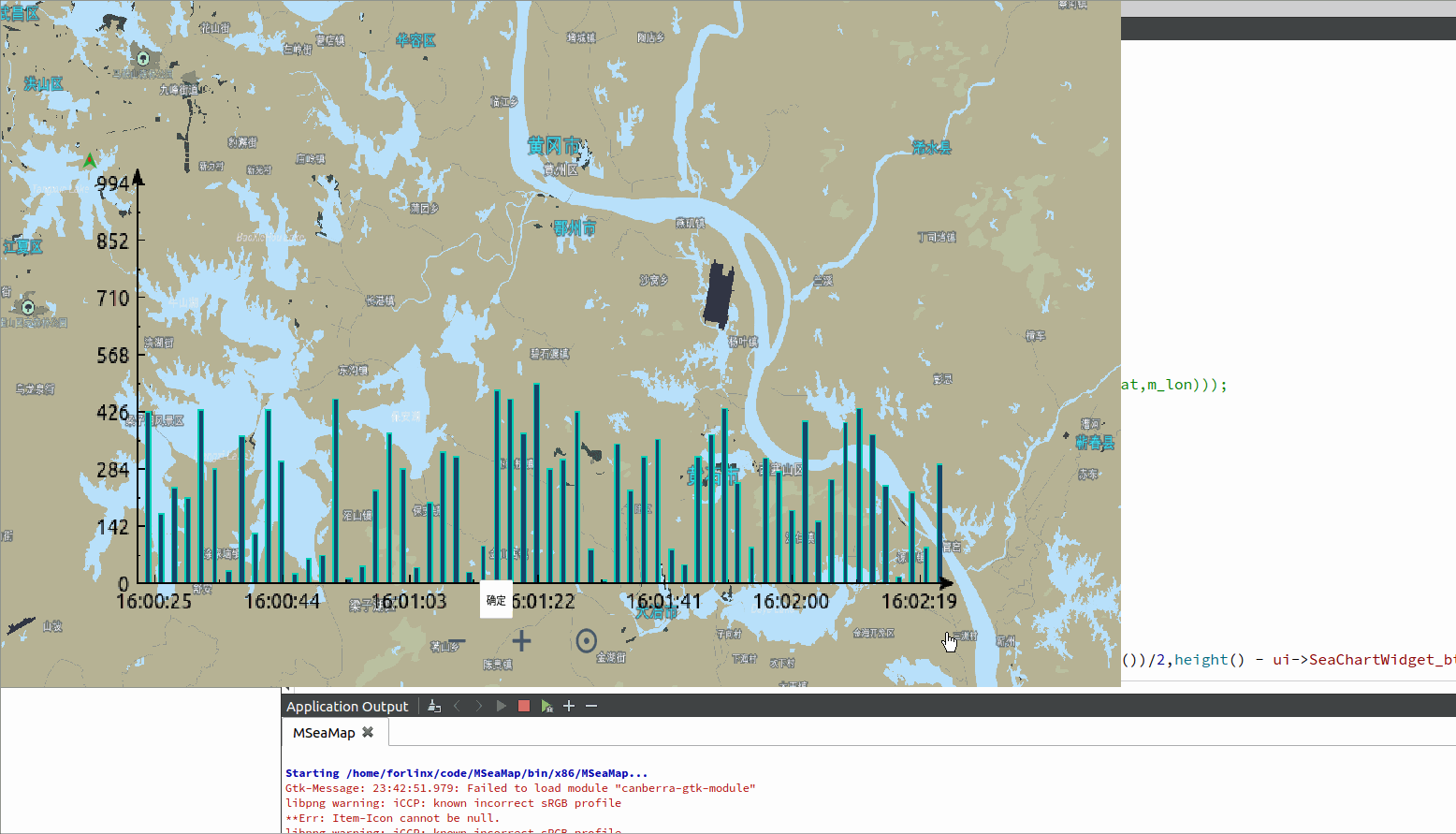
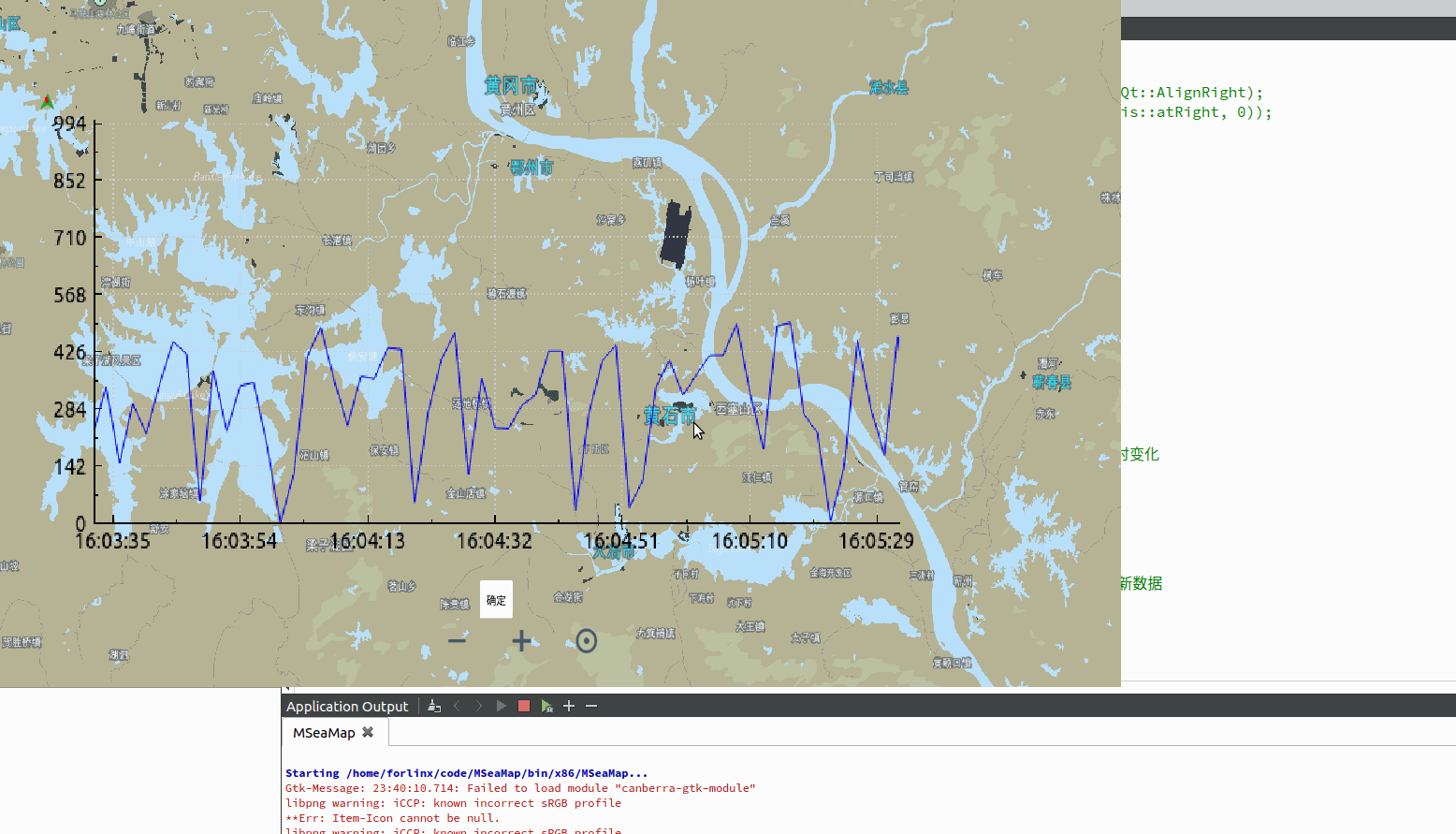
代码:
首先需要引入文件qcustomplot.h和qcustomplot.cpp
下载地址:https://download.csdn.net/download/weixin_43246170/87785302
.h
QCustomPlot* m_cusPlot = nullptr;
QCPBars *m_bars = nullptr;
QVector<double> m_xList;
QVector<double> m_yList;
.cpp
void SeaChartWidget::creatPlotChart()
{
//qcomtomplot
m_cusPlot = new QCustomPlot();
m_cusPlot->setInteractions(QCP::iRangeDrag | QCP::iRangeZoom | QCP::iSelectAxes |
QCP::iSelectLegend | QCP::iSelectPlottables);
m_cusPlot->axisRect()->setRangeDrag(Qt::Horizontal);
m_cusPlot->setFixedSize(660,300);
//背景透明
m_cusPlot->setBackground(Qt::transparent);
m_cusPlot->setStyleSheet("background:transparent");
// m_cusPlot->yAxis->setTickLabels(false); //关闭左侧y轴刻度值
// m_cusPlot->axisRect()->setupFullAxesBox(); //补全上下边框线
//y
m_cusPlot->xAxis->setRange(120, 120, Qt::AlignRight);
m_cusPlot->yAxis->setRange(1000, 1000, Qt::AlignRight);
m_cusPlot->yAxis->ticker()->setTickStepStrategy(QCPAxisTicker::TickStepStrategy::customTickCount);
m_cusPlot->yAxis->ticker()->setTickCount(7);
//x
QSharedPointer<QCPAxisTickerDateTime> dateTick(new QCPAxisTickerDateTime);
dateTick->setDateTimeFormat("hh:mm:ss");
dateTick->setTickOrigin(6); //设置第一个刻度值
m_cusPlot->xAxis->setTicker(dateTick);
m_cusPlot->xAxis->ticker()->setTickStepStrategy(QCPAxisTicker::TickStepStrategy::customTickCount);
m_cusPlot->xAxis->ticker()->setTickCount(6);
#if 1 //柱状图
m_bars = new QCPBars(m_cusPlot->xAxis, m_cusPlot->yAxis); // 使用xAxis作为柱状图的x轴,yAxis作为y轴
m_bars->setAntialiased(false); // 为了更好的边框效果,关闭抗齿锯
m_bars->setPen(QPen(QColor(0, 160, 140).lighter(130))); // 设置柱状图的边框颜色
m_bars->setBrush(QColor(20,68,106)); // 设置柱状图的画刷颜色
//隐藏网格
m_cusPlot->xAxis->grid()->setVisible(false);
m_cusPlot->yAxis->grid()->setVisible(false);
//坐标轴箭头
m_cusPlot->xAxis->setUpperEnding(QCPLineEnding::esSpikeArrow);
m_cusPlot->yAxis->setUpperEnding(QCPLineEnding::esSpikeArrow);
#endif
//显示右侧y轴
// m_cusPlot->yAxis2->setVisible(true);
// m_cusPlot->axisRect()->axis(QCPAxis::atRight, 0)->setRange(1000, 1000, Qt::AlignRight);
// m_cusPlot->addGraph(m_cusPlot->xAxis, m_cusPlot->axisRect()->axis(QCPAxis::atRight, 0));
m_cusPlot->addGraph(m_cusPlot->xAxis);
m_cusPlot->graph(0)->setPen(QPen(Qt::blue));
QGraphicsProxyWidget *w = m_mapView->scene()->addWidget(m_cusPlot);
w->setPos(GraphicsMap::toScene(MyGeoCoordinate(m_lat,m_lon)));
}
void SeaChartWidget::updatePlotData()
{
static double index = 0;
index = index + 2;
m_xList.append(index);
m_yList.append(rand()%500);
#if 0 //折线图
m_cusPlot->graph(0)->setData(m_xList, m_yList);//指定数据
// m_cusPlot->graph(0)->rescaleValueAxis(false,true); //x,y刻度值根据数据实时变化
#else //柱状图
m_bars->setData(m_xList, m_yList);
// m_bars->rescaleValueAxis(false,true); //x,y刻度值根据数据实时变化
#endif
//注意需要放在数据后面,否则会出现第一次设置未成功
m_cusPlot->xAxis->rescale(true); //true:从右侧开始绘制最新数据;false:从左侧开始绘制最新数据
m_cusPlot->xAxis->setRange(m_cusPlot->xAxis->range().upper, 120, Qt::AlignRight);
m_cusPlot->replot();
}