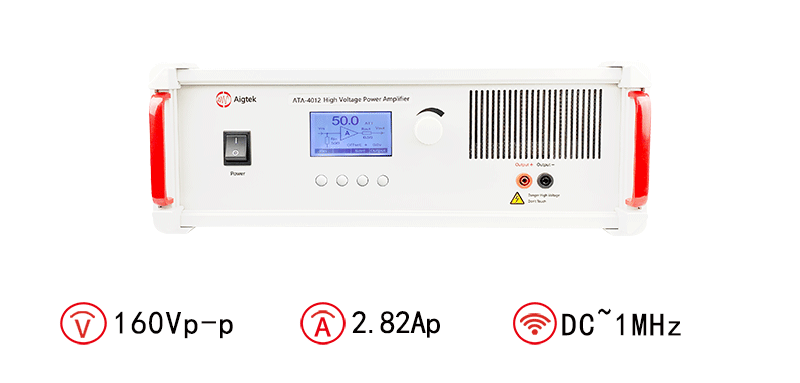一、leanote 版本二进制编译好的文件,github下载 leanote-linux-386-v2.6.1.bin.tar.gz
二、mongodb docker 部署 版本 4.4
备注:刚开始用5.0.14 版本,启动程序,数据库验证报错
后有用3.0版本,导入初始化数据失败,最后试了下4.4,一切顺利
导入初始化数据命令:
备注:官方下载mongodb工具包:-u 和 -p 是mongo用户名密码,没有设置密码的mongo,可以不用此参数
./mongorestore -h IP:27017 -u root -p 123456 -d leanote /Users/tester/leanote/mongodb_backup/leanote_install_data
下载地址:
下载地址官网,选择适合自己系统的版本之后直接解压即可。
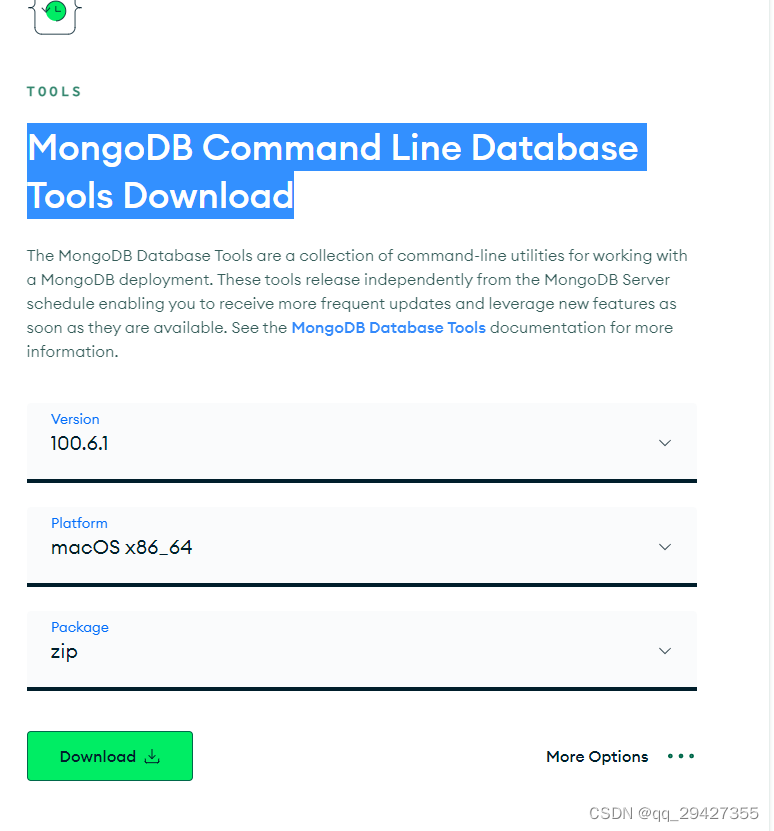
三、修改app.conf文件 leanote/conf/app.conf
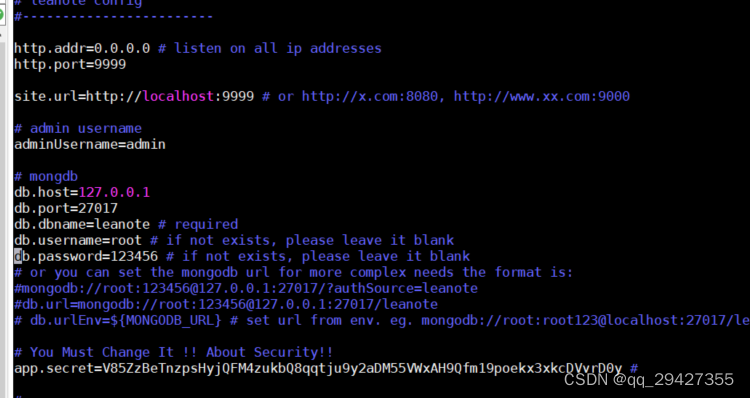
四、Nginx转发80转到9999上
location / {
# First attempt to serve request as file, then
# as directory, then fall back to displaying a 404.
proxy_pass http://localhost:9999/;
proxy_http_version 1.1;
proxy_send_timeout 300;
proxy_read_timeout 300;
proxy_connect_timeout 300;
client_max_body_size 500M;
}
记录一下,云服务快到期了,到时候从华为云转阿里云,从新搭建。
五、我搭建的体验地址,还有俩个月可玩
leanote


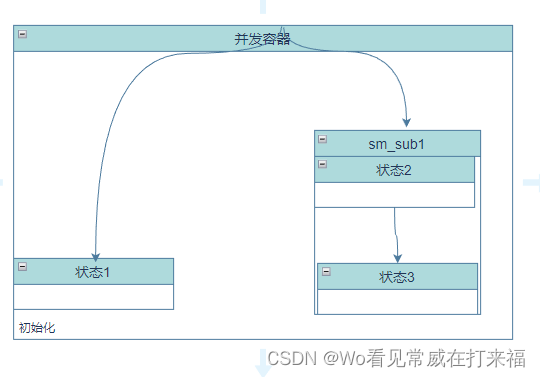

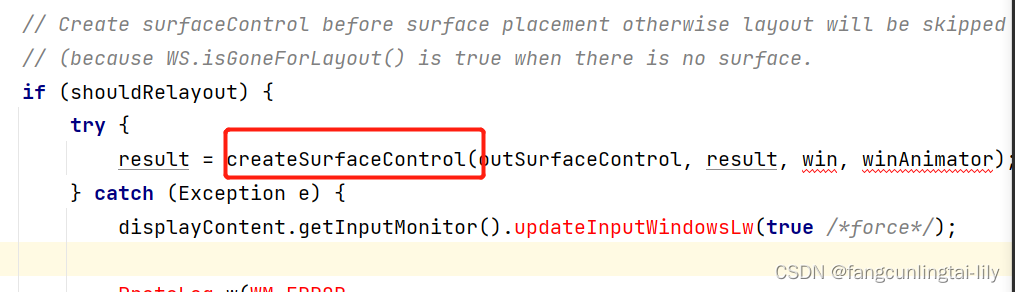
![[附源码]SSM计算机毕业设计疫情防控下高校教职工健康信息管理系统JAVA](https://img-blog.csdnimg.cn/0f8e7e4a232d44ccaf8b293b21908059.png)
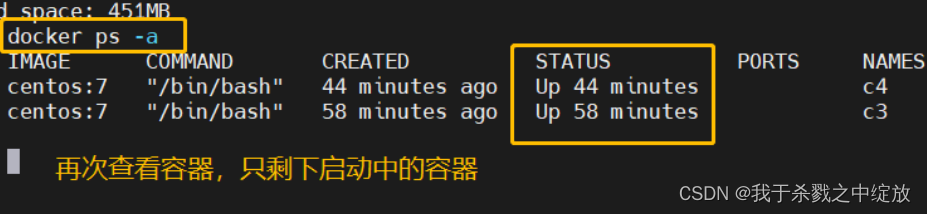


![[2022世界杯] 小白也可以看懂的世界杯](https://img-blog.csdnimg.cn/ef9b10868f364c8283377dedeeb1719f.png)
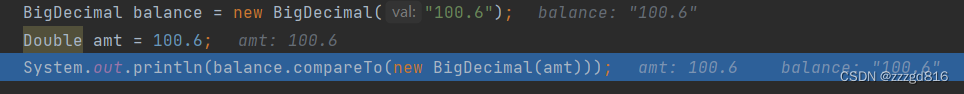
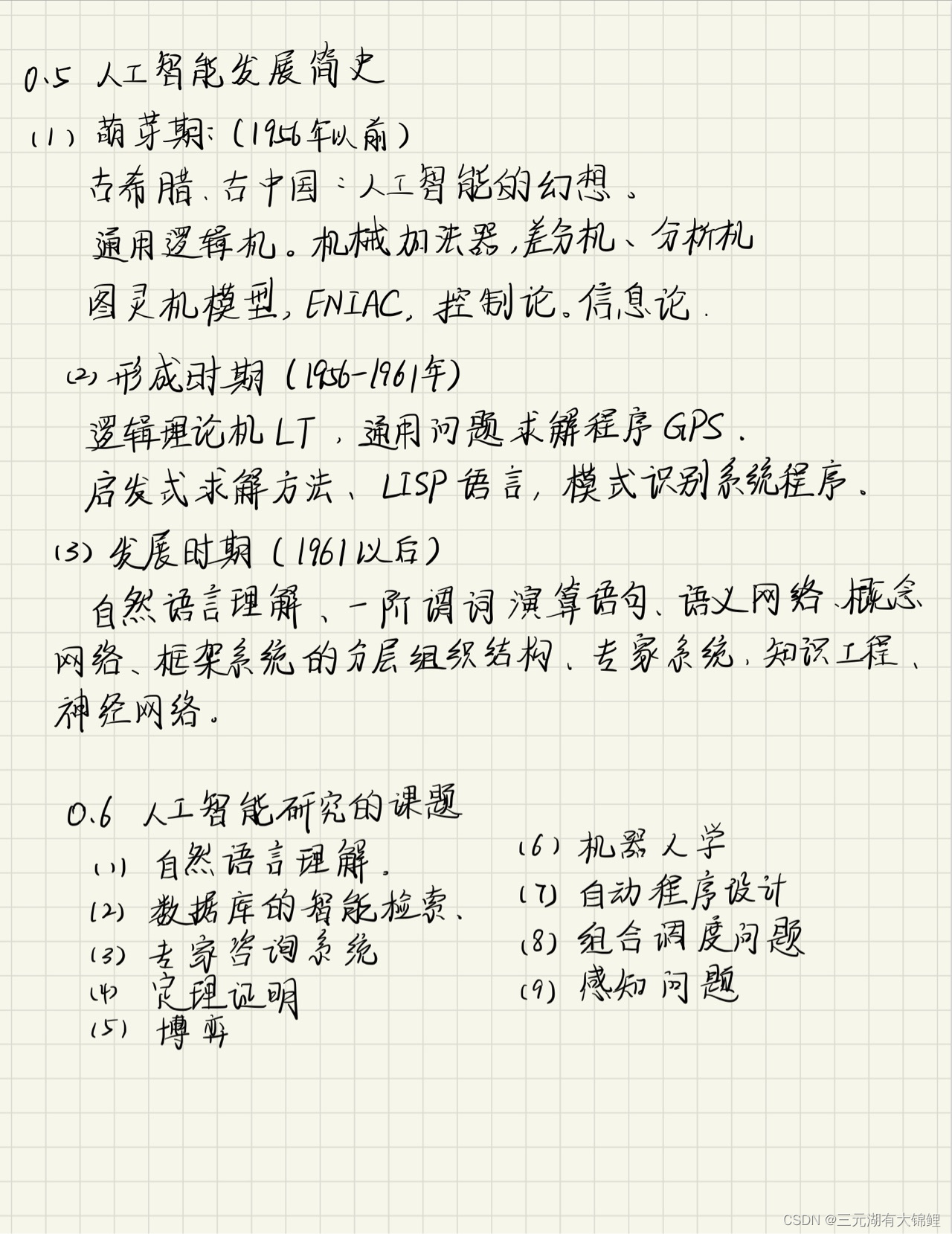


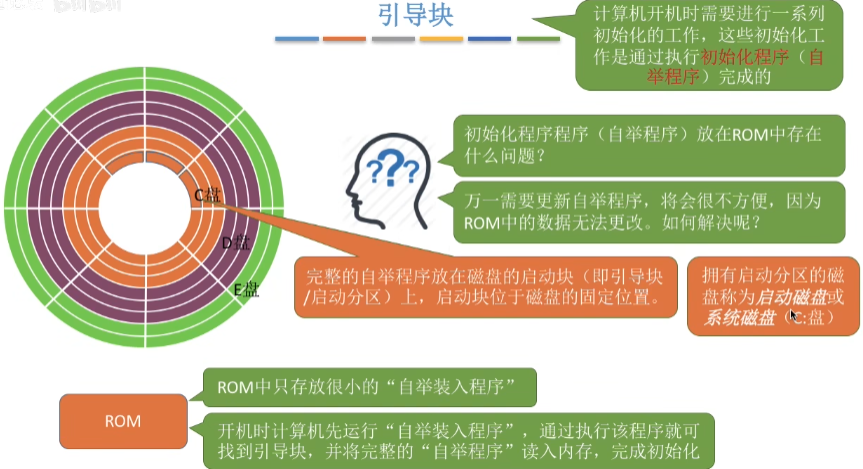

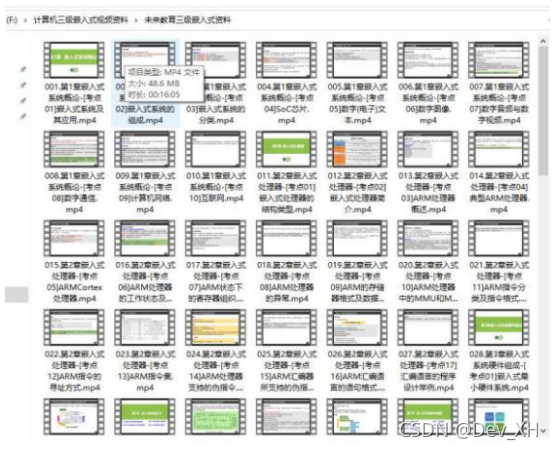
![[附源码]计算机毕业设计springboot勤工俭学管理小程序](https://img-blog.csdnimg.cn/ff0680159ca14faeaad3e42ba1783df7.png)