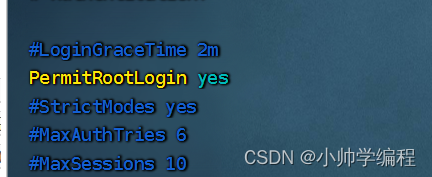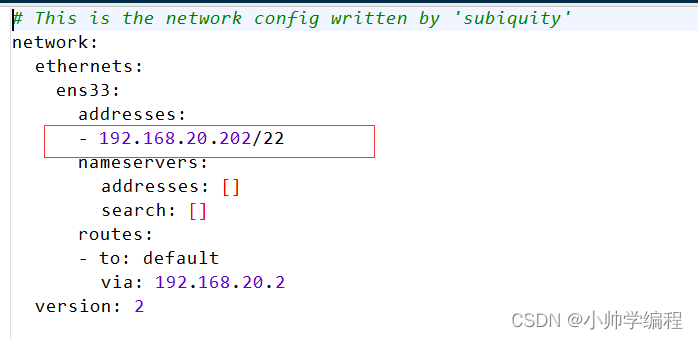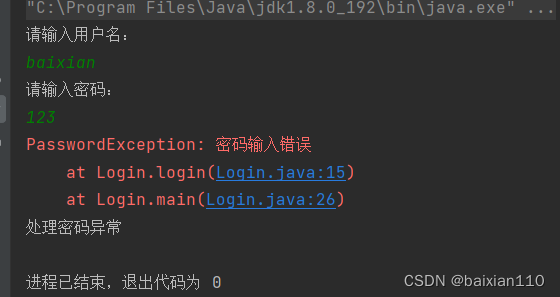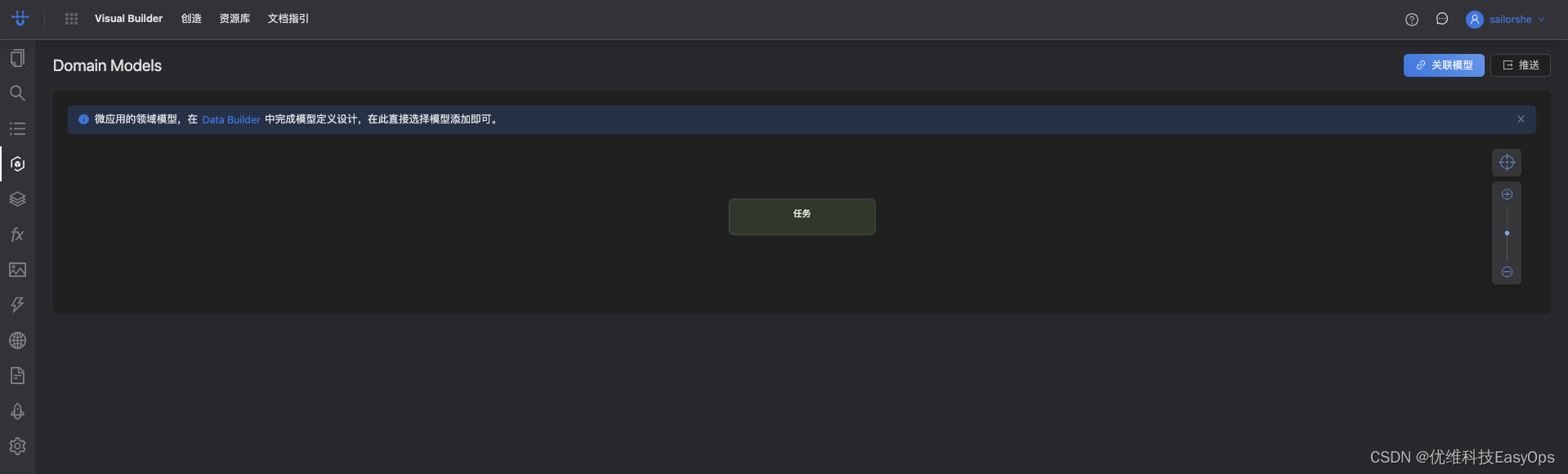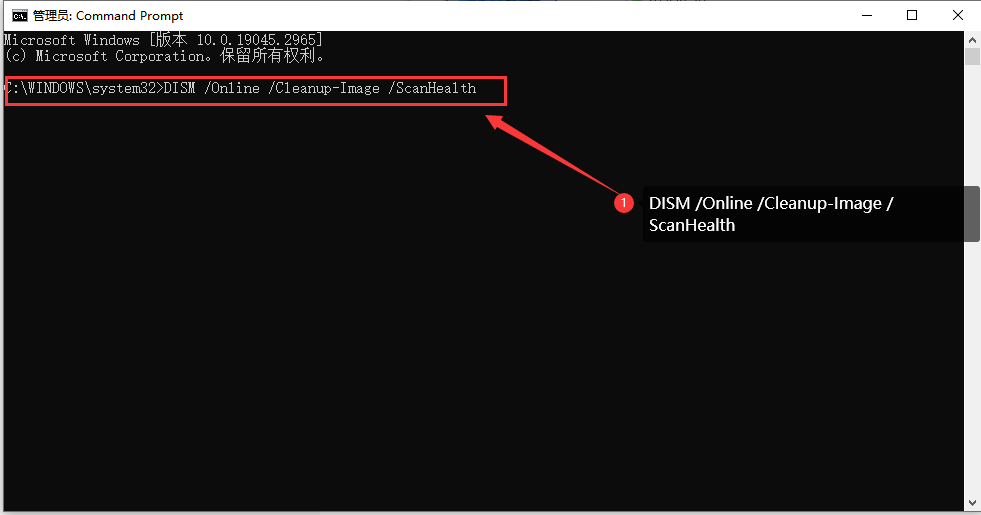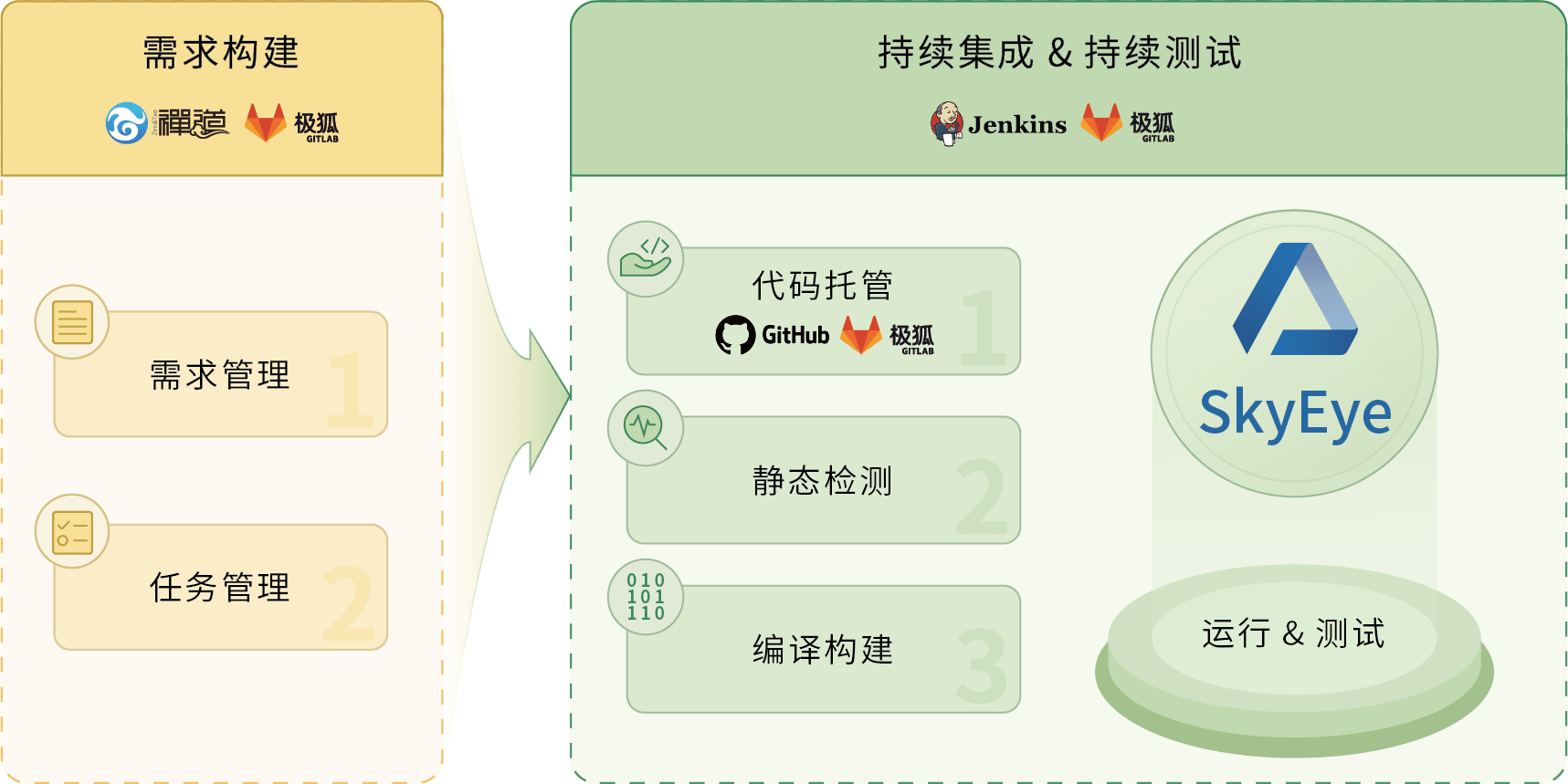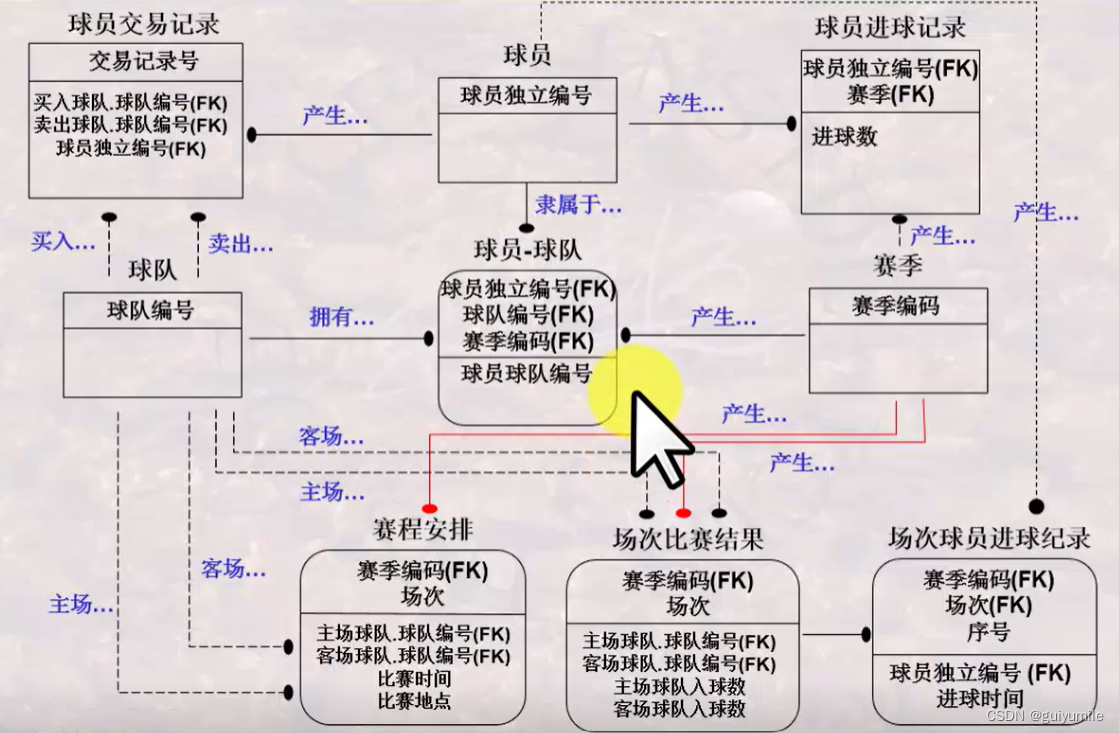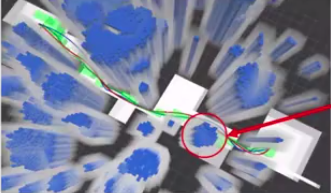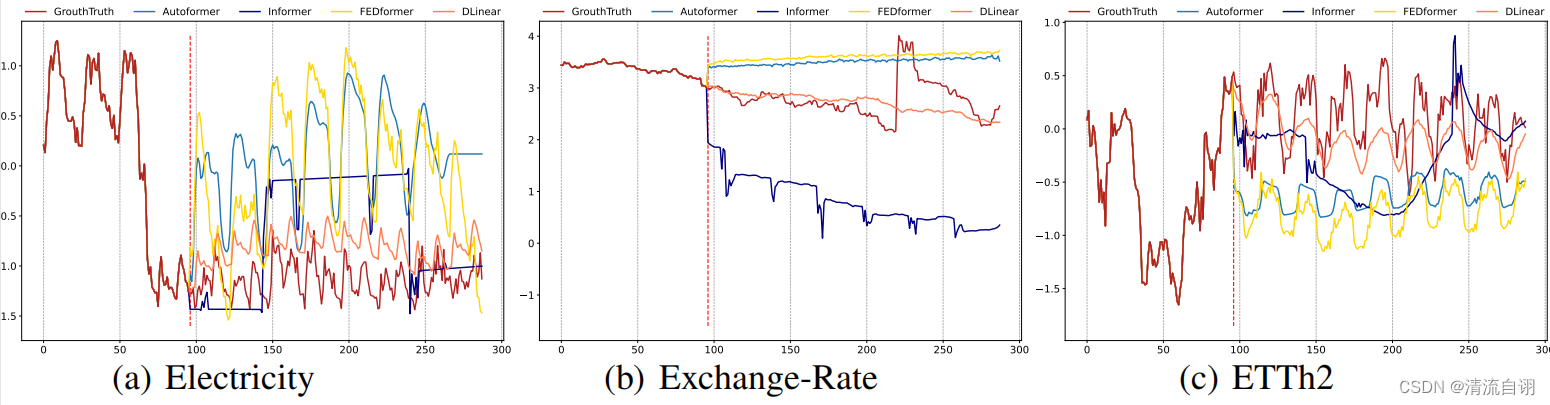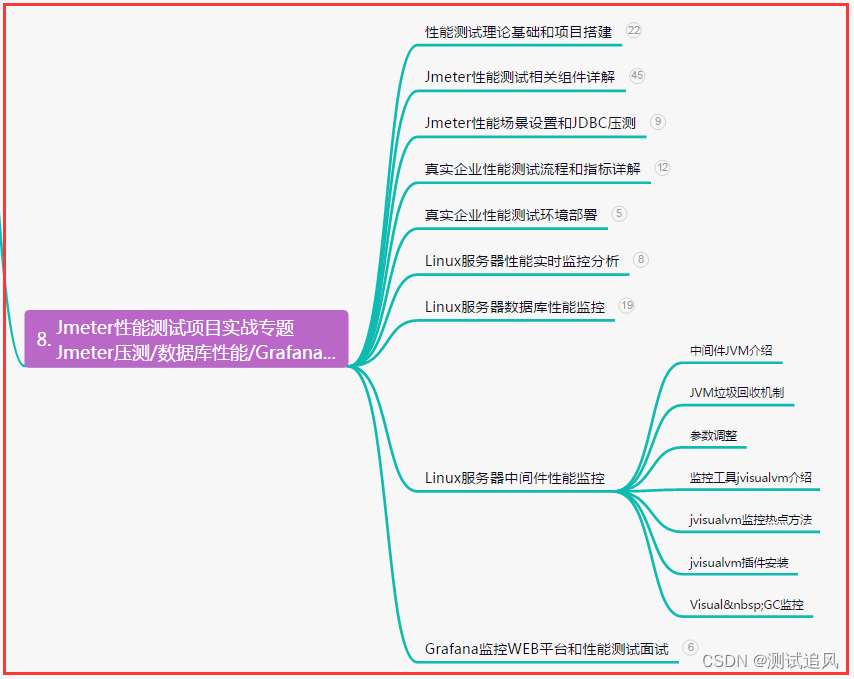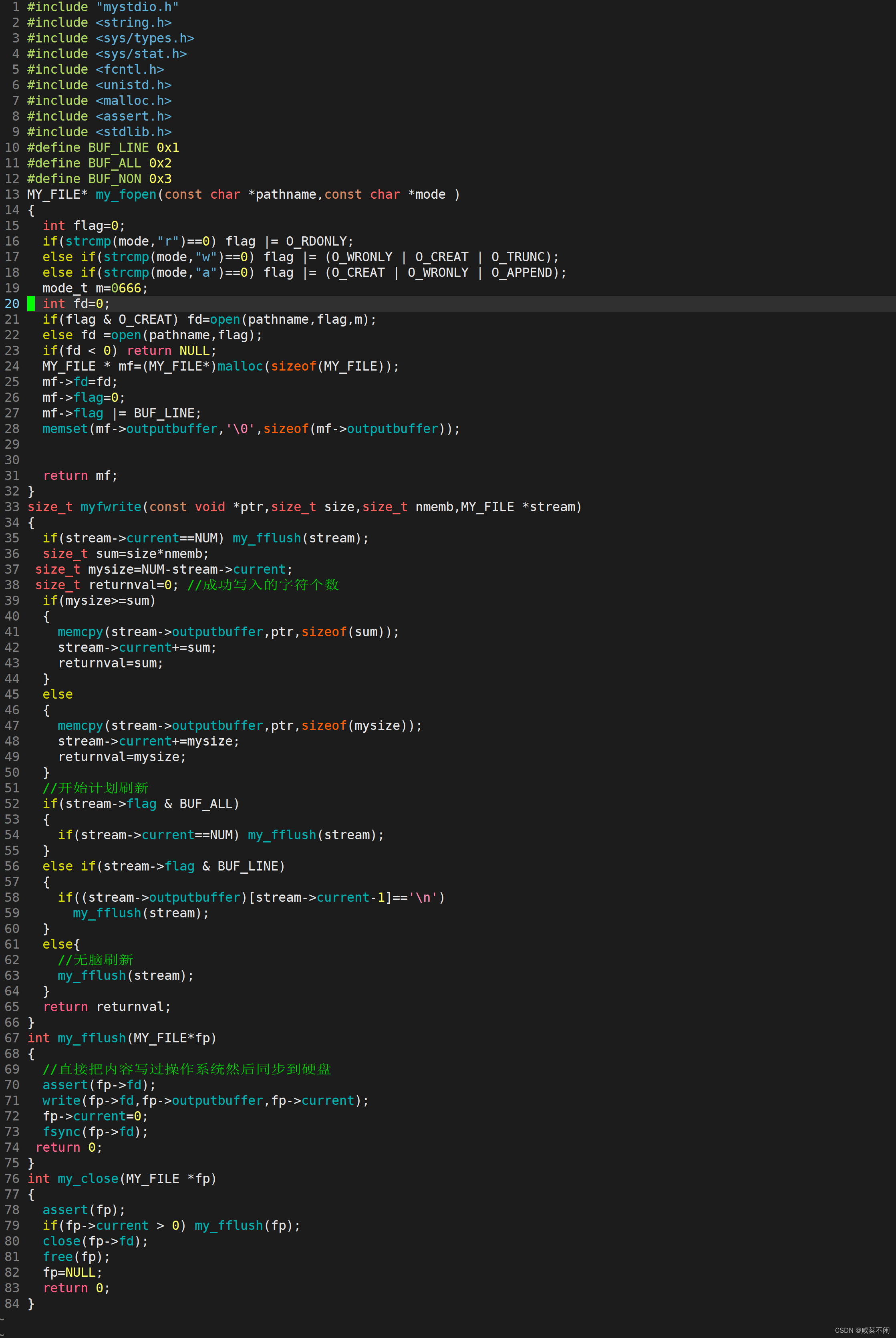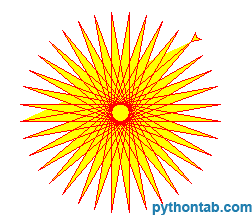文章目录
- 1.以root身份登录
- 2.配置apt源
- 3.安装Docker
- 3.1BUG:
- 4.在VMware中克隆Ubuntu
- 5.配置apt国内源
额 我们项目用的CentOS7,由于CentOS8停止了维护,客户反馈了这个问题,所以玩一下Ubuntu,我使用的是Ubuntu Serve LST,如有不同,另行百度
1.以root身份登录
Ubuntu默认是不开启root账号的所以,我们第一次登陆必须使用普通账号,执行如下操作,即可开启root身份
- 切换账号,设置root密码
sudo passwd root
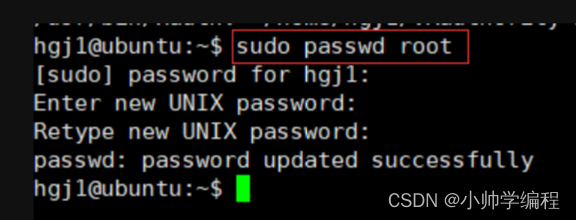
- 切换root账号

- 开启root登录权限
使用
vim /etc/ssh/sshd_config进入文件,开启PermitRootLogin
2.配置apt源
参考地址:https://mirrors.tuna.tsinghua.edu.cn/help/ubuntu/
3.安装Docker
官网参考地址:https://docs.docker.com/engine/install/ubuntu/
3.1BUG:
如果出现如下问题:
E: Package ‘docker-ce’ has no installation candidate
E:…
解决方案:
sudo echo "deb https://download.docker.com/linux/ubuntu zesty edge" > /etc/apt/sources.list.d/docker.list
sudo apt update && sudo apt install docker-ce
4.在VMware中克隆Ubuntu
VMware中怎么克隆的我就不说了,现在说两点最重要的地方,修改hostname和修改静态地址
- 修改静态地址
去etc/netplan目录下找一个类似于
00-installer-config.yaml的文件,修改这段内容,然后重启网络netplan apply
- 修改hostnam
修改hostname中的内容
vim hostname,即可
5.配置apt国内源
修改
/etc/apt/sources.list文件,将如下内容添加进去,执行apt-get update,apt-get upgrade命令
deb http://mirrors.aliyun.com/ubuntu/ focal main restricted universe multiverse
deb-src http://mirrors.aliyun.com/ubuntu/ focal main restricted universe multiverse
deb http://mirrors.aliyun.com/ubuntu/ focal-security main restricted universe multiverse
deb-src http://mirrors.aliyun.com/ubuntu/ focal-security main restricted universe multiverse
deb http://mirrors.aliyun.com/ubuntu/ focal-updates main restricted universe multiverse
deb-src http://mirrors.aliyun.com/ubuntu/ focal-updates main restricted universe multiverse
deb http://mirrors.aliyun.com/ubuntu/ focal-proposed main restricted universe multiverse
deb-src http://mirrors.aliyun.com/ubuntu/ focal-proposed main restricted universe multiverse
deb http://mirrors.aliyun.com/ubuntu/ focal-backports main restricted universe multiverse
deb-src http://mirrors.aliyun.com/ubuntu/ focal-backports main restricted universe multiverse