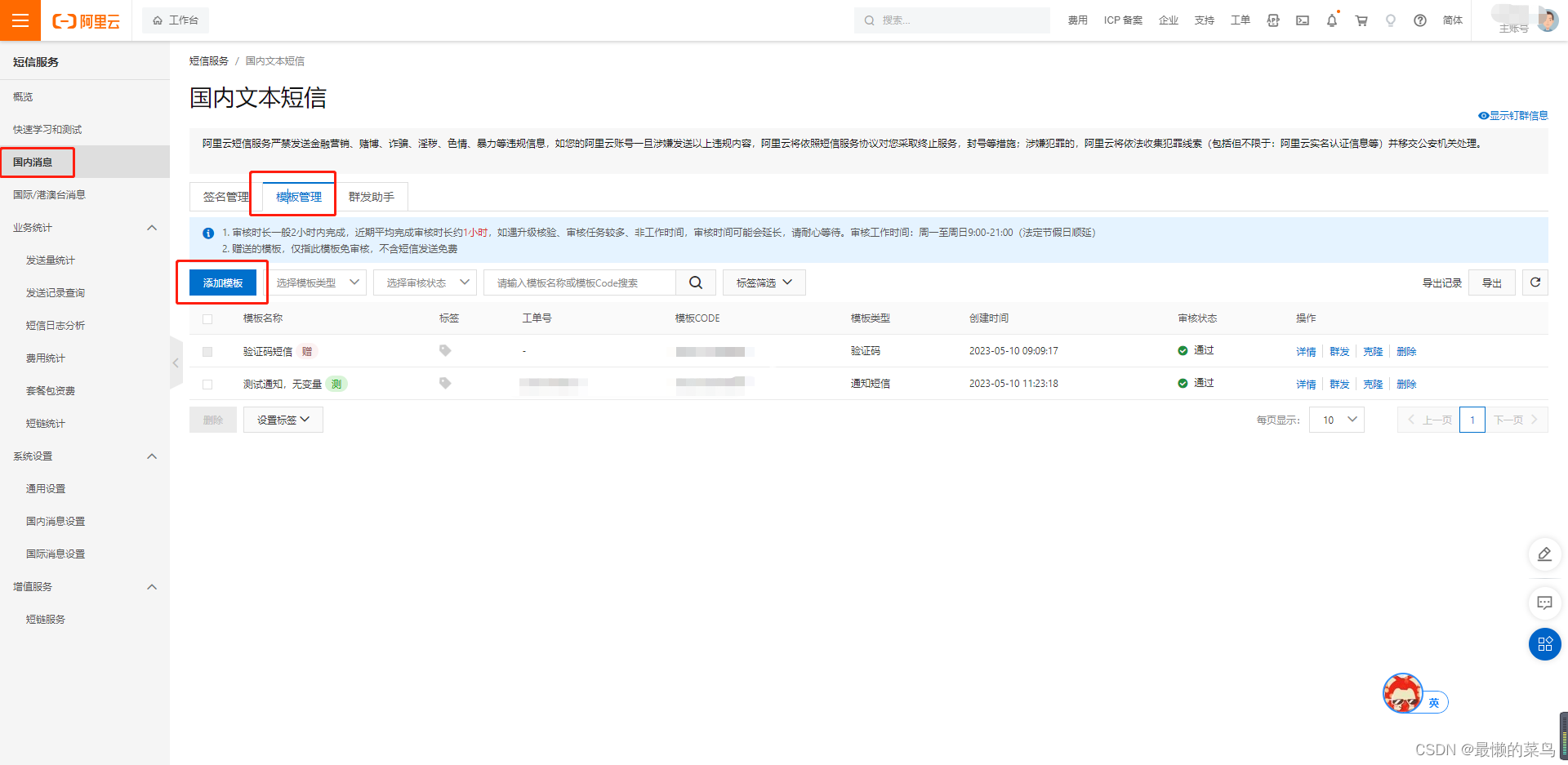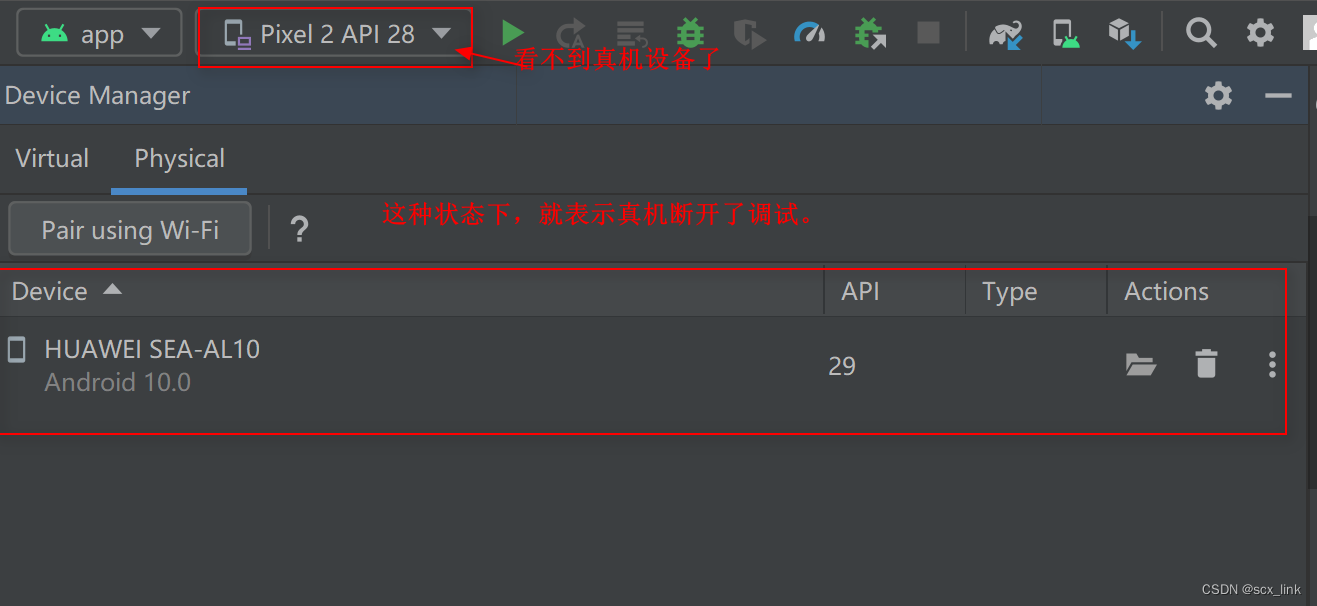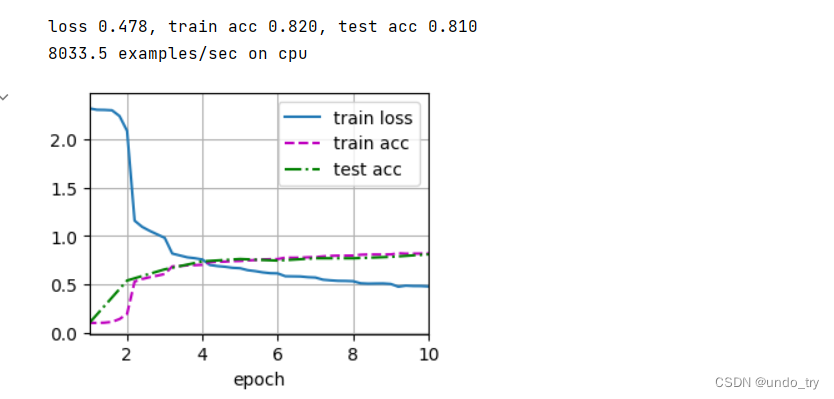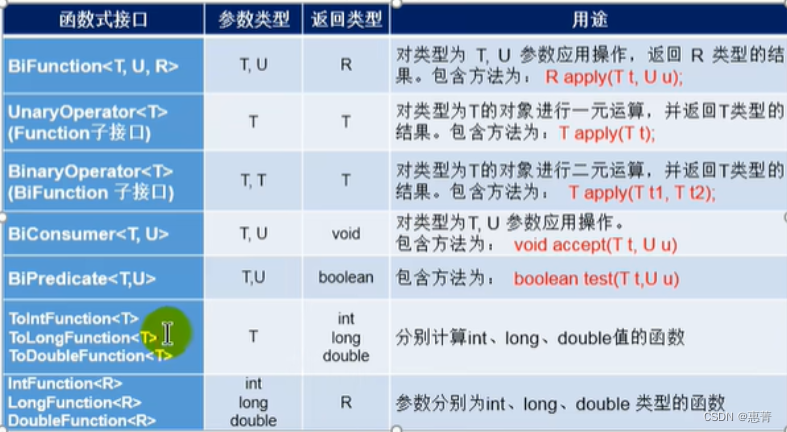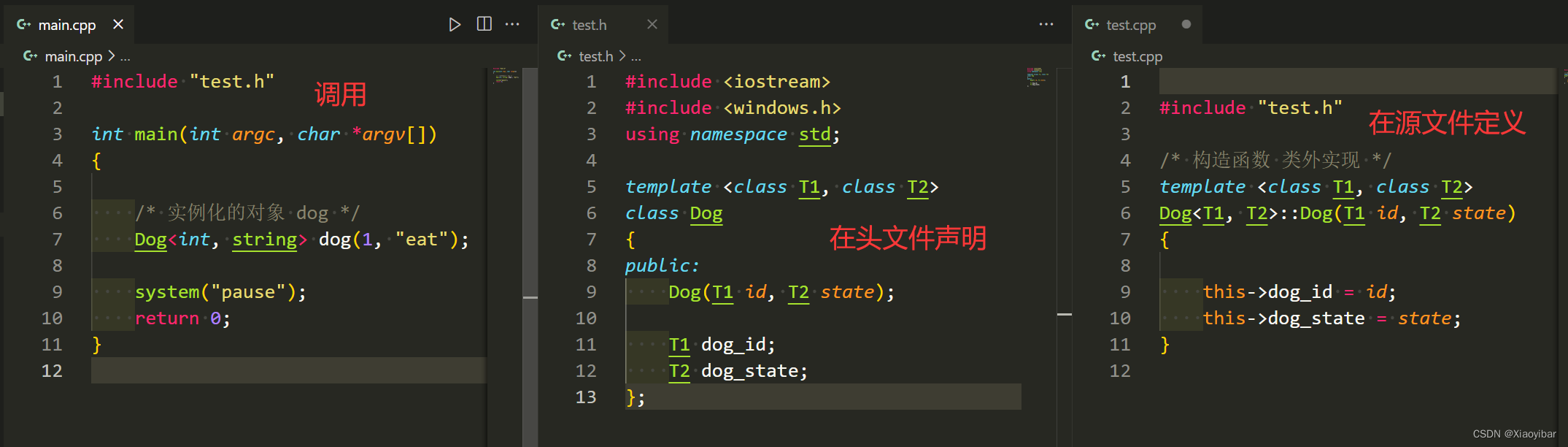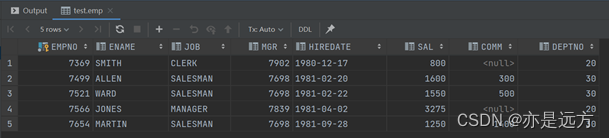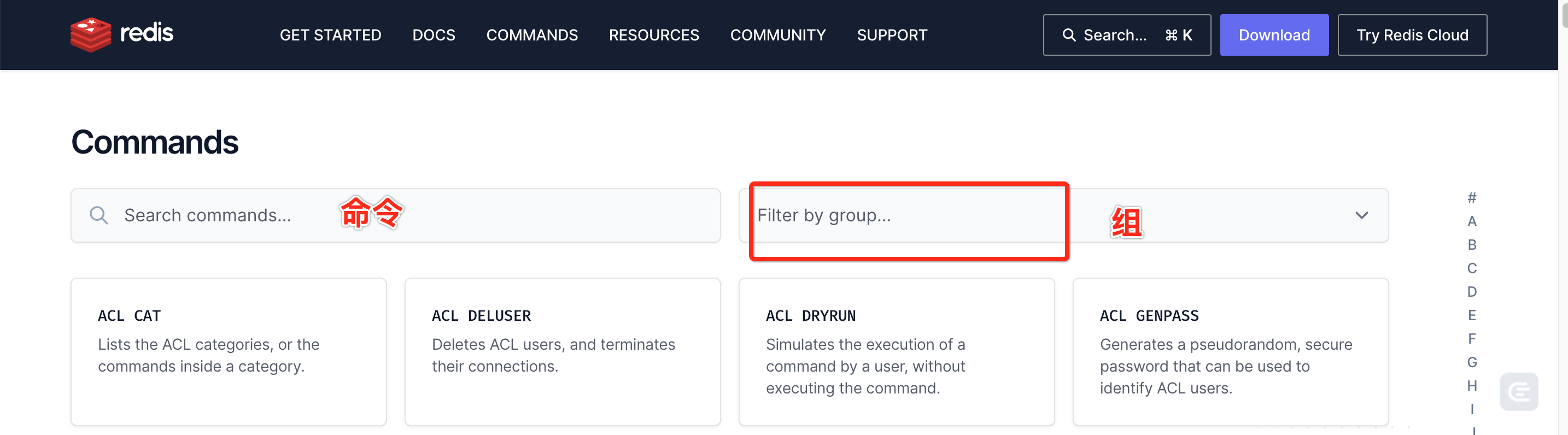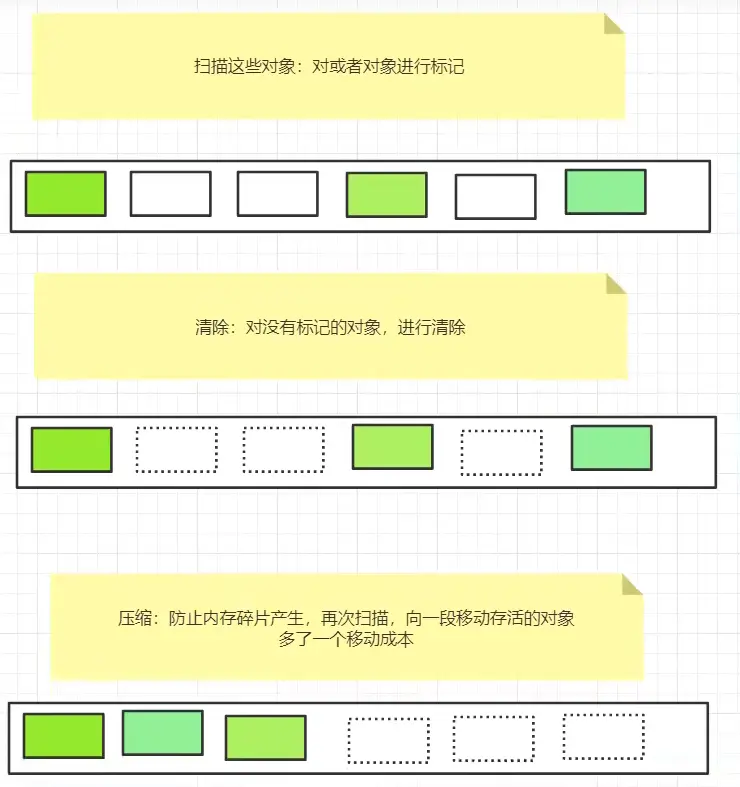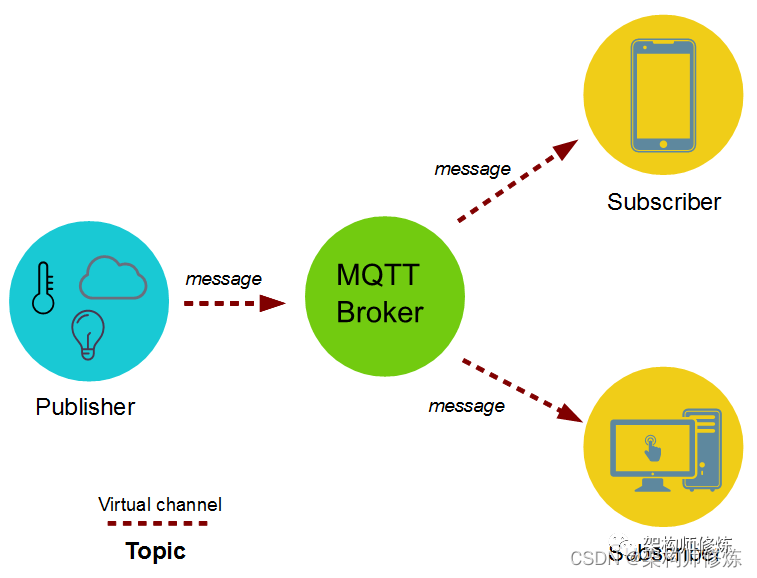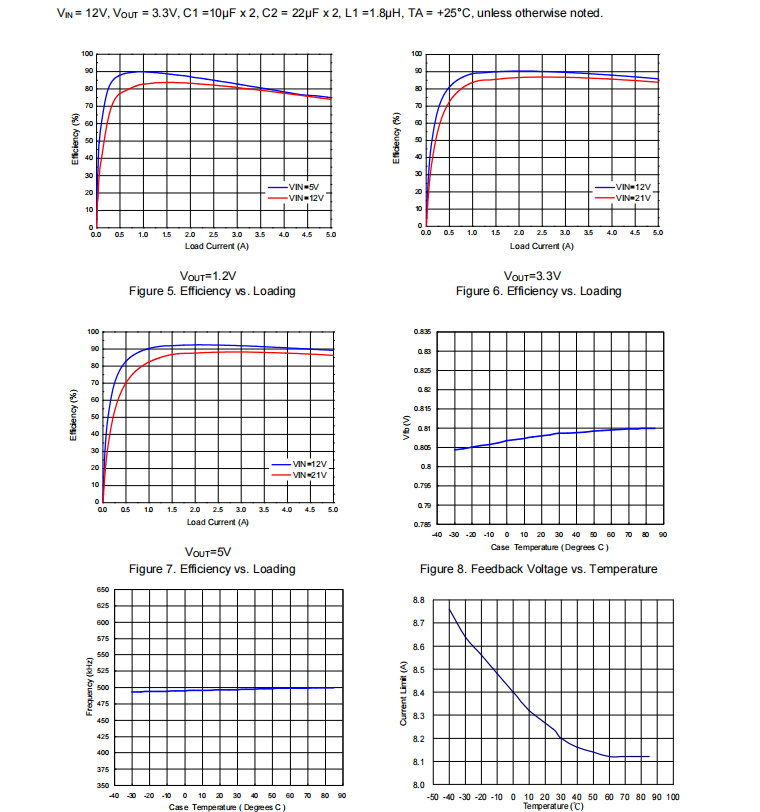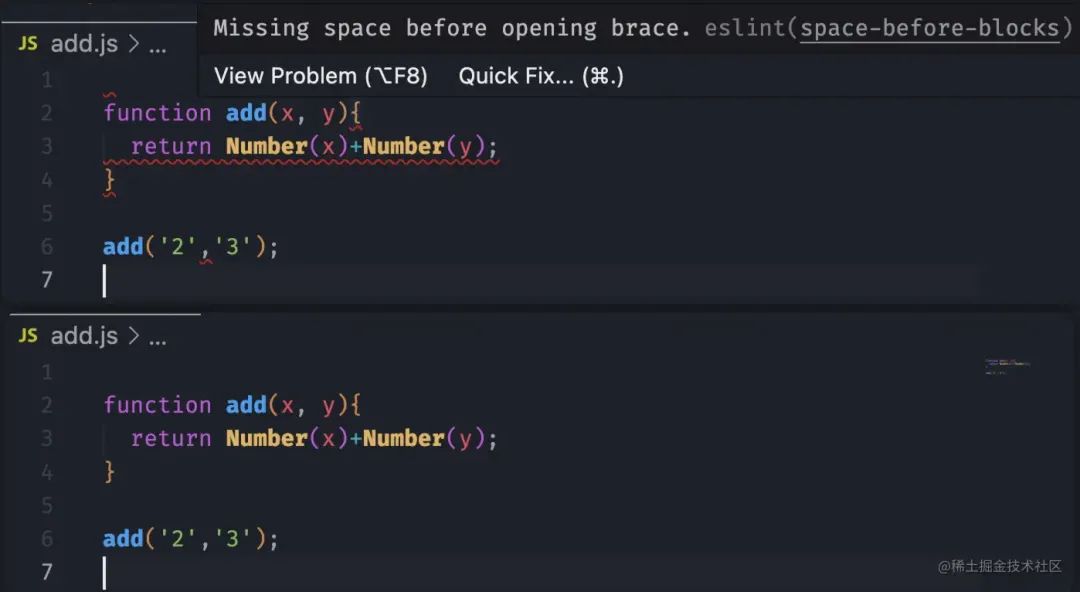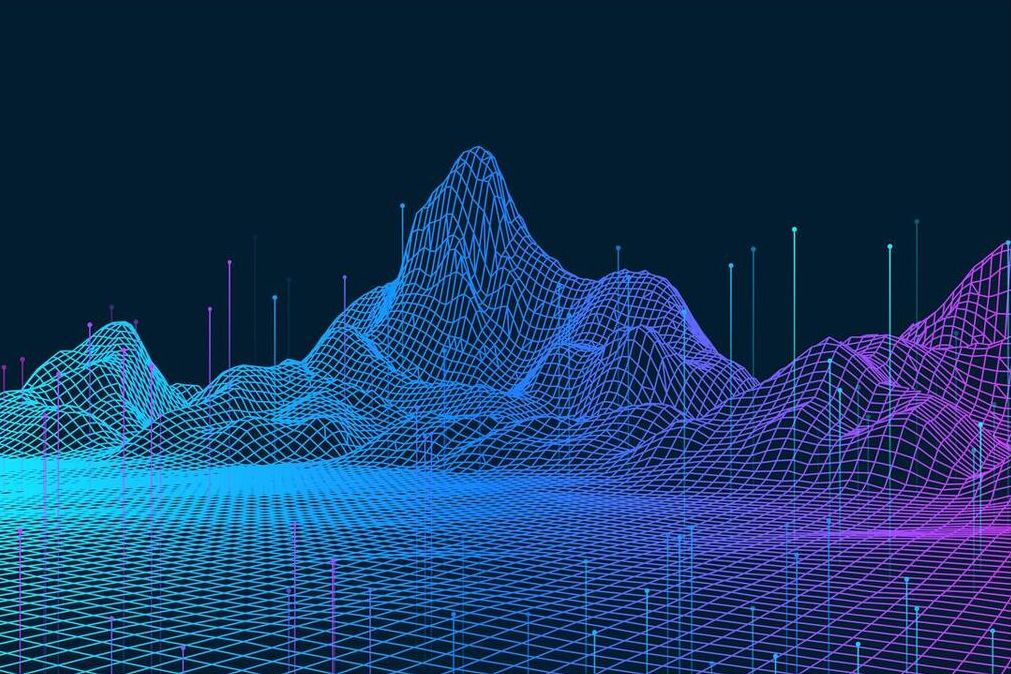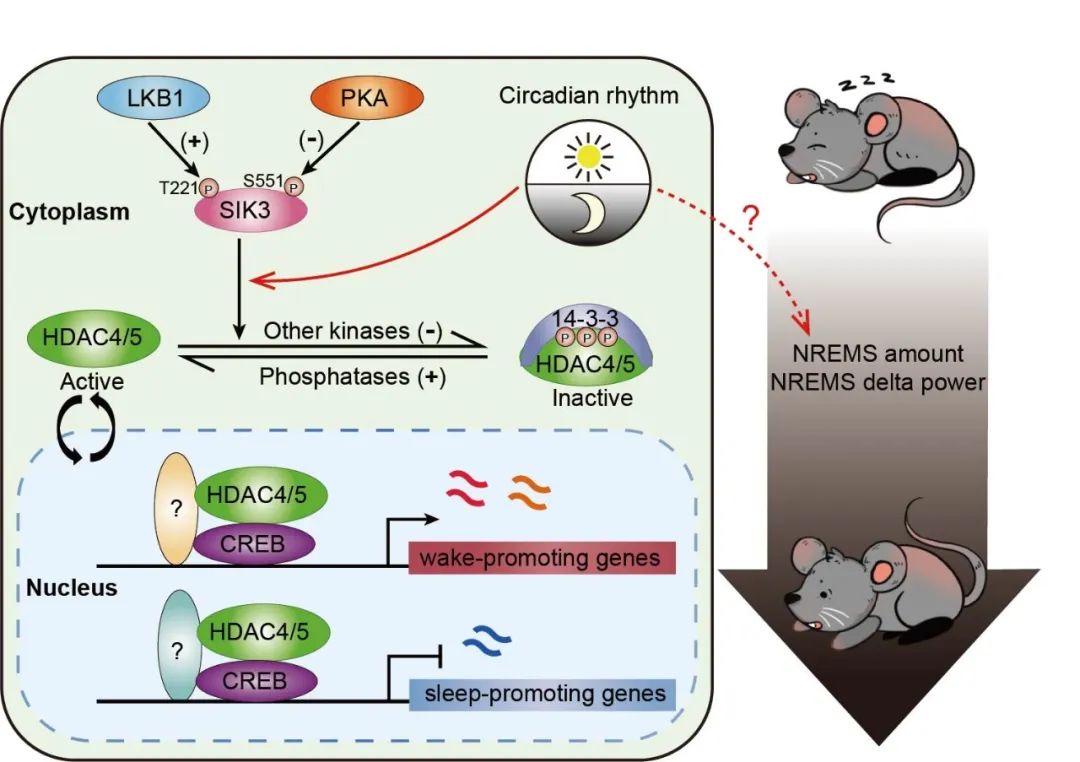Spotless简介
在一些大型项目或开源项目,由于开发人员太多,导致各个代码格式不统一。会让整体项目的代码可读性变差。统一代码格式使用maven中的Spotless插件就是不错的选择。
Spotless 是一个代码格式化工具,它有以下功能:
- 支持的开发语言有java, kotlin, scala, sql, javascript, css, json, yaml, etc。
- 可以提示哪里不规范,同时也支持自动修正(批量的将所有类格式化)
- 支持maven|gradle plugin等插件
Spotless 有多种 Java 代码格式化方式,例如:googleJavaFormat、eclipse、prettier 等。基于定制化的考虑,可以采用 eclipse 进行 Java 代码格式化。
示例
第一步:在项目根目录创建license-header文件
/*
* Copyright 2023 杭州云亮科技有限公司
*
* Licensed to the Apache Software Foundation (ASF) under one or more
* contributor license agreements. See the NOTICE file distributed with
* this work for additional information regarding copyright ownership.
* The ASF licenses this file to You under the Apache License, Version 2.0
* (the "License"); you may not use this file except in compliance with
* the License. You may obtain a copy of the License at
*
* http://www.apache.org/licenses/LICENSE-2.0
*
* Unless required by applicable law or agreed to in writing, software
* distributed under the License is distributed on an "AS IS" BASIS,
* WITHOUT WARRANTIES OR CONDITIONS OF ANY KIND, either express or implied.
* See the License for the specific language governing permissions and
* limitations under the License.
*/
第二步:在项目根目录创建shardingsphere_eclipse_formatter.xml文件(可省略)
<?xml version="1.0" encoding="UTF-8" standalone="no"?>
<!--
/**
* Licensed to the Apache Software Foundation (ASF) under one
* or more contributor license agreements. See the NOTICE file
* distributed with this work for additional information
* regarding copyright ownership. The ASF licenses this file
* to you under the Apache License, Version 2.0 (the
* "License"); you may not use this file except in compliance
* with the License. You may obtain a copy of the License at
*
* http://www.apache.org/licenses/LICENSE-2.0
*
* Unless required by applicable law or agreed to in writing, software
* distributed under the License is distributed on an "AS IS" BASIS,
* WITHOUT WARRANTIES OR CONDITIONS OF ANY KIND, either express or implied.
* See the License for the specific language governing permissions and
* limitations under the License.
*/
-->
<profiles version="13">
<profile kind="CodeFormatterProfile" name="'ShardingSphere Apache Current'" version="13">
<setting id="org.eclipse.jdt.core.compiler.source" value="1.8"/>
<setting id="org.eclipse.jdt.core.compiler.compliance" value="1.8"/>
<setting id="org.eclipse.jdt.core.compiler.codegen.targetPlatform" value="1.8"/>
<setting id="org.eclipse.jdt.core.formatter.indent_empty_lines" value="true"/>
<setting id="org.eclipse.jdt.core.formatter.tabulation.size" value="4"/>
<setting id="org.eclipse.jdt.core.formatter.lineSplit" value="200"/>
<setting id="org.eclipse.jdt.core.formatter.comment.line_length" value="200"/>
<setting id="org.eclipse.jdt.core.formatter.tabulation.char" value="space"/>
<setting id="org.eclipse.jdt.core.formatter.indentation.size" value="1"/>
<setting id="org.eclipse.jdt.core.formatter.comment.format_javadoc_comments" value="false"/>
<setting id="org.eclipse.jdt.core.formatter.join_wrapped_lines" value="false"/>
<setting id="org.eclipse.jdt.core.formatter.insert_space_before_colon_in_conditional" value="insert"/>
<setting id="org.eclipse.jdt.core.formatter.insert_space_before_colon_in_default" value="do not insert"/>
<setting id="org.eclipse.jdt.core.formatter.alignment_for_enum_constants" value="16"/>
<setting id="org.eclipse.jdt.core.formatter.insert_space_before_colon_in_labeled_statement" value="do not insert"/>
<setting id="org.eclipse.jdt.core.formatter.insert_space_before_colon_in_case" value="do not insert"/>
<setting id="org.eclipse.jdt.core.formatter.alignment_for_conditional_expression" value="80"/>
<setting id="org.eclipse.jdt.core.formatter.alignment_for_assignment" value="16"/>
<setting id="org.eclipse.jdt.core.formatter.blank_lines_after_package" value="1"/>
<setting id="org.eclipse.jdt.core.formatter.continuation_indentation_for_array_initializer" value="2"/>
<setting id="org.eclipse.jdt.core.formatter.alignment_for_resources_in_try" value="160"/>
<setting id="org.eclipse.jdt.core.formatter.alignment_for_throws_clause_in_method_declaration" value="10"/>
<setting id="org.eclipse.jdt.core.formatter.alignment_for_parameters_in_method_declaration" value="106"/>
<setting id="org.eclipse.jdt.core.formatter.alignment_for_parameters_in_constructor_declaration" value="106"/>
<setting id="org.eclipse.jdt.core.formatter.alignment_for_throws_clause_in_constructor_declaration" value="106"/>
<setting id="org.eclipse.jdt.core.formatter.alignment_for_arguments_in_explicit_constructor_call.count_dependent" value="16|5|80"/>
</profile>
</profiles>
第三步:在pom.xml的标签下添加插件:
<plugin>
<groupId>com.diffplug.spotless</groupId>
<artifactId>spotless-maven-plugin</artifactId>
<version>2.36.0</version>
<configuration>
<java>
<googleJavaFormat>
<version>1.16.0</version>
<style>AOSP</style>
<reflowLongStrings>true</reflowLongStrings>
</googleJavaFormat>
<eclipse>
<file>${project.basedir}/shardingsphere_eclipse_formatter.xml</file>
</eclipse>
<licenseHeader>
<file>${project.basedir}/license-header</file>
</licenseHeader>
</java>
</configuration>
<!--将 Spotless apply 绑定到 compile 阶段,这样本地执行 mvn install 时就能自动格式化-->
<executions>
<execution>
<goals>
<goal>apply</goal>
</goals>
<phase>compile</phase>
</execution>
</executions>
</plugin>
上面插件中添加 Java 文件 licenseHeader 和 Java 代码格式化。
Spotless 支持格式化指定目录,以及排除指定目录的功能,详情参考 https://github.com/diffplug/spotless/tree/main/plugin-maven#java。如无指定,执行 check 或 apply 时,默认项目全量代码。
第四步:执行代码格式化
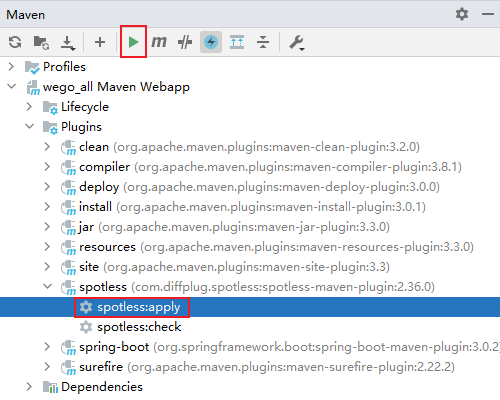
运行结果:
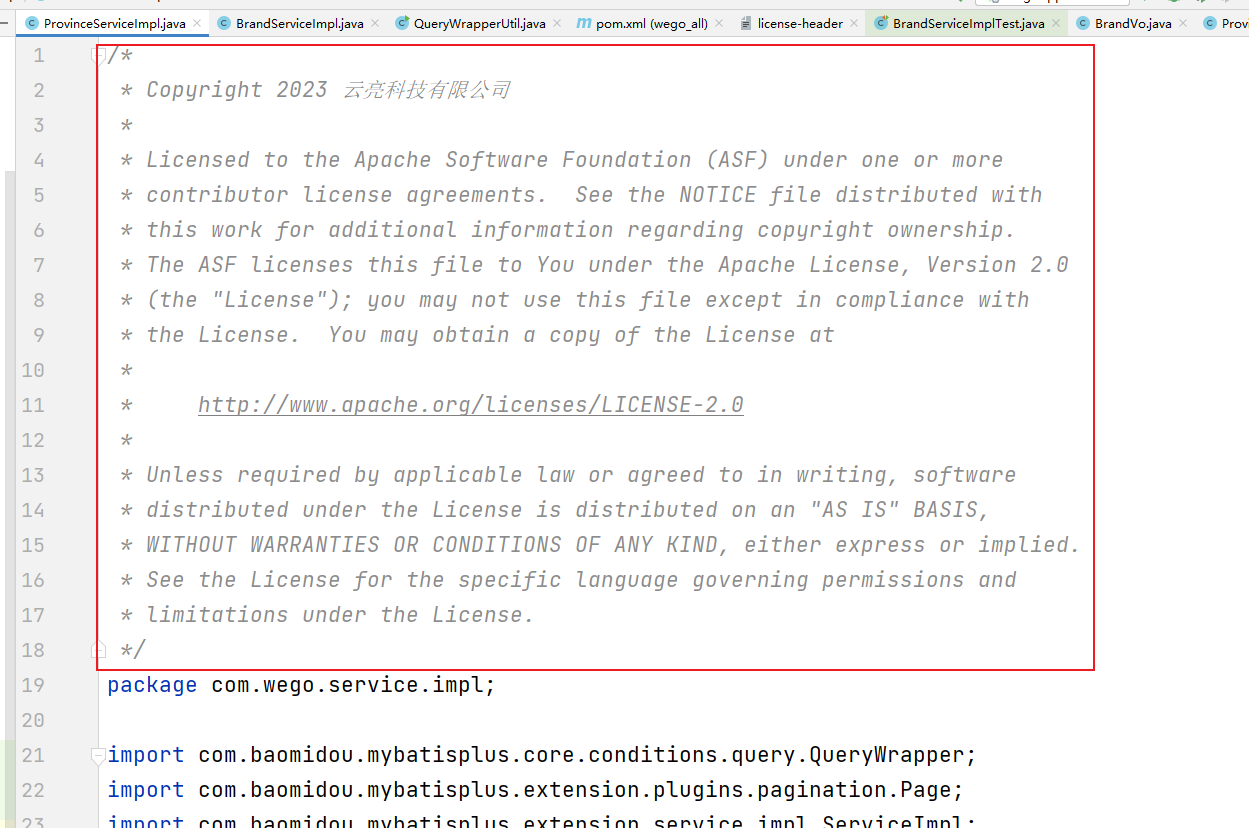
添加 Java 文件 licenseHeader 和 Java 代码格式化。
IDEA 格式化
开发者如果在写代码过程中,想检查单个文件是否符合规范,执行 mvn spotless:check 或 mvn spotless:apply 显得有些笨重,因为格式化范围默认是整个项目。
我们可以使用 shardingsphere_eclipse_formatter.xml 替换 IntelliJ IDEA 原有格式化功能,这样在写代码过程中可以随时格式化,极大提升了开发效率。
- 安装插件 Eclipse Code Formatter
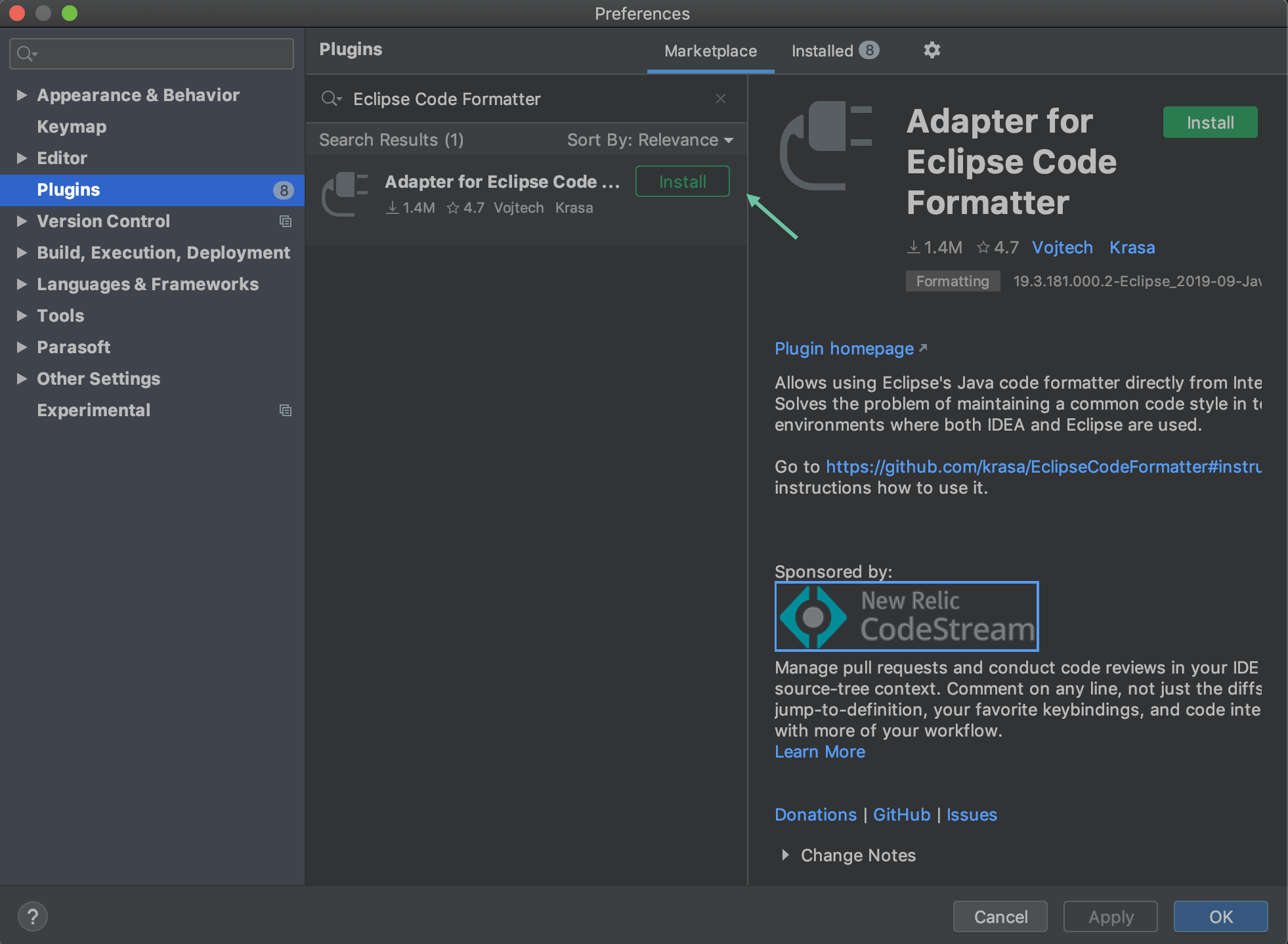
- 选择 shardingsphere_eclipse_formatter.xml 为默认格式化模板

使用 IDEA 代码格式化快捷键,就可以完成 Spotless 代码格式化。