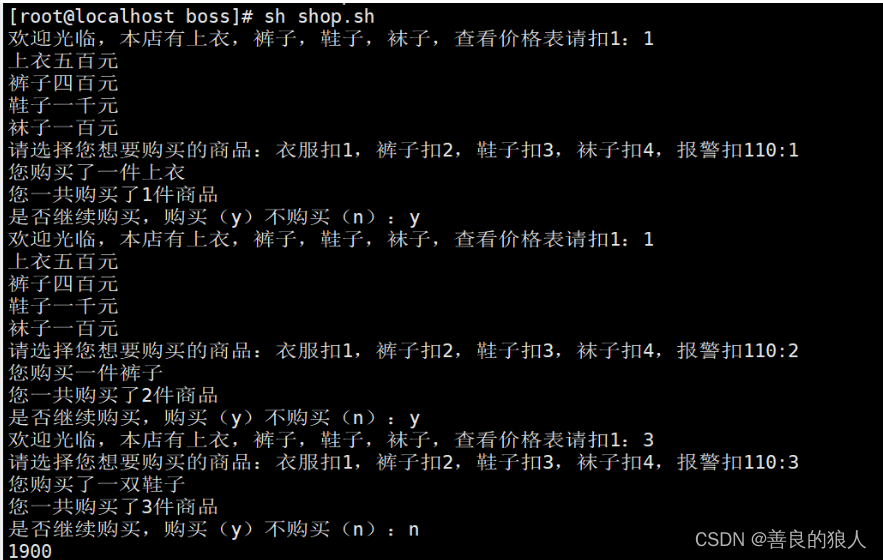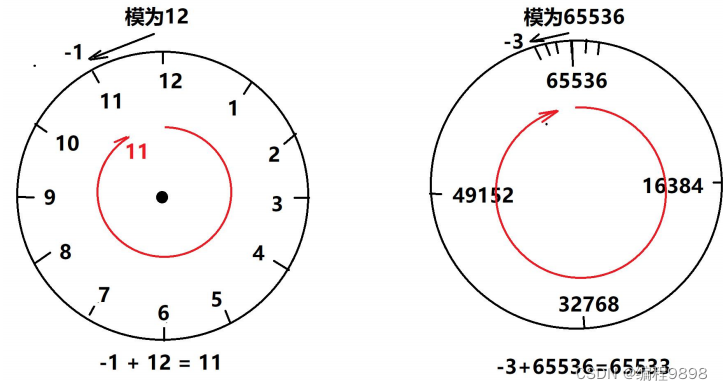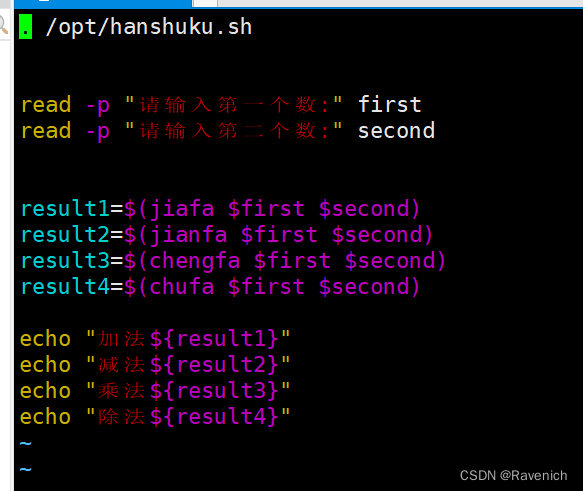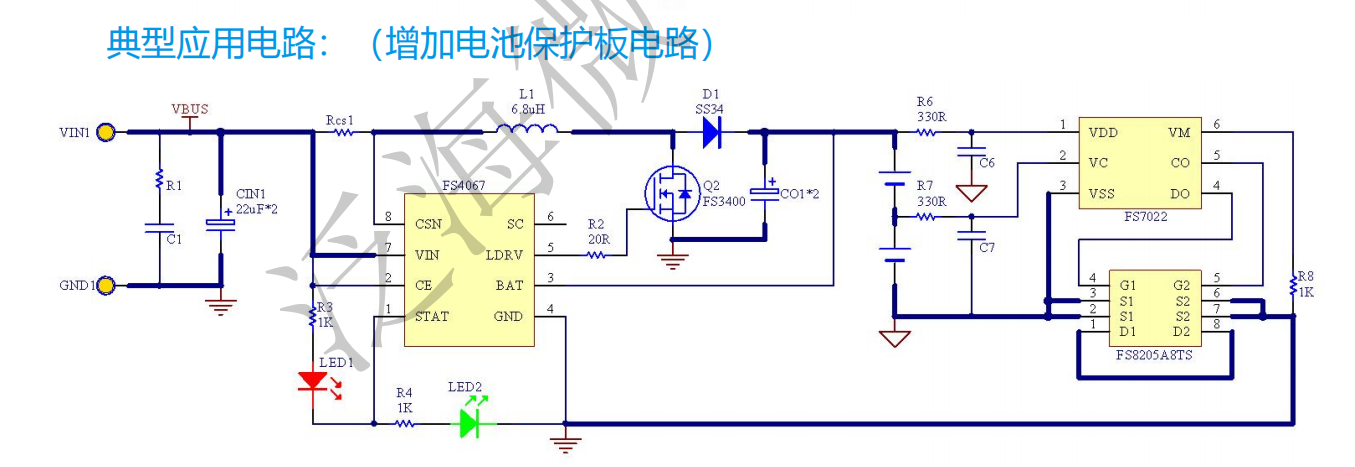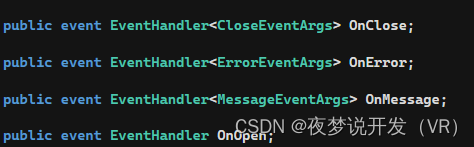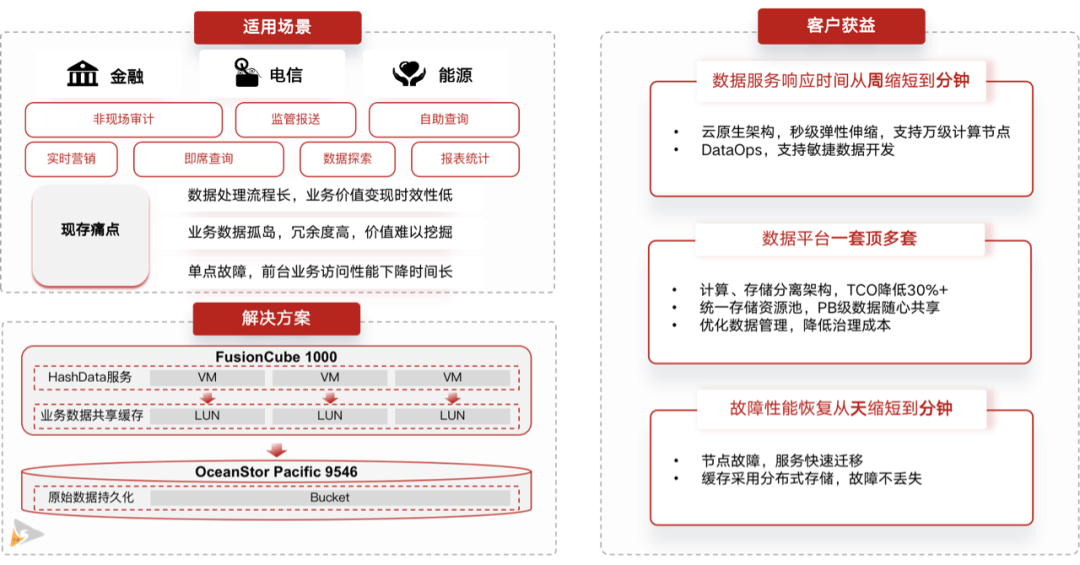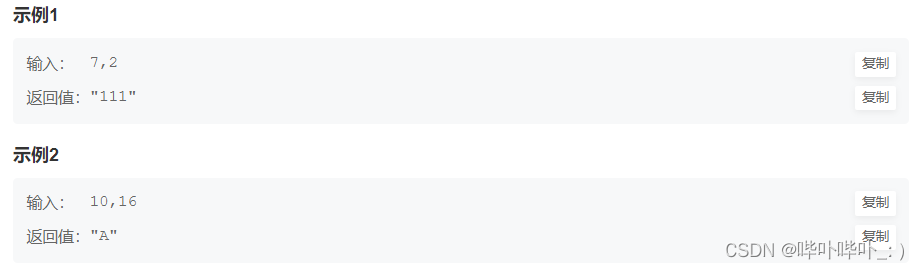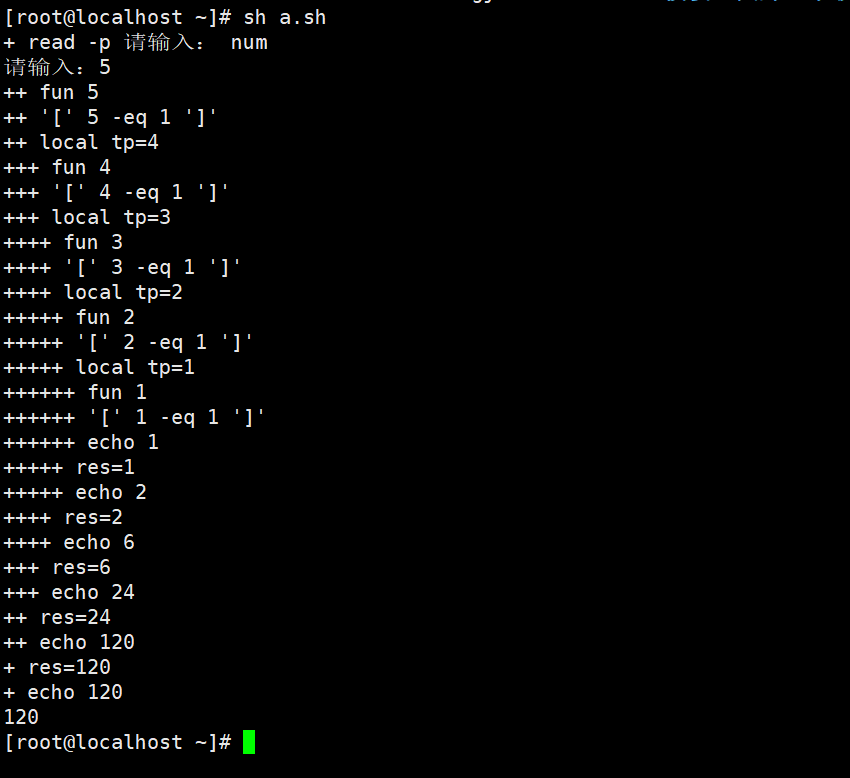手把手实现项目中自定义动态数据源?
- 第一步:创建项目,添加POM依赖
- 第二步:添加application.yml配置文件
- 第三步:自定义注解指定使用哪个数据源
- 第四步:创建DynamicDataSourceContextHolder工具类,存储当前线程所使用的数据源名称
- 第五步:定义DataSourceAspect切面类,拦截类或者方法上的注解
- 第六步:DruidProperties类属性注入
- 第七步:LoadDataSource加载数据源
- 第八步:DynamicDataSource 继承 AbstractRoutingDataSource 自动返回数据源名称,并设置数据源
- 第九步:数据库
- 第十步:测试
使用一个小例子演示一下自定义动态数据源的步骤。
第一步:创建项目,添加POM依赖
<dependencies>
<dependency>
<groupId>org.springframework.boot</groupId>
<artifactId>spring-boot-starter-web</artifactId>
</dependency>
<dependency>
<groupId>org.springframework.boot</groupId>
<artifactId>spring-boot-starter-aop</artifactId>
</dependency>
<dependency>
<groupId>org.mybatis.spring.boot</groupId>
<artifactId>mybatis-spring-boot-starter</artifactId>
<version>3.0.0</version>
</dependency>
<dependency>
<groupId>com.mysql</groupId>
<artifactId>mysql-connector-j</artifactId>
<version>8.0.31</version>
<scope>runtime</scope>
</dependency>
<!-- https://mvnrepository.com/artifact/com.alibaba/druid-spring-boot-starter -->
<dependency>
<groupId>com.alibaba</groupId>
<artifactId>druid-spring-boot-starter</artifactId>
<version>1.2.17</version>
</dependency>
</dependencies>
第二步:添加application.yml配置文件
# 数据源配置
spring:
datasource:
type: com.alibaba.druid.pool.DruidDataSource
driverClassName: com.mysql.cj.jdbc.Driver
ds:
# 主库数据源
master:
url: jdbc:mysql://localhost:3306/test?useUnicode=true&characterEncoding=utf8&zeroDateTimeBehavior=convertToNull&useSSL=true&serverTimezone=GMT%2B8
username: root
password: 123456
# 从库数据源
slave:
url: jdbc:mysql://localhost:3306/test_slave?useUnicode=true&characterEncoding=utf8&zeroDateTimeBehavior=convertToNull&useSSL=true&serverTimezone=GMT%2B8
username: root
password: 123456
# 初始连接数
initialSize: 5
# 最小连接池数量
minIdle: 10
# 最大连接池数量
maxActive: 20
# 配置获取连接等待超时的时间
maxWait: 60000
# 配置连接超时时间
connectTimeout: 30000
# 配置网络超时时间
socketTimeout: 60000
# 配置间隔多久才进行一次检测,检测需要关闭的空闲连接,单位是毫秒
timeBetweenEvictionRunsMillis: 60000
# 配置一个连接在池中最小生存的时间,单位是毫秒
minEvictableIdleTimeMillis: 300000
# 配置一个连接在池中最大生存的时间,单位是毫秒
maxEvictableIdleTimeMillis: 900000
# 配置检测连接是否有效
validationQuery: SELECT 1 FROM DUAL
testWhileIdle: true
testOnBorrow: false
testOnReturn: false
webStatFilter:
enabled: true
statViewServlet:
enabled: true
# 设置白名单,不填则允许所有访问
allow:
url-pattern: /druid/*
# 控制台管理用户名和密码
login-username: valiant
login-password: 123456
filter:
stat:
enabled: true
# 慢SQL记录
log-slow-sql: true
slow-sql-millis: 1000
merge-sql: true
wall:
config:
multi-statement-allow: true
第三步:自定义注解指定使用哪个数据源
/**
* 自定义注解,可以加在 service 类或者方法上,value指定使用哪个数据源
*/
@Retention(RetentionPolicy.RUNTIME)
@Target({ElementType.TYPE,ElementType.METHOD})
public @interface DataSource {
String value() default DSType.DEFAULT_DS_NAME;
}
//默认类型,后边也可以用到
public interface DSType {
String DEFAULT_DS_NAME = "master";
}
第四步:创建DynamicDataSourceContextHolder工具类,存储当前线程所使用的数据源名称
/**
* 存储当前线程所使用的数据源名称
*/
public class DynamicDataSourceContextHolder {
private static ThreadLocal<String> CONTEXT_HOLDER = new ThreadLocal<>();
public static void setDSType(String dsType){
CONTEXT_HOLDER.set(dsType);
}
public static String getDSType(){
return CONTEXT_HOLDER.get();
}
public static void delDSType(){
CONTEXT_HOLDER.remove();
}
}
第五步:定义DataSourceAspect切面类,拦截类或者方法上的注解
@Component
@Aspect
public class DataSourceAspect {
/**
* @annotation(com.kun.dd.annotation.DataSource) 拦截方法上的DataSource注解
* @within(com.kun.dd.annotation.DataSource) 如果类上标有注解,就将类中的方法拦截
*/
@Pointcut("@annotation(com.kun.dd.annotation.DataSource) || @within(com.kun.dd.annotation.DataSource)")
public void pc(){};
@Around("pc()")
public Object around(ProceedingJoinPoint pjp){
//优先获取方法上的注解,没有在获取类上的
DataSource dataSource = getDataSource(pjp);
if (dataSource != null){
//获取数据源名称
String value = dataSource.value();
DynamicDataSourceContextHolder.setDSType(value);
}
try {
return pjp.proceed();
} catch (Throwable throwable) {
throwable.printStackTrace();
}finally {
DynamicDataSourceContextHolder.delDSType();
}
return null;
}
private DataSource getDataSource(ProceedingJoinPoint pjp) {
MethodSignature signature = (MethodSignature) pjp.getSignature();
//查找方法上的注解
DataSource annotation = AnnotationUtils.findAnnotation(signature.getMethod(), DataSource.class);
if (annotation != null){
return annotation;
}
//方法上没有去类上找
return AnnotationUtils.findAnnotation(signature.getDeclaringType(), DataSource.class);
}
}
第六步:DruidProperties类属性注入
/**
* 属性注入
*/
@ConfigurationProperties(prefix = "spring.datasource")
public class DruidProperties {
private String type;
private String driverClassName;
private Map<String,Map<String,String>> ds;
private Integer initialSize;
private Integer minIdle;
private Integer maxActive;
private Integer maxWait;
//其他的属性暂时省略......
/**
* 传入的DruidDataSource只包含三个核心属性,url,name,password
* 其他的公共属性在这个类里边设置
* @param druidDataSource
* @return
*/
public DataSource dataSource(DruidDataSource druidDataSource){
druidDataSource.setInitialSize(initialSize);
druidDataSource.setMaxActive(maxActive);
druidDataSource.setMinIdle(minIdle);
druidDataSource.setMaxWait(maxWait);
return druidDataSource;
}
public String getType() {
return type;
}
public void setType(String type) {
this.type = type;
}
public String getDriverClassName() {
return driverClassName;
}
public void setDriverClassName(String driverClassName) {
this.driverClassName = driverClassName;
}
public Map<String, Map<String, String>> getDs() {
return ds;
}
public void setDs(Map<String, Map<String, String>> ds) {
this.ds = ds;
}
public Integer getInitialSize() {
return initialSize;
}
public void setInitialSize(Integer initialSize) {
this.initialSize = initialSize;
}
public Integer getMinIdle() {
return minIdle;
}
public void setMinIdle(Integer minIdle) {
this.minIdle = minIdle;
}
public Integer getMaxActive() {
return maxActive;
}
public void setMaxActive(Integer maxActive) {
this.maxActive = maxActive;
}
public Integer getMaxWait() {
return maxWait;
}
public void setMaxWait(Integer maxWait) {
this.maxWait = maxWait;
}
}
第七步:LoadDataSource加载数据源
@Component
@EnableConfigurationProperties(DruidProperties.class)
public class LoadDataSource {
@Autowired
DruidProperties druidProperties;
public Map<String, DataSource> loadAllDataSource(){
Map<String,DataSource> map = new HashMap<>();
Map<String, Map<String, String>> ds = druidProperties.getDs();
try {
//创建所有的数据源
Set<String> keySet = ds.keySet();
for (String key : keySet){
map.put(key, druidProperties.dataSource((DruidDataSource) DruidDataSourceFactory.createDataSource(ds.get(key))));
}
}catch (Exception e){
e.printStackTrace();
}
return map;
}
}
第八步:DynamicDataSource 继承 AbstractRoutingDataSource 自动返回数据源名称,并设置数据源
@Component
public class DynamicDataSource extends AbstractRoutingDataSource {
public DynamicDataSource(LoadDataSource loadDataSource){
//1.设置所有数据源
Map<String, DataSource> allDS = loadDataSource.loadAllDataSource();
super.setTargetDataSources(new HashMap<>(allDS));
//2.设置默认数据源(有些没有标注解的方法使用)
super.setDefaultTargetDataSource(allDS.get(DSType.DEFAULT_DS_NAME));
//3
super.afterPropertiesSet();
}
/**
* 系统需要获取数据源时,会自动调用该方法返回数据源名称
* @return
*/
@Override
protected Object determineCurrentLookupKey() {
return DynamicDataSourceContextHolder.getDSType();
}
}
第九步:数据库
- 主从数据库都有一个user表(id,name,age),主表name后带 _m,从表name后带 _s。
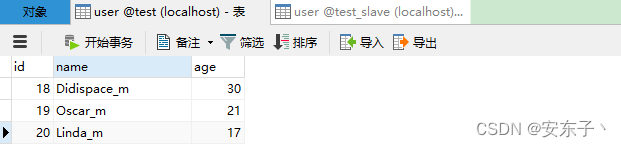
//实体类
public class User {
private Integer id;
private String name;
private Integer age;
public Integer getId() {
return id;
}
public void setId(Integer id) {
this.id = id;
}
public String getName() {
return name;
}
public void setName(String name) {
this.name = name;
}
public Integer getAge() {
return age;
}
public void setAge(Integer age) {
this.age = age;
}
@Override
public String toString() {
return "User{" +
"id=" + id +
", name='" + name + '\'' +
", age=" + age +
'}';
}
}
第十步:测试
//创建mapper接口
@Mapper
public interface UserMapper {
@Select("select * from user")
List<User> getAllUsers();
}
//创建service
@Service
public class UserService {
@Autowired
UserMapper userMapper;
public List<User> getAllUsers(){
return userMapper.getAllUsers();
}
}
//单元测试
@SpringBootTest
@RunWith(SpringRunner.class)
public class DynamicSourceApplicationTests {
@Autowired
UserService userService;
@Test
public void contextLoads() {
List<User> allUsers = userService.getAllUsers();
for (User user : allUsers){
System.out.println(user);
}
}
}
没有加注解时:
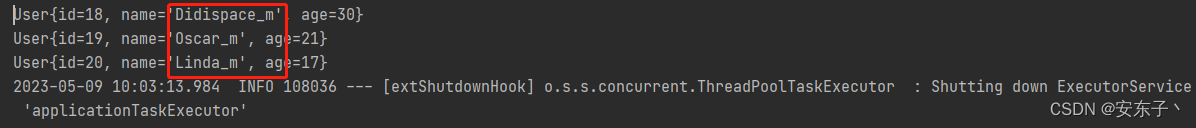
给方法或者类上加注解时:
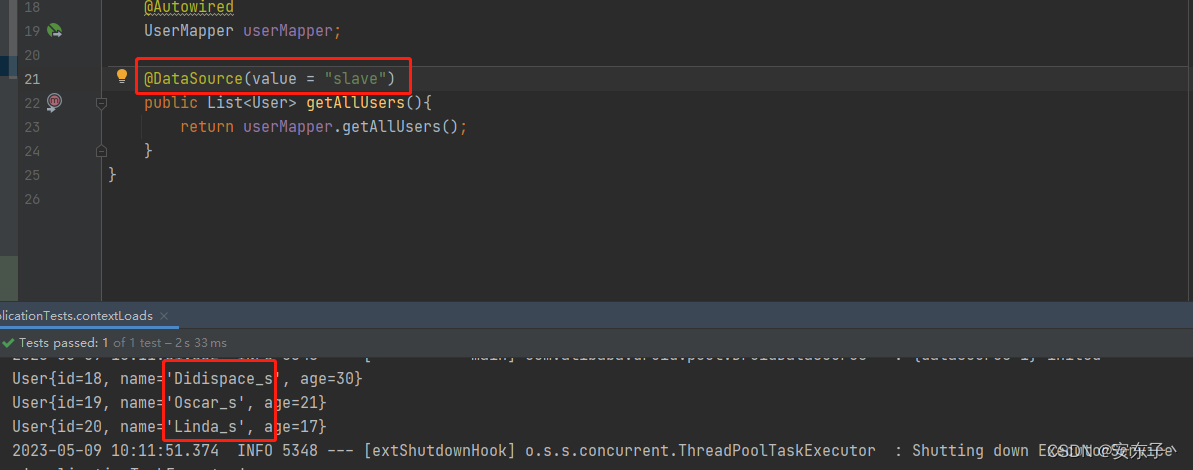
测试完成:源码地址点击跳转