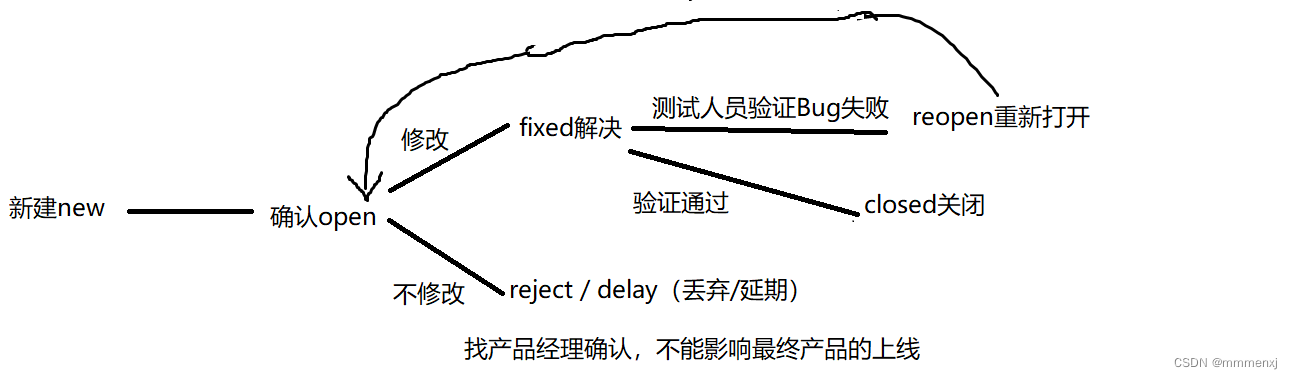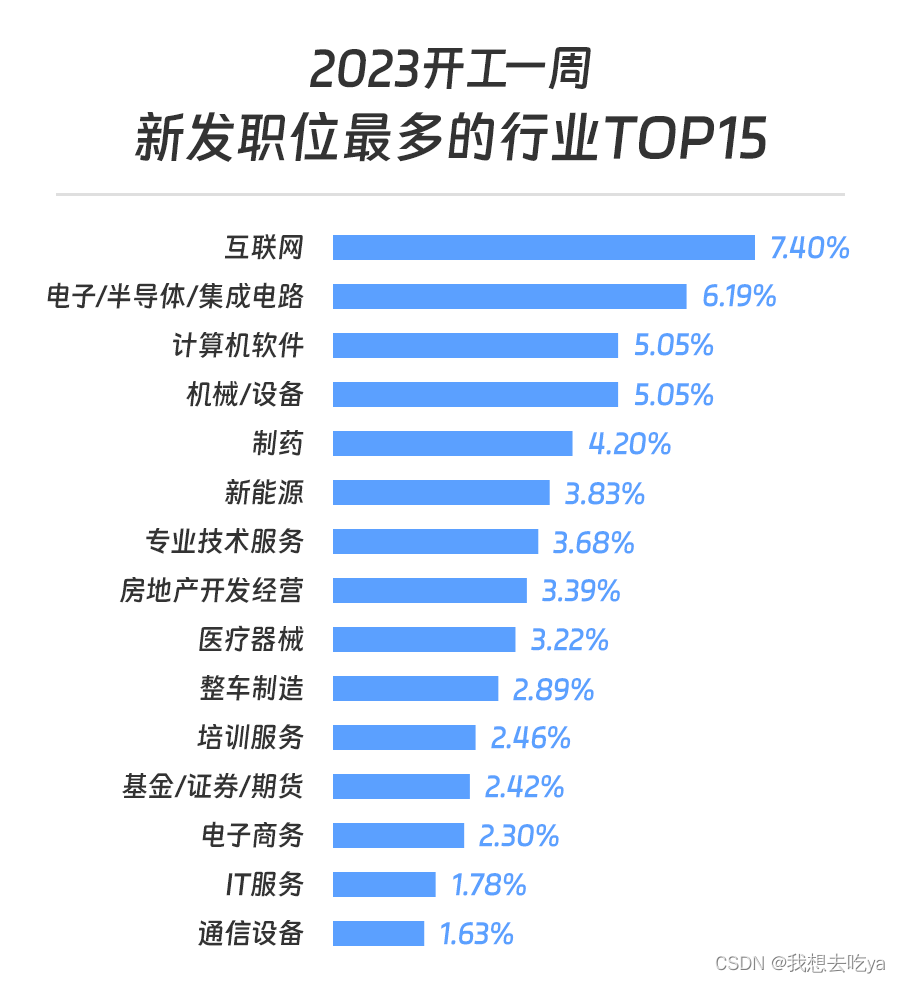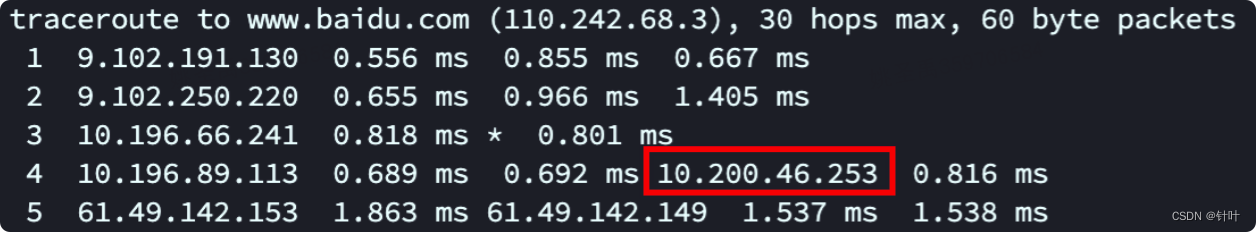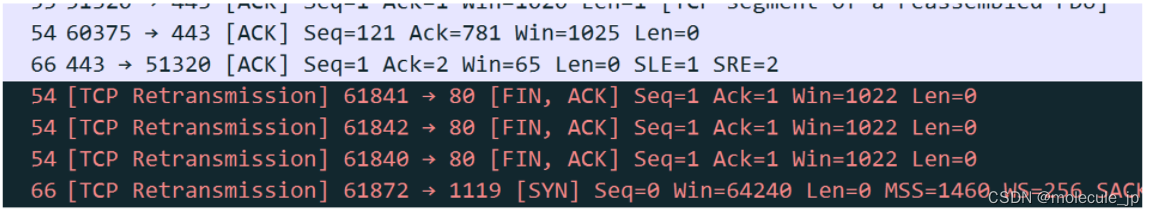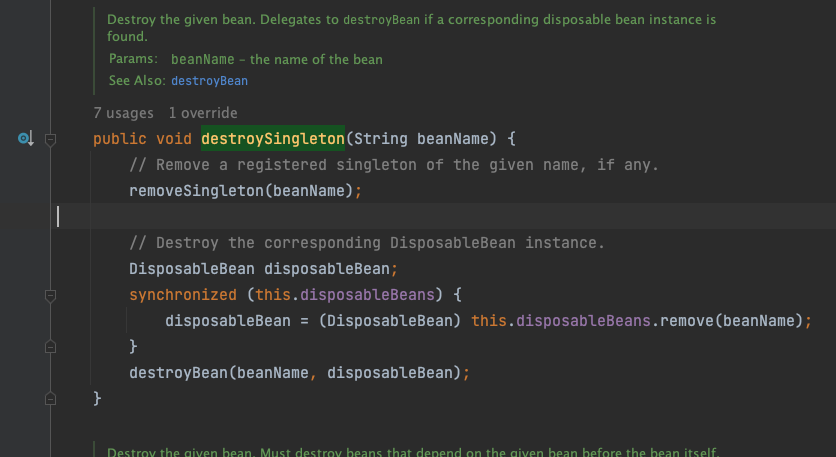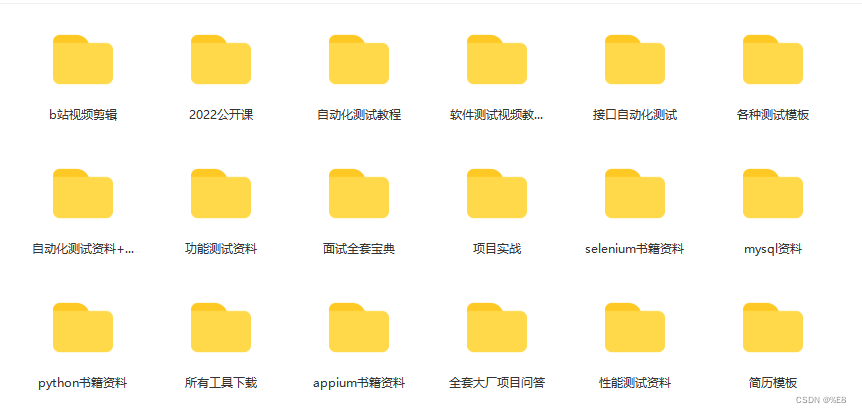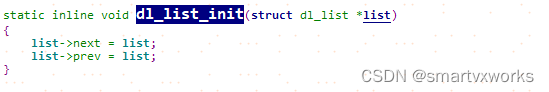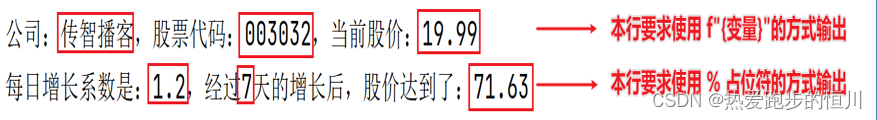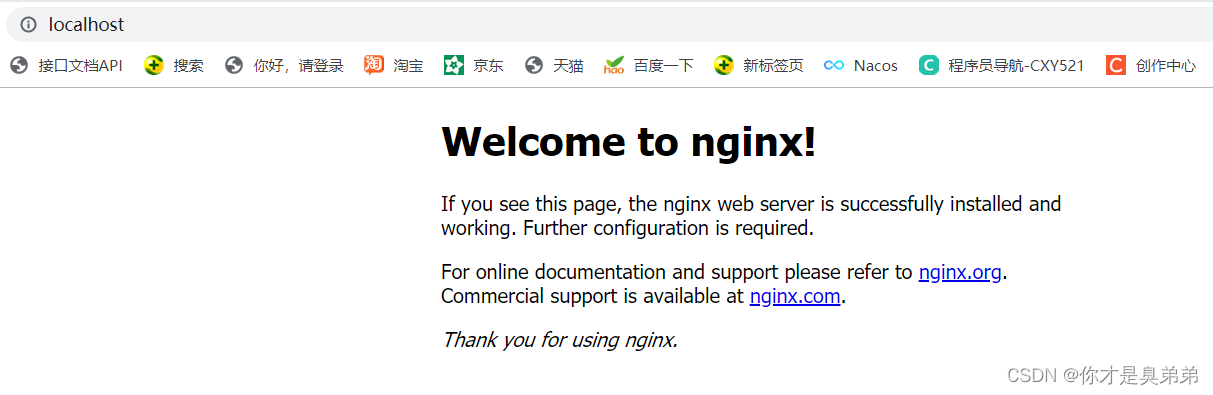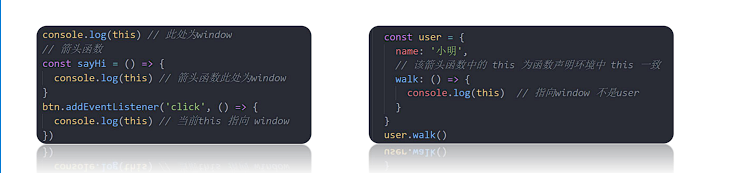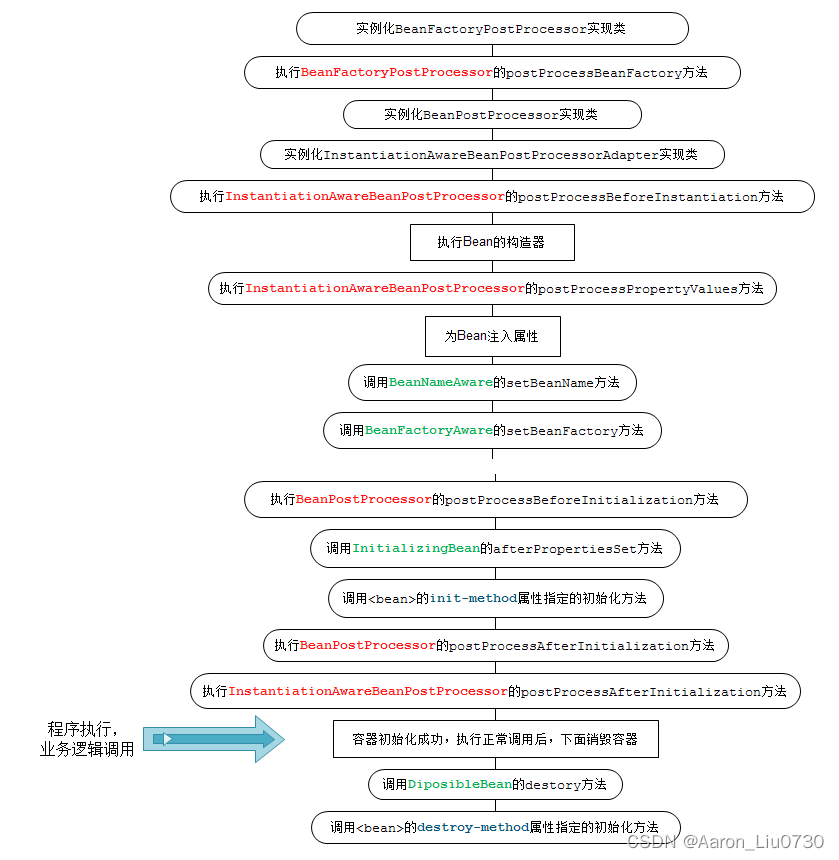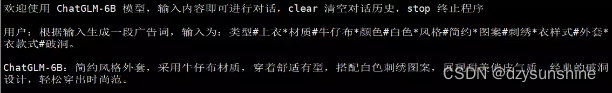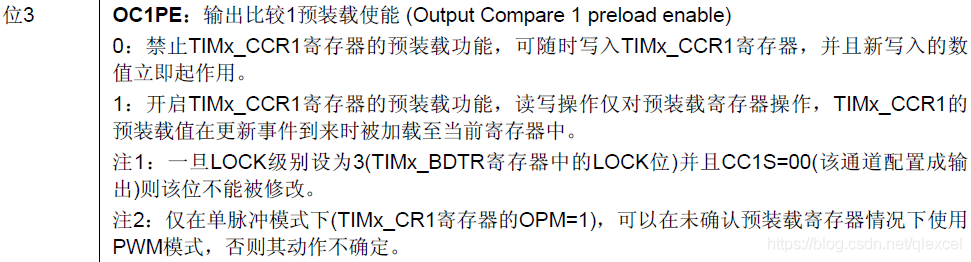下载
- 方式一:官网下载稳定版本,然后FTP上传至服务器
https://download.redis.io/releases/

- 方式二:服务器内使用wget下载(想下其它版本可参考上图,更改命令后缀版本即可)
wget http://download.redis.io/releases/redis-6.2.9.tar.gz
解压、编译
tar -zxvf redis-6.2.9.tar.gzcd redis-6.2.9
makemake可能报错,报错提示:/bin/sh: cc: command not found
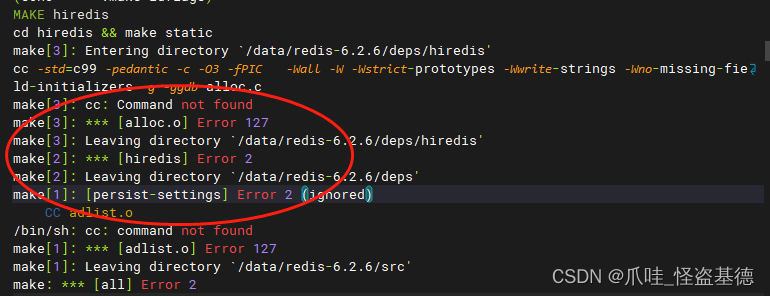
可能是由于新买的云服务器,并没有自带GCC。GCC是可以用来编译C/C++、FORTRAN、JAVA、OBJC、ADA等语言的程序,可根据需要选择安装支持的语言。
yum -y install gcc-c++安装
make install PREFIX=/usr/local/redis
复制源码目录到安装目录
cp redis.conf /usr/local/redis/bin/
cd /usr/local/redis/bin/配置
- 修改 redis.conf 文件,关闭protected-mode模式,允许外网访问,允许后台运行
vim /usr/local/redis/bin/redis.confprotected-mode 改成 no

daemonize no 改成 yes

注释掉bind 127.0.0.1

设置永久密码

开机自启(按需配置,可跳过)
vim /etc/systemd/system/redis.service- 添加如下文件,注意路径
[Unit]
Description=redis-server
After=network.target
[Service]
Type=forking
ExecStart=/usr/local/redis/bin/redis-server /usr/local/redis/bin/redis.conf
PrivateTmp=true
[Install]
WantedBy=multi-user.target- 重启守护生效配置
systemctl daemon-reload- 停止Redis、启动Redis、加入自启
systemctl stop redis.service
systemctl start redis.service
systemctl enable redis.service- 查看服务运行状态
systemctl status redis.service
远程连接问题
- 查看服务器6379端口是否开放
firewall-cmd --query-port=6379/tcp- 返回no说明未开放,开放6379端口
firewall-cmd --zone=public --add-port=6379/tcp --permanent- 重启防火墙生效配置
firewall-cmd --reload- 查看验证,返回yes端口开放成功
firewall-cmd --query-port=6379/tcp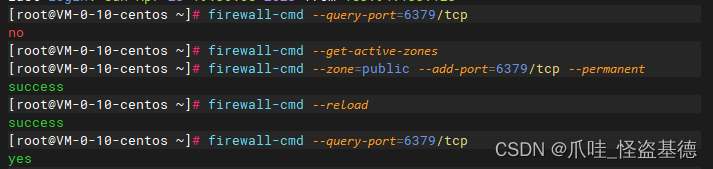
- 若服务器端口开放了还不能连接访问,则是服务器厂商对应的安全组限制了
腾讯云服务器端口怎么开放?端口开通教程
腾讯云服务器端口怎么开放?端口开通教程 - 腾讯云开发者社区-腾讯云
阿里云添加安全组规则
添加安全组规则_云服务器 ECS-阿里云帮助中心
安装成功
卸载(慎用,别无脑执行)
redis-server --service-uninstall再使用 rm -rf /安装路径 删除对应的安装包、编译包即可