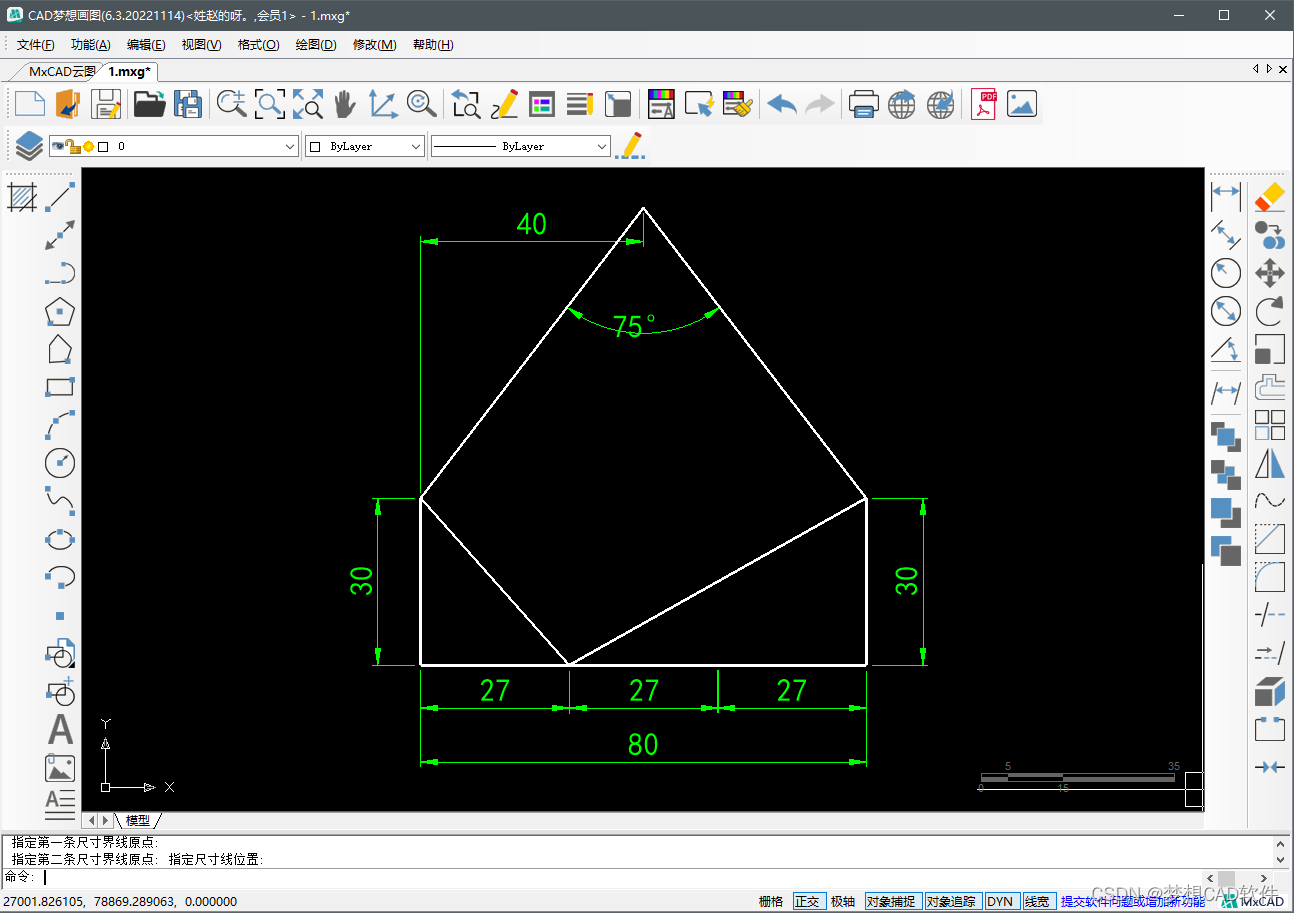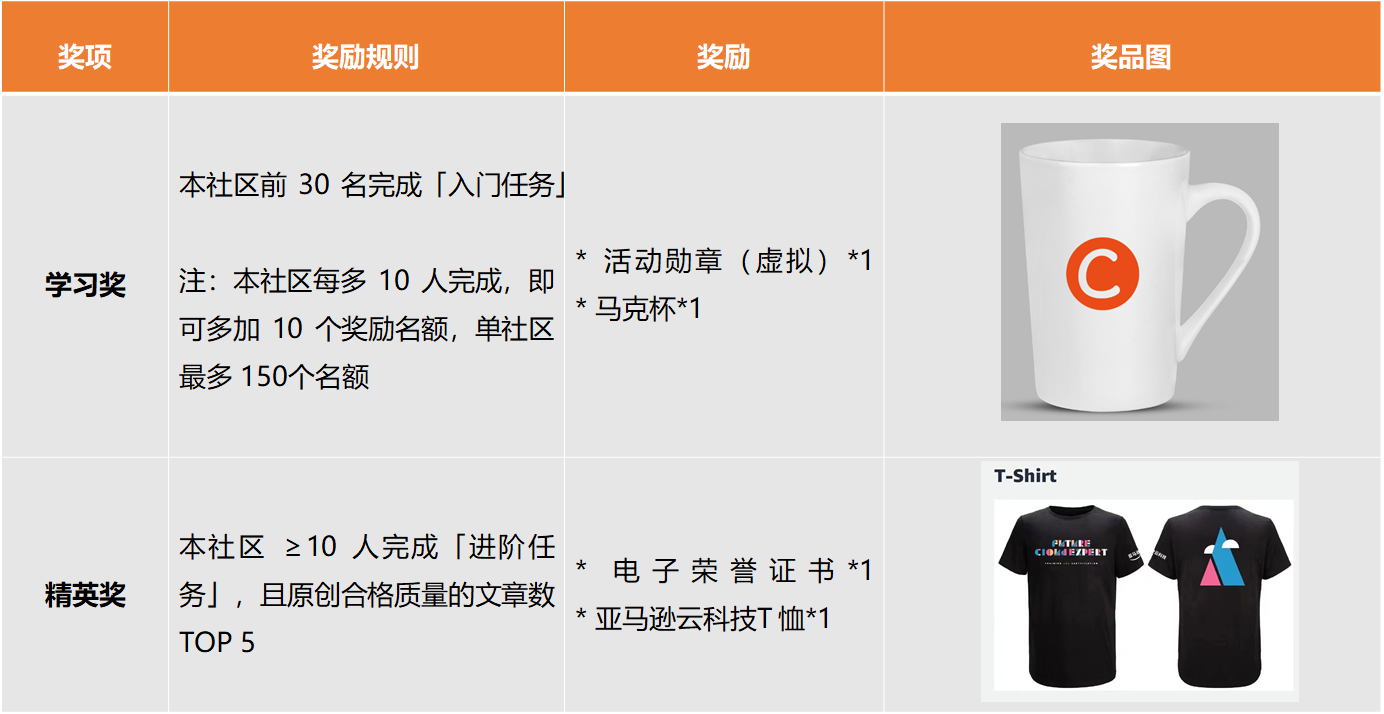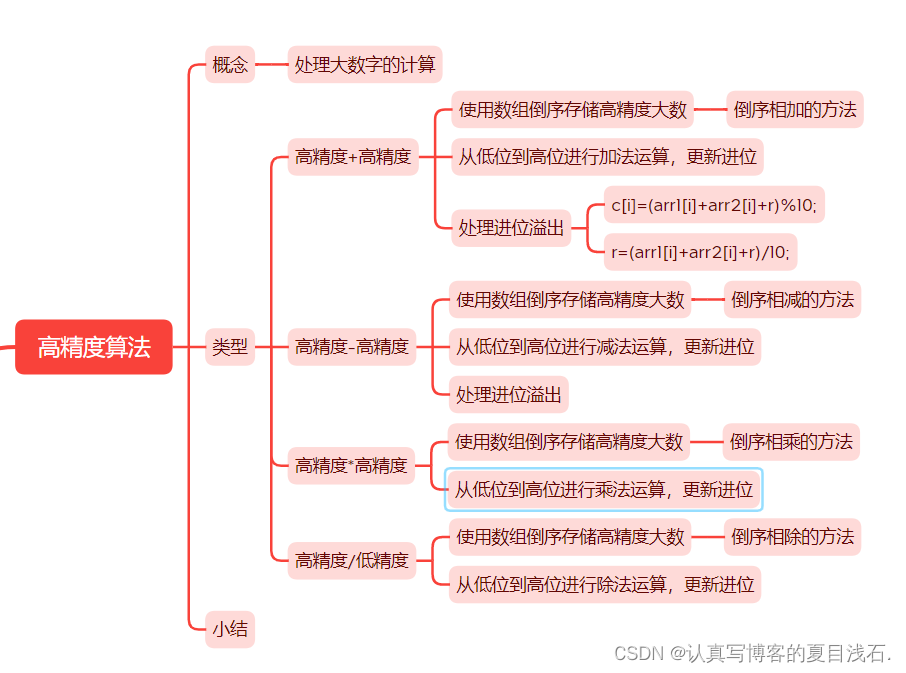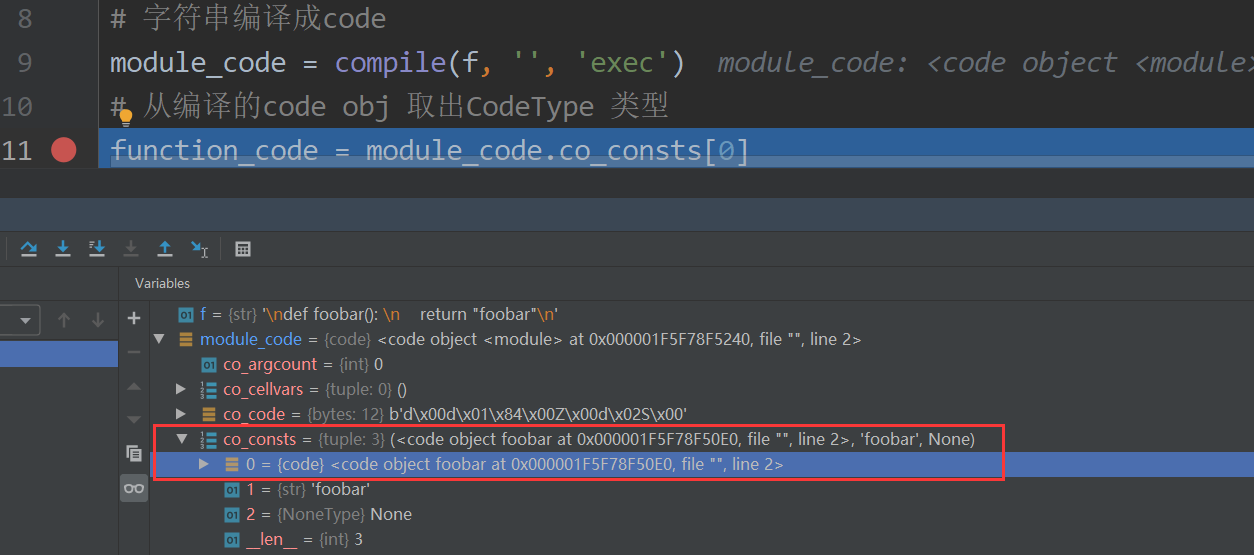在Ubuntu2004(从机)打开一个终端,输入如下配置有线网络ip,其中eth0 为有线网络的名称,up使能有线网络eth0:
ifconfig eth0 192.169.10.2 up
并在.bashrc文件中输入
export ROS_MASTER_URI=http://192.169.10.1:11311
export ROS_HOSTNAME=192.169.10.2
查看有线网络的名称可以在终端输入ifconfig,如下

另一个Ubuntu系统(主机)打开终端输入
ifconfig eth0 192.169.10.1 up
在/data/local/setting下touch network,输入2,选择有线连接
开机自启动的与业务脚本中加入如下内容,该内容会读取network中的内容,选择网络ip,并配置主从机的主机的ip:
#!/bin/bash
ifconfig eth0 192.169.10.1 up
version_path=/data/local/setting/network
if [ -f $version_path ]
then
version=$(cat $version_path)
echo $version
if [ $version = 1 ]
then
echo "is 164.178"
ip="$(ifconfig | grep -A 1 'wlan0' | tail -1 | cut -d ':' -f 2 | cut -d ' ' -f 1)"
elif [ $version = 2 ]
then
echo "is 10.1"
ip="$(ifconfig | grep -A 1 'eth0' | tail -1 | cut -d ':' -f 2 | cut -d ' ' -f 1)"
fi
fi
#ip="$(ifconfig | grep -A 1 'wlan0' | tail -1 | cut -d ':' -f 2 | cut -d ' ' -f 1)"
#ip="$(ifconfig | grep -A 1 'eth0' | tail -1 | cut -d ':' -f 2 | cut -d ' ' -f 1)"
#wifi="$(ifconfig wlan0 | grep 'wlan0' | cut -d '"' -f 2)"
export ROS_HOSTNAME=$ip
export ROS_MASTER_URI=http://$ip:11311
#source /opt/ros/kinetic/setup.bash && nohup /opt/ros/kinetic/bin/roscore &至此有线网络ip已经设置完成,主从机也已经配置完成,插上网线就可以接收主机发送的topic了,开心啊,再也不用担心网络延时啦!
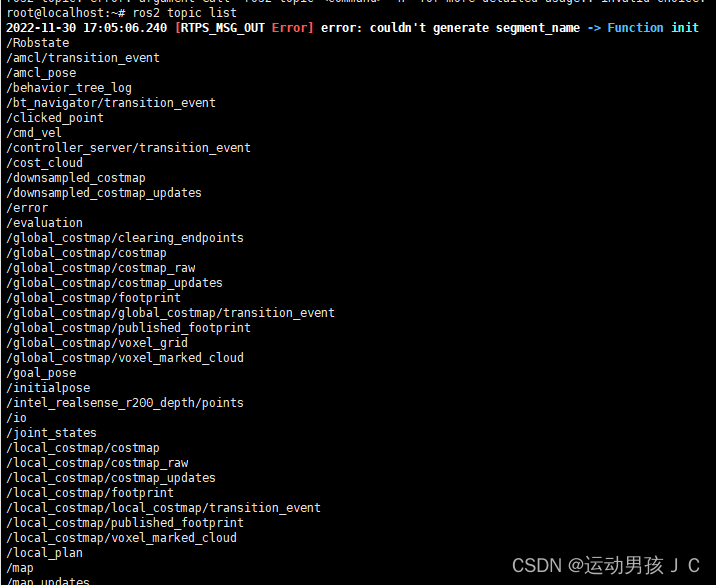
参考文献:
(96条消息) linux eth0网卡配置详解_R0be1l的博客-CSDN博客_网卡eth0
(96条消息) grep -A -B -C -a -c -n -v -i等_You丶小明快跑的博客-CSDN博客
(96条消息) grep -A -B -C -a -c -n -v -i等_You丶小明快跑的博客-CSDN博客
(96条消息) Linux命令-1:tail命令详解_椰果奶茶加冰的博客-CSDN博客_linux中tail命令详解
Linux Shell脚本中获取本机ip地址方法 - 腾讯云开发者社区-腾讯云 (tencent.com)

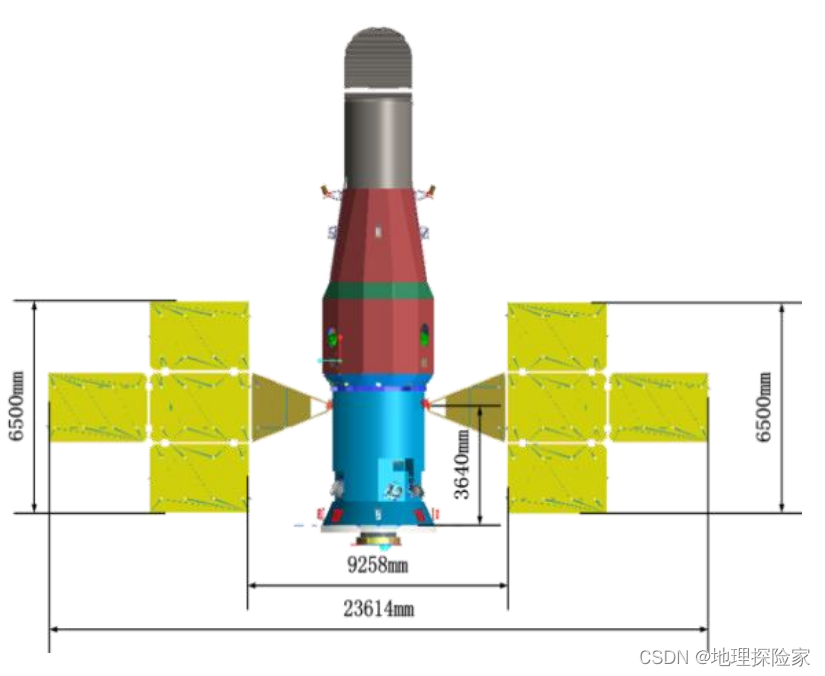

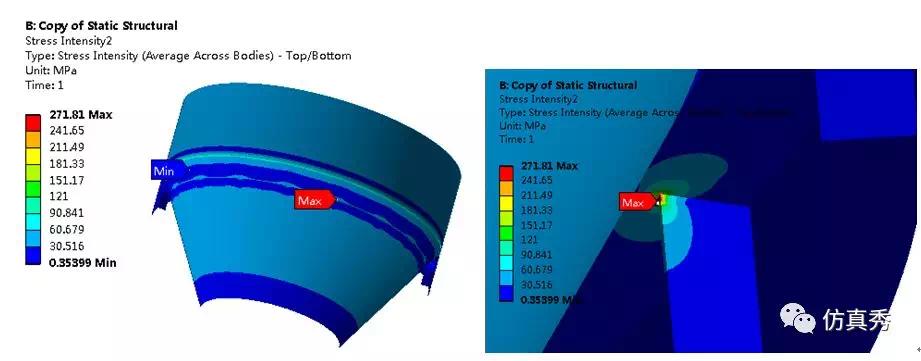

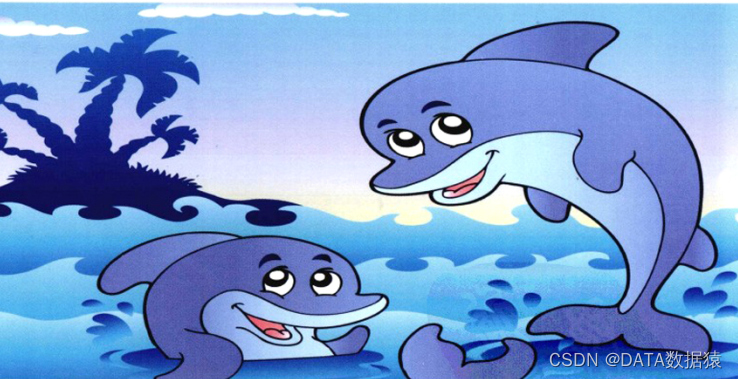
![[附源码]SSM计算机毕业设计医院仪器设备管理系统JAVA](https://img-blog.csdnimg.cn/8a914466953c40bda7057f121eb92829.png)
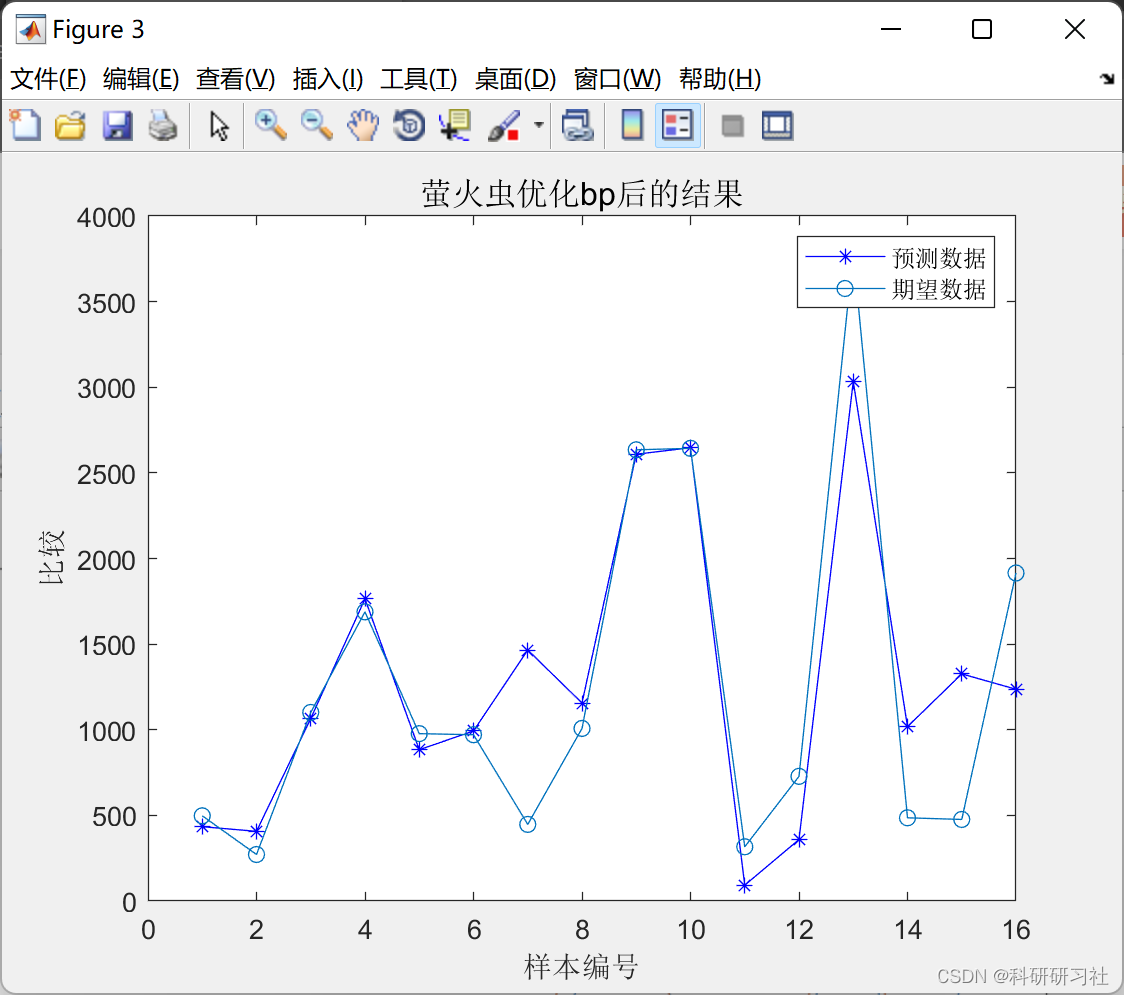
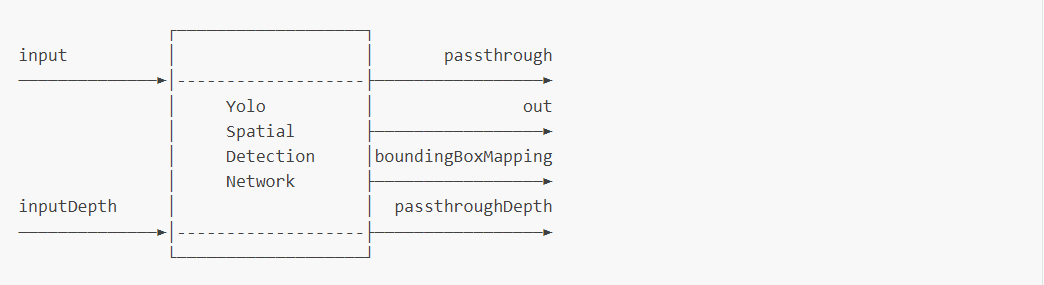
![[MySQL]-压力测试_TPCC-MySQL](https://img-blog.csdnimg.cn/92f821b3268a48a79694ea74fcdc1433.png#pic_center)