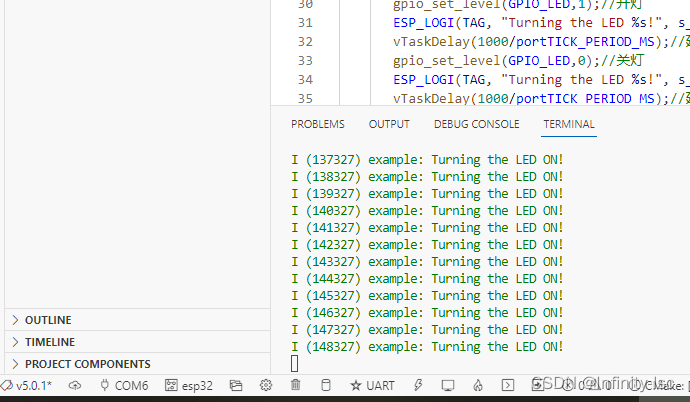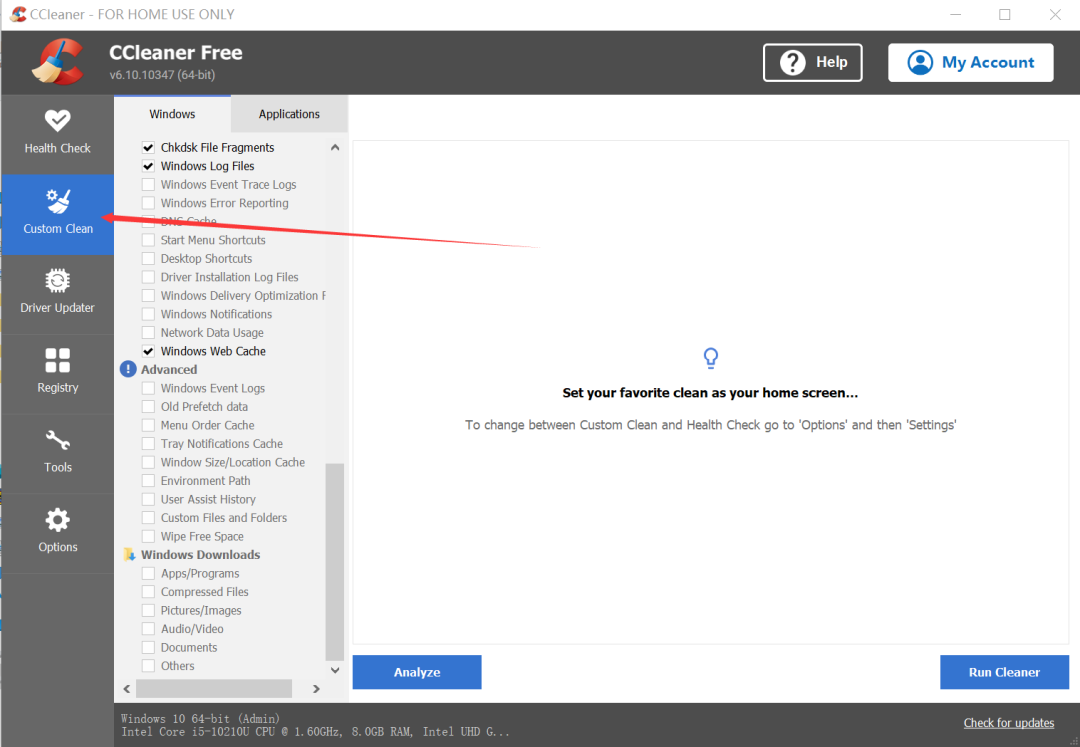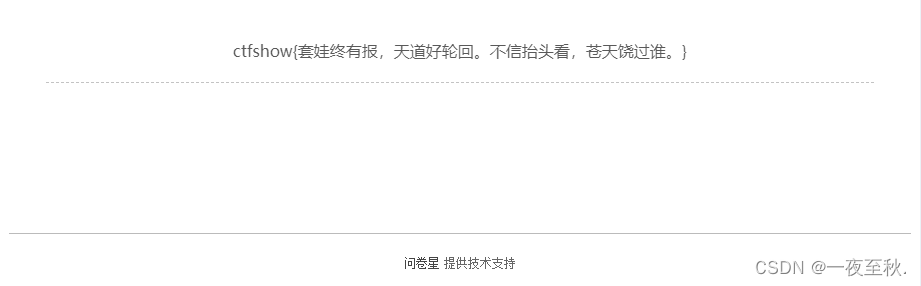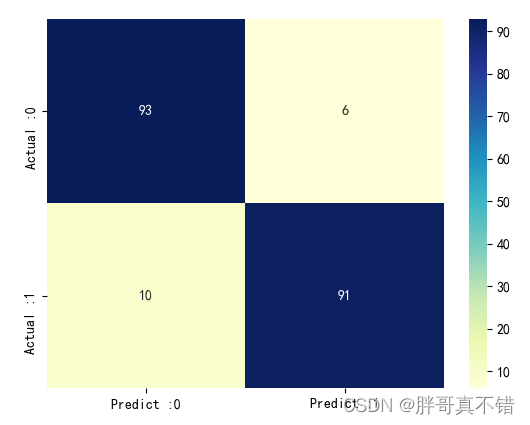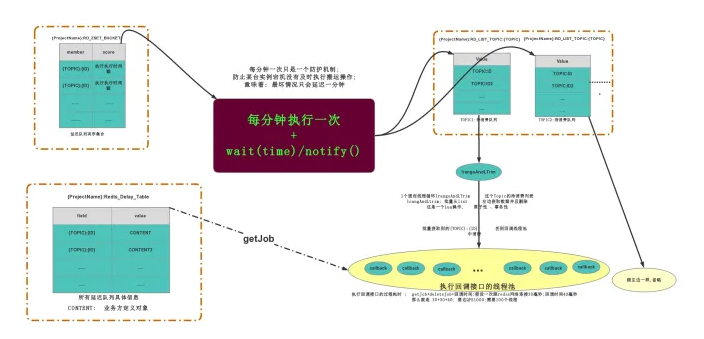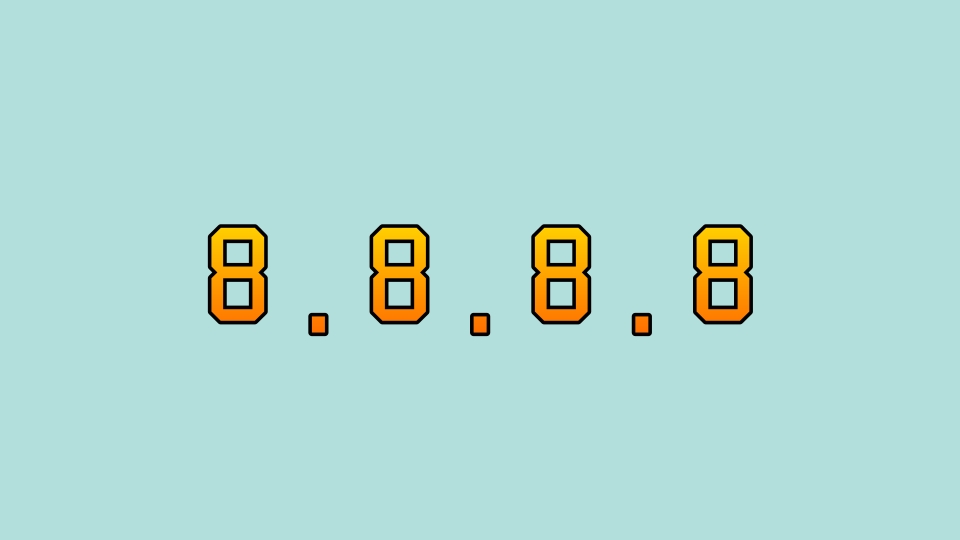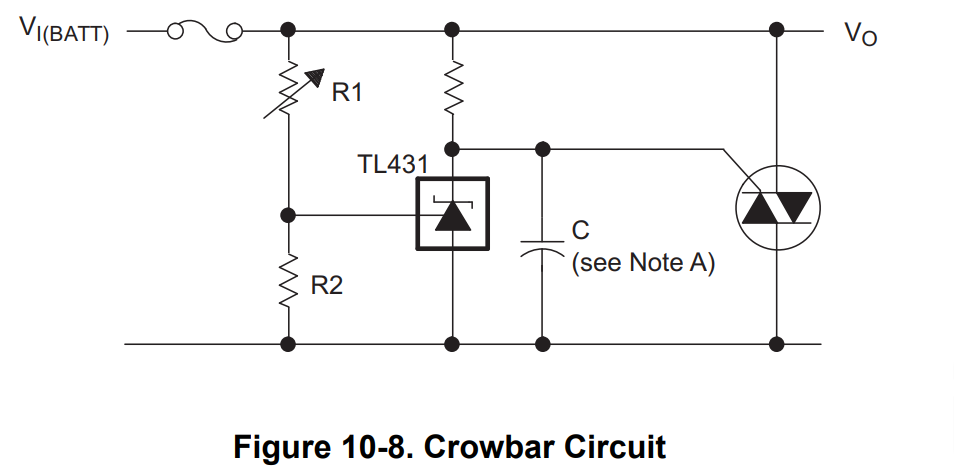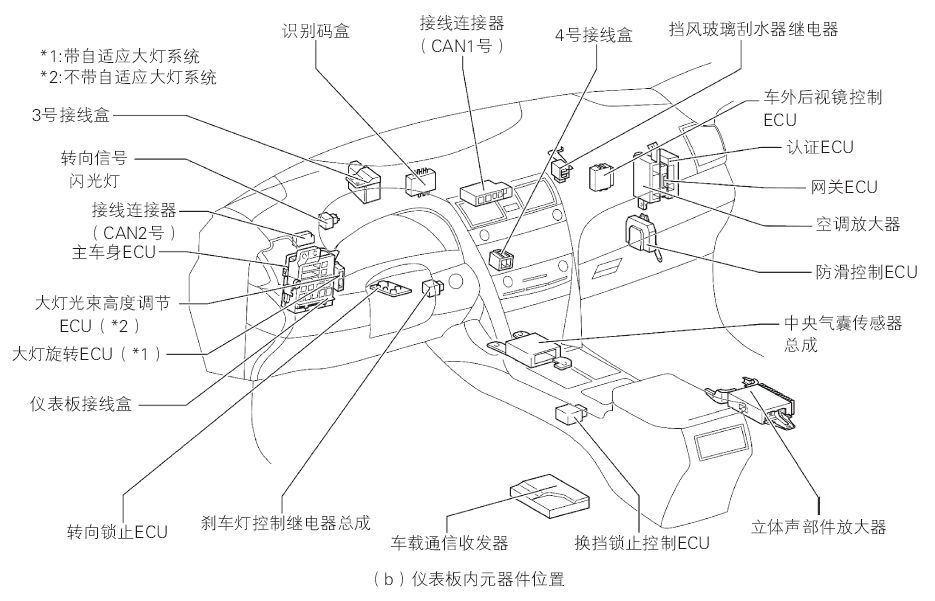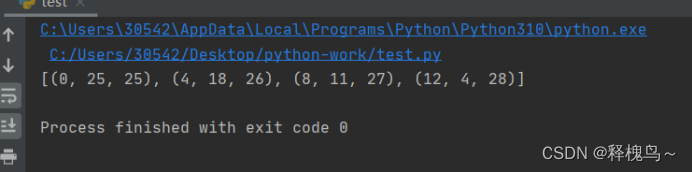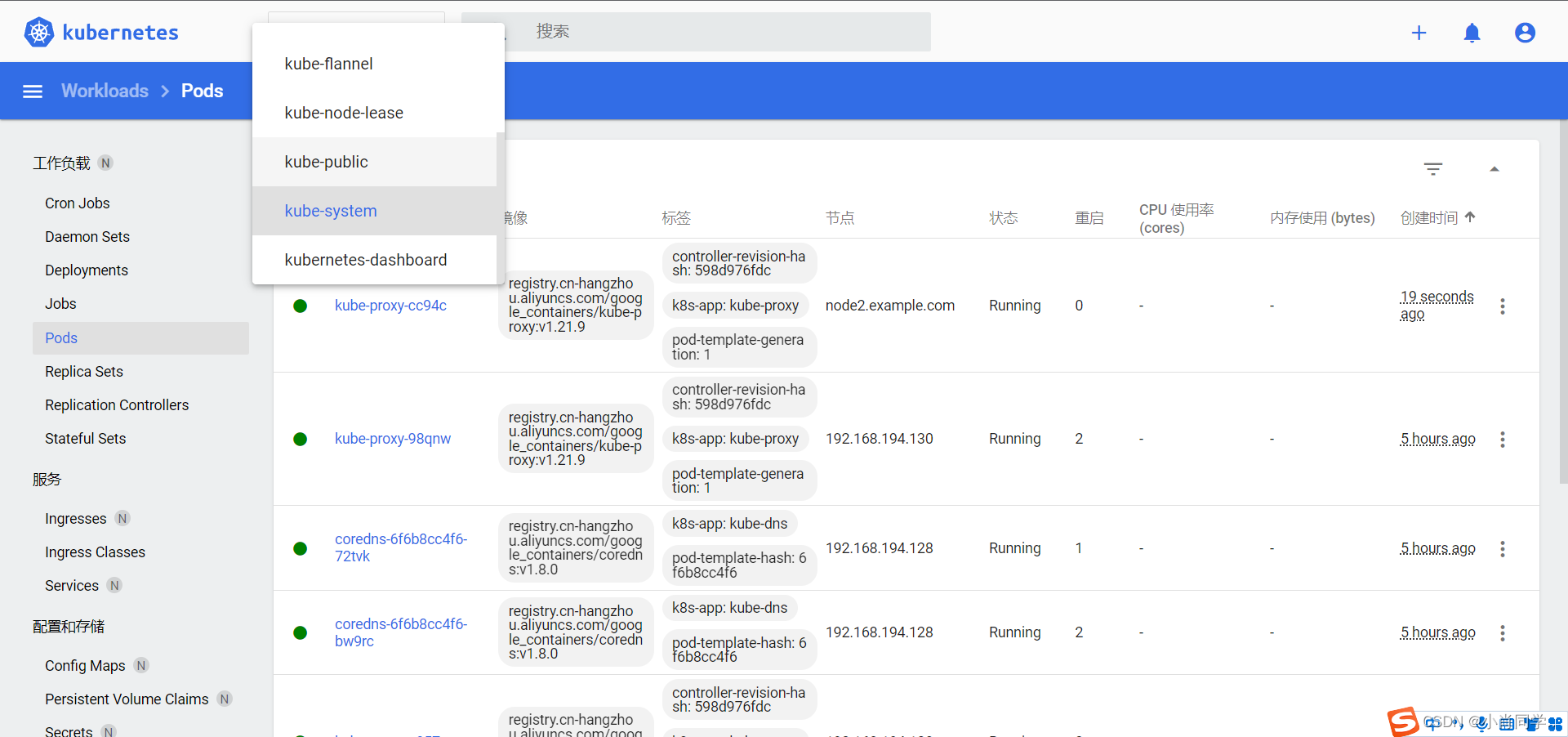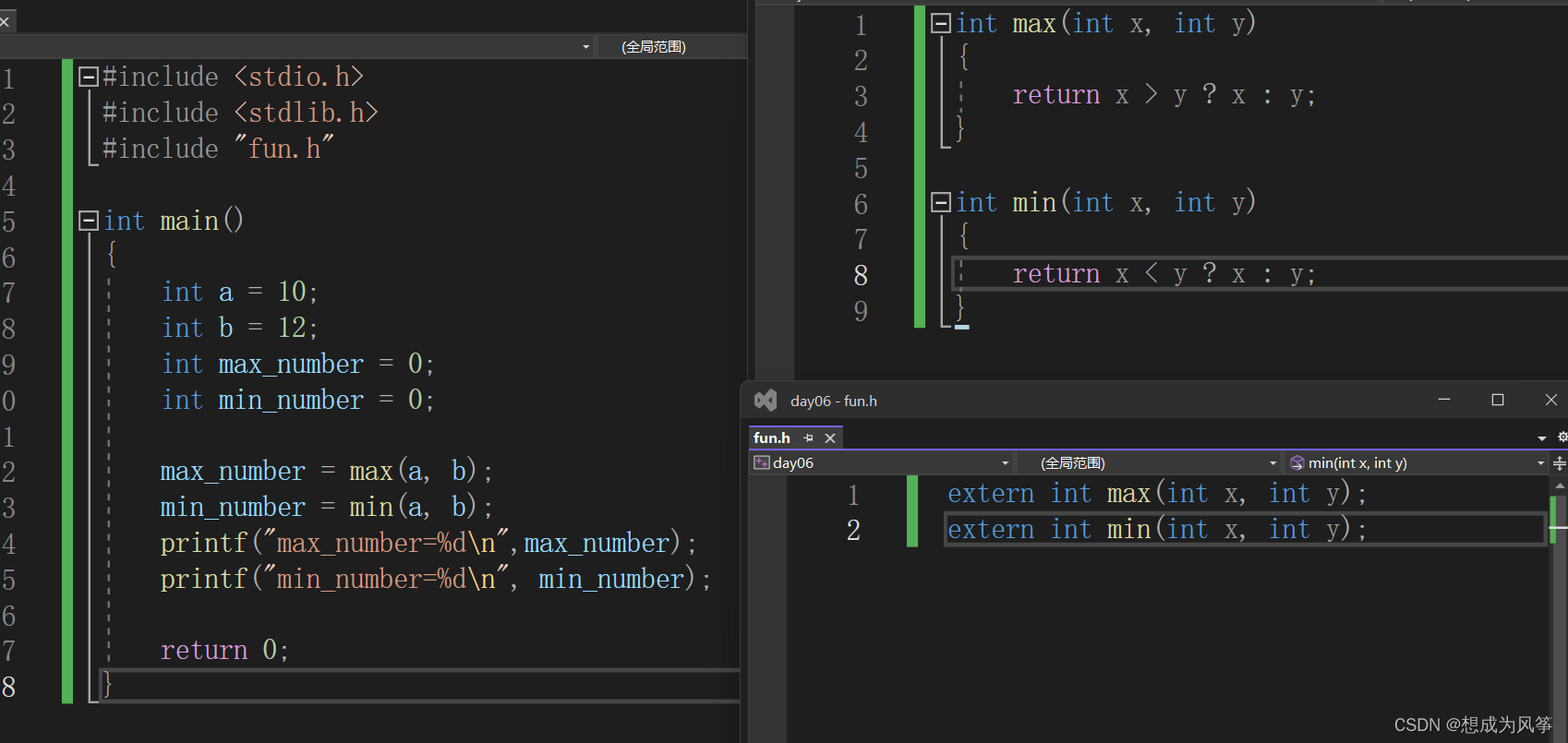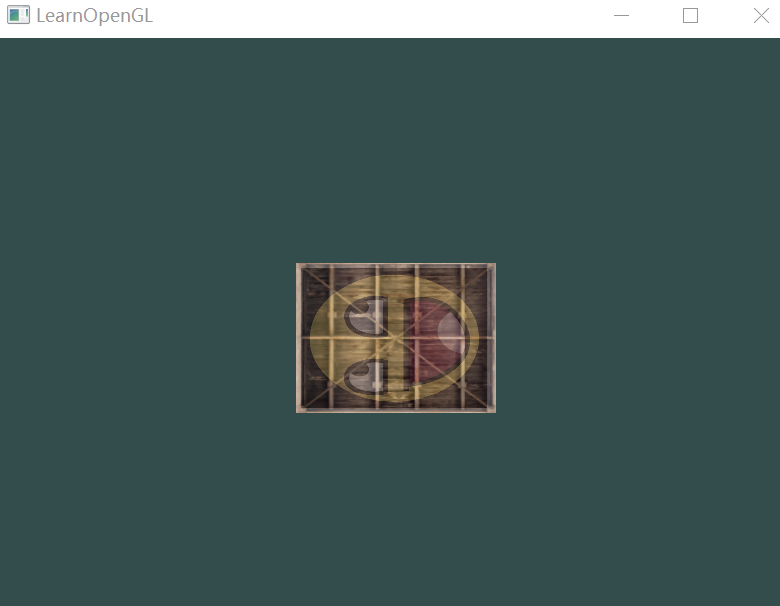一.创建例程
- 打开命令面板:ctrl+shift+p,输入:esp-idf:example;
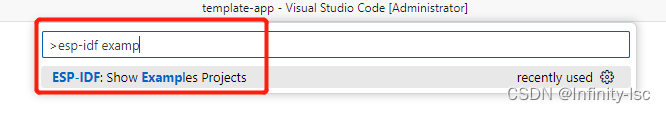
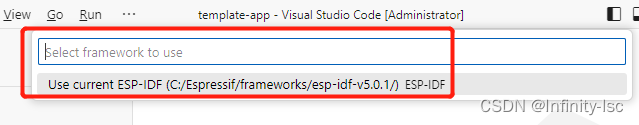
- 选择hello_world工程,点击 Create project using example hello_world,选择保存工程;
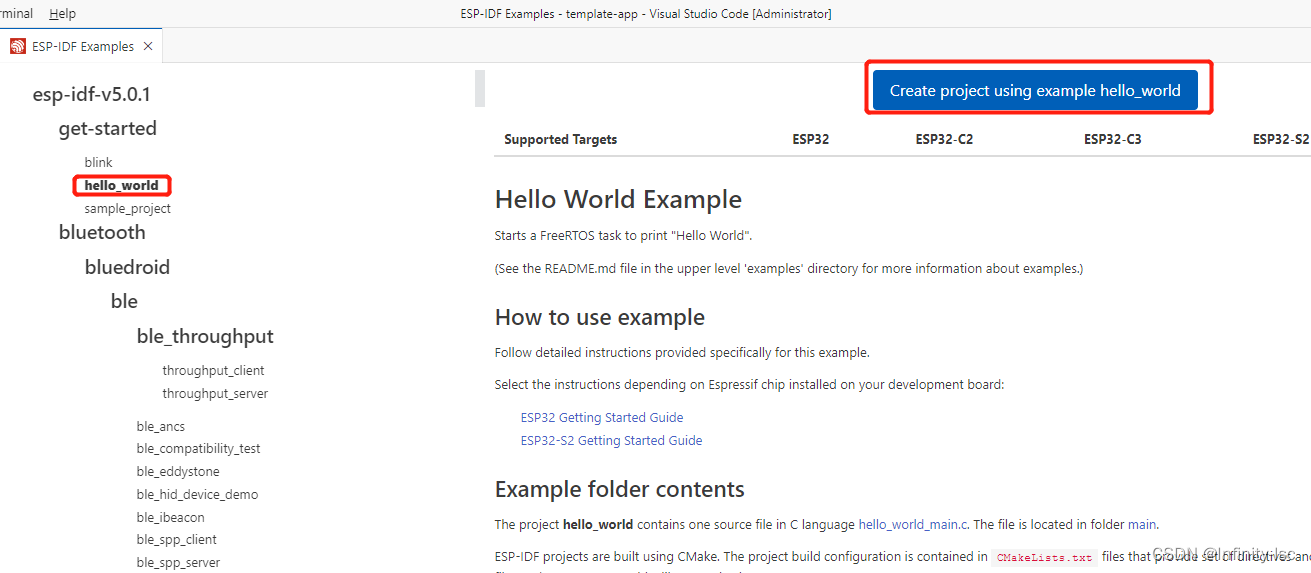
- 工具使用
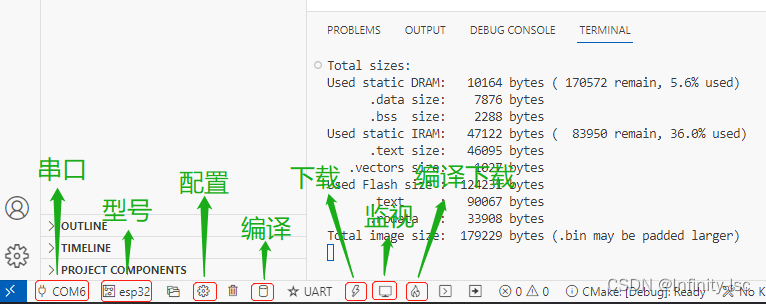
- 代码:
#include <stdio.h> #include "sdkconfig.h" #include "freertos/FreeRTOS.h" #include "freertos/task.h" #include "esp_system.h" #include "driver/gpio.h" #include "esp_spi_flash.h" #include "freertos/queue.h" #include "esp_log.h" static const char *TAG = "example"; #define GPIO_LED GPIO_NUM_21 static uint8_t s_led_state = 1; //led初始化 void LED_GPIO_Init(void) { ESP_LOGI(TAG, "Example configured to blink addressable LED!"); esp_rom_gpio_pad_select_gpio(GPIO_LED); // 选择GPIO口 gpio_set_direction(GPIO_LED, GPIO_MODE_OUTPUT); // GPIO作为输出 gpio_set_level(GPIO_LED, 0); // 默认低电平 } //主函数 int app_main() { LED_GPIO_Init(); while(1) { gpio_set_level(GPIO_LED,1);//开灯 ESP_LOGI(TAG, "Turning the LED %s!", s_led_state == true ? "ON" : "OFF"); vTaskDelay(1000/portTICK_PERIOD_MS);//延时一秒 gpio_set_level(GPIO_LED,0);//关灯 ESP_LOGI(TAG, "Turning the LED %s!", s_led_state == true ? "ON" : "OFF"); vTaskDelay(1000/portTICK_PERIOD_MS);//延时一秒 } }二.运行