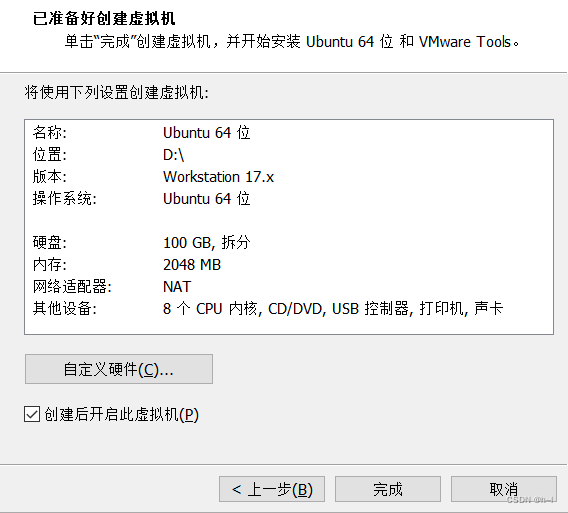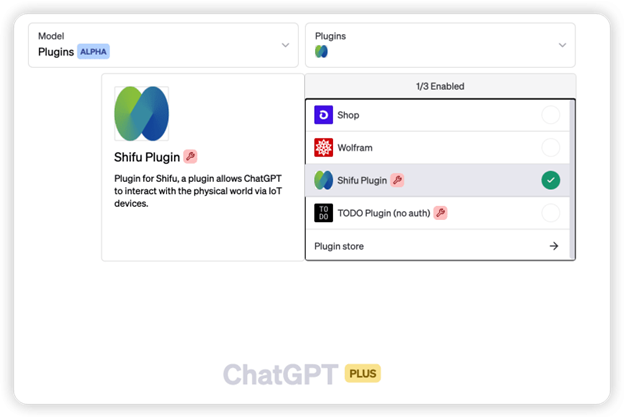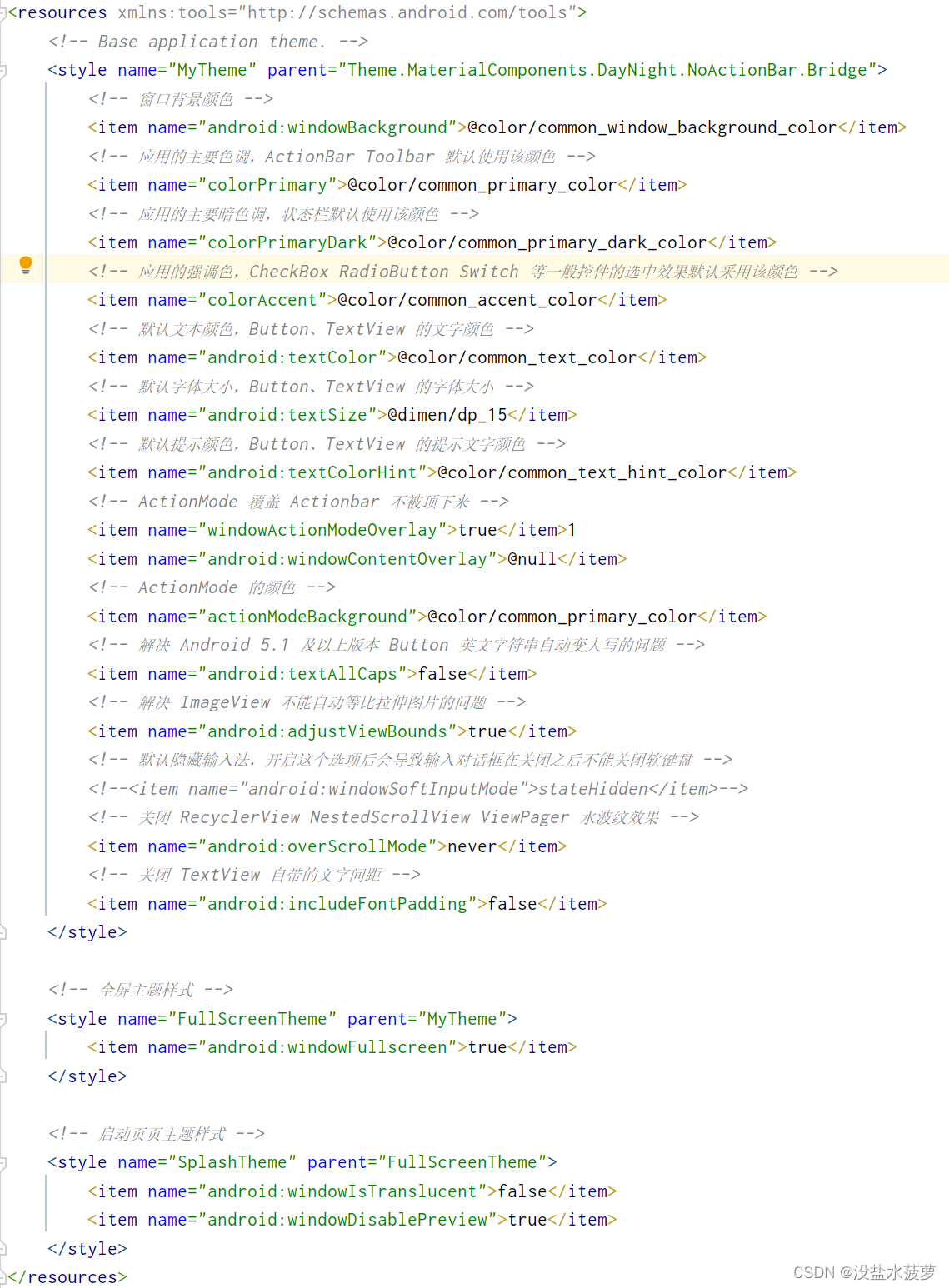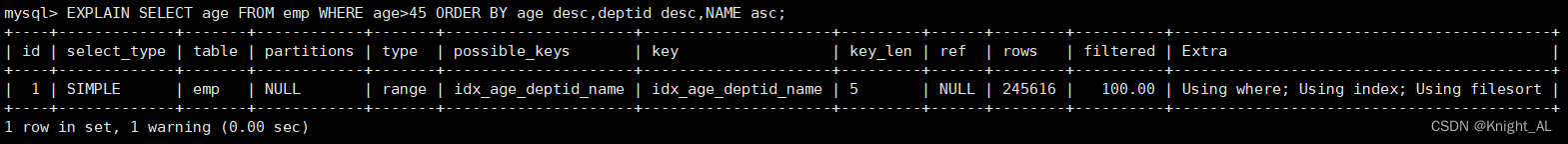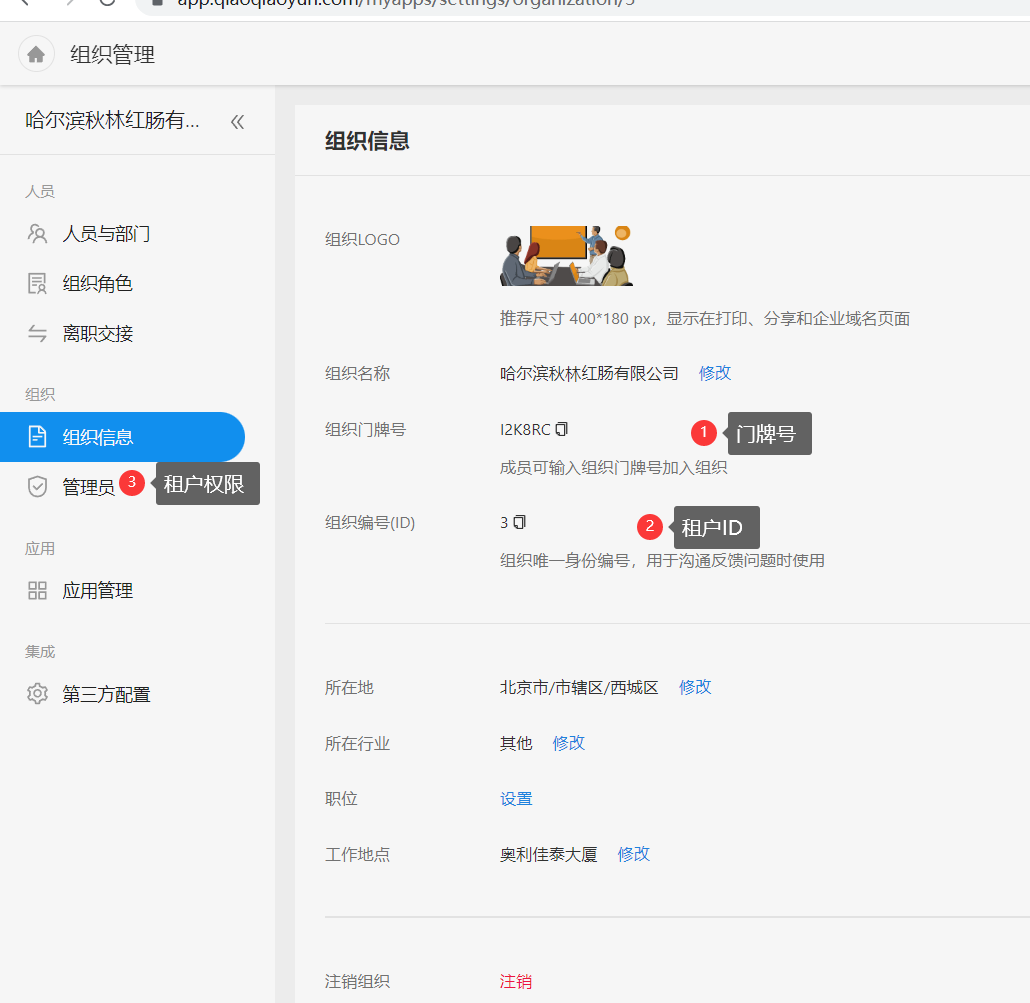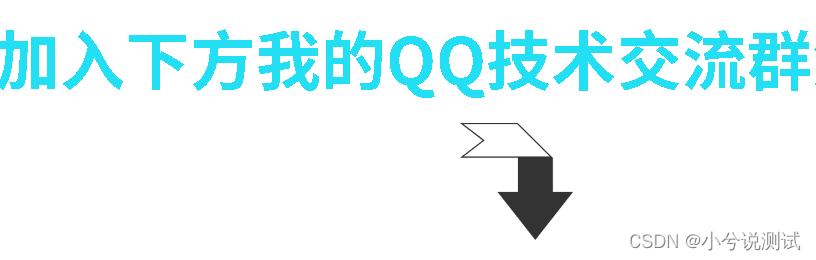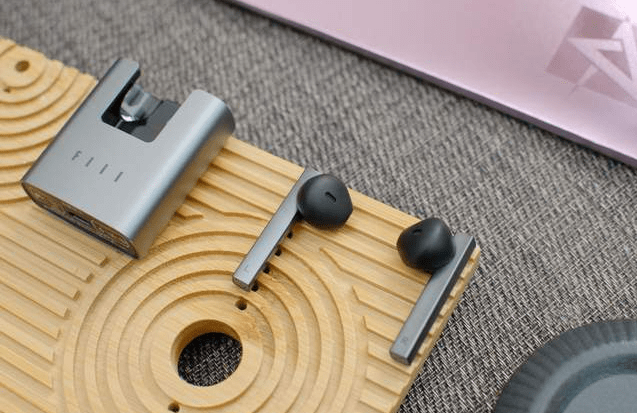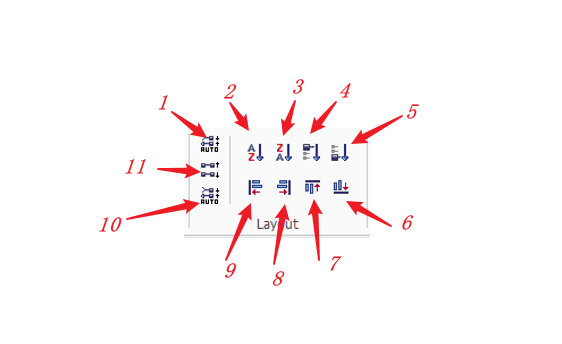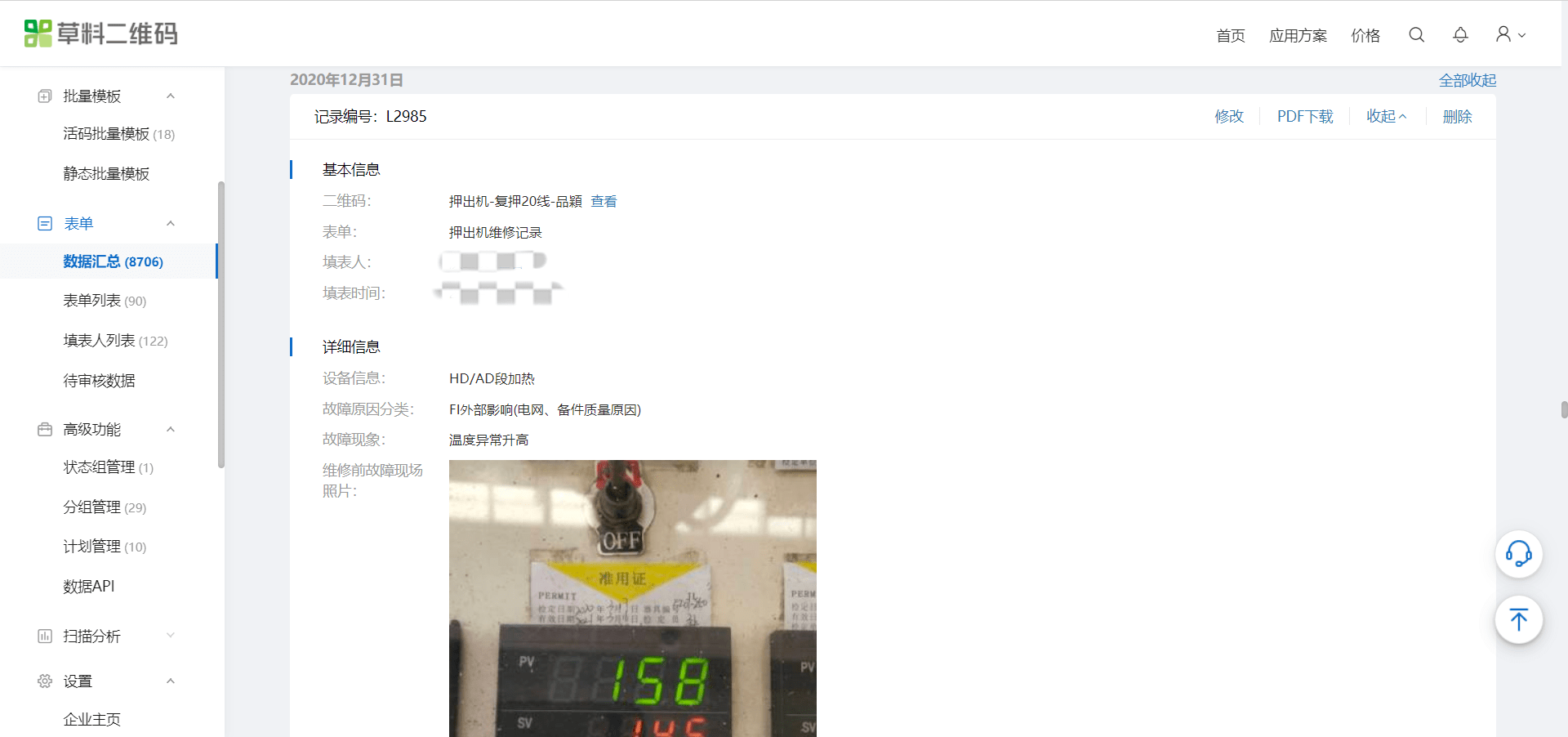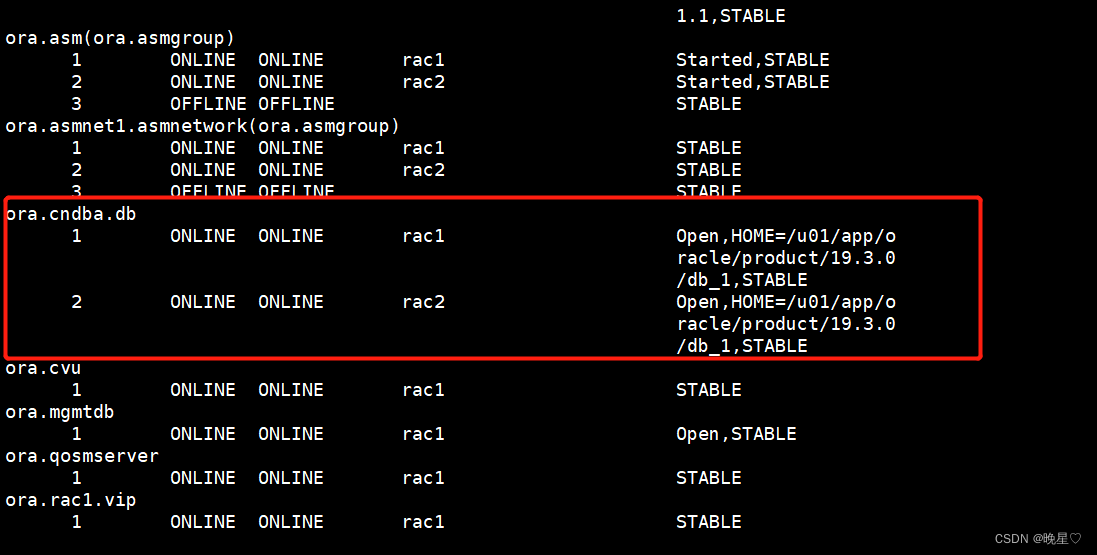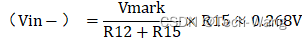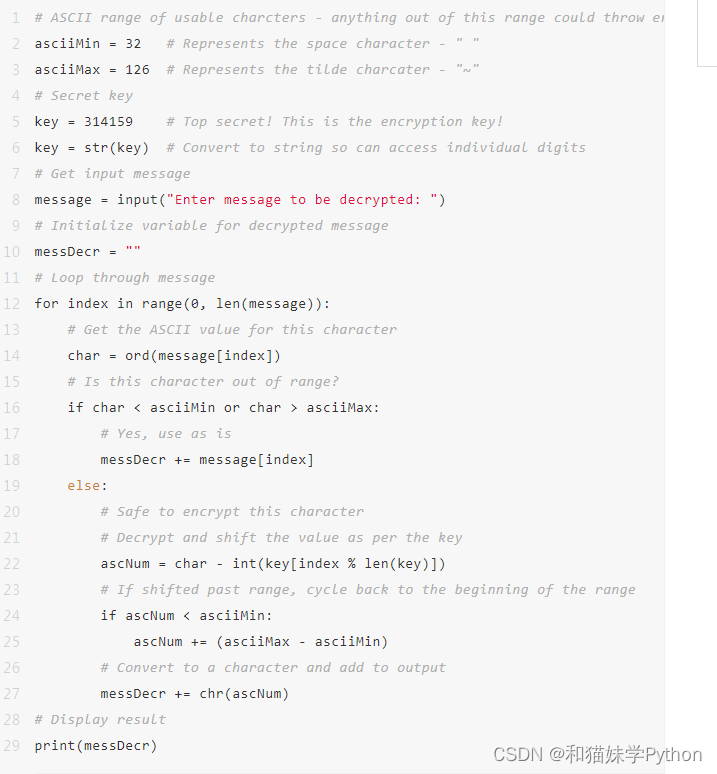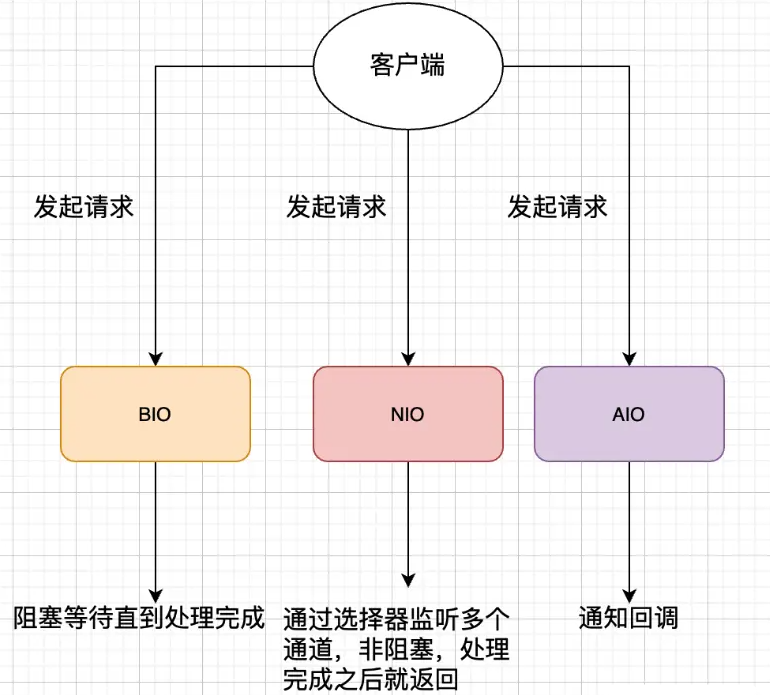1 安装cmake
方法一:现成的教程
ubuntu安装cmake_yuanzhoulvpi的博客-CSDN博客
方法二:自己总结的
安装openssl系统:sudo apt-get install libssl-dev
安装:sudo apt-get install build-essential
以上是防止安装cmake时缺少文件
运行 ./bootstrap
运行之后出现下图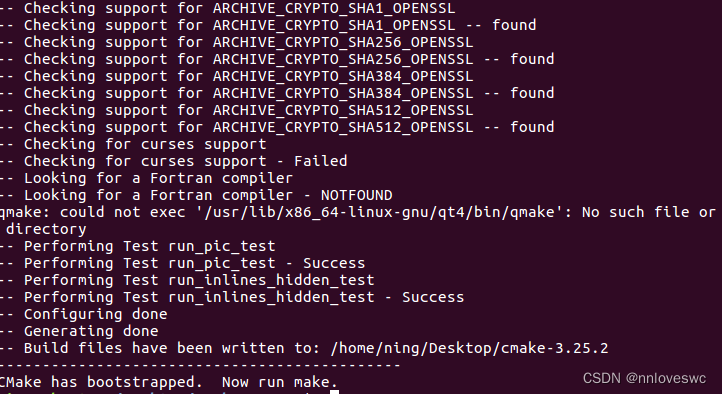
然后运行: make
运行: sudo make install
查看cmake版本: cmake --version
查看cmake位置: which cmake
查看CPU核数, make 中会用到
cat /proc/cpuinfo | grep "cpu cores" | uniq
2 yum安装,gmp需要
sudo apt install m4
3 automake安装
sudo apt install automake libtool m4 autoconf
4 设置登录密码
sudo passwd root
如果遇到
CMake Error at libPSI/CMakeLists.txt:53 (message):
Failed to find GMP at
/home/ning/桌面/UBPSI-setup-0208/Unbalance-PSI/thirdparty/linux/gmp/src/
or at system locations.
首先在ibPSI/CMakeLists.txt的53行找到
set(GMP_Lib_Dirs "${GMP_Dirs}src/")
这句规定了lingmp.a的路径,然后在gmp文件夹中找到lingmp.a,发现其路径为
/home/ning/桌面/UBPSI-setup-0208/Unbalance-PSI/thirdparty/linux/gmp/lib/
因此,将set(GMP_Lib_Dirs "${GMP_Dirs}src/")
改为set(GMP_Lib_Dirs "${GMP_Dirs}lib/")