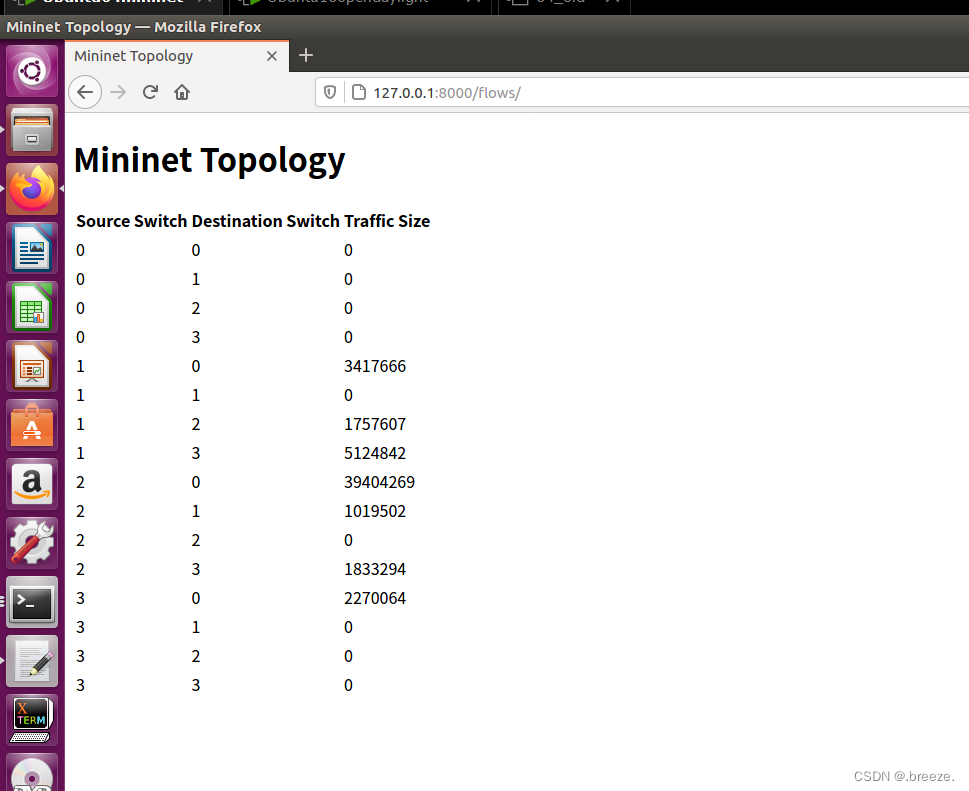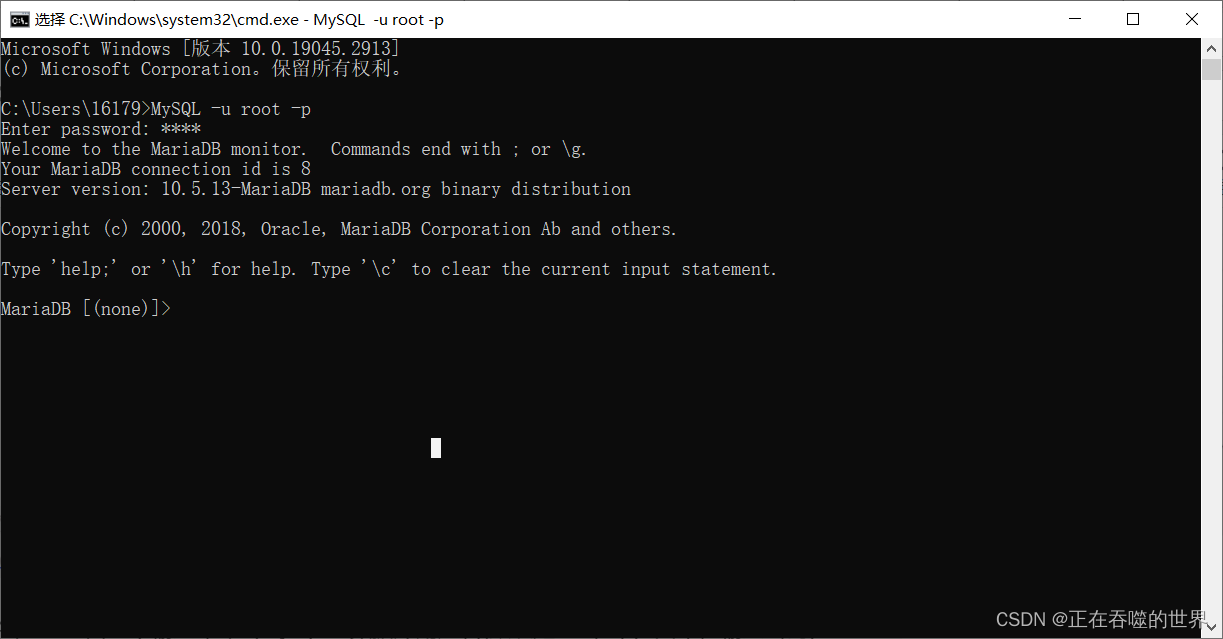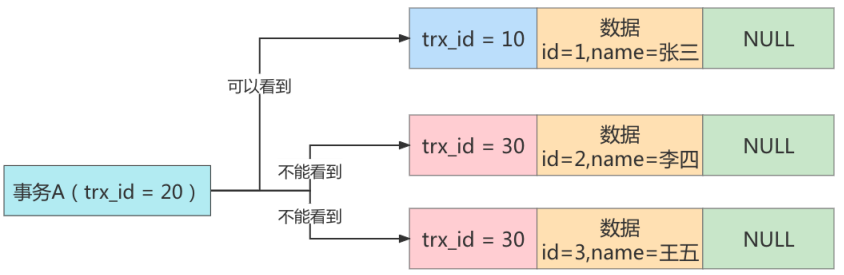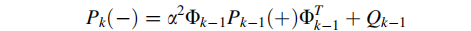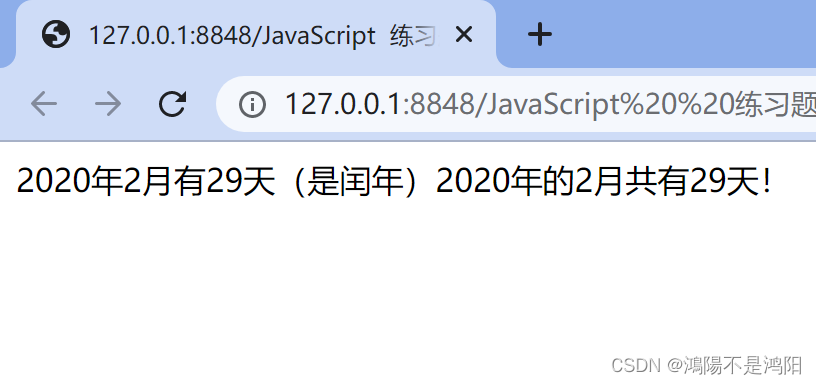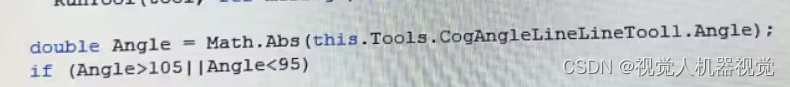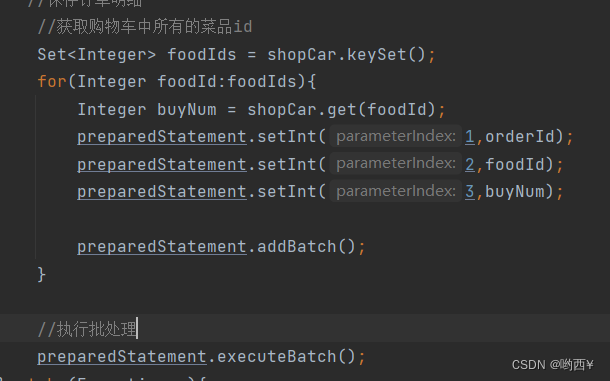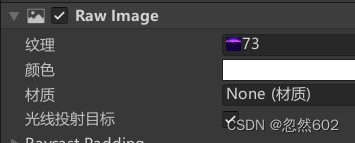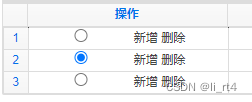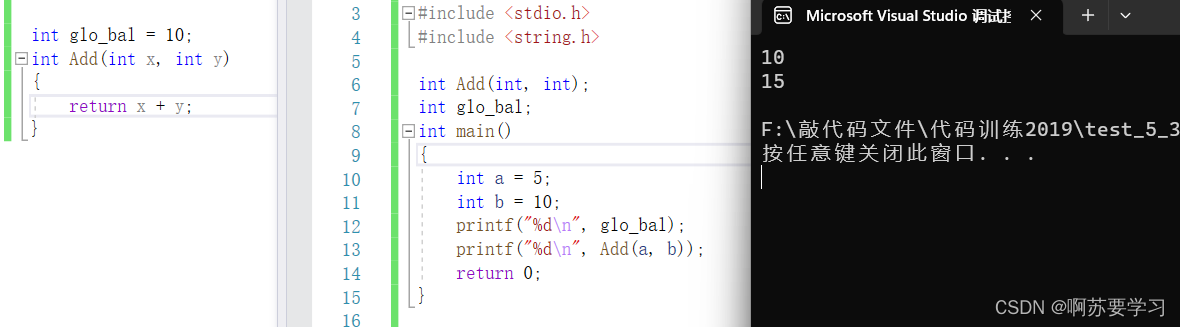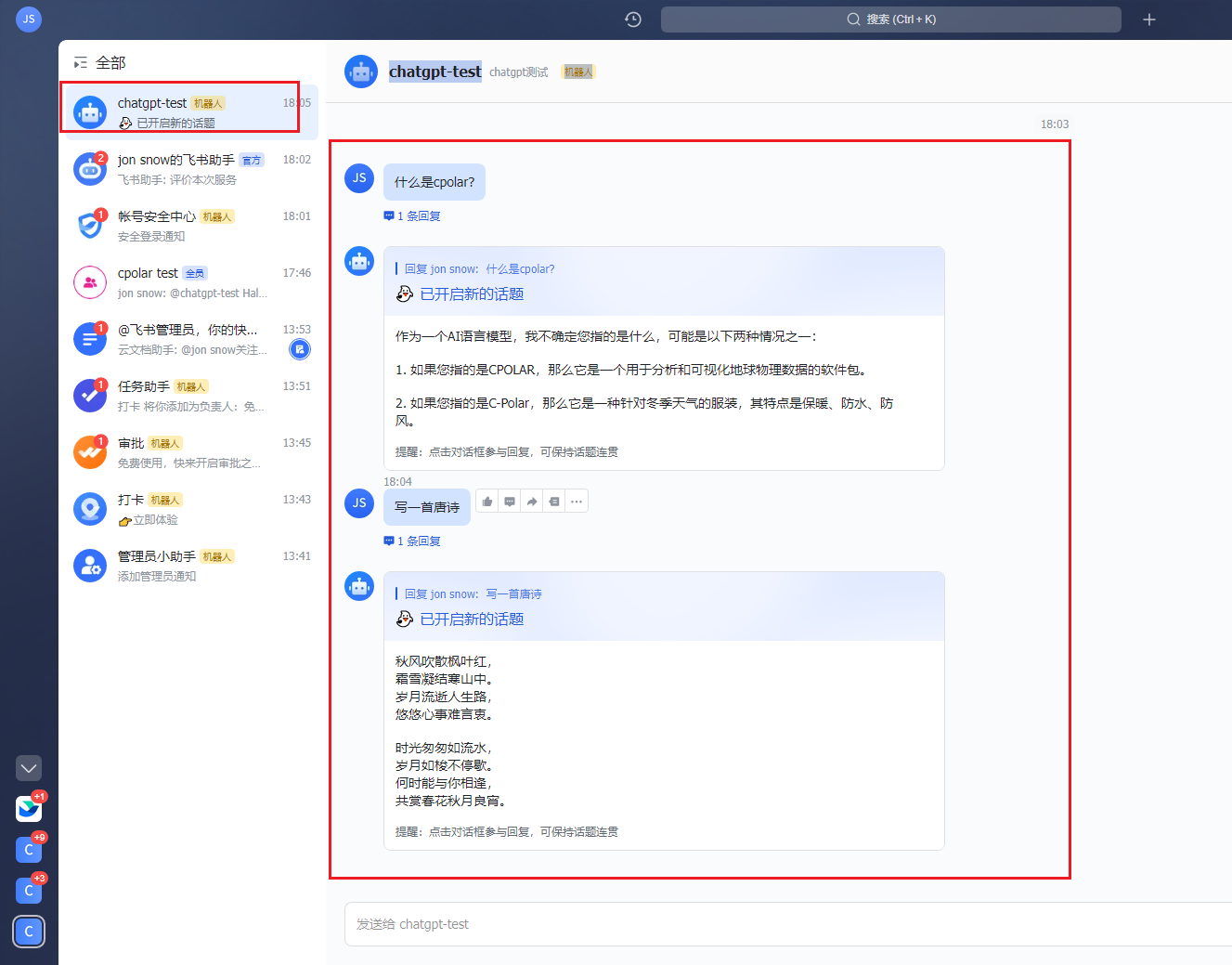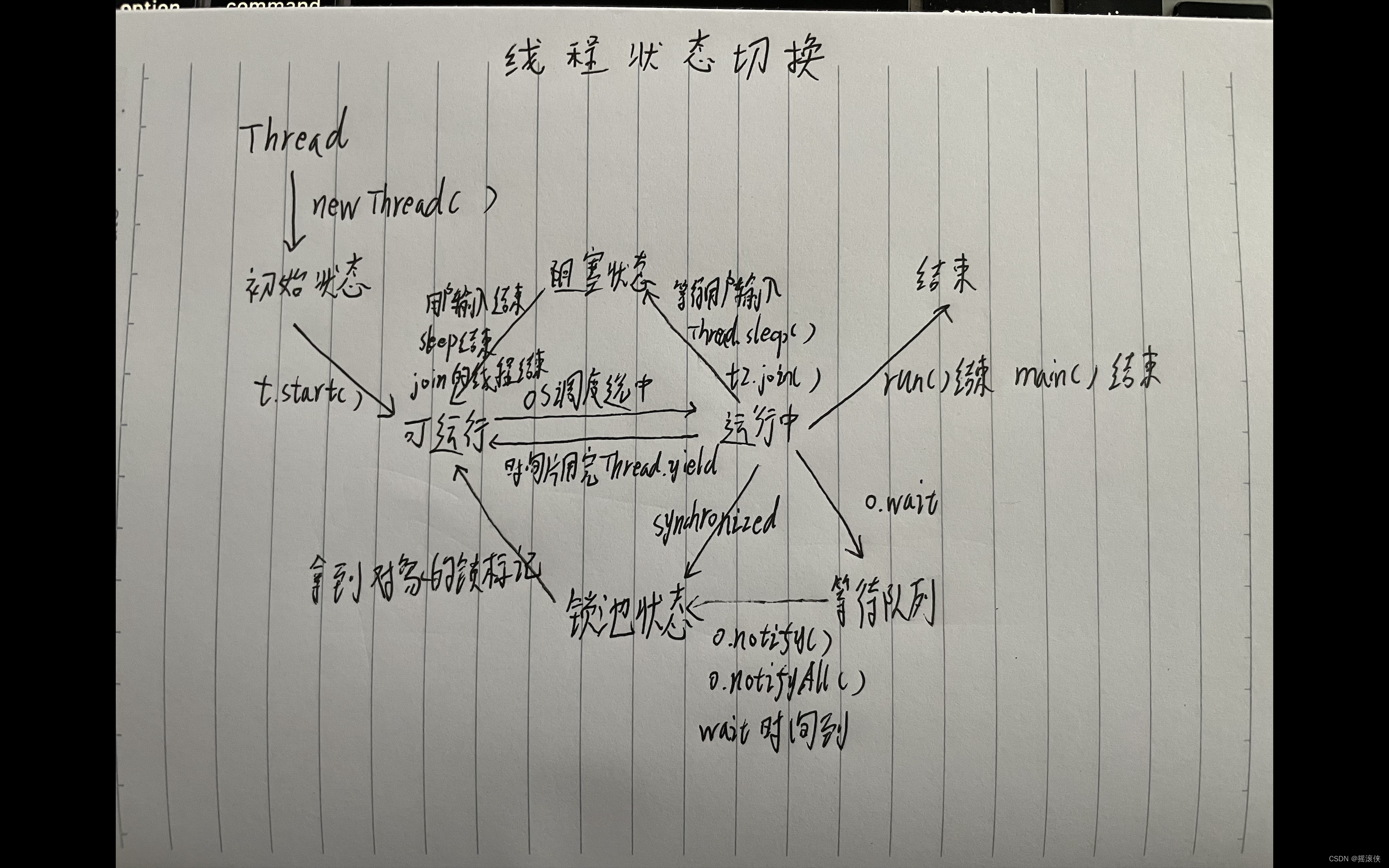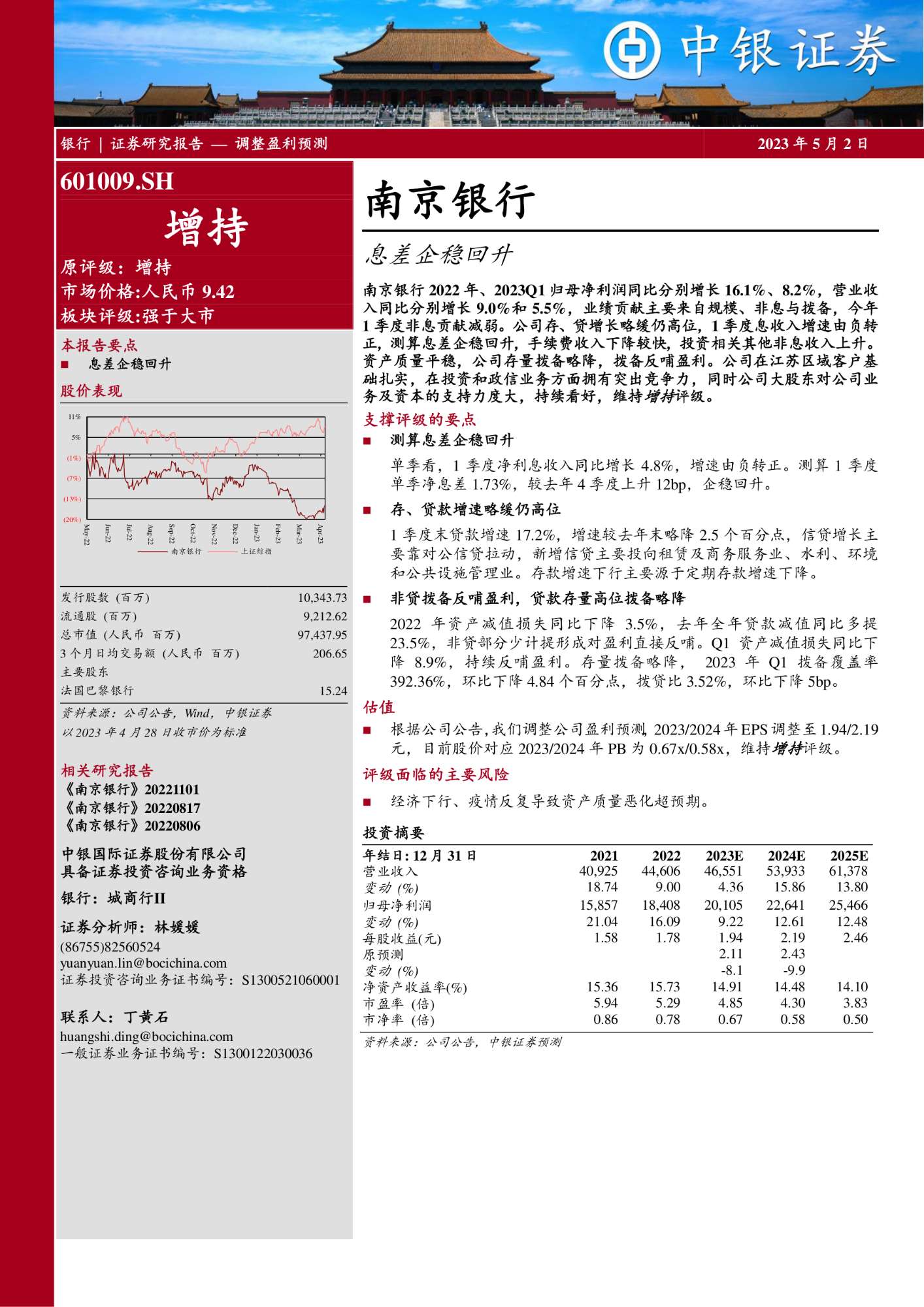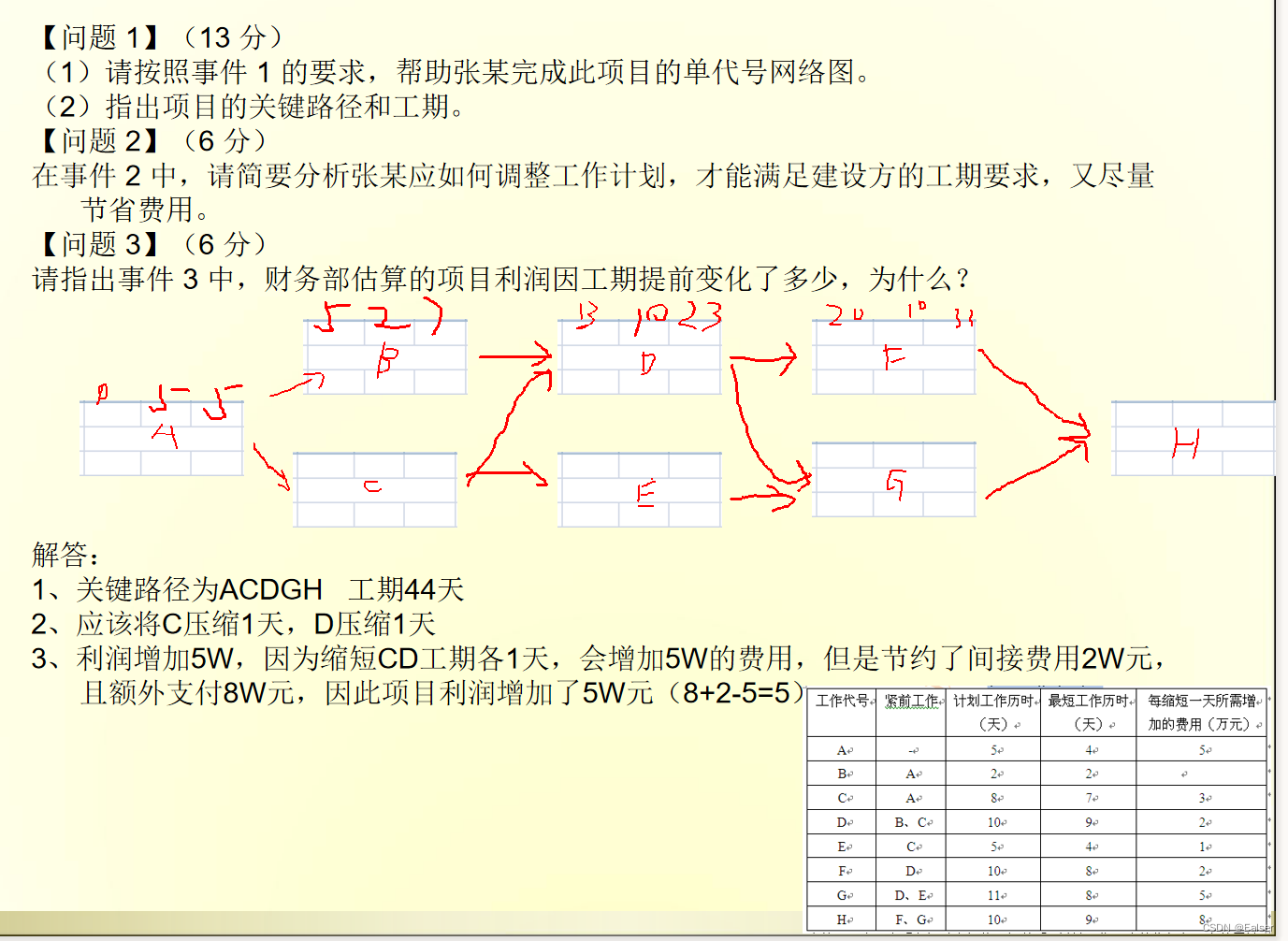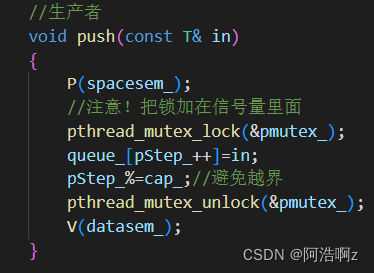目录
- 准备工作:
- 将mininet流量数据输入数据库
- 流量可视化
准备工作:
创建项目
django-admin startproject mininet_web
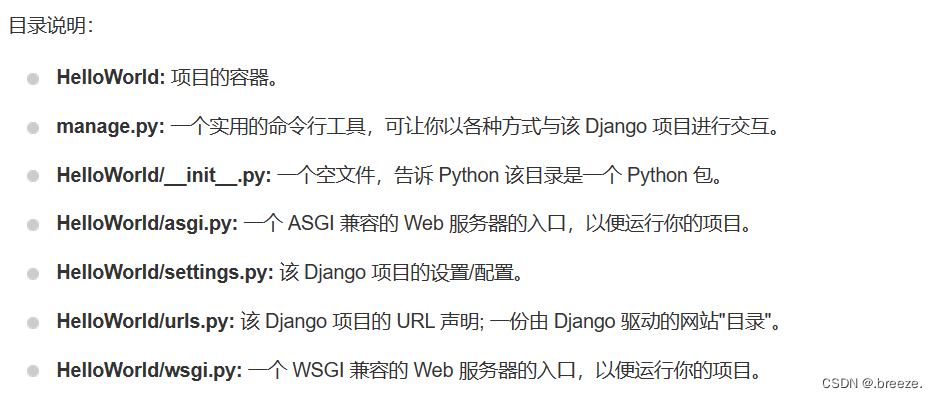
python manage.py runserver 0.0.0.0:8000
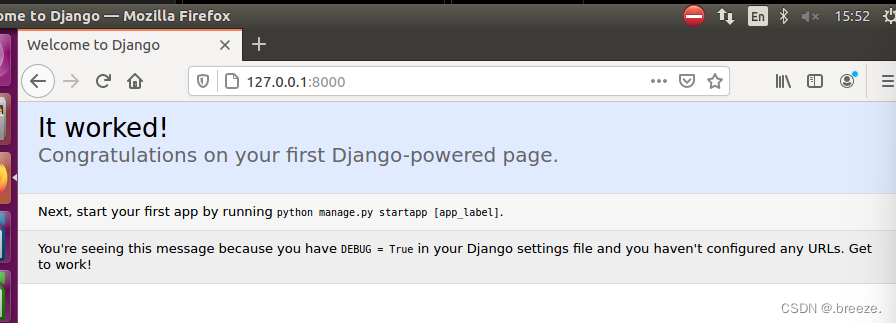
init文件加上:
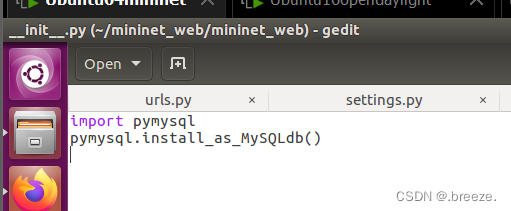
settings改数据库,具体看上一篇
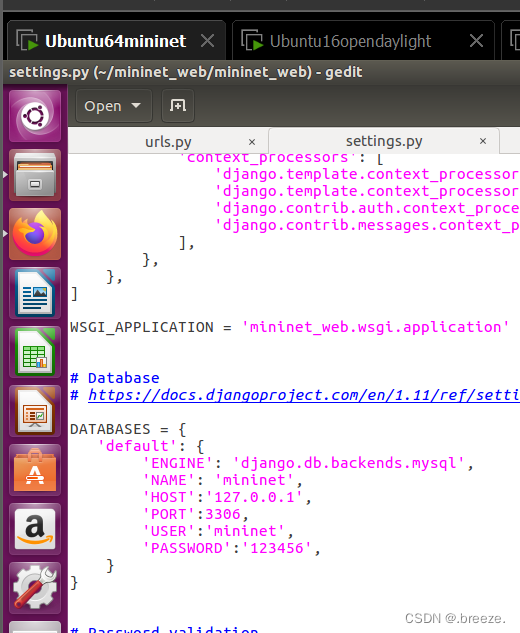
创建第一个app
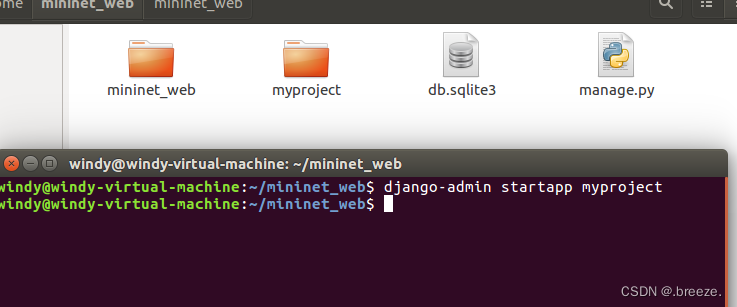
models.py是创建数据库中表结构用的
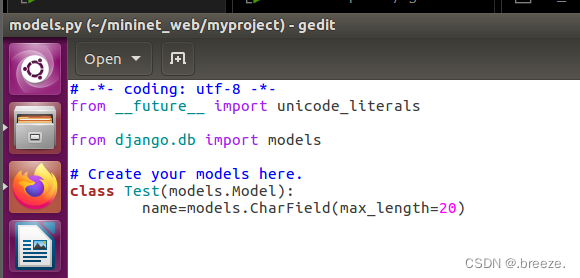
类名代表了数据库表名,且继承了models.Model,类里面的字段代表数据表中的字段(name),数据类型则由CharField(相当于varchar)、DateField(相当于datetime), max_length 参数限定长度。
settings文件里加入app:

三部曲,自动创表,并通知项目
sudo python manage.py migrate
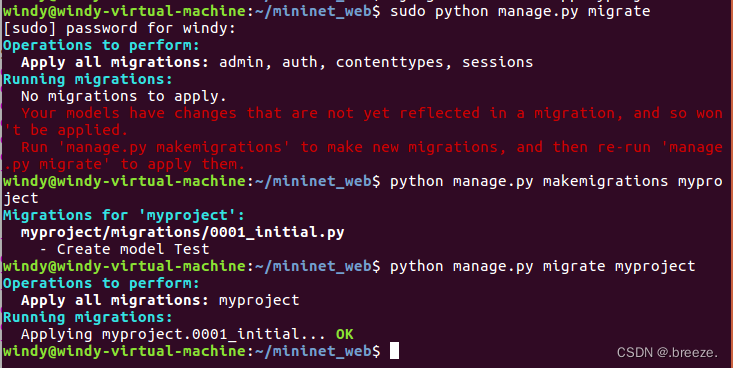
testdb创建在mininet_web最里层文件夹中:
示例代码:
# -*- coding: utf-8 -*-
from django.http import HttpResponse
from myproject.models import Test
# Create your models here.
def testdb(request):
test1=Test(name='yyy')
test1.save()
response=""
response1=""
list=Test.objects.all()
for var in list:
response1+=var.name+" "
response=response1
return HttpResponse("<p>"+response+"<p>")
再稍微改改url文件:
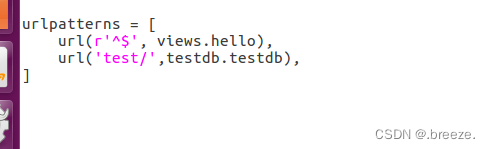
得到效果:
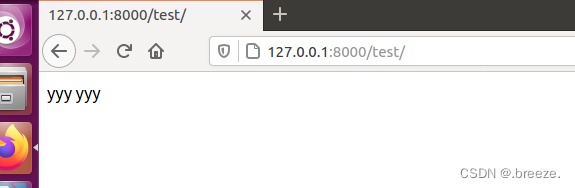
可以查看数据库:
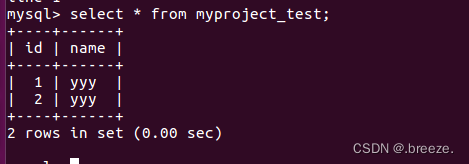
将mininet流量数据输入数据库
在我们的应用的代码中:
加入
for i in range(4): for j in range(4): if flows.objects.filter(source_switch=i,destination_switch=j).exists(): flows.objects.filter(source_switch=i,destination_switch=j).update(flows=int(s[i][j])) else : flows1=flows(source_switch=i,destination_switch=j,flows=int(s[i][j])) flows1.save()
即可时刻更新对应流量数据
流量可视化
记得新建templates文件夹
修改settings文件:

views。py文件里
对流量数据库进行操作:
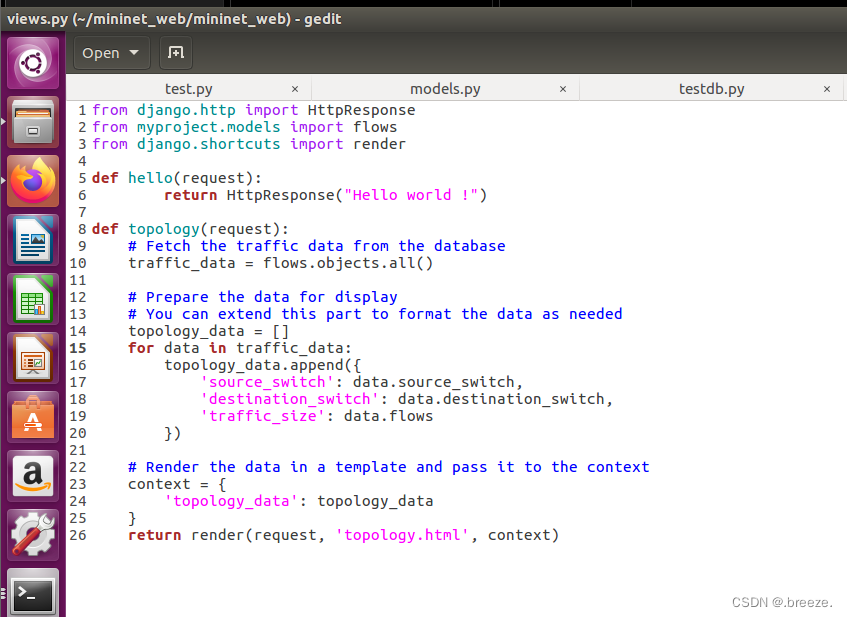
from django.http import HttpResponse
from myproject.models import flows
from django.shortcuts import render
def hello(request):
return HttpResponse("Hello world !")
def topology(request):
# Fetch the traffic data from the database
traffic_data = flows.objects.all()
# Prepare the data for display
# You can extend this part to format the data as needed
topology_data = []
for data in traffic_data:
topology_data.append({
'source_switch': data.source_switch,
'destination_switch': data.destination_switch,
'traffic_size': data.flows
})
# Render the data in a template and pass it to the context
context = {
'topology_data': topology_data
}
return render(request, 'topology.html', context)
topology.html:
<!DOCTYPE html>
<html>
<head>
<title>Mininet Topology</title>
</head>
<body>
<h1>Mininet Topology</h1>
<table>
<tr>
<th>Source Switch</th>
<th>Destination Switch</th>
<th>Traffic Size</th>
</tr>
{% for data in topology_data %}
<tr>
<td>{{ data.source_switch }}</td>
<td>{{ data.destination_switch }}</td>
<td>{{ data.traffic_size }}</td>
</tr>
{% endfor %}
</table>
</body>
</html>
接着改改urls:
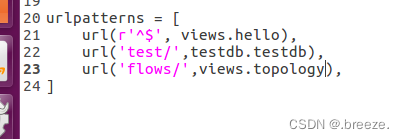
就大功告成: