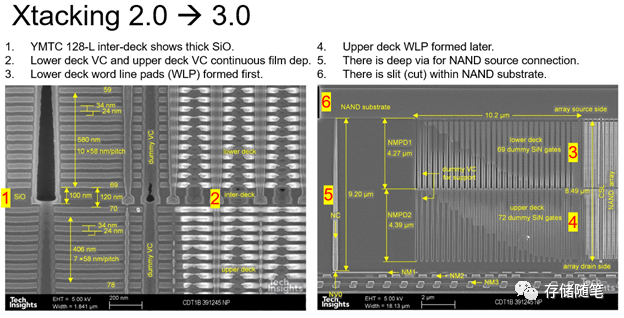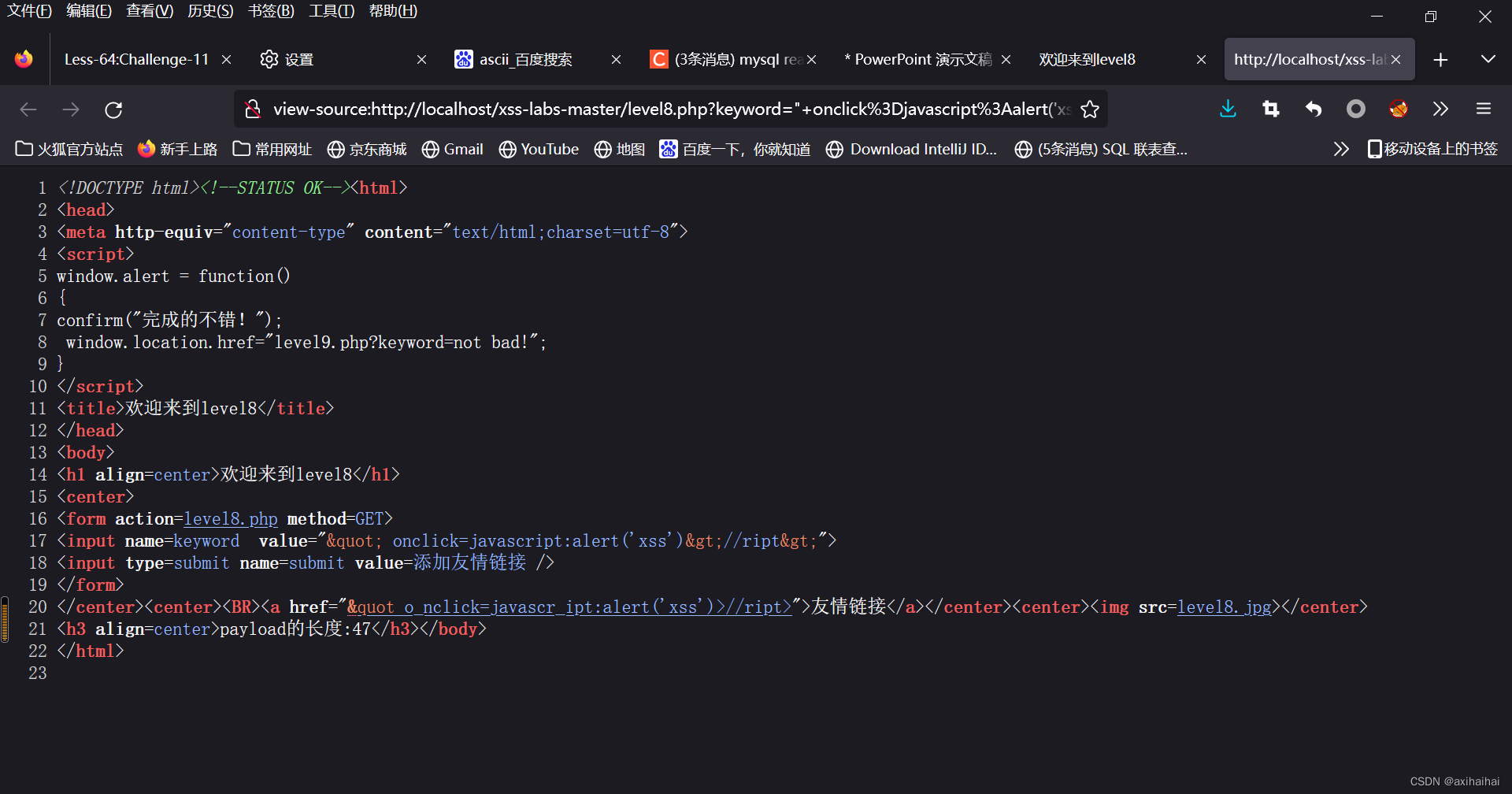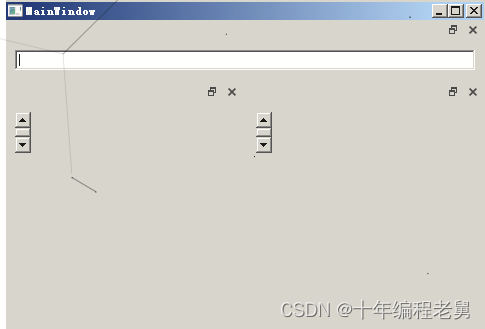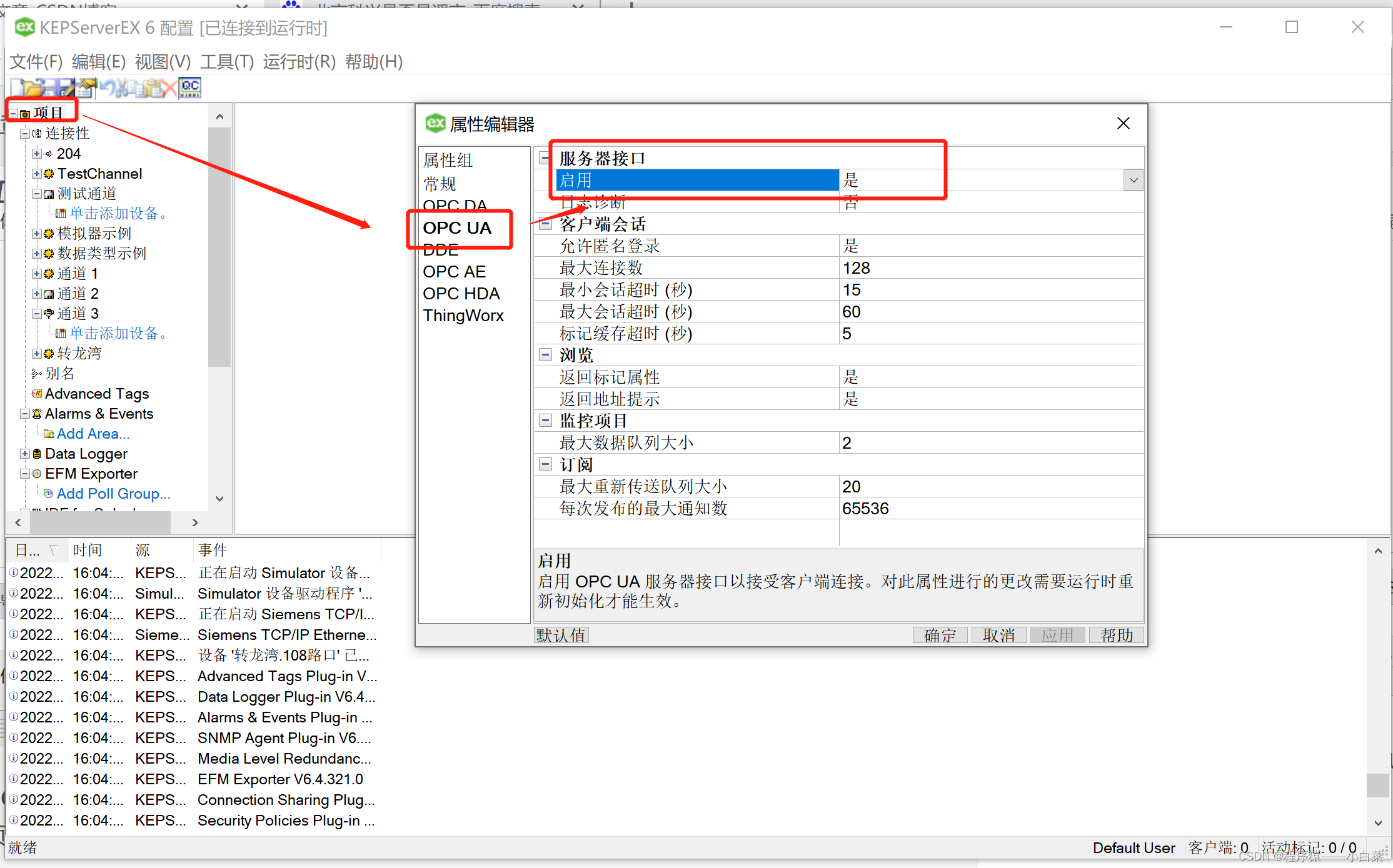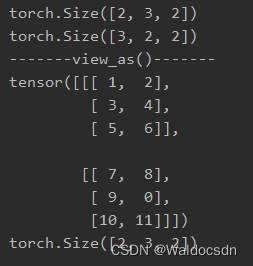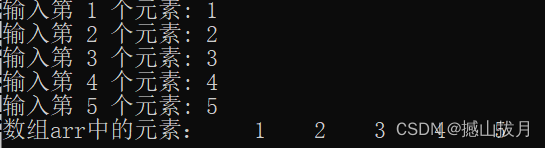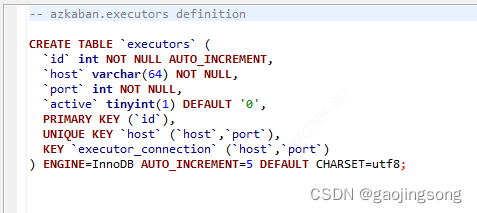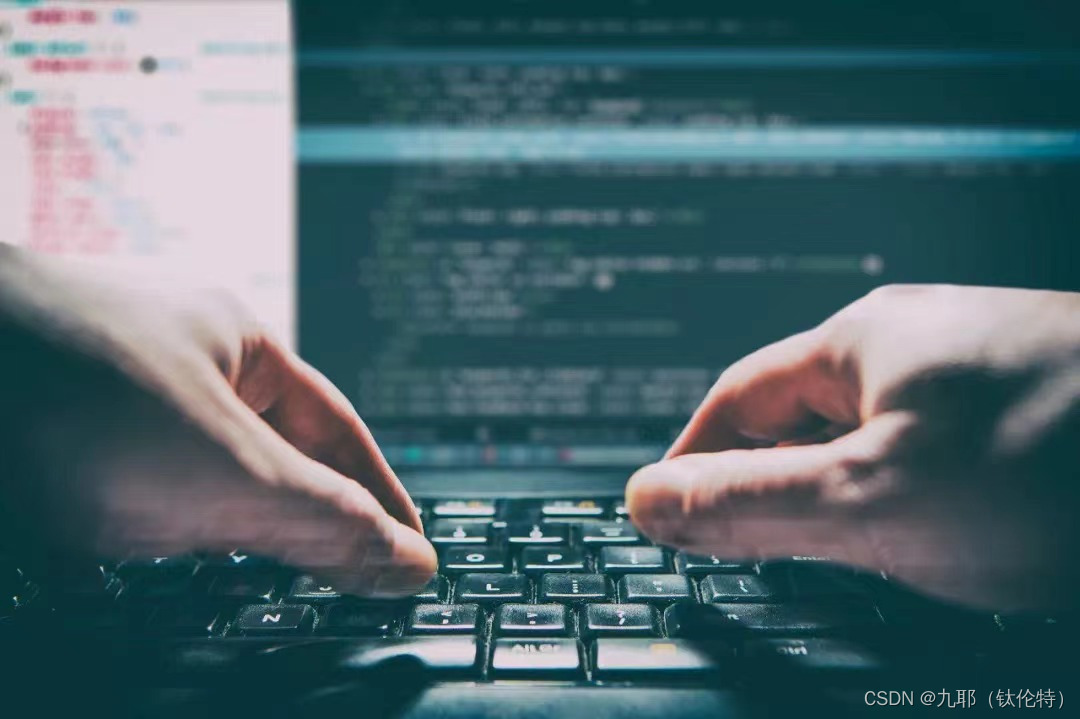1.14 列表过滤
<!DOCTYPE html>
<html lang="en">
<head>
<meta charset="UTF-8">
<meta http-equiv="X-UA-Compatible" content="IE=edge">
<meta name="viewport" content="width=device-width, initial-scale=1.0">
<title>列表过滤</title>
<script type="text/javascript" src="../js/vue.js"></script>
</head>
<body>
<div id="root">
<!-- 遍历数组 -->
<h2>人员列表</h2>
<input type="text" placeholder="请输入名字" v-model="keyWord">
<ul>
<li v-for="(p, index) of filPersons" :key="index">
{{p.name}}-{{p.age}}-{{p.sex}}
</li>
</ul>
</div>
</body>
<script type="text/javascript">
Vue.config.productionTip = false;
// 用watch实现
new Vue({
el: '#root',
data: {
keyWord: '',
persons: [
{id: '001', name: '马冬梅', age: 18, sex: '女'},
{id: '002', name: '周冬雨', age: 19, sex: '女'},
{id: '003', name: '周杰伦', age: 20, sex: '男'},
{id: '004', name: '温兆伦', age: 21, sex: '男'},
],
filPersons: []
},
watch: {
keyWord: {
immediate: true,
handler(val) {
this.filPersons = this.persons.filter((p) => {
return p.name.indexOf(val) !== -1;
})
}
}
}
})
// 用computed实现
new Vue({
el: '#root',
data: {
keyWord: '',
persons: [
{id: '001', name: '马冬梅', age: 18, sex: '女'},
{id: '002', name: '周冬雨', age: 19, sex: '女'},
{id: '003', name: '周杰伦', age: 20, sex: '男'},
{id: '004', name: '温兆伦', age: 21, sex: '男'},
],
},
computed: {
filPersons() {
return this.persons.filter((p) => {
return p.name.indexOf(this.keyWord) !== -1;
})
}
}
})
</script>
</html>
1.15 列表排序
<!DOCTYPE html>
<html lang="en">
<head>
<meta charset="UTF-8">
<meta http-equiv="X-UA-Compatible" content="IE=edge">
<meta name="viewport" content="width=device-width, initial-scale=1.0">
<title>列表过滤</title>
<script type="text/javascript" src="../js/vue.js"></script>
</head>
<body>
<div id="root">
<!-- 遍历数组 -->
<h2>人员列表</h2>
<input type="text" placeholder="请输入名字" v-model="keyWord">
<button @click="sortType = 2">年龄升序</button>
<button @click="sortType = 1">年龄降序</button>
<button @click="sortType = 0">原顺序</button>
<ul>
<li v-for="(p, index) of filPersons" :key="p.id`">
{{p.name}}-{{p.age}}-{{p.sex}}
</li>
</ul>
</div>
</body>
<script type="text/javascript">
Vue.config.productionTip = false;
// 用computed实现
new Vue({
el: '#root',
data: {
keyWord: '',
sortType: 0, // 0原顺序 1降序 2升序
persons: [
{id: '001', name: '马冬梅', age: 30, sex: '女'},
{id: '002', name: '周冬雨', age: 25, sex: '女'},
{id: '003', name: '周杰伦', age: 20, sex: '男'},
{id: '004', name: '温兆伦', age: 21, sex: '男'},
],
},
computed: {
filPersons() {
const arr = this.persons.filter((p) => {
return p.name.indexOf(this.keyWord) !== -1;
})
// 判断一下是否排序
if (this.sortType) {
arr.sort((p1, p2) => {
return this.sortType === 1 ? p2.age - p1.age : p1.age - p2.age;
})
}
return arr;
}
}
})
</script>
</html>
1.16 vue 监测data 中的 数据
先来个案例引入一下:
<!-- 准备好一个容器-->
<div id="root">
<h2>人员列表</h2>
<button @click="updateMei">更新马冬梅的信息</button>
<ul>
<li v-for="(p,index) of persons" :key="p.id">
{{p.name}}-{{p.age}}-{{p.sex}}
</li>
</ul>
</div>
<script type="text/javascript">
Vue.config.productionTip = false
const vm = new Vue({
el:'#root',
data:{
persons:[
{id:'001',name:'马冬梅',age:30,sex:'女'},
{id:'002',name:'周冬雨',age:31,sex:'女'},
{id:'003',name:'周杰伦',age:18,sex:'男'},
{id:'004',name:'温兆伦',age:19,sex:'男'}
]
},
methods: {
updateMei(){
// this.persons[0].name = '马老师' //奏效
// this.persons[0].age = 50 //奏效
// this.persons[0].sex = '男' //奏效
this.persons[0] = {id:'001',name:'马老师',age:50,sex:'男'} //不奏效
// this.persons.splice(0,1,{id:'001',name:'马老师',age:50,sex:'男'})
}
}
})
</script>
点击更新马冬梅的信息,马冬梅的数据并没有发生改变。

我们来看看控制台:

控制台上的数据发生了改变,说明,这个更改的数据并没有被 Vue 监测到。
所以我们来研究一下 Vue 监测的原理。
我们先研究 Vue 如何监测 对象里的数据
代码
<!-- 准备好一个容器-->
<div id="root">
<h2>学校名称:{{name}}</h2>
<h2>学校地址:{{address}}</h2>
</div>
<script type="text/javascript">
Vue.config.productionTip = false //阻止 vue 在启动时生成生产提示。
const vm = new Vue({
el:'#root',
data:{
name: 'yaya',
address: '北京',
student:{
name:'tom',
age:{
rAge:40,
sAge:29,
},
friends:[
{name:'jerry',age:35}
]
}
}
})
</script>

讲一下解析模板后面的操作—>调用 set 方法时,就会去解析模板----->生成新的虚拟 DOM----->新旧DOM 对比 -----> 更新页面
模拟一下 vue 中的 数据监测
<script type="text/javascript" >
let data = {
name:'尚硅谷',
address:'北京',
}
//创建一个监视的实例对象,用于监视data中属性的变化
const obs = new Observer(data)
console.log(obs)
//准备一个vm实例对象
let vm = {}
vm._data = data = obs
function Observer(obj){
//汇总对象中所有的属性形成一个数组
const keys = Object.keys(obj)
//遍历
keys.forEach((k) => {
Object.defineProperty(this, k, {
get() {
return obj[k]
},
set(val) {
console.log(`${k}被改了,我要去解析模板,生成虚拟DOM.....我要开始忙了`)
obj[k] = val
}
})
})
}
</script>

Vue.set 的使用
Vue.set(target,propertyName/index,value) 或
vm.$set(target,propertyName/index,value)
用法:
向响应式对象中添加一个 property,并确保这个新 property 同样是响应式的,且触发视图更新。它必须用于向响应式对象上添加新 property,因为 Vue 无法探测普通的新增 property (比如 vm.myObject.newProperty = 'hi')
代码
<!-- 准备好一个容器-->
<div id="root">
<h1>学生信息</h1>
<button @click="addSex">添加性别属性,默认值:男</button> <br/>
</div>
<script type="text/javascript">
Vue.config.productionTip = false //阻止 vue 在启动时生成生产提示。
const vm = new Vue({
el:'#root',
data:{
student:{
name:'tom',
age:18,
hobby:['抽烟','喝酒','烫头'],
friends:[
{name:'jerry',age:35},
{name:'tony',age:36}
]
}
},
methods: {
addSex(){
// Vue.set(this.student,'sex','男')
this.$set(this.student,'sex','男')
}
}
})
</script>
Vue.set() 或 vm.$set 有缺陷:
注意对象不能是Vue实例,或者Vue实例的根数据对象,即 vm 和 _data
看完了 vue 监测对象中的数据,再来看看 vue 如何监测 数组里的数据
先写个代码案例
<!-- 准备好一个容器-->
<div id="root">
<h2>爱好</h2>
<ul>
<li v-for="(h,index) in student.hobby" :key="index">
{{h}}
</li>
</ul>
<h2>朋友们</h2>
<ul>
<li v-for="(f,index) in student.friends" :key="index">
{{f.name}}--{{f.age}}
</li>
</ul>
</div>
<script type="text/javascript">
Vue.config.productionTip = false //阻止 vue 在启动时生成生产提示。
const vm = new Vue({
el:'#root',
data:
student:{
name:'tom',
age:{
rAge:40,
sAge:29,
},
hobby:['抽烟','喝酒','烫头'],
friends:[
{name:'jerry',age:35},
{name:'tony',age:36}
]
}
},
})
</script>

所以我们通过 vm._data.student.hobby[0] = ‘aaa’ // 不奏效
vue 监测在数组那没有 getter 和 setter,所以监测不到数据的更改,也不会引起页面的更新

既然 vue 在对数组无法通过 getter 和 setter 进行数据监视,那 vue 到底如何监视数组数据的变化呢?
vue对数组的监测是通过 包装数组上常用的用于修改数组的方法来实现的。
vue官网的解释:

总结:
<!DOCTYPE html>
<html lang="en">
<head>
<meta charset="UTF-8">
<meta http-equiv="X-UA-Compatible" content="IE=edge">
<meta name="viewport" content="width=device-width, initial-scale=1.0">
<title>总结Vue数据监测</title>
<script type="text/javascript" src="../js/vue.js"></script>
</head>
<body>
<div id="root">
<h1>学生信息</h1>
<button @click="student.age++;">年龄+1岁</button><br>
<button @click="addSex">添加性比属性,默认值:男</button><br>
<button @click="student.sex='未知'">修改性别</button><br>
<button @click="addFriend">在列表首位添加一个朋友</button><br>
<button @click="updateFirstFriendName">修改第一个朋友的名字为:张三</button><br>
<button @click="addHobby">添加一个爱好</button><br>
<button @click="updateFirstHobby">修改第一个爱好为:开车</button>
<button @click="removeSmoke">过滤掉爱好中的抽烟</button>
<h3>姓名:{{student.name}}</h3>
<h3>年龄:{{student.age}}</h3>
<h3 v-if="student.sex">性别:{{student.sex}}</h3>
<h3>爱好</h3>
<ul>
<li v-for="(h, index) in student.hobby" :key = "index">
{{h}}
</li>
</ul>
<h2>朋友们</h2>
<ul>
<li v-for="(f, index) in student.friends" :key = "index">
{{f.name}}--{{f.age}}
</li>
</ul>
</div>
</body>
<script type="text/javascript">
Vue.config.productionTip = false;
const vm = new Vue({
el: '#root',
data: {
student: {
name: 'tom',
age: 18,
hobby: ['抽烟', '喝酒', '烫头'],
friends: [
{name: 'jerry', age: 35},
{name: 'tony', age: 36},
]
}
},
methods: {
addSex() {
// Vue.set(this.student, 'sex', '男');
this.$set(this.student, 'sex', '男');
},
addFriend() {
this.student.friends.unshift({name: 'jack', age: 70});
},
updateFirstFriendName() {
this.student.friends[0].name = '张三';
// this.student.friends[0].age = 5;
},
addHobby() {
this.student.hobby.push('学习');
},
updateFirstHobby() {
// this.student.hobby.splice(0, 1, '开车');
// Vue.set(this.student.hobby, 0, '开车');
this.$set(this.student.hobby, 0, '开车');
},
removeSmoke() {
this.student.hobby = this.student.hobby.filter((h) => {
return h !== '抽烟';
})
}
}
})
</script>
</html>
Vue监视数据的原理:
-
vue会监视data中所有层次的数据
-
如何监测对象中的数据?
通过setter实现监视,且要在new Vue时就传入要监测的数据。
-
对象中后追加的属性,Vue默认不做响应式处理
-
如需给后添加的属性做响应式,请使用如下API:
Vue.set(target,propertyName/index,value) 或
vm.$set(target,propertyName/index,value)
-
-
如何监测数组中的数据?
通过包裹数组更新元素的方法实现,本质就是做了两件事:
- 调用原生对应的方法对数组进行更新
- 重新解析模板,进而更新页面
-
在Vue修改数组中的某个元素一定要用如下方法:
- 使用这些API:push()、pop()、shift()、unshift()、splice()、sort()、reverse()
- Vue.set() 或 vm.$set()
特别注意:Vue.set() 和 vm.$set() 不能给vm 或 vm的根数据对象 添加属性!!!
1.17 收集表单数据
若:<input type=“text”/>,则v-model收集的是value值,用户输入的就是value值。
<!-- 准备好一个容器-->
<div id="root">
<form @submit.prevent="demo">
账号:<input type="text" v-model.trim="userInfo.account"> <br/><br/>
密码:<input type="password" v-model="userInfo.password"> <br/><br/>
年龄:<input type="number" v-model.number="userInfo.age"> <br/><br/>
<button>提交</button>
</form>
</div>
<script type="text/javascript">
Vue.config.productionTip = false
new Vue({
el:'#root',
data:{
userInfo:{
account:'',
password:'',
age:18,
}
},
methods: {
demo(){
console.log(JSON.stringify(this.userInfo))
}
}
})
</script>
若:<input type=“radio”/>,则v-model收集的是value值,且要给标签配置value值。
<!-- 准备好一个容器-->
<div id="root">
<form @submit.prevent="demo">
性别:
男<input type="radio" name="sex" v-model="userInfo.sex" value="male">
女<input type="radio" name="sex" v-model="userInfo.sex" value="female">
</form>
</div>
<script type="text/javascript">
Vue.config.productionTip = false
new Vue({
el:'#root',
data:{
userInfo:{
sex:'female'
}
},
methods: {
demo(){
console.log(JSON.stringify(this.userInfo))
}
}
})
</script>
若:<input type=“checkbox”/>
- 没有配置input的value属性,那么收集的就是checked(勾选 or 未勾选,是布尔值)
- 配置input的value属性:
- v-model的初始值是非数组,那么收集的就是checked(勾选 or 未勾选,是布尔值)
- v-model的初始值是数组,那么收集的的就是value组成的数组
<!-- 准备好一个容器-->
<div id="root">
<form @submit.prevent="demo">
爱好:
学习<input type="checkbox" v-model="userInfo.hobby" value="study">
打游戏<input type="checkbox" v-model="userInfo.hobby" value="game">
吃饭<input type="checkbox" v-model="userInfo.hobby" value="eat">
<br/><br/>
所属校区
<select v-model="userInfo.city">
<option value="">请选择校区</option>
<option value="beijing">北京</option>
<option value="shanghai">上海</option>
<option value="shenzhen">深圳</option>
<option value="wuhan">武汉</option>
</select>
<br/><br/>
其他信息:
<textarea v-model.lazy="userInfo.other"></textarea> <br/><br/>
<input type="checkbox" v-model="userInfo.agree">阅读并接受<a href="http://www.atguigu.com">《用户协议》</a>
<button>提交</button>
</form>
</div>
<script type="text/javascript">
Vue.config.productionTip = false
new Vue({
el:'#root',
data:{
userInfo:{
hobby:[],
city:'beijing',
other:'',
agree:''
}
},
methods: {
demo(){
console.log(JSON.stringify(this.userInfo))
}
}
})
</script>

备注:v-model的三个修饰符:
lazy:失去焦点再收集数据
number:输入字符串转为有效的数字
trim:输入首尾空格过滤
1.18 过滤器(非重点)
定义:对要显示的数据进行特定格式化后再显示(适用于一些简单逻辑的处理)。
语法:
- 注册过滤器:Vue.filter(name,callback) 或 new Vue{filters:{}}
- 使用过滤器:{{ xxx | 过滤器名}} 或 v-bind:属性 = “xxx | 过滤器名”
<!-- 准备好一个容器-->
<div id="root">
<h2>显示格式化后的时间</h2>
<!-- 计算属性实现 -->
<h3>现在是:{{ fmtTime }}</h3>
<!-- methods实现 -->
<h3>现在是:{{ getFmtTime() }}</h3>
<!-- 过滤器实现 -->
<h3>现在是:{{time | timeFormater}}</h3>
<!-- 过滤器实现(传参) -->
<h3>现在是:{{time | timeFormater('YYYY_MM_DD') | mySlice}}</h3>
<h3 :x="msg | mySlice">尚硅谷</h3>
</div>
<script type="text/javascript">
Vue.config.productionTip = false
//全局过滤器
Vue.filter('mySlice',function(value){
return value.slice(0,4)
})
new Vue({
el:'#root',
data:{
time:1621561377603, //时间戳
msg:'你好,尚硅谷'
},
computed: {
fmtTime(){
return dayjs(this.time).format('YYYY年MM月DD日 HH:mm:ss')
}
},
methods: {
getFmtTime(){
return dayjs(this.time).format('YYYY年MM月DD日 HH:mm:ss')
}
},
//局部过滤器
filters:{
timeFormater(value, str='YYYY年MM月DD日 HH:mm:ss'){
// console.log('@',value)
return dayjs(value).format(str)
}
}
})
</script>
备注:
1.过滤器也可以接收额外参数、多个过滤器也可以串联
2.并没有改变原本的数据, 是产生新的对应的数据
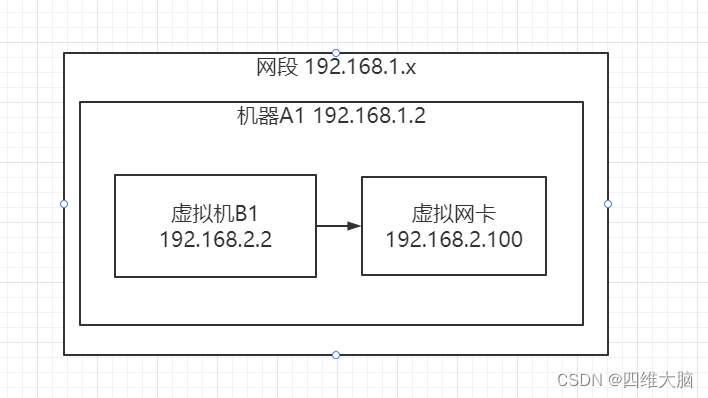
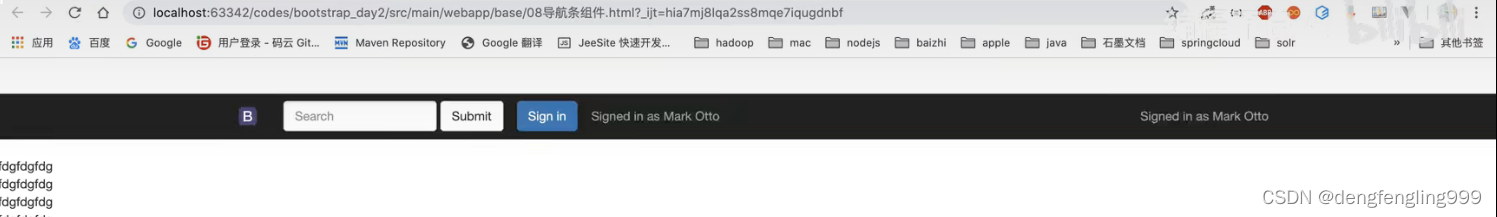
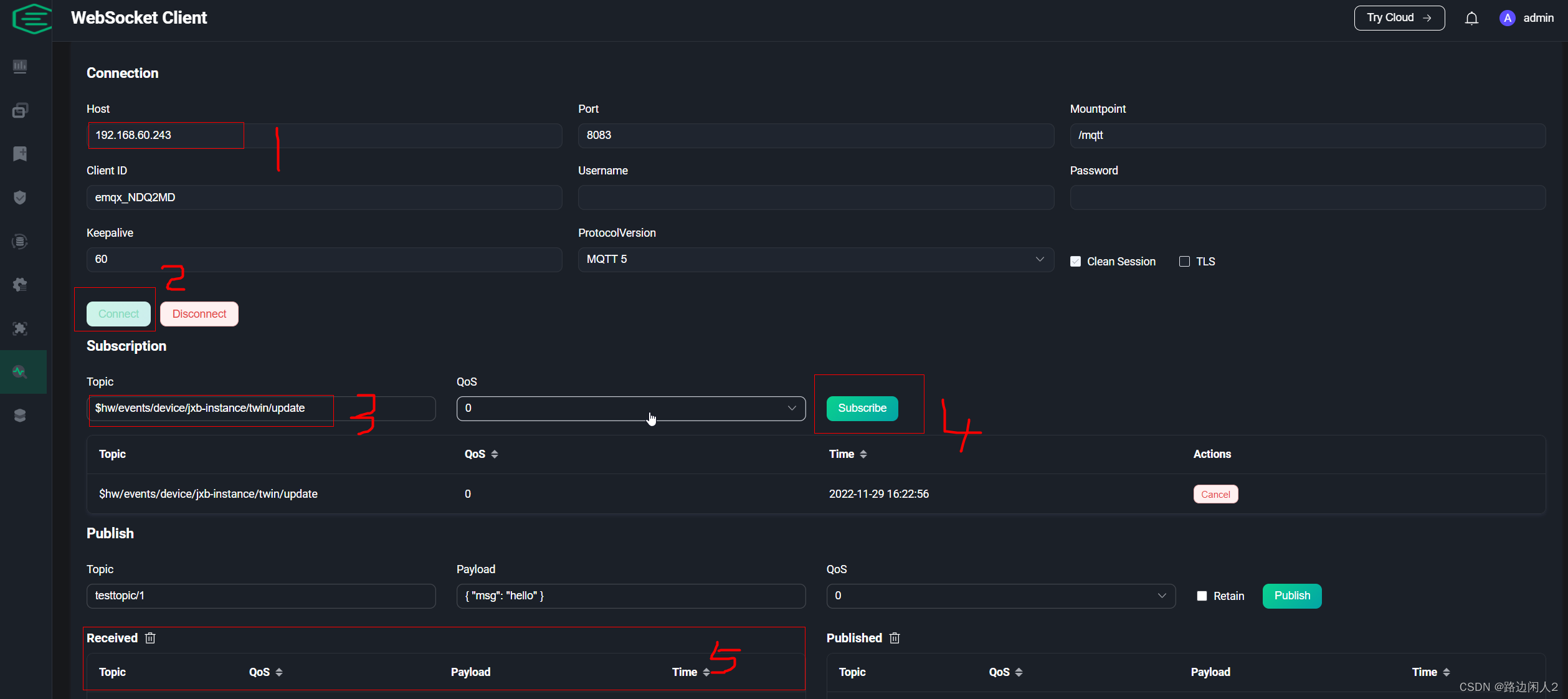
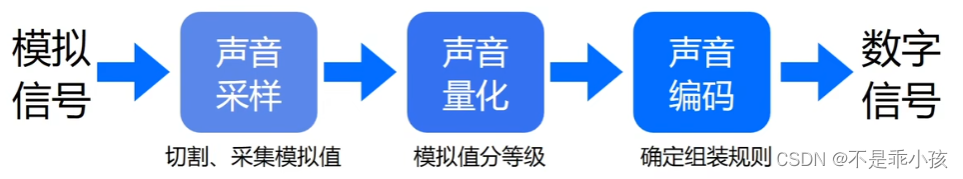
![[附源码]SSM计算机毕业设计校园一卡通管理信息系统台JAVA](https://img-blog.csdnimg.cn/8990ecf6b9f543cca8c872524602da47.png)