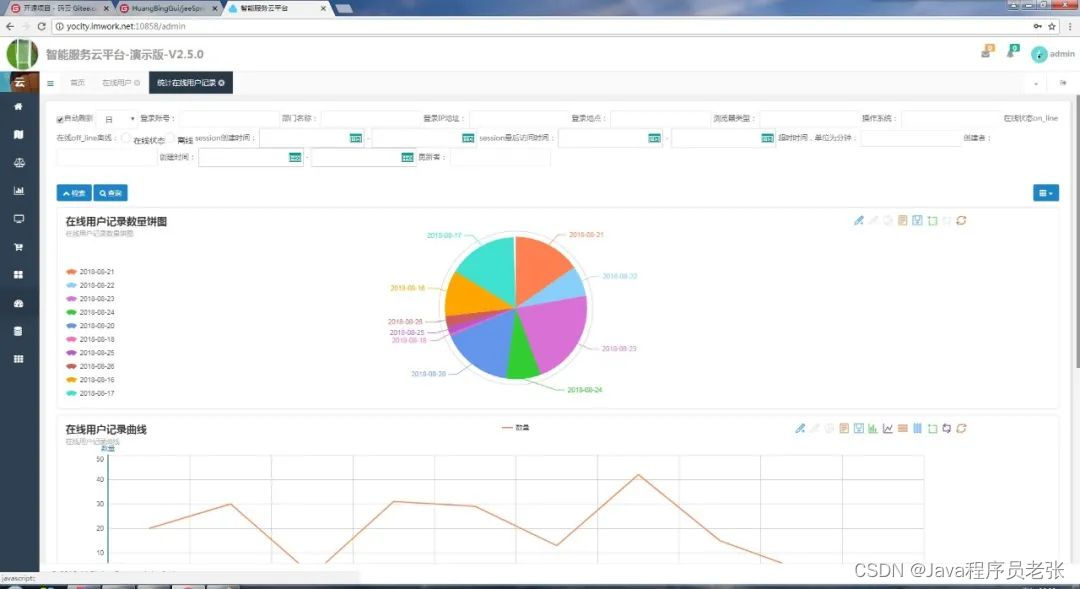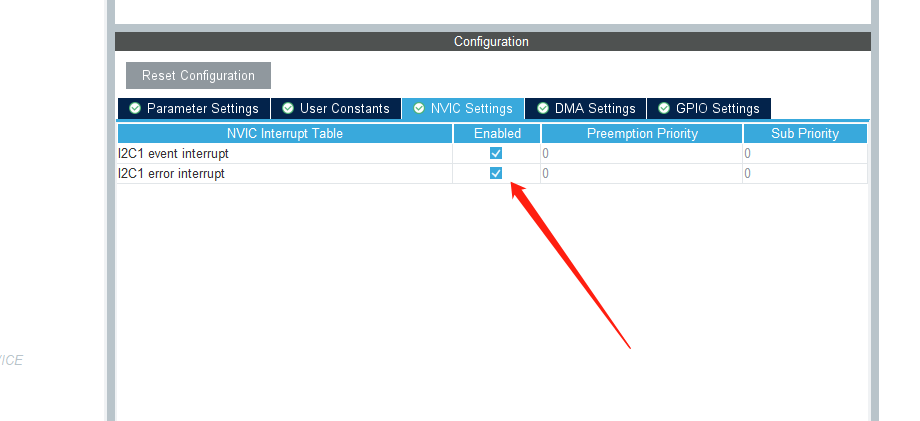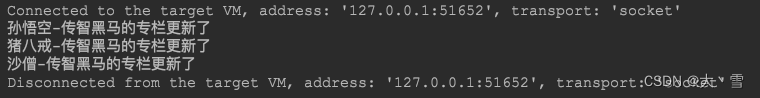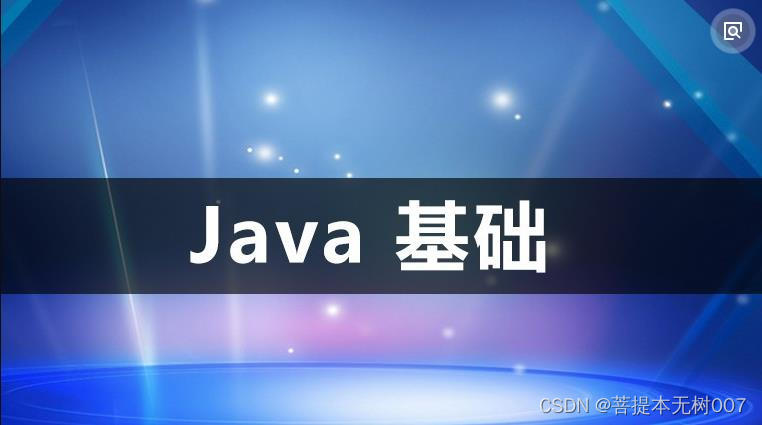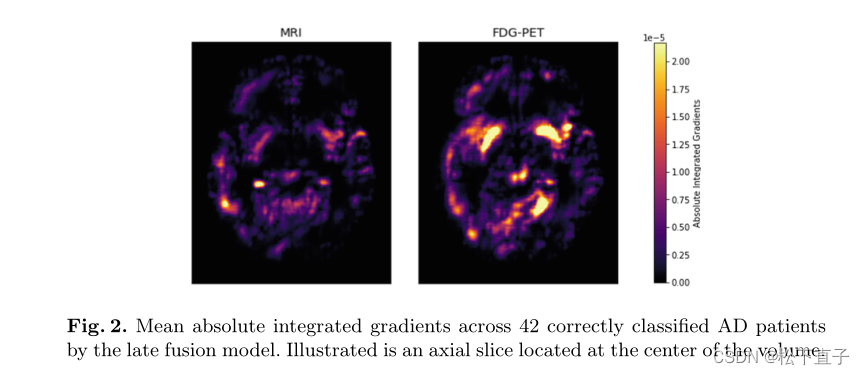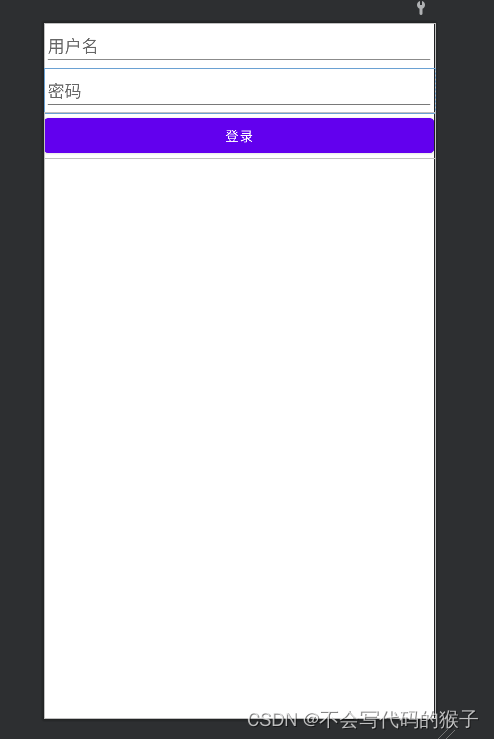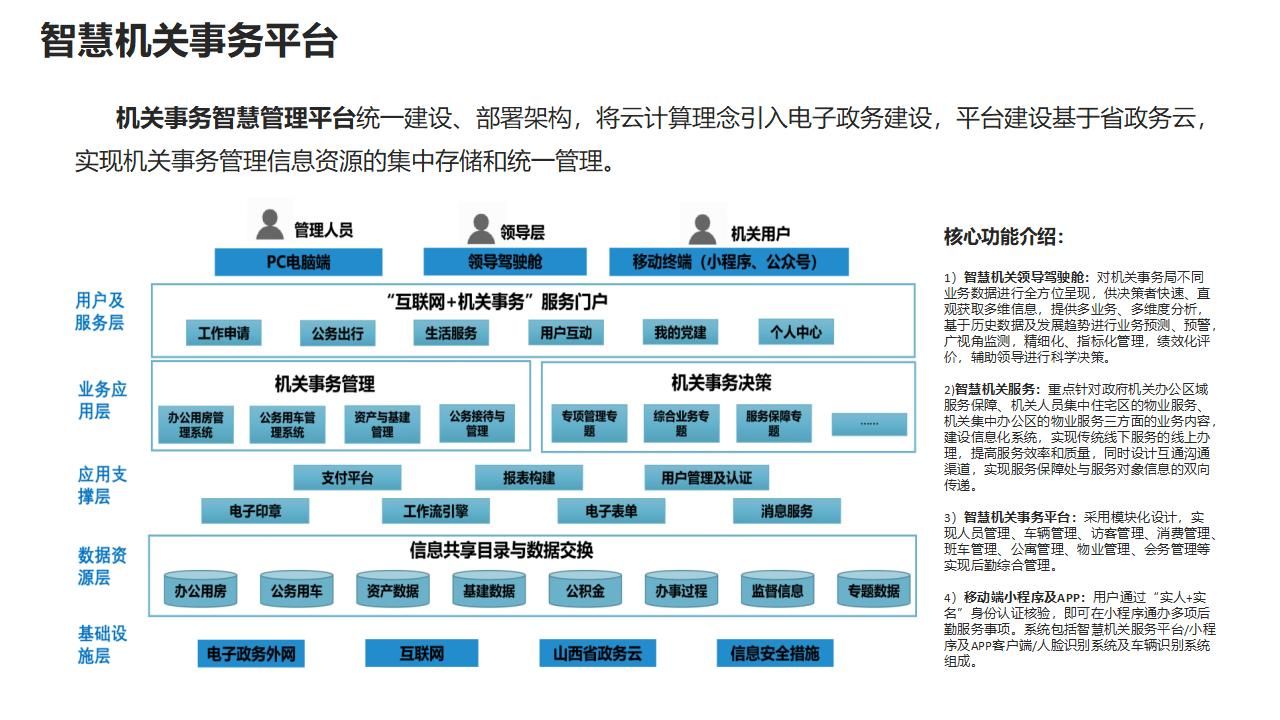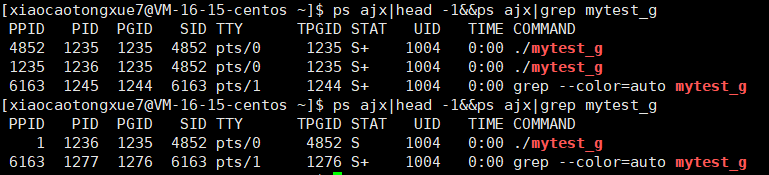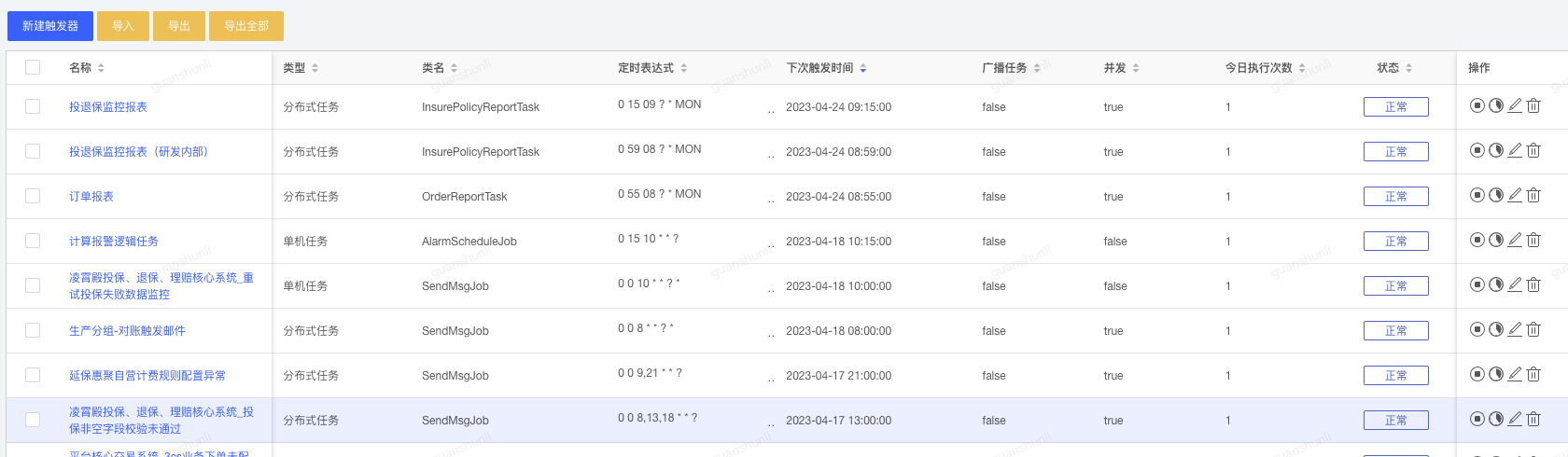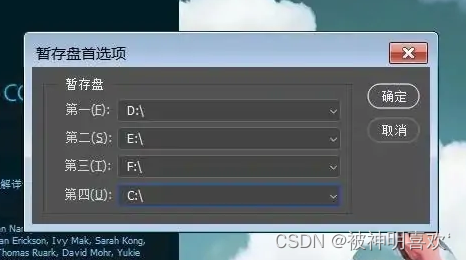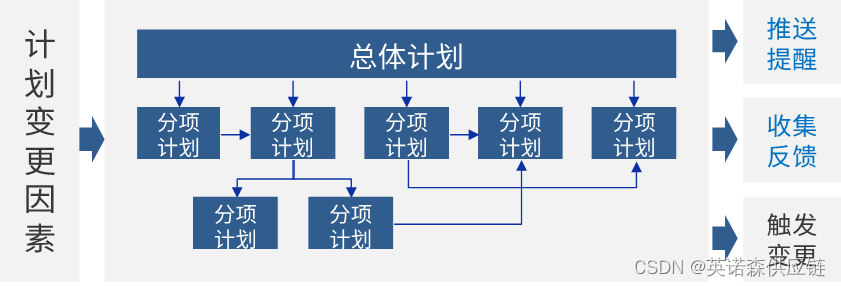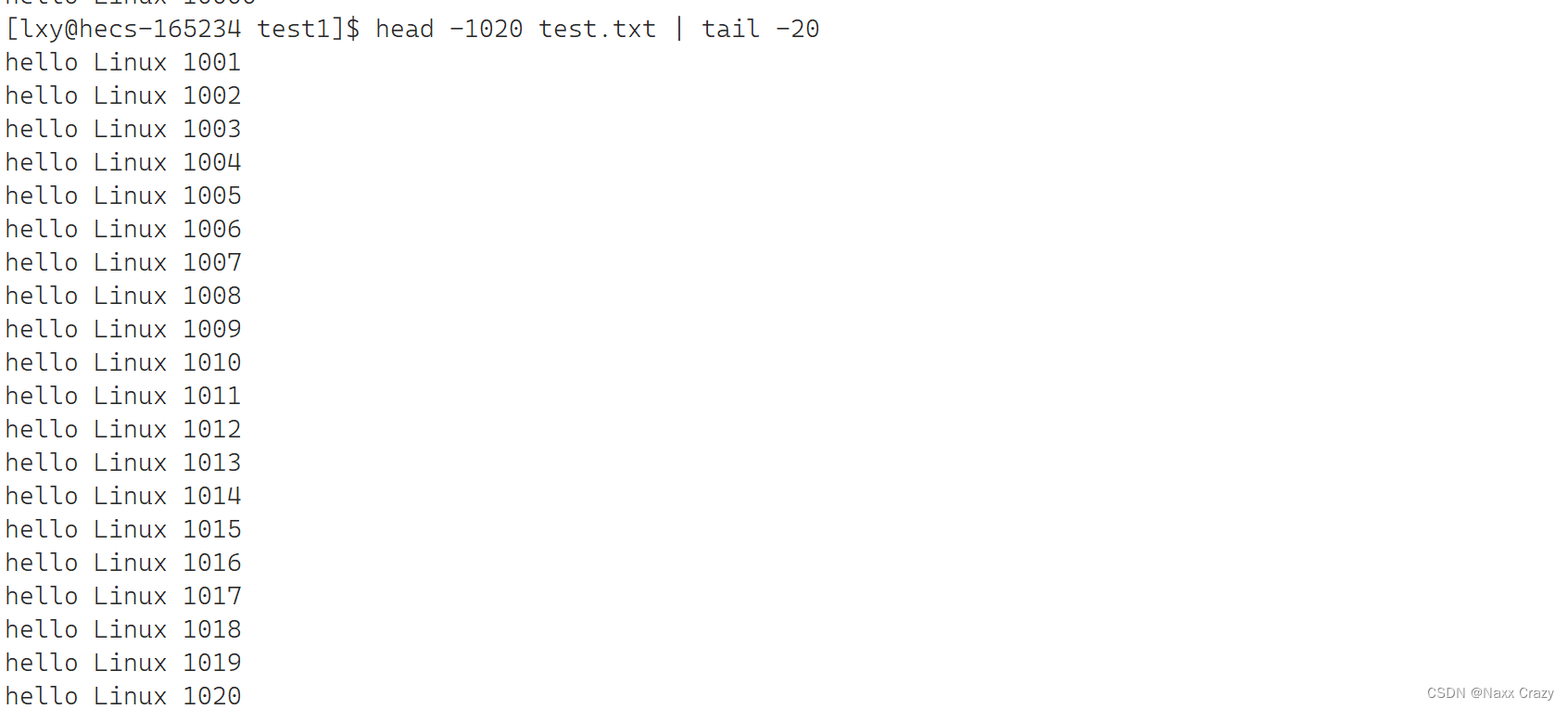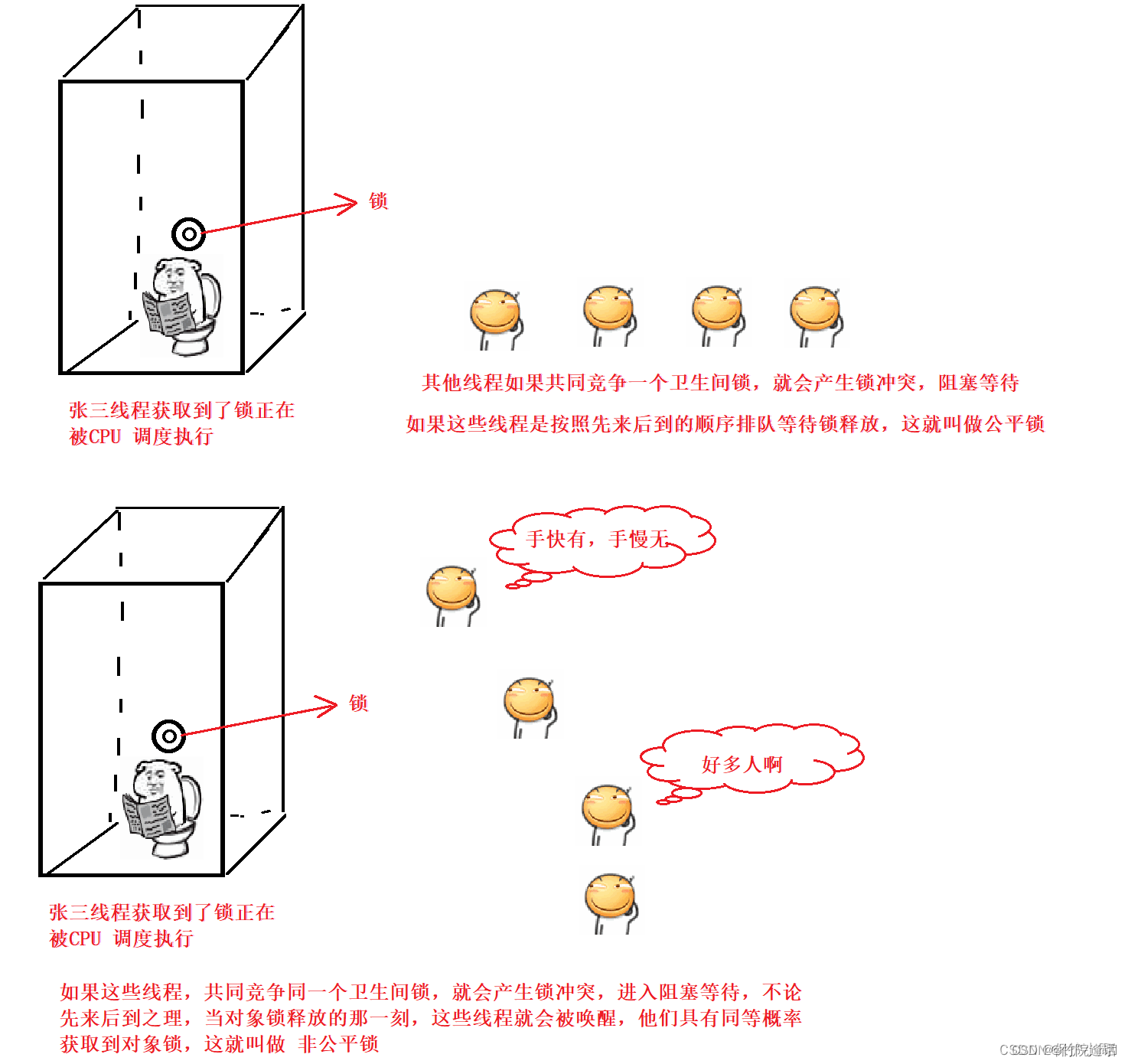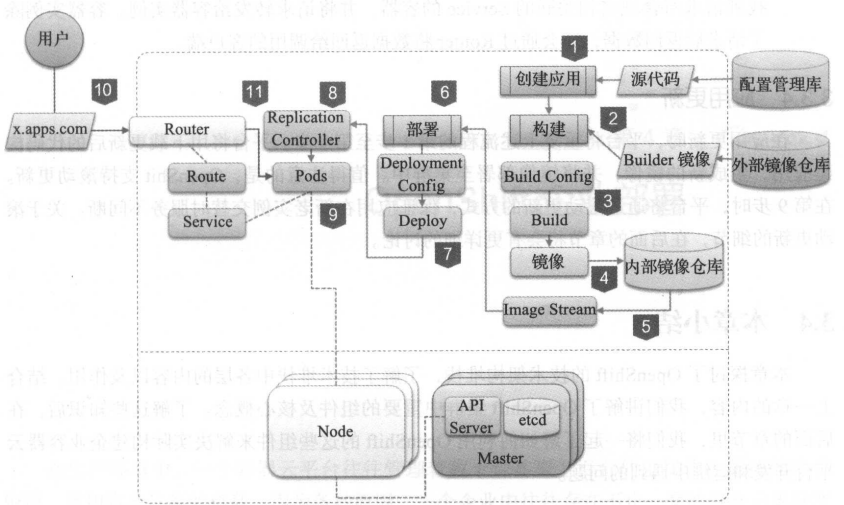Opencv识别车牌
#encoding:utf8
import cv2
import numpy as np
Min_Area = 50
#定位车牌
def color_position(img,output_path):
colors = [#([26,43,46], [34,255,255]), # 黄色
([100,43,46], [124,255,255]), # 蓝色
([35, 43, 46], [77, 255, 255]) # 绿色
]
hsv =cv2.cvtColor(img, cv2.COLOR_BGR2HSV)
for (lower, upper) in colors:
lower = np.array(lower, dtype=“uint8”) # 颜色下限
upper = np.array(upper, dtype=“uint8”) # 颜色上限
# 根据阈值找到对应的颜色
mask = cv2.inRange(hsv, lowerb=lower, upperb=upper)
cv2.imshow("mask", mask)
cv2.waitKey(0)
output = cv2.bitwise_and(img, img, mask=mask)
cv2.imshow("output", output)
cv2.waitKey(0)
k = mark_zone_color(output,output_path)
if k==1:
return 1
# 展示图片
#cv2.imshow("image", img)
#cv2.imshow("image-color", output)
#cv2.waitKey(0)
return 0
def mark_zone_color(src_img,output_img):
#根据颜色在原始图像上标记
#转灰度
gray = cv2.cvtColor(src_img,cv2.COLOR_BGR2GRAY)
cv2.imshow(“gray”, gray)
cv2.waitKey(0)
#图像二值化
#ret,binary_OTSU = cv2.threshold(gray,0,255,cv2.THRESH_BINARY+cv2.THRESH_OTSU)
ret,binary = cv2.threshold(gray,0,255,cv2.THRESH_BINARY)
cv2.imshow(“binary”, binary)
cv2.waitKey(0)
#轮廓检测
contours,hierarchy = cv2.findContours(binary,cv2.RETR_TREE,cv2.CHAIN_APPROX_NONE)
drawing = img.copy()
if len(contours)>0:
cv2.drawContours(drawing, contours, -1, (0, 0, 255), 3) # 填充轮廓颜色
cv2.imshow('drawing', drawing)
cv2.waitKey(0)
#print(contours)
temp_contours = [] # 存储合理的轮廓
car_plates=[]
if len(contours)>0:
for contour in contours:
if cv2.contourArea(contour) > Min_Area:
temp_contours.append(contour)
car_plates = []
for temp_contour in temp_contours:
rect_tupple = cv2.minAreaRect(temp_contour)
rect_width, rect_height = rect_tupple[1]
if rect_width < rect_height:
rect_width, rect_height = rect_height, rect_width
aspect_ratio = rect_width / rect_height
# 车牌正常情况下宽高比在2 - 5.5之间
if aspect_ratio > 2 and aspect_ratio < 5.5:
car_plates.append(temp_contour)
#rect_vertices = cv2.boxPoints(rect_tupple)
#rect_vertices = np.int0(rect_vertices)
if len(car_plates)==1:
#oldimg = cv2.drawContours(img, [rect_vertices], -1, (0, 0, 255), 2)
#cv2.imshow("che pai ding wei", oldimg)
#print(rect_tupple)
break
#把车牌号所在的位置截取出来
if len(car_plates)==1:
# 方法1 利用轮廓的坐标点来获取左上角 右下角的坐标
#for car_plate in car_plates:
## 左上角的坐标
#row_min,col_min = np.min(car_plate[:,0,:],axis=0)
## 右下角的坐标
#row_max,col_max = np.max(car_plate[:,0,:],axis=0)
#cv2.rectangle(img,(row_min,col_min),(row_max,col_max),(0,255,0),2)
#card_img = img[col_min:col_max,row_min:row_max,:]
#cv2.imshow("img",img)
# 方法2,利用外接矩形来定位
x,y,w,h = cv2.boundingRect(car_plates[0])
cv2.rectangle(img,(x,y),(x+w, y+h),(0,255,0),2)
cv2.imshow("img",img)
cv2.waitKey(0)
card_img = img[y:y+h,x:x+w,:]
cv2.imwrite('card_img.jpg',card_img)
cv2.imshow("card_img.",card_img)
cv2.waitKey(0)
cv2.destroyAllWindows()
return 1
return 0
if name == “main”:
img = cv2.imread(‘…\Opencv-6-datas\cartest.png’)
color_position(img, ‘’)

#encoding:utf8
import cv2
import numpy as np
Min_Area = 50
#定位车牌
def color_position(img,output_path):
colors = [#([26,43,46], [34,255,255]), # 黄色
([100,43,46], [124,255,255]), # 蓝色
([35, 43, 46], [77, 255, 255]) # 绿色
]
hsv =cv2.cvtColor(img, cv2.COLOR_BGR2HSV)
for (lower, upper) in colors:
lower = np.array(lower, dtype="uint8") # 颜色下限
upper = np.array(upper, dtype="uint8") # 颜色上限
# 根据阈值找到对应的颜色
mask = cv2.inRange(hsv, lowerb=lower, upperb=upper)
cv2.imshow("mask", mask)
cv2.waitKey(0)
output = cv2.bitwise_and(img, img, mask=mask)
cv2.imshow("output", output)
cv2.waitKey(0)
k = mark_zone_color(output,output_path)
if k==1:
return 1
# 展示图片
#cv2.imshow("image", img)
#cv2.imshow("image-color", output)
#cv2.waitKey(0)
return 0
def mark_zone_color(src_img,output_img):
#根据颜色在原始图像上标记
#转灰度
gray = cv2.cvtColor(src_img,cv2.COLOR_BGR2GRAY)
cv2.imshow("gray", gray)
cv2.waitKey(0)
#图像二值化
#ret,binary_OTSU = cv2.threshold(gray,0,255,cv2.THRESH_BINARY+cv2.THRESH_OTSU)
ret,binary = cv2.threshold(gray,0,255,cv2.THRESH_BINARY)
cv2.imshow("binary", binary)
cv2.waitKey(0)
#轮廓检测
contours,hierarchy = cv2.findContours(binary,cv2.RETR_TREE,cv2.CHAIN_APPROX_NONE)
drawing = img.copy()
if len(contours)>0:
cv2.drawContours(drawing, contours, -1, (0, 0, 255), 3) # 填充轮廓颜色
cv2.imshow('drawing', drawing)
cv2.waitKey(0)
#print(contours)
temp_contours = [] # 存储合理的轮廓
car_plates=[]
if len(contours)>0:
for contour in contours:
if cv2.contourArea(contour) > Min_Area:
temp_contours.append(contour)
car_plates = []
for temp_contour in temp_contours:
rect_tupple = cv2.minAreaRect(temp_contour)
rect_width, rect_height = rect_tupple[1]
if rect_width < rect_height:
rect_width, rect_height = rect_height, rect_width
aspect_ratio = rect_width / rect_height
# 车牌正常情况下宽高比在2 - 5.5之间
if aspect_ratio > 2 and aspect_ratio < 5.5:
car_plates.append(temp_contour)
#rect_vertices = cv2.boxPoints(rect_tupple)
#rect_vertices = np.int0(rect_vertices)
if len(car_plates)==1:
#oldimg = cv2.drawContours(img, [rect_vertices], -1, (0, 0, 255), 2)
#cv2.imshow("che pai ding wei", oldimg)
#print(rect_tupple)
break
#把车牌号所在的位置截取出来
if len(car_plates)==1:
# 方法1 利用轮廓的坐标点来获取左上角 右下角的坐标
#for car_plate in car_plates:
## 左上角的坐标
#row_min,col_min = np.min(car_plate[:,0,:],axis=0)
## 右下角的坐标
#row_max,col_max = np.max(car_plate[:,0,:],axis=0)
#cv2.rectangle(img,(row_min,col_min),(row_max,col_max),(0,255,0),2)
#card_img = img[col_min:col_max,row_min:row_max,:]
#cv2.imshow("img",img)
# 方法2,利用外接矩形来定位
x,y,w,h = cv2.boundingRect(car_plates[0])
cv2.rectangle(img,(x,y),(x+w, y+h),(0,255,0),2)
cv2.imshow("img",img)
cv2.waitKey(0)
card_img = img[y:y+h,x:x+w,:]
cv2.imwrite('card_img.jpg',card_img)
cv2.imshow("card_img.",card_img)
cv2.waitKey(0)
cv2.destroyAllWindows()
return 1
return 0
if __name__ == "__main__":
img = cv2.imread('..\Opencv-6-datas\cartest.png')
color_position(img, '')