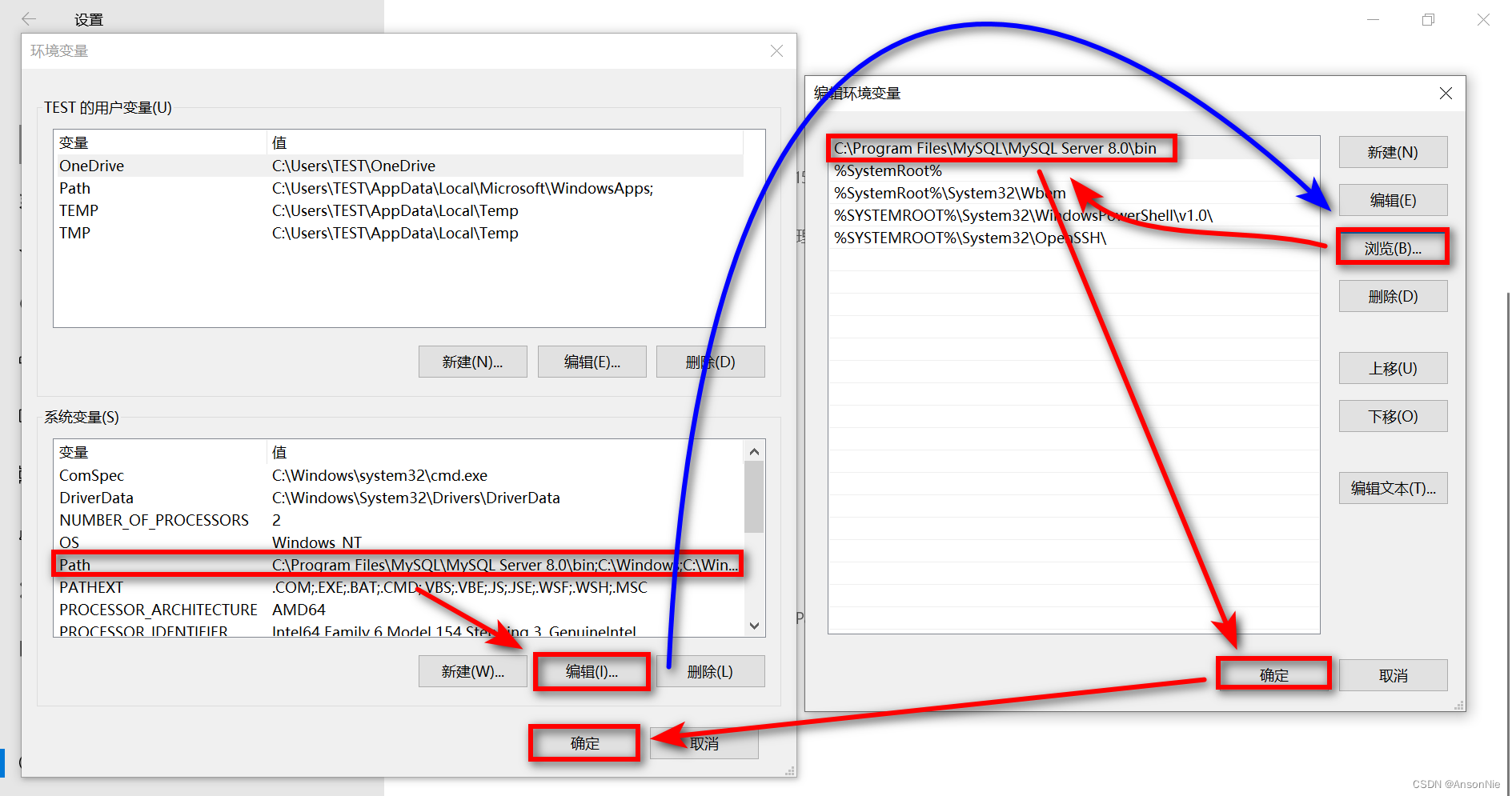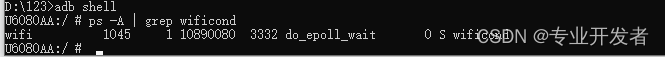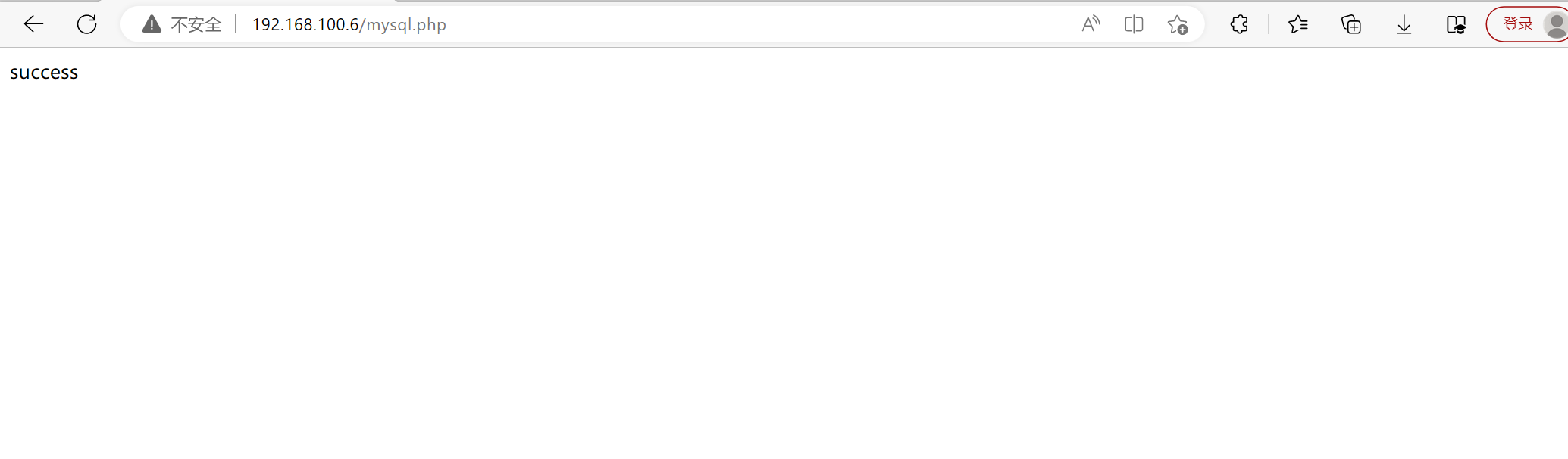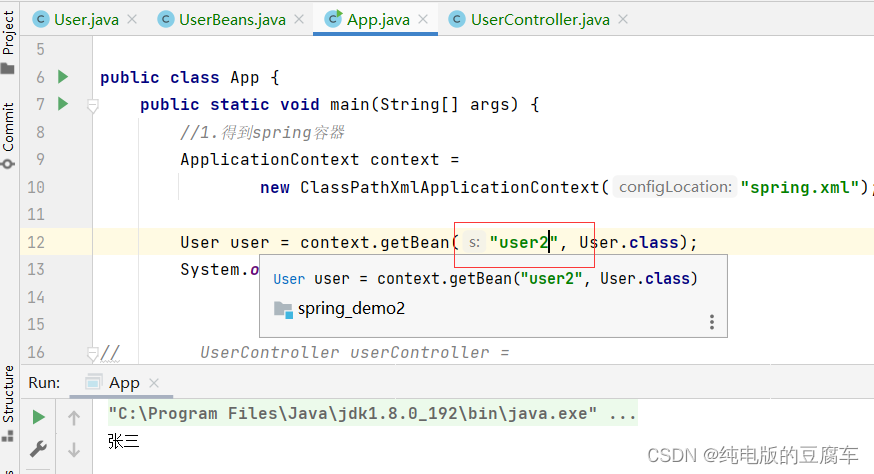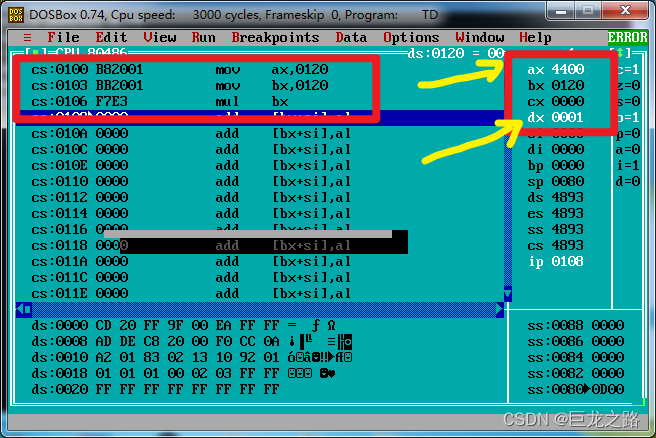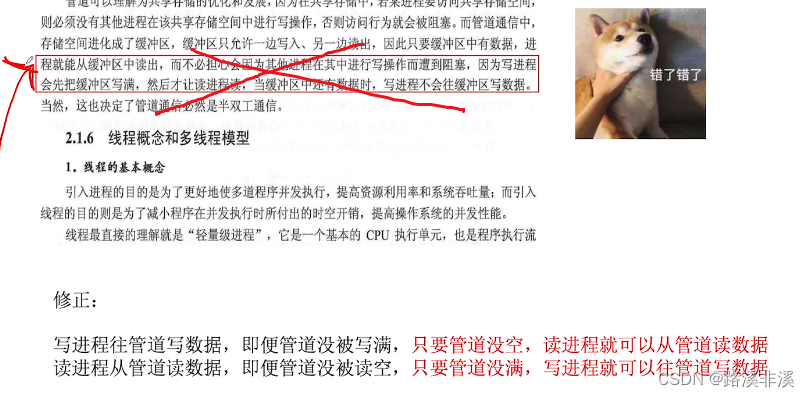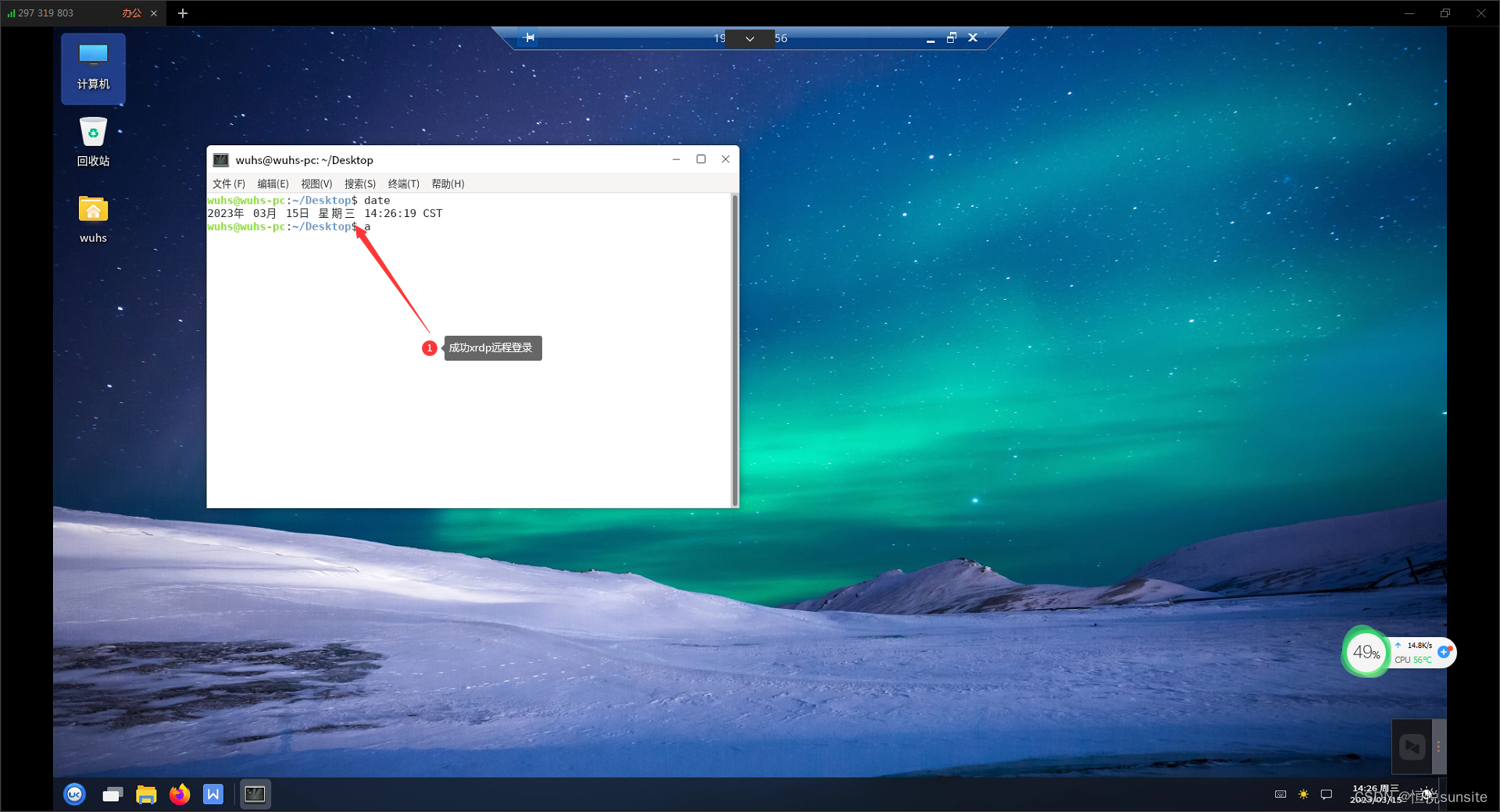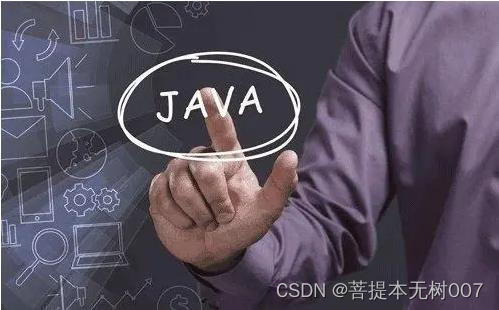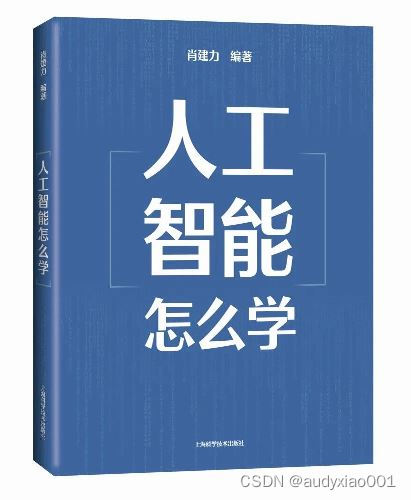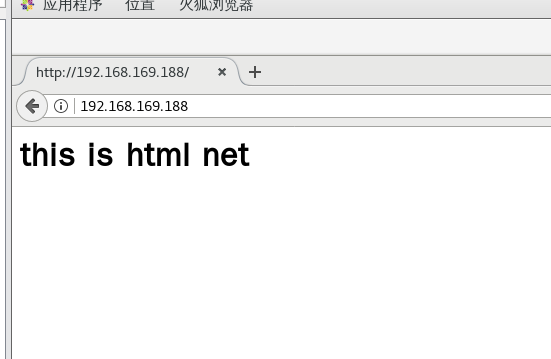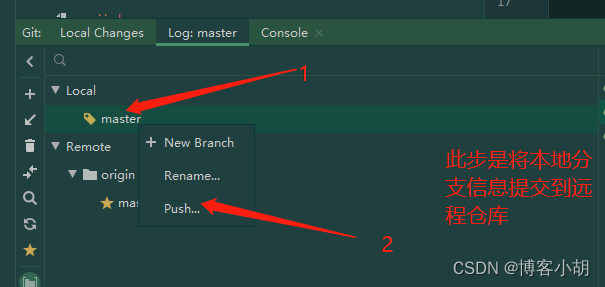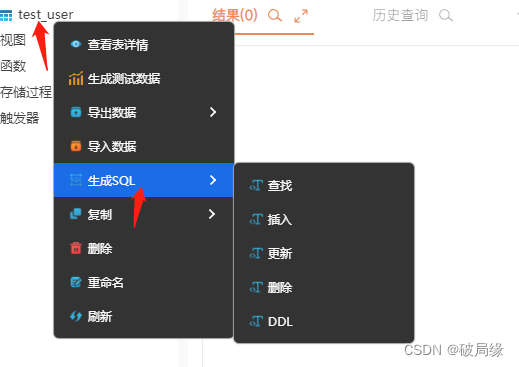前端开发之vue动态路由实现方案
- 前言
- 2. 实现
- 1、登录页面创建登录函数和watch监听路由
- 2、调用的login方法
- (1)登录方法
- (2)存储token
- 3、router.push的时候调用路由守卫
- (1)创建路由守卫,建议路由守卫封装为单独的文件
- (2)var文件引用
- (3)将在main中添加调用,由于我封装到permissions.ts文件中,通过var文件调用
- (4) setRoutes方法:存储vuex中routes,合并路由列表
- (5)filterRoutes:根据权限和rolesControl过滤路由
- (6)toLoginRoute:
- 4、创建router.js 文件,创建路由列表和添加路由的方法
前言
本篇讲解的路由实现方案:默认存在的路由json->登录获取路由的json数据和权限->index.vue页面通过watch监听router为路由附加默认值->通过router.push跳转->触发beforeEach实现页面权限的判断和addrouter合并路由列表
2. 实现
1、登录页面创建登录函数和watch监听路由
//redirect 赋值
watch: {
$route: {
handler (route) {
this.redirect = (route.query && route.query.redirect) || '/'
},
immediate: true
}
},
//登录函数
const ruleForm = ref('')
const login = (userInfo) => {
dispatch('user/login', userInfo)
}
const handleRoute = () => {
return data.redirect === '/404' || data.redirect === '/403'
? '/'
: data.redirect
}
const handleLogin = () => {
ruleForm.value.validate(async (valid) => {
if (valid) {
try {
data.loading = true
await login(data.forms)
await router.push(handleRoute())
} finally {
data.loading = false
}
}
})
}
2、调用的login方法
(1)登录方法
const actions = {
//登录成功将token存储到localStorage中,并为vuex的token中赋值
async login ({ commit }: { commit: any }, userInfo: any) {
// const { data } = await login(userInfo)
// const token = data[tokenName]
const token = 'admin-token-bbfd1c4e-4e11-F71E-B4B6-aEbCE62cDC3A'
if (token) {
commit('setToken', token)
const hour = new Date().getHours()
} else {
const err = `登录接口异常,未正确返回${tokenName}...`
throw err
}
}
}
(2)存储token
* @description 存储token
* @param token
*/
export function setToken (token:any) {
if (storage) {
if (storage === 'localStorage') {
return localStorage.setItem(tokenTableName, token)
} else if (storage === 'sessionStorage') {
return sessionStorage.setItem(tokenTableName, token)
} else if (storage === 'cookie') {
return cookie.set(tokenTableName, token)
} else {
return localStorage.setItem(tokenTableName, token)
}
} else {
return localStorage.setItem(tokenTableName, token)
}
}
3、router.push的时候调用路由守卫
(1)创建路由守卫,建议路由守卫封装为单独的文件
详细讲解了路由的跳转和
/**
* @description 路由守卫
*/
import store from '@/store'
import router from '@/router'
import getPageTitle from '@/utils/pageTitle'
import { toLoginRoute } from '@/utils/routes'
import configOb from '@/config'
//调用封装的配置文件
//intelligence(前端导出路由)和all(后端导出路由)两种方式
//authentication: 'intelligence',
const { authentication } = configOb
export function setup () {
router.beforeEach(async (to, from, next) => {
//获取token
let hasToken = store.getters['user/token']
if (hasToken) {
if (store.getters['routes/routes'].length) {
// 禁止已登录用户返回登录页
if (to.path === '/login') {
next({ path: '/' })
} else next()
} else {
//setRoutes:下面讲解,存储vuex中routes,合并路由列表
await store.dispatch('routes/setRoutes', authentication)
next({ ...to, replace: true })
}
} else {
next(toLoginRoute(to.path))
}
})
router.afterEach((to) => {
//设置标题
document.title = getPageTitle(to.meta.title)
})
}
(2)var文件引用
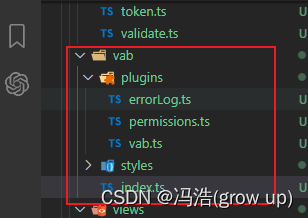
export function setupVab (app: any) {
// 加载插件
const Plugins = require.context('./plugins', true, /\.ts$/)
Plugins.keys().forEach((key) => Plugins(key).setup(app))
}
(3)将在main中添加调用,由于我封装到permissions.ts文件中,通过var文件调用
import { createApp } from 'vue'
import App from './App.vue'
import { setupVab } from '@/vab'
const app = createApp(App)
setupVab(app)
(4) setRoutes方法:存储vuex中routes,合并路由列表
async setRoutes ({ commit }: { commit: any }, mode = 'none') {
// 默认前端路由
const routes = [...asyncRoutes]
// 设置游客路由关闭路由拦截
const control = mode === 'visit' ? false : rolesControl
// 后端路由
// if (authentication === 'all') {
// const { data } = await getRouterList()
// const { list } = data
// if (!isArray(list))
// gp.$baseMessage(
// '路由格式返回有误!',
// 'error',
// false,
// 'vab-hey-message-error'
// )
// if (list[list.length - 1].path !== '*') {
// list.push({
// path: '/:pathMatch(.*)*',
// redirect: '/404',
// name: 'NotFound',
// hidden: true
// })
// routes = convertRouter(list)
// }
// 根据权限和rolesControl过滤路由
const finallyRoutes = filterRoutes([...constantRoutes, ...routes], control)
// // 设置菜单所需路由
commit('setRoutes', finallyRoutes)
// // 根据可访问路由重置Vue Router
await resetRouter(finallyRoutes)
},
(5)filterRoutes:根据权限和rolesControl过滤路由
export function filterRoutes (routes:any, rolesControl:any, baseUrl = '/') {
return routes
.filter((route:any) => {
if (rolesControl && route.meta && route.meta.roles) {
return hasAccess(route.meta.roles)
return false
} else { return true }
})
// .map((route) => {
// if (route.path !== '*' && !isExternal(route.path))
// route.fullPath = resolve(baseUrl, route.path)
// if (route.children)
// route.children = filterRoutes(
// route.children,
// rolesControl,
// route.fullPath
// )
// return route
// })
}
(6)toLoginRoute:
/**
* 获取当前跳转登录页的Route
* @param currentPath 当前页面地址
*/
export function toLoginRoute (currentPath:any) {
if (recordRoute && currentPath !== '/') {
return {
path: '/login',
query: { redirect: currentPath },
replace: true
}
} else {
return { path: '/login', replace: true }
}
}
4、创建router.js 文件,创建路由列表和添加路由的方法
设置默认路由和模拟请求后添加的路由,定义添加路由的方法
// 定义路由和路由添加的方法
import { createRouter, createWebHashHistory, createWebHistory } from 'vue-router'
import configOb from '@/config'
import { getNames } from '@/utils/routes'
//设置默认数组
export const constantRoutes = [
{
path: '/login',
name: 'Login',
component: () => import('@/views/login/index.vue'),
hidden: true
},
{
path: '/403',
name: '403',
component: () => import('../views/403.vue'),
hidden: true
},
{
path: '/404',
name: '404',
component: () => import('../views/404.vue'),
hidden: true
}
]
//假设请求的到的数组
export const asyncRoutes = [
{
path: '/',
name: 'Root',
// component: Layout,
redirect: '/index',
meta: {
title: '平台首页',
icon: 'iconfont icon-ptsyy icon-white'
},
children: [
{
path: 'index',
name: 'Index',
component: () => import('../views/index/index.vue'),
meta: {
title: '首页',
icon: 'home-2-line',
noClosable: true
}
}
]
},
{
path: '/error',
name: 'Error',
// component: Layout,
redirect: '/error/403',
menuHidden: true,
meta: {
title: '错误页',
icon: 'error-warning-line'
},
children: [
{
path: '403',
name: 'Error403',
component: () => import('../views/403.vue'),
meta: {
title: '403',
icon: 'error-warning-line'
}
},
{
path: '404',
name: 'Error404',
component: () => import('../views/404.vue'),
meta: {
title: '404',
icon: 'error-warning-line'
}
}
]
},
{
path: '/:pathMatch(.*)*',
redirect: '/404',
name: 'NotFound',
hidden: true
}
]
//是否开启hash模式
const { isHashRouterMode, publicPath } = configOb
const router = createRouter({
history: isHashRouterMode
? createWebHashHistory(publicPath)
: createWebHistory(publicPath),
routes: constantRoutes
})
/**
* 添加路由
* @param routes
*/
function addRouter (routes:any) {
routes.forEach((route:any) => {
if (!router.hasRoute(route.name)) router.addRoute(route)
if (route.children) addRouter(route.children)
})
}
export default router