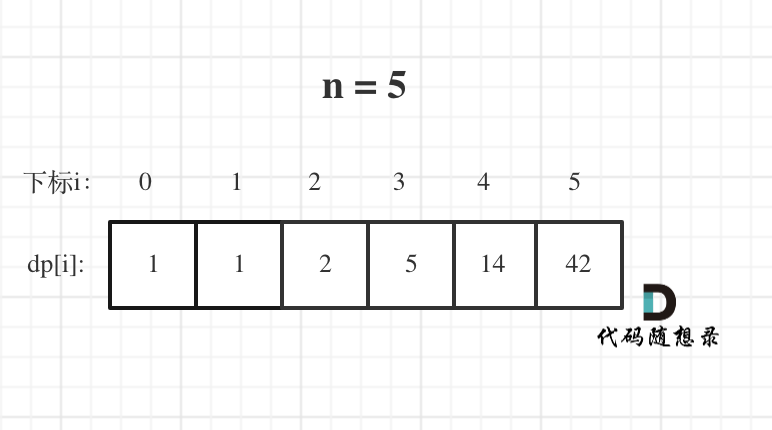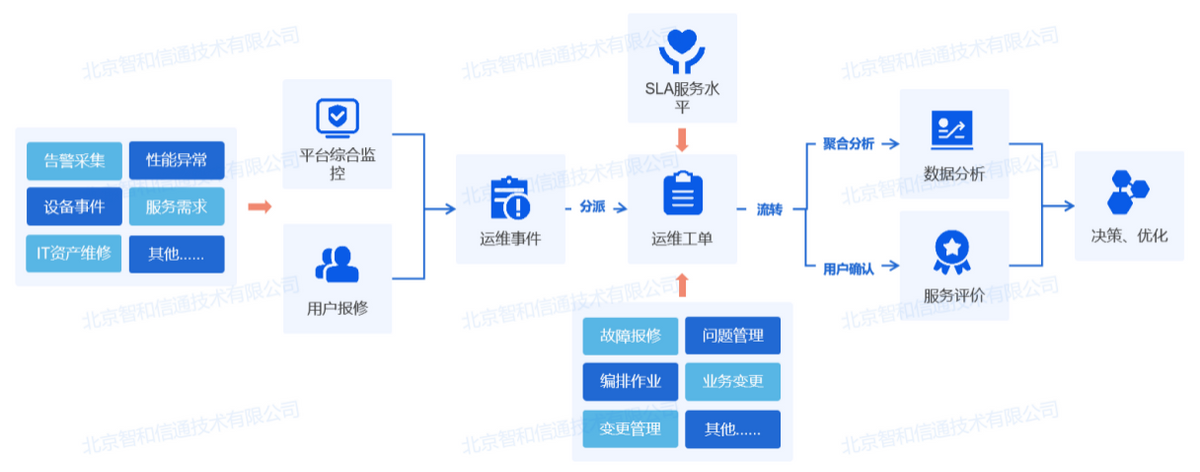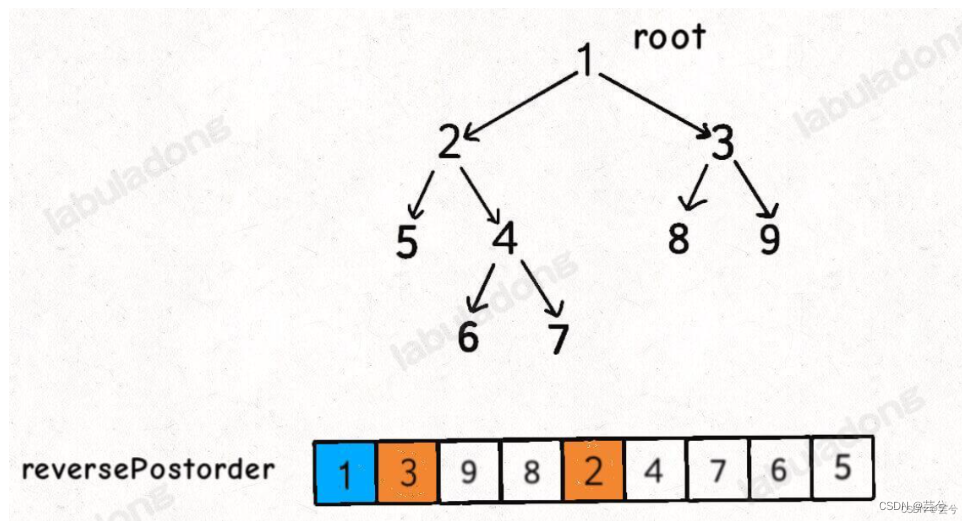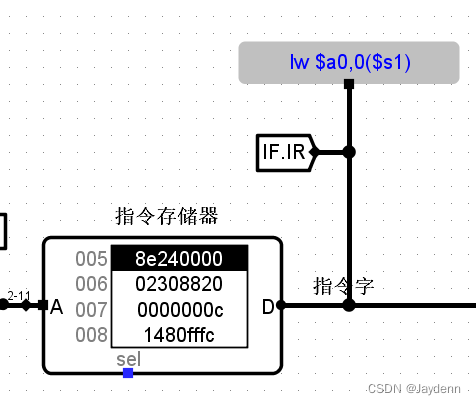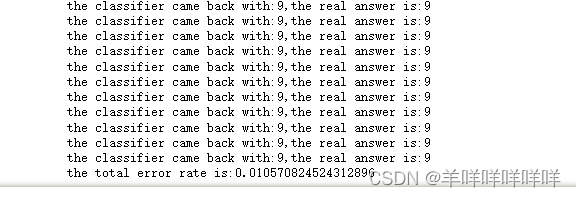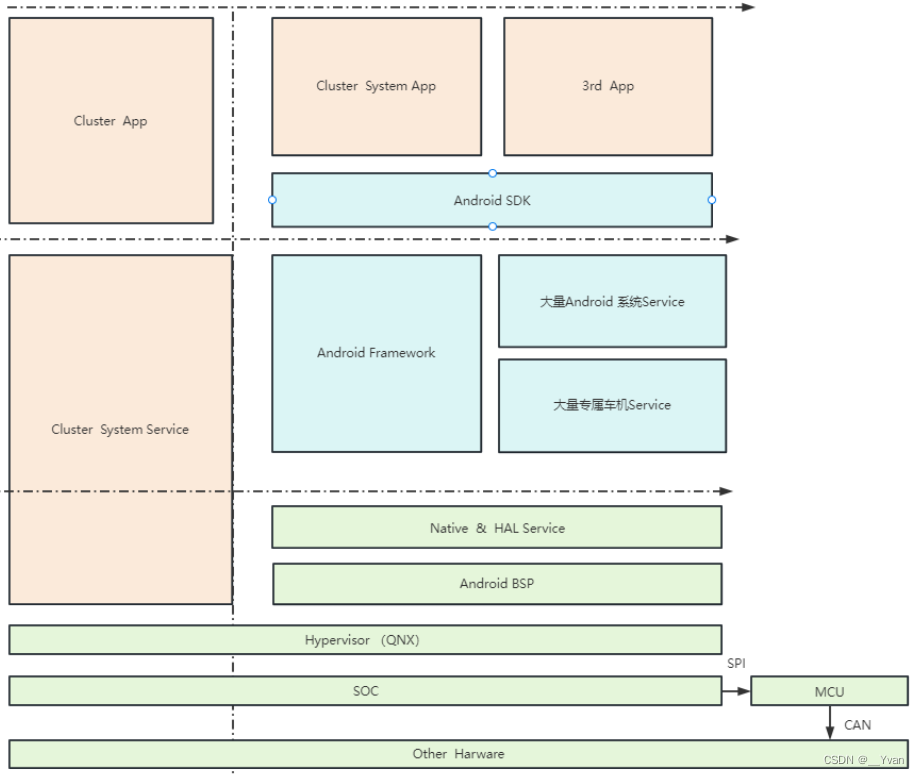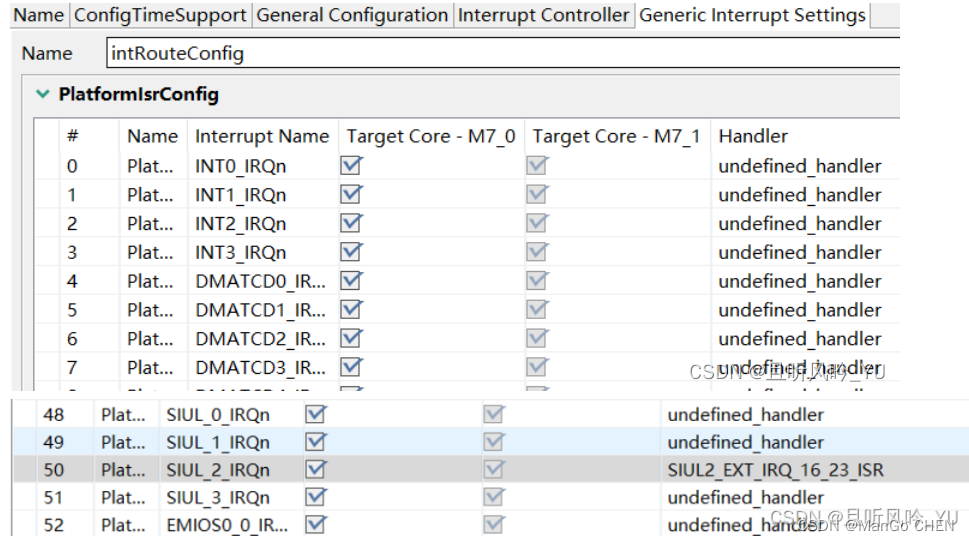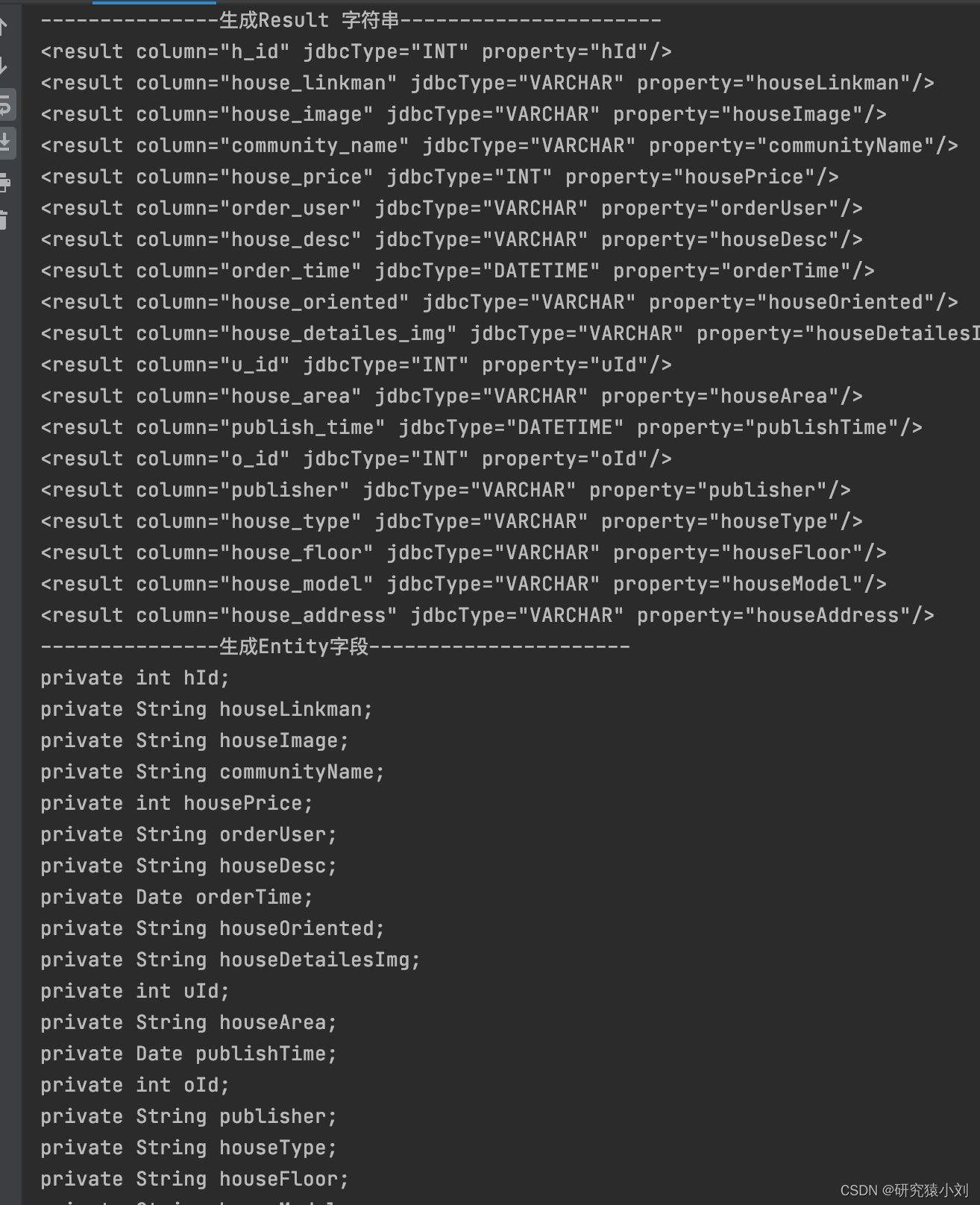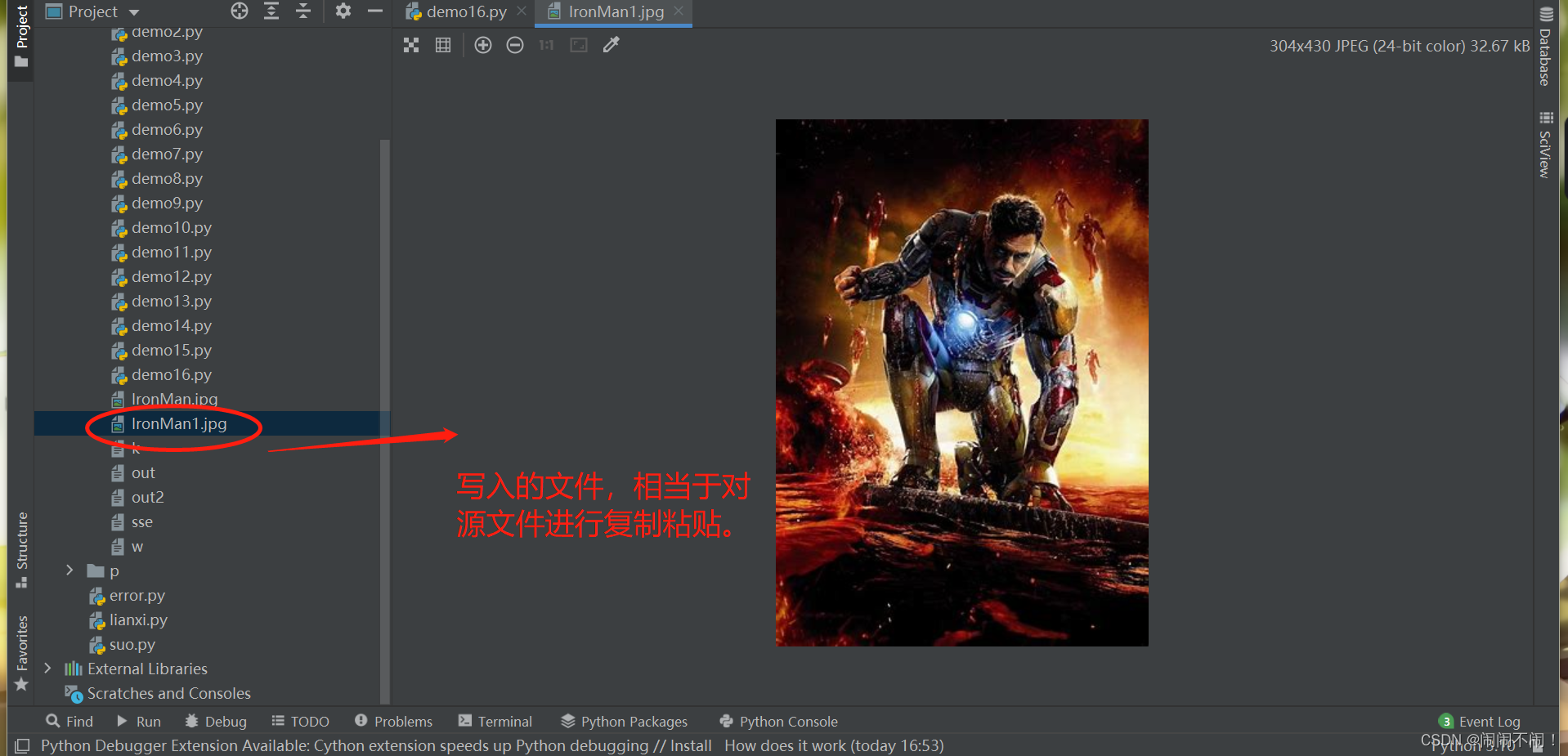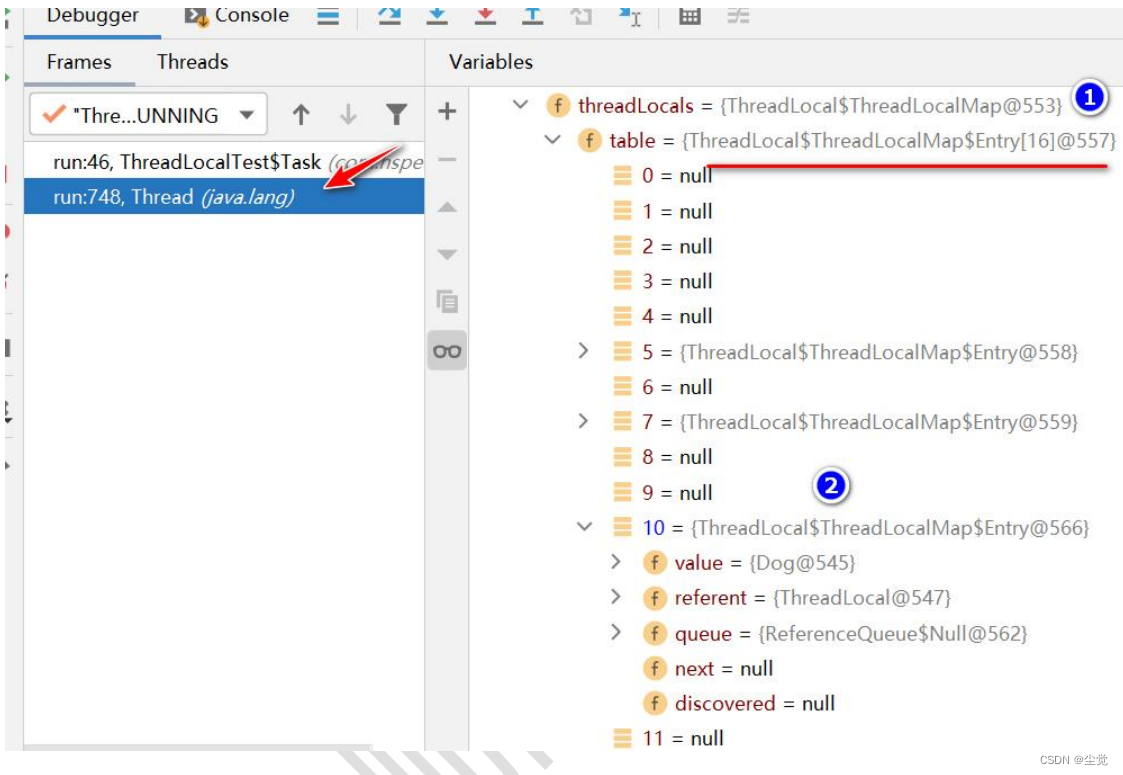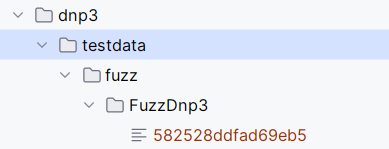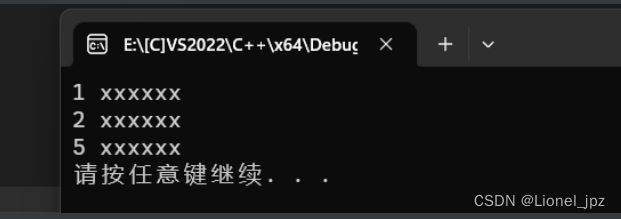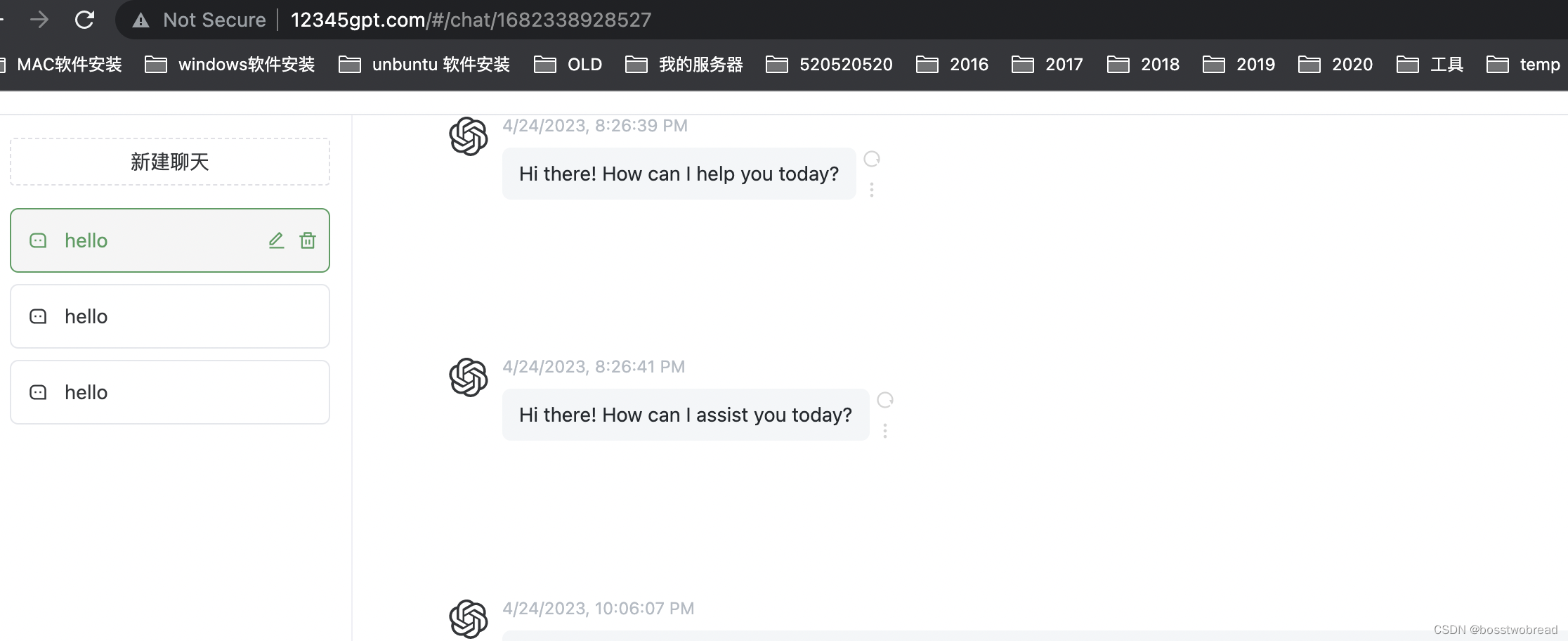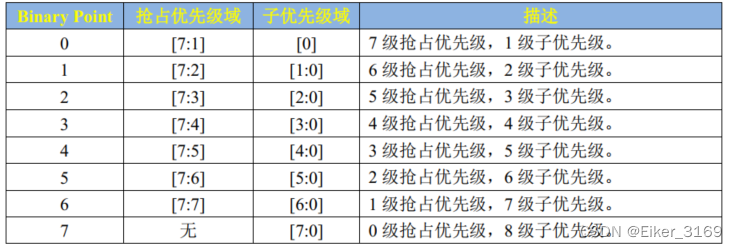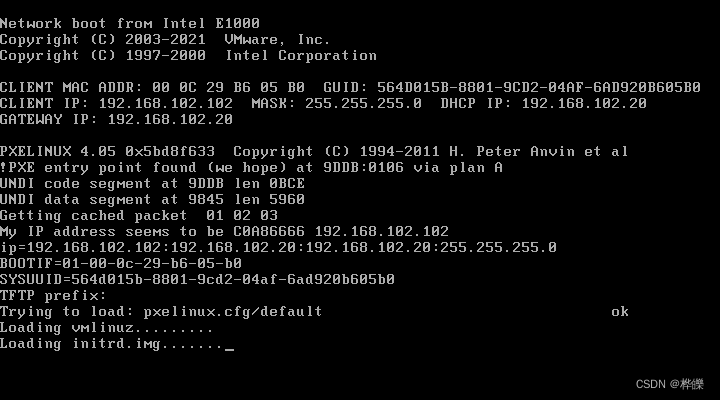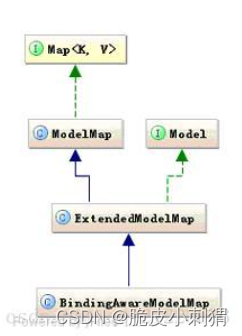目录
一、概述
二、驱动程序
2.1debug串口
2.2体重传感器HX711
2.3滴答定时器
2.4ESP8266
2.5人体检测
2.6 IIC的GPIO
2.7 OLED的IIC
2.8 LED
三、应用
四、中断
一、概述
使用STM32C8T6作为主控
A9 ---> tx(调试串口)
A10 ---> rx
A6 ---> SCK(体重)
A7 ---> DOUT(体重)
A2 ---> tx
A3 ---> rx
B3 ---> wifi reset
C14 ---> 人体感应
A5 ---> SCL (OLED)
A4 ---> SDA
C13 ---> LED1
B0 ---> key1(进站)
B1 ---> key2(出站)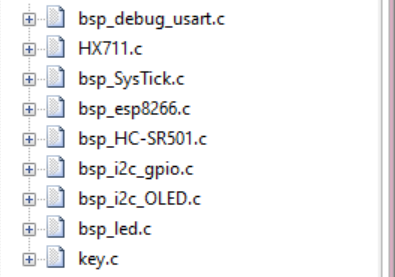
用串口一进行打印调试
串口二和ESP01s进行通信连接服务器。
A6和A7用模拟IIC的方式和HX711通信,采集压力传感器,看看是否有人在上面,配合C14管脚的HC-SR501,当两个条件都满足证明有人经过地铁站的检测门。
A4A5是软件IIC和OLED进行通信。
二、驱动程序
2.1debug串口
#include "bsp/usart/bsp_debug_usart.h"
/* 私有类型定义 --------------------------------------------------------------*/
/* 私有宏定义 ----------------------------------------------------------------*/
/* 私有变量 ------------------------------------------------------------------*/
/* 扩展变量 ------------------------------------------------------------------*/
/* 私有函数原形 --------------------------------------------------------------*/
/* 函数体 --------------------------------------------------------------------*/
/**
* 函数功能: 板载调试串口参数配置.
* 输入参数: 无
* 返 回 值: 无
* 说 明:使用宏定义方法代替具体引脚号,方便程序移植,只要简单修改bsp_led.h
* 文件相关宏定义就可以方便修改引脚。
*/
void DEBUG_USART_Init(void)
{
/* 定义IO硬件初始化结构体变量 */
GPIO_InitTypeDef GPIO_InitStructure;
/* 定义USART初始化结构体变量 */
USART_InitTypeDef USART_InitStructure;
/* 使能USART时钟 */
DEBUG_USARTx_ClockCmd(DEBUG_USARTx_CLK,ENABLE);
/* 使能USART功能GPIO时钟 */
DEBUG_USARTx_GPIO_ClockCmd(DEBUG_USARTx_TX_CLK | DEBUG_USARTx_RX_CLK | RCC_APB2Periph_AFIO,ENABLE);
/* 调试USART功能GPIO初始化 */
/* 设定USART发送对应IO编号 */
GPIO_InitStructure.GPIO_Pin = DEBUG_USARTx_TX_PIN;
/* 设定USART发送对应IO模式:复用推挽输出 */
GPIO_InitStructure.GPIO_Mode = GPIO_Mode_AF_PP;
/* 设定USART发送对应IO最大操作速度 :GPIO_Speed_50MHz */
GPIO_InitStructure.GPIO_Speed = GPIO_Speed_50MHz;
/* 初始化USART发送对应IO */
GPIO_Init(DEBUG_USARTx_TX_PORT, &GPIO_InitStructure);
/* 设定USART接收对应IO编号 */
GPIO_InitStructure.GPIO_Pin = DEBUG_USARTx_RX_PIN;
/* 设定USART发送对应IO模式:浮空输入 */
GPIO_InitStructure.GPIO_Mode = GPIO_Mode_IN_FLOATING;
/* 其他没有重新赋值的成员使用与串口发送相同配置 */
/* 初始化USART接收对应IO */
GPIO_Init(DEBUG_USARTx_RX_PORT, &GPIO_InitStructure);
/* USART工作环境配置 */
/* USART波特率:115200 */
USART_InitStructure.USART_BaudRate = DEBUG_USARTx_BAUDRATE;
/* USART字长(有效位):8位 */
USART_InitStructure.USART_WordLength = USART_WordLength_8b;
/* USART停止位:1位 */
USART_InitStructure.USART_StopBits = USART_StopBits_1;
/* USART校验位:无 */
USART_InitStructure.USART_Parity = USART_Parity_No ;
/* USART硬件数据流控制(硬件信号控制传输停止):无 */
USART_InitStructure.USART_HardwareFlowControl = USART_HardwareFlowControl_None;
/* USART工作模式使能:允许接收和发送 */
USART_InitStructure.USART_Mode = USART_Mode_Rx | USART_Mode_Tx;
/* 初始化USART */
USART_Init(DEBUG_USARTx, &USART_InitStructure);
/* 使能USART */
USART_Cmd(DEBUG_USARTx, ENABLE);
}
/**
* 函数功能: 重定向c库函数printf到USARTx
* 输入参数: 无
* 返 回 值: 无
* 说 明:无
*/
int fputc(int ch, FILE *f)
{
/* 发送一个字节数据到调试串口 */
USART_SendData(DEBUG_USARTx, (uint8_t) ch);
/* 等待串口数据发送完毕 */
while (USART_GetFlagStatus(DEBUG_USARTx, USART_FLAG_TXE) == RESET);
return (ch);
}
/**
* 函数功能: 重定向c库函数getchar,scanf到USARTx
* 输入参数: 无
* 返 回 值: 无
* 说 明:无
*/
int fgetc(FILE *f)
{
/* 等待串口输入数据 */
while (USART_GetFlagStatus(DEBUG_USARTx, USART_FLAG_RXNE) == RESET);
return (int)USART_ReceiveData(DEBUG_USARTx);
}就是一个简单的串口
2.2体重传感器HX711
#include "bsp/HX711/HX711.h"
#include "bsp/systick/bsp_SysTick.h"
u32 HX711_Buffer;
u32 Weight_Maopi;
s32 Weight_Shiwu;
u8 Flag_Error = 0;
//校准参数
//因为不同的传感器特性曲线不是很一致,因此,每一个传感器需要矫正这里这个参数才能使测量值很准确。
//当发现测试出来的重量偏大时,增加该数值。
//如果测试出来的重量偏小时,减小改数值。
//该值可以为小数
#define GapValue 106.5
void Init_HX711pin(void)
{
GPIO_InitTypeDef GPIO_InitStructure;
RCC_APB2PeriphClockCmd(RCC_APB2Periph_GPIOA, ENABLE); //使能PF端口时钟
//HX711_SCK
GPIO_InitStructure.GPIO_Pin = GPIO_Pin_6; // 端口配置
GPIO_InitStructure.GPIO_Mode = GPIO_Mode_Out_PP; //推挽输出
GPIO_InitStructure.GPIO_Speed = GPIO_Speed_50MHz; //IO口速度为50MHz
GPIO_Init(GPIOA, &GPIO_InitStructure); //根据设定参数初始化GPIOB
//HX711_DOUT
GPIO_InitStructure.GPIO_Pin = GPIO_Pin_7;
GPIO_InitStructure.GPIO_Mode = GPIO_Mode_IPU;//输入上拉
GPIO_Init(GPIOA, &GPIO_InitStructure);
GPIO_SetBits(GPIOA,GPIO_Pin_6); //初始化设置为0
}
//****************************************************
//读取HX711
//****************************************************
u32 HX711_Read(void) //增益128
{
unsigned long count;
unsigned char i;
GPIO_SetBits(GPIOA,GPIO_Pin_7);
Delay_us(1);
GPIO_ResetBits(GPIOA,GPIO_Pin_6);
count=0;
while(GPIO_ReadInputDataBit(GPIOA,GPIO_Pin_7));
for(i=0;i<24;i++)
{
GPIO_SetBits(GPIOA,GPIO_Pin_6);
count=count<<1;
Delay_us(1);
GPIO_ResetBits(GPIOA,GPIO_Pin_6);
if(GPIO_ReadInputDataBit(GPIOA,GPIO_Pin_7))
count++;
Delay_us(1);
}
GPIO_SetBits(GPIOA,GPIO_Pin_6);
count=count^0x800000;//第25个脉冲下降沿来时,转换数据
Delay_us(1);
GPIO_ResetBits(GPIOA,GPIO_Pin_6);
return(count);
}
//****************************************************
//获取毛皮重量
//****************************************************
void Get_Maopi(void)
{
Weight_Maopi = HX711_Read();
}
//****************************************************
//称重
//****************************************************
void Get_Weight(void)
{
HX711_Buffer = HX711_Read();
if(HX711_Buffer > Weight_Maopi)
{
Weight_Shiwu = HX711_Buffer;
Weight_Shiwu = Weight_Shiwu - Weight_Maopi; //获取实物的AD采样数值。
Weight_Shiwu = (s32)((float)Weight_Shiwu/GapValue); //计算实物的实际重量
//因为不同的传感器特性曲线不一样,因此,每一个传感器需要矫正这里的GapValue这个除数。
//当发现测试出来的重量偏大时,增加该数值。
//如果测试出来的重量偏小时,减小改数值。
}
}
我手搓的,参考它给的51程序,还好大一学了一年51.
2.3滴答定时器
/* 包含头文件 ----------------------------------------------------------------*/
#include "bsp/systick/bsp_SysTick.h"
/* 私有类型定义 --------------------------------------------------------------*/
/* 私有宏定义 ----------------------------------------------------------------*/
/* 私有变量 ------------------------------------------------------------------*/
static __IO u32 TimingDelay;
/* 扩展变量 ------------------------------------------------------------------*/
/* 私有函数原形 --------------------------------------------------------------*/
/* 函数体 --------------------------------------------------------------------*/
/**
* 函数功能: 初始化配置系统滴答定时器 SysTick
* 输入参数: 无
* 返 回 值: 无
* 说 明:无
*/
void SysTick_Init(void)
{
/* SystemFrequency / 1000 1ms中断一次
* SystemFrequency / 100000 10us中断一次
* SystemFrequency / 1000000 1us中断一次
*/
if (SysTick_Config(SystemCoreClock / 1000000))
{
/* Capture error */
while (1);
}
/* 关闭系统滴答定时器:初始化先不用开启,等需要延时时才开启定时器 */
SysTick->CTRL &= ~ SysTick_CTRL_ENABLE_Msk;
}
/**
* 函数功能: us延时程序
* 输入参数: nTime:延时时间
* 返 回 值: 无
* 说 明:无
*/
void Delay_us(__IO u32 nTime)
{
TimingDelay = nTime;
/* 使能滴答定时器 */
SysTick->CTRL |= SysTick_CTRL_ENABLE_Msk;
while(TimingDelay != 0);
/* 关闭系统滴答定时器 */
SysTick->CTRL &= ~ SysTick_CTRL_ENABLE_Msk;
}
/**
* 函数功能: 获取节拍程序
* 输入参数: 无
* 返 回 值: 无
* 说 明:在 SysTick 中断函数 SysTick_Handler()调用
*/
void TimingDelay_Decrement(void)
{
if (TimingDelay != 0x00)
{
TimingDelay--;
}
}2.4ESP8266
/* 包含头文件 ----------------------------------------------------------------*/
#include "bsp/ESP8266/bsp_esp8266.h"
#include "bsp/systick/bsp_SysTick.h"
#include <stdio.h>
#include <string.h>
#include <stdbool.h>
#include <stdarg.h>
/* 私有类型定义 --------------------------------------------------------------*/
/* 私有宏定义 ----------------------------------------------------------------*/
/* 私有变量 ------------------------------------------------------------------*/
struct STRUCT_USARTx_Fram strEsp8266_Fram_Record = { 0 };
/* 扩展变量 ------------------------------------------------------------------*/
/* 私有函数原形 --------------------------------------------------------------*/
static char * itoa( int value, char * string, int radix );
/* 函数体 --------------------------------------------------------------------*/
/**
* 函数功能: 初始化ESP8266用到的GPIO引脚
* 输入参数: 无
* 返 回 值: 无
* 说 明:无
*/
static void ESP8266_GPIO_Config ( void )
{
/*定义一个GPIO_InitTypeDef类型的结构体*/
GPIO_InitTypeDef GPIO_InitStructure;
/* 配置 CH_PD 引脚*/
RCC_APB2PeriphClockCmd( ESP8266_RST_CLK, ENABLE );
GPIO_InitStructure.GPIO_Mode = GPIO_Mode_Out_PP;
GPIO_InitStructure.GPIO_Speed = GPIO_Speed_50MHz;
/* 配置 RST 引脚*/
GPIO_InitStructure.GPIO_Pin = ESP8266_RST_PIN;
GPIO_Init ( ESP8266_RST_PORT, & GPIO_InitStructure );
/* 拉高WiFi模块的复位重启引脚 */
GPIO_ResetBits( ESP8266_RST_PORT, ESP8266_RST_PIN );
}
/**
* 函数功能: 配置 ESP8266 USART 的 NVIC 中断优先级
* 输入参数: 无
* 返 回 值: 无
* 说 明:无
*/
static void ESP8266_USART_NVIC_Configuration ( void )
{
NVIC_InitTypeDef NVIC_InitStructure;
/* Configure the NVIC Preemption Priority Bits */
NVIC_PriorityGroupConfig ( NVIC_PriorityGroup_2 );
/* Enable the USART2 Interrupt */
NVIC_InitStructure.NVIC_IRQChannel = ESP8266_USART_IRQ;
NVIC_InitStructure.NVIC_IRQChannelPreemptionPriority = 0;
NVIC_InitStructure.NVIC_IRQChannelSubPriority = 1;
NVIC_InitStructure.NVIC_IRQChannelCmd = ENABLE;
NVIC_Init(&NVIC_InitStructure);
}
/**
* 函数功能: 初始化ESP8266用到的 USART
* 输入参数: 无
* 返 回 值: 无
* 说 明:无
*/
static void ESP8266_USART_Config ( void )
{
GPIO_InitTypeDef GPIO_InitStructure;
USART_InitTypeDef USART_InitStructure;
/* config USART clock */
ESP8266_USART_APBxClock_FUN ( ESP8266_USART_CLK, ENABLE );
ESP8266_USART_GPIO_APBxClock_FUN ( ESP8266_USART_GPIO_CLK | RCC_APB2Periph_AFIO, ENABLE );
/* USART GPIO config */
/* Configure USART Tx as alternate function push-pull */
GPIO_InitStructure.GPIO_Pin = ESP8266_USART_TX_PIN;
GPIO_InitStructure.GPIO_Mode = GPIO_Mode_AF_PP;
GPIO_InitStructure.GPIO_Speed = GPIO_Speed_50MHz;
GPIO_Init(ESP8266_USART_TX_PORT, &GPIO_InitStructure);
/* Configure USART Rx as input floating */
GPIO_InitStructure.GPIO_Pin = ESP8266_USART_RX_PIN;
GPIO_InitStructure.GPIO_Mode = GPIO_Mode_IN_FLOATING;
GPIO_Init(ESP8266_USART_RX_PORT, &GPIO_InitStructure);
/* USART1 mode config */
USART_InitStructure.USART_BaudRate = ESP8266_USART_BAUD_RATE;
USART_InitStructure.USART_WordLength = USART_WordLength_8b;
USART_InitStructure.USART_StopBits = USART_StopBits_1;
USART_InitStructure.USART_Parity = USART_Parity_No ;
USART_InitStructure.USART_HardwareFlowControl = USART_HardwareFlowControl_None;
USART_InitStructure.USART_Mode = USART_Mode_Rx | USART_Mode_Tx;
USART_Init(ESP8266_USARTx, &USART_InitStructure);
/* 中断配置 */
USART_ITConfig ( ESP8266_USARTx, USART_IT_RXNE, ENABLE ); //使能串口接收中断
USART_ITConfig ( ESP8266_USARTx, USART_IT_IDLE, ENABLE ); //使能串口总线空闲中断
ESP8266_USART_NVIC_Configuration();
USART_Cmd(ESP8266_USARTx, ENABLE);
/* 清除发送完成标志 */
USART_ClearFlag(ESP8266_USARTx, USART_FLAG_TC|USART_FLAG_TXE|USART_FLAG_RXNE);
}
/**
* 函数功能: 格式化输出,类似于C库中的printf,但这里没有用到C库
* 输入参数: USARTx 串口通道,这里只用到了串口2,即USART2
* Data 要发送到串口的内容的指针
* ... 其他参数
* 返 回 值: 无
* 说 明:典型应用 USART2_printf( USART2, "\r\n this is a demo \r\n" );
* USART2_printf( USART2, "\r\n %d \r\n", i );
* USART2_printf( USART2, "\r\n %s \r\n", j );
*/
void USART_printf(USART_TypeDef * USARTx, char * Data, ... )
{
const char *s;
int d;
char buf[16];
va_list ap;
va_start(ap, Data);
while ( * Data != 0 ) // 判断是否到达字符串结束符
{
if ( * Data == 0x5c ) //'\'
{
switch ( *++Data )
{
case 'r': //回车符
USART_SendData(USARTx, 0x0d);
Data ++;
break;
case 'n': //换行符
USART_SendData(USARTx, 0x0a);
Data ++;
break;
default:
Data ++;
break;
}
}
else if ( * Data == '%')
{ //
switch ( *++Data )
{
case 's': //字符串
s = va_arg(ap, const char *);
for ( ; *s; s++)
{
USART_SendData(USARTx,*s);
while( USART_GetFlagStatus(USARTx, USART_FLAG_TXE) == RESET );
}
Data++;
break;
case 'd':
//十进制
d = va_arg(ap, int);
itoa(d, buf, 10);
for (s = buf; *s; s++)
{
USART_SendData(USARTx,*s);
while( USART_GetFlagStatus(USARTx, USART_FLAG_TXE) == RESET );
}
Data++;
break;
default:
Data++;
break;
}
}
else USART_SendData(USARTx, *Data++);
while ( USART_GetFlagStatus ( USARTx, USART_FLAG_TXE ) == RESET );
}
}
/**
* 函数功能: 将整形数据转换成字符串
* 输入参数: radix =10 表示10进制,其他结果为0
* value 要转换的整形数
* buf 转换后的字符串
* radix = 10
* 返 回 值: 无
* 说 明:被USART_printf()调用
*/
static char * itoa( int value, char *string, int radix )
{
int i, d;
int flag = 0;
char *ptr = string;
/* This implementation only works for decimal numbers. */
if (radix != 10)
{
*ptr = 0;
return string;
}
if (!value)
{
*ptr++ = 0x30;
*ptr = 0;
return string;
}
/* if this is a negative value insert the minus sign. */
if (value < 0)
{
*ptr++ = '-';
/* Make the value positive. */
value *= -1;
}
for (i = 10000; i > 0; i /= 10)
{
d = value / i;
if (d || flag)
{
*ptr++ = (char)(d + 0x30);
value -= (d * i);
flag = 1;
}
}
/* Null terminate the string. */
*ptr = 0;
return string;
} /* NCL_Itoa */
/**
* 函数功能: ESP8266初始化函数
* 输入参数: 无
* 返 回 值: 无
* 说 明:无
*/
void ESP8266_Init ( void )
{
ESP8266_GPIO_Config ();
ESP8266_USART_Config ();
}
/**
* 函数功能: 停止使用ESP8266
* 输入参数: 无
* 返 回 值: 无
* 说 明:无
*/
void ESP8266_stop( void )
{
ESP8266_RST_LOW_LEVEL();
USART_ITConfig ( ESP8266_USARTx, USART_IT_RXNE, DISABLE ); //使能串口接收中断
USART_ITConfig ( ESP8266_USARTx, USART_IT_IDLE, DISABLE ); //使能串口总线空闲中断
USART_Cmd(ESP8266_USARTx, DISABLE);
ESP8266_USART_APBxClock_FUN ( ESP8266_USART_CLK, DISABLE );
}
/**
* 函数功能: 重启ESP8266模块
* 输入参数: 无
* 返 回 值: 无
* 说 明:被ESP8266_AT_Test调用
*/
void ESP8266_Rst ( void )
{
#if 0
ESP8266_Cmd ( "AT+RST", "OK", "ready", 2500 );
#else
ESP8266_RST_LOW_LEVEL();
Delay_ms( 500 );
ESP8266_RST_HIGH_LEVEL();
#endif
}
/**
* 函数功能: 对ESP8266模块发送AT指令
* 输入参数: cmd,待发送的指令
* reply1,reply2,期待的响应,为NULL表不需响应,两者为或逻辑关系
* waittime,等待响应的时间
* 返 回 值: 1,指令发送成功
* 0,指令发送失败
* 说 明:无
*/
bool ESP8266_Cmd ( char * cmd, char * reply1, char * reply2, u32 waittime )
{
strEsp8266_Fram_Record .InfBit .FramLength = 0; //从新开始接收新的数据包
ESP8266_Usart ( "%s\r\n", cmd );
if ( ( reply1 == 0 ) && ( reply2 == 0 ) ) //不需要接收数据
return true;
Delay_ms( waittime ); //延时
strEsp8266_Fram_Record .Data_RX_BUF [ strEsp8266_Fram_Record .InfBit .FramLength ] = '\0';
PC_Usart ( "%s", strEsp8266_Fram_Record .Data_RX_BUF );
// printf("%s->%s\n",cmd,strEsp8266_Fram_Record .Data_RX_BUF);
if ( ( reply1 != 0 ) && ( reply2 != 0 ) )
return ( ( bool ) strstr ( strEsp8266_Fram_Record .Data_RX_BUF, reply1 ) ||
( bool ) strstr ( strEsp8266_Fram_Record .Data_RX_BUF, reply2 ) );
else if ( reply1 != 0 )
return ( ( bool ) strstr ( strEsp8266_Fram_Record .Data_RX_BUF, reply1 ) );
else
return ( ( bool ) strstr ( strEsp8266_Fram_Record .Data_RX_BUF, reply2 ) );
}
/**
* 函数功能: 对ESP8266模块进行AT测试启动
* 输入参数: 无
* 返 回 值: 1,选择成功
* 0,选择失败
* 说 明:无
*/
bool ESP8266_AT_Test ( void )
{
char count=0;
ESP8266_RST_HIGH_LEVEL();
Delay_ms ( 1000 );
while(count<10)
{
if(ESP8266_Cmd("AT","OK",NULL,1000)) return 1;
ESP8266_Rst();
Delay_ms ( 1000 );
++count;
}
return 0;
}
/**
* 函数功能: 选择ESP8266模块的工作模式
* 输入参数: enumMode,工作模式
* 返 回 值: 1,选择成功
* 0,选择失败
* 说 明:无
*/
bool ESP8266_Net_Mode_Choose ( ENUM_Net_ModeTypeDef enumMode )
{
bool result=0;
char count=0;
while(count<10)
{
switch ( enumMode )
{
case STA:
result=ESP8266_Cmd ( "AT+CWMODE=1", "OK", "no change", 2500 );
break;
case AP:
result=ESP8266_Cmd ( "AT+CWMODE=2", "OK", "no change", 2500 );
break;
case STA_AP:
result=ESP8266_Cmd ( "AT+CWMODE=3", "OK", "no change", 2500 );
break;
default:
result=false;
break;
}
if(result) return result;
++count;
}
return 0;
}
/**
* 函数功能: ESP8266模块连接外部WiFi
* 输入参数: pSSID,WiFi名称字符串
* pPassWord,WiFi密码字符串
* 返 回 值: 1,连接成功
* 0,连接失败
* 说 明:无
*/
bool ESP8266_JoinAP ( char * pSSID, char * pPassWord )
{
char cCmd [120];
char count=0;
sprintf ( cCmd, "AT+CWJAP=\"%s\",\"%s\"", pSSID, pPassWord );
while(count<10)
{
if(ESP8266_Cmd(cCmd,"OK",NULL,5000))return 1;
++count;
}
return 0;
}
/**
* 函数功能: ESP8266模块创建WiFi热点
* 输入参数: pSSID,WiFi名称字符串
* pPassWord,WiFi密码字符串
* enunPsdMode,WiFi加密方式代号字符串
* 返 回 值: 1,创建成功
* 0,创建失败
* 说 明:无
*/
bool ESP8266_BuildAP ( char * pSSID, char * pPassWord, ENUM_AP_PsdMode_TypeDef enunPsdMode )
{
char cCmd [120];
char count=0;
sprintf ( cCmd, "AT+CWSAP=\"%s\",\"%s\",1,%d", pSSID, pPassWord, enunPsdMode );
while(count<10)
{
if(ESP8266_Cmd(cCmd,"OK",0,1000))return 1;
++count;
}
return 0;
}
/**
* 函数功能: ESP8266模块启动多连接
* 输入参数: enumEnUnvarnishTx,配置是否多连接
* 返 回 值: 1,配置成功
* 0,配置失败
* 说 明:无
*/
bool ESP8266_Enable_MultipleId ( FunctionalState enumEnUnvarnishTx )
{
char cStr [20];
char count=0;
sprintf ( cStr, "AT+CIPMUX=%d", ( enumEnUnvarnishTx ? 1 : 0 ) );
while(count<10)
{
if(ESP8266_Cmd(cStr,"OK",0,500))return 1;
++count;
}
return 0;
}
/**
* 函数功能: ESP8266模块连接外部服务器
* 输入参数: enumE,网络协议
* ip,服务器IP字符串
* ComNum,服务器端口字符串
* id,模块连接服务器的ID
* 返 回 值: 1,连接成功
* 0,连接失败
* 说 明:无
*/
bool ESP8266_Link_Server ( ENUM_NetPro_TypeDef enumE, char * ip, char * ComNum, ENUM_ID_NO_TypeDef id)
{
char cStr [100] = { 0 }, cCmd [120];
switch ( enumE )
{
case enumTCP:
sprintf ( cStr, "\"%s\",\"%s\",%s", "TCP", ip, ComNum );
break;
case enumUDP:
sprintf ( cStr, "\"%s\",\"%s\",%s", "UDP", ip, ComNum );
break;
default:
break;
}
if ( id < 5 )
sprintf ( cCmd, "AT+CIPSTART=%d,%s", id, cStr);
else
sprintf ( cCmd, "AT+CIPSTART=%s", cStr );
return ESP8266_Cmd ( cCmd, "OK", "ALREAY CONNECT", 4000 );
}
/**
* 函数功能: ESP8266模块开启或关闭服务器模式
* 输入参数: enumMode,开启/关闭
* pPortNum,服务器端口号字符串
* pTimeOver,服务器超时时间字符串,单位:秒
* 返 回 值: 1,操作成功
* 0,操作失败
* 说 明:无
*/
bool ESP8266_StartOrShutServer ( FunctionalState enumMode, char * pPortNum, char * pTimeOver )
{
char cCmd1 [120], cCmd2 [120];
if ( enumMode )
{
sprintf ( cCmd1, "AT+CIPSERVER=%d,%s", 1, pPortNum );
sprintf ( cCmd2, "AT+CIPSTO=%s", pTimeOver );
return ( ESP8266_Cmd ( cCmd1, "OK", 0, 500 ) &&
ESP8266_Cmd ( cCmd2, "OK", 0, 500 ) );
}
else
{
sprintf ( cCmd1, "AT+CIPSERVER=%d,%s", 0, pPortNum );
return ESP8266_Cmd ( cCmd1, "OK", 0, 500 );
}
}
/**
* 函数功能: 获取ESP8266 的连接状态,较适合单端口时使用
* 输入参数: 无
* 返 回 值: 2,获得ip
* 3,建立连接
* 4,失去连接
* 0,获取状态失败
* 说 明:无
*/
uint8_t ESP8266_Get_LinkStatus ( void )
{
if ( ESP8266_Cmd ( "AT+CIPSTATUS", "OK", 0, 500 ) )
{
if ( strstr ( strEsp8266_Fram_Record .Data_RX_BUF, "STATUS:2\r\n" ) )
return 2;
else if ( strstr ( strEsp8266_Fram_Record .Data_RX_BUF, "STATUS:3\r\n" ) )
return 3;
else if ( strstr ( strEsp8266_Fram_Record .Data_RX_BUF, "STATUS:4\r\n" ) )
return 4;
}
return 0;
}
/**
* 函数功能: 获取ESP8266 的端口(Id)连接状态,较适合多端口时使用
* 输入参数: 无
* 返 回 值: 端口(Id)的连接状态,低5位为有效位,分别对应Id5~0,某位若置1表该Id建立了连接,若被清0表该Id未建立连接
* 说 明:无
*/
uint8_t ESP8266_Get_IdLinkStatus ( void )
{
uint8_t ucIdLinkStatus = 0x00;
if ( ESP8266_Cmd ( "AT+CIPSTATUS", "OK", 0, 500 ) )
{
if ( strstr ( strEsp8266_Fram_Record .Data_RX_BUF, "+CIPSTATUS:0," ) )
ucIdLinkStatus |= 0x01;
else
ucIdLinkStatus &= ~ 0x01;
if ( strstr ( strEsp8266_Fram_Record .Data_RX_BUF, "+CIPSTATUS:1," ) )
ucIdLinkStatus |= 0x02;
else
ucIdLinkStatus &= ~ 0x02;
if ( strstr ( strEsp8266_Fram_Record .Data_RX_BUF, "+CIPSTATUS:2," ) )
ucIdLinkStatus |= 0x04;
else
ucIdLinkStatus &= ~ 0x04;
if ( strstr ( strEsp8266_Fram_Record .Data_RX_BUF, "+CIPSTATUS:3," ) )
ucIdLinkStatus |= 0x08;
else
ucIdLinkStatus &= ~ 0x08;
if ( strstr ( strEsp8266_Fram_Record .Data_RX_BUF, "+CIPSTATUS:4," ) )
ucIdLinkStatus |= 0x10;
else
ucIdLinkStatus &= ~ 0x10;
}
return ucIdLinkStatus;
}
/**
* 函数功能: 获取ESP8266 的 AP IP
* 输入参数: pApIp,存放 AP IP 的数组的首地址
* ucArrayLength,存放 AP IP 的数组的长度
* 返 回 值: 1,获取成功
* 0,获取失败
* 说 明:无
*/
uint8_t ESP8266_Inquire_ApIp ( char * pApIp, uint8_t ucArrayLength )
{
char uc;
char * pCh;
ESP8266_Cmd ( "AT+CIFSR", "OK", 0, 500 );
pCh = strstr ( strEsp8266_Fram_Record .Data_RX_BUF, "APIP,\"" );
if ( pCh )
pCh += 6;
else
return 0;
for ( uc = 0; uc < ucArrayLength; uc ++ )
{
pApIp [ uc ] = * ( pCh + uc);
if ( pApIp [ uc ] == '\"' )
{
pApIp [ uc ] = '\0';
break;
}
}
return 1;
}
/**
* 函数功能: 配置ESP8266模块进入透传发送
* 输入参数: 无
* 返 回 值: 1,配置成功
* 0,配置失败
* 说 明:无
*/
bool ESP8266_UnvarnishSend ( void )
{
if ( ! ESP8266_Cmd ( "AT+CIPMODE=1", "OK", 0, 1000 ) )
return false;
return ESP8266_Cmd ( "AT+CIPSEND", "OK", ">", 1000 );
}
/**
* 函数功能: 配置ESP8266模块退出透传模式
* 输入参数: 无
* 返 回 值: 无
* 说 明:无
*/
void ESP8266_ExitUnvarnishSend ( void )
{
Delay_ms ( 1000 );
ESP8266_Usart ( "+++" );
Delay_ms( 500 );
}
/**
* 函数功能: ESP8266模块发送字符串
* 输入参数: enumEnUnvarnishTx,声明是否已使能了透传模式
* pStr,要发送的字符串
* ucId,哪个ID发送的字符串
* ulStrLength,要发送的字符串的字节数
* 返 回 值: 1,发送成功
* 0,发送失败
* 说 明:无
*/
bool ESP8266_SendString ( FunctionalState enumEnUnvarnishTx, char * pStr, u32 ulStrLength, ENUM_ID_NO_TypeDef ucId )
{
char cStr [20];
bool bRet = false;
if ( enumEnUnvarnishTx )
{
ESP8266_Usart ( "%s", pStr );
bRet = true;
}
else
{
if ( ucId < 5 )
sprintf ( cStr, "AT+CIPSEND=%d,%d", ucId, ulStrLength + 2 );
else
sprintf ( cStr, "AT+CIPSEND=%d", ulStrLength + 2 );
ESP8266_Cmd ( cStr, "> ", 0, 1000 );
bRet = ESP8266_Cmd ( pStr, "SEND OK", 0, 1000 );
}
return bRet;
}
/**
* 函数功能: ESP8266模块接收字符串
* 输入参数: enumEnUnvarnishTx,声明是否已使能了透传模式
* 返 回 值: 接收到的字符串首地址
* 说 明:无
*/
char * ESP8266_ReceiveString ( FunctionalState enumEnUnvarnishTx )
{
char * pRecStr = 0;
strEsp8266_Fram_Record .InfBit .FramLength = 0;
strEsp8266_Fram_Record .InfBit .FramFinishFlag = 0;
while ( ! strEsp8266_Fram_Record .InfBit .FramFinishFlag );
strEsp8266_Fram_Record .Data_RX_BUF [ strEsp8266_Fram_Record .InfBit .FramLength ] = '\0';
if ( enumEnUnvarnishTx )
pRecStr = strEsp8266_Fram_Record .Data_RX_BUF;
else
{
if ( strstr ( strEsp8266_Fram_Record .Data_RX_BUF, "+IPD" ) )
pRecStr = strEsp8266_Fram_Record .Data_RX_BUF;
}
return pRecStr;
}2.5人体检测
/* 包含头文件 ----------------------------------------------------------------*/
#include "bsp/HC-SR501/bsp_HC-SR501.h"
/* 私有类型定义 --------------------------------------------------------------*/
/* 私有宏定义 ----------------------------------------------------------------*/
/* 私有变量 ------------------------------------------------------------------*/
/* 扩展变量 ------------------------------------------------------------------*/
/* 私有函数原形 --------------------------------------------------------------*/
/* 函数体 --------------------------------------------------------------------*/
/**
* 函数功能: 板载按键IO引脚初始化.
* 输入参数: 无
* 返 回 值: 无
* 说 明:使用宏定义方法代替具体引脚号,方便程序移植,只要简单修改bsp_key.h
* 文件相关宏定义就可以方便修改引脚。
*/
void HC_SR501_GPIO_Init(void)
{
/* 定义IO硬件初始化结构体变量 */
GPIO_InitTypeDef GPIO_InitStructure;
/* 使能(开启)KEY1引脚对应IO端口时钟 */
RCC_APB2PeriphClockCmd(HC_SR501_RCC_CLOCKGPIO, ENABLE);
/* 设定KEY1对应引脚IO编号 */
GPIO_InitStructure.GPIO_Pin = HC_SR501_GPIO_PIN;
/* 设定KEY1对应引脚IO最大操作速度 :GPIO_Speed_50MHz */
GPIO_InitStructure.GPIO_Speed = GPIO_Speed_10MHz;
/* 设定KEY1对应引脚IO为浮空输入模式 */
GPIO_InitStructure.GPIO_Mode = GPIO_Mode_IPU;
/* 初始化KEY1对应引脚IO */
GPIO_Init(HC_SR501_GPIO, &GPIO_InitStructure);
}
/**
* 函数功能: 简单粗暴的延时函数
* 输入参数: time;延时时间设置
* 返 回 值: 无
* 说 明:软件消抖
*/
static void HC_SR501_ScanDelay(void)
{
uint32_t i,j;
for(i=0;i<100;++i)
for(j=0;j<1000;++j){ }
}
/**
* 函数功能: 读取按键KEY1的状态
* 输入参数:无
* 返 回 值: KEY_DOWN:按键被按下;
* KEY_UP :按键没被按下
* 说 明:无。
*/
HC_SR501_State_TypeDef HC_SR501_StateRead(void)
{
/* 读取此时按键值并判断是否是被按下状态,如果是被按下状态进入函数内 */
if(GPIO_ReadInputDataBit(HC_SR501_GPIO,HC_SR501_GPIO_PIN)==HC_SR501_ACTIVE_LEVEL)
{
/* 延时一小段时间,消除抖动 */
HC_SR501_ScanDelay();
/* 延时时间后再来判断按键状态,如果还是按下状态说明按键确实被按下 */
if(GPIO_ReadInputDataBit(HC_SR501_GPIO,HC_SR501_GPIO_PIN)==HC_SR501_ACTIVE_LEVEL)
{
/* 按键扫描完毕,确定按键被按下,返回按键被按下状态 */
return HC_SR501_HIGH;
}
}
/* 按键没被按下,返回没被按下状态 */
return HC_SR501_LOW;
}2.6 IIC的GPIO
/* 包含头文件 ----------------------------------------------------------------*/
#include "bsp/i2c/bsp_i2c_gpio.h"
/* 私有类型定义 --------------------------------------------------------------*/
/* 私有宏定义 ----------------------------------------------------------------*/
/* 私有变量 ------------------------------------------------------------------*/
/* 扩展变量 ------------------------------------------------------------------*/
/* 私有函数原形 --------------------------------------------------------------*/
void i2c_Start(void);
void i2c_Stop(void);
void i2c_SendByte(uint8_t _ucByte);
uint8_t i2c_ReadByte(void);
uint8_t i2c_WaitAck(void);
void i2c_Ack(void);
void i2c_NAck(void);
/* 函数体 --------------------------------------------------------------------*/
/**
* 函数功能: I2C总线位延迟,最快400KHz
* 输入参数: 无
* 返 回 值: 无
* 说 明:无
*/
static void i2c_Delay(void)
{
uint8_t i;
/*
下面的时间是通过逻辑分析仪测试得到的。
CPU主频72MHz时,在内部Flash运行, MDK工程不优化
循环次数为10时,SCL频率 = 205KHz
循环次数为7时,SCL频率 = 347KHz, SCL高电平时间1.5us,SCL低电平时间2.87us
循环次数为5时,SCL频率 = 421KHz, SCL高电平时间1.25us,SCL低电平时间2.375us
IAR工程编译效率高,不能设置为7
*/
for (i = 0; i < 10; i++);
}
/**
* 函数功能: CPU发起I2C总线启动信号
* 输入参数: 无
* 返 回 值: 无
* 说 明:无
*/
void i2c_Start(void)
{
/* 当SCL高电平时,SDA出现一个下跳沿表示I2C总线启动信号 */
I2C_SDA_1();
I2C_SCL_1();
i2c_Delay();
I2C_SDA_0();
i2c_Delay();
I2C_SCL_0();
i2c_Delay();
}
/**
* 函数功能: CPU发起I2C总线停止信号
* 输入参数: 无
* 返 回 值: 无
* 说 明:无
*/
void i2c_Stop(void)
{
/* 当SCL高电平时,SDA出现一个上跳沿表示I2C总线停止信号 */
I2C_SDA_0();
I2C_SCL_1();
i2c_Delay();
I2C_SDA_1();
}
/**
* 函数功能: CPU向I2C总线设备发送8bit数据
* 输入参数: Byte : 等待发送的字节
* 返 回 值: 无
* 说 明:无
*/
void i2c_SendByte(uint8_t Byte)
{
uint8_t i;
/* 先发送字节的高位bit7 */
for (i = 0; i < 8; i++)
{
if (Byte & 0x80)
{
I2C_SDA_1();
}
else
{
I2C_SDA_0();
}
i2c_Delay();
I2C_SCL_1();
i2c_Delay();
I2C_SCL_0();
if (i == 7)
{
I2C_SDA_1(); // 释放总线
}
Byte <<= 1; /* 左移一个bit */
i2c_Delay();
}
}
/**
* 函数功能: CPU从I2C总线设备读取8bit数据
* 输入参数: 无
* 返 回 值: 读到的数据
* 说 明:无
*/
uint8_t i2c_ReadByte(void)
{
uint8_t i;
uint8_t value;
/* 读到第1个bit为数据的bit7 */
value = 0;
for (i = 0; i < 8; i++)
{
value <<= 1;
I2C_SCL_1();
i2c_Delay();
if (I2C_SDA_READ())
{
value++;
}
I2C_SCL_0();
i2c_Delay();
}
return value;
}
/**
* 函数功能: CPU产生一个时钟,并读取器件的ACK应答信号
* 输入参数: 无
* 返 回 值: 返回0表示正确应答,1表示无器件响应
* 说 明:无
*/
uint8_t i2c_WaitAck(void)
{
uint8_t re;
I2C_SDA_1(); /* CPU释放SDA总线 */
i2c_Delay();
I2C_SCL_1(); /* CPU驱动SCL = 1, 此时器件会返回ACK应答 */
i2c_Delay();
if (I2C_SDA_READ()) /* CPU读取SDA口线状态 */
{
re = 1;
}
else
{
re = 0;
}
I2C_SCL_0();
i2c_Delay();
return re;
}
/**
* 函数功能: CPU产生一个ACK信号
* 输入参数: 无
* 返 回 值: 无
* 说 明:无
*/
void i2c_Ack(void)
{
I2C_SDA_0(); /* CPU驱动SDA = 0 */
i2c_Delay();
I2C_SCL_1(); /* CPU产生1个时钟 */
i2c_Delay();
I2C_SCL_0();
i2c_Delay();
I2C_SDA_1(); /* CPU释放SDA总线 */
}
/**
* 函数功能: CPU产生1个NACK信号
* 输入参数: 无
* 返 回 值: 无
* 说 明:无
*/
void i2c_NAck(void)
{
I2C_SDA_1(); /* CPU驱动SDA = 1 */
i2c_Delay();
I2C_SCL_1(); /* CPU产生1个时钟 */
i2c_Delay();
I2C_SCL_0();
i2c_Delay();
}
/**
* 函数功能: 配置I2C总线的GPIO,采用模拟IO的方式实现
* 输入参数: 无
* 返 回 值: 无
* 说 明:无
*/
void I2C_InitGPIO(void)
{
GPIO_InitTypeDef GPIO_InitStructure;
RCC_APB2PeriphClockCmd(RCC_I2C_PORT, ENABLE); /* 打开GPIO时钟 */
GPIO_InitStructure.GPIO_Pin = I2C_SCL_PIN | I2C_SDA_PIN;
GPIO_InitStructure.GPIO_Speed = GPIO_Speed_50MHz;
GPIO_InitStructure.GPIO_Mode = GPIO_Mode_Out_OD; /* 开漏输出 */
GPIO_Init(GPIO_PORT_I2C, &GPIO_InitStructure);
/* 给一个停止信号, 复位I2C总线上的所有设备到待机模式 */
i2c_Stop();
}
/**
* 函数功能: 写入数据到i2c
* 输入参数: 无
* 返 回 值: 无
* 说 明:无
*/
void write_i2c(uint8_t device,uint8_t addr,uint8_t dat)
{
i2c_Start();
i2c_SendByte(device);
i2c_WaitAck();
i2c_SendByte(addr);
i2c_WaitAck();
i2c_SendByte(dat);
i2c_WaitAck();
i2c_Stop();
}
/**
* 函数功能: 从i2c读取数据
* 输入参数: 无
* 返 回 值: 无
* 说 明:无
*/
uint8_t read_i2c(uint8_t device,uint8_t addr)
{
uint8_t dat;
i2c_Start();
i2c_SendByte(device);
i2c_WaitAck();
i2c_SendByte(addr);
i2c_WaitAck();
i2c_Start();
i2c_SendByte(device+0x01);
i2c_WaitAck();
dat=i2c_ReadByte();
i2c_NAck();
i2c_Stop();
return dat;
}
2.7 OLED的IIC
/* 包含头文件 ----------------------------------------------------------------*/
#include "bsp/i2c/bsp_i2c_gpio.h"
#include "bsp/i2c/bsp_i2c_OLED.h"
#include "bsp/i2c/codetab.h"
#include "bsp/systick/bsp_SysTick.h"
/* 私有类型定义 --------------------------------------------------------------*/
/* 私有宏定义 ----------------------------------------------------------------*/
/* 私有变量 ------------------------------------------------------------------*/
/* 扩展变量 ------------------------------------------------------------------*/
/* 私有函数原形 --------------------------------------------------------------*/
/* 函数体 --------------------------------------------------------------------*/
/**
* @brief WriteCmd,向OLED写入命令
* @param I2C_Command:命令代码
* @retval 无
*/
void WriteCmd(unsigned char I2C_Command)//写命令
{
write_i2c(OLED_DEV_ADDR,0x00, I2C_Command);
}
/**
* @brief WriteDat,向OLED写入数据
* @param I2C_Data:数据
* @retval 无
*/
void WriteDat(unsigned char I2C_Data)//写数据
{
write_i2c(OLED_DEV_ADDR,0x40, I2C_Data);
}
/**
* @brief OLED_Init,初始化OLED
* @param 无
* @retval 无
*/
void OLED_Init(void)
{
I2C_InitGPIO();
Delay_ms(100); //这里的延时很重要
WriteCmd(0xAE); //display off
WriteCmd(0x20); //Set Memory Addressing Mode
WriteCmd(0x10); //00,Horizontal Addressing Mode;01,Vertical Addressing Mode;10,Page Addressing Mode (RESET);11,Invalid
WriteCmd(0xb0); //Set Page Start Address for Page Addressing Mode,0-7
WriteCmd(0xc8); //Set COM Output Scan Direction
WriteCmd(0x00); //---set low column address
WriteCmd(0x10); //---set high column address
WriteCmd(0x40); //--set start line address
WriteCmd(0x81); //--set contrast control register
WriteCmd(0xff); //亮度调节 0x00~0xff
WriteCmd(0xa1); //--set segment re-map 0 to 127
WriteCmd(0xa6); //--set normal display
WriteCmd(0xa8); //--set multiplex ratio(1 to 64)
WriteCmd(0x3F); //
WriteCmd(0xa4); //0xa4,Output follows RAM content;0xa5,Output ignores RAM content
WriteCmd(0xd3); //-set display offset
WriteCmd(0x00); //-not offset
WriteCmd(0xd5); //--set display clock divide ratio/oscillator frequency
WriteCmd(0xf0); //--set divide ratio
WriteCmd(0xd9); //--set pre-charge period
WriteCmd(0x22); //
WriteCmd(0xda); //--set com pins hardware configuration
WriteCmd(0x12);
WriteCmd(0xdb); //--set vcomh
WriteCmd(0x20); //0x20,0.77xVcc
WriteCmd(0x8d); //--set DC-DC enable
WriteCmd(0x14); //
WriteCmd(0xaf); //--turn on oled panel
}
/**
* @brief OLED_SetPos,设置光标
* @param x,光标x位置
* y,光标y位置
* @retval 无
*/
void OLED_SetPos(unsigned char x, unsigned char y) //设置起始点坐标
{
WriteCmd(0xb0+y);
WriteCmd(((x&0xf0)>>4)|0x10);
WriteCmd((x&0x0f)|0x01);
}
/**
* @brief OLED_Fill,填充整个屏幕
* @param fill_Data:要填充的数据
* @retval 无
*/
void OLED_Fill(unsigned char fill_Data)//全屏填充
{
unsigned char m,n;
for(m=0;m<8;m++)
{
WriteCmd(0xb0+m); //page0-page1
WriteCmd(0x00); //low column start address
WriteCmd(0x10); //high column start address
for(n=0;n<128;n++)
{
WriteDat(fill_Data);
}
}
}
/**
* @brief OLED_CLS,清屏
* @param 无
* @retval 无
*/
void OLED_CLS(void)//清屏
{
OLED_Fill(0x00);
}
/**
* @brief OLED_ON,将OLED从休眠中唤醒
* @param 无
* @retval 无
*/
void OLED_ON(void)
{
WriteCmd(0X8D); //设置电荷泵
WriteCmd(0X14); //开启电荷泵
WriteCmd(0XAF); //OLED唤醒
}
/**
* @brief OLED_OFF,让OLED休眠 -- 休眠模式下,OLED功耗不到10uA
* @param 无
* @retval 无
*/
void OLED_OFF(void)
{
WriteCmd(0X8D); //设置电荷泵
WriteCmd(0X10); //关闭电荷泵
WriteCmd(0XAE); //OLED休眠
}
/**
* @brief OLED_ShowStr,显示codetab.h中的ASCII字符,有6*8和8*16可选择
* @param x,y : 起始点坐标(x:0~127, y:0~7);
* ch[] :- 要显示的字符串;
* TextSize : 字符大小(1:6*8 ; 2:8*16)
* @retval 无
*/
void OLED_ShowStr(unsigned char x, unsigned char y, unsigned char ch[], unsigned char TextSize)
{
unsigned char c = 0,i = 0,j = 0;
switch(TextSize)
{
case 1:
{
while(ch[j] != '\0')
{
c = ch[j] - 32;
if(x > 126)
{
x = 0;
y++;
}
OLED_SetPos(x,y);
for(i=0;i<6;i++)
WriteDat(F6x8[c][i]);
x += 6;
j++;
}
}break;
case 2:
{
while(ch[j] != '\0')
{
c = ch[j] - 32;
if(x > 120)
{
x = 0;
y++;
}
OLED_SetPos(x,y);
for(i=0;i<8;i++)
WriteDat(F8X16[c*16+i]);
OLED_SetPos(x,y+1);
for(i=0;i<8;i++)
WriteDat(F8X16[c*16+i+8]);
x += 8;
j++;
}
}break;
}
}
/**
* @brief OLED_ShowCN,显示codetab.h中的汉字,16*16点阵
* @param x,y: 起始点坐标(x:0~127, y:0~7);
* N:汉字在codetab.h中的索引
* @retval 无
*/
void OLED_ShowCN(unsigned char x, unsigned char y, unsigned char N)
{
unsigned char wm=0;
unsigned int adder=32*N;
OLED_SetPos(x , y);
for(wm = 0;wm < 16;wm++)
{
WriteDat(F16x16[adder]);
adder += 1;
}
OLED_SetPos(x,y + 1);
for(wm = 0;wm < 16;wm++)
{
WriteDat(F16x16[adder]);
adder += 1;
}
}
/**
* @brief OLED_DrawBMP,显示BMP位图
* @param x0,y0 :起始点坐标(x0:0~127, y0:0~7);
* x1,y1 : 起点对角线(结束点)的坐标(x1:1~128,y1:1~8)
* @retval 无
*/
void OLED_DrawBMP(unsigned char x0,unsigned char y0,unsigned char x1,unsigned char y1,unsigned char BMP[])
{
unsigned int j=0;
unsigned char x,y;
if(y1%8==0)
y = y1/8;
else
y = y1/8 + 1;
for(y=y0;y<y1;y++)
{
OLED_SetPos(x0,y);
for(x=x0;x<x1;x++)
{
WriteDat(BMP[j++]);
}
}
}2.8 LED
/* 包含头文件 ----------------------------------------------------------------*/
#include "bsp/led/bsp_led.h"
/* 私有类型定义 --------------------------------------------------------------*/
/* 私有宏定义 ----------------------------------------------------------------*/
/* 私有变量 ------------------------------------------------------------------*/
/* 扩展变量 ------------------------------------------------------------------*/
/* 私有函数原形 --------------------------------------------------------------*/
/* 函数体 --------------------------------------------------------------------*/
/**
* 函数功能: 板载LED灯IO引脚初始化.
* 输入参数: 无
* 返 回 值: 无
* 说 明:使用宏定义方法代替具体引脚号,方便程序移植,只要简单修改bsp_led.h
* 文件相关宏定义就可以方便修改引脚。
*/
void LED_GPIO_Init(void)
{
/* 定义IO硬件初始化结构体变量 */
GPIO_InitTypeDef GPIO_InitStructure;
/* 使能(开启)LED1引脚对应IO端口时钟 */
RCC_APB2PeriphClockCmd(LED1_RCC_CLOCKGPIO, ENABLE);
/* 设定LED1对应引脚IO编号 */
GPIO_InitStructure.GPIO_Pin = LED1_GPIO_PIN;
/* 设定LED1对应引脚IO最大操作速度 :GPIO_Speed_50MHz */
GPIO_InitStructure.GPIO_Speed = GPIO_Speed_50MHz;
/* 设定LED1对应引脚IO为输出模式 */
GPIO_InitStructure.GPIO_Mode = GPIO_Mode_Out_PP;
/* 初始化LED1对应引脚IO */
GPIO_Init(LED1_GPIO, &GPIO_InitStructure);
/* 设置引脚输出为低电平,此时LED1灭 */
GPIO_SetBits(LED1_GPIO,LED1_GPIO_PIN);
}
/**
* 函数功能: 设置板载LED灯的状态
* 输入参数: LEDx:其中x可甚至为(1,2,3)用来选择对应的LED灯
* 输入参数:state:设置LED灯的输出状态。
* 可选值:LED_OFF:LED灯灭;
* 可选值:LED_ON: LED灯亮。
* 返 回 值: 无
* 说 明:该函数使用类似标准库函数的编程方法,方便理解标准库函数编程思想。
*/
void LEDx_StateSet(uint8_t LEDx,LEDState_TypeDef state)
{
/* 检查输入参数是否合法 */
assert_param(IS_LED_TYPEDEF(LEDx));
assert_param(IS_LED_STATE(state));
/* 判断设置的LED灯状态,如果设置为LED灯灭 */
if(state==LED_OFF)
{
if(LEDx & LED1)
GPIO_ResetBits(LED1_GPIO,LED1_GPIO_PIN);/* 设置引脚输出为低电平,此时LED1灭 */
}
else /* state=LED_ON :否则,设置LED灯为亮 */
{
if(LEDx & LED1)
GPIO_SetBits(LED1_GPIO,LED1_GPIO_PIN);/* 设置引脚输出为高电平,此时LED1亮 */
}
}三、应用
主函数
int main(void)
{
/* 调试串口初始化配置,115200-N-8-1.使能串口发送和接受 */
DEBUG_USART_Init();
/*初始化体重*/
Init_HX711pin();
/* 初始化系统滴答定时器 */
SysTick_Init();
HC_SR501_GPIO_Init();
OLED_Init();
KEY_GPIO_Init();
ESP8266_Init();
LED_GPIO_Init();
wifi_test();
Get_Maopi(); //称毛皮重量
Delay_us(1000);
Get_Maopi(); //重新获取毛皮重量
oled_test();
/* 无限循环 */
while (1)
{
Get_Weight();
printf("净重量 = %d g\r\n",Weight_Shiwu); //打印
demo();
Delay_ms(1000);
}
}
有些串口打印是调试信息,只有ESP8266的发送才是真正要上传到前端的。
前端和后端不是我写的,没有代码,不过感觉不难。
下面是wifi初始话连接的程序
void wifi_test(void)
{
printf("正在配置 ESP8266 ......\n" );
if(ESP8266_AT_Test())
{
printf("AT test OK\n");
}
printf("\n< 1 >\n");
if(ESP8266_Net_Mode_Choose(STA))
{
printf("ESP8266_Net_Mode_Choose OK\n");
}
printf("\n< 2 >\n");
while(!ESP8266_JoinAP(User_ESP8266_ApSsid,User_ESP8266_ApPwd));
printf("\n< 3 >\n");
ESP8266_Enable_MultipleId(DISABLE);
while(!ESP8266_Link_Server(enumTCP,User_ESP8266_TcpServer_IP,User_ESP8266_TcpServer_Port,Single_ID_0));
printf("\n< 4 >\n");
while(!ESP8266_UnvarnishSend());
printf("配置 ESP8266 完毕\n");
}下面是对OLEd的初始化
void oled_test(void)
{
uint8_t i;
OLED_Fill(0xFF);//全屏点亮
Delay_ms(2000);
OLED_Fill(0x00);//全屏灭
Delay_ms(2000);
for(i=4;i<=10;i++)
{
OLED_ShowCN((i-4)*16,0,i); //测试显示中文
}
Delay_ms(2000);
OLED_CLS();//清屏
show((uint8_t *)"0",(uint8_t *)"0",(uint8_t *)"0");
Delay_ms(2000);
// OLED_OFF();//测试OLED休眠
// Delay_ms(2000);
// OLED_ON();//测试OLED休眠后唤醒
// OLED_DrawBMP(0,0,128,8,(unsigned char *)BMP2);//测试BMP位图显示
// Delay_ms(20000);
}下面是显示函数,里面都是我用字模取的字
void show(uint8_t *a,uint8_t *b, uint8_t *c)
{
OLED_ShowCN(0,0,11);//进
OLED_ShowCN(16,0,6);//站
OLED_ShowCN(32,0,7);//人
OLED_ShowCN(48,0,13);//数
OLED_ShowCN(64,0,14);//:
OLED_ShowStr(80,0,a,2);
OLED_ShowCN(0,2,12);//出
OLED_ShowCN(16,2,6);//站
OLED_ShowCN(32,2,7);//人
OLED_ShowCN(48,2,13);//数
OLED_ShowCN(64,2,14);//:
OLED_ShowStr(80,2,b,2);
OLED_ShowCN(0,4,6);//站
OLED_ShowCN(16,4,15);//内
OLED_ShowCN(32,4,7);//人
OLED_ShowCN(48,4,13);//数
OLED_ShowCN(64,4,14);//:
OLED_ShowStr(80,4,c,2);
}然后因为用不了库函数的整型转字符串,又自己写了一个
char *itoa_my(int value,char *string,int radix)
{
char zm[37]="0123456789abcdefghijklmnopqrstuvwxyz";
char aa[100]={0};
int sum=value;
char *cp=string;
int i=0;
if(radix<2||radix>36)//增加了对错误的检测
{
return string;
}
if(value<0)
{
return string;
}
while(sum>0)
{
aa[i++]=zm[sum%radix];
sum/=radix;
}
for(int j=i-1;j>=0;j--)
{
*cp++=aa[j];
}
*cp='\0';
return string;
}然后是读取wifi发过来的数据
u32 wifi_rec(void)
{
u32 pCH,a = 0;
ESP8266_ReceiveString(ENABLE);
if ( strEsp8266_Fram_Record .InfBit .FramFinishFlag )
{
strEsp8266_Fram_Record .Data_RX_BUF [ strEsp8266_Fram_Record .InfBit .FramLength ] = '\0';
printf ( "\r\n%s\r\n", strEsp8266_Fram_Record .Data_RX_BUF );
/*将接收到的字符串转成整形数*/
pCH=atoi(strEsp8266_Fram_Record .Data_RX_BUF);
switch(pCH)
{
case 0:
LED1_ON;
printf("1111111111111111111\r\n");
a = 0;//进站
break;
case 1:
LED1_OFF;
printf("22222222222222222222\r\n");
a = 1;//出站
break;
}
}
return a;
}完整的测试demo
void demo(void)
{
if(wifi_rec() == 0)
{
if((Weight_Shiwu >= 100) && (HC_SR501_StateRead()==HC_SR501_HIGH))
{
inbound++;
GPIO_ResetBits(LED1_GPIO,LED1_GPIO_PIN);//亮
printf("%d\r\n",inbound);
}
else
{
printf("无人\r\n"); //打印
GPIO_SetBits(LED1_GPIO,LED1_GPIO_PIN);//灭
}
}else if(wifi_rec() == 1){
if((Weight_Shiwu >= 100) && (HC_SR501_StateRead()==HC_SR501_HIGH))
{
outbound++;
GPIO_ResetBits(LED1_GPIO,LED1_GPIO_PIN);//亮
printf("%d\r\n",inbound);
}
else
{
printf("无人\r\n"); //打印
GPIO_SetBits(LED1_GPIO,LED1_GPIO_PIN);//灭
}
}else{
//error
}
station = inbound - outbound;
printf("%d+%d+%d",inbound,outbound,station);
sprintf(cStr,"%d+%d+%d",inbound,outbound,station);
ESP8266_SendString(ENABLE,cStr,0,Single_ID_0); //发送数据
OLED_CLS();//清屏
Delay_ms(20);
itoa_my(inbound,in,10);
itoa_my(outbound,out,10);
itoa_my(station,s,10);
show((u8 *)in,(u8 *)out,(u8 *)s);
}
四、中断
/**
******************************************************************************
* @file Project/STM32F10x_StdPeriph_Template/stm32f10x_it.c
* @author MCD Application Team
* @version V3.5.0
* @date 08-April-2011
* @brief Main Interrupt Service Routines.
* This file provides template for all exceptions handler and
* peripherals interrupt service routine.
******************************************************************************
* @attention
*
* THE PRESENT FIRMWARE WHICH IS FOR GUIDANCE ONLY AIMS AT PROVIDING CUSTOMERS
* WITH CODING INFORMATION REGARDING THEIR PRODUCTS IN ORDER FOR THEM TO SAVE
* TIME. AS A RESULT, STMICROELECTRONICS SHALL NOT BE HELD LIABLE FOR ANY
* DIRECT, INDIRECT OR CONSEQUENTIAL DAMAGES WITH RESPECT TO ANY CLAIMS ARISING
* FROM THE CONTENT OF SUCH FIRMWARE AND/OR THE USE MADE BY CUSTOMERS OF THE
* CODING INFORMATION CONTAINED HEREIN IN CONNECTION WITH THEIR PRODUCTS.
*
* <h2><center>© COPYRIGHT 2011 STMicroelectronics</center></h2>
******************************************************************************
*/
/* Includes ------------------------------------------------------------------*/
#include "stm32f10x_it.h"
#include "bsp/systick/bsp_SysTick.h"
#include "bsp/ESP8266/bsp_esp8266.h"
#include <string.h>
/** @addtogroup STM32F10x_StdPeriph_Template
* @{
*/
__IO uint8_t ucTcpClosedFlag = 0;
/* Private typedef -----------------------------------------------------------*/
/* Private define ------------------------------------------------------------*/
/* Private macro -------------------------------------------------------------*/
/* Private variables ---------------------------------------------------------*/
/* Private function prototypes -----------------------------------------------*/
/* Private functions ---------------------------------------------------------*/
/******************************************************************************/
/* Cortex-M3 Processor Exceptions Handlers */
/******************************************************************************/
/**
* @brief This function handles NMI exception.
* @param None
* @retval None
*/
void NMI_Handler(void)
{
}
/**
* @brief This function handles Hard Fault exception.
* @param None
* @retval None
*/
void HardFault_Handler(void)
{
/* Go to infinite loop when Hard Fault exception occurs */
while (1)
{
}
}
/**
* @brief This function handles Memory Manage exception.
* @param None
* @retval None
*/
void MemManage_Handler(void)
{
/* Go to infinite loop when Memory Manage exception occurs */
while (1)
{
}
}
/**
* @brief This function handles Bus Fault exception.
* @param None
* @retval None
*/
void BusFault_Handler(void)
{
/* Go to infinite loop when Bus Fault exception occurs */
while (1)
{
}
}
/**
* @brief This function handles Usage Fault exception.
* @param None
* @retval None
*/
void UsageFault_Handler(void)
{
/* Go to infinite loop when Usage Fault exception occurs */
while (1)
{
}
}
/**
* @brief This function handles SVCall exception.
* @param None
* @retval None
*/
void SVC_Handler(void)
{
}
/**
* @brief This function handles Debug Monitor exception.
* @param None
* @retval None
*/
void DebugMon_Handler(void)
{
}
/**
* @brief This function handles PendSVC exception.
* @param None
* @retval None
*/
void PendSV_Handler(void)
{
}
/**
* @brief This function handles SysTick Handler.
* @param None
* @retval None
*/
void SysTick_Handler(void)
{
TimingDelay_Decrement();
}
void ESP8266_USART_INT_FUN(void)
{
uint8_t ucCh;
if ( USART_GetITStatus (ESP8266_USARTx, USART_IT_RXNE ) != RESET )
{
ucCh = USART_ReceiveData(ESP8266_USARTx );
if ( strEsp8266_Fram_Record .InfBit .FramLength < ( RX_BUF_MAX_LEN - 1 ) ) //预留1个字节写结束符
strEsp8266_Fram_Record .Data_RX_BUF [ strEsp8266_Fram_Record .InfBit .FramLength ++ ] = ucCh;
}
if ( USART_GetITStatus(ESP8266_USARTx, USART_IT_IDLE ) == SET ) //数据帧接收完毕
{
strEsp8266_Fram_Record .InfBit .FramFinishFlag = 1;
ucCh = USART_ReceiveData(ESP8266_USARTx );
ucTcpClosedFlag = strstr(strEsp8266_Fram_Record .Data_RX_BUF, "CLOSED\r\n" ) ? 1 : 0;
}
}
/******************************************************************************/
/* STM32F10x Peripherals Interrupt Handlers */
/* Add here the Interrupt Handler for the used peripheral(s) (PPP), for the */
/* available peripheral interrupt handler's name please refer to the startup */
/* file (startup_stm32f10x_xx.s). */
/******************************************************************************/
/**
* @brief This function handles PPP interrupt request.
* @param None
* @retval None
*/
/*void PPP_IRQHandler(void)
{
}*/
/**
* @}
*/
/******************* (C) COPYRIGHT 2011 STMicroelectronics *****END OF FILE****/
---------------------------------------------------------------------------------------------------------------------------------
以后上传新项目只发应用层。驱动新驱动才发