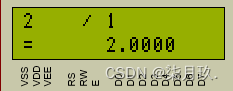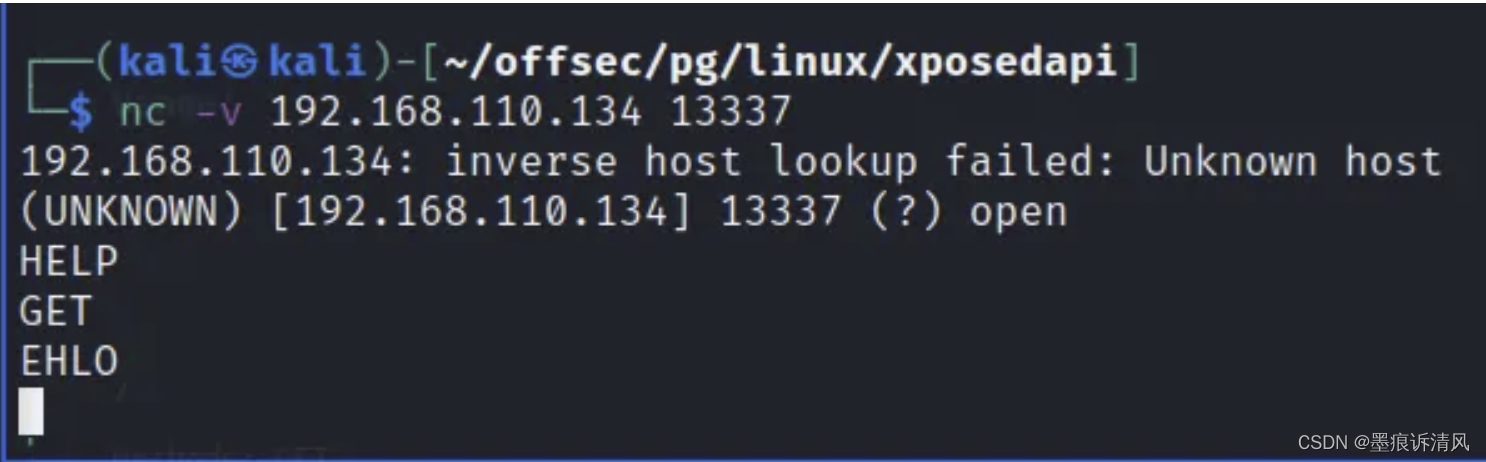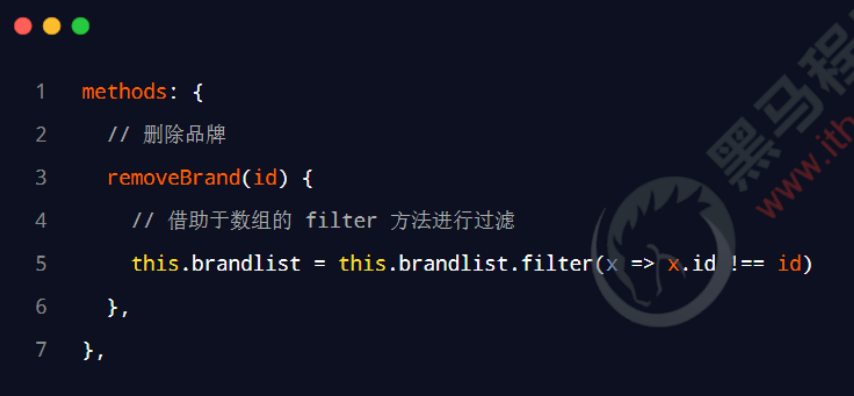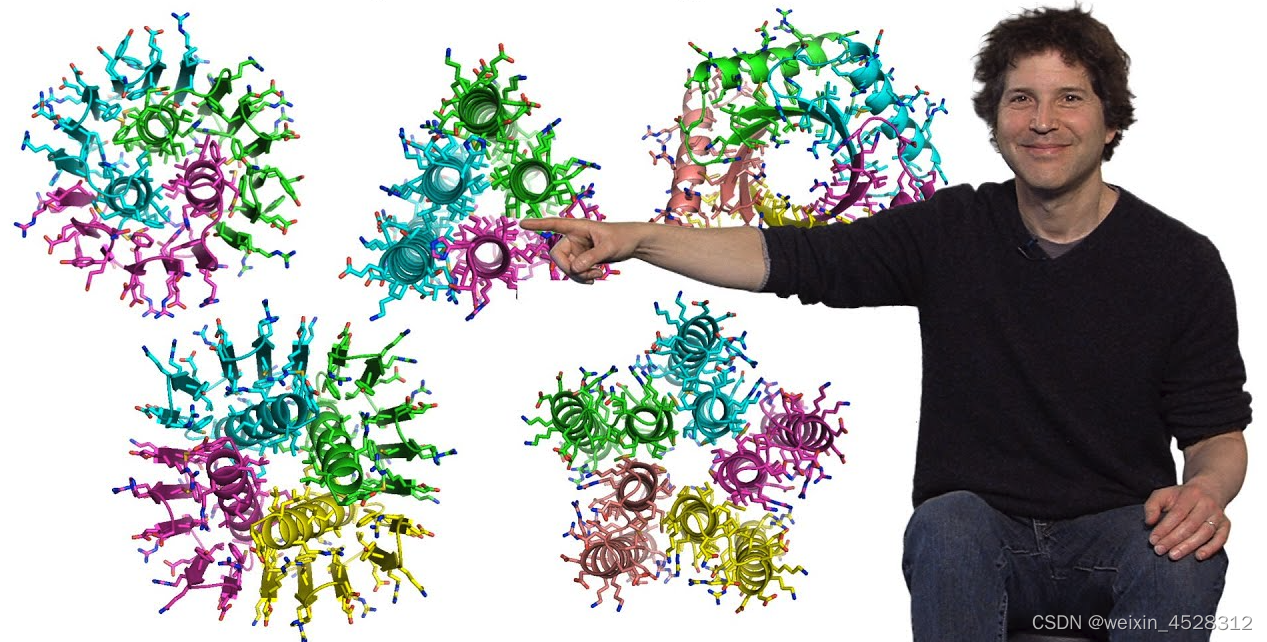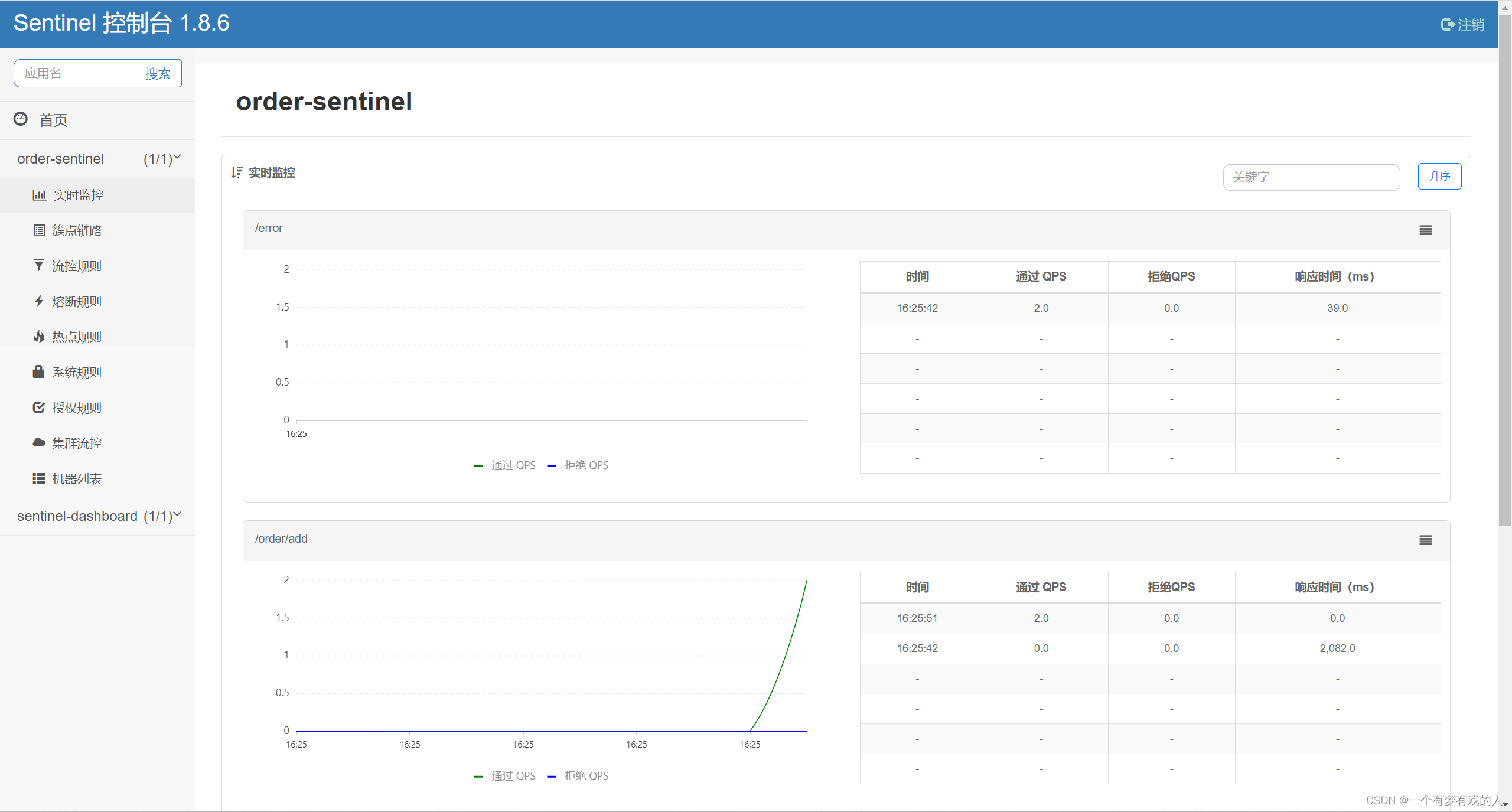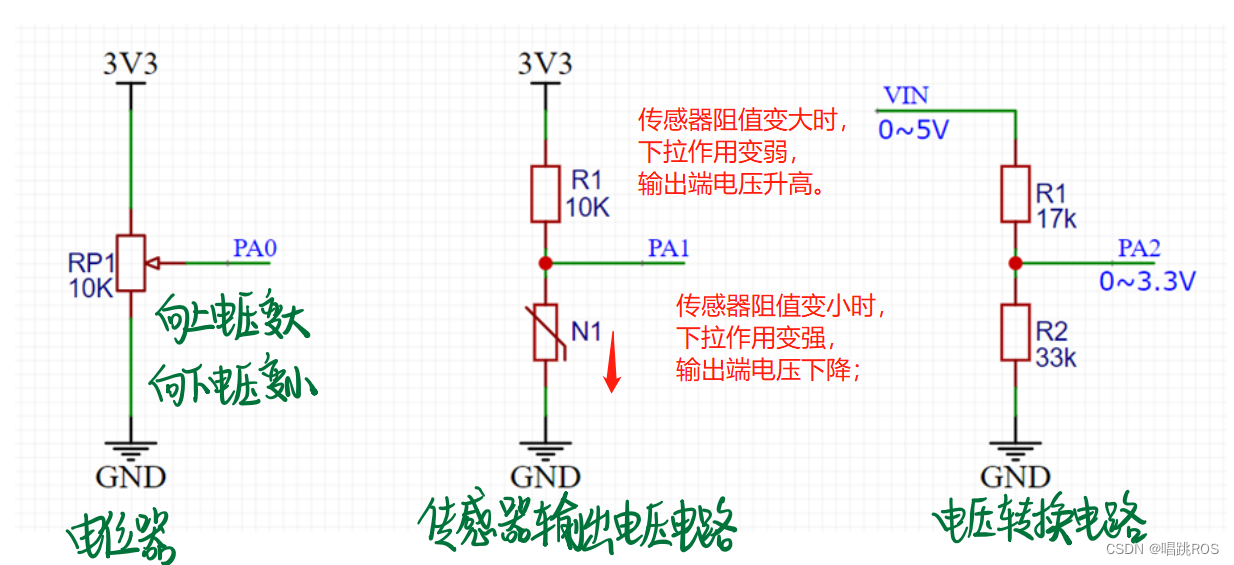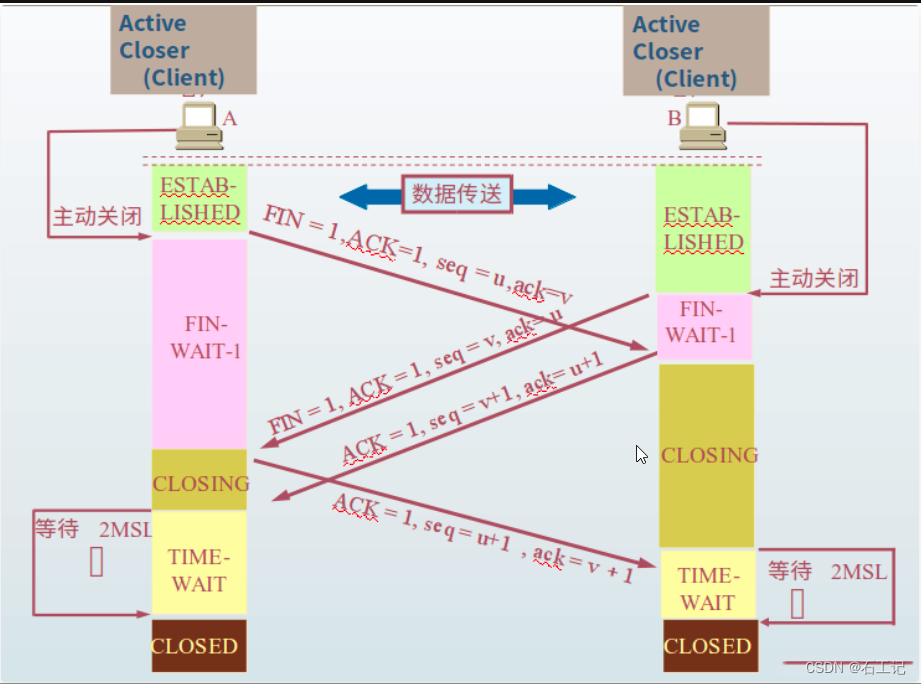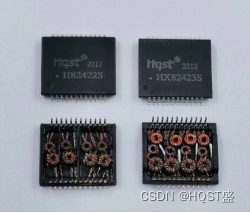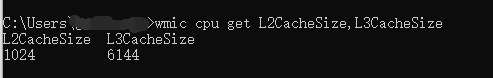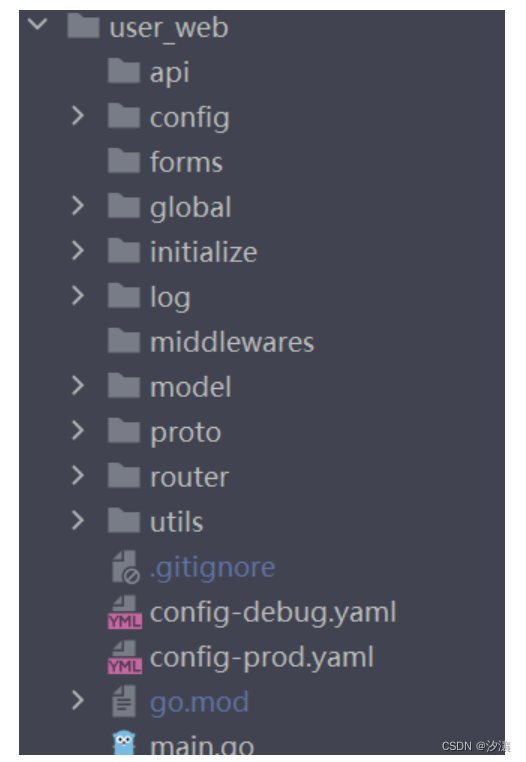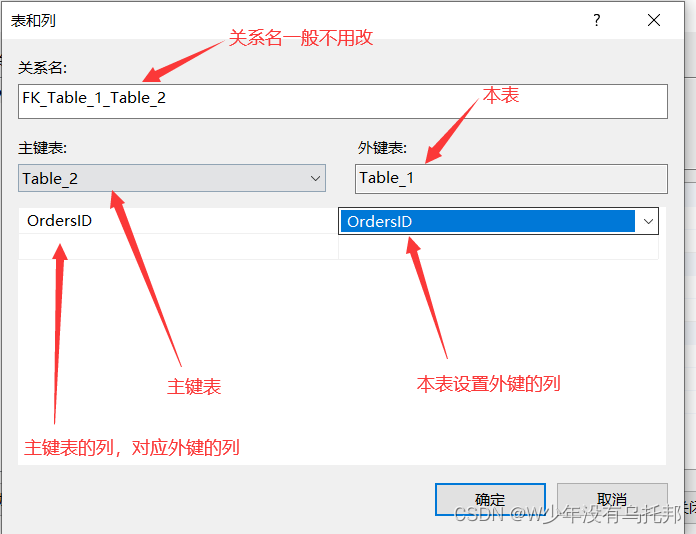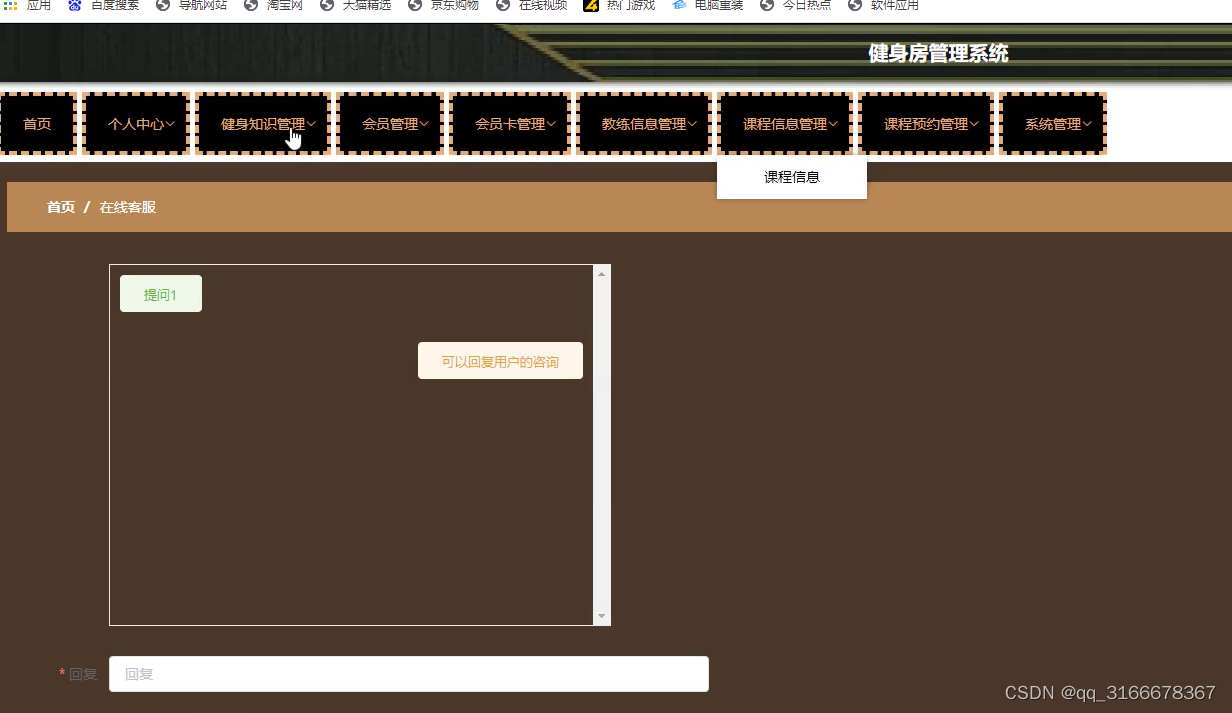文章目录
- 1. shell脚本
- 1.1 backup.sh // 目录备份(数据备份)
- 1.2 check_ip.sh // 检查ip
- 1.3 FlotMonitor.sh // 流量监控
- 1.4 ssh_NoPasswd.sh // 集群免密
- 2. python脚本
- 2.1 游戏脚本
- 2.1.1 saolei.py // 扫雷(python3)
- 2.1.2 Guessnum.py // 猜数字(python3)
- 2.1.3 DodgeBall.py // 躲避障碍物
1. shell脚本
1.1 backup.sh // 目录备份(数据备份)
该脚本将/data目录备份到/backup目录下,并以当前时间为文件名进行压缩。同时,该脚本会删除7天前的备份文件。可以使用crontab命令将该脚本设置为定时任务,例如每天凌晨3点执行一次备份:
0 3 * * * /xx/xx/backup_script.sh
#!/bin/bash
# 定义备份目录和备份文件名
backup_dir="/backup"
backup_file="data_backup_$(date +%Y%m%d%H%M%S).tar.gz"
# 定义要备份的目录
backup_source="/data"
# 创建备份目录
if [ -d $backup_dir ]; then
echo "存在目录$backup_dir"
else
mkdir -p $backup_dir
fi
# 执行备份
tar -czf $backup_dir/$backup_file $backup_source 2>/dev/null
# 删除7天前的备份文件
find $backup_dir -name "data_backup_*" -type f -mtime +7 -exec rm {} \;
1.2 check_ip.sh // 检查ip
for i in `cat ip`
do
if ping -c 1 $i &>/dev/null; then
echo -n $i && echo -e \\t "\033[32m connect success \033[0m"
else
echo -n $i && echo -e \\t "\033[31m connect failed \033[0m"
fi
done
1.3 FlotMonitor.sh // 流量监控
该脚本使用 ifconfig 命令获取 eth0 网络接口的接收和发送流量,并将其转换为千字节(KB)。然后,该脚本输出当前时间和接收/发送流量,并等待指定时间后再次获取流量数据。
#!/bin/bash
# 设置监控间隔(秒)
INTERVAL=5
while true
do
# 获取当前时间
now=$(date +"%T")
# 使用 ifconfig 命令获取 eth0 网络接口的接收和发送流量
rx=$(ifconfig eth0 | grep 'RX packets' | awk '{print $5}')
tx=$(ifconfig eth0 | grep 'TX packets' | awk '{print $5}')
# 将字节转换成千字节
rxk=$(echo "scale=2;$rx/1024"|bc)
txk=$(echo "scale=2;$tx/1024"|bc)
# 输出当前时间和接收/发送流量
echo "$now RX: $rxk KB/s TX: $txk KB/s"
# 等待指定时间
sleep $INTERVAL
done
1.4 ssh_NoPasswd.sh // 集群免密
#!/bin/bash
SSH='/root/.ssh'
if [ ! -d $SSH ];then
mkdir -p $SSH
chmod 700 $SSH
fi
if [ ! -e $SSH/id_rsa.pub ];then
ssh-keygen -t rsa -f /root/.ssh/id_rsa -P ''
fi
if [ -f $SSH/authorized_keys ];then
cat $SSH/id_rsa.pub >> $SSH/authorized_keys
else
touch $SSH/authorized_keys
chmod 600 $SSH/authorized_keys
cat $SSH/id_rsa.pub >> $SSH/authorized_keys
fi
if [ ! -e cluster_ip ];then
curl xxx >> /root/cluster_ip
else
for i in cluster_ip
do
sshpass -pxxx ssh-copy-id -i /root/.ssh/authorized_keys -f -p22 $i
done
fi
2. python脚本
2.1 游戏脚本
2.1.1 saolei.py // 扫雷(python3)
import random
class Minesweeper:
def __init__(self, width, height, num_mines):
self.width = width
self.height = height
self.num_mines = num_mines
self.board = [[0 for x in range(width)] for y in range(height)]
self.visible = [[False for x in range(width)] for y in range(height)]
self.game_over = False
#布雷
mines = random.sample(range(width*height), num_mines)
for i in mines:
row = i // width
col = i % width
self.board[row][col] = '*'
for r in range(row-1, row+2):
for c in range(col-1, col+2):
if (r >= 0 and r < height and c >= 0 and c < width and self.board[r][c] != '*'):
self.board[r][c] += 1
#打印棋盘
def __str__(self):
result = ''
for row in range(self.height):
for col in range(self.width):
if (self.game_over or self.visible[row][col]):
result += str(self.board[row][col]) + ' '
else:
result += '- '
result += '\n'
return result
#翻开格子
def reveal(self, row, col):
if (self.board[row][col] == '*'):
self.game_over = True
elif (self.visible[row][col] == False):
self.visible[row][col] = True
if (self.board[row][col] == 0):
for r in range(row-1, row+2):
for c in range(col-1, col+2):
if (r >= 0 and r < self.height and c >= 0 and c < self.width):
self.reveal(r, c)
#判断游戏是否结束
def is_game_over(self):
return self.game_over or self.is_game_won()
#判断游戏是否胜利
def is_game_won(self):
for row in range(self.height):
for col in range(self.width):
if (self.board[row][col] != '*' and self.visible[row][col] == False):
return False
return True
#测试代码
game = Minesweeper(8, 8, 10)
while (not game.is_game_over()):
print(game)
row = int(input('Enter 横坐标: '))
col = int(input('Enter 纵坐标: '))
game.reveal(row, col)
print(game)
if (game.is_game_won()):
print('You won!')
else:
print('Game over!')
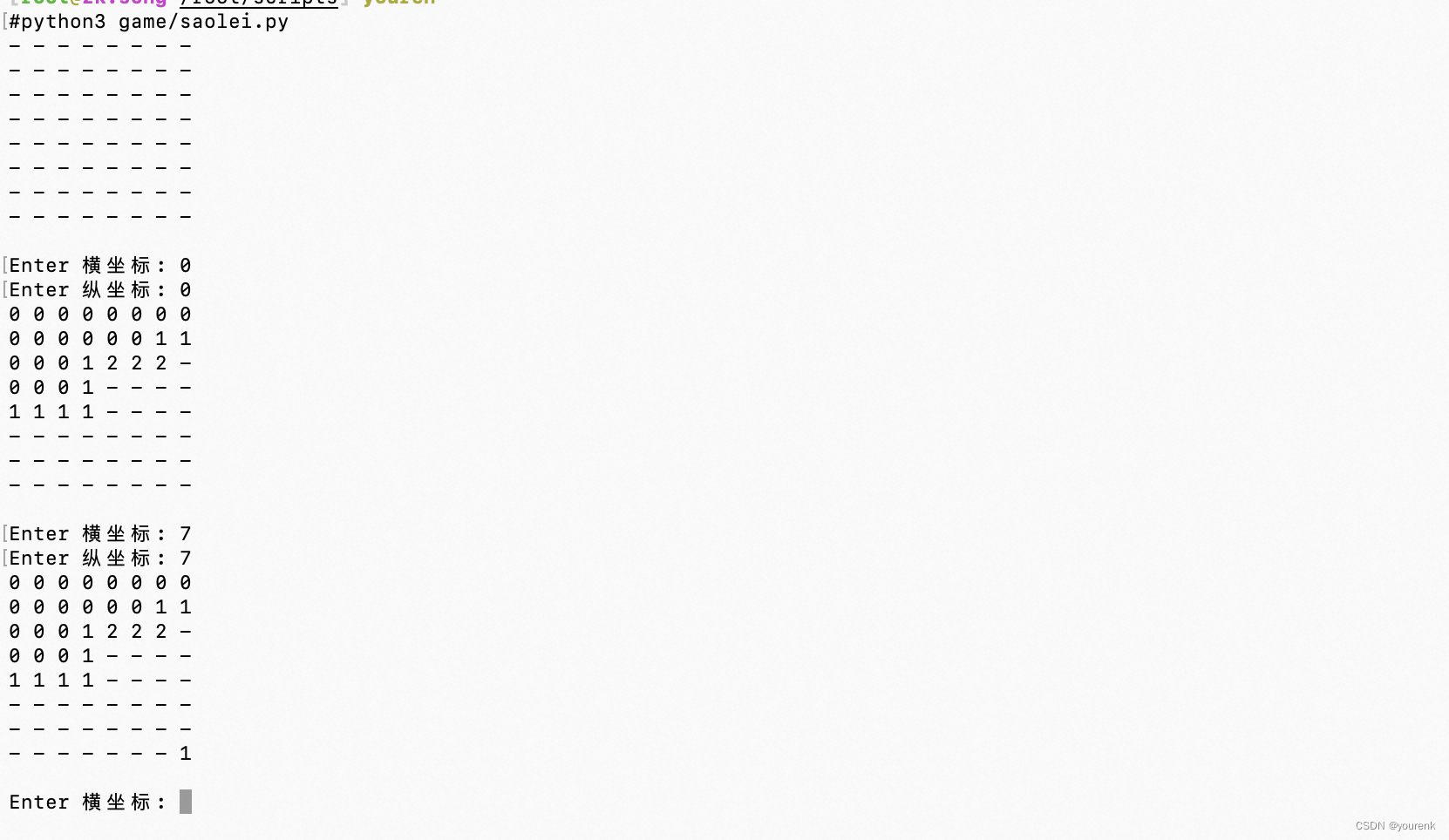
2.1.2 Guessnum.py // 猜数字(python3)
import random
def guess_number():
number = random.randint(1, 100)
guess = int(input("猜一个1-100之间的数字:"))
tries = 1
while guess != number:
if guess > number:
print("太大了,请再试一次。")
else:
print("太小了,请再试一次。")
guess = int(input("再猜一个数字:"))
tries += 1
print("恭喜,你猜对了!你用了 %d 次猜中了数字 %d。" % (tries, number))
guess_number()
2.1.3 DodgeBall.py // 躲避障碍物
import pygame
import random
import sys
# 初始化Pygame
pygame.init()
# 设置游戏窗口大小
size = (800, 600)
screen = pygame.display.set_mode(size)
pygame.display.set_caption("小球躲避障碍物")
# 定义颜色
black = (0, 0, 0)
white = (255, 255, 255)
red = (255, 0, 0)
# 定义小球
class Ball():
def __init__(self, x, y, radius, color):
self.x = x
self.y = y
self.radius = radius
self.color = color
def draw(self):
pygame.draw.circle(screen, self.color, (self.x, self.y), self.radius)
# 定义障碍物
class Obstacle():
def __init__(self, x, y, width, height, color):
self.x = x
self.y = y
self.width = width
self.height = height
self.color = color
self.speed = 5
def draw(self):
pygame.draw.rect(screen, self.color, [self.x, self.y, self.width, self.height])
def move(self):
self.x -= self.speed
# 创建小球和障碍物的实例
ball = Ball(100, 300, 20, red)
obstacles = []
# 游戏循环
game_over = False
score = 0
font = pygame.font.SysFont(None, 30)
while not game_over:
for event in pygame.event.get():
if event.type == pygame.QUIT:
game_over = True
# 控制小球
if event.type == pygame.KEYDOWN:
if event.key == pygame.K_UP:
ball.y -= 10
elif event.key == pygame.K_DOWN:
ball.y += 10
# 添加障碍物
if len(obstacles) < 10:
x = random.randint(800, 1600)
y = random.randint(0, 600)
width = random.randint(20, 50)
height = random.randint(50, 200)
color = white
obstacle = Obstacle(x, y, width, height, color)
obstacles.append(obstacle)
# 绘制背景
screen.fill(black)
# 绘制小球
ball.draw()
# 绘制障碍物
for obstacle in obstacles:
obstacle.draw()
obstacle.move()
# 判断小球是否撞到障碍物
if ball.x + ball.radius > obstacle.x and ball.x - ball.radius < obstacle.x + obstacle.width and ball.y + ball.radius > obstacle.y and ball.y - ball.radius < obstacle.y + obstacle.height:
game_over = True
# 判断障碍物是否超出屏幕
if obstacle.x < -obstacle.width:
obstacles.remove(obstacle)
score += 1
# 显示得分
text = font.render("得分:" + str(score), True, white)
screen.blit(text, (10, 10))
# 更新屏幕
pygame.display.update()
# 退出Pygame
pygame.quit()
sys.exit()