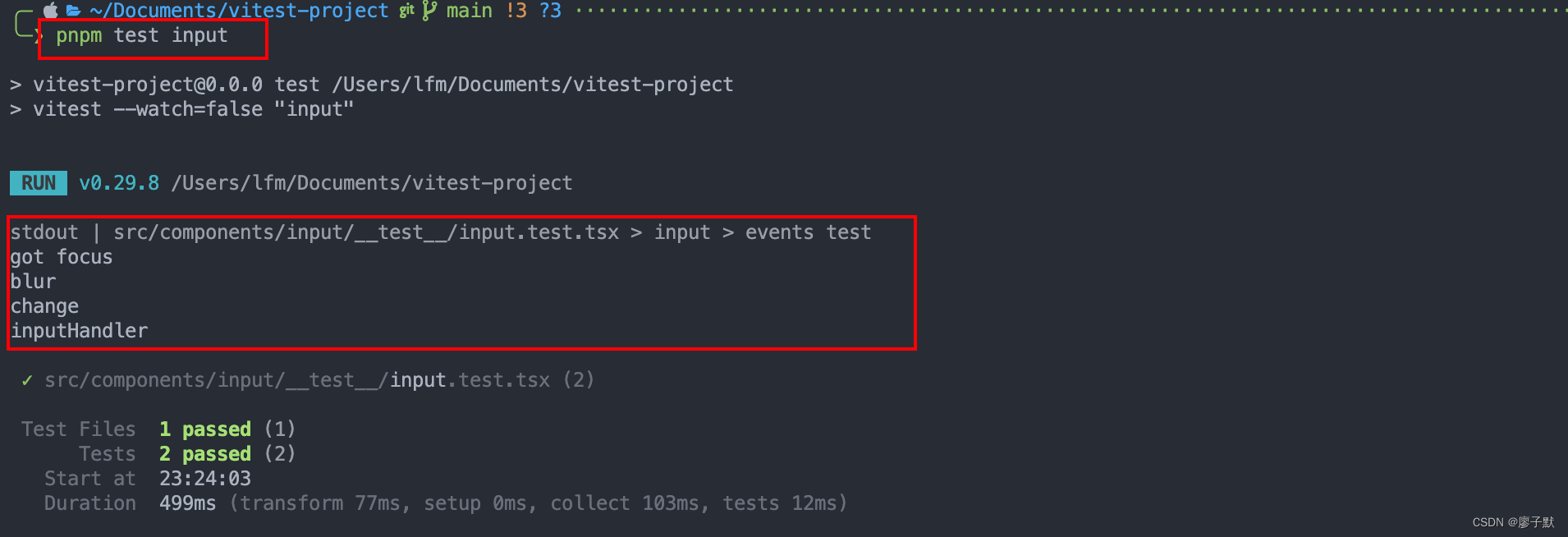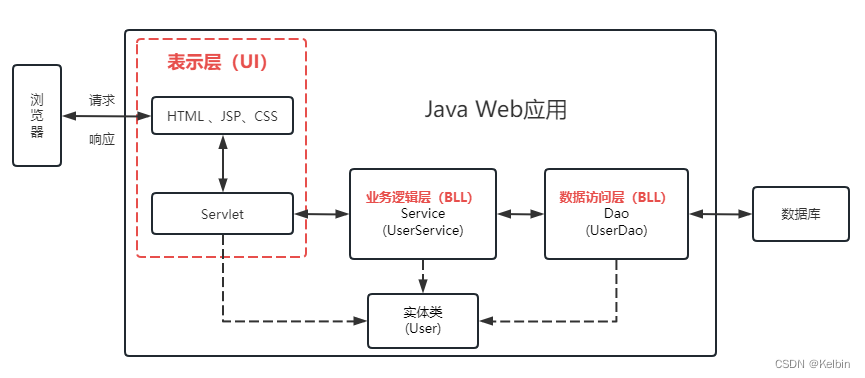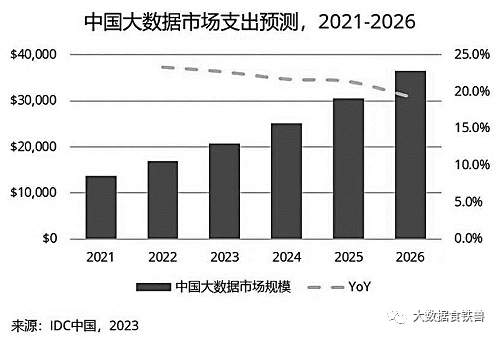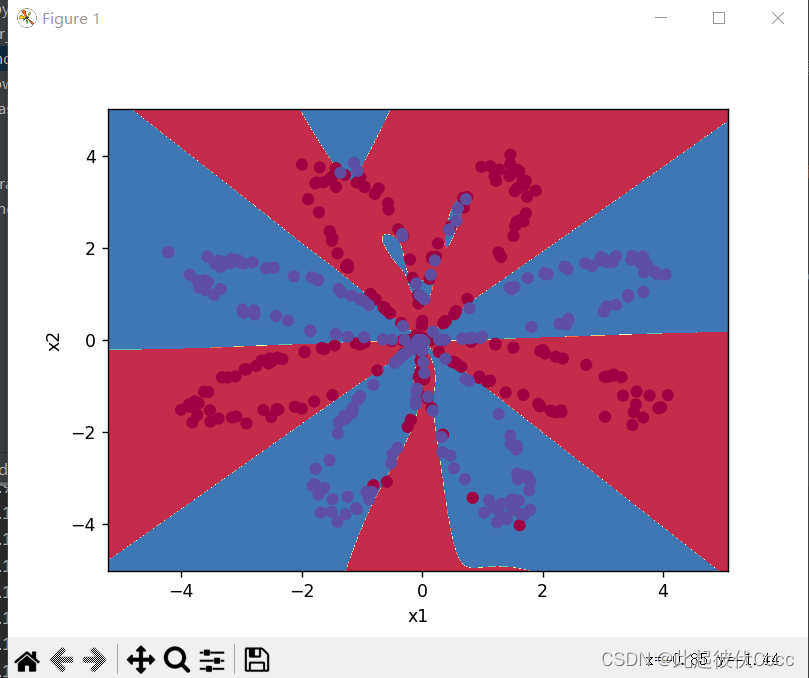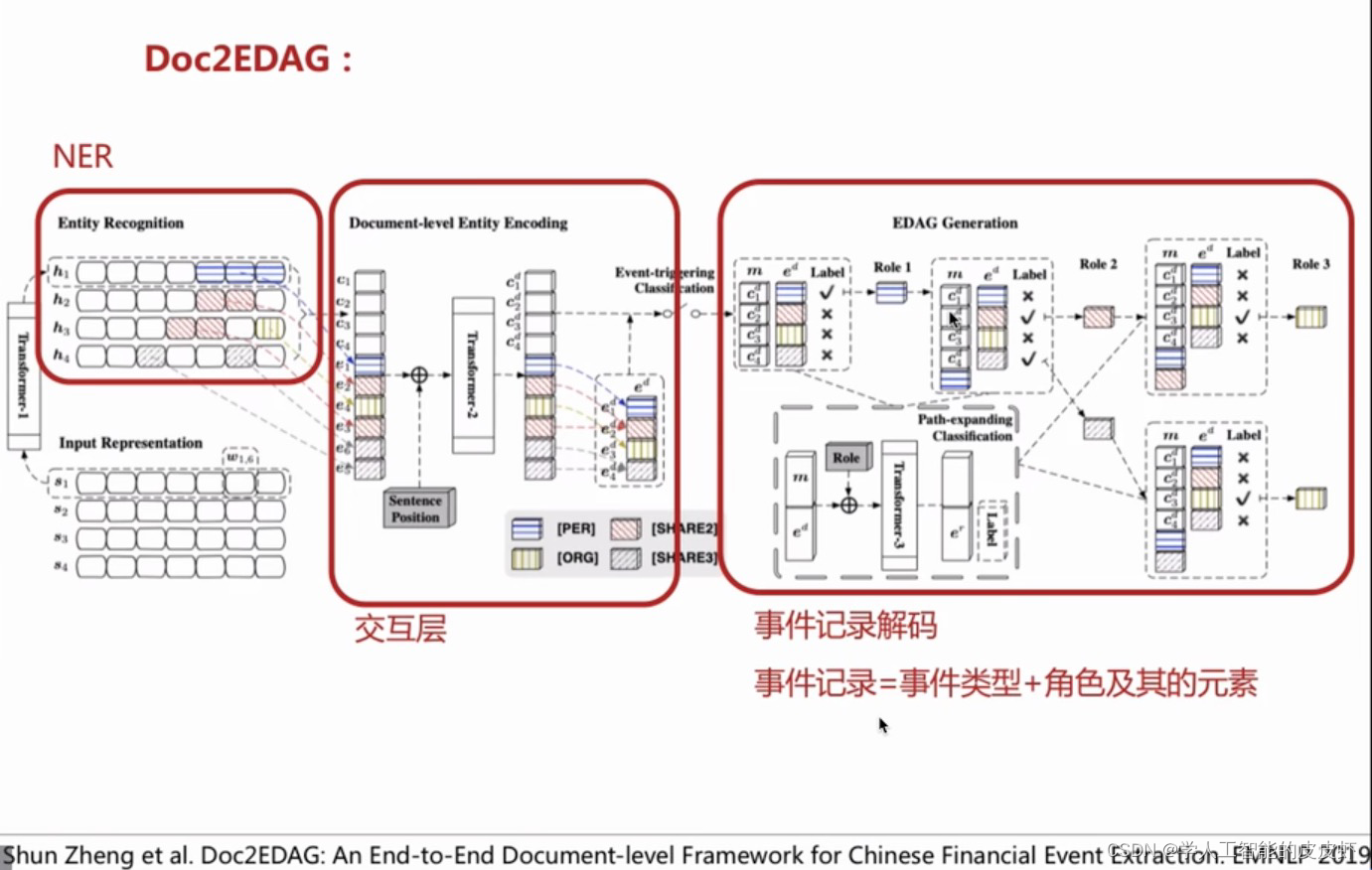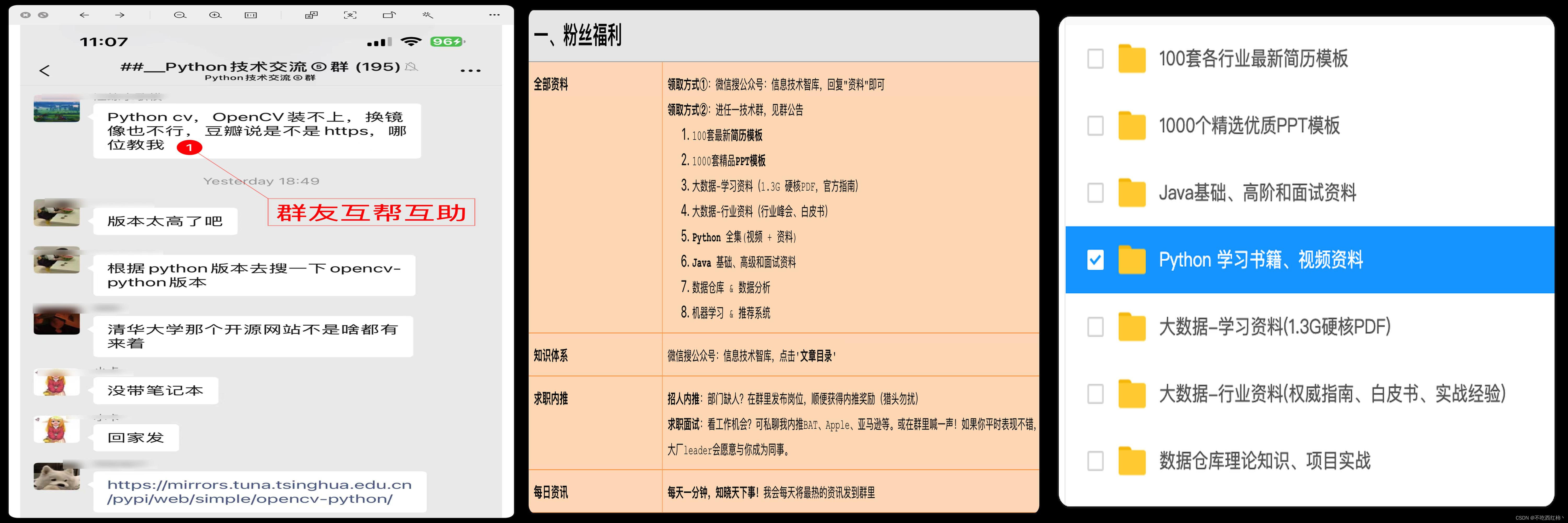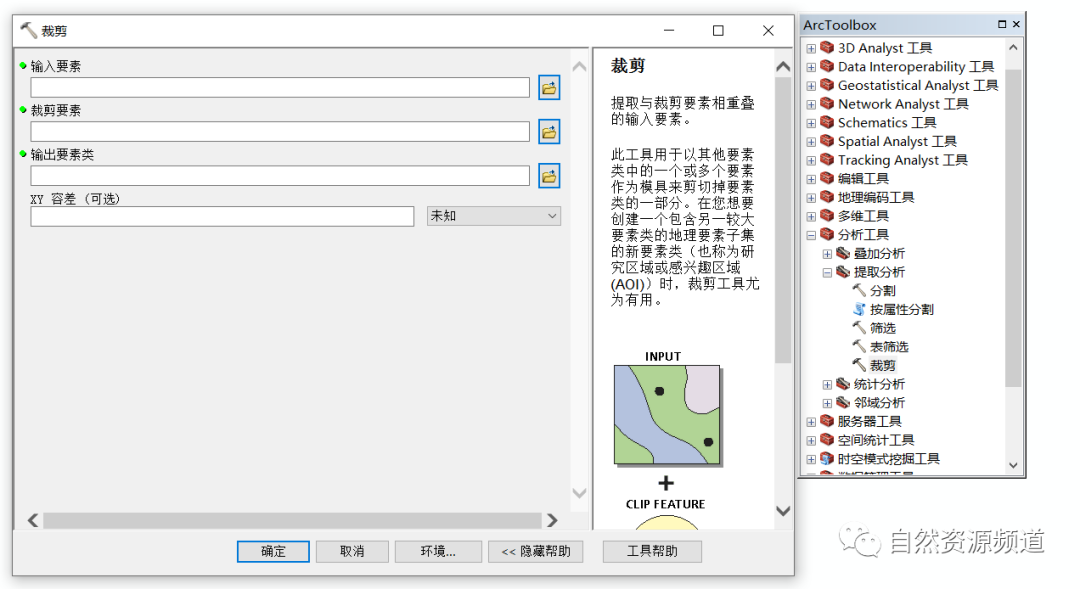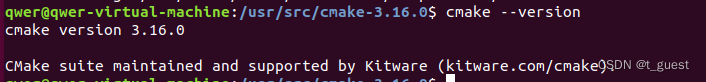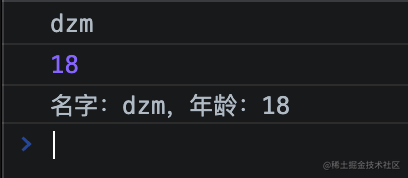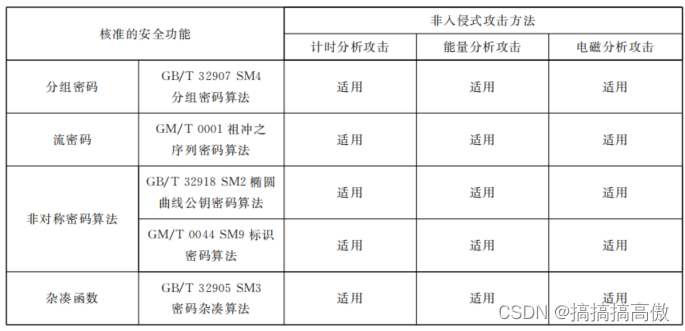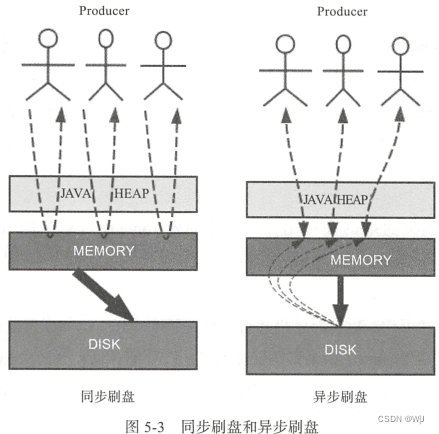导航
- 1. radio
- 1-1. 业务场景:
- 1-2. 效果:
- 1-3. 问题点:
- 1-4. 解决方案:
- 1-5. 代码:
- 1-5-1. HTML
- 1-5-2. JS
- 1-5-3. html 内容排版的 css
- 1-5-4. 实现 radio 效果的 css
- 2. switch
- 2-1. 业务场景:
- 2-2. 效果:
- 2-3. 问题点:
- 2-4. 解决方案:
- 2-5. 代码:
- 2-5-1. HTML
- 2-5-2. JS
- 2-5-3. html 内容排版的 css
- 2-5-4. 实现 switch 效果的 css
- 3. 公共文件
- 3-1. 基础 css
本文代码齐全,可直接复制各版块代码,略作修改即可生成 demo。
1. radio
1-1. 业务场景:
- 当某用户满足条件 A 时,方式一 与 方式二 可任意选择,即点击哪个高亮哪个。
- 当不满足条件 A 时,只可选择方式一,当选择方式二时,弹出提示,且选中的情况不发生变化。
1-2. 效果:
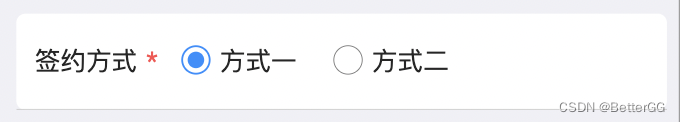
1-3. 问题点:
当直接使用 input 的 checked 属性时,直接点击 input 控件,被点击的就高亮了,且该控件的高亮不受 checked 控制,即使将该 input 的值设置为空,被点击控件的高亮并不消失。
1-4. 解决方案:
不使用 input 的 checked 属性,直接使用 class,通过 js 改变 class 达到 radio 的动态高亮效果。
1-5. 代码:
1-5-1. HTML
<div class="fm-radio-item">
<label class="item-label require">签约方式</label>
<div class="radio-group">
<span (click)="changeRadio(1)">
<input
type="radio"
id="contractMode1"
[(ngModal)]="shopForm.contractMode"
[class]="
shopForm.contractMode === 1
? 'radio-component-checked'
: 'radio-component'
"
/>
<label
for="contractMode1"
class="radio-label"
(click)="forbidden($event)"
>方式一</label
>
</span>
<span (click)="changeRadio(2)">
<input
type="radio"
id="contractMode2"
[(ngModal)]="shopForm.contractMode"
[class]="
shopForm.contractMode === 2
? 'radio-component-checked'
: 'radio-component'
"
/>
<label for="contractMode2" (click)="forbidden($event)">方式二</label>
</span>
</div>
</div>
1-5-2. JS
changeRadio = (value: number) => {
if (value === 2) {
alert('条件不满足,方式二不可选');
return;
}
this.shopForm[type] = value;
};
// 不阻止的话会触发2次
forbidden = (e: Event) => {
e.preventDefault();
};
1-5-3. html 内容排版的 css
@import "./base";
@import "./radio-component-checked";
$label-width: 160px;
.fm-radio-item {
padding: 20px;
display: flex;
align-items: center;
position: relative;
.item-label {
display: inline-block;
width: $label-width;
line-height: 64px;
font-size: $f-s-default;
&.require {
@include requiredAfter();
}
}
.radio-group {
flex: 1;
width: 100%;
padding: 11px 0;
line-height: 40px;
font-size: $f-s-default-max;
.radio-label {
margin-right: 40px;
}
}
}
1-5-4. 实现 radio 效果的 css
/* radio-component-checked.css */
@import "./base";
.radio-component {
width: 32px;
height: 32px;
position: relative;
top: -4px;
margin-right: 10px;
-webkit-appearance: none;
appearance: none;
box-sizing: border-box;
padding: 0;
/* 按钮 */
&::before {
content: "";
width: 32px;
height: 32px;
border: 1px solid #7d7d7d;
display: inline-block;
border-radius: 50%;
vertical-align: middle;
}
}
.radio-component-checked {
width: 32px;
height: 32px;
position: relative;
top: -4px;
margin-right: 10px;
-webkit-appearance: none;
appearance: none;
box-sizing: border-box;
padding: 0;
/* 按钮 */
&::before {
content: "";
width: 32px;
height: 32px;
border: 2px solid $color-primary;
display: inline-block;
border-radius: 50%;
vertical-align: middle;
}
&::after {
content: "";
width: 18px;
height: 18px;
background-color: $color-primary;
border-radius: 50%;
text-align: center;
display: block;
position: absolute;
top: 13px;
left: 7px;
vertical-align: middle;
}
}
2. switch
2-1. 业务场景:
切换营业状态,在『开』状态时高亮。
2-2. 效果:
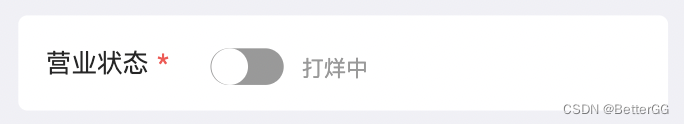

2-3. 问题点:
原生 input 没有 switch 属性。Switch 组件只在第三方组件中存在,如:elementUI、antd 等。
2-4. 解决方案:
使用原生开发,css 需改 input=checkbox 的基本样式为滑动按钮,js 动态改变 class 属性做到高亮的变化效果。
2-5. 代码:
2-5-1. HTML
<div class="fm-item">
<label class="item-label require">营业状态</label>
<div class="btn-group-con">
<div class="radio-group">
<input
type="checkbox"
(change)="changeStatus('shopStatus')"
[ngClass]="
!!timeForm.shopStatus
? 'switch-component-checked'
: 'switch-component'
"
/>
<span class="tip">{{
timeForm.shopStatus ? "营业中" : "打烊中"
}}</span>
</div>
</div>
</div>
2-5-2. JS
changeStatus = (type: string) => {
this.timeForm[type] = this.timeForm[type] === 1 ? 0 : 1;
};
2-5-3. html 内容排版的 css
.fm-item {
display: flex;
align-items: center;
position: relative;
padding: 15px 30px;
background-color: $bg-color-main;
border-radius: 10px;
.item-label {
display: inline-block;
width: $fm-item-label-width;
line-height: 64px;
font-size: $f-s-default;
&.require {
@include requiredAfter();
}
}
.radio-group {
flex: 1;
width: 100%;
padding: 11px 0;
line-height: 40px;
font-size: $f-s-default-max;
.tip {
font-size: $f-s-default-min;
color: $text-color-lightGray;
margin-left: 20px;
}
}
}
2-5-4. 实现 switch 效果的 css
/* switch-component-checked */
@import "./base";
.switch-component {
width: 80px;
height: 40px;
position: relative;
top: 10px;
background-color: $text-color-lightGray;
border-radius: 30px;
border: none;
outline: none;
-webkit-appearance: none;
transition: all 0.2s ease;
/* 按钮 */
&::after {
content: "";
position: absolute;
top: 0;
left: 1px;
width: 50%;
height: 100%;
background-color: $bg-color-main;
border-radius: 50%;
transition: all 0.2s ease;
}
}
.switch-component-checked {
width: 80px;
height: 40px;
position: relative;
top: 10px;
background-color: $color-primary;
border-radius: 30px;
border: none;
outline: none;
-webkit-appearance: none;
transition: all 0.2s ease;
/* 按钮 */
&::after {
content: "";
position: absolute;
top: 0;
left: 49%;
width: 50%;
height: 100%;
background-color: $bg-color-main;
border-radius: 50%;
transition: all 0.2s ease;
}
}
3. 公共文件
3-1. 基础 css
// 基础类型颜色
$color-primary: #1890ff;
$color-success: #52c41a;
$color-warning: #faad14;
$color-danger: #ff4d4f;
$color-purple: rgb(117, 117, 255);
// 文字颜色
$text-color-placeholder: #cccccc;
$text-color-lightGray: #999999;
$text-color-gray: #666666;
$text-color-darkGray: #333333;
$text-color-default: rgba(0, 0, 0, 0.85);
$text-color-white: #ffffff;
// 字体大小
$f-s-default-max: 32px;
$f-s-default-big: 30px;
$f-s-default: 28px;
$f-s-default-small: 26px;
$f-s-default-min: 24px;
// 行高
$l-h-default-max: 38px;
$l-h-default-big: 36px;
$l-h-default: 34px;
$l-h-default-small: 32px;
$l-h-default-min: 30px;
// 背景色
$bg-color-default: rgb(240, 240, 245);
$bg-color-main: rgb(255, 255, 255);
// border 线
$border-lightGray: 1px solid #cccccc;
/**
* 文字后的星号(必填标识)
*/
@mixin requiredAfter($left: 10px) {
&::after {
content: "*";
color: $color-danger;
position: relative;
left: $left;
}
}