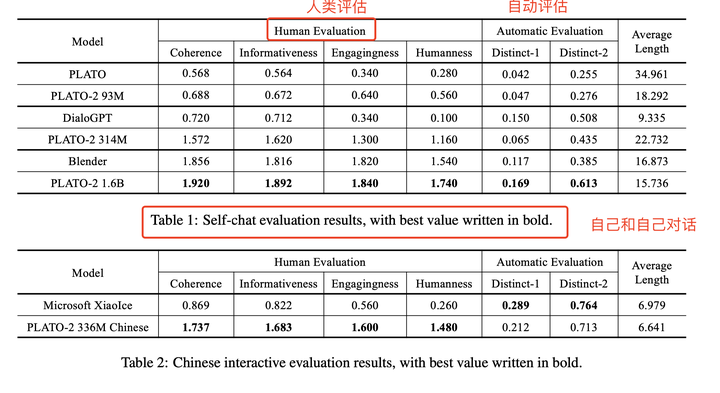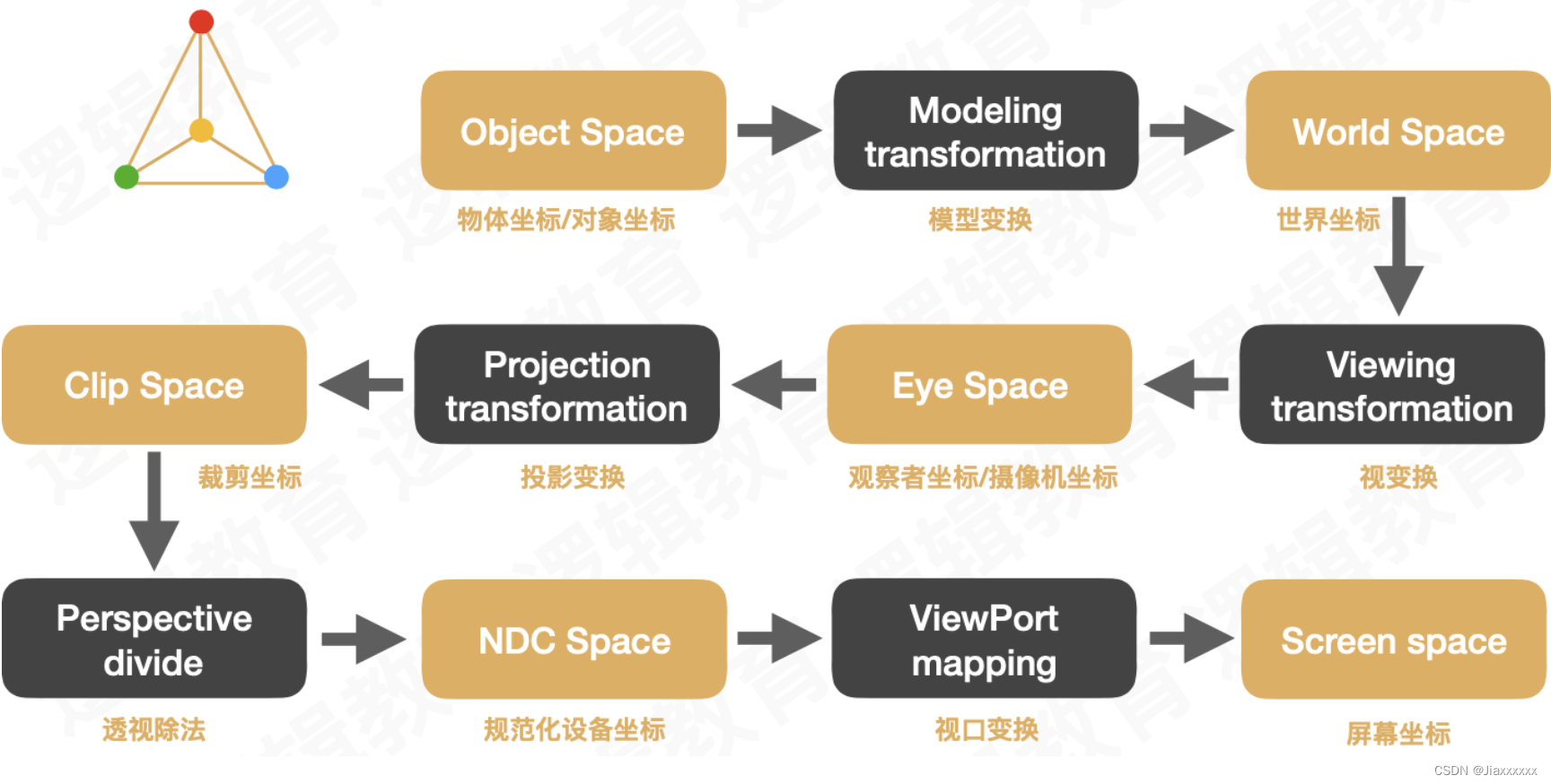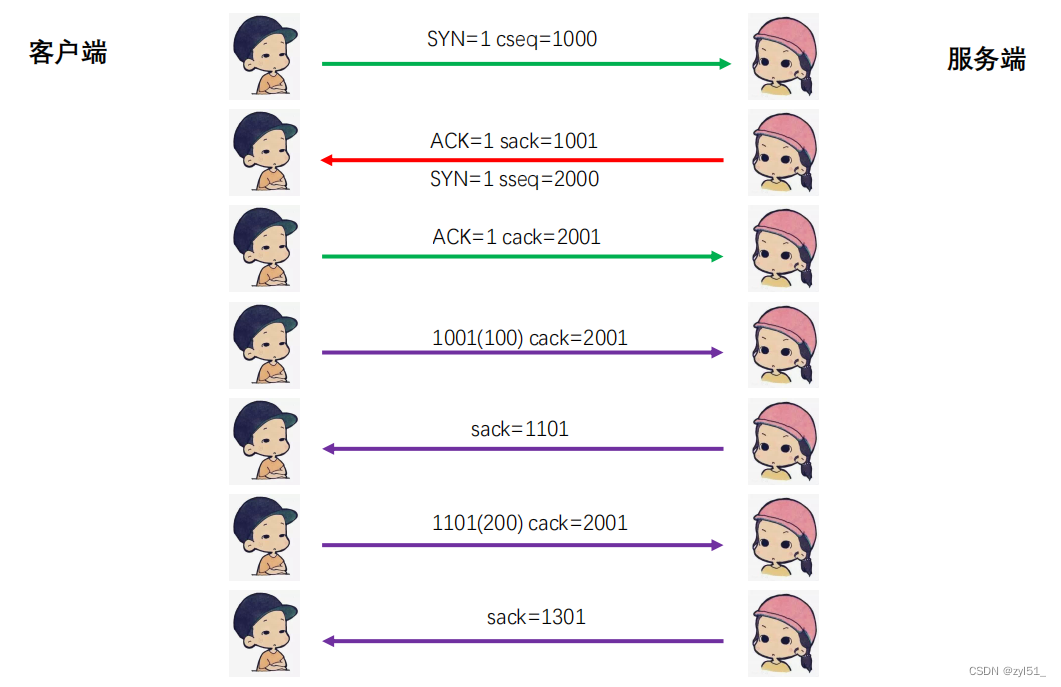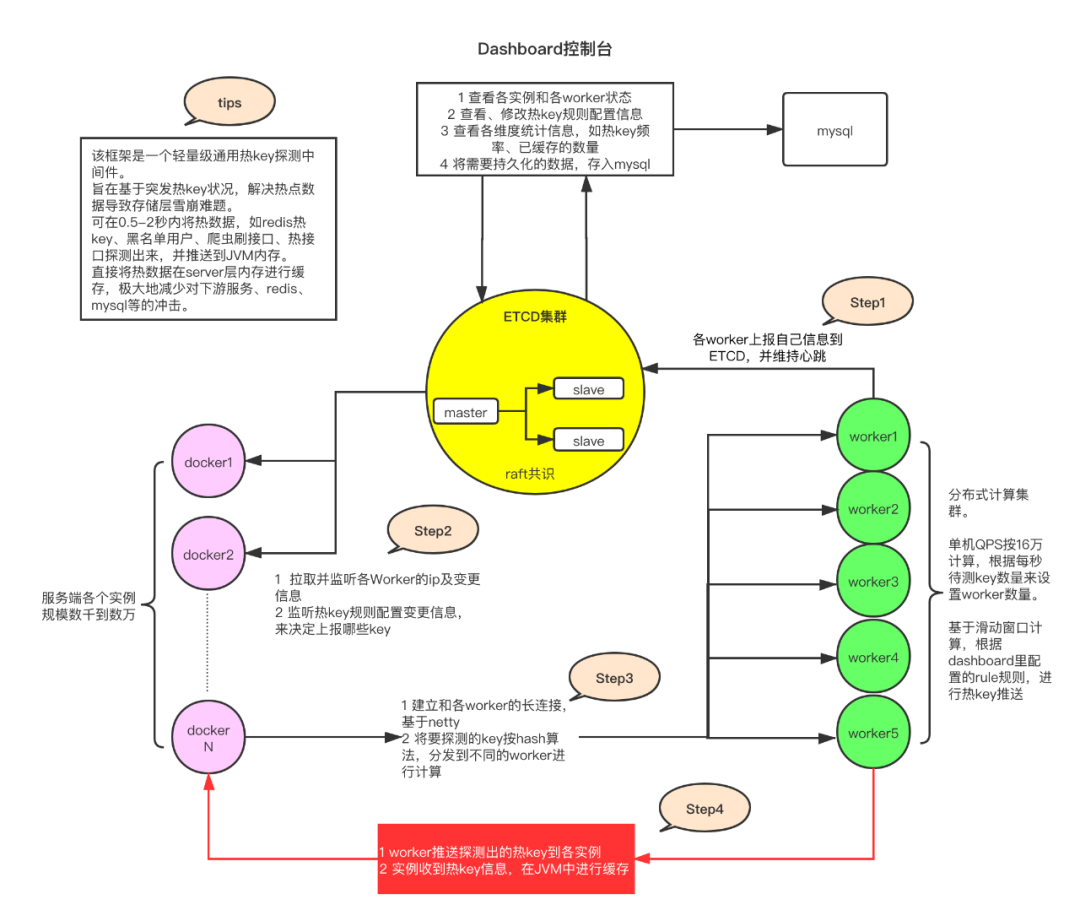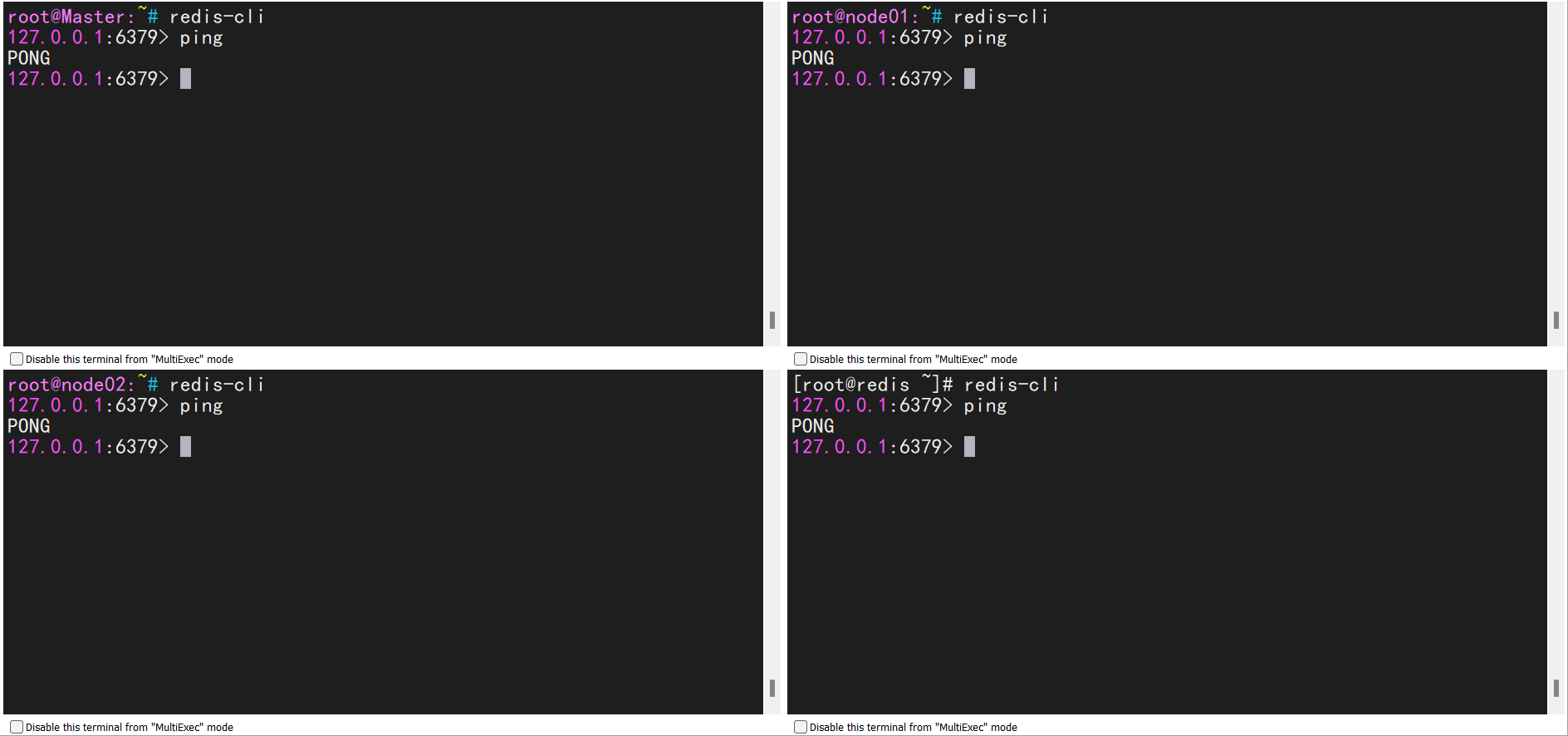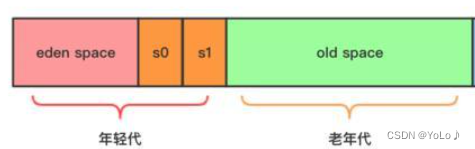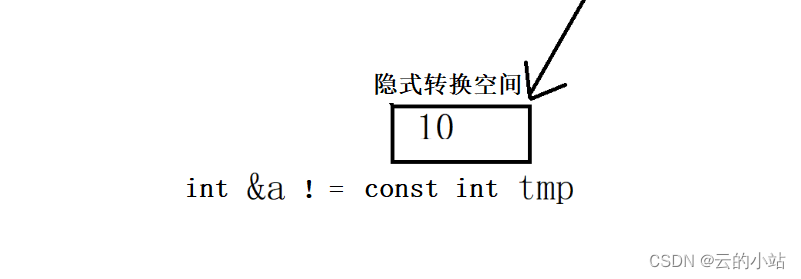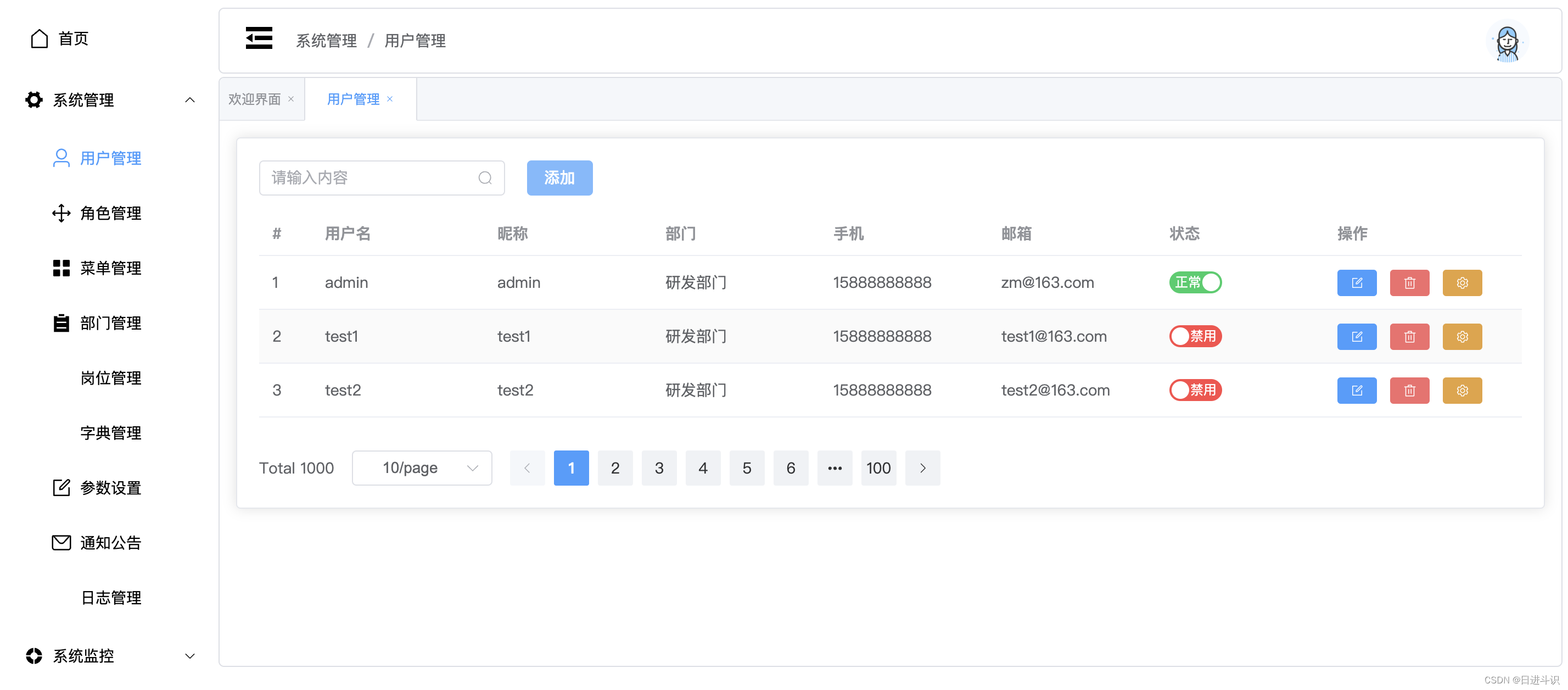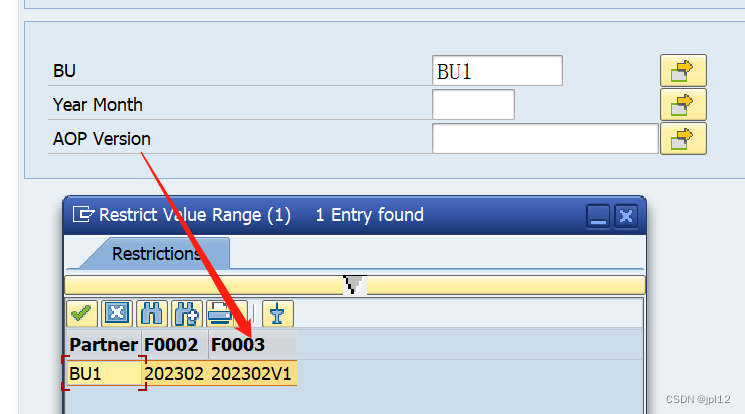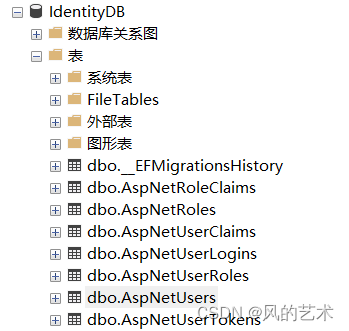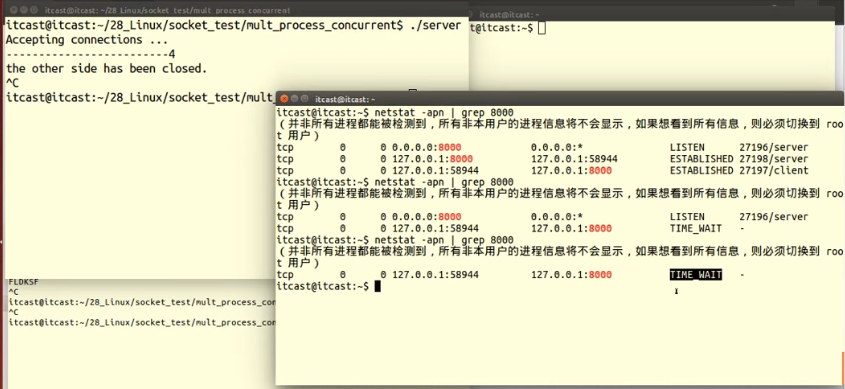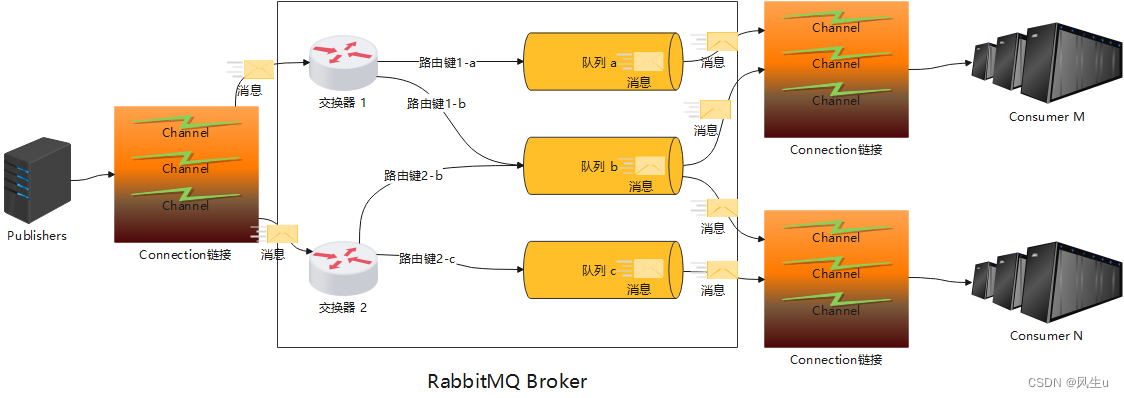如果你是采用 java 开发的,你可以参考本文章,java 和 kotlin 都是可以相互转换的。
在解决之前,先说明环境:
- JDK版本:java version "17.0.3.1" 【Oracle JDK】
Kotlin版本:1.8.20
采取simbot核心包开发:simbot-core 3.0.0-RC.3 【最新版本: 3.0.0-RC.3】
mirai 组件: 3.0.0.0-RC.2 【最新版本 3.0.0.0-RC.2】
🤩更多信息,我会放在文末【pom.xml文件】
讲讲我是怎么解决的?
根据 simpot mirai组件介绍,我们可以添加 mirai 原生配置。

我们接着在我们的项目中去添加吧!【这里采取协议:MACOS】

添加完了,你现在就可以运行你的代码了 。
💖原理
核心:更改协议
协议?具体有哪些?【更多信息可以查看 github mirai】
在这里我会简单介绍有哪几种,每个协议都去尝试一遍。
- "ANDROID_PHONE"
- "ANDROID_PAD"
- "ANDROID_WATCH"
- "MACOS" 【主要是这个协议,我成功了】
- "IPAD"
介绍到这里,就差不多了,总结:更换协议,多尝试几遍,你也行
🙌效果展示:
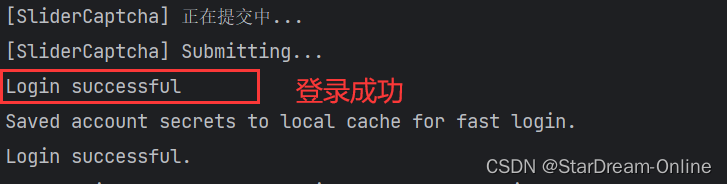
机器人登录的账号是 783707308 ,那么用另外一个QQ号(自己的小号或者其他人的,随便你)
向 机器人账号发送消息
根据匹配规则,我可以让机器人发送我自己想要的信息
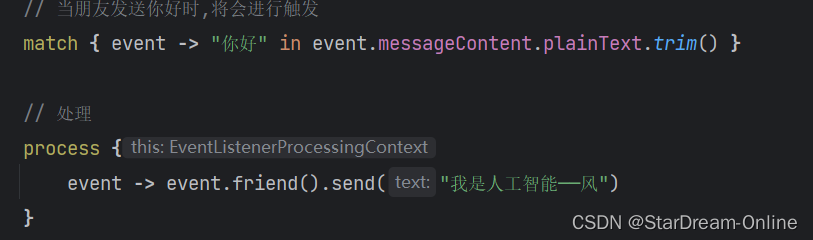
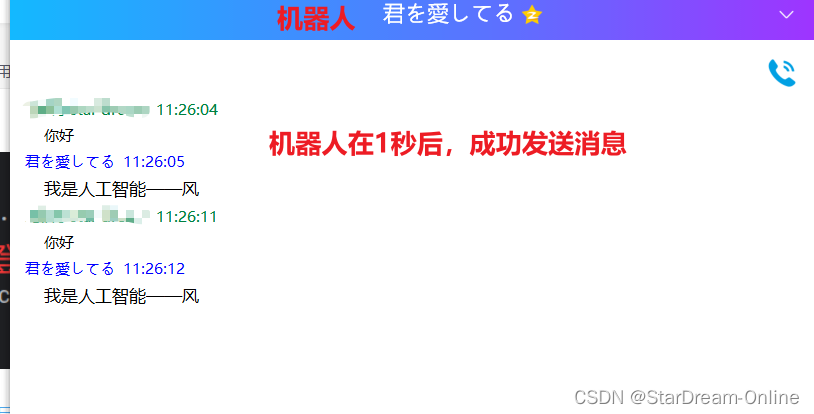
😎文末
😍项目结构:
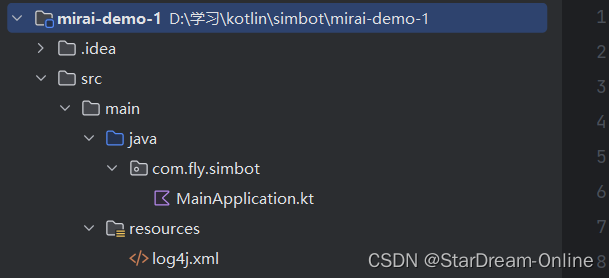
❤️pom.xml 文件:【仅供参考】
<project xmlns="http://maven.apache.org/POM/4.0.0" xmlns:xsi="http://www.w3.org/2001/XMLSchema-instance"
xsi:schemaLocation="http://maven.apache.org/POM/4.0.0 https://maven.apache.org/maven-v4_0_0.xsd">
<modelVersion>4.0.0</modelVersion>
<groupId>com.fly.simbot</groupId>
<artifactId>mirai-demo-1</artifactId>
<version>1.0-SNAPSHOT</version>
<properties>
<kotlin.version>1.8.20</kotlin.version>
</properties>
<dependencies>
<!-- Simple Robot 核心库 -->
<dependency>
<groupId>love.forte.simbot</groupId>
<artifactId>simbot-core</artifactId>
<version>3.0.0-RC.3</version>
</dependency>
<!-- mirai组件-->
<dependency>
<groupId>love.forte.simbot.component</groupId>
<artifactId>simbot-component-mirai-core</artifactId>
<version>3.0.0.0-RC.2</version>
</dependency>
<!-- 日志 -->
<!-- https://mvnrepository.com/artifact/org.slf4j/slf4j-log4j12 -->
<dependency>
<groupId>org.slf4j</groupId>
<artifactId>slf4j-log4j12</artifactId>
<version>1.7.21</version>
</dependency>
<!-- https://mvnrepository.com/artifact/log4j/log4j-->
<dependency>
<groupId>log4j</groupId>
<artifactId>log4j</artifactId>
<version>1.2.17</version>
</dependency>
<!-- https://mvnrepository.com/artifact/org.apache.logging.log4j/log4j-core -->
<dependency>
<groupId>org.apache.logging.log4j</groupId>
<artifactId>log4j-core</artifactId>
<version>2.9.1</version>
</dependency>
<dependency>
<groupId>org.jetbrains.kotlin</groupId>
<artifactId>kotlin-stdlib-jdk8</artifactId>
<version>${kotlin.version}</version>
</dependency>
<dependency>
<groupId>org.jetbrains.kotlin</groupId>
<artifactId>kotlin-test</artifactId>
<version>${kotlin.version}</version>
<scope>test</scope>
</dependency>
</dependencies>
<build>
<plugins>
<plugin>
<groupId>org.jetbrains.kotlin</groupId>
<artifactId>kotlin-maven-plugin</artifactId>
<version>${kotlin.version}</version>
<executions>
<execution>
<id>compile</id>
<phase>compile</phase>
<goals>
<goal>compile</goal>
</goals>
</execution>
<execution>
<id>test-compile</id>
<phase>test-compile</phase>
<goals>
<goal>test-compile</goal>
</goals>
</execution>
</executions>
<configuration>
<jvmTarget>17</jvmTarget>
</configuration>
</plugin>
</plugins>
</build>
</project>
💕 MainApplication.kt 【main 方法】
package com.fly.simbot
import love.forte.simbot.application.Application
import love.forte.simbot.component.mirai.miraiBots
import love.forte.simbot.component.mirai.useMirai
import love.forte.simbot.core.application.SimpleApplicationBuilder
import love.forte.simbot.core.application.createSimpleApplication
import love.forte.simbot.core.event.listeners
import love.forte.simbot.event.FriendMessageEvent
import net.mamoe.mirai.utils.BotConfiguration
/**
* @author: fly
* @Date: 2023-04-15 17:23
* @Description: 入口类
*/
suspend fun main() {
val app = createSimpleApplication {
// 配置 mirai
configApplication()
}
app.apply {
// 配置事件处理器
configEventProcessor()
// 注册 rot
configBots()
}
// 加入线程
app.join()
}
// 基本配置
private fun SimpleApplicationBuilder.configApplication() {
useMirai()
}
// 配置事件处理
private fun Application.configEventProcessor() {
eventListenerManager.listeners {
// 监听好友消息
listen(FriendMessageEvent) {
// 匹配函数
// 当朋友发送你好时,将会进行触发
match { event -> "你好" in event.messageContent.plainText.trim() }
// 处理
process {
event -> event.friend().send("我是人工智能——风")
}
}
}
}
private fun BotConfiguration.botConfig() {
// 指定协议: MACOS
protocol = BotConfiguration.MiraiProtocol.MACOS
}
// 注册 bot
private suspend fun Application.configBots() {
miraiBots {
val bot = register(783707308L,"你的密码") {
// mirai 原生配置
botConfiguration {
botConfig()
}
}
bot.start()
}
}
💖 log4j.xml 【这个文件在 idea中标红部分不用管】
<?xml version="1.0" encoding="UTF-8" ?>
<!DOCTYPE log4j:configuration PUBLIC "-//log4j/log4j Configuration//EN" "log4j.dtd">
<log4j:configuration xmlns:log4j="http://jakarta.apache.org/log4j/">
<appender name="STDOUT" class="org.apache.log4j.ConsoleAppender">
<layout class="org.apache.log4j.PatternLayout">
<param name="ConversionPattern" value="%d %-5p %c.%M:%L - %m%n"/>
</layout>
</appender>
<!-- specify the logging level for loggers from other libraries -->
<logger name="com.fly.simbot">
<level value="ERROR" />
</logger>
<!-- for all other loggers log only debug and above log messages -->
<root>
<priority value="DEBUG"/>
<appender-ref ref="STDOUT" />
</root>
</log4j:configuration>