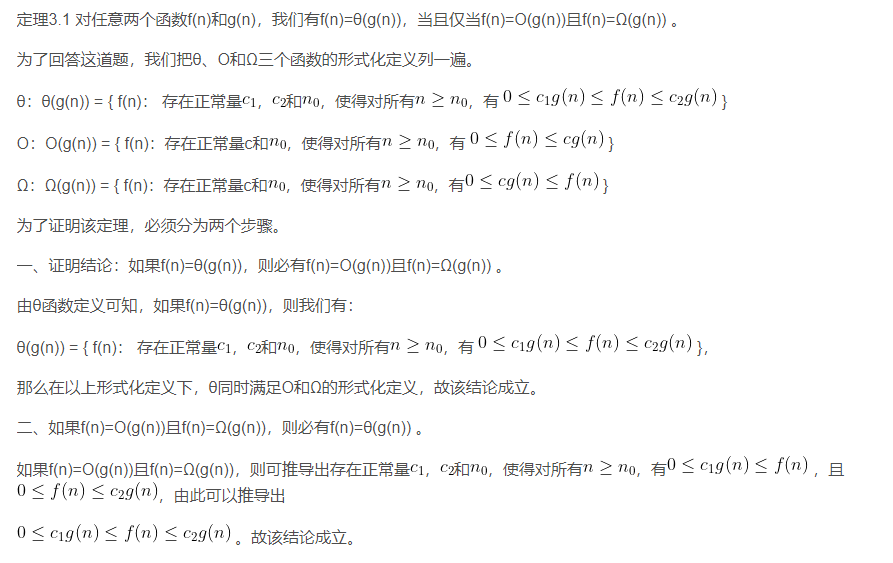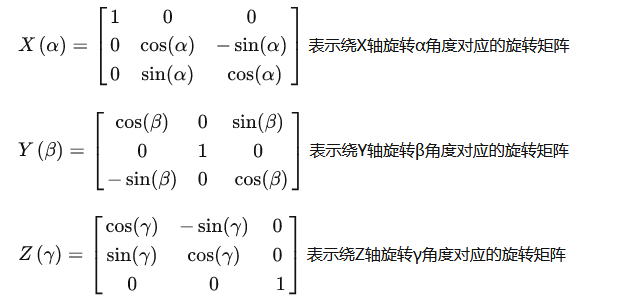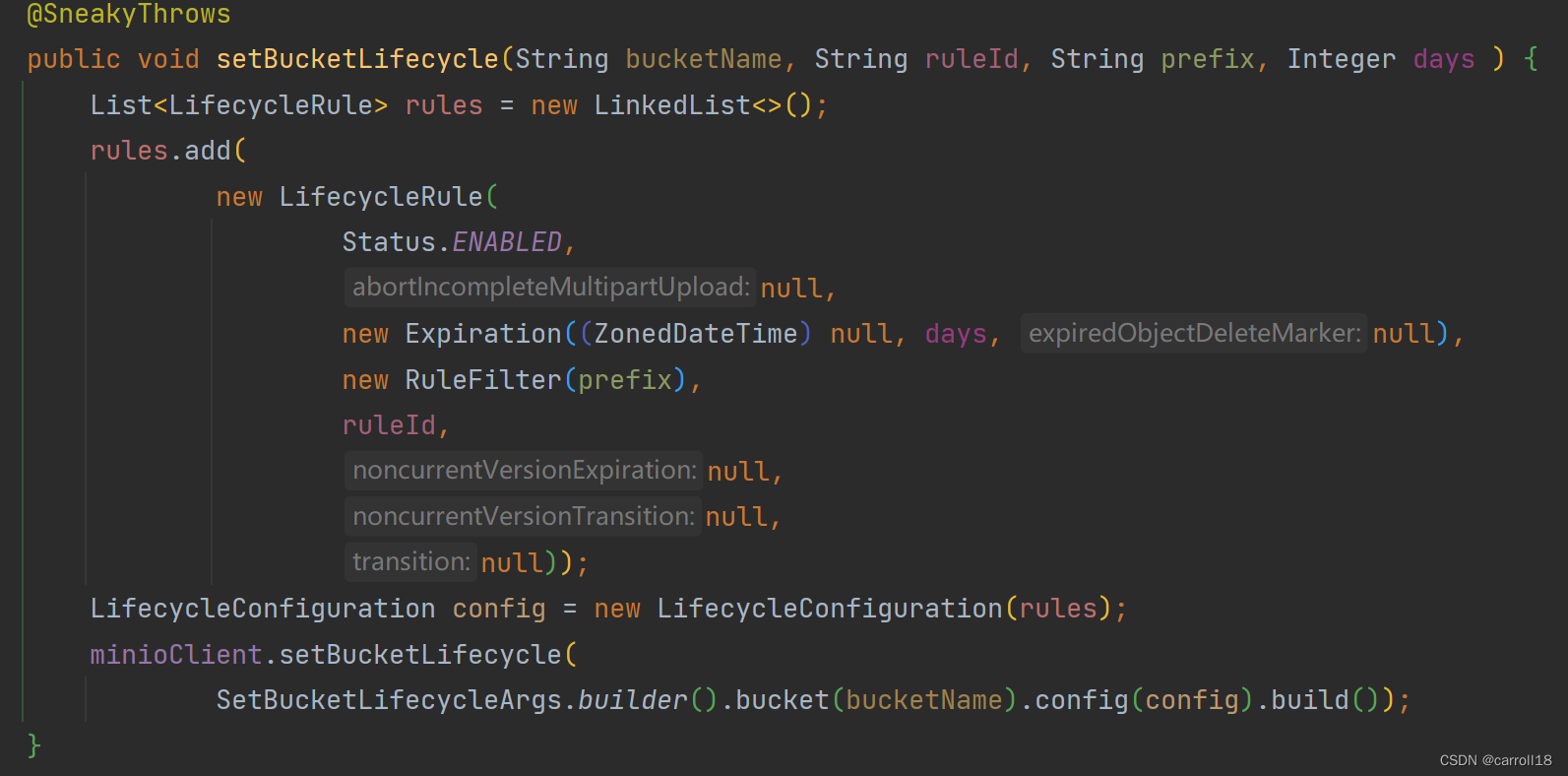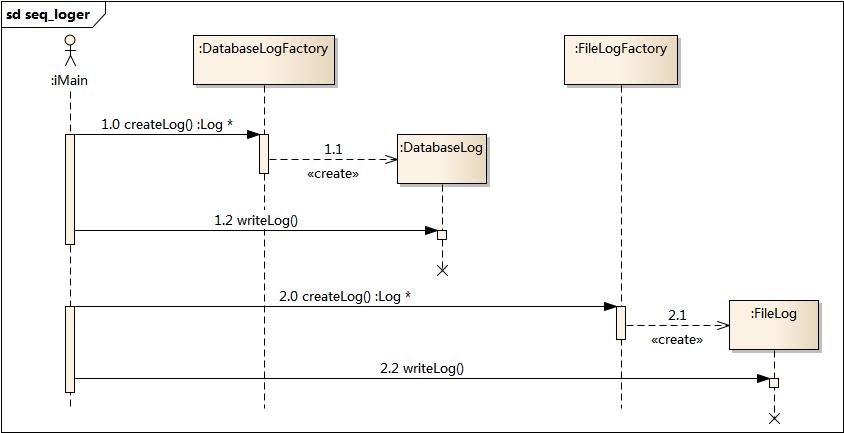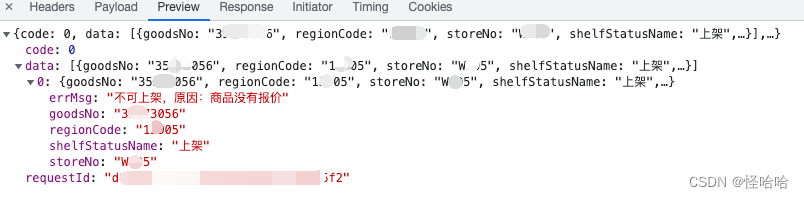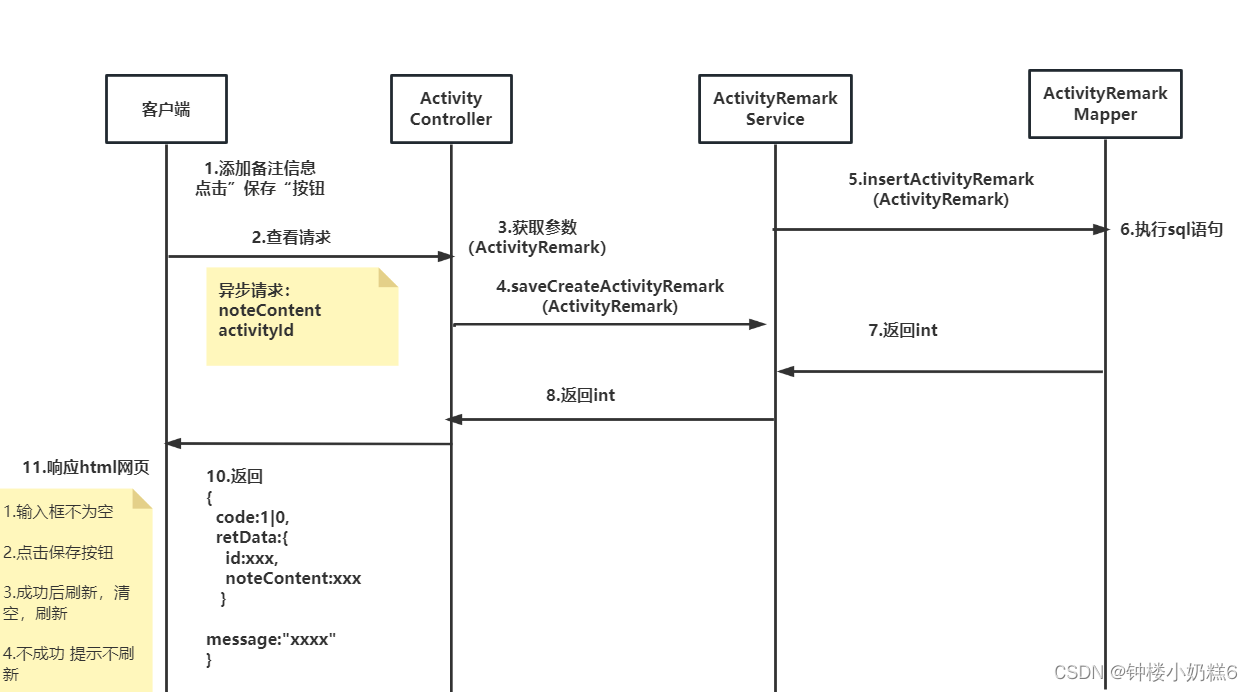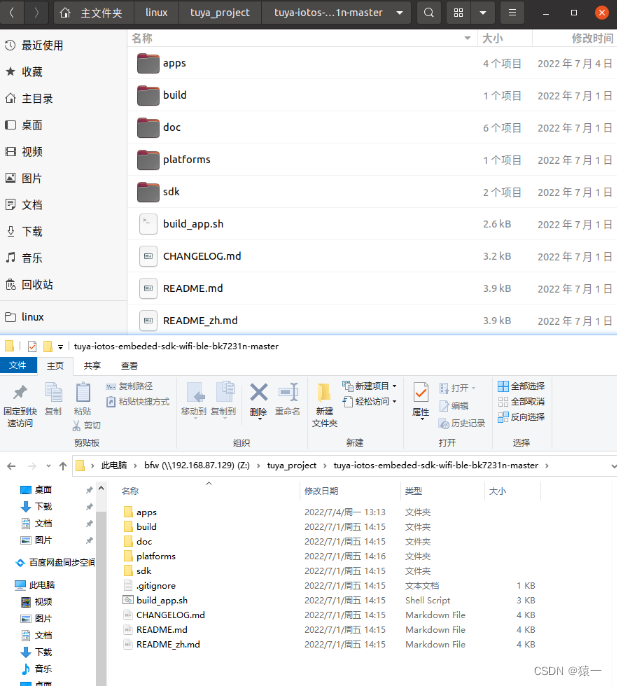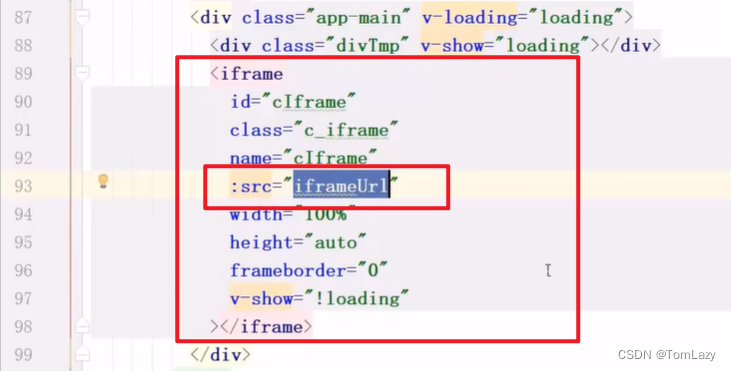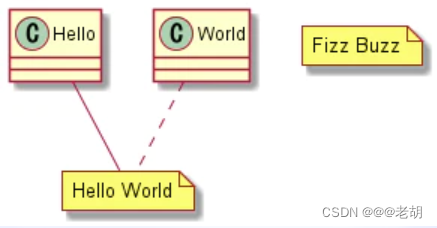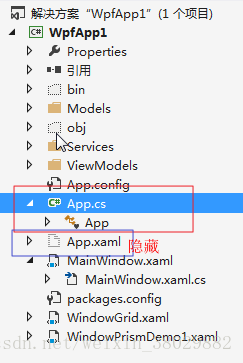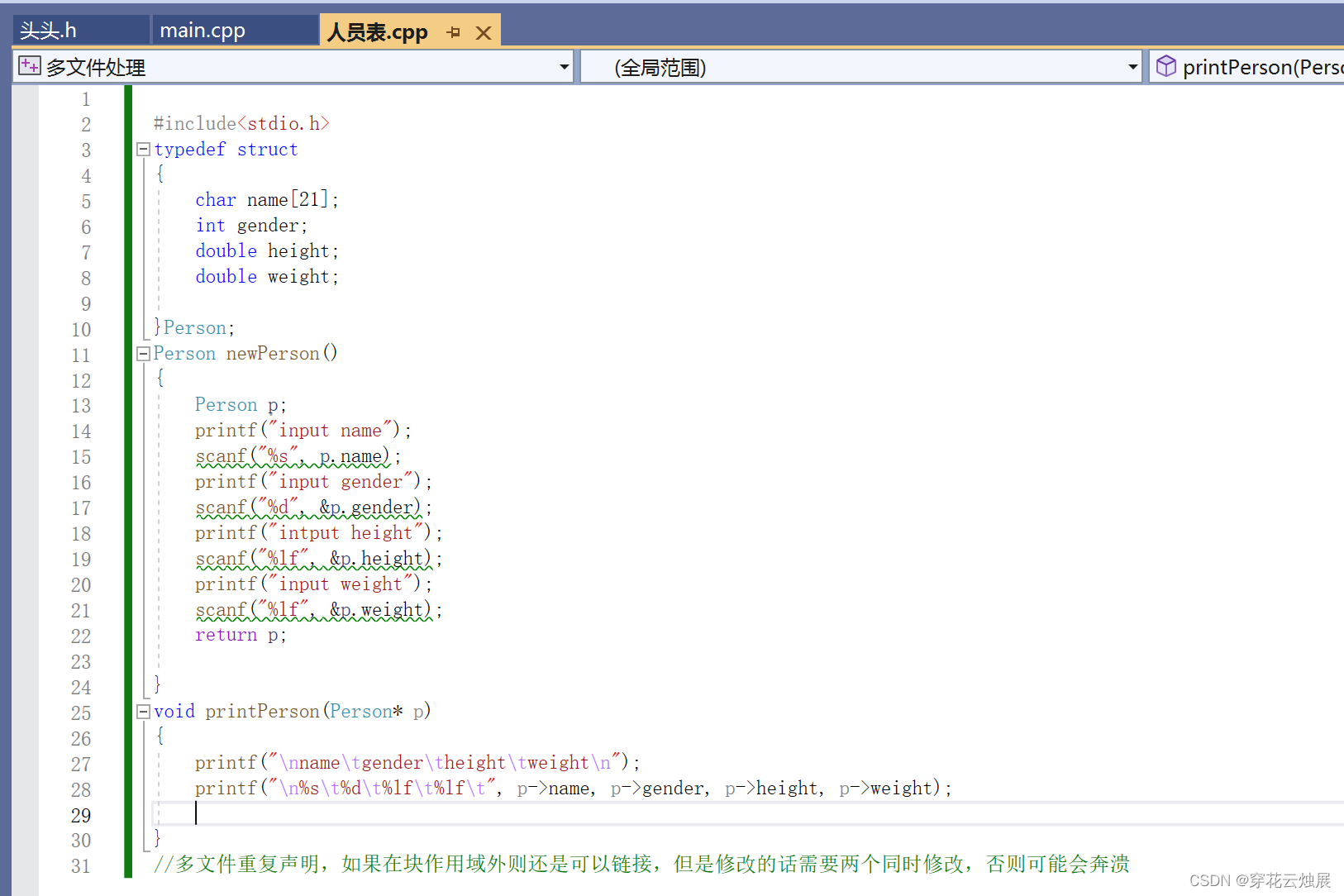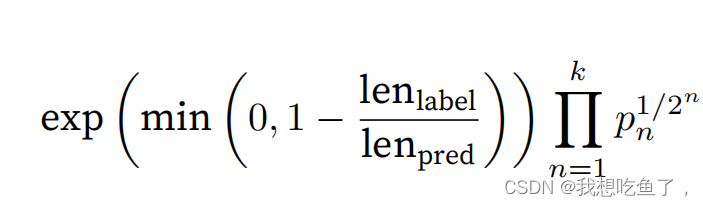一、Spring Cloud Zuul 过滤链
1.1 工作原理
Zuul的核心逻辑是由一系列的Filter来实现的,他们能够在进行HTTP请求或者相应的时候执行相关操作。Zuul Filter的主要特性有一下几点:
- Filter的类型:Filter的类型决定了它在Filter链中的执行顺序。路由动作发生前、路由动作发生时,路由动作发生后,也可能是路由过程发生异常时。
- Filter的执行顺序:同一种类型的Filter可以通过filterOrder()方法来设定执行顺序
- Filter的执行条件:Filter运行所需要的条件
- Filter的执行效果:符合某个Filter执行条件,产生的执行效果
Zuul内部提供了一个动态读取、编译和运行这些Filter的机制。Filter之间不能直接通信,在请求线程中通过RequestContext来共享状态,它的内部是用ThreadLocal实现的。

上图描述了Zuul关于Filter的请求生命周期。
- pre:在Zuul按照规则路由到下级服务之前执行。如果需要对请求进行预处理,比如鉴权、限流等,可在考虑在这类Filter中实现。
- route:这类Filter是Zuul路由动作的执行者,是Http客户端构建和发送HTTP请求的地方。
- post:这类Filter是在原服务返回结果或者异常信息发生后执行,如果需要对返回信息做一些处理,可以在此类Filter进行处理。
- error:在整个生命周期内如果发生异常,则会进入error Filter,可以做全局异常处理
其中post Filter抛出错误分成两种情况:
1)在post Filter抛错之前,pre、route Filter没有抛错,此时会进入ZuulException的逻辑,打印堆栈信息,然后再返回status=500的Error信息
2)再post Filter跑错之前,pre、route Filter已有跑错,此时不会打印堆栈信息,直接返回status=500的error信息。
也就是说整个责任链中重点不只是post Filter,还可能是error Filter。
在实际项目中,需要子实现以上类型的Filter来对链路进行处理,根据业务的需求,选取对应生命周期的Filter来达到目的。每个Filter之间通过RequestContext(Zuul包中)类来进行通信,内部采用ThreadLocal保存每个请求的一些信息,包括请求路由,错误信息,HttpServletRequest,HttpServletResponse,这使得一些操作十分可靠,它害扩展了ConcurrentHashMap,目的是为了在处理过程中保存任何形式的信息。
1.2 Zuul中的原生Filter
Zuul Server通过@EnableZuulProxy开启之后,搭配Spring Boot Actuator,会多两个管控断点。
在配置文件中配置一下:
management:
endpoints:
web:
exposure:
include: 'routes,filters'
复制代码1、/route:返回当前Zuul Server中已生成的映射规则,加上/details可查看明细。例如
每个路由的详细信息
2、/filters:返回当前Zuul Filter中已注册生效的Filter
从Filter的信息可以看到,所有已经注册生效的Filter的信息:Filter实现类的路径、Filter执行次序、是否被禁用、是否静态。而且很明显地可以看出Zuul内Filter的整个请求的生命流程,如下图:

Zuul中各内置的Filter:
| 名称 | 类型 | 次序 | 描述 |
|---|---|---|---|
| ServletDetectionFilter | pre | -3 | 通过Spring Dispatcher检查请求是否通过 |
| Servlet30WrapperFilter | pre | -2 | 适配HttpServletRequest为Servlet30RequestWrapper对象 |
| FormBodyWrapperFilter | pre | -1 | 解析表单数据并为下游请求重新编码 |
| DebugFiter | pre | 1 | Debug路由表示 |
| PreDecorationFilter | pre | 5 | 处理请求上下文共后续使用,设置下游相关信息头 |
| RibbonRoutingFilter | route | 10 | 使用Ribbon、Hystrix或者嵌入式HTTP客户端发送请求 |
| SimpleHostRoutingFilter | route | 100 | 使用Apache Httpclient转发请求 |
| SendForwardFilter | route | 500 | 使用Servlet转发请求 |
| SendResponseFilter | post | 1000 | 将代理请求的响应写入当前相应 |
| SendErrorFilter | error | 0 | 如果RequestContext.getThrowable()不为空,则转发到error.path配置的路径 |
上表为使用@EnableZuulProxy之后安装的Filter,当使用@EnableZuulServer将会缺少PreDecorationFilter、RibbonRoutingFilter、SimpleHostRoutingFilter。这些原生的Filter可以关掉,例如:在配置文件里面配置zuul.SendErrorFilter.error.disable=true
1.3 多过滤器组成过滤链
在实际中我们不仅是只定义一个过滤器,而是多个过滤器组成过滤链来完成工作,除了Zuul的其他网关也是有这个功能
要在Zuul中自定义Filter子需要继承ZuulFilter即可。它是个抽象类,主要实现的几个方法:
String filterType():使用返回值定义Filter的类型,有pre、route、post、errorint filterOrder():使用返回值设置Filter的执行顺序boolean shouldFilter():使用返回值设置Filter是否执行,即所定义Filter的开关Object run():Filter里面的核心执行逻辑便需要写在该方法里面
自定义一个前置过滤器,如下:
public class CustomPreFilter extends ZuulFilter {
@Override
public String filterType() {
return "pre";
}
@Override
public int filterOrder() {
return 0;
}
@Override
public boolean shouldFilter() {
return true;
}
@Override
public Object run() throws ZuulException {
LOG.info("This is custom pre filter...");
return null;
}
}
复制代码将FirstPreFilter注入到Spring Bean容器
@Configuration
public class ZuulFilterConfig {
@Bean
public CustomPreFilter customPreFilter() {
return new CustomPreFilter();
}
}
复制代码然后启动分别启动eureka、zuul、service-a,访问http://localhost:88/servicea/add?a=1&b=2。观察网关的日志输出
INFO 20260 --- [ XNIO-1 task-1] c.m.better.zuul.filter.CustomPreFilter : This is custom pre filter...
到这可以看到定义一个Zuul过滤器其实很简单,对于微服务网关来说不仅是Zuul,其他的微服务网关也是,很大部分的开发工作都是开发各种过滤器来达到我们目的。现在来实现一个简单的参数校验功能:
FirstPreFilter:
public class FirstPreFilter extends ZuulFilter {
private Logger log = LoggerFactory.getLogger(FirstPreFilter.class);
@Override
public String filterType() {
// 自定义的过滤器类型为前置过滤器
return PRE_TYPE;
}
@Override
public int filterOrder() {
// 自定义过滤器的执行次序
return 2;
}
@Override
public boolean shouldFilter() {
return true;
}
@Override
public Object run() throws ZuulException {
log.info("first pre filter...");
// 拿到请求上下文
RequestContext requestContext = RequestContext.getCurrentContext();
// 拿到HttpServletRequest
HttpServletRequest request = requestContext.getRequest();
// 获取传入的参数值
String a = request.getParameter("a");
if (StringUtils.isBlank(a)) {
// 禁止路由,也就是不允许访问下游服务
requestContext.setSendZuulResponse(false);
// 设置响应结果,供PostFilter使用,参数是字符串,序列化一下返回对象也行。
ObjectMapper mapper = new ObjectMapper();
Map<String, Object> map = new HashMap<>();
map.put("code", -1);
map.put("msg", "参数a不能为空");
String result = null;
try {
result = mapper.writeValueAsString(map);
} catch (JsonProcessingException e) {
e.printStackTrace();
}
requestContext.setResponseBody(result);
// parameter-check-success保存于上下文,作为同类型下游Filter的执行开关
requestContext.set("parameter-check-success", false);
return null;
}
// 设置避免报空
requestContext.set("parameter-check-success", true);
return null;
}
}
复制代码SecondPreFilter:
public class SecondPreFilter extends ZuulFilter {
private Logger log = LoggerFactory.getLogger(SecondPreFilter.class);
@Override
public String filterType() {
return PRE_TYPE;
}
@Override
public int filterOrder() {
return 3;
}
@Override
public boolean shouldFilter() {
RequestContext requestContext = RequestContext.getCurrentContext();
// 参数a是否检验成功,不成功那就没必要继续执行下去
return (boolean) requestContext.get("parameter-check-success");
}
@Override
public Object run() throws ZuulException {
log.info("second pre filter...");
// 拿到请求上下文
RequestContext requestContext = RequestContext.getCurrentContext();
// 拿到HttpServletRequest
HttpServletRequest request = requestContext.getRequest();
// 获取传入的参数值
String b = request.getParameter("b");
if (StringUtils.isBlank(b)) {
// 禁止路由,也就是不允许访问下游服务
requestContext.setSendZuulResponse(false);
// 设置响应结果,供PostFilter使用,参数是字符串,序列化一下返回对象也行。
ObjectMapper mapper = new ObjectMapper();
Map<String, Object> map = new HashMap<>();
map.put("code", -1);
map.put("msg", "参数b不能为空");
String result = null;
try {
result = mapper.writeValueAsString(map);
} catch (JsonProcessingException e) {
e.printStackTrace();
}
requestContext.setResponseBody(result);
// parameter-check-success保存于上下文,作为同类型下游Filter的执行开关
requestContext.set("parameter-check-success", false);
return null;
}
return null;
}
}
复制代码CustomPostFilter:
public class CustomPostFilter extends ZuulFilter {
private static final Logger LOG = LoggerFactory.getLogger(CustomPostFilter.class);
@Override
public String filterType() {
return POST_TYPE;
}
@Override
public int filterOrder() {
return 0;
}
@Override
public boolean shouldFilter() {
return true;
}
@Override
public Object run() throws ZuulException {
System.out.println("这是PostFilter!");
// 从RequestContext获取上下文
RequestContext requestContext = RequestContext.getCurrentContext();
// 处理返回中文乱码
requestContext.getResponse().setCharacterEncoding("UTF-8");
// 获取上下文中保存的responseBody
String responseBody = requestContext.getResponseBody();
// 如果responseBody不为空,则说明流程有异常发生
if (null != responseBody) {
//设定返回状态码
requestContext.setResponseStatusCode(500);
//替换响应报文
requestContext.setResponseBody(responseBody);
}
return null;
}
}
复制代码这整个小功能实现下来,体验到了Zuul中过滤器的执行顺序,以及通过RequestContext来获取HttpServletRequest得到请求信息。
二、Spring Cloud Zuul整合OAuth2+JWT入门实战
作为一个微服务网关,一般我们会在网关上进行鉴权,对于网关后面众多的无状态服务常用的授权和认证便是基于OAuth2。
2.1 什么是OAuth2和JWT
OAuth2是OAuth协议的第二个版本,是对授权认证比较成熟地面向资源的授权协议,在业界中广泛应用。出了定义了常用的用户名密码登录之后,还可以使用第三方一个用登录。例如在某些网站上可以使用QQ、微信、Github等进行登录。其主要流程如下:

至于JWT则是一种使用JSON格式来规约Token和Session的协议。因为传统的认证方式中会产生一个凭证,比如Session会话是保存在服务端,然后依赖于Cookie返回给客户端,Session是有状态的。但是对于众多的微服务来说又是无状态,便诞生像JWT这样的解决方案。
JWT通常有三部分组成:
- Header:头部,指定JWT使用的签名算法
- Payload:载荷,包含一些自定义或非自定义的认证信息
- Signature:签名,将头部和载荷用
.连接之后,使用头部的签名算法生成的签名信息并拼接到末尾
OAuth2 + JWT 就是服务端使用OAuth2的方式进行认证,然后颁发一个Token,而这个Token使用JWT。客户端拿着这个Token,便可以访问系统,一般我们会给这个Token设置一个有效期,因为服务端并不会保存这个Token。OAuth2的实现有很多,这里使用Spring社区的基于Spring Security实现的OAuth2
2.2 Zuul + OAuth2 + JWT 入门实操
2.2.1 修改cloud-zuul-gateway
在Zuul网关中我们需要对接口的请求进行保护,判断是否登录鉴权。如果未登录需要重定向到登录页面,登录成功由认证服务器颁发JWT Token;把JWT Token放到请求头传递到下游服务器。
引入Maven依赖:
<dependency>
<groupId>org.springframework.cloud</groupId>
<artifactId>spring-cloud-starter-security</artifactId>
</dependency>
<dependency>
<groupId>org.springframework.cloud</groupId>
<artifactId>spring-cloud-starter-oauth2</artifactId>
</dependency>
复制代码配置文件:
- 首先定义了
service-a服务的路由规则 - 注册中心Eureka的地址
- 验证授权端点:
http://localhost:7788/uaa/oauth/authorize - Token的颁发端点:
http://localhost:7788/uaa/oauth/token - 默认是使用HS256加密算法,密钥是
hahaha。加密算法的话建议使用安全性更高的非堆成加密
server:
port: 88
spring:
application:
name: zuul-gateway
eureka:
client:
serviceUrl:
defaultZone: http://${eureka.host:127.0.0.1}:${eureka.port:8671}/eureka/
instance:
prefer-ip-address: true
zuul:
routes:
service-a:
path: /servicea/**
serviceId: service-a
security:
oauth2:
client:
access-token-uri: http://localhost:7788/uaa/oauth/token #令牌端点
user-authorization-uri: http://localhost:7788/uaa/oauth/authorize #授权端点
client-id: zuul-gateway #OAuth2客户端ID
client-secret: my-secret #OAuth2客户端密钥
resource:
jwt:
key-value: hahaha #使用对称加密方式,默认算法为HS256
复制代码WebSecurity的配置:主要是声明
@Configuration
@Order(101)
public class WebSecurityConfig extends WebSecurityConfigurerAdapter {
@Override
protected void configure(HttpSecurity http) throws Exception {
http.authorizeRequests()
.antMatchers("/login", "/servicea/**")
.permitAll()
.anyRequest()
.authenticated()
.and()
.csrf()
.disable();
}
}
复制代码在启动类上添加@EnableOAuth2Sso注解
@SpringBootApplication
@EnableZuulProxy
@EnableDiscoveryClient
@EnableOAuth2Sso
public class ZuulServerApplication {
public static void main(String[] args) {
SpringApplication.run(ZuulServerApplication.class, args);
}
}
复制代码2.2.2 编写认证服务器cloud-auth-server
创建cloud-auth-server来基于OAuth2 实现我们的认证服务器。依赖如下:
<?xml version="1.0" encoding="UTF-8"?>
<project xmlns="http://maven.apache.org/POM/4.0.0"
xmlns:xsi="http://www.w3.org/2001/XMLSchema-instance"
xsi:schemaLocation="http://maven.apache.org/POM/4.0.0 http://maven.apache.org/xsd/maven-4.0.0.xsd">
<parent>
<artifactId>cloud-zuul-practice-intermediate</artifactId>
<groupId>com.msr.better</groupId>
<version>1.0</version>
</parent>
<modelVersion>4.0.0</modelVersion>
<artifactId>cloud-auth-server</artifactId>
<properties>
<maven.compiler.source>8</maven.compiler.source>
<maven.compiler.target>8</maven.compiler.target>
</properties>
<dependencies>
<dependency>
<groupId>org.springframework.cloud</groupId>
<artifactId>spring-cloud-starter-netflix-eureka-client</artifactId>
</dependency>
<dependency>
<groupId>org.springframework.cloud</groupId>
<artifactId>spring-cloud-starter-oauth2</artifactId>
</dependency>
</dependencies>
<build>
<plugins>
<plugin>
<groupId>org.springframework.boot</groupId>
<artifactId>spring-boot-maven-plugin</artifactId>
</plugin>
</plugins>
</build>
</project>
复制代码配置文件application.yml
spring:
application:
name: cloud-auth-server
server:
port: 7788
servlet:
contextPath: /uaa
eureka:
client:
serviceUrl:
defaultZone: http://${eureka.host:127.0.0.1}:${eureka.port:8671}/eureka/
instance:
prefer-ip-address: true
复制代码认证服务器配置:继承AuthorizationServerConfigurerAdapter编写认证授权服务器配置。主要是指定clientId、密钥、以及权限定义和作用域声明,指定JwtTokenStore,类似的实现Spring Security还有RedisTokenStore等。
@Configuration
@EnableAuthorizationServer
public class AuthServerConfig extends AuthorizationServerConfigurerAdapter {
@Autowired
private AuthenticationManager authenticationManager;
@Override
public void configure(ClientDetailsServiceConfigurer clients) throws Exception {
clients
.inMemory()
.withClient("zuul-gateway")
.secret("my-secret")
.scopes("write", "read").autoApprove(true)
.authorities("WRIGTH_READ", "WRIGTH_WRITE")
.authorizedGrantTypes("implicit", "refresh_token", "password", "authorization_code")
.redirectUris("http://localhost:88/login");
}
@Override
public void configure(AuthorizationServerEndpointsConfigurer endpoints) throws Exception {
endpoints
.tokenStore(jwtTokenStore())
.tokenEnhancer(jwtTokenConverter())
.authenticationManager(authenticationManager);
}
@Bean
public TokenStore jwtTokenStore() {
return new JwtTokenStore(jwtTokenConverter());
}
@Bean
protected JwtAccessTokenConverter jwtTokenConverter() {
JwtAccessTokenConverter converter = new JwtAccessTokenConverter();
converter.setSigningKey("hahaha");
return converter;
}
}
复制代码Web Security 相关配置:声明guest用户,密码为guest,拥有READ权限。admin用户,密码为admin,拥有READ、WRITE权限。
AuthenticationManager是认证管理器,需要注入到Spring容器中。passwordEncoder()声明密码的加密方式,在Spring Security中要求需要对密码进行加密,因此需要向Spring容器中注入。但是这里使用了内存的方式存放用户信息,而且密码是原值保存,所以使用NoOpPasswordEncoder,即不做加密处理。
@Configuration
public class SecurityConfig extends WebSecurityConfigurerAdapter {
@Bean
public static NoOpPasswordEncoder passwordEncoder() {
return (NoOpPasswordEncoder) NoOpPasswordEncoder.getInstance();
}
@Bean(name = BeanIds.AUTHENTICATION_MANAGER)
@Override
public AuthenticationManager authenticationManagerBean() throws Exception {
return super.authenticationManagerBean();
}
@Override
protected void configure(AuthenticationManagerBuilder auth) throws Exception {
auth
.inMemoryAuthentication()
.withUser("guest").password("guest").authorities("READ")
.and()
.withUser("admin").password("admin").authorities("READ", "WRITE");
}
}
复制代码认证服务器启动类:
@SpringBootApplication
@EnableDiscoveryClient
public class AuthApplication {
public static void main(String[] args) {
SpringApplication.run(AuthApplication.class, args);
}
}
复制代码2.2.3 cloud-service-a服务整合资源服务器
service-a的编写相对简单,在Spring Security OAuth2中,每个服务都是一个资源服务器,拥有者该服务的资源。
引入依赖:
<dependency>
<groupId>org.springframework.cloud</groupId>
<artifactId>spring-cloud-starter-security</artifactId>
</dependency>
<dependency>
<groupId>org.springframework.cloud</groupId>
<artifactId>spring-cloud-starter-oauth2</artifactId>
</dependency>
复制代码配置文件:
server:
port: 8080
spring:
application:
name: service-a
eureka:
client:
serviceUrl:
defaultZone: http://${eureka.host:127.0.0.1}:${eureka.port:8671}/eureka/
instance:
prefer-ip-address: true
复制代码编写资源服务器:
@Configuration
public class ServiceAResourceServerConfig extends ResourceServerConfigurerAdapter {
@Override
public void configure(HttpSecurity http) throws Exception {
http.csrf()
.disable()
.authorizeRequests()
.antMatchers("/**").authenticated()
.antMatchers(HttpMethod.GET, "/servicea/test")
.hasAuthority("WRIGHT_READ");
}
@Override
public void configure(ResourceServerSecurityConfigurer resources) throws Exception {
resources.resourceId("WRIGHT")
.tokenStore(jwtTokenStore());
}
@Bean
public JwtAccessTokenConverter jwtAccessTokenConverter() {
JwtAccessTokenConverter tokenConverter = new JwtAccessTokenConverter();
tokenConverter.setSigningKey("hahaha");
return tokenConverter;
}
@Bean
public TokenStore jwtTokenStore() {
return new JwtTokenStore(jwtAccessTokenConverter());
}
}
复制代码编写ClientController:
@RestController
@RequestMapping
public class ClientController {
@GetMapping("/test")
public String test(HttpServletRequest request, HttpServletResponse response) {
System.out.println("================header================");
Enumeration<String> headerNames = request.getHeaderNames();
while (headerNames.hasMoreElements()) {
String key = headerNames.nextElement();
System.out.println(key + ": " + request.getHeader(key));
}
System.out.println("================header================");
return "hello word!";
}
}
复制代码servicea的启动类:启用资源服务器@EnableResourceServer
@SpringBootApplication
@EnableDiscoveryClient
@EnableResourceServer
public class ServiceAApplication {
public static void main(String[] args) {
SpringApplication.run(ServiceAApplication.class, args);
}
}
复制代码2.2.4 测试
先启动注册中心Eureka、然后启动Zuul网关、serivce-a、auth-server。
请求访问:
http://localhost:88/service/test
OAuth2 + JWT 实战小总结
这里关于Zuul整合OAuth2 + JWT 的介绍就到这,后面会写一篇详细的Spring Security实现的OAuth2文章。本文这里用到的认证服务器和资源服务器是较为早期的写法了,前年Spring Security开了一个新项目专门来编写认证服务器。