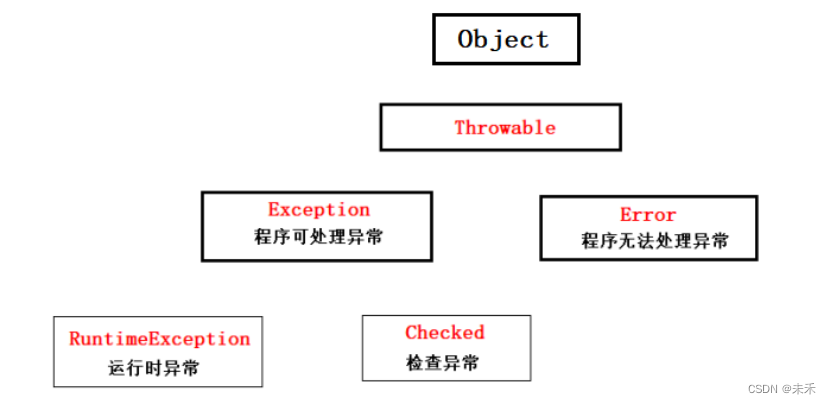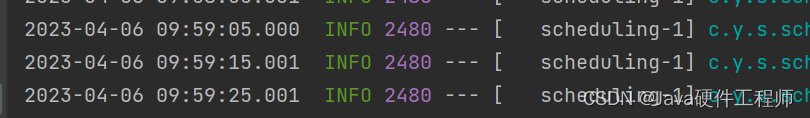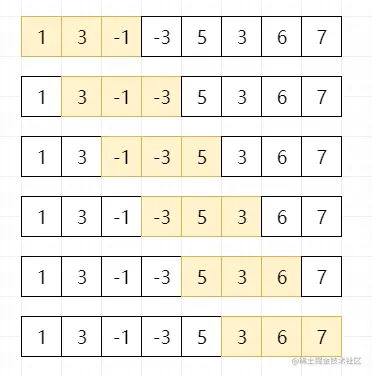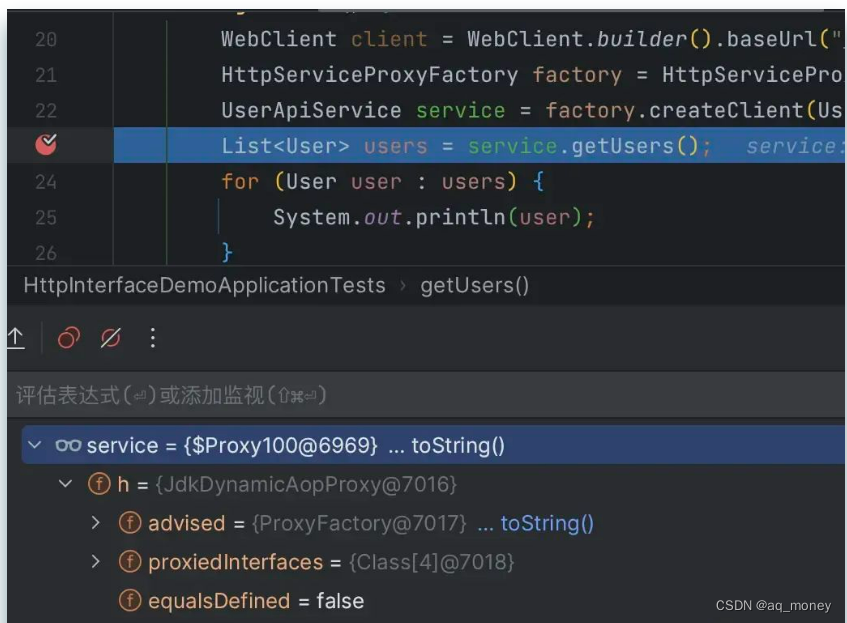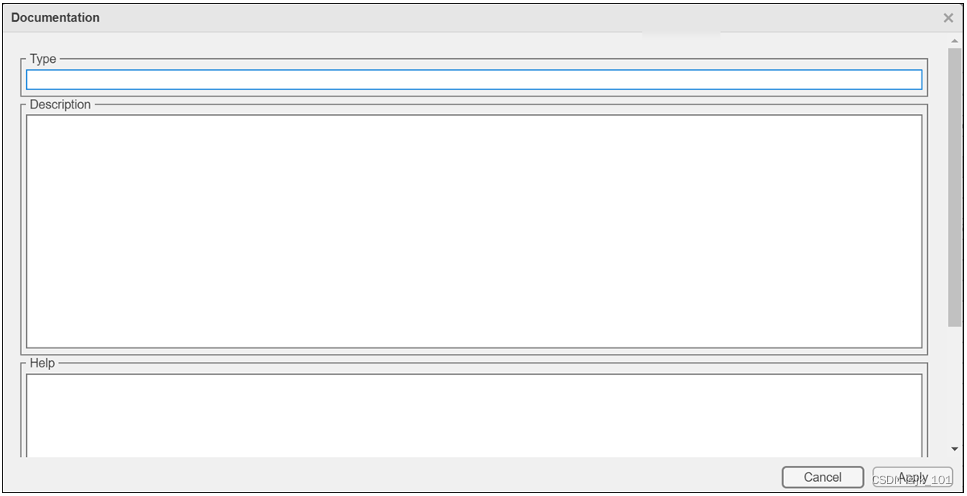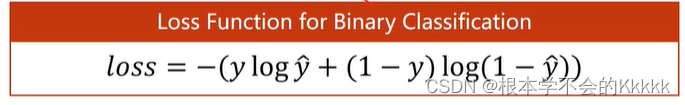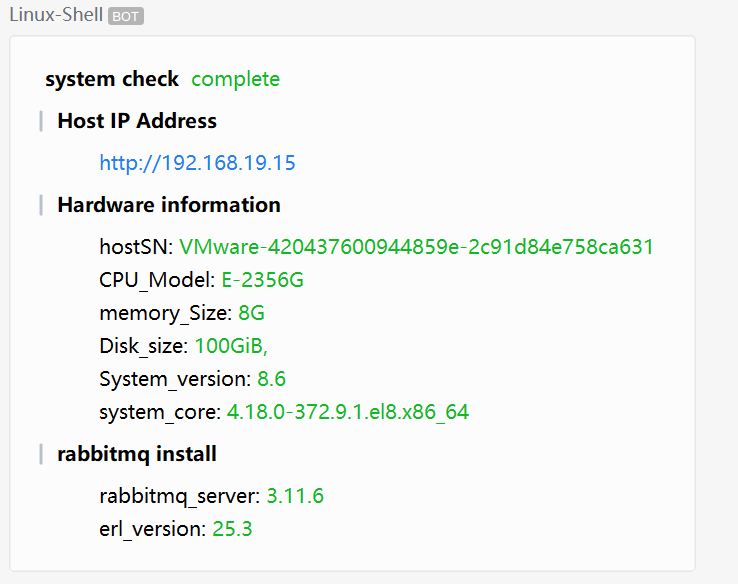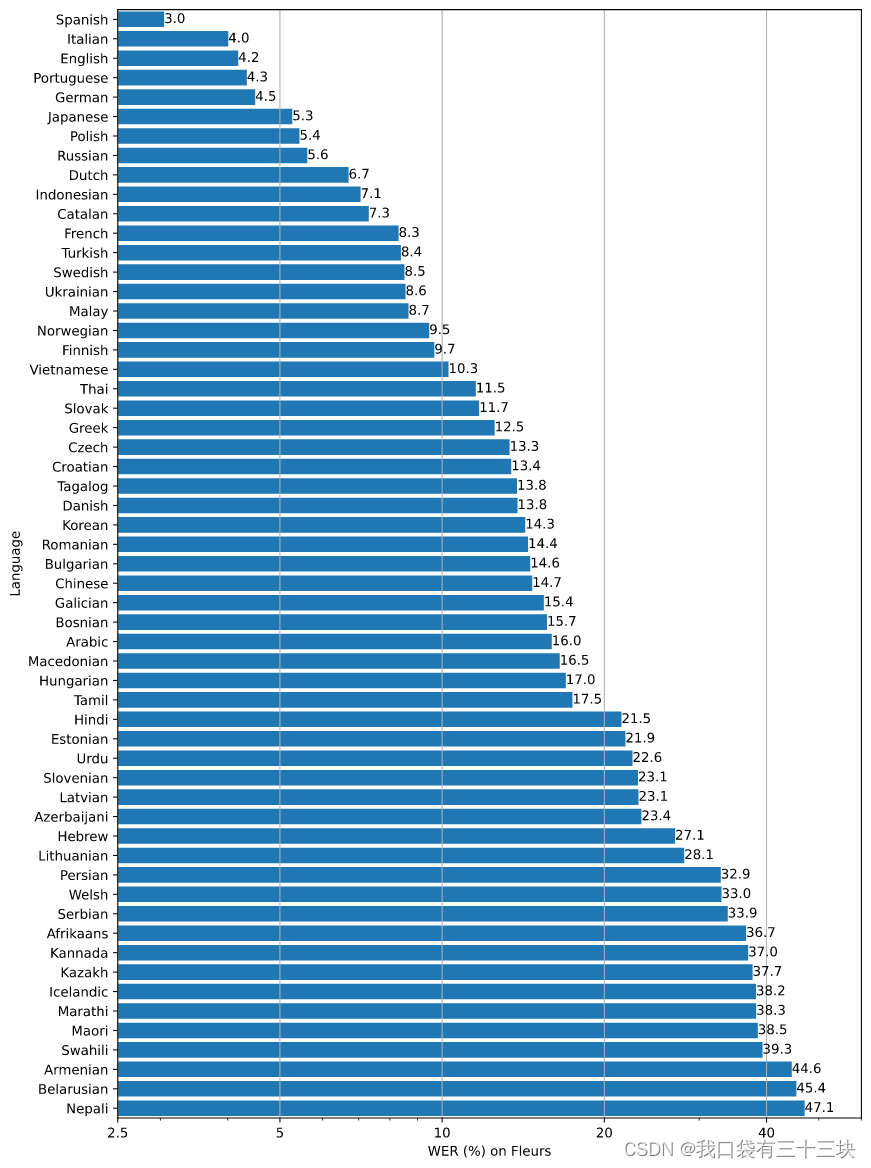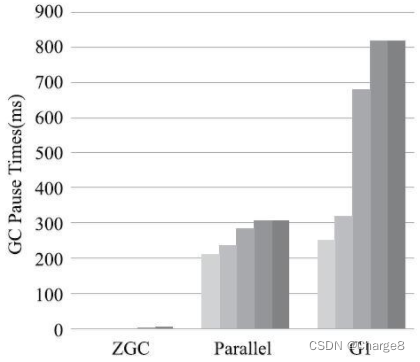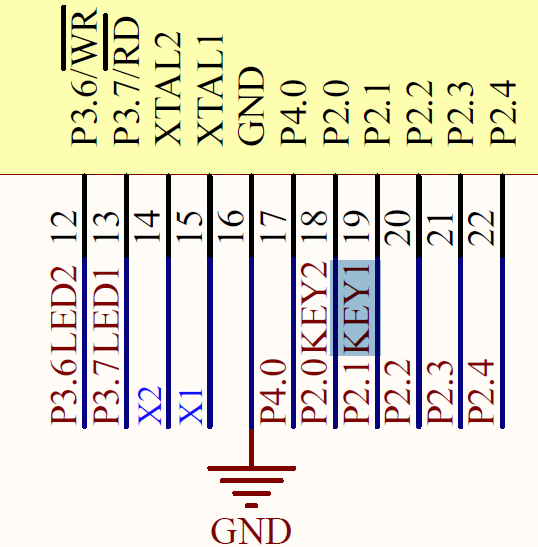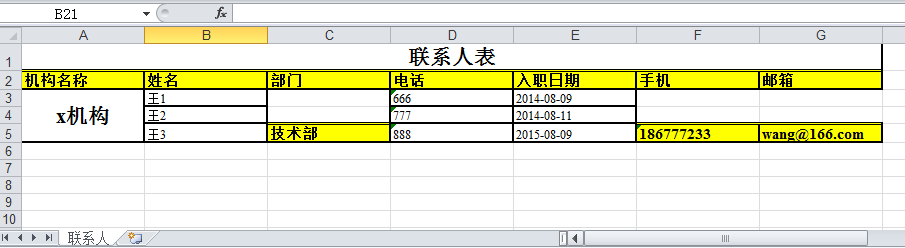本文介绍从dart中,通过ffi方式调用golang生成的动态链接库。
go/lib.go
package main
import "C"
//export GetKey
func GetKey() *C.char {
theKey := "123-456-789"
return C.CString(theKey)
}
func main() {}
cd go
go build -buildmode=c-shared -o lib.a lib.go
如果是android上的arm64:
GOOS=android GOARCH=arm64 CGO_ENABLED=1 CC=/home/leon/app/lib/android-sdk/ndk/23.1.7779620/toolchains/llvm/prebuilt/linux-x86_64/bin/aarch64-linux-android30-clang go build -buildmode=c-shared -o libgetkey.so lib.go
$ file libgetkey.so
libgetkey.so: ELF 64-bit LSB shared object, ARM aarch64, version 1 (SYSV), dynamically linked, Go BuildID=DcPg8Sp5h2rp3UWnE6Zg/_OH6HiVNpMa5Q-1cB2k6/9fkQff1HpM8_877p07S9/Dsh4z9riT9y9DVK5HiSQ, with debug_info, not stripped
然后创建lib/checkffi.dart文件。
lib/checkffi.dart
import 'dart:ffi';
import 'dart:io' show Directory, Platform;
import 'package:ffi/ffi.dart';
import 'package:path/path.dart' as path;
// C function: char *GetKey();
// There's no need for two typedefs here, as both the
// C and Dart functions have the same signature
typedef HelloWorld = Pointer<Utf8> Function();
getKey() {
// Open the dynamic library
var libraryPath =
path.join(Directory.current.path, 'go', 'lib.a');
final dylib = DynamicLibrary.open(libraryPath);
final helloWorld =
dylib.lookupFunction<HelloWorld, HelloWorld>('GetKey');
final message = helloWorld().toDartString();
return message;
}
如果想做个测试:
lib.dart
import 'fficheck.dart';
main() {
print("Hello, World!");
print(getKey());
}
flutter main.dart
import 'package:flutter/material.dart';
import "fficheck.dart";
void main() {
runApp(const MyApp());
}
class MyApp extends StatelessWidget {
const MyApp({super.key});
// This widget is the root of your application.
Widget build(BuildContext context) {
return MaterialApp(
title: 'Flutter Demo',
theme: ThemeData(
// This is the theme of your application.
//
// Try running your application with "flutter run". You'll see the
// application has a blue toolbar. Then, without quitting the app, try
// changing the primarySwatch below to Colors.green and then invoke
// "hot reload" (press "r" in the console where you ran "flutter run",
// or simply save your changes to "hot reload" in a Flutter IDE).
// Notice that the counter didn't reset back to zero; the application
// is not restarted.
primarySwatch: Colors.blue,
),
home: const MyHomePage(title: 'Flutter Demo Home Page'),
);
}
}
class MyHomePage extends StatefulWidget {
const MyHomePage({super.key, required this.title});
// This widget is the home page of your application. It is stateful, meaning
// that it has a State object (defined below) that contains fields that affect
// how it looks.
// This class is the configuration for the state. It holds the values (in this
// case the title) provided by the parent (in this case the App widget) and
// used by the build method of the State. Fields in a Widget subclass are
// always marked "final".
final String title;
State<MyHomePage> createState() => _MyHomePageState();
}
class _MyHomePageState extends State<MyHomePage> {
int _counter = 0;
void _incrementCounter() {
setState(() {
// This call to setState tells the Flutter framework that something has
// changed in this State, which causes it to rerun the build method below
// so that the display can reflect the updated values. If we changed
// _counter without calling setState(), then the build method would not be
// called again, and so nothing would appear to happen.
_counter++;
});
}
Widget build(BuildContext context) {
// This method is rerun every time setState is called, for instance as done
// by the _incrementCounter method above.
//
// The Flutter framework has been optimized to make rerunning build methods
// fast, so that you can just rebuild anything that needs updating rather
// than having to individually change instances of widgets.
return Scaffold(
appBar: AppBar(
// Here we take the value from the MyHomePage object that was created by
// the App.build method, and use it to set our appbar title.
title: Text(widget.title),
),
body: Center(
// Center is a layout widget. It takes a single child and positions it
// in the middle of the parent.
child: Column(
// Column is also a layout widget. It takes a list of children and
// arranges them vertically. By default, it sizes itself to fit its
// children horizontally, and tries to be as tall as its parent.
//
// Invoke "debug painting" (press "p" in the console, choose the
// "Toggle Debug Paint" action from the Flutter Inspector in Android
// Studio, or the "Toggle Debug Paint" command in Visual Studio Code)
// to see the wireframe for each widget.
//
// Column has various properties to control how it sizes itself and
// how it positions its children. Here we use mainAxisAlignment to
// center the children vertically; the main axis here is the vertical
// axis because Columns are vertical (the cross axis would be
// horizontal).
mainAxisAlignment: MainAxisAlignment.center,
children: <Widget>[
const Text(
'You have pushed the button this many times:',
),
Text(
getKey(),
style: Theme.of(context).textTheme.headlineMedium,
),
],
),
),
floatingActionButton: FloatingActionButton(
onPressed: _incrementCounter,
tooltip: 'Increment',
child: const Icon(Icons.add),
), // This trailing comma makes auto-formatting nicer for build methods.
);
}
}
pubspec.yaml
中增加:
dependencies:
ffi: ^1.0.0
运行:
flutter pub get
然后启动运行。

如果是在android中:
1). 需要在android/app中创建CMakeList.txt:
cmake_minimum_required(VERSION 3.4.1) # for example
add_library( getkey
SHARED
IMPORTED
GLOBAL
)
set_target_properties(getkey PROPERTIES IMPORTED_LOCATION ${CMAKE_CURRENT_SOURCE_DIR}/src/main/jniLibs/${ANDROID_ABI}/libgetkey.so)
本文用src/main/jniLibs/arm64-v8a/目录。
2). 在 android/app/build.gradle中添加externalNativeBuild:
android {
// ...
externalNativeBuild {
// Encapsulates your CMake build configurations.
cmake {
// Provides a relative path to your CMake build script.
path "CMakeLists.txt"
}
}
//...
}
如果是C语言的源代码而不是so动态链接库,则CMakeList.txt内容参考如下:
cmake_minimum_required(VERSION 3.4.1) # for example
add_library( getkey
# Sets the library as a shared library.
SHARED
# Provides a relative path to your source file(s).
src/main/c/getkey.c )
c源文件放在src/main/c/getkey.c里面
//
// Created by leon on 13/4/2023.
//
char* GetKey() {
char* s = "123-456-789";
return s;
}
void main() {
}
然后编译运行会自动生产不同架构版本的libgetkey.so,在flutter的build文件夹下面。
参考:
https://github.com/dart-lang/samples/tree/main/ffi
https://docs.flutter.dev/development/platform-integration/android/c-interop
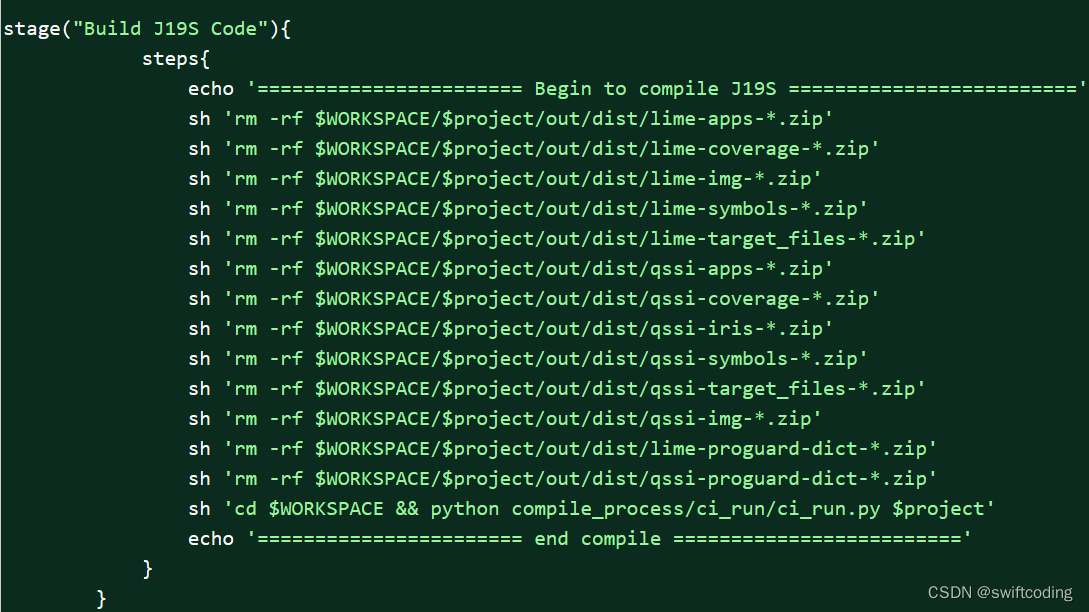
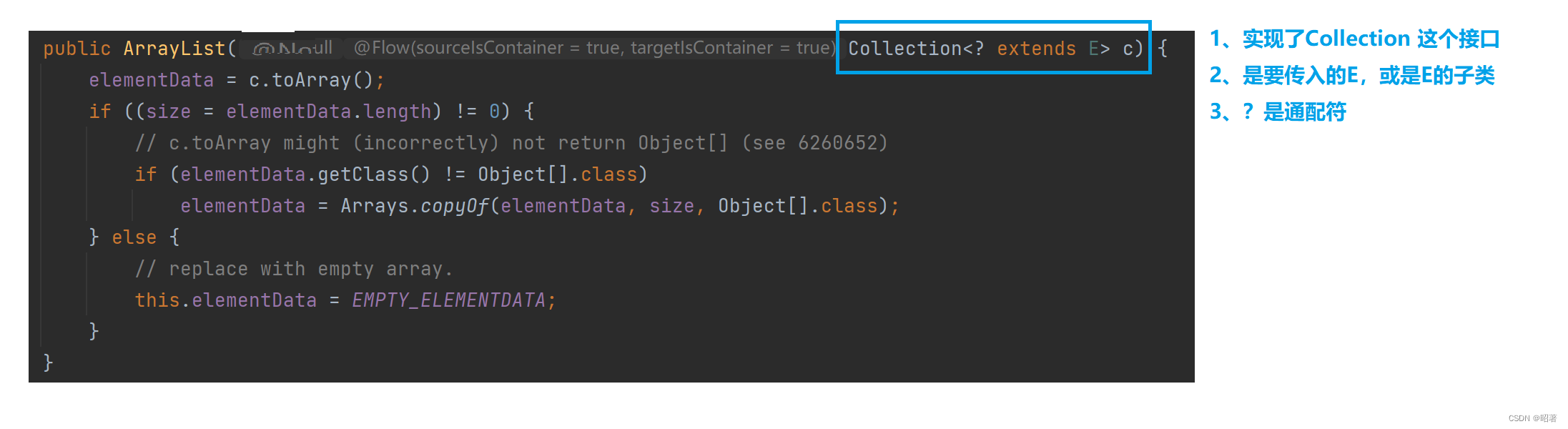
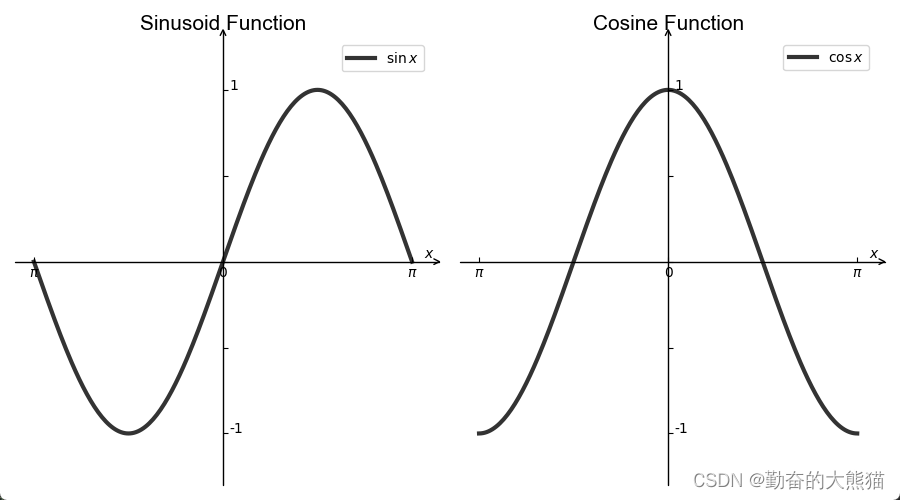

![[oeasy]python00134_[趣味拓展]python起源_历史_Guido人生_ABC编程语言_Tanenbaum](https://img-blog.csdnimg.cn/img_convert/ce8bb41635c843c48df80fce4bfc3077.jpeg)