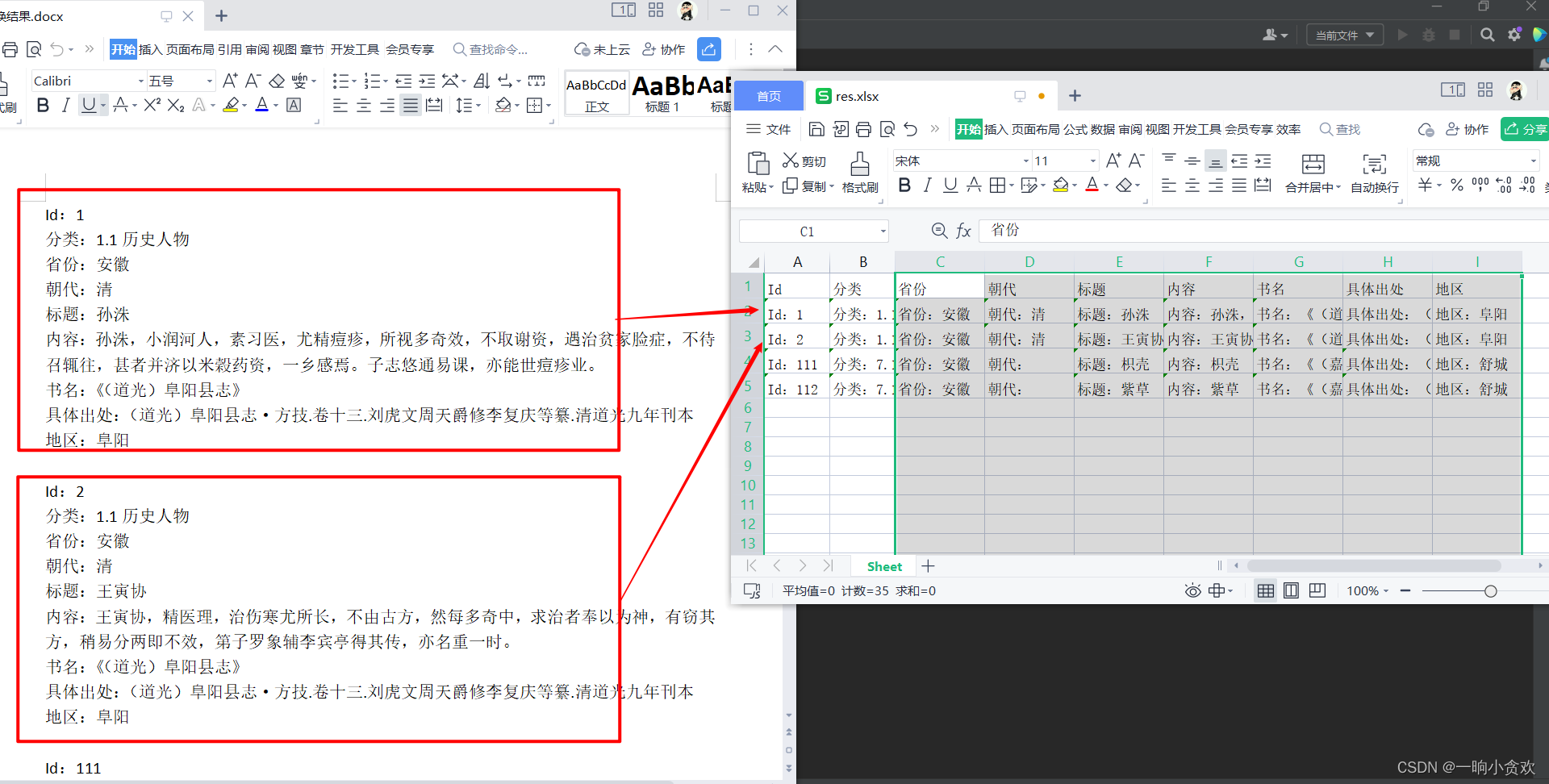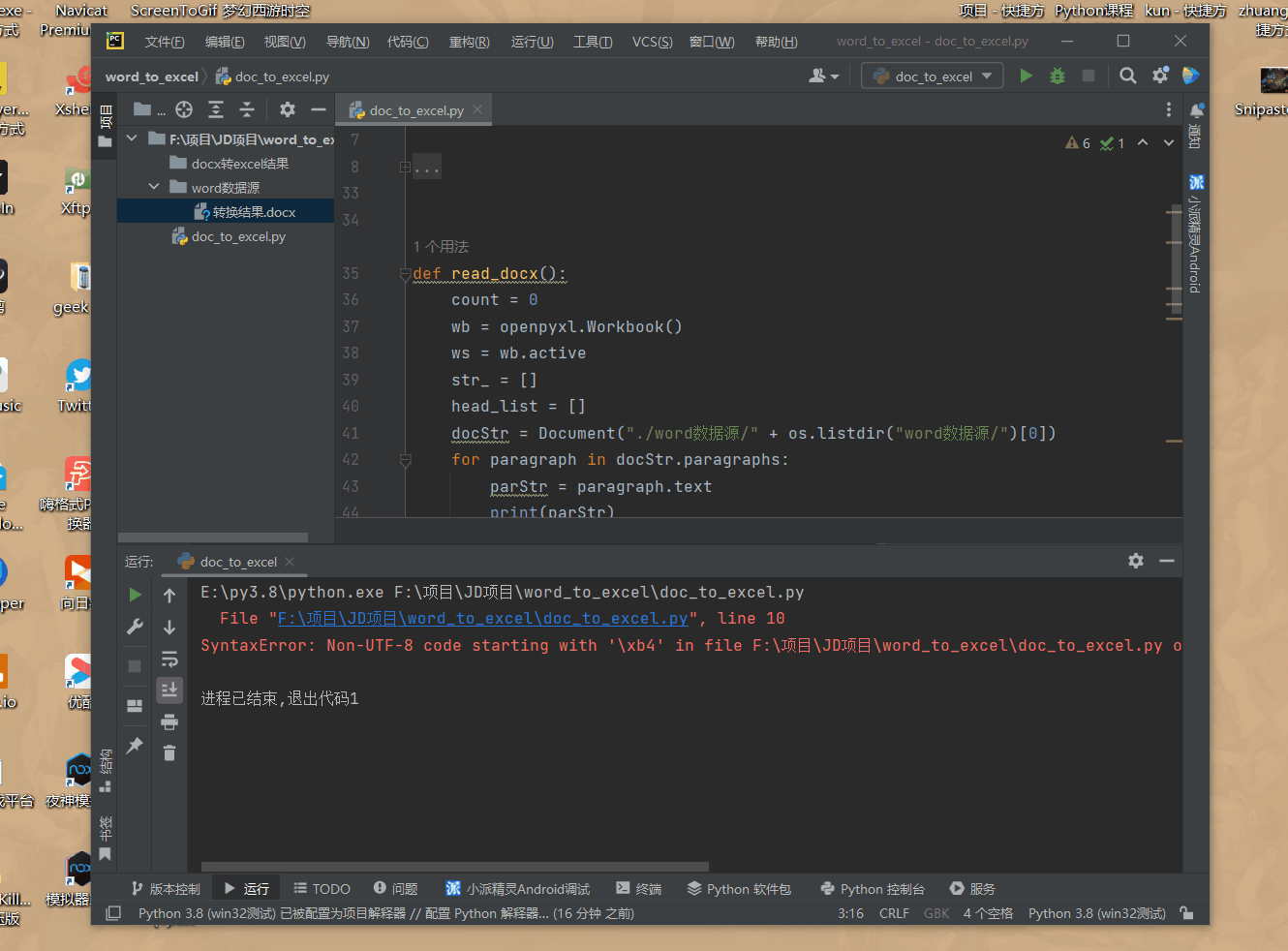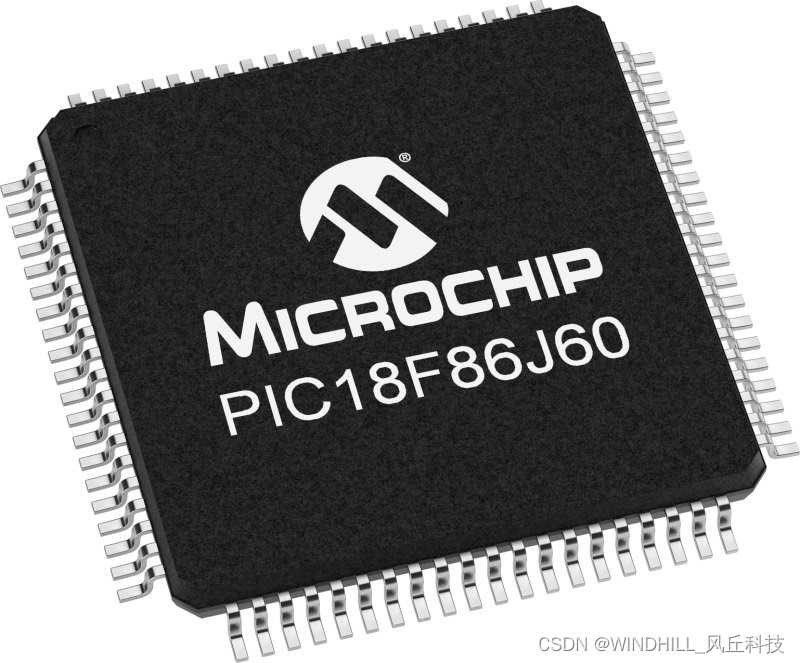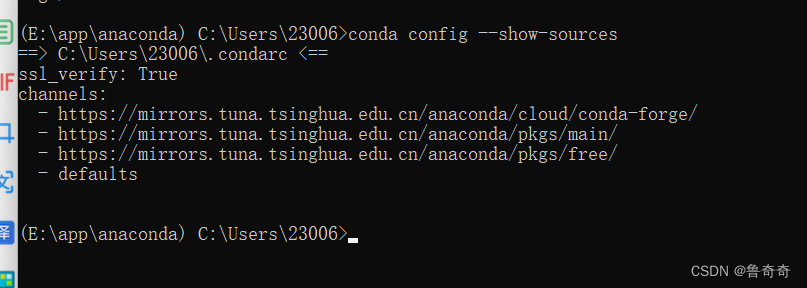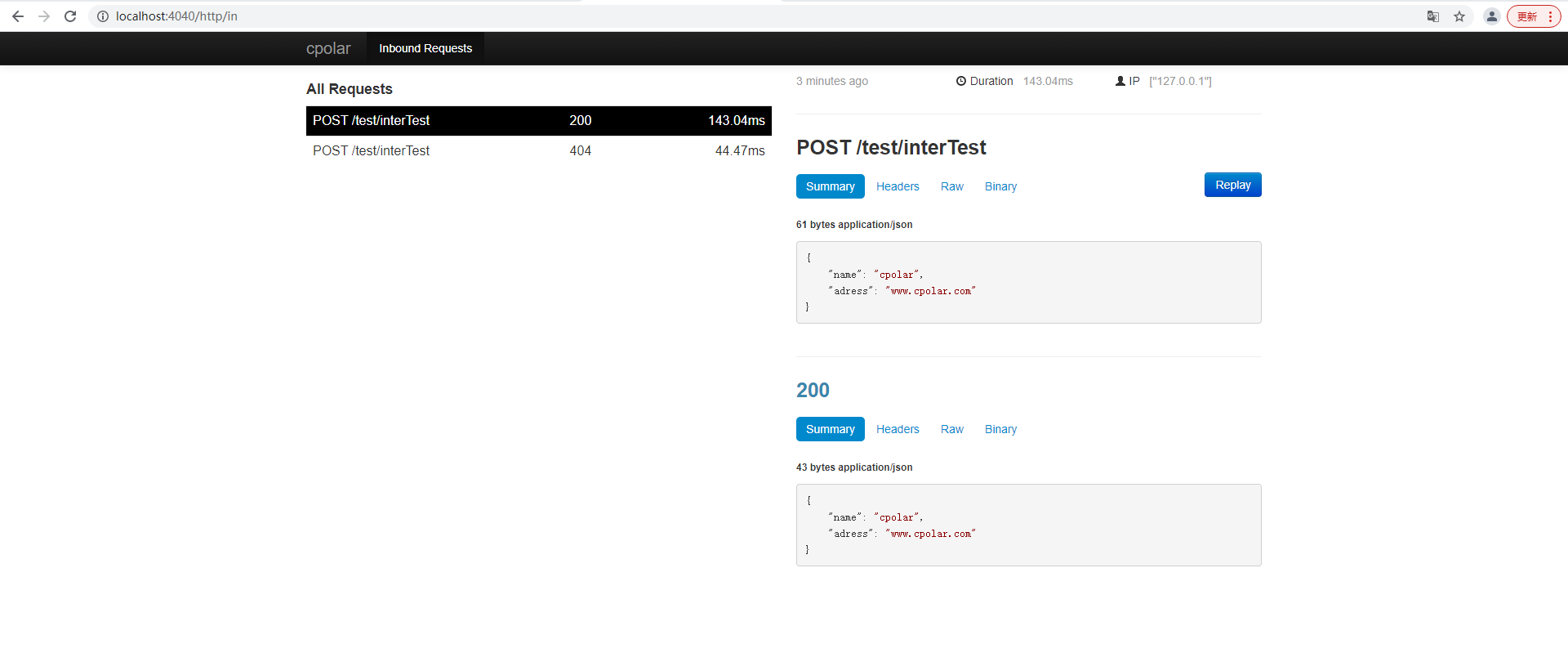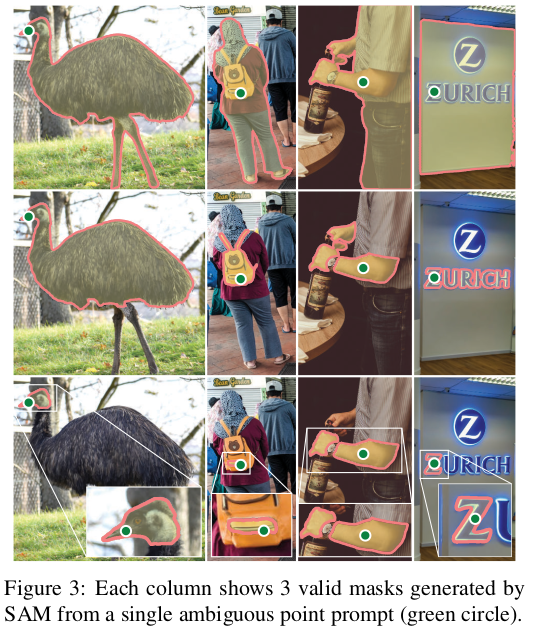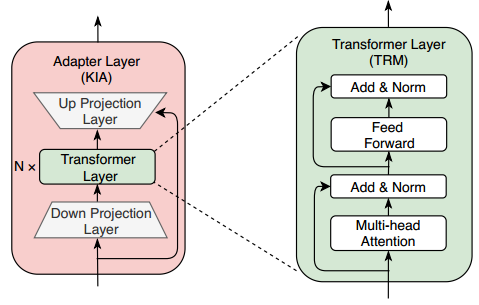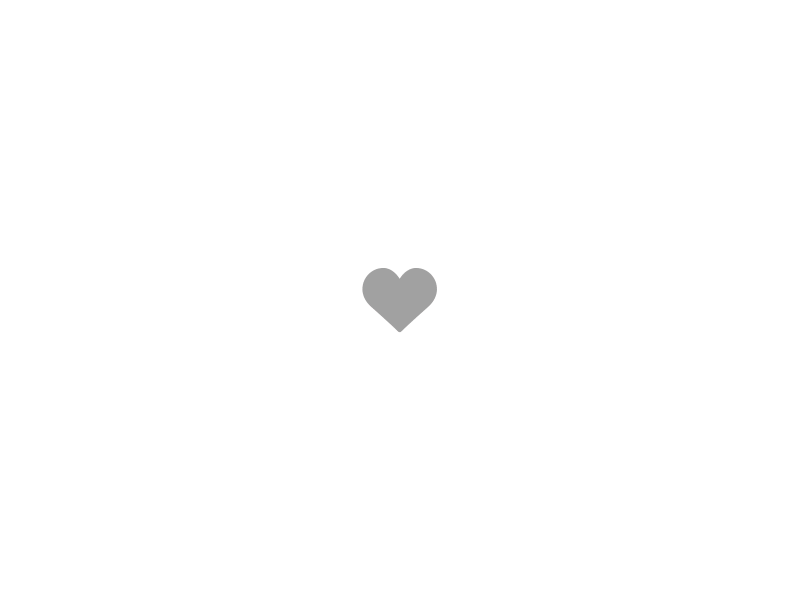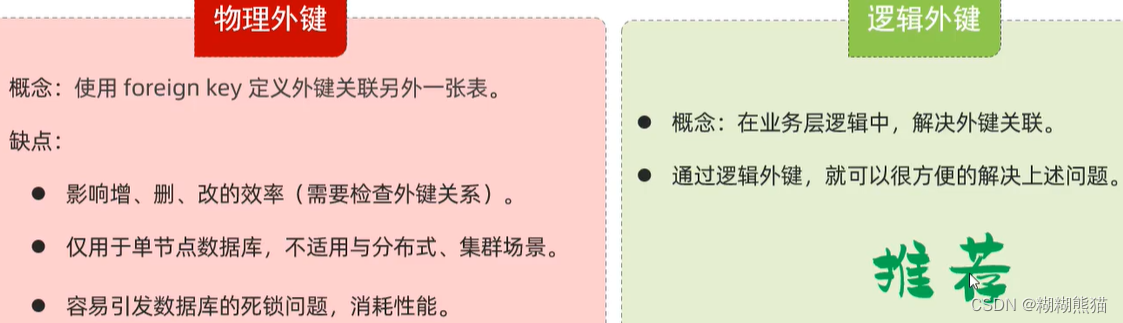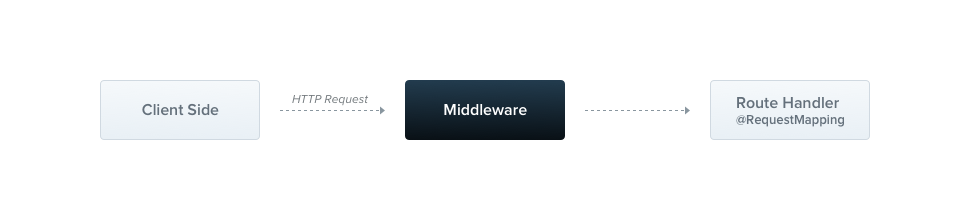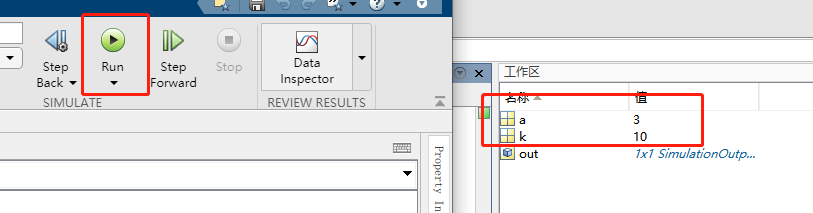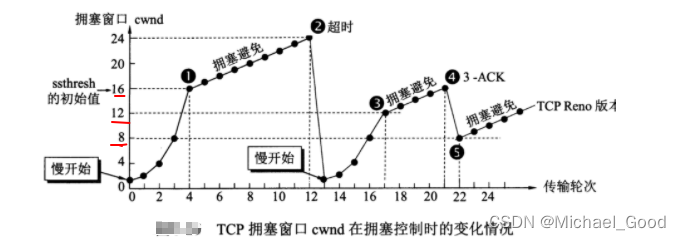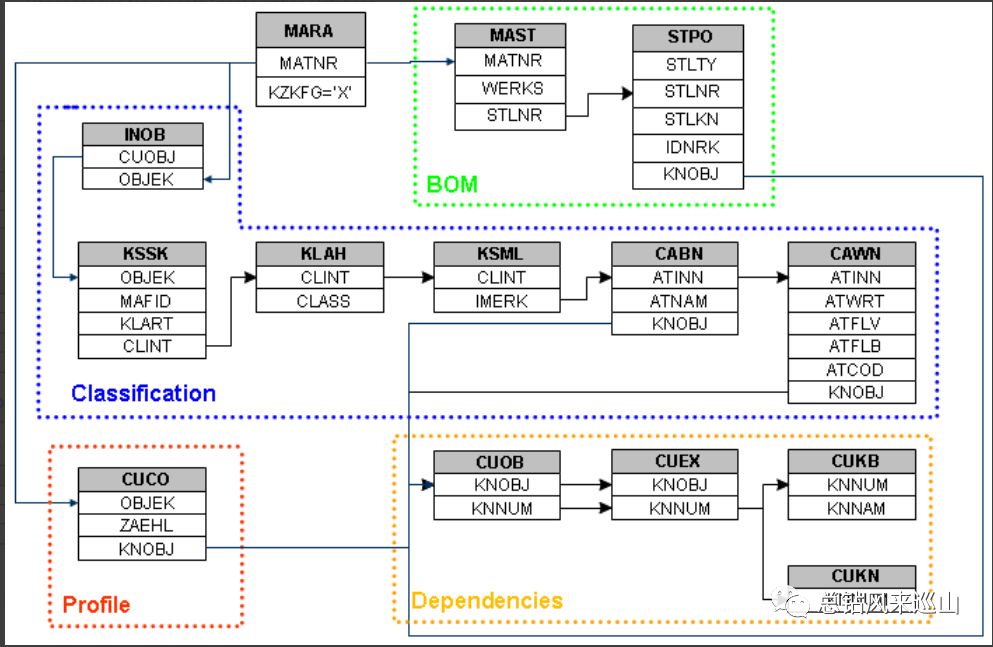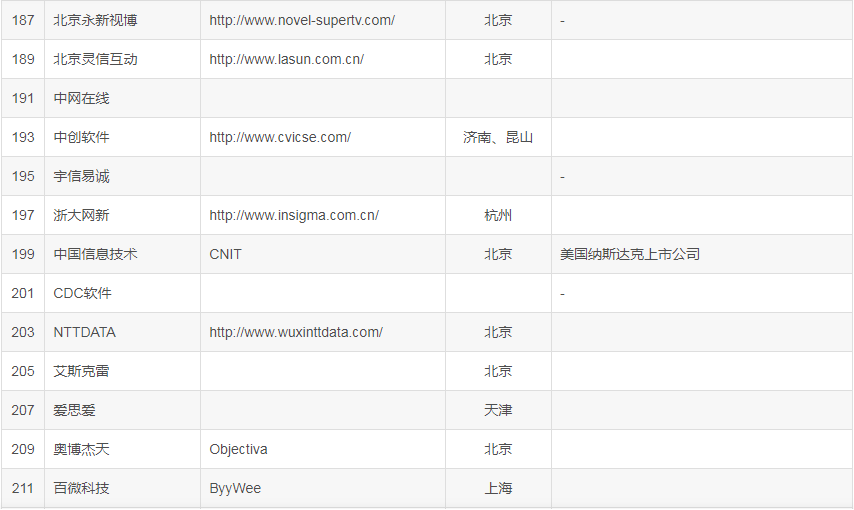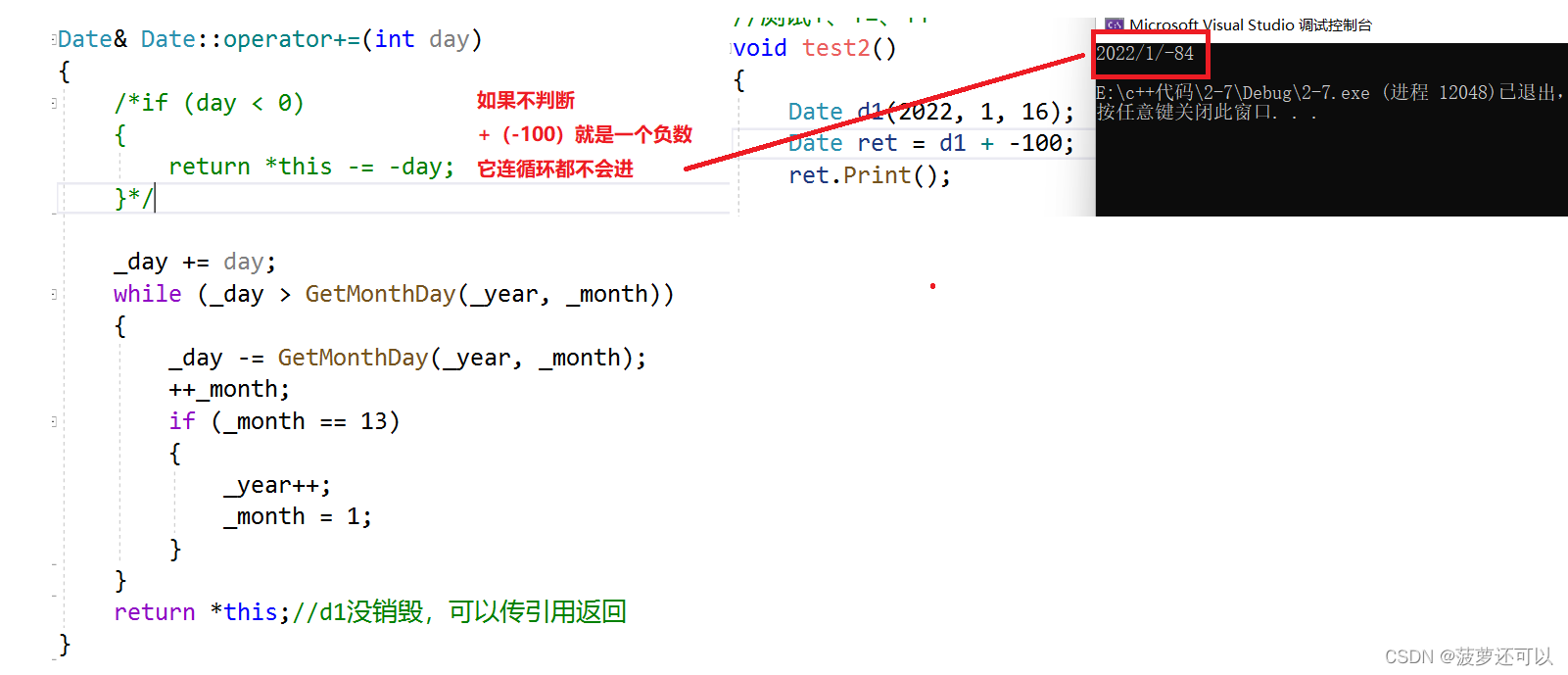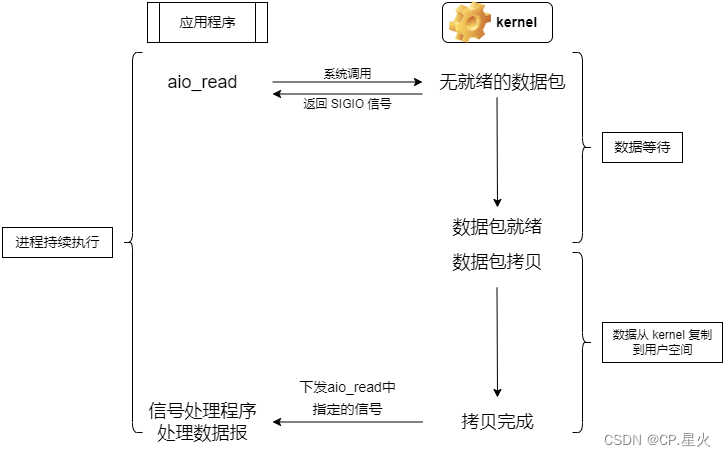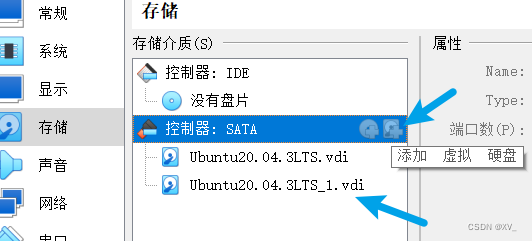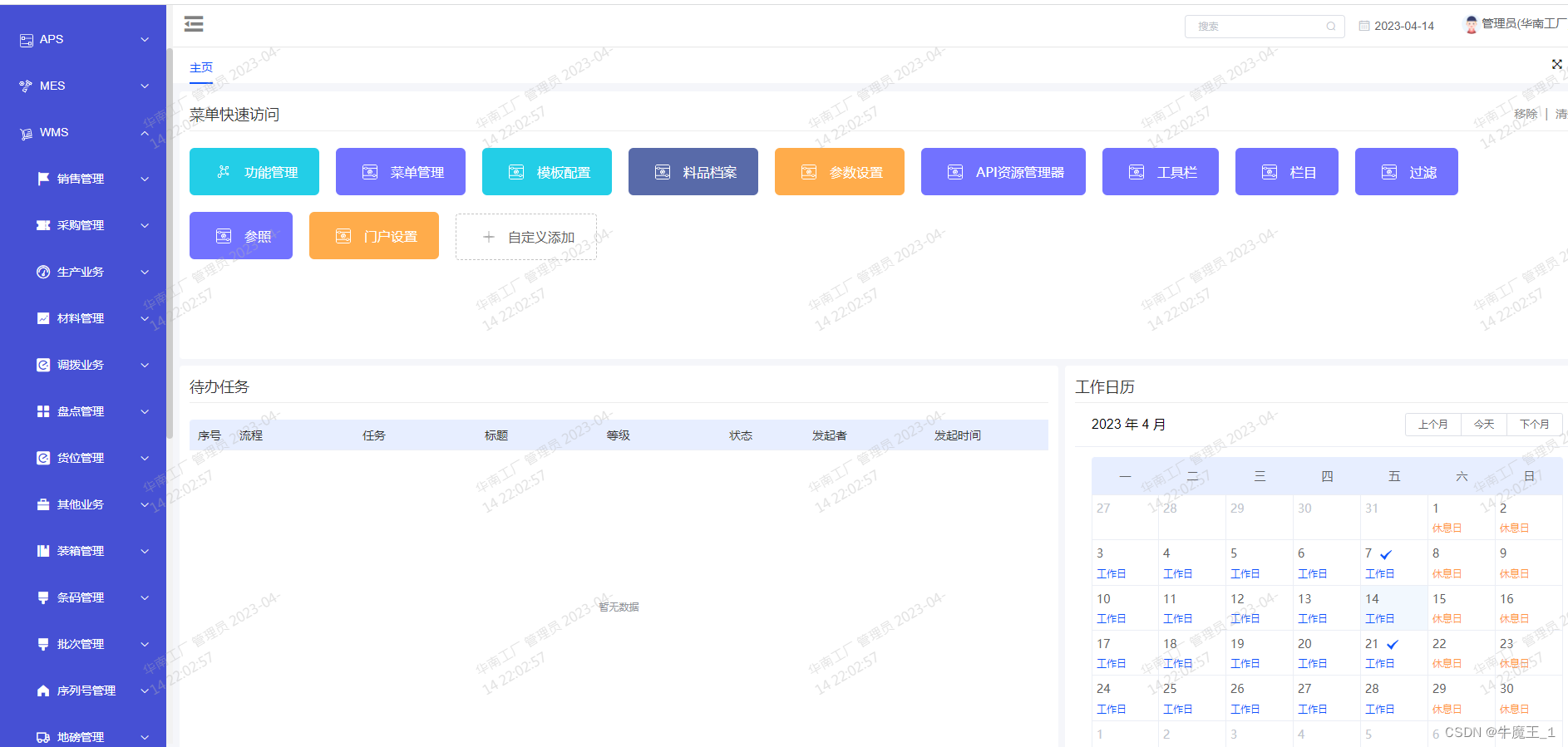在日常办公中我们经常需要将word文件中的数据写入Excel中,如果是手动一个一个进行复制粘贴,那将会非常的耗时且繁琐!
遇到这种问题我们首先想到就是利用编程解决,今天我分享一个word转excel的小方法!
首先我有一个word文档(结尾是docx),我想将它有规律地写入Excel,如下图:
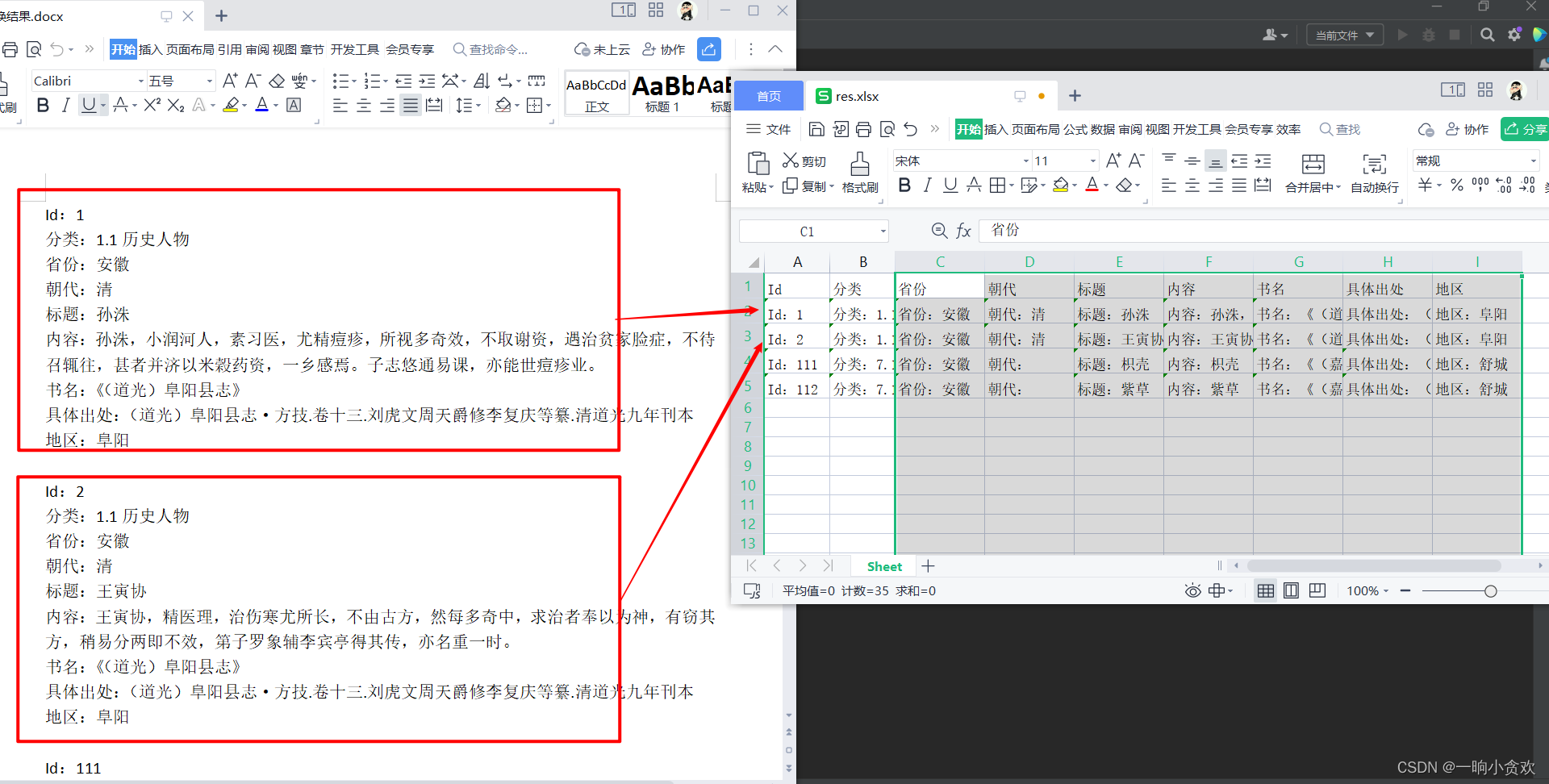
分析
1、首先我们发现word文件的数据非常的规律,每9条可以写入Excel的一行!!
2、利用docx读取word文档的每一行数据
3、第一个9行的利用 split(“:”)将表头切出
4、利用openpyxl,将数据写入Excel
使用的第三方库与安装:
| 库 | 作用 | 安装 |
|---|
| python-docx | 读取word文档内容 | pip install python-docx |
| openpyxl | 创建excel与写入 | pip install openpyxl |
运行效果展示:
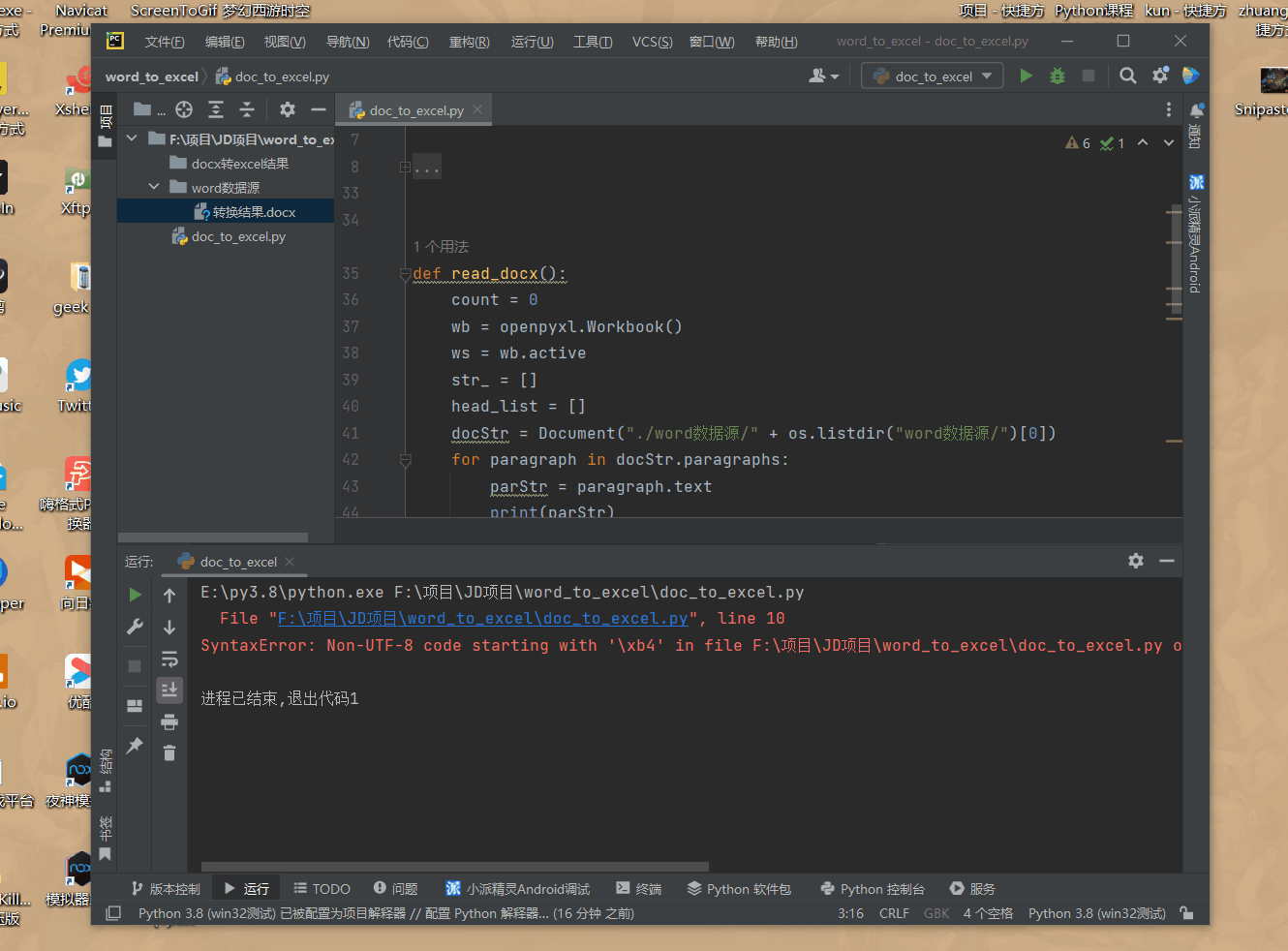
完整版代码:
def read_docx():
count = 0
wb = openpyxl.Workbook()
ws = wb.active
str_ = []
head_list = []
docStr = Document("./word数据源/" + os.listdir("./word数据源/")[0])
for paragraph in docStr.paragraphs:
parStr = paragraph.text
print(parStr)
if parStr!='':
str_.append(parStr)
head_list.append(parStr.split(":")[0])
else:
count += 1
if count == 1:
ws.append(head_list)
ws.append(str_)
str_.clear()
else:
ws.append(str_)
str_.clear()
wb.save("./docx转excel结果/res.xlsx")
read_docx()
希望对大家有帮助,如有错误,欢迎指正
致力于办公自动化的小小程序员一枚
希望能得到大家的【一个免费关注】!感谢!
PS此外我还写了一篇【Python将Excel文件内容写入Word文件】:点我查看