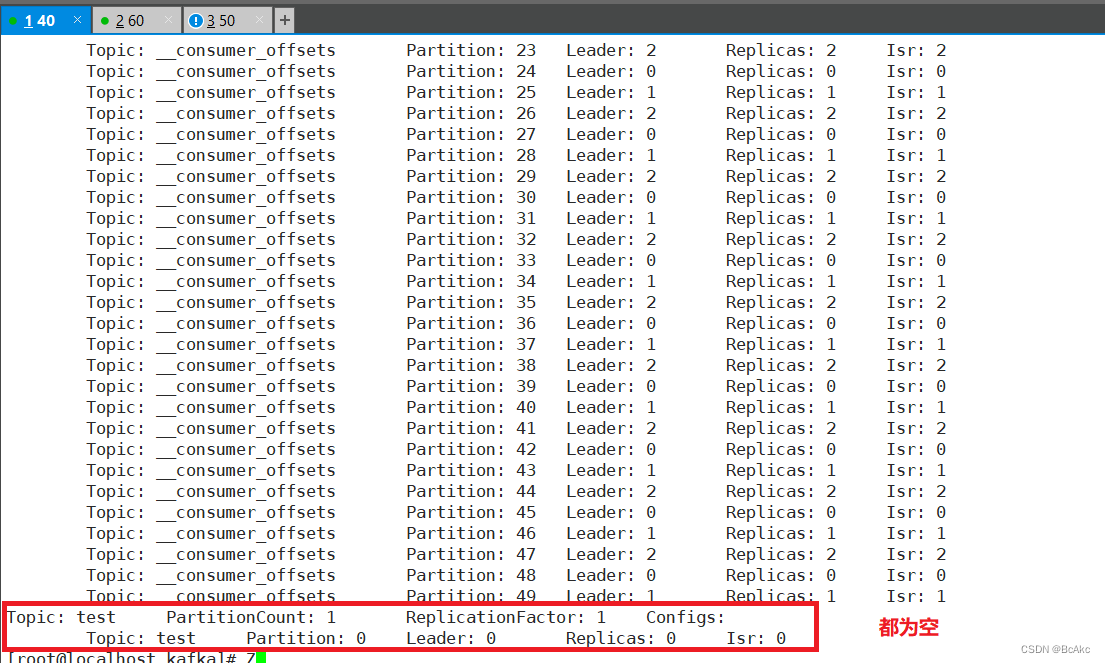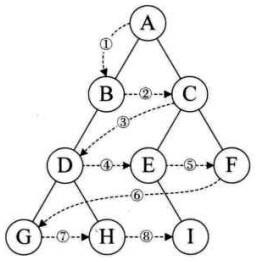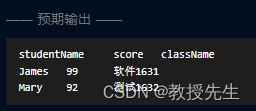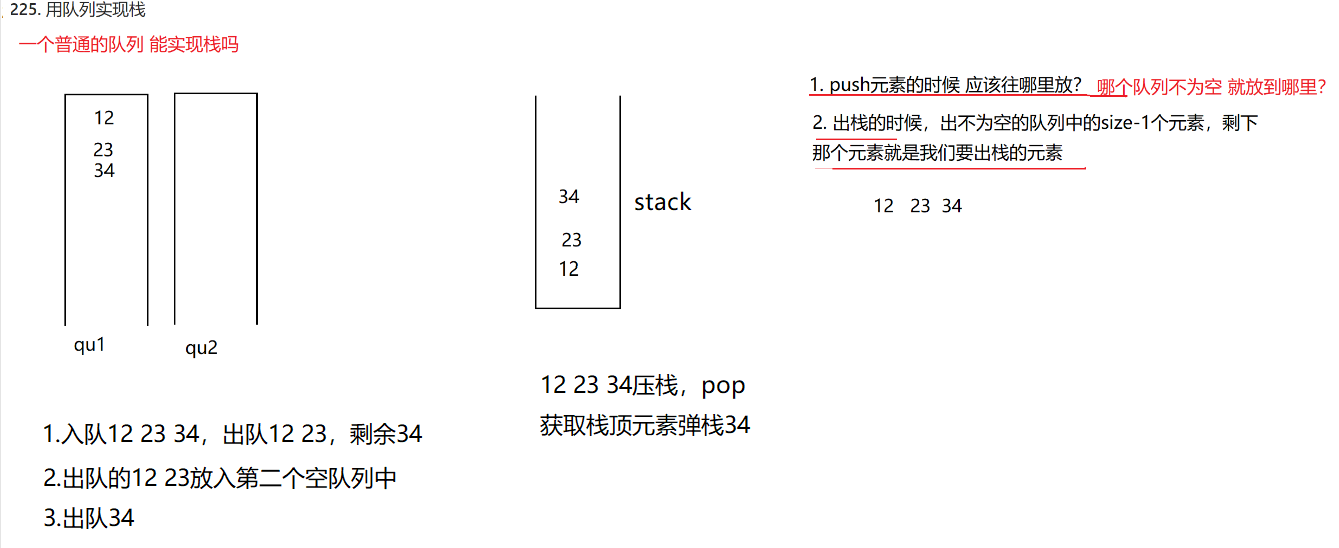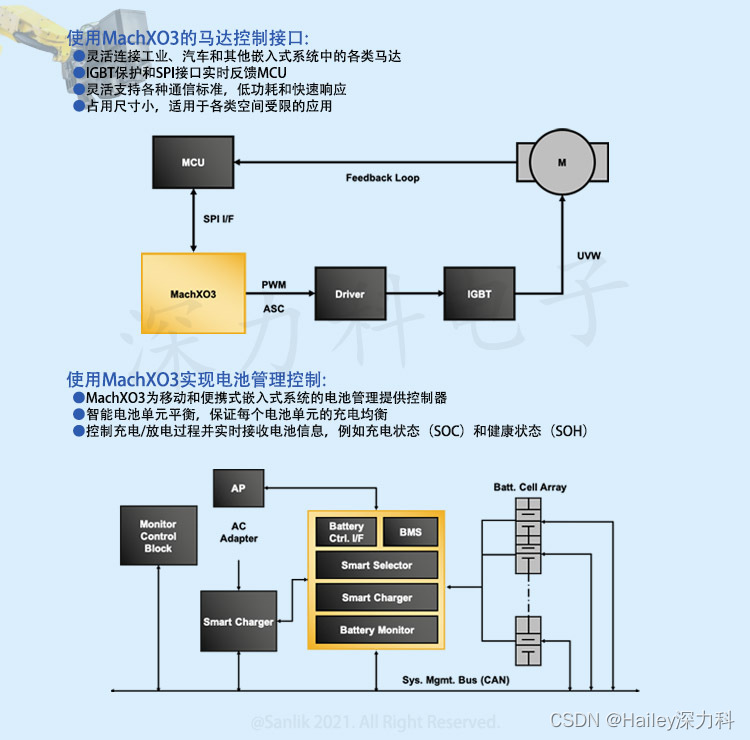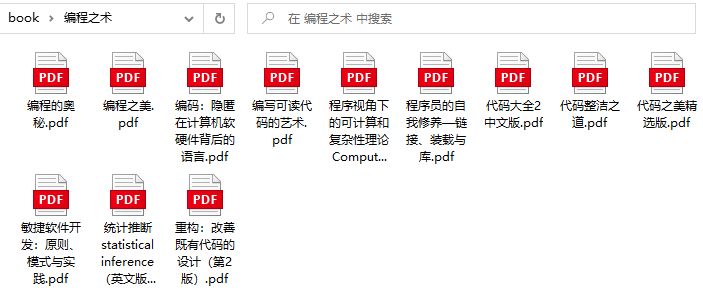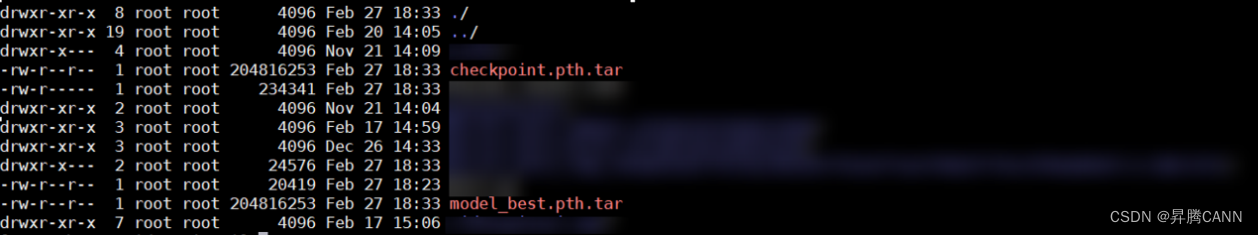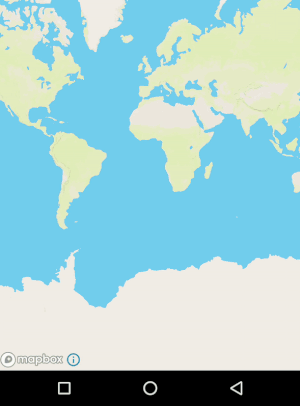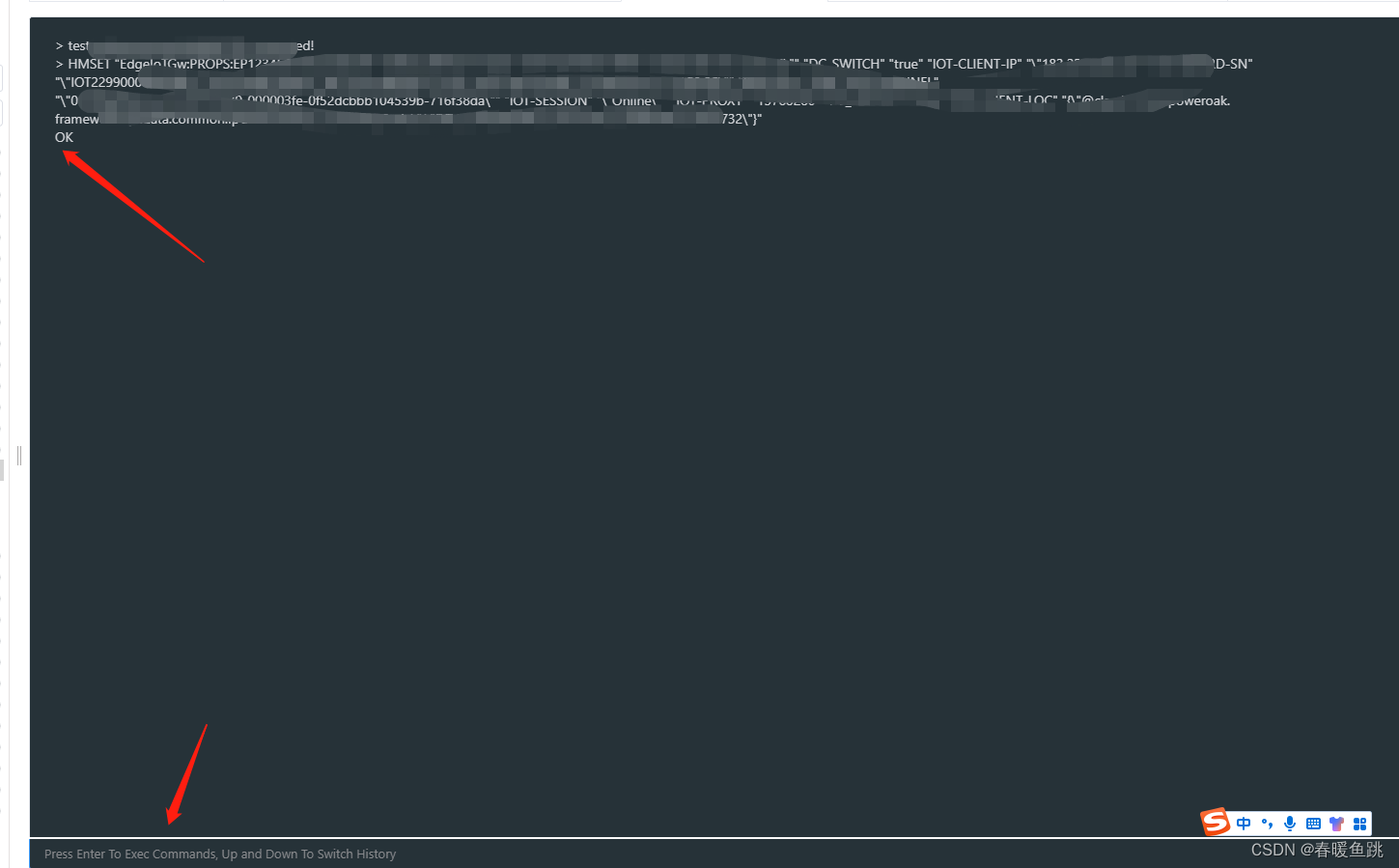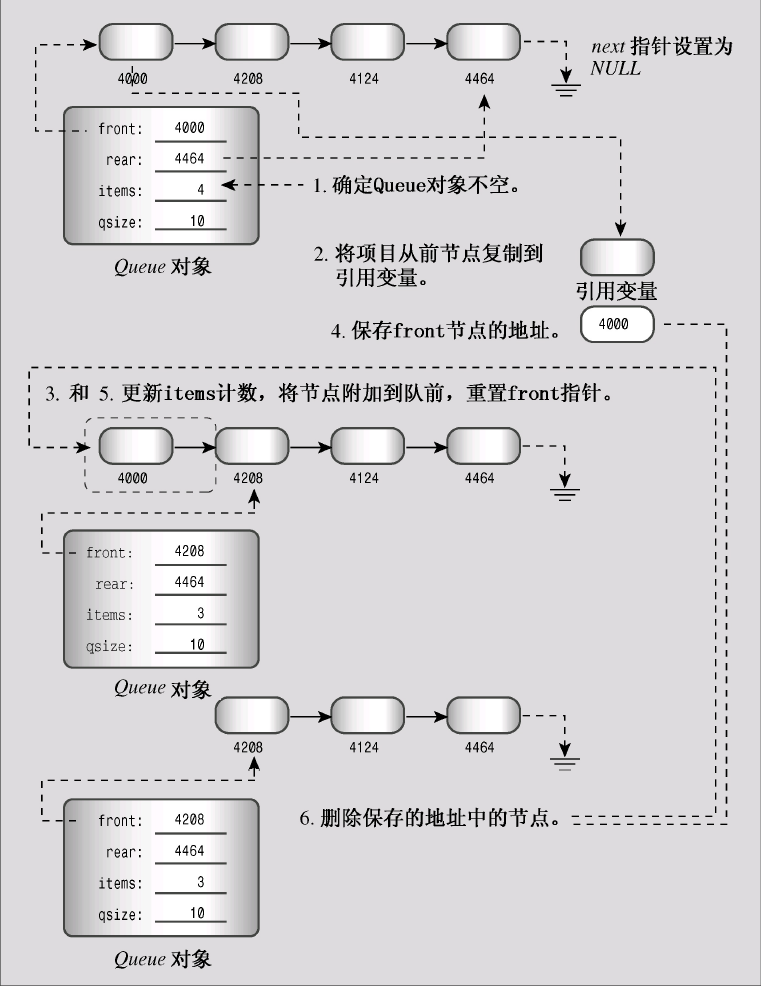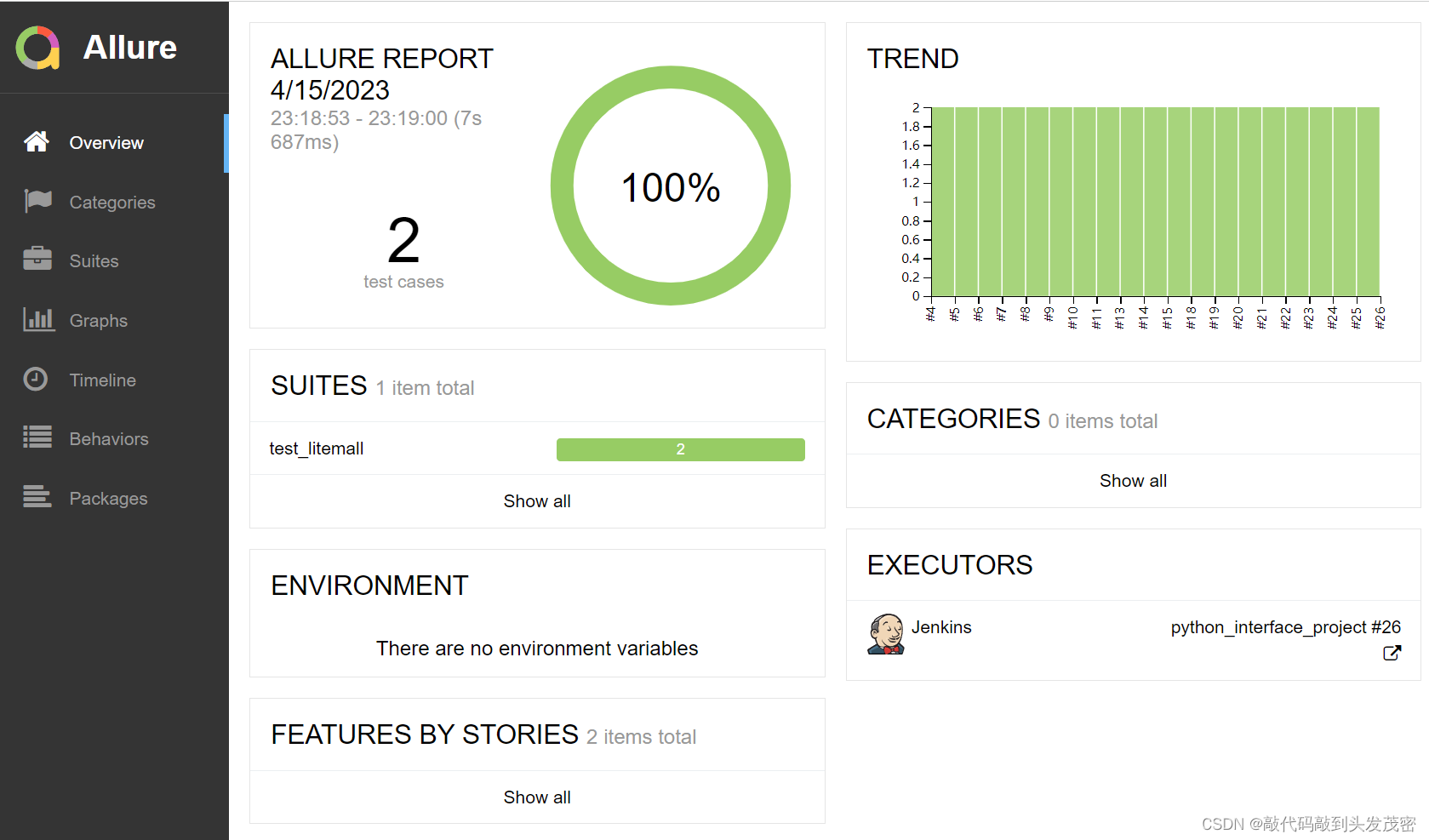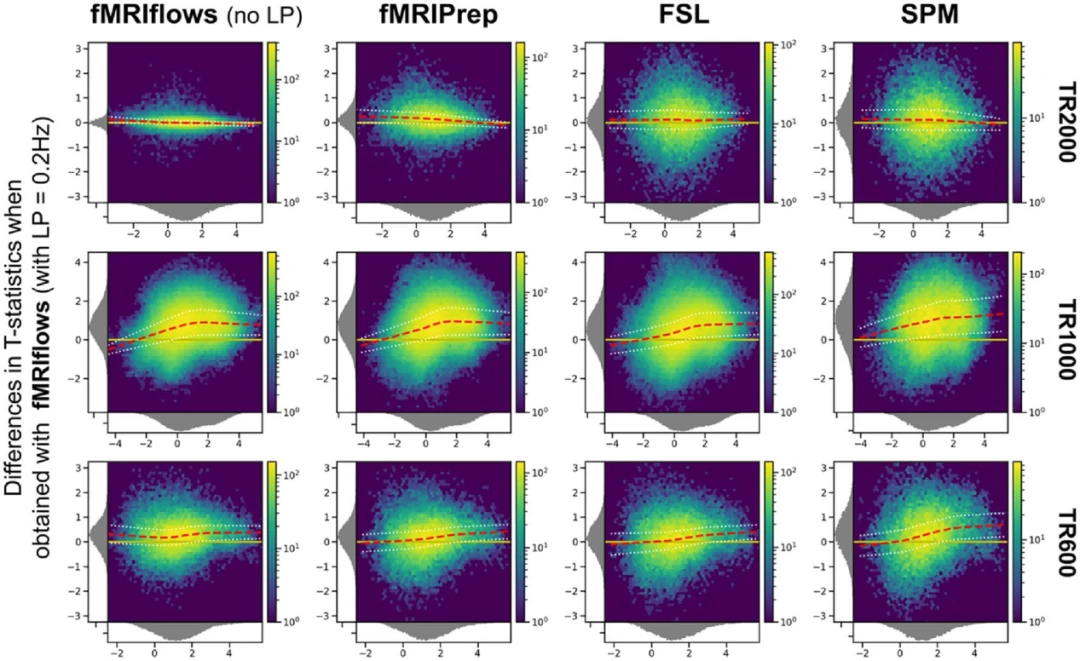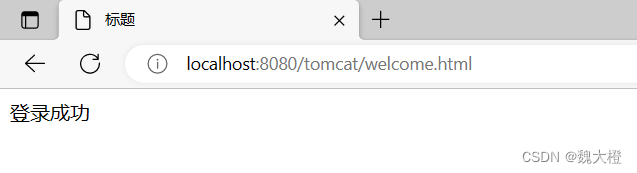HTML5庆祝生日蛋糕烟花特效
<!DOCTYPE html>
<html>
<head>
<meta charset="UTF-8">
<title>HTML5 Birthday Cake Fireworks</title>
<style>
canvas {
position: absolute;
top: 0;
left: 0;
z-index: -1;
}
</style>
</head>
<body>
<canvas id="fireworks"></canvas>
<script>
// 烟花特效
(function () {
var canvas = document.getElementById('fireworks'),
ctx = canvas.getContext('2d'),
fireworks = [],
particles = [],
hue = 120,
limiterTotal = 5,
limiterTick = 0,
timerTotal = 80,
timerTick = 0,
mousedown = false,
mx,
my;
canvas.width = window.innerWidth;
canvas.height = window.innerHeight;
function random(min, max) {
return Math.random() * (max - min) + min;
}
function calculateDistance(p1x, p1y, p2x, p2y) {
var xDistance = p1x - p2x,
yDistance = p1y - p2y;
return Math.sqrt(Math.pow(xDistance, 2) + Math.pow(yDistance, 2));
}
function Firework(sx, sy, tx, ty) {
this.x = sx;
this.y = sy;
this.sx = sx;
this.sy = sy;
this.tx = tx;
this.ty = ty;
this.distanceToTarget = calculateDistance(sx, sy, tx, ty);
this.distanceTraveled = 0;
this.coordinates = [];
this.coordinateCount = 3;
while (this.coordinateCount--) {
this.coordinates.push([this.x, this.y]);
}
this.angle = Math.atan2(ty - sy, tx - sx);
this.speed = 2;
this.acceleration = 1.05;
this.brightness = random(50, 70);
this.targetRadius = 1;
}
Firework.prototype.update = function (index) {
this.coordinates.pop();
this.coordinates.unshift([this.x, this.y]);
if (this.targetRadius < 8) {
this.targetRadius += 0.3;
} else {
this.targetRadius = 1;
}
this.speed *= this.acceleration;
var vx = Math.cos(this.angle) * this.speed,
vy = Math.sin(this.angle) * this.speed;
this.distanceTraveled = calculateDistance(this.sx, this.sy, this.x + vx, this.y + vy);
if (this.distanceTraveled >= this.distanceToTarget) {
createParticles(this.tx, this.ty);
fireworks.splice(index, 1);
} else {
this.x += vx;
this.y += vy;
}
}
Firework.prototype.draw = function () {
ctx.beginPath();
ctx.moveTo(this.coordinates[this.coordinates.length - 1][0], this.coordinates[this.coordinates.length - 1][1]);
ctx.lineTo(this.x, this.y);
ctx.strokeStyle = 'hsl(' + hue + ', 100%, ' + this.brightness + '%)';
ctx.stroke();
ctx.beginPath();
ctx.arc(this.tx, this.ty, this.targetRadius, 0, Math.PI * 2);
ctx.stroke();
}
function createParticles(x, y) {
var particleCount = 30;
while (particleCount--) {
particles.push(new Particle(x, y));
}
}
function Particle(x, y) {
this.x = x;
this.y = y;
this.coordinates = [];
this.coordinateCount = 5;
while (this.coordinateCount--) {
this.coordinates.push([this.x, this.y]);
}
this.angle = random(0, Math.PI * 2);
this.speed = random(1, 10);
this.friction = 0.95;
this.gravity = 1;
this.hue = random(hue - 20, hue + 20);
this.brightness = random(50, 80);
this.alpha = 1;
this.decay = random(0.015, 0.03);
}
Particle.prototype.update = function (index) {
this.coordinates.pop();
this.coordinates.unshift([this.x, this.y]);
this.speed *= this.friction;
this.x += Math.cos(this.angle) * this.speed;
this.y += Math.sin(this.angle) * this.speed + this.gravity;
this.alpha -= this.decay;
if (this.alpha <= this.decay) {
particles.splice(index, 1);
}
}
Particle.prototype.draw = function () {
ctx.beginPath();
ctx.moveTo(this.coordinates[this.coordinates.length - 1][0], this.coordinates[this.coordinates.length - 1][1]);
ctx.lineTo(this.x, this.y);
ctx.strokeStyle = 'hsla(' + this.hue + ', 100%, ' + this.brightness + '%, ' + this.alpha + ')';
ctx.stroke();
}
function loop() {
ctx.globalCompositeOperation = 'destination-out';
ctx.fillStyle = 'rgba(0, 0, 0, 0.5)';
ctx.fillRect(0, 0, canvas.width, canvas.height);
ctx.globalCompositeOperation = 'lighter';
var i = fireworks.length;
while (i--) {
fireworks[i].draw();
fireworks[i].update(i);
}
var i = particles.length;
while (i--) {
particles[i].draw();
particles[i].update(i);
}
if (timerTick >= timerTotal) {
if (!mousedown) {
fireworks.push(new Firework(canvas.width / 2, canvas.height, random(0, canvas.width), random(0, canvas.height / 2)));
timerTick = 0;
}
} else {
timerTick++;
}
if (limiterTick >= limiterTotal) {
if (mousedown) {
fireworks.push(new Firework(canvas.width / 2, canvas.height, mx, my));
limiterTick = 0;
}
} else {
limiterTick++;
}
requestAnimationFrame(loop);
}
window.onload = function () {
canvas.addEventListener('mousemove', function (e) {
mx = e.pageX - canvas.offsetLeft;
my = e.pageY - canvas.offsetTop;
});
canvas.addEventListener('mousedown', function (e) {
e.preventDefault();
mousedown = true;
});
canvas.addEventListener('mouseup', function (e) {
e.preventDefault();
mousedown = false;
});
loop();
};
})();
</script>
</body>
</html>
以上代码使用HTML5的元素和JavaScript实现了一个简单的生日蛋糕烟花特效。在页面加载完成后,会自动启动动画,当鼠标点击页面时,会在鼠标位置发射一个烟花。
效果展示