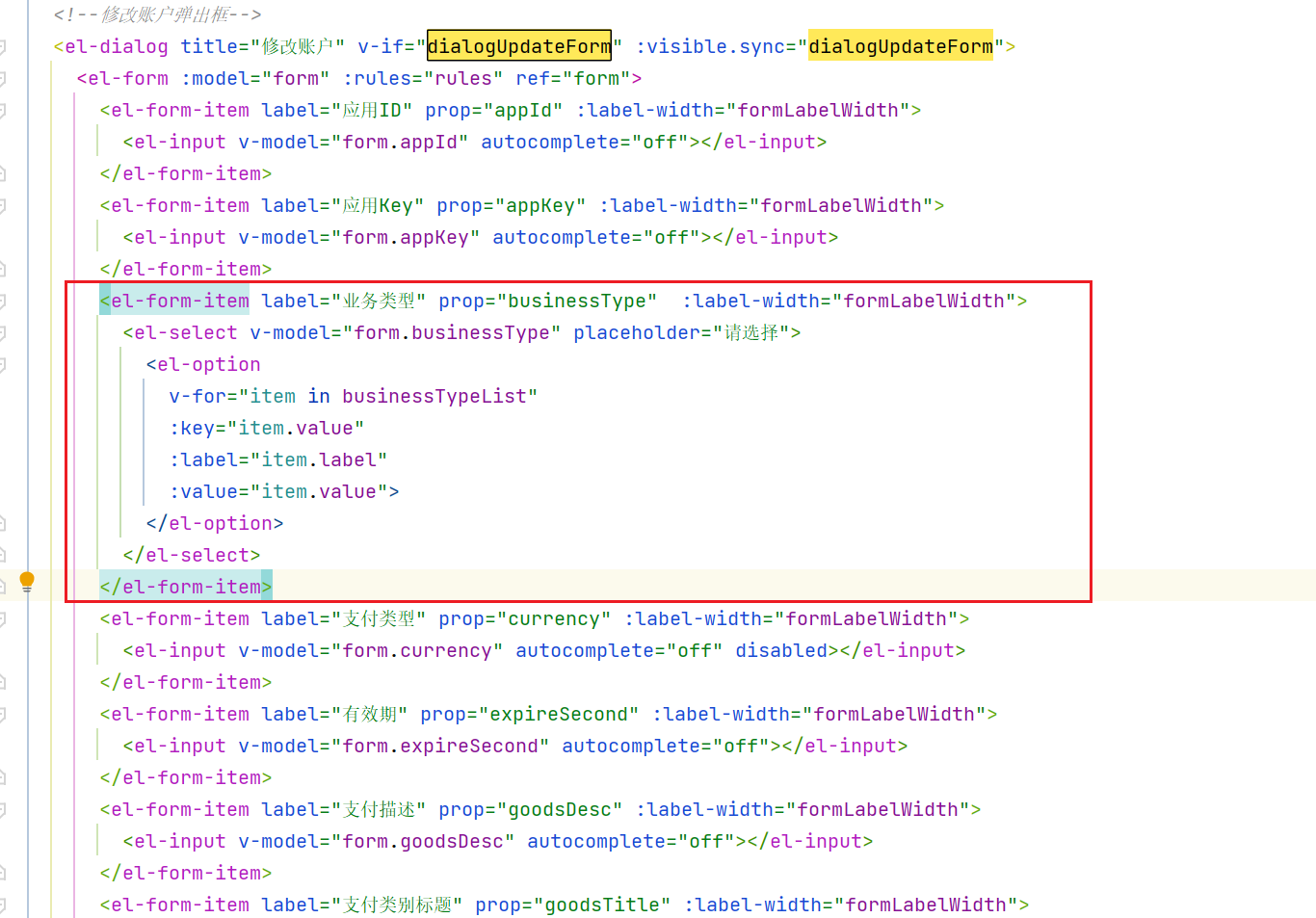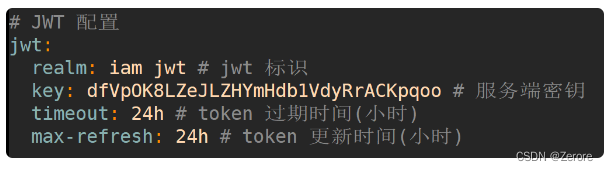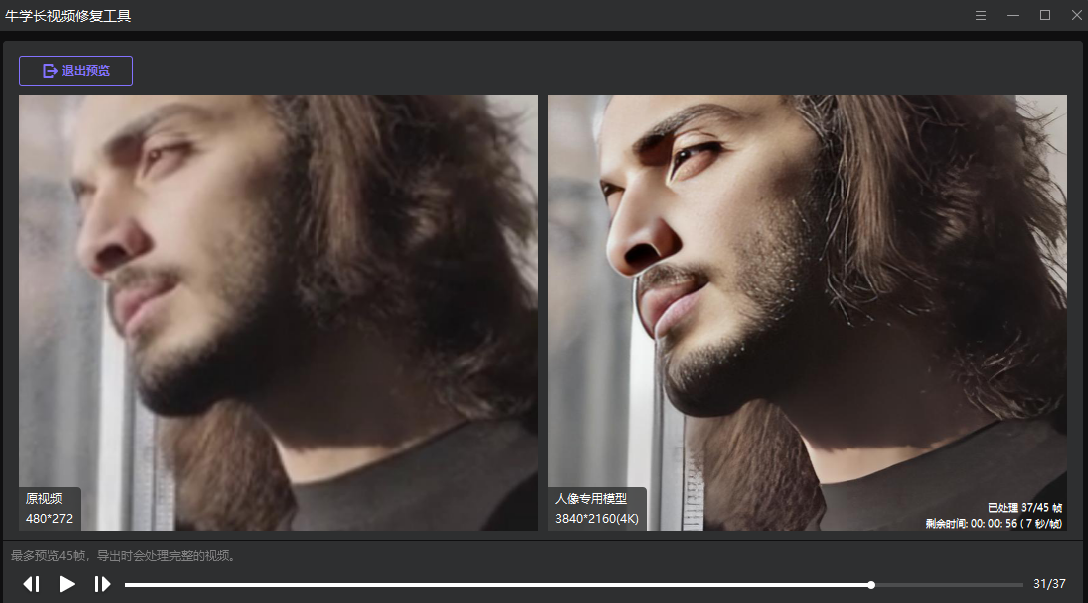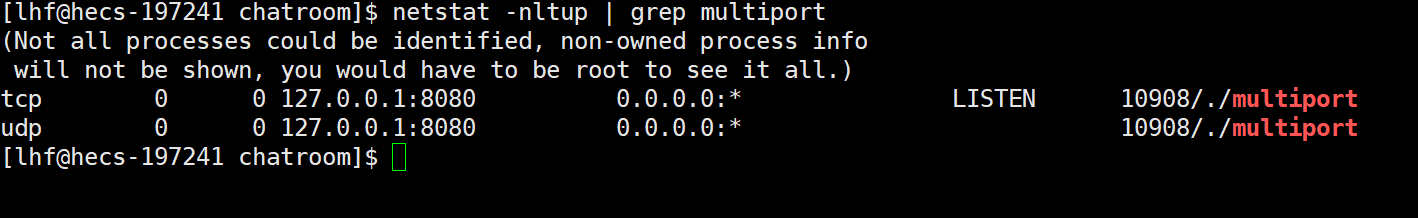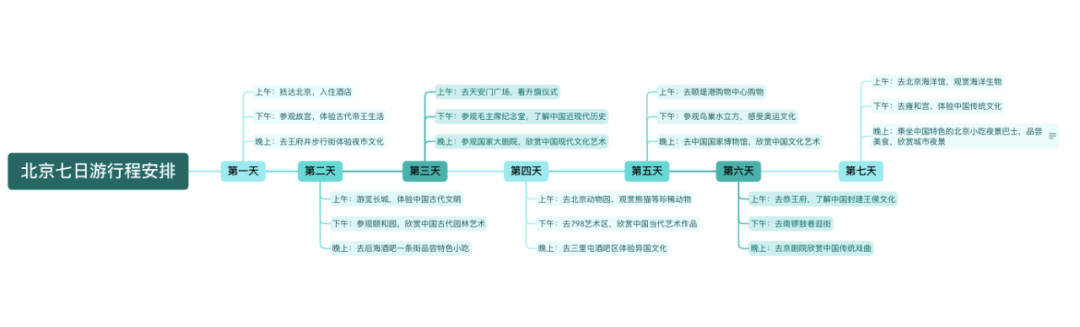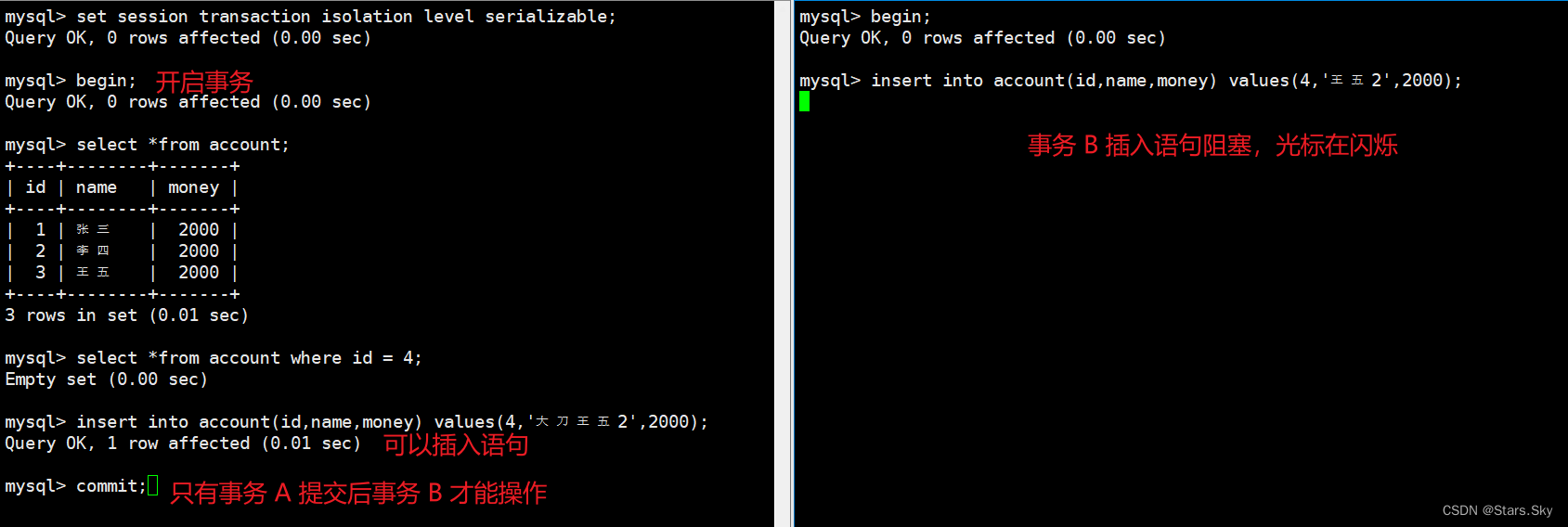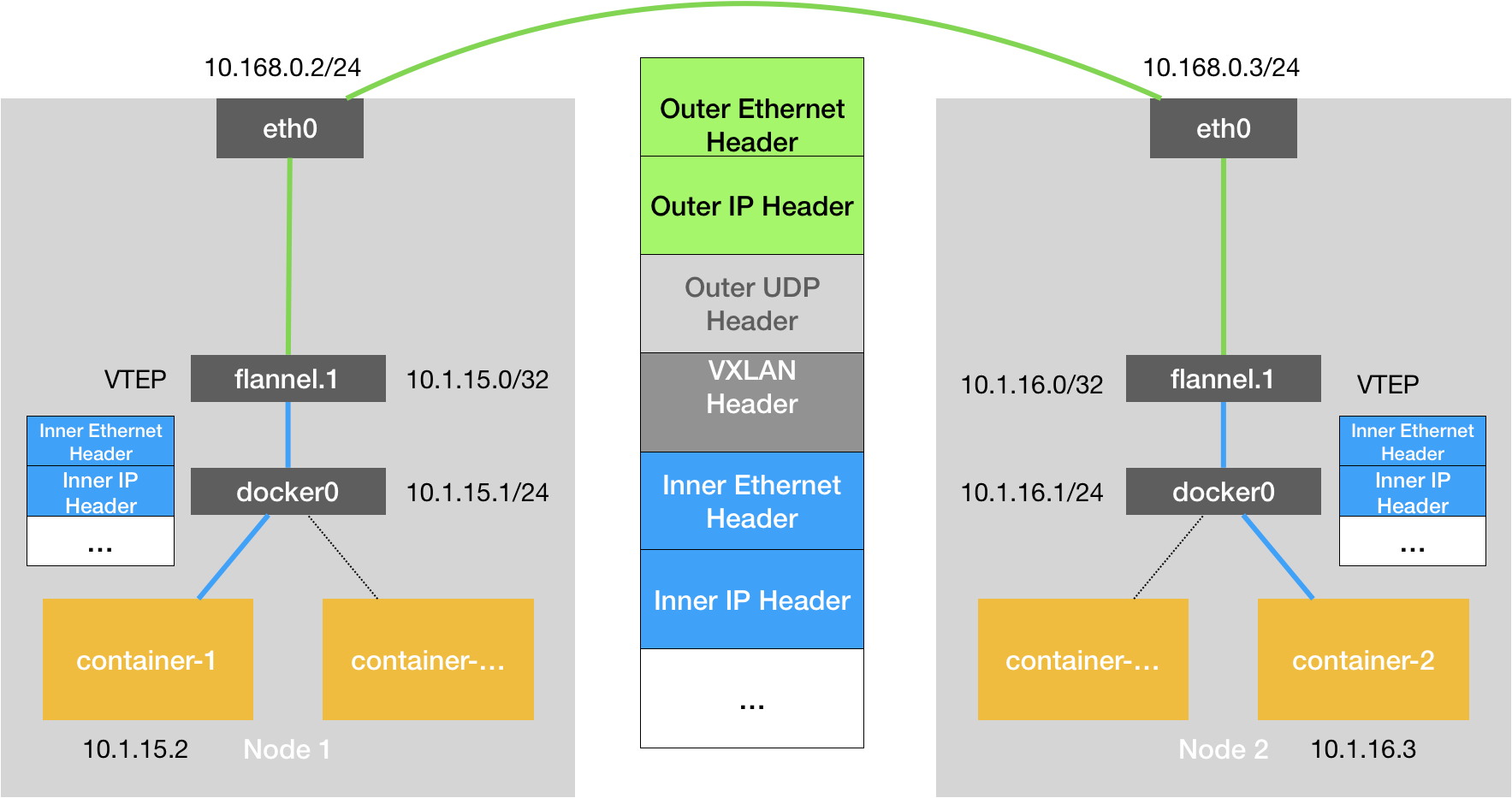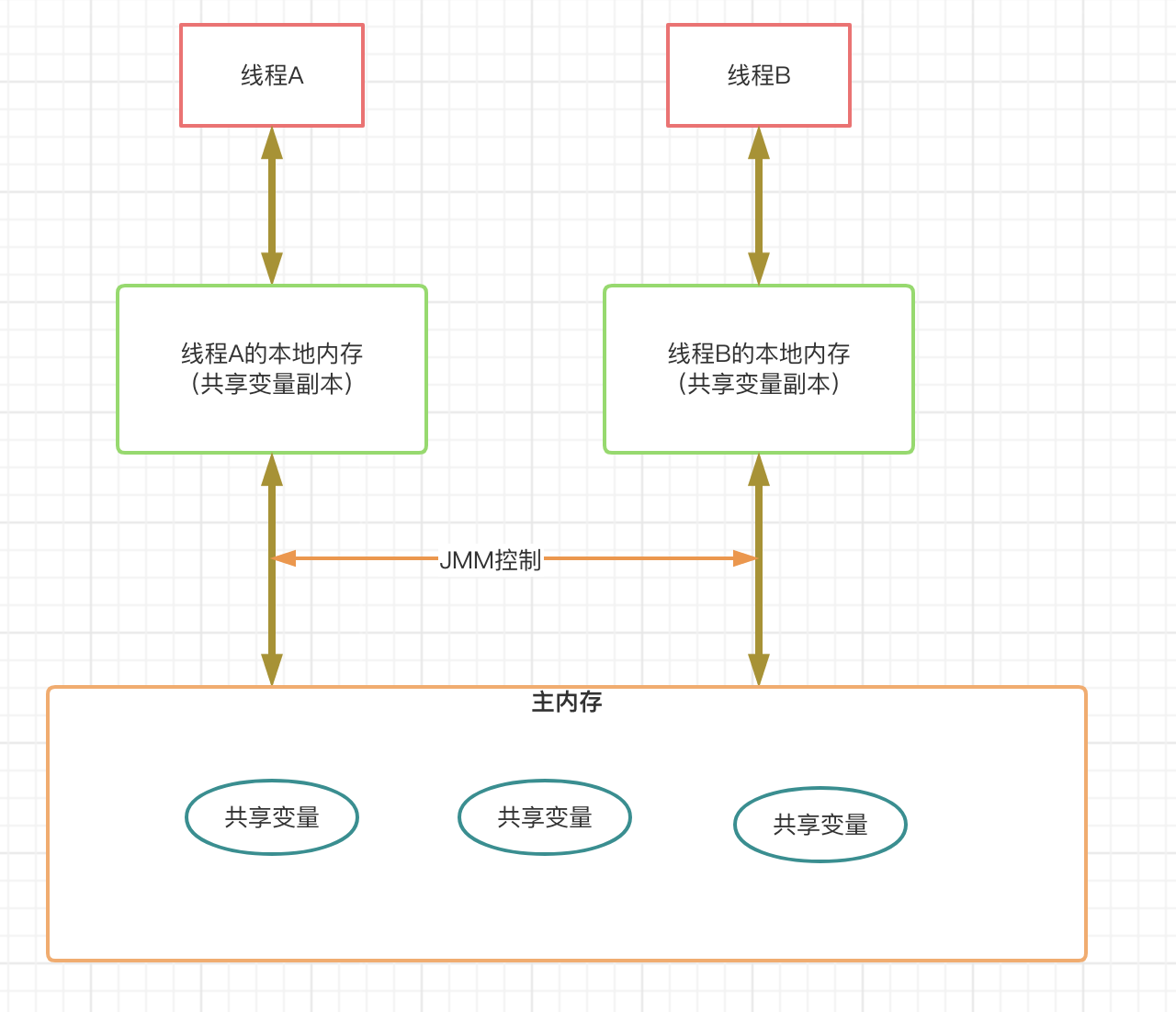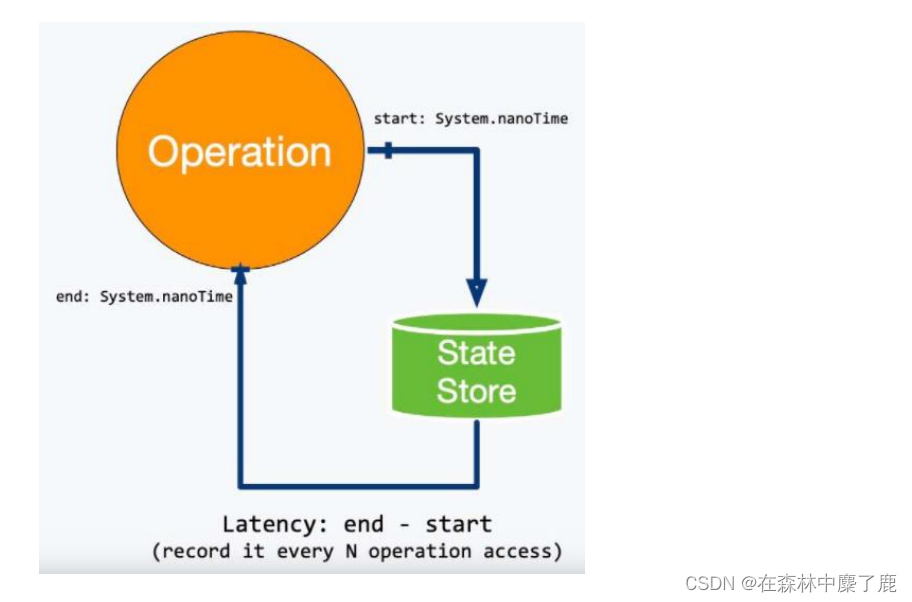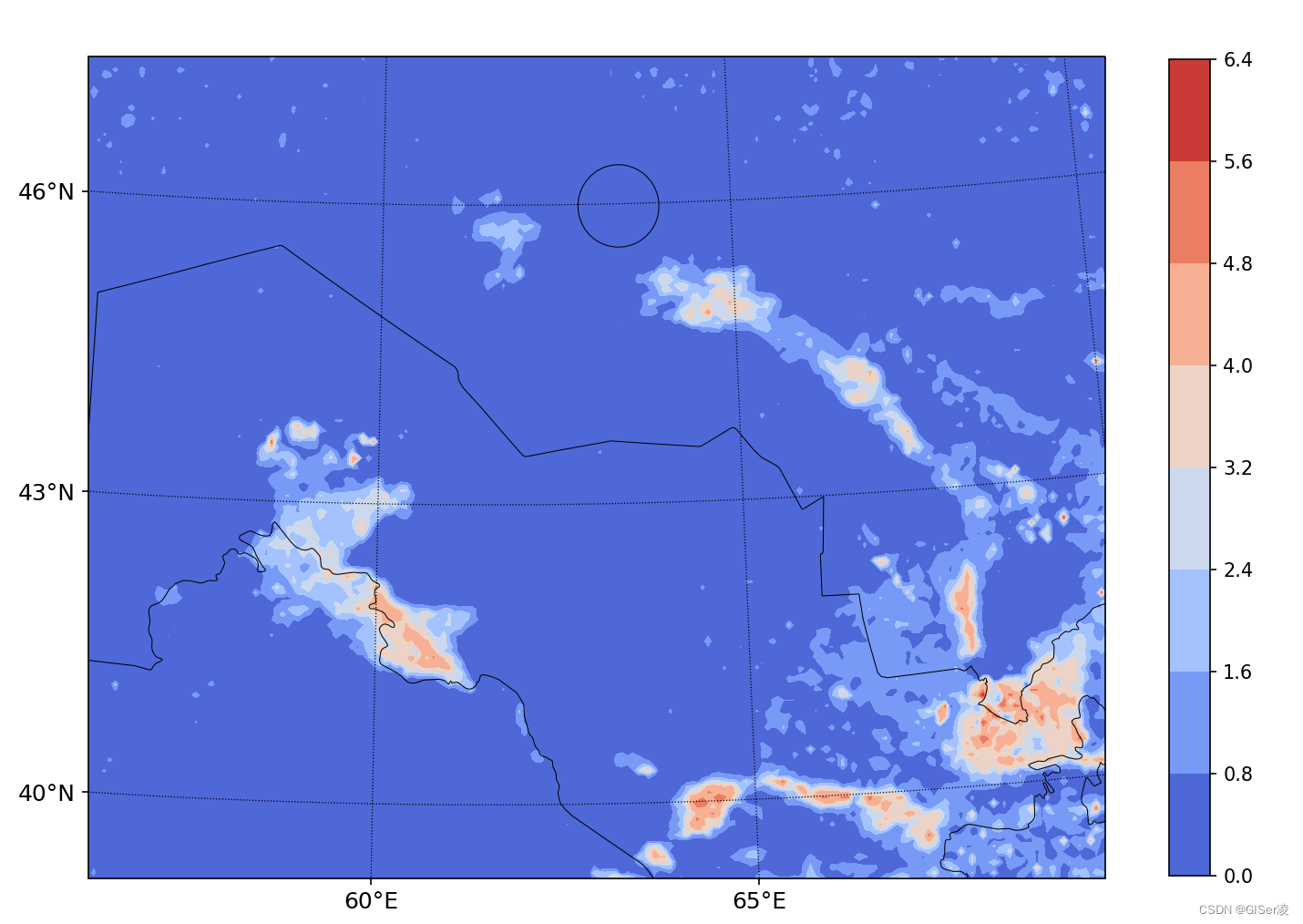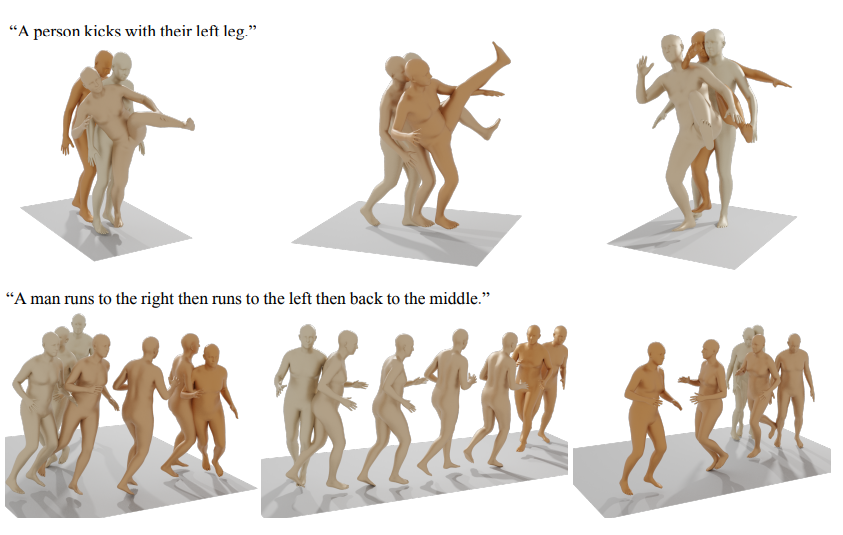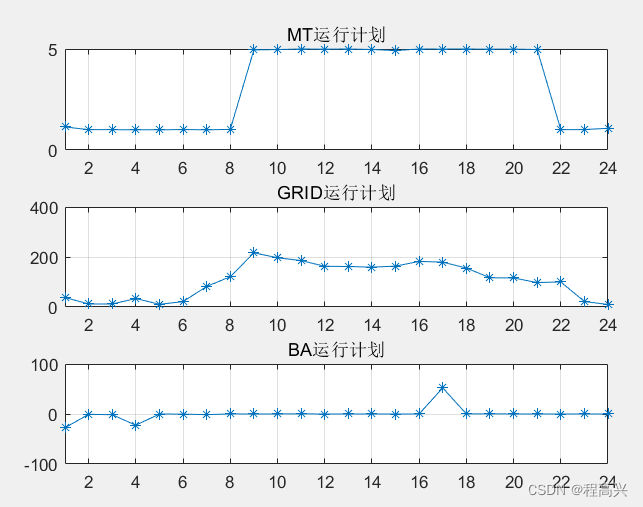Vue3相关组件项目依赖版本信息
可自定义设置以下属性:
- 消息的标题(title),默认'温馨提示'
- 自动关闭的延时时长(duration),单位ms,默认4500ms
- 消息从顶部弹出时,距离顶部的位置(top),单位像素px,默认24px
- 消息从底部弹出时,距离底部的位置(bottom),单位像素px,默认24px
- 弹出位置(placement),可选:左上topLeft,右上topRight(默认),左下bottomLeft,右下bottomRight
调用时可选以下五个方法对应五种不同样式:
- notification.value.open(info) // 默认使用
- notification.value.info(info) // info调用
- notification.value.success(info) // success调用
- notification.value.error(info) // error调用
- notification.value.warn(info) // warn调用
五种样式效果如下图:
open()调用:
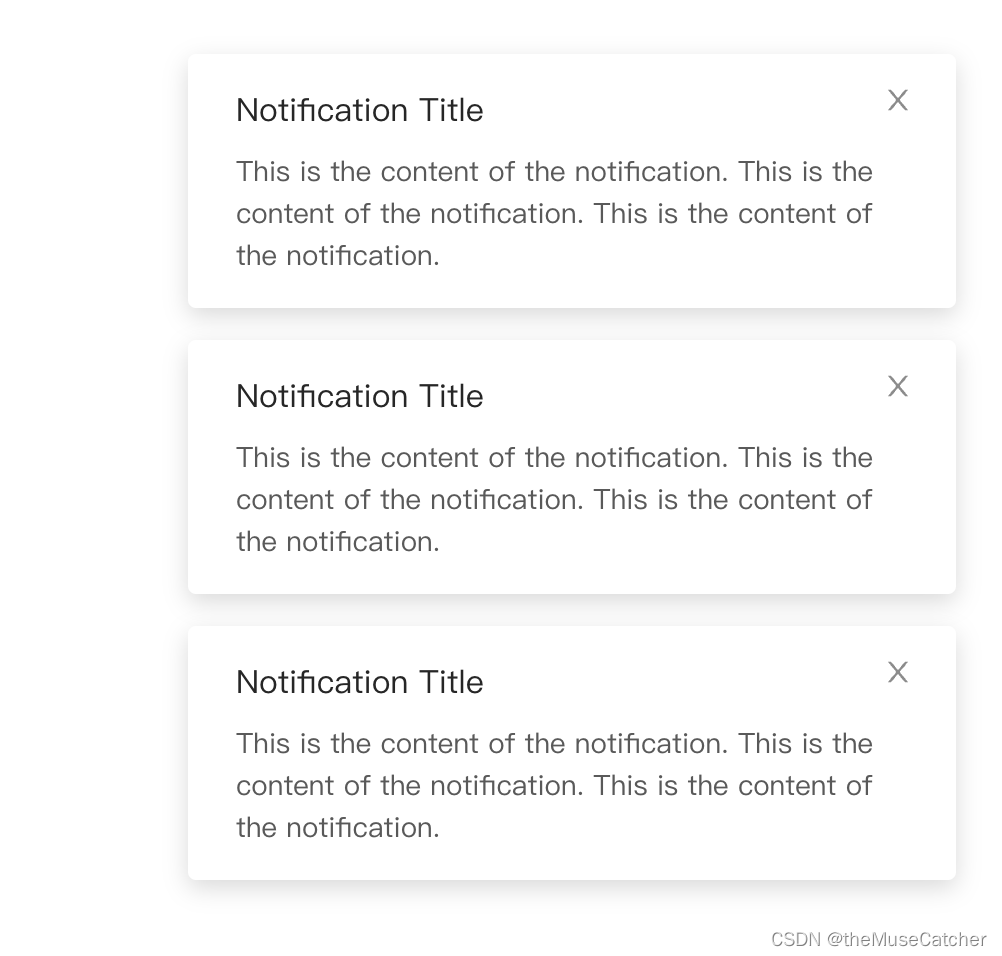
info()调用:
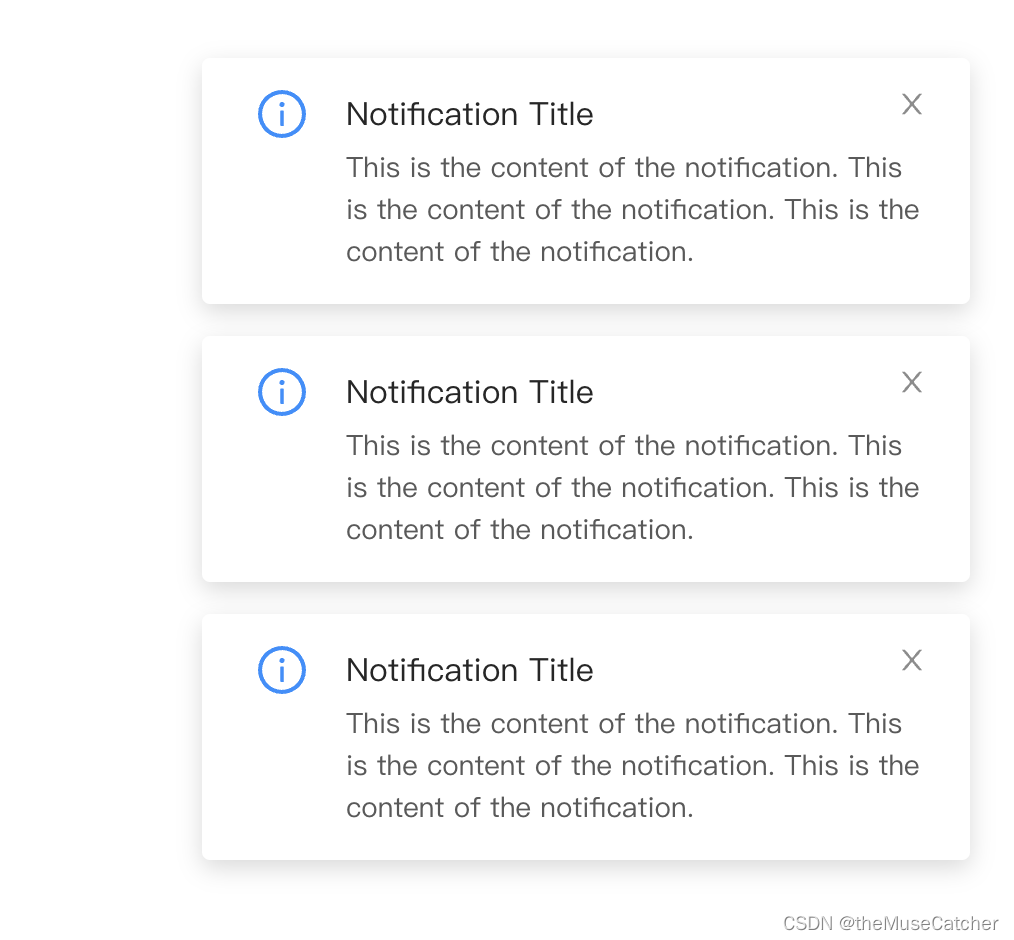
success()调用:
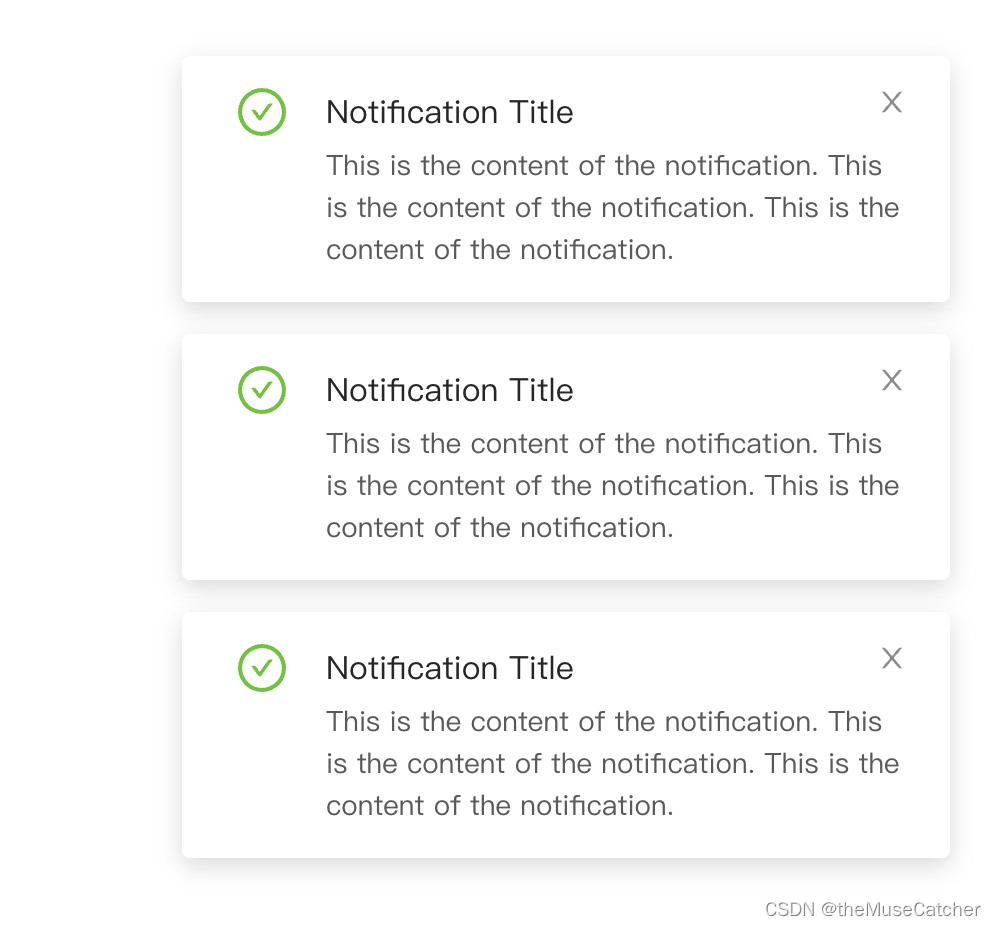
error()调用:
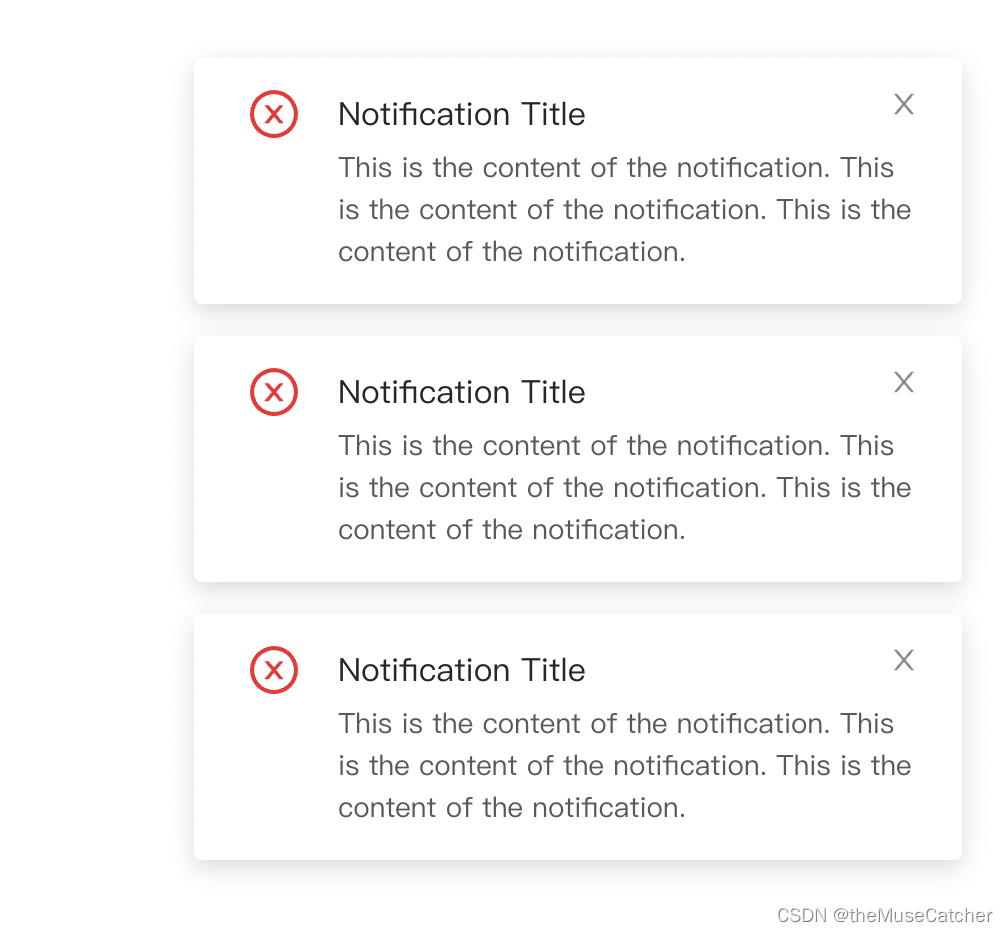
warn()调用:
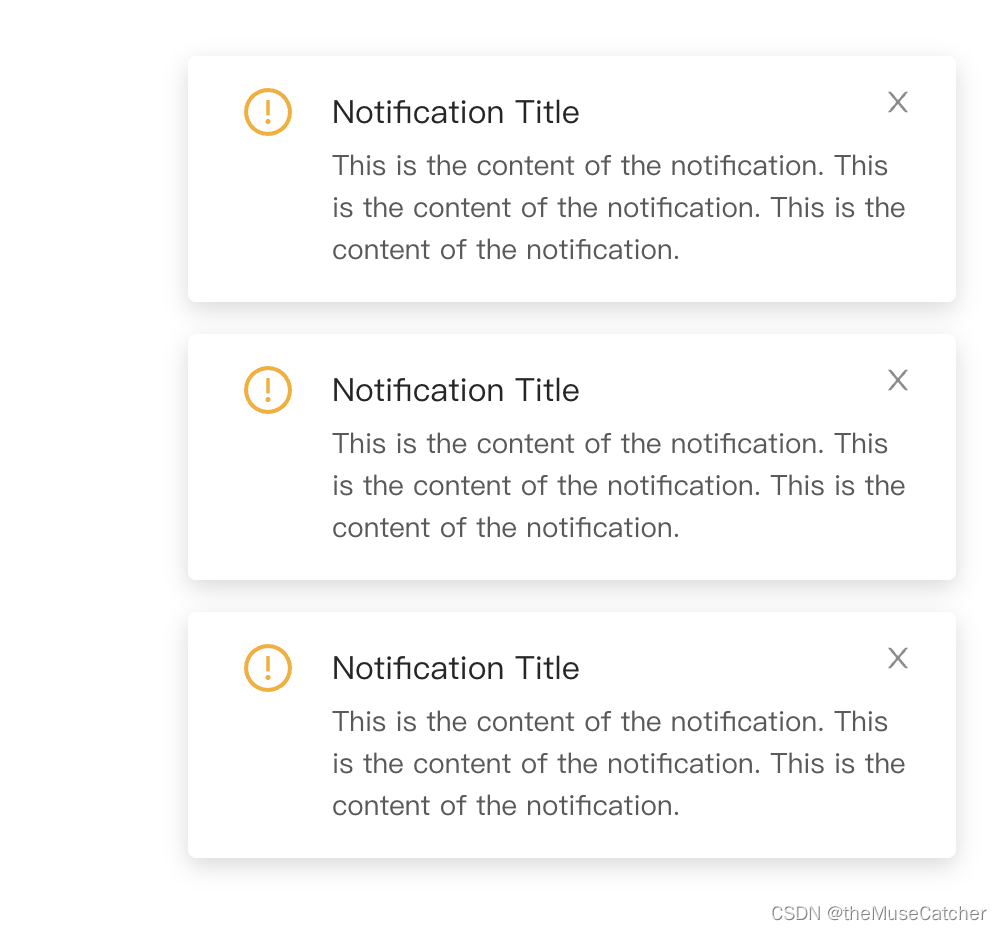
①创建通知提醒框组件Notification.vue:
<script setup lang="ts">
import { ref, computed, watch } from 'vue'
// 以下两个方法是用 requestAnimationFrame 实现的等效 setTimeout() 和 clearTimeout()
import { rafTimeout, cancelRaf } from '../index'
const props = defineProps({
title: { // 消息的标题
type: String,
default: '温馨提示'
},
duration: { // 自动关闭的延时时长,单位ms,默认4500ms;设置null时,不自动关闭
type: Number,
default: 4500
},
top: { // 消息从顶部弹出时,距离顶部的位置,单位像素px
type: Number,
default: 24
},
bottom: { // 消息从底部弹出时,距离底部的位置,单位像素
type: Number,
default: 24
},
placement: { // 消息弹出位置,可选topLeft,topRight,bottomLeft,bottomRight
type: String,
default: 'topRight'
}
})
enum ColorStyle { // 颜色主题对象
info = '#1890FF',
success = '#52c41a',
error = '#f5222d',
warn = '#faad14'
}
interface Notification {
notification: string,
mode: string
}
const resetTimer = ref()
const hideIndex = ref<number[]>([])
const hideTimers = ref<any[]>([])
const notificationData = ref<Notification[]>([])
const clear = computed(() => {
// 所有提示是否已经全部变为false
return hideIndex.value.length === notificationData.value.length
})
watch(clear, (to, from) => { // 所有提示都消失后重置
if (!from && to) {
resetTimer.value = rafTimeout(() => {
hideIndex.value.splice(0)
notificationData.value.splice(0)
}, 300)
}
})
function onEnter (index: number) {
cancelRaf(hideTimers.value[index])
hideTimers.value[index] = null
}
function onLeave (index: number) {
if (props.duration) {
hideTimers.value[index] = rafTimeout(() => {
onClose(index)
}, props.duration)
}
}
function show () {
cancelRaf(resetTimer.value)
hideTimers.value.push(null)
const index = notificationData.value.length - 1
if (props.duration) {
hideTimers.value[index] = rafTimeout(() => {
onClose(index)
}, props.duration)
}
}
function open (notification: string) {
notificationData.value.push({
notification,
mode: 'open'
})
show()
}
function info (notification: string) {
notificationData.value.push({
notification,
mode: 'info'
})
show()
}
function success (notification: string) {
notificationData.value.push({
notification,
mode: 'success'
})
show()
}
function error (notification: string) {
notificationData.value.push({
notification,
mode: 'error'
})
show()
}
function warn (notification: string) {
notificationData.value.push({
notification,
mode: 'warn'
})
show()
}
defineExpose({
open,
info,
success,
error,
warn
})
const emit = defineEmits(['close'])
function onClose (index: number) {
hideIndex.value.push(index)
emit('close')
}
</script>
<template>
<div :class="['m-notification-wrap', placement]" :style="`top: ${placement.includes('top') ? top : ''}px; bottom: ${placement.includes('bottom') ? bottom : ''}px;`">
<TransitionGroup name="slide-fade">
<div
class="m-notification"
@mouseenter="onEnter(index)"
@mouseleave="onLeave(index)"
v-show="!hideIndex.includes(index)"
v-for="(data, index) in notificationData"
:key="index">
<svg class="u-status-svg" v-if="data.mode==='info'" :fill="ColorStyle[data.mode]" viewBox="64 64 896 896" data-icon="info-circle" aria-hidden="true" focusable="false"><path d="M512 64C264.6 64 64 264.6 64 512s200.6 448 448 448 448-200.6 448-448S759.4 64 512 64zm0 820c-205.4 0-372-166.6-372-372s166.6-372 372-372 372 166.6 372 372-166.6 372-372 372z"></path><path d="M464 336a48 48 0 1 0 96 0 48 48 0 1 0-96 0zm72 112h-48c-4.4 0-8 3.6-8 8v272c0 4.4 3.6 8 8 8h48c4.4 0 8-3.6 8-8V456c0-4.4-3.6-8-8-8z"></path></svg>
<svg class="u-status-svg" v-if="data.mode==='success'" :fill="ColorStyle[data.mode]" viewBox="64 64 896 896" data-icon="check-circle" aria-hidden="true" focusable="false"><path d="M699 353h-46.9c-10.2 0-19.9 4.9-25.9 13.3L469 584.3l-71.2-98.8c-6-8.3-15.6-13.3-25.9-13.3H325c-6.5 0-10.3 7.4-6.5 12.7l124.6 172.8a31.8 31.8 0 0 0 51.7 0l210.6-292c3.9-5.3.1-12.7-6.4-12.7z"></path><path d="M512 64C264.6 64 64 264.6 64 512s200.6 448 448 448 448-200.6 448-448S759.4 64 512 64zm0 820c-205.4 0-372-166.6-372-372s166.6-372 372-372 372 166.6 372 372-166.6 372-372 372z"></path></svg>
<svg class="u-status-svg" v-if="data.mode==='warn'" :fill="ColorStyle[data.mode]" viewBox="64 64 896 896" data-icon="exclamation-circle" aria-hidden="true" focusable="false"><path d="M512 64C264.6 64 64 264.6 64 512s200.6 448 448 448 448-200.6 448-448S759.4 64 512 64zm0 820c-205.4 0-372-166.6-372-372s166.6-372 372-372 372 166.6 372 372-166.6 372-372 372z"></path><path d="M464 688a48 48 0 1 0 96 0 48 48 0 1 0-96 0zm24-112h48c4.4 0 8-3.6 8-8V296c0-4.4-3.6-8-8-8h-48c-4.4 0-8 3.6-8 8v272c0 4.4 3.6 8 8 8z"></path></svg>
<svg class="u-status-svg" v-if="data.mode==='error'" :fill="ColorStyle[data.mode]" viewBox="64 64 896 896" data-icon="close-circle" aria-hidden="true" focusable="false"><path d="M685.4 354.8c0-4.4-3.6-8-8-8l-66 .3L512 465.6l-99.3-118.4-66.1-.3c-4.4 0-8 3.5-8 8 0 1.9.7 3.7 1.9 5.2l130.1 155L340.5 670a8.32 8.32 0 0 0-1.9 5.2c0 4.4 3.6 8 8 8l66.1-.3L512 564.4l99.3 118.4 66 .3c4.4 0 8-3.5 8-8 0-1.9-.7-3.7-1.9-5.2L553.5 515l130.1-155c1.2-1.4 1.8-3.3 1.8-5.2z"></path><path d="M512 65C264.6 65 64 265.6 64 513s200.6 448 448 448 448-200.6 448-448S759.4 65 512 65zm0 820c-205.4 0-372-166.6-372-372s166.6-372 372-372 372 166.6 372 372-166.6 372-372 372z"></path></svg>
<div :class="['u-title', {'mb4': data.mode!=='open', 'ml48': data.mode!=='open'}]">{{ title || '--' }}</div>
<p :class="['u-description', {'ml48': data.mode!=='open'}]">{{ data.notification || '--' }}</p>
<svg class="u-close" @click="onClose(index)" viewBox="64 64 896 896" data-icon="close" aria-hidden="true" focusable="false"><path d="M563.8 512l262.5-312.9c4.4-5.2.7-13.1-6.1-13.1h-79.8c-4.7 0-9.2 2.1-12.3 5.7L511.6 449.8 295.1 191.7c-3-3.6-7.5-5.7-12.3-5.7H203c-6.8 0-10.5 7.9-6.1 13.1L459.4 512 196.9 824.9A7.95 7.95 0 0 0 203 838h79.8c4.7 0 9.2-2.1 12.3-5.7l216.5-258.1 216.5 258.1c3 3.6 7.5 5.7 12.3 5.7h79.8c6.8 0 10.5-7.9 6.1-13.1L563.8 512z"></path></svg>
</div>
</TransitionGroup>
</div>
</template>
<style lang="less" scoped>
// 滑动渐变过渡效果
.slide-fade-enter-active,
.slide-fade-leave-active {
transition: all .3s ease;
}
.slide-fade-enter-from {
transform: translateX(408px);
-ms-transform: translateX(408px); /* IE 9 */
-webkit-transform: translateX(408px); /* Safari and Chrome */
opacity: 0;
}
.slide-fade-leave-to {
opacity: 0;
}
.topRight {
margin-right: 24px;
right: 0;
}
.topLeft {
margin-left: 24px;
left: 0;
}
.bottomRight {
margin-right: 24px;
right: 0;
}
.bottomLeft {
margin-left: 24px;
left: 0;
}
.m-notification-wrap {
position: fixed;
z-index: 999; // 突出显示该层级
width: 384px;
color: rgba(0,0,0,.65);
font-size: 14px;
.m-notification {
margin-bottom: 16px;
padding: 16px 24px;
border-radius: 4px;
box-shadow: 0 4px 12px rgba(0, 0, 0, 15%);
line-height: 1.5;
background: #fff;
transition: all .3s;
position: relative;
.u-status-svg {
width: 24px;
height: 24px;
display: inline-block;
position: absolute;
margin-left: 4px;
}
.u-title {
padding-right: 24px;
display: inline-block;
margin-bottom: 8px;
color: rgba(0,0,0,.85);
font-size: 16px;
line-height: 24px;
}
.u-description {
font-size: 14px;
}
.mb4 {
margin-bottom: 4px;
}
.ml48 {
margin-left: 48px;
}
.u-close {
display: inline-block;
position: absolute;
top: 21px;
right: 24px;
width: 14px;
height: 14px;
fill: rgba(0,0,0,.45);
cursor: pointer;
transition: fill .3s ease;
&:hover {
fill: rgba(0,0,0,.75);
}
}
}
}
</style>
②在要使用的页面引入:
<script setup lang="ts">
import { ref } from 'vue'
import Notification from './Notification.vue'
const notification = ref()
function onShow (info: string) {
notification.value.open(info) // 默认使用
}
function onInfo (info: string) {
notification.value.info(info) // 默认使用
}
function onSuccess (info: string) {
notification.value.success(info) // success调用
}
function onError (info: string) {
notification.value.error(info) // error调用
}
function onWarn (info: string) {
notification.value.warn(info) // warning调用
}
function onClose () { // 点击默认关闭按钮时触发的回调函数
console.log('关闭notification')
}
</script>
<template>
<div>
<Button @click="onShow('This is a normal notification')" class="mr30">Open</Button>
<Button @click="onInfo('This is a normal notification')" class="mr30">Info</Button>
<Button @click="onSuccess('This is a success notification')" class="mr30">Success</Button>
<Button @click="onError('This is a error notification')" class="mr30">Error</Button>
<Button @click="onWarn('This is a warn notification')" class="mr30">Warn</Button>
<Notification
ref="notification"
placement="topRight"
:duration="3000"
:top="30"
@close="onClose" />
</div>
</template>
<style lang="less" scoped>
</style>