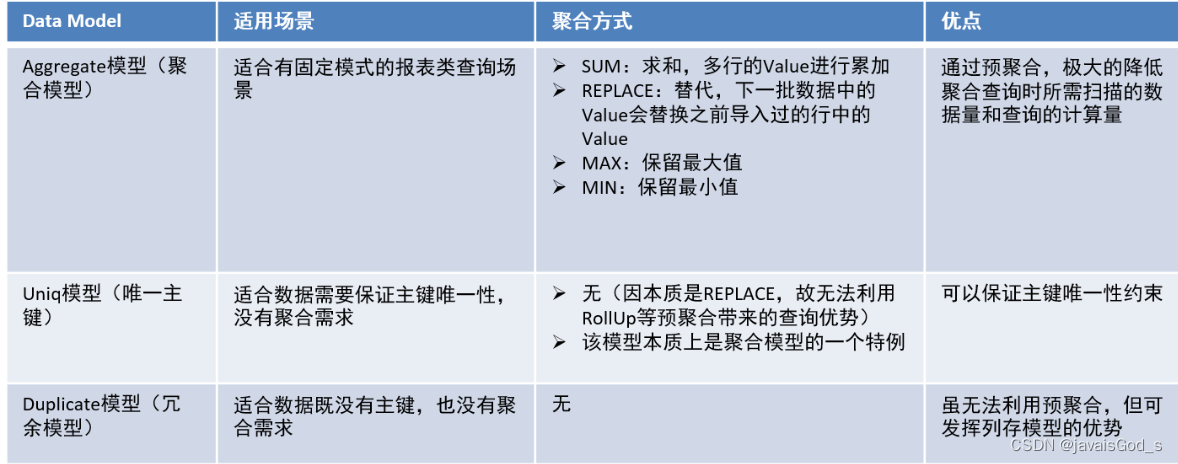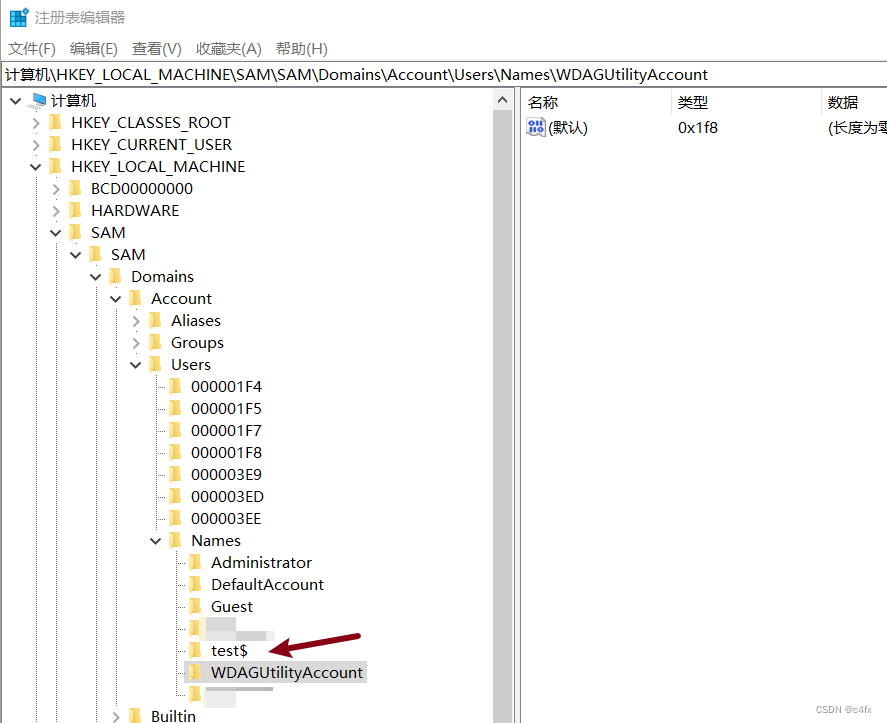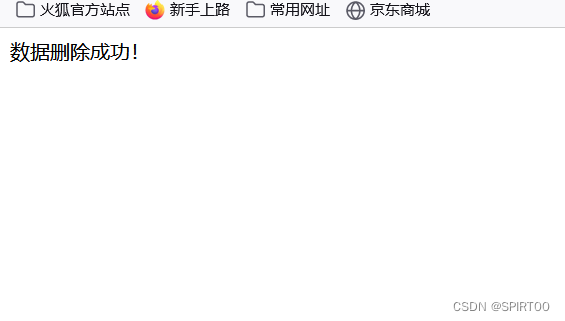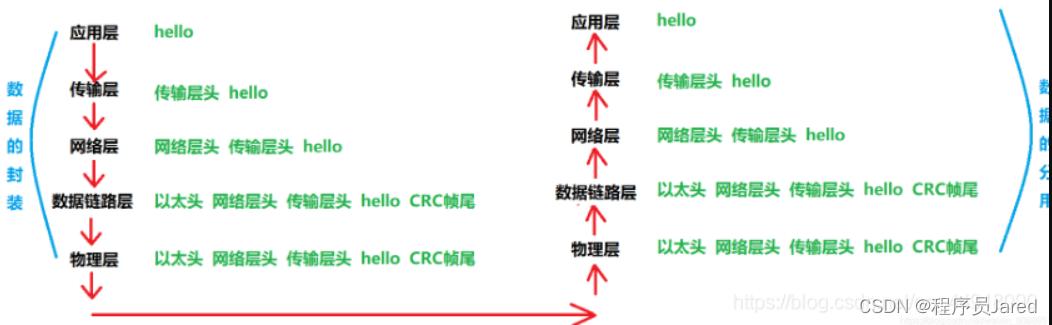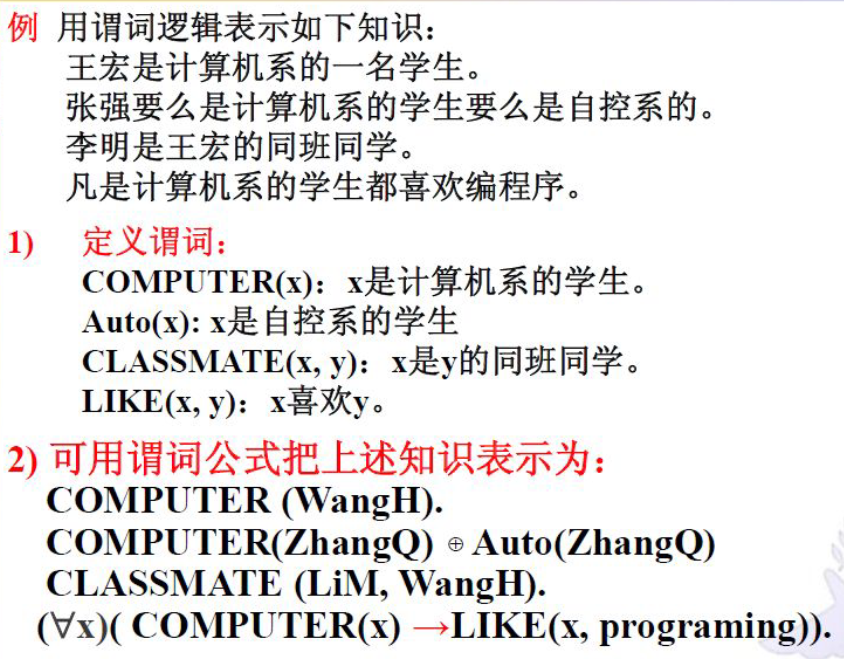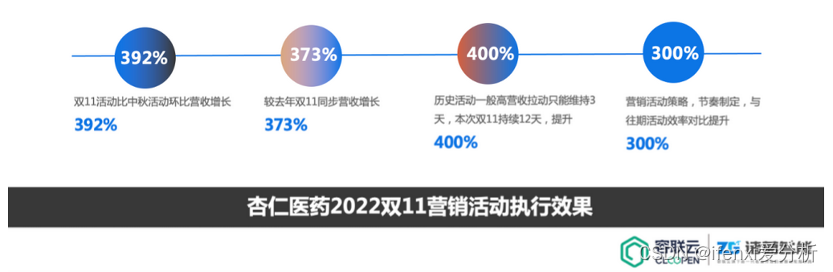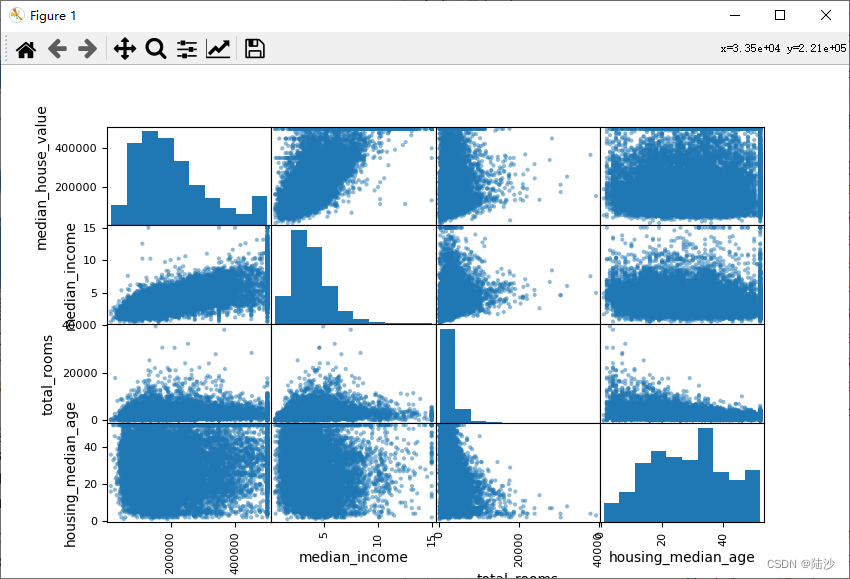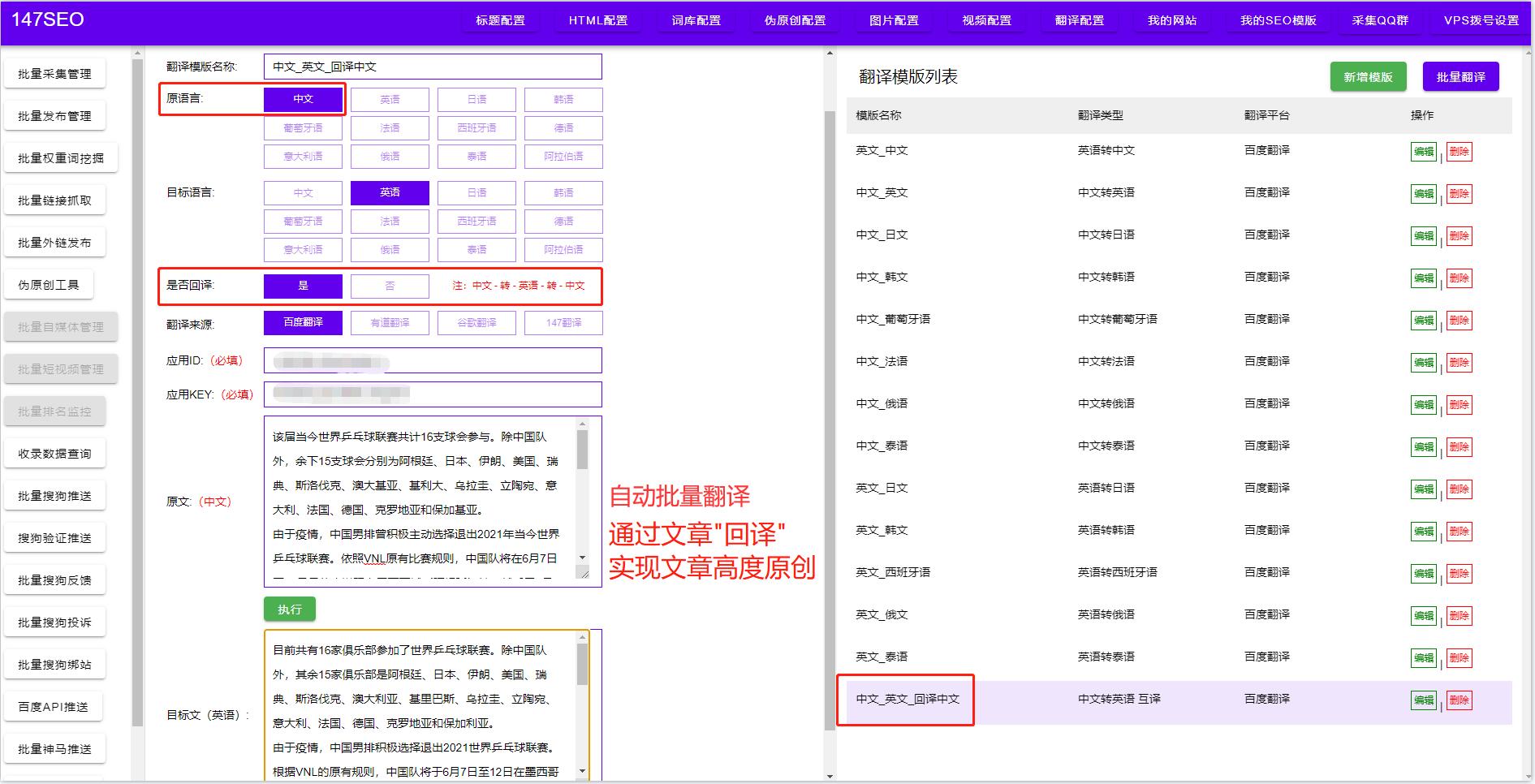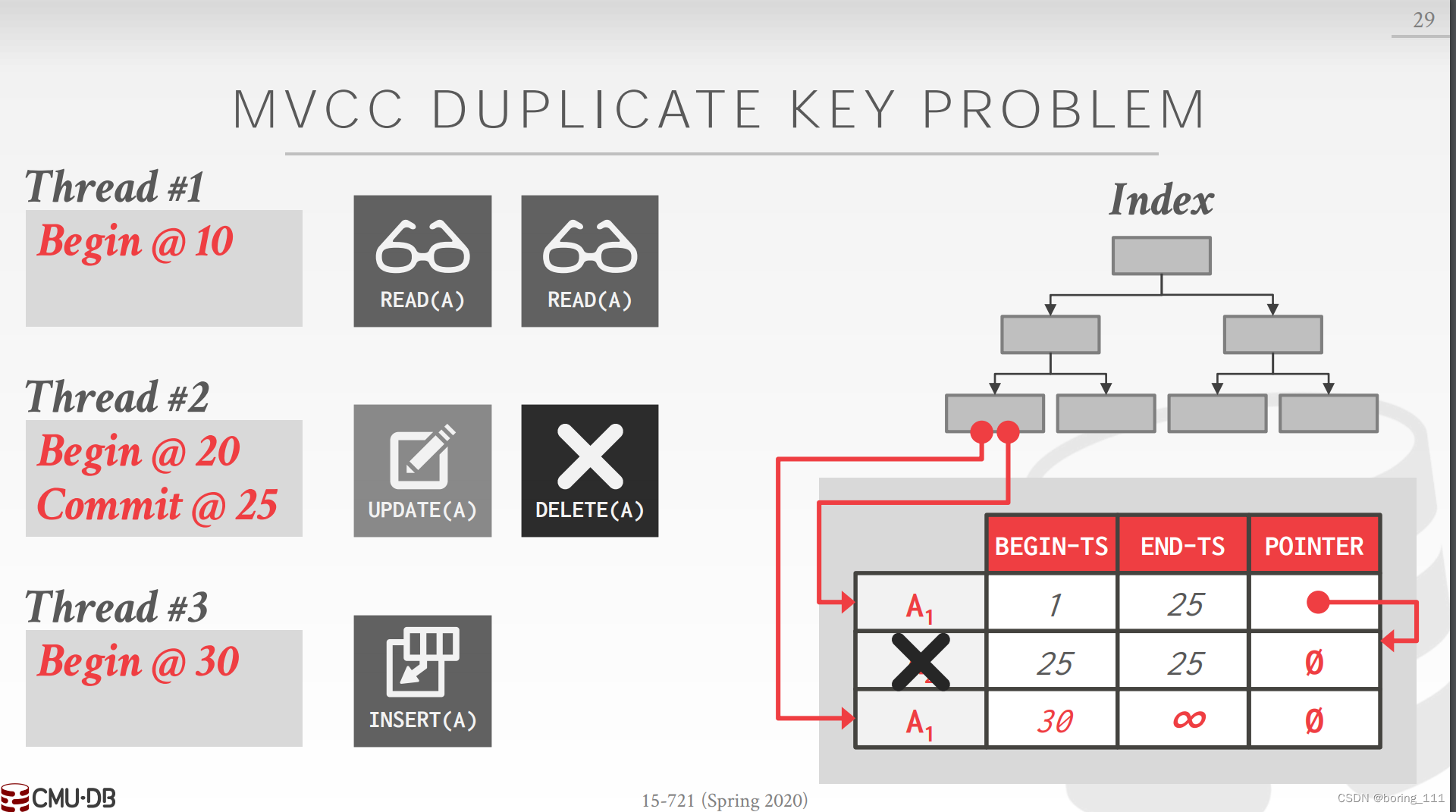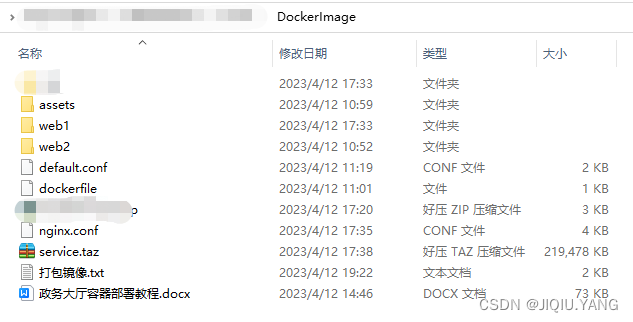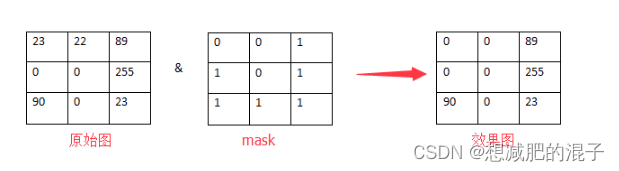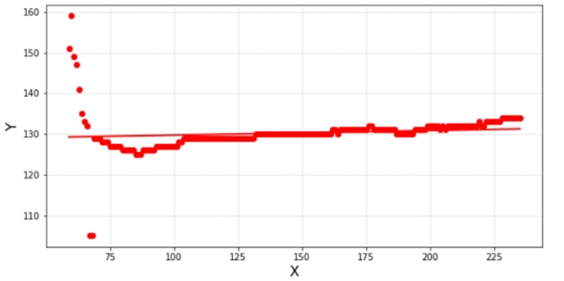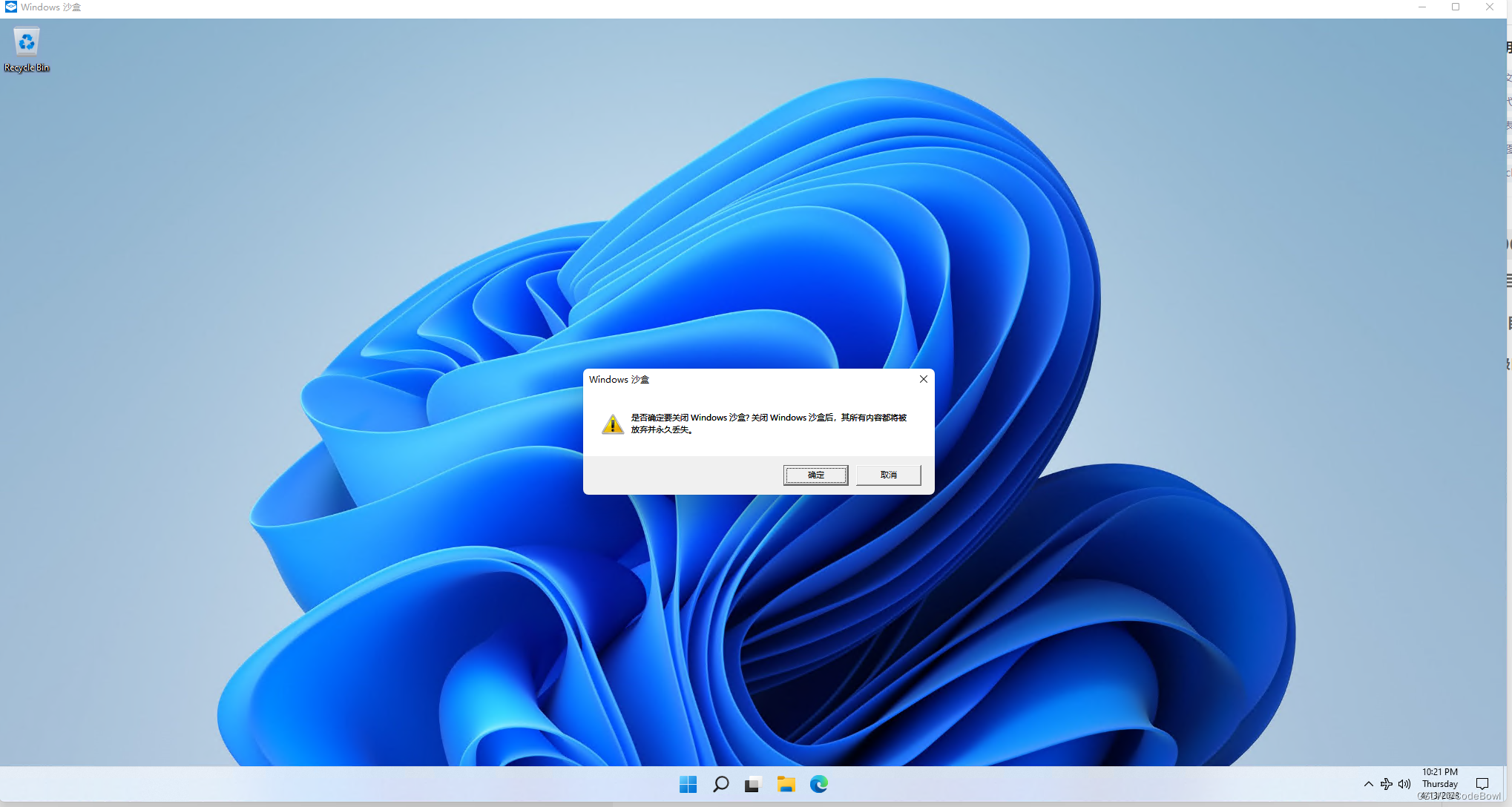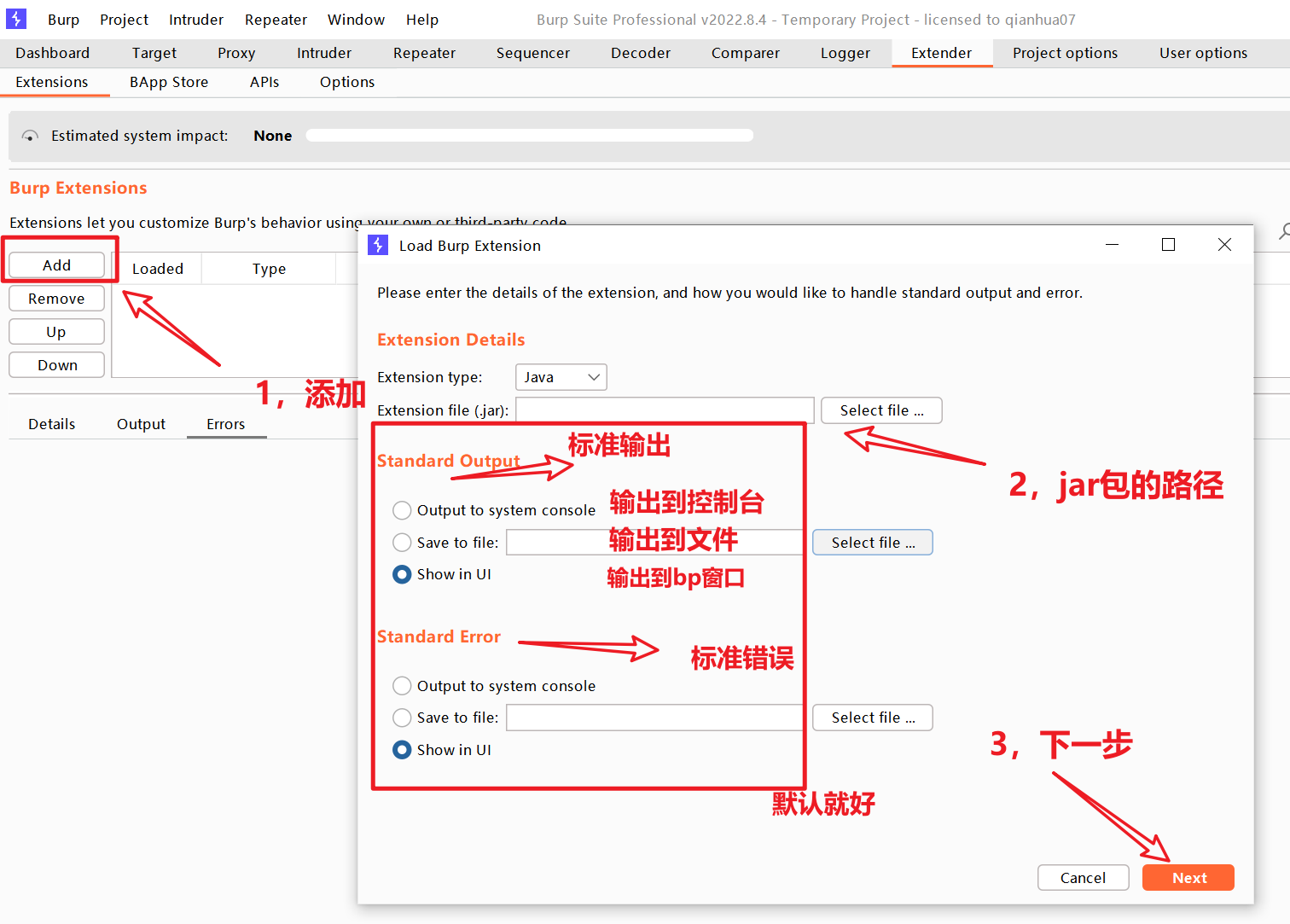MongoDB初认识
文章目录
- MongoDB初认识
- 0. 写在前面
- 1. MongoDB是什么
- 2. MongoDB的优缺点
- 3. 基础概念解析
- 4. 安装
- 4.1 下载地址
- 4.2 安装MongoDB
- 4.3 pgrep使用
- 4.4 进入 shell 交互页面
0. 写在前面
-
Linux版本:CentOS7.5
-
MongoDB版本:MongoDB-5.0.2(Linux环境下安装)
1. MongoDB是什么
-
MongoDB 是由
C++语言编写的,是一个基于分布式文件存储的开源数据库系统。 -
MongoDB 旨在为 WEB 应用提供可扩展的高性能数据存储解决方案。
-
MongoDB 将数据存储为一个
文档,数据结构由键值(key=>value)对组成。 -
MongoDB 文档类似于
JSON对象。字段值可以包含其他文档,数组及文档数组。
如下图所示:
![[外链图片转存失败,源站可能有防盗链机制,建议将图片保存下来直接上传(img-I45MwF65-1675912006899)(./1.jpg)]](https://img-blog.csdnimg.cn/a95f81664f5140ef8ec7efa224e4c68c.jpeg)
2. MongoDB的优缺点
优点:
-
MongoDB 是一个面向文档存储的数据库,操作起来比较简单和容易;
-
内置GridFS,支持大容量的存储;
-
可以在MongoDB记录中设置任何属性的索引;
-
MongoDB支持各种编程语言:RUBY,PYTHON,JAVA,C++,PHP,C#等多种语言;
-
安装简单;
-
复制(复制集)和支持自动故障恢复;
-
MapReduce 支持复杂聚合。
缺点:
-
不支持事务;
-
占用空间过大;
-
不能进行表关联;
-
复杂聚合操作通过MapReduce创建,速度慢;
-
MongoDB 在你删除记录后不会在文件系统回收空间。除非你删掉数据库。
3. 基础概念解析
| SQL 术语/概念 | MongoDB术语/概念 | 解释/说明 |
|---|---|---|
| database | database | 数据库 |
| table | collection | 数据库表/集合 |
| row | document | 数据记录行/文档 |
| column | field | 数据字段/域 |
| index | index | 索引 |
| table joins | 不支持 | 表连接,MongoDB 不支持 |
| primary key | primary key | 主键,MongoDB 自动将_id 字段设置为主键 |
通过下图实例,我们也可以更直观的了解 Mongo 中的一些概念:
![[外链图片转存失败,源站可能有防盗链机制,建议将图片保存下来直接上传(img-rdsewoM6-1675912006900)(2.jpg)]](https://img-blog.csdnimg.cn/4f2c1a91e1f648dfb0ab5231d64aec8b.jpeg)
4. 安装
4.1 下载地址
https://www.mongodb.com/download-center#community
4.2 安装MongoDB
本人安装在node02机器
- 上传下载好的压缩包到虚拟机中,然后解压安装
[whybigdata@node02 software]$ tar -zxvf mongodb-linux-x86_64-rhel70-5.0.2.tgz -C /opt/module/
- 重命名
[whybigdata@node02 module]$ mv mongodb-linux-x86_64- rhel70-5.0.2/ mongodb
- 创建数据库目录
MongoDB 的数据存储在 data 目录的 db 目录下,但是这个目录在安装过程不会自动创建,所以需要手动创建data 目录,并在 data 目录中创建 db 目录。
[whybigdata@node02 module]$ sudo mkdir -p /data/db
[whybigdata@node02 mongodb]$ sudo chmod 777 -R /data/db/
- 启动 MongoDB 服务
[whybigdata@node02 mongodb]$ bin/mongod
- 查看mongod进程
ps -ef | grep mongod | grep -v grep | awk '{print$2}'
上述进程查询命令等价于以下命令
pgrep –f mongo
4.3 pgrep使用
- 使用方式
[whybigdata@node02 mongodb-5.0.2]$ pgrep --help
Usage:
pgrep [options] <pattern>
Options:
-d, --delimiter <string> specify output delimiter
-l, --list-name list PID and process name
-a, --list-full list PID and full command line
-v, --inverse negates the matching
-w, --lightweight list all TID
-c, --count count of matching processes
-f, --full use full process name to match
-g, --pgroup <PGID,...> match listed process group IDs
-G, --group <GID,...> match real group IDs
-n, --newest select most recently started
-o, --oldest select least recently started
-P, --parent <PPID,...> match only child processes of the given parent
-s, --session <SID,...> match session IDs
-t, --terminal <tty,...> match by controlling terminal
-u, --euid <ID,...> match by effective IDs
-U, --uid <ID,...> match by real IDs
-x, --exact match exactly with the command name
-F, --pidfile <file> read PIDs from file
-L, --logpidfile fail if PID file is not locked
--ns <PID> match the processes that belong to the same
namespace as <pid>
--nslist <ns,...> list which namespaces will be considered for
the --ns option.
Available namespaces: ipc, mnt, net, pid, user, uts
-h, --help display this help and exit
-V, --version output version information and exit
For more details see pgrep(1).
4.4 进入 shell 交互页面
[whybigdata@node02 mongodb]$ bin/mongo
Linux安装MongoDB可以参考这篇文章:
https://juejin.cn/post/7147226612978122760
结束!