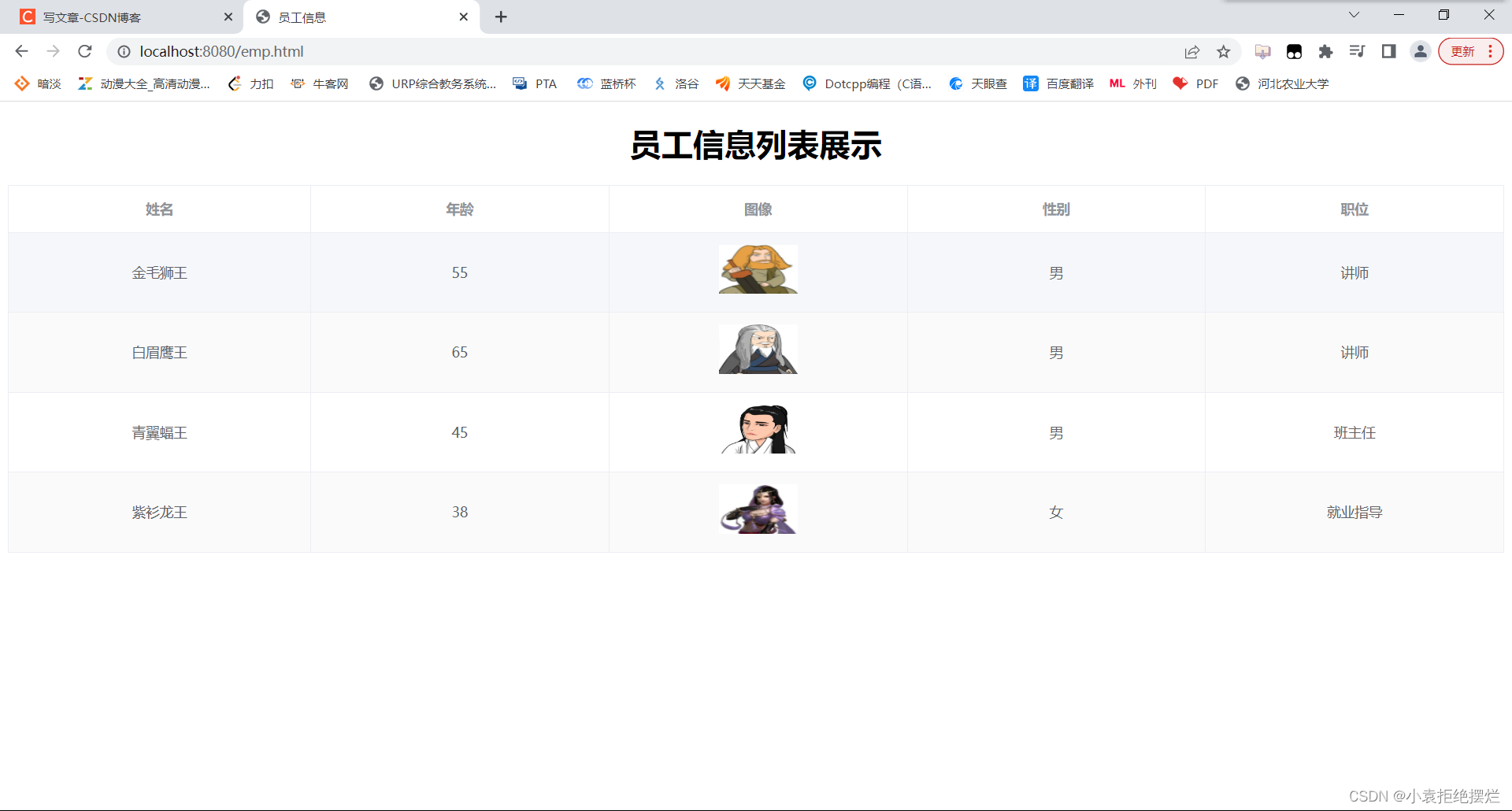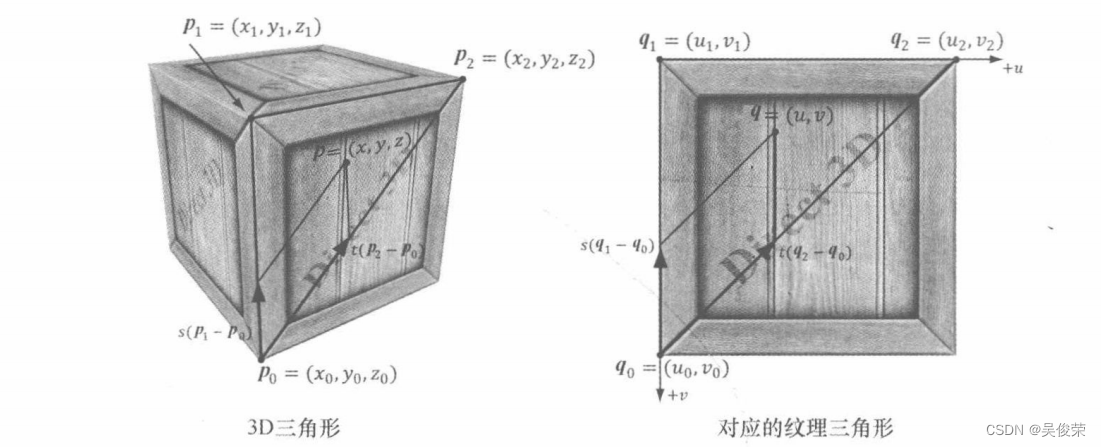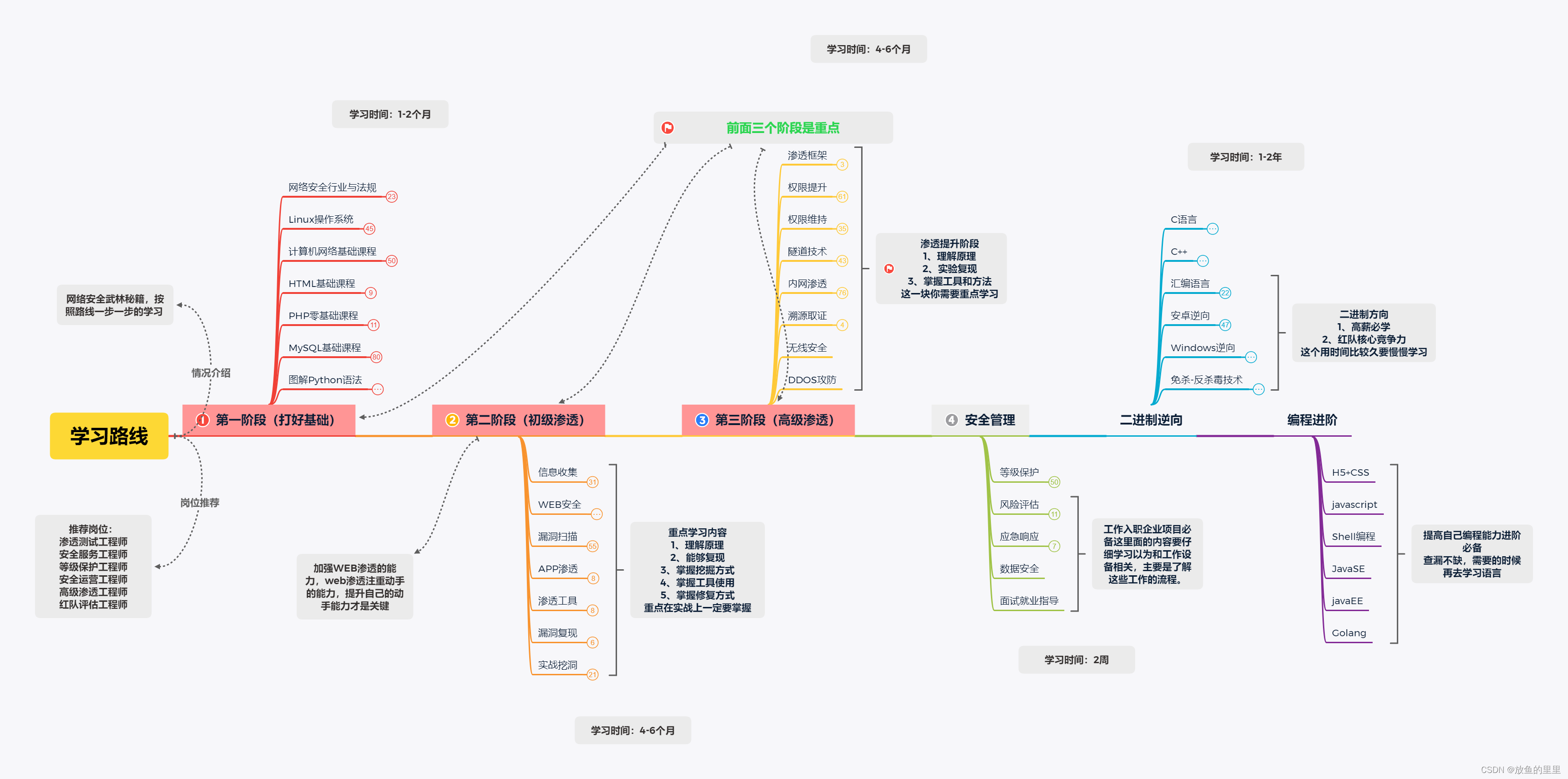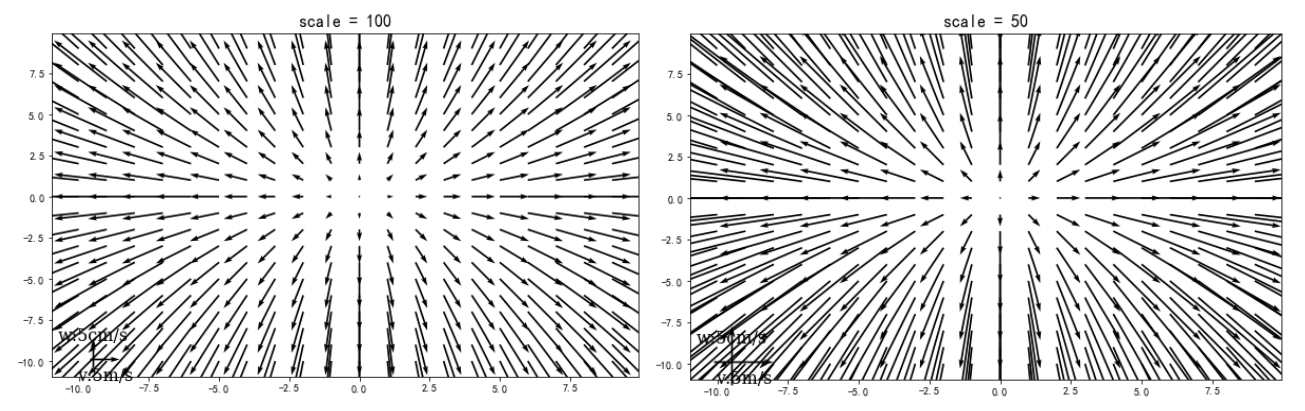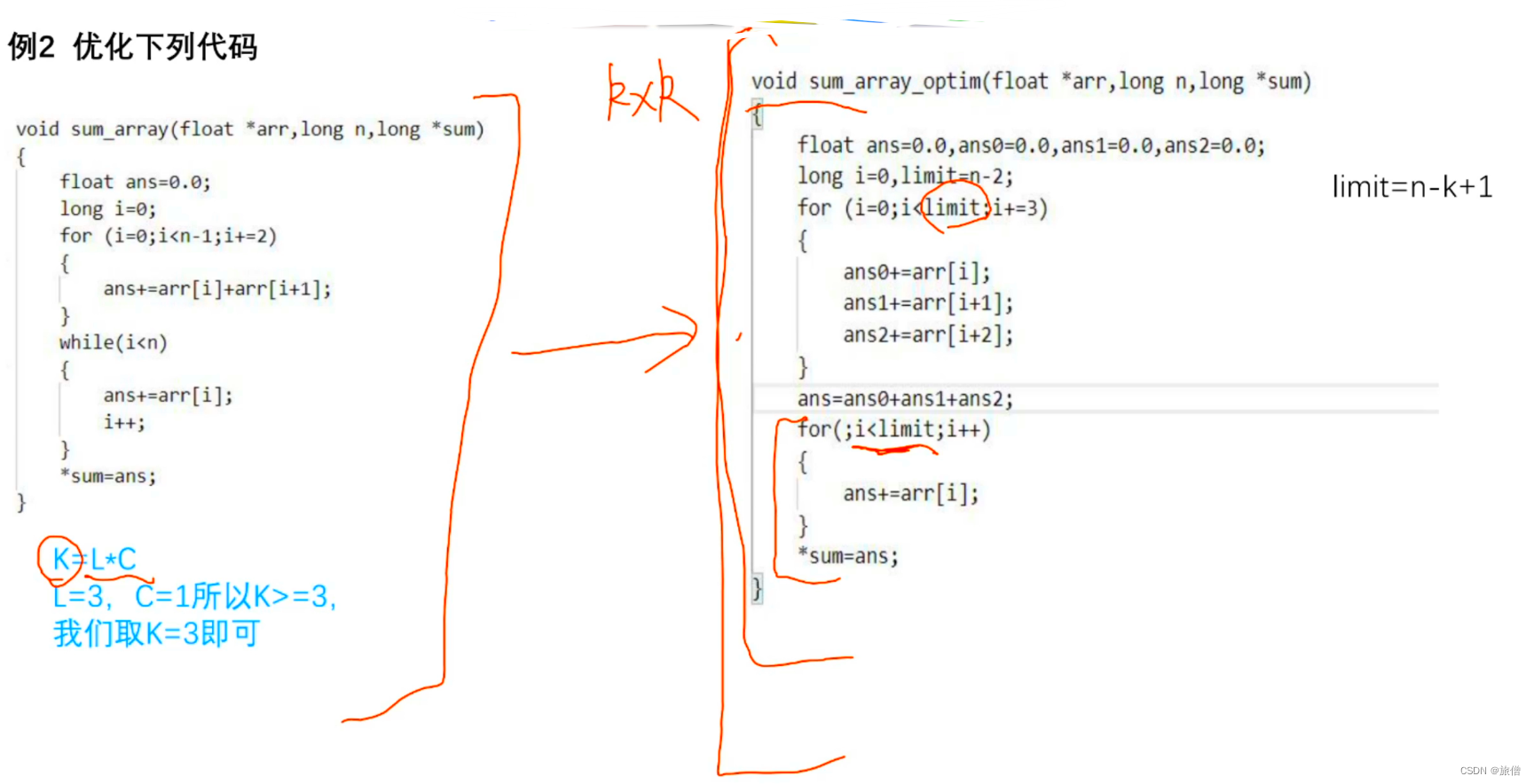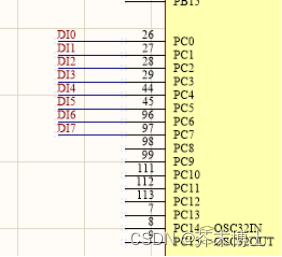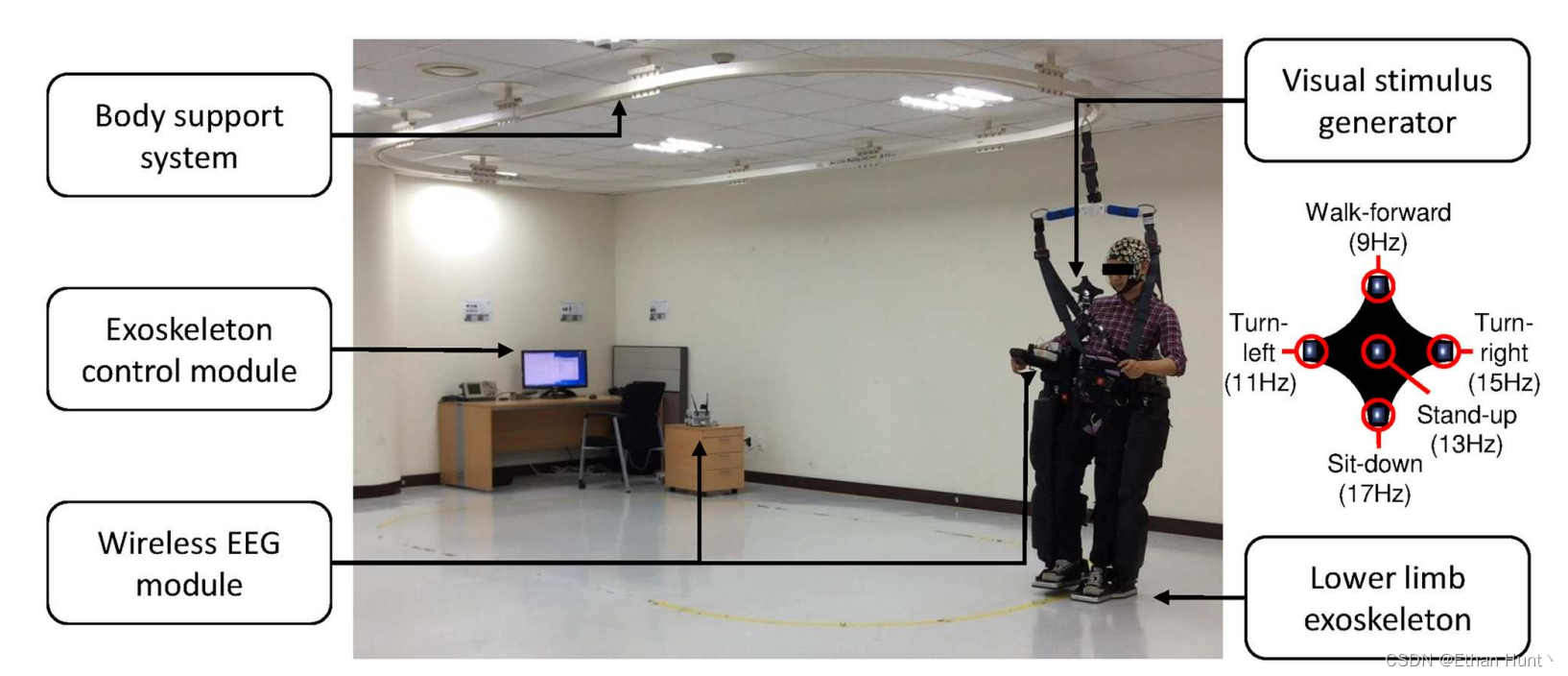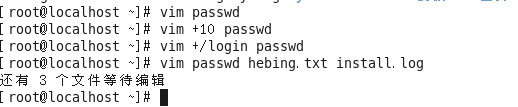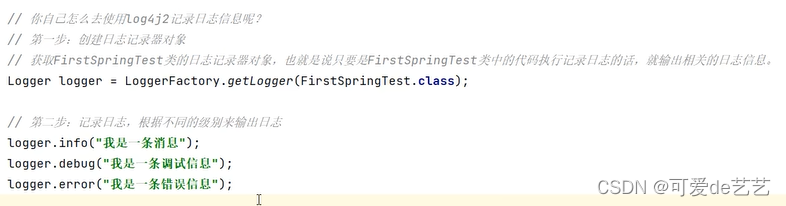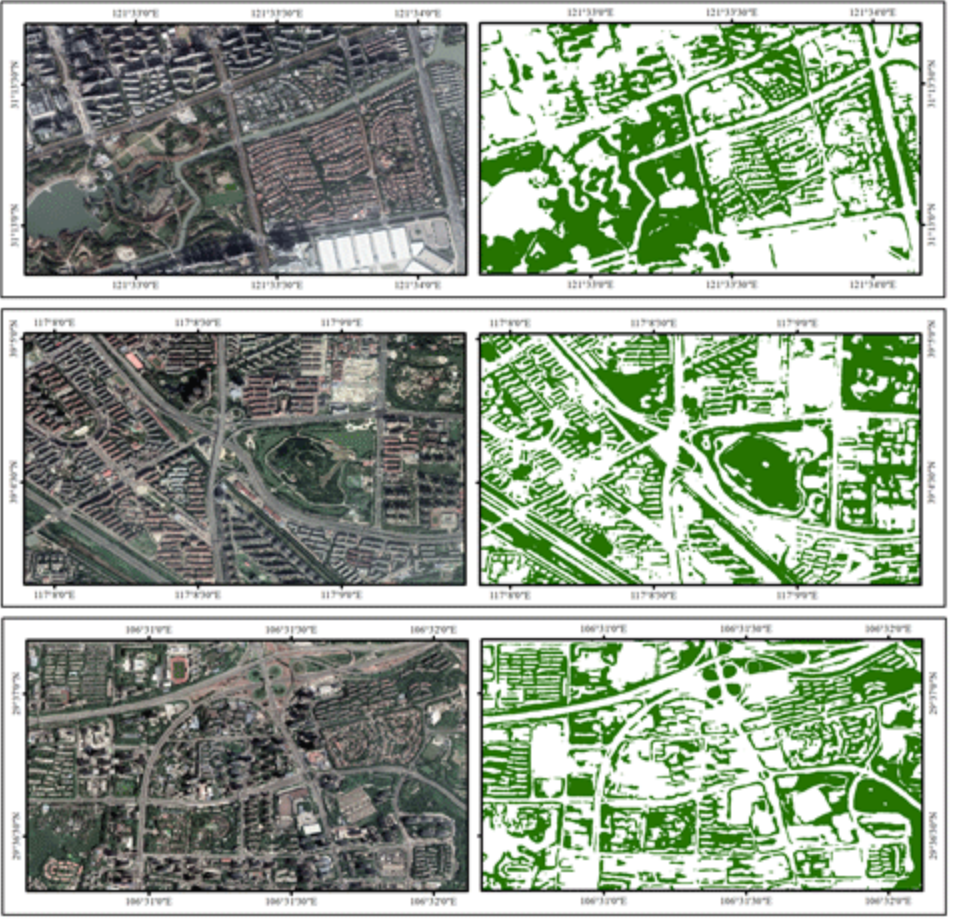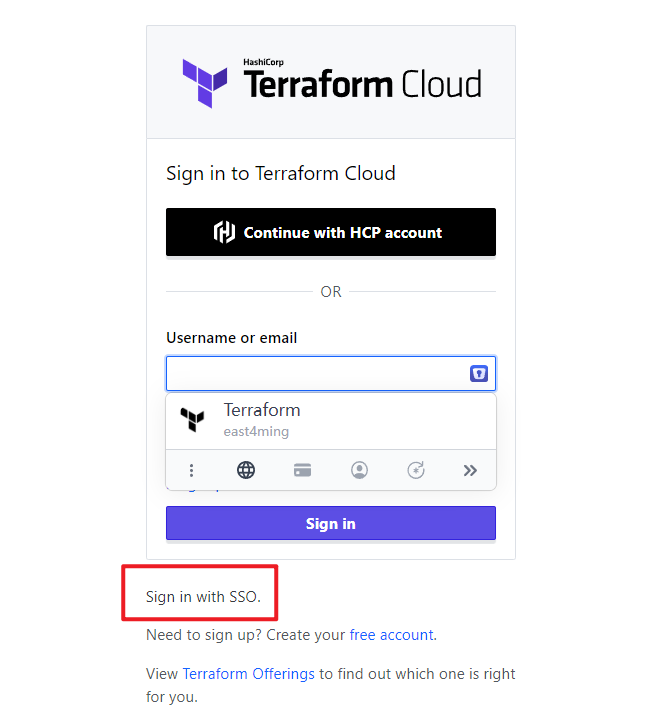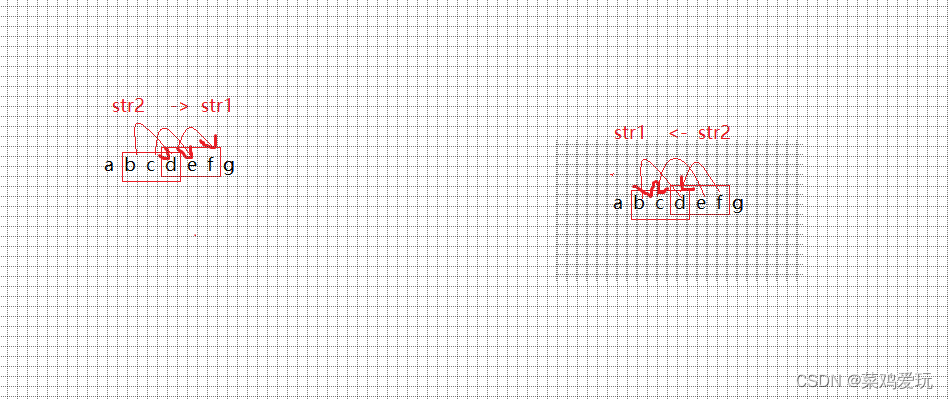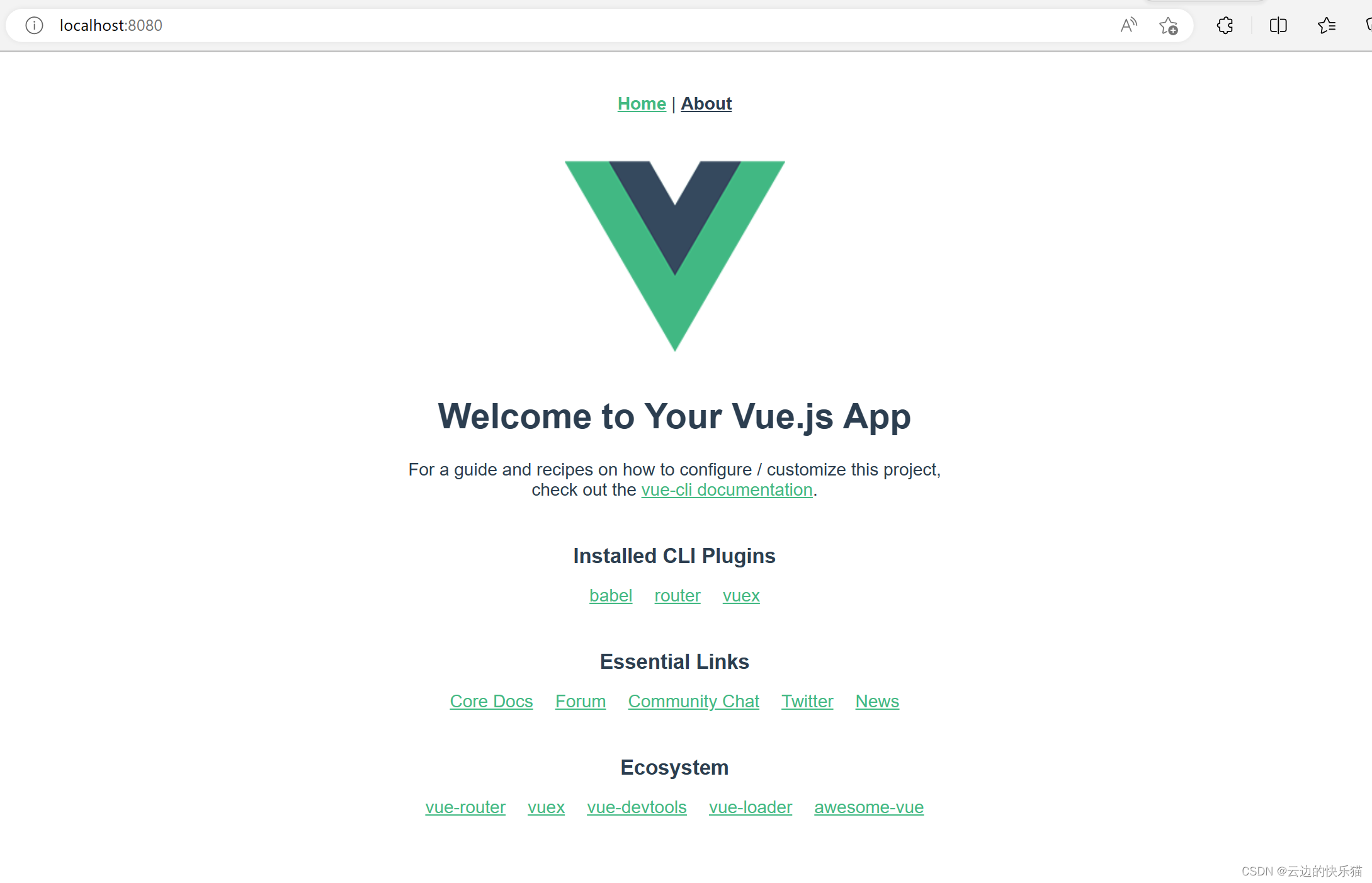概述
原本的计划是使用sipp完成带媒体压力测试,但是实际测试过程中发现sipp的媒体处理功能有问题(也有可能是我使用的姿势不对)。
sipp在带媒体的情况下(600路并发开始),出现大量的不响应和响应延迟,UAC和UAS都有该问题,猜测是sipp内部处理大量媒体的情况下,业务逻辑出现阻塞。
新的方案采用2台fs对接,增加的1台fs模拟UAC和UAS,使用python脚本发起呼叫并控制并发。
环境
centos7.9
freeswitch 1.10.7
python2.7.5
freeswitch压力测试服务器配置,cpu96线程核,内存32G。
freeswitch模拟服务器配置,cpu16线程核,内存32G。
对接方案
2台fs对接带媒体压测方案,见图。
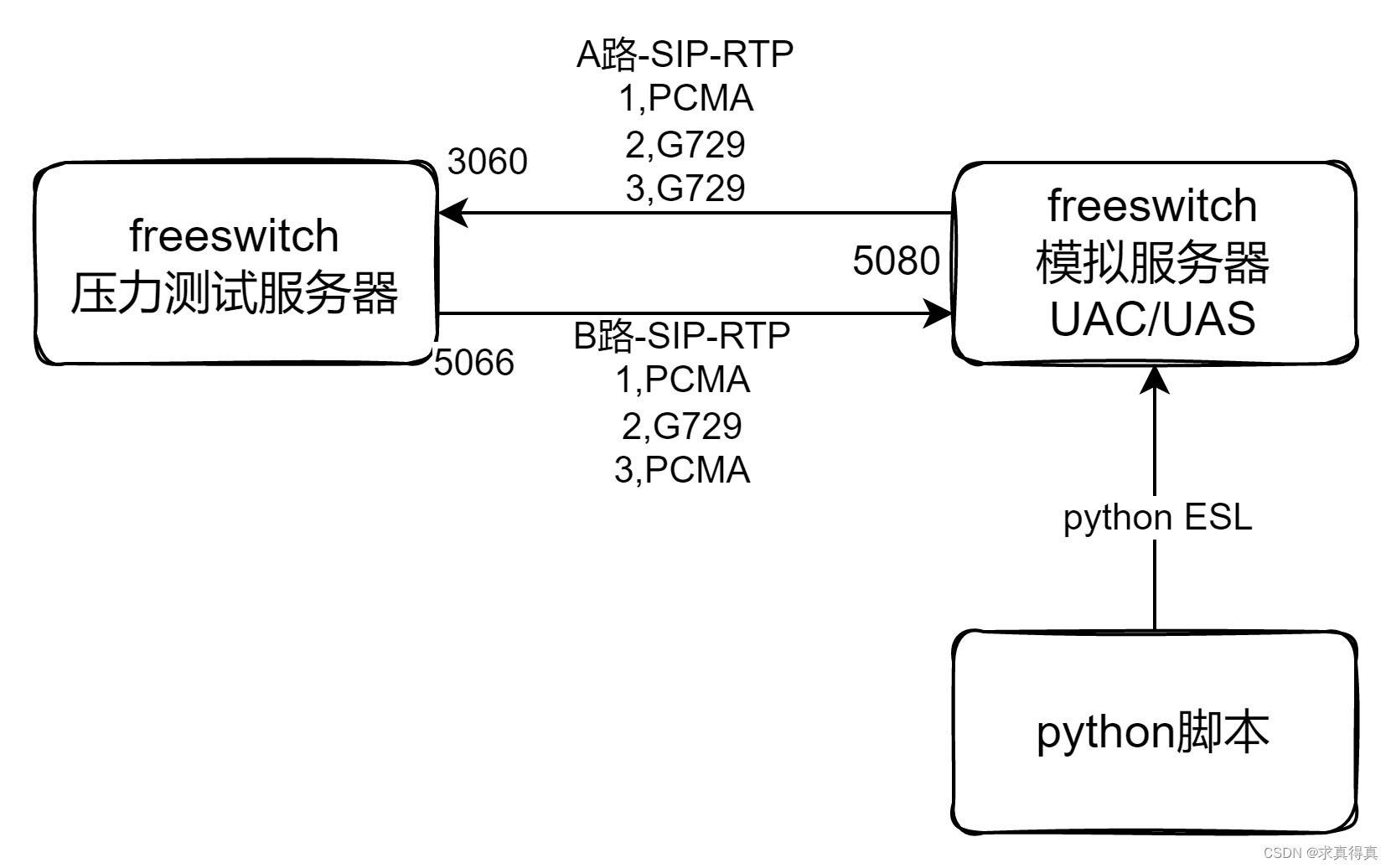
fs配置
fs压力测试服务器,IP地址为192.168.1.2,开放3060和5066端口。
压测服务器的呼叫A路从3060端口进入,从5066端口呼出B路。拨号计划如下。
cat sbc-dp.xml
<include>
<X-PRE-PROCESS cmd="set" data="callout_answer_timeout=60"/>
<context name="out2in">
<extension name="sbc-out2in" continue="true">
<condition field="${acl(${network_addr} 192.168.1.1/32)}" expression="true"/>
<condition field="destination_number" expression="^(\d+)$">
<action application="limit" data="hash cps all 500/1 !EXCHANGE_ROUTING_ERROR"/>
<action application="limit" data="hash capacity all 5000 !EXCHANGE_ROUTING_ERROR"/>
<action application="set" data="effective_caller_id_name=_undef_" />
<action application="set" data="effective_caller_id_number=${translate(${caller_id_number} GB-CALLER-IN)}" />
<action application="set" data="destination_number=${translate(${destination_number} GB-DEST-IN)}" />
<action application="set" data="inherit_codec=true"/>
<action application="export" data="absolute_codec_string=G729,PCMA" />
<action application="export" data="rtp_codec_negotiation=greedy" />
<action application="set" data="sip_copy_custom_headers=false"/>
<action application="export" data="passthrough180=true" />
<action application="export" data="ringback=${cn-ring}"/>
<action application="bridge" data="{sip_invite_call_id=${sip_call_id}
}sofia/external5066/sip:${destination_number}@192.168.1.1:5080"/>
</condition>
</extension>
</context>
</include>
fs模拟服务器,IP地址为192.168.1.1,开放5080端口,呼入呼出都使用5080端口。
模拟UAS侧的呼叫处理,拨号计划如下。
cat test.xml
<include>
<context name="public">
<extension name="sbc-uas" continue="true">
<condition field="destination_number" expression="^(\d+)$">
<action application="set" data="inherit_codec=true"/>
<action application="export" data="absolute_codec_string=PCMA" />
<action application="export" data="rtp_codec_negotiation=greedy" />
<action application="pre_answer" />
<action application="sleep" data="500" />
<action application="answer" />
<action application="playback" data="/usr/local/freeswitch/sounds/ponce-preludio-in-e-major" />
</condition>
</extension>
</context>
</include>
其中的playback放音文件要准备多个格式的文件,防止UAS侧因为转码而消耗cpu。
ll /usr/local/freeswitch/sounds/
-rw-r--r--. 1 root root 140220 4月 6 11:20 ponce-preludio-in-e-major.G729
-rw-r--r--. 1 root root 1121760 4月 6 11:20 ponce-preludio-in-e-major.PCMA
-rw-r--r--. 1 root root 2243628 10月 12 14:09 ponce-preludio-in-e-major.wav
模拟UAC侧的呼叫发起由python脚本实现,见下一章。
python脚本
python脚本中使用fs的esl接口对接,通过循环调用fs的originate接口发起呼叫,通过参数方式设置cps、duration、capacity等信息,通过配置文件方式设置主被叫号码。
cat test-media.py
# coding=utf-8
#!/usr/bin/python2
#add by zr 20230404
#大并发场景下的语音媒体流压力测试
#根据配置的号码,批量并发拨测
import ESL
import time
import sys
#USAGE: python test-media.py cps duration calltotal
#PS: python test-media.py 10 30 100
cps = int(sys.argv[1])
duration = int(sys.argv[2])
calltotal = int(sys.argv[3])
callinterval = float(1)/cps
print('cps=%d, duration=%d, calltotal=%d, callinterval=%f' % (cps, duration, calltotal, callinterval))
con = ESL.ESLconnection('localhost', '8021', 'ClueCon')
if con.connected():
pass
# con.events('plain', 'CHANNEL_CREATE')
#con.events('plain', 'CHANNEL_ANSWER')
#con.events('plain', 'CHANNEL_HANGUP')
else:
print("ESLconnection failed")
exit()
fo = open('./test_multi.ini', 'r')
while calltotal > 0:
line = fo.readline().strip()
if not line:
print('line is null')
fo.seek(0)
time.sleep(callinterval)
continue
if line.startswith('#'):
print('line is ###')
time.sleep(callinterval)
continue
calltotal = calltotal - 1
caller, callee = line.split(' ')
print('line=%s, %s' % (caller, callee))
callstr = ("originate {origination_caller_id_number=%s}"
"[absolute_codec_string=^^:G729:PCMA]"
"[execute_on_answer='sched_hangup +%d']sofia/external/%s@192.168.1.2:3060 "
"&echo()"
% (caller, duration, callee))
print('callstr=%s' % (callstr))
con.bgapi(callstr)
time.sleep(callinterval)
fo.close()
con.disconnect()
配置文件如下。
cat test_multi.ini
#caller callee
10000 20000
10001 20001
10002 20002
测试
使用python脚本发起呼叫测试。
脚本参数含义为,每秒发起1通,接通后10秒挂断,总共发起2通呼叫。
python test-media.py 1 10 2
cps=1, duration=10, calltotal=2, callinterval=1.000000
line is ###
line=10000, 20000
callstr=originate {origination_caller_id_number=10000}[absolute_codec_string=^^:G729:PCMA][execute_on_answer='sched_hangup +10']sofia/external/20000@192.168.1.2:3060 &echo()
line=10001, 20001
callstr=originate {origination_caller_id_number=10001}[absolute_codec_string=^^:G729:PCMA][execute_on_answer='sched_hangup +10']sofia/external/20001@192.168.1.2:3060 &echo()
总结
通过修改UAC侧的python脚本中的“absolute_codec_string”变量,和UAS侧的dialplan中的“absolute_codec_string”变量,可以对不同的媒体流方式进行压力测试。
脚本命令使用“python test-media.py 44 50 44000”,即每秒发起44通呼叫,接通50秒后挂断,总共发起44000通呼叫。
SBC的AB路媒体为PCMA-PCMA,压测结果如下。
82sps,4100session,cpu4.5%,A路带宽占用162Mbps,B路带宽占用162Mbps。
SBC的AB路媒体为G729-G729,压测结果如下。
82sps,4100session,cpu5.5%,A路带宽占用59Mbps,B路带宽占用59Mbps。
SBC的AB路媒体为G729-PCMA,转码场景压测结果如下。
42sps,2096session,cpu37%,A路带宽占用31Mbps,B路带宽占用85Mbps。
62sps,3176session,cpu60%,A路带宽占用46Mbps,B路带宽占用129Mbps。
80sps,4000session,cpu86%,A路带宽占用58Mbps,B路带宽占用160Mbps。
空空如常
求真得真