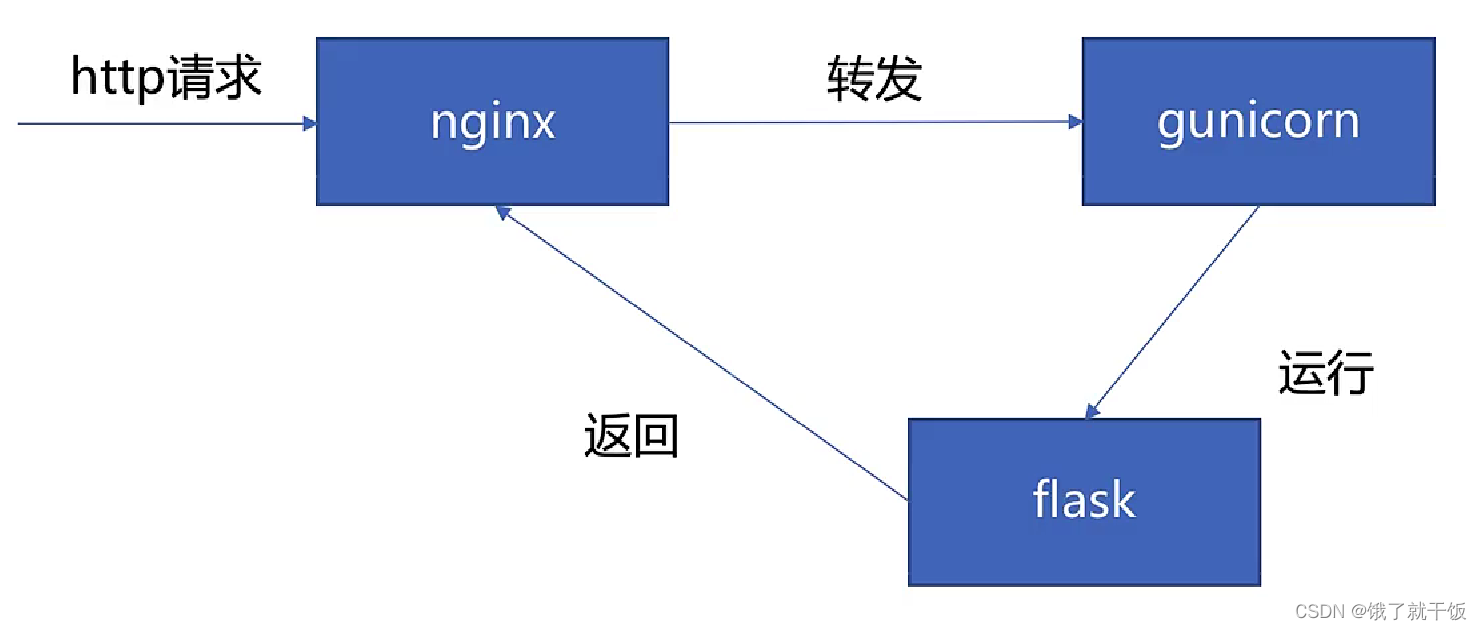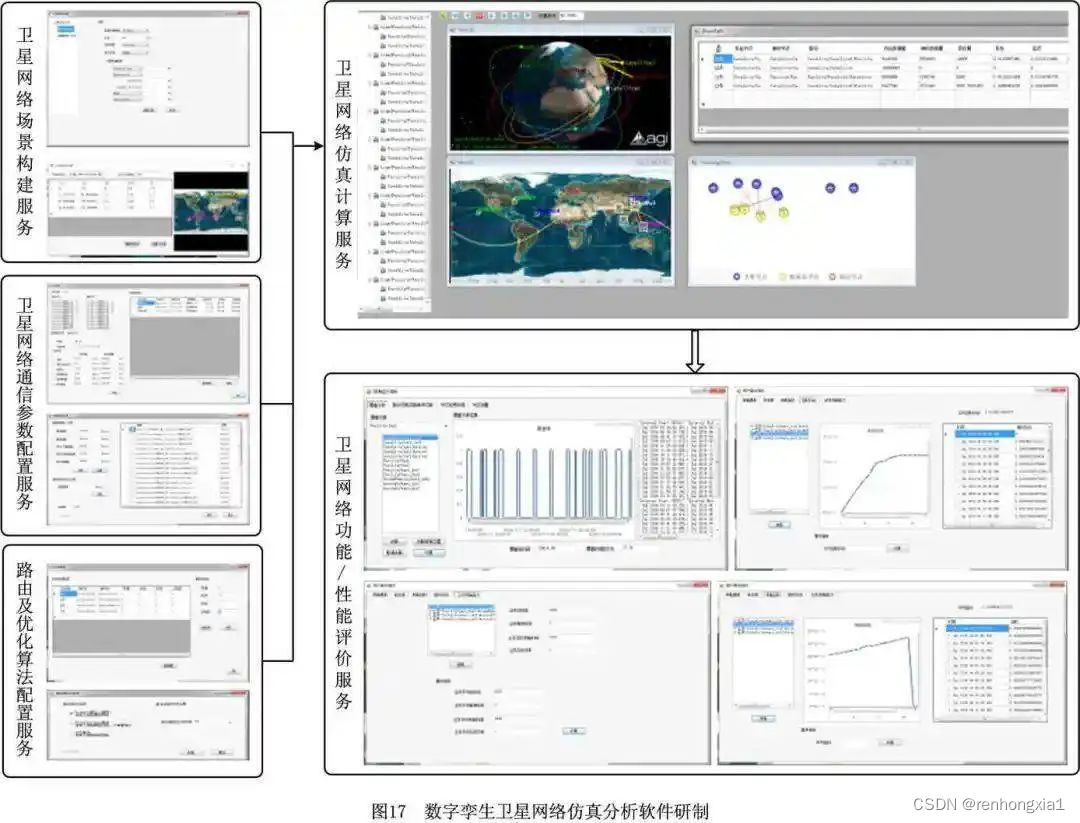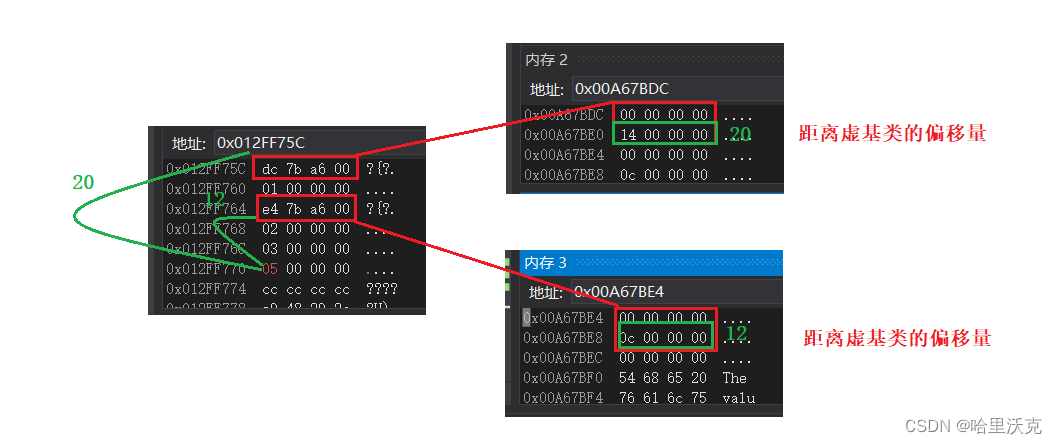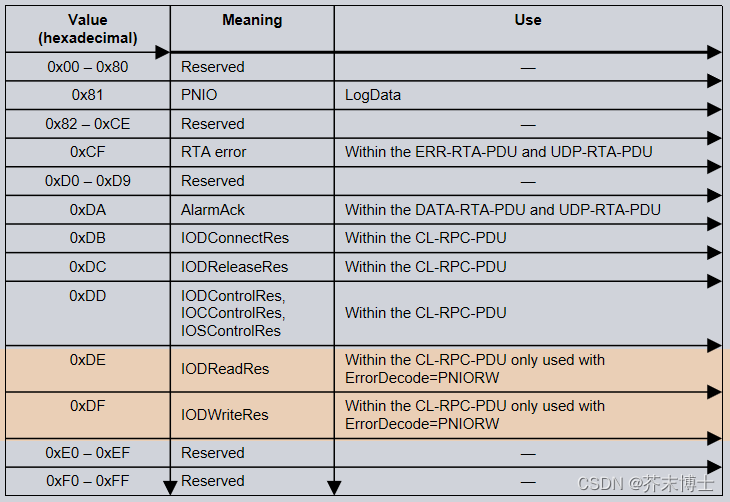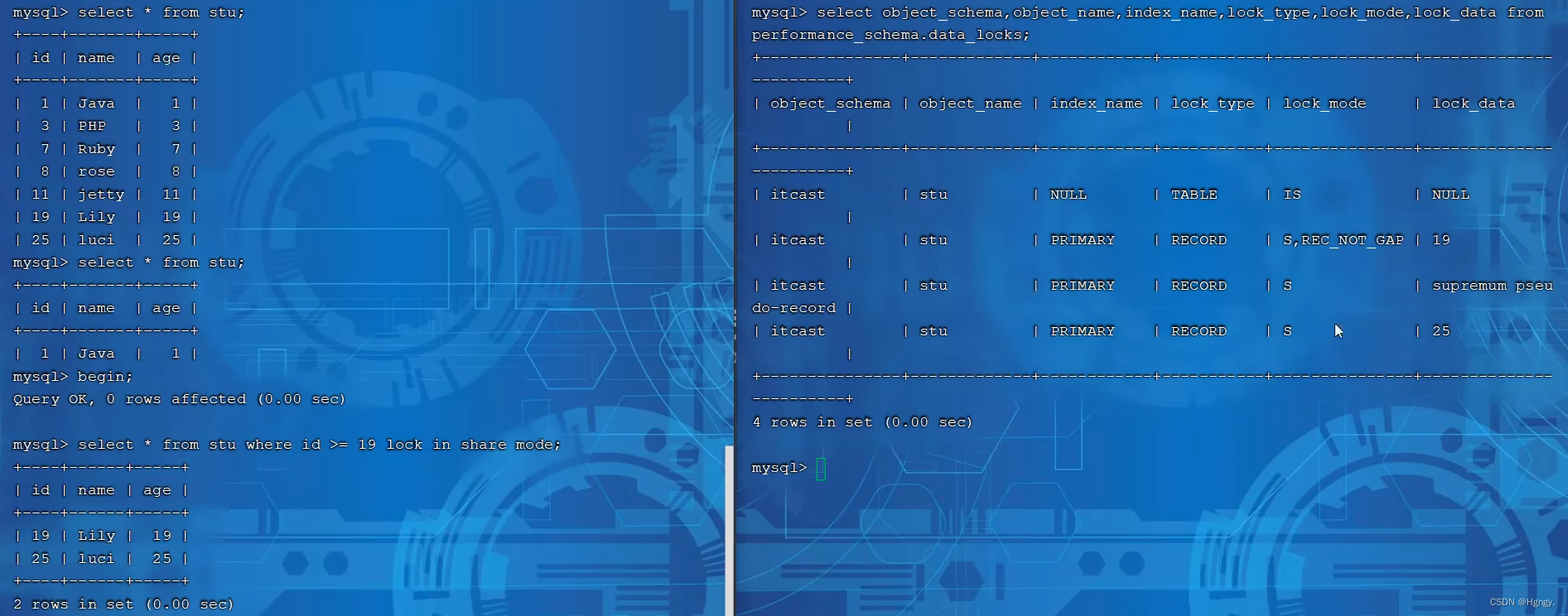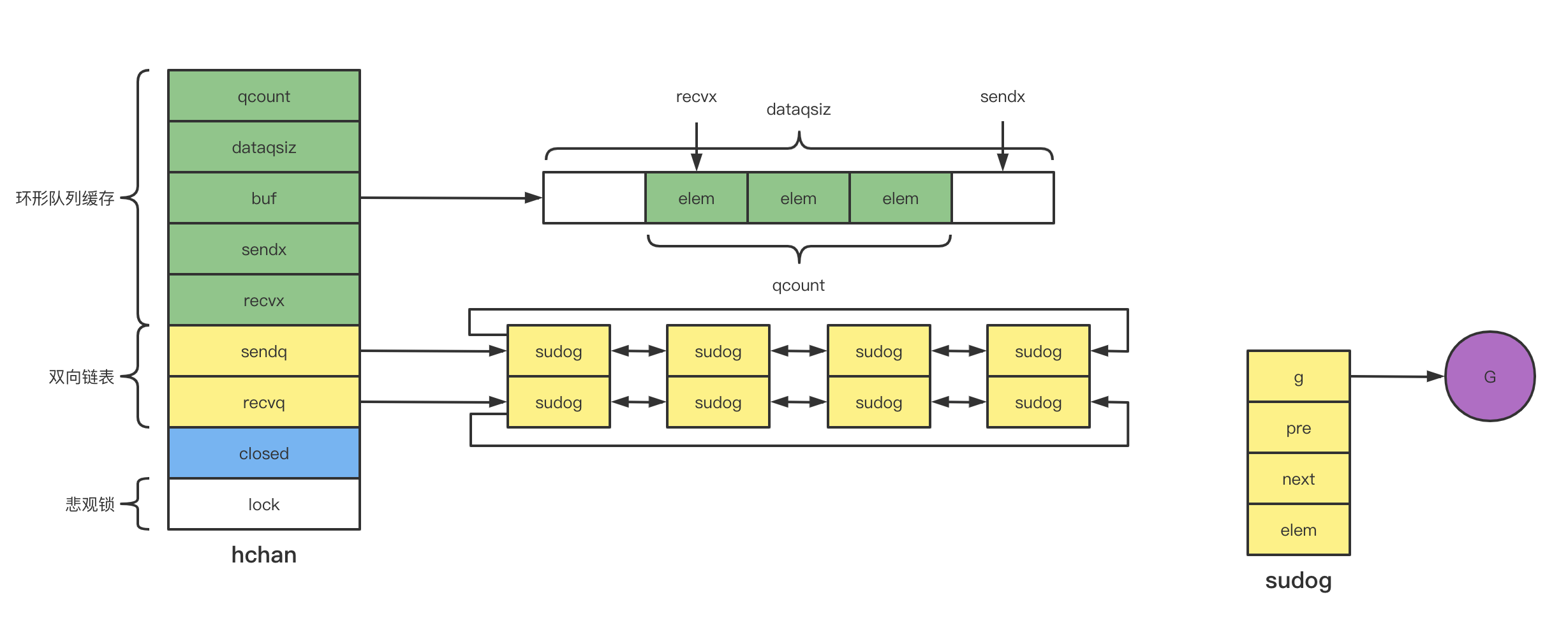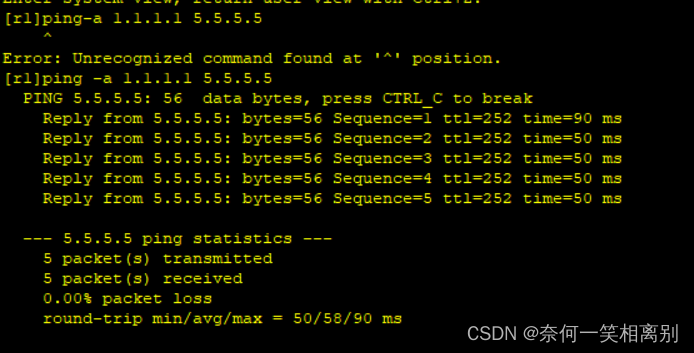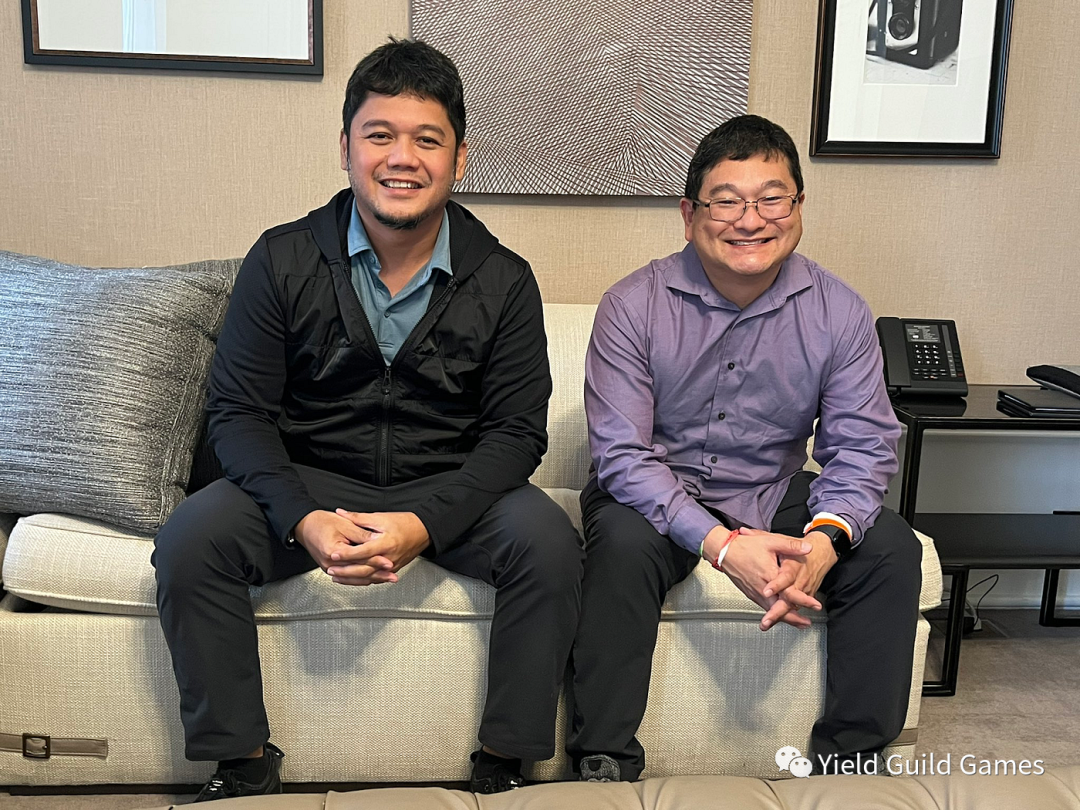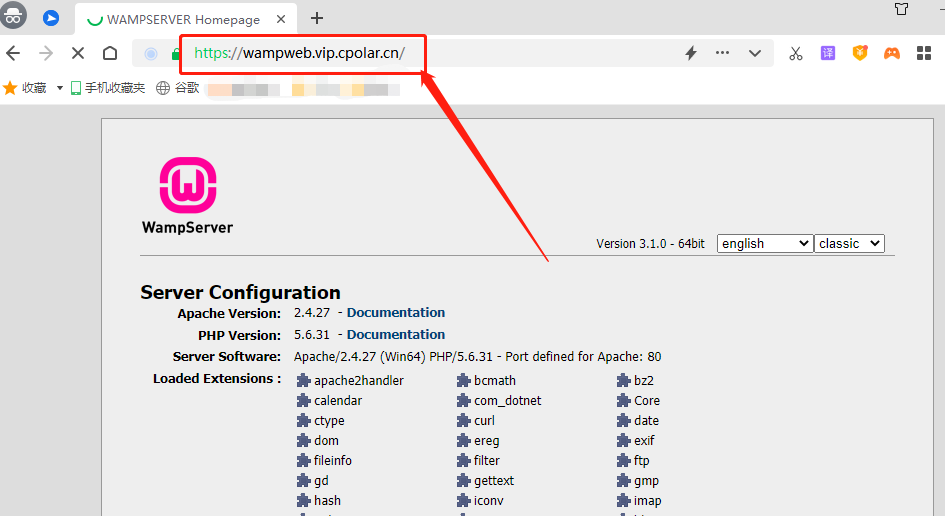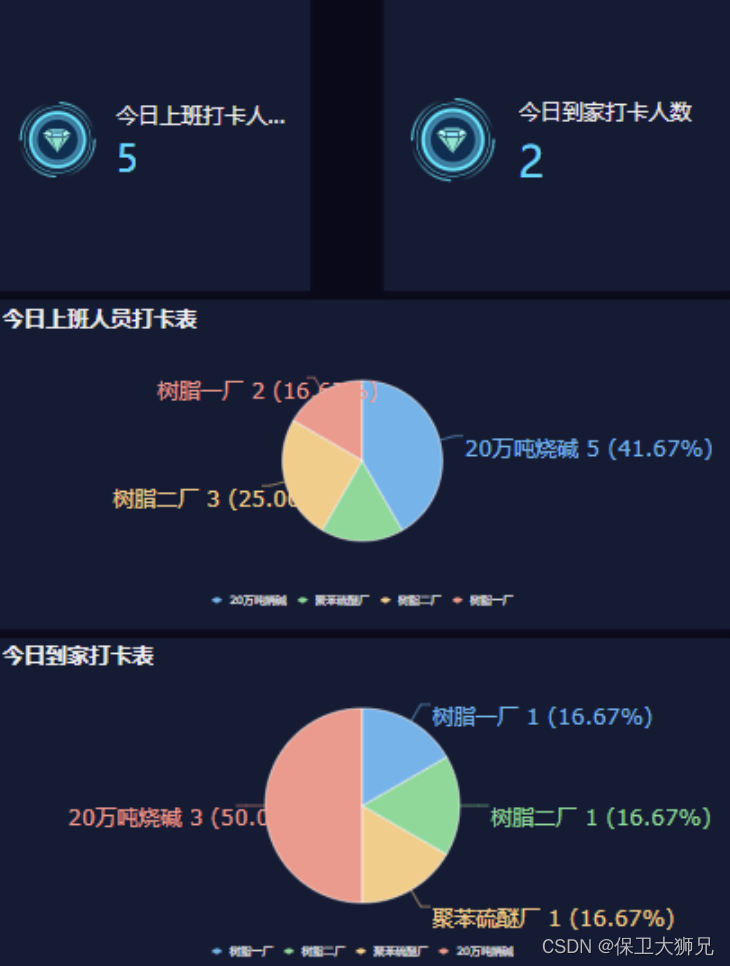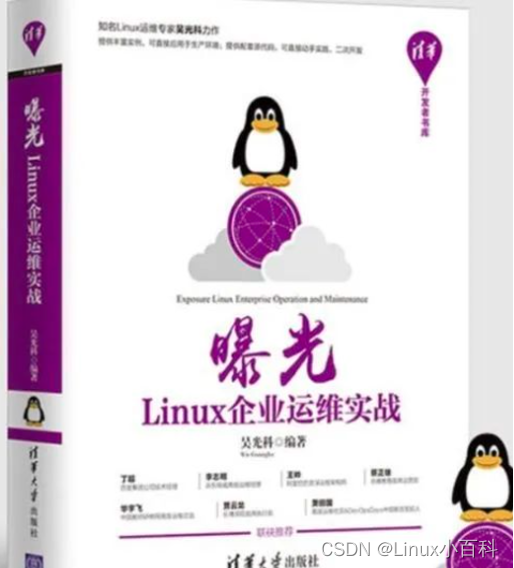文章目录
- 一、Feign
- 二、Feign和OpenFeign的区别
- 三、案例测试
- 1、eureka注册中心集群7001/7002
- 2、两个微服务
- 3、OpenFeign
一、Feign
Spring Cloud Feign的介绍在Spring Cloud学习–声明式调用(Feign)中详细介绍。
简单回顾下,Feign是一个声明式的WebService客户端。它的使用方法是定义一个服务接口然后在上面添加注解。大白话就是不再使用Ribbon+RestTemplete的方式远程调用微服务接口,而是遵循程序员常用的方式,从Controller层调用Service层的接口,Service的接口替你完成调用的工作(2019年Feign停更)。
两个字,优雅。
二、Feign和OpenFeign的区别
| Feign | OpenFeign |
|---|---|
| Feign是Spring Cloud组件中的一个轻量级RESTful的HTTP服务客户端。Feign内置了Ribbon,用来做客户端负载均衡,去调用服务注册中心的服务。Feign的使用方式是:使用Feign的注解定义接口,调用这个接口,就可以调用服务注册中心的服务 | OpenFeign是Spring Cloud 在Feign的基础上支持了SpringMVC的注解,如@RequesMapping等等。OpenFeign的@FeignClient可以解析SpringMVC的@RequestMapping注解下的接口,并通过动态代理的方式产生实现类,实现类中做负载均衡并调用其他服务。 |
三、案例测试
1、eureka注册中心集群7001/7002
7001 yml配置
server:
port: 7001
eureka:
instance:
hostname: eureka7001.com #eureka服务端的实例名称
client:
#false表示不向注册中心注册自己。
register-with-eureka: false
#false表示自己端就是注册中心,我的职责就是维护服务实例,并不需要去检索服务
fetch-registry: false
service-url:
#设置与Eureka Server交互的地址查询服务和注册服务都需要依赖这个地址。
defaultZone: http://eureka7002.com:7002/eureka/
server:
enable-self-preservation: false # 关闭自我保护
7001 启动类
@SpringBootApplication
@EnableEurekaServer
public class EurekaMain{
public static void main(String[] args) {
SpringApplication.run(EurekaMain.class,args);
}
}
7002 配置
server:
port: 7002
eureka:
instance:
hostname: eureka7002.com #eureka服务端的实例名称
client:
#false表示不向注册中心注册自己。
register-with-eureka: false
#false表示自己端就是注册中心,我的职责就是维护服务实例,并不需要去检索服务
fetch-registry: false
service-url:
#设置与Eureka Server交互的地址查询服务和注册服务都需要依赖这个地址。
defaultZone: http://eureka7001.com:7001/eureka/
注意: eureka注册中心要互相交互,要注意defaultZone参数的配置,写对!写对!写对!
7002 启动类
@SpringBootApplication
@EnableEurekaServer
public class EurekaMain2 {
public static void main(String[] args) {
SpringApplication.run(EurekaMain2.class,args);
}
}
2、两个微服务
端口8001 配置
server:
port: 8001
spring:
application:
name: cloud-payment-service
datasource:
type: com.alibaba.druid.pool.DruidDataSource # 当前数据源操作类型
url: jdbc:mysql://localhost:3306/test?autoReconnect=true&useUnicode=true
username: your-name
password: your-password
river-class-name: com.mysql.jdbc.Driver
eureka:
client:
#表示是否将自己注册进EurekaServer默认为true。
register-with-eureka: true
#是否从EurekaServer抓取已有的注册信息,默认为true。单节点无所谓,集群必须设置为true才能配合ribbon使用负载均衡
fetchRegistry: true
service-url:
defaultZone: http://eureka7001.com:7001/eureka,http://eureka7002.com:7002/eureka
instance:
instance-id: payment
prefer-ip-address: true -
mybatis:
mapperLocations: classpath:mapper/*.xml
type-aliases-package: com.swc.springcloud.entities -
Controller类
@RestController
@Slf4j
public class PaymentController {
@Resource
private PaymentService paymentService;
@GetMapping(value = "/payment/get/{id}")
public CommonResult<Payment> getPaymentById(@PathVariable("id") Long id){
Payment payment = paymentService.getPaymentById(id);
log.info("打印测试查询结果:{}",payment);
if (payment != null) {
System.out.println("1111");
return new CommonResult(200,"8001查询成功",payment);
}else{
return new CommonResult(444,"8001没有对应记录,查询ID: "+id,null);
}
}
}
Service以及Dao层,mapper.xml暂且不表,端口8002大同小异。
3、OpenFeign
增加依赖:
<dependency>
<groupId>org.springframework.cloud</groupId>
<artifactId>spring-cloud-starter-openfeign</artifactId>
</dependency>
yml 配置:
server:
port: 80
eureka:
client:
register-with-eureka: false
service-url:
defaultZone: http://eureka7001.com:7001/eureka/,http://eureka7002.com:7002/eureka/
Controller 层
@RestController
public class OrderFeignController {
@Resource
private PaymentFeignService paymentFeignService;
@GetMapping(value = "/consumer/payment/get/{id}")
public CommonResult<Payment> getPaymentById(@PathVariable("id") Long id)
{
return paymentFeignService.getPaymentById(id);
}
}
Service层,添加注解@FeignClient,value的值表示调用微服务的名称
@Component
@FeignClient(value = "cloud-payment-service")
public interface PaymentFeignService
{
@GetMapping(value = "/payment/get/{id}")
CommonResult<Payment> getPaymentById(@PathVariable("id") Long id);
}
启动类,添加注解@EnableFeignClients,开启注解。
@SpringBootApplication
@EnableFeignClients
public class OrderFeignMain
{
public static void main(String[] args)
{
SpringApplication.run(OrderFeignMain.class,args);
}
}
启动测试,多次访问,实现了负载均衡。