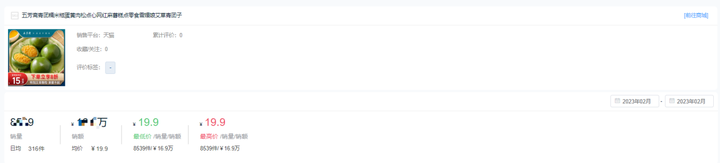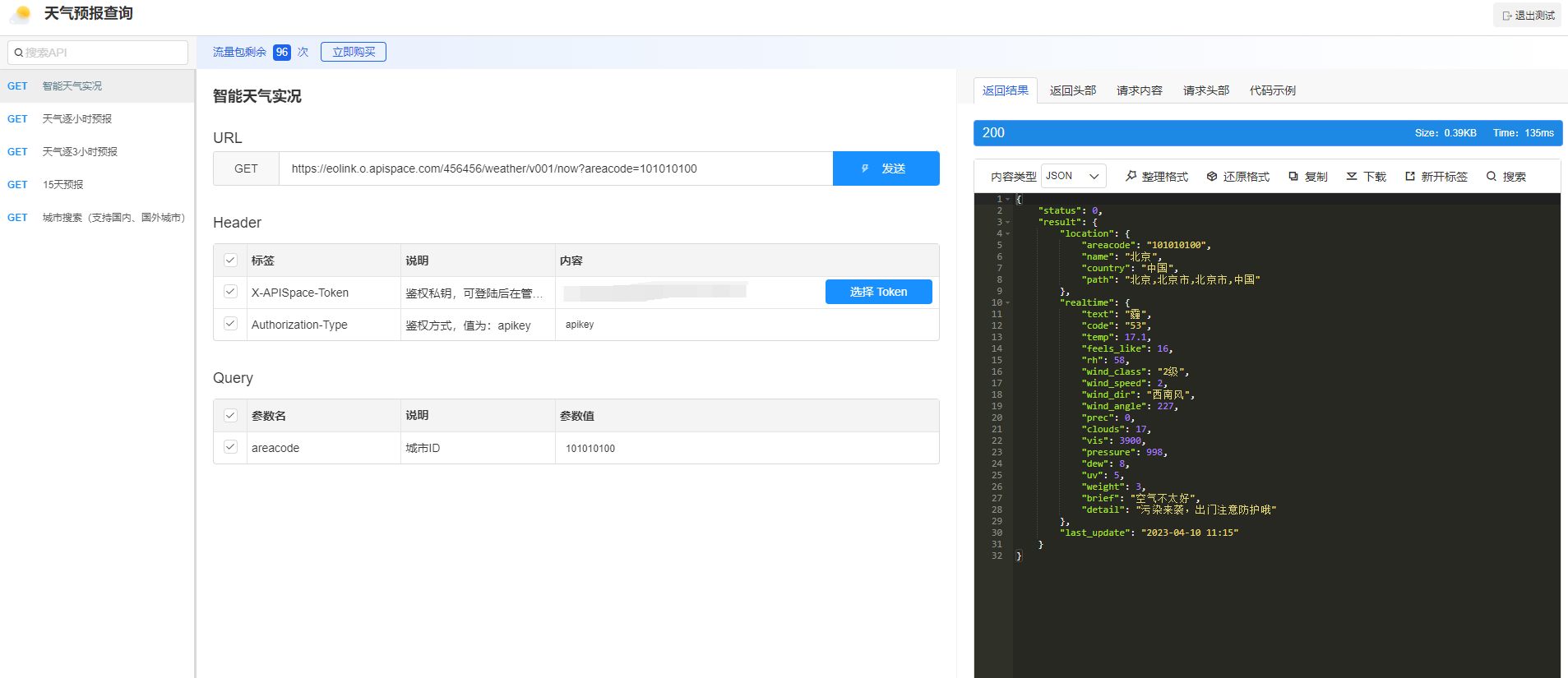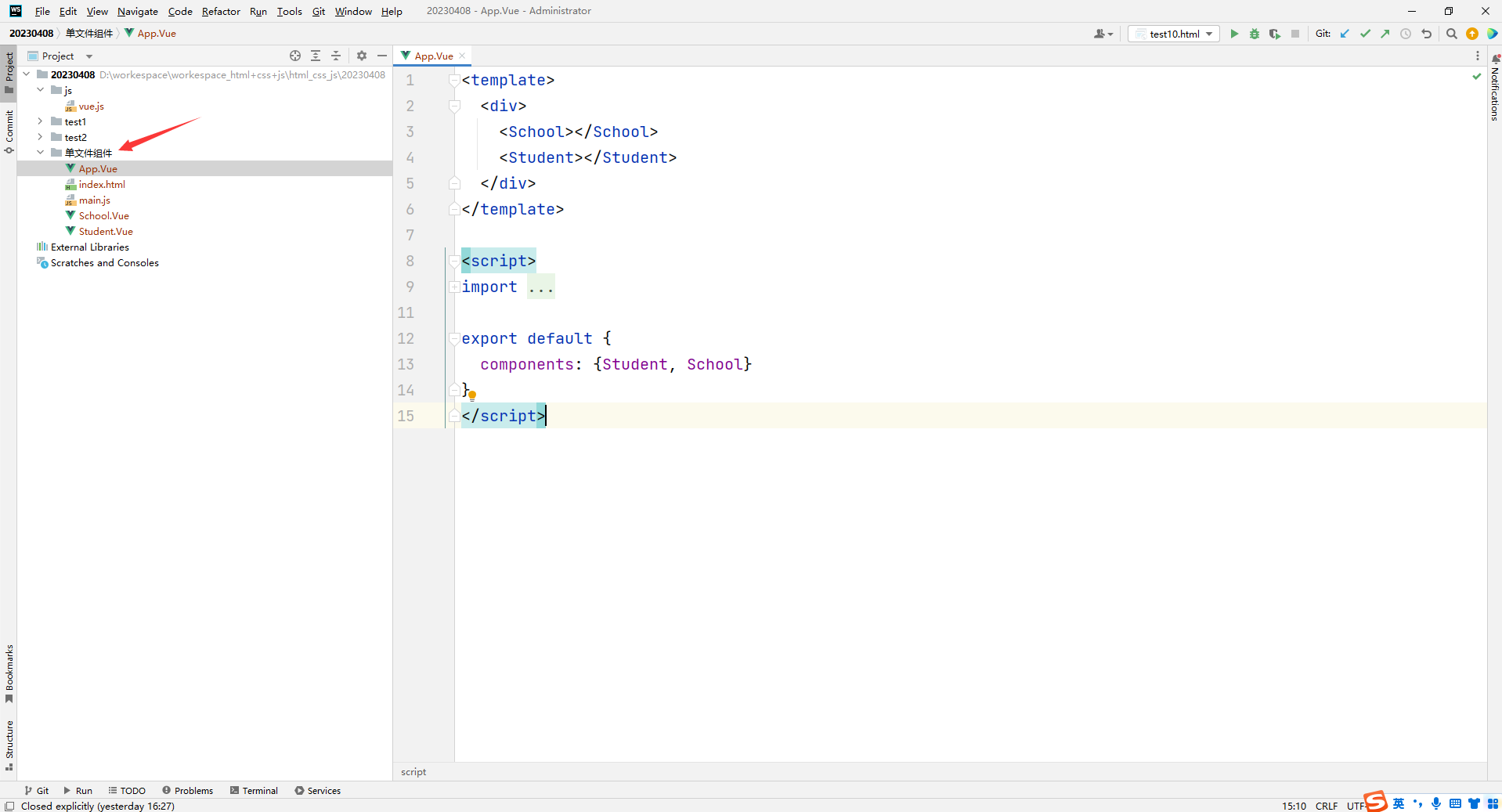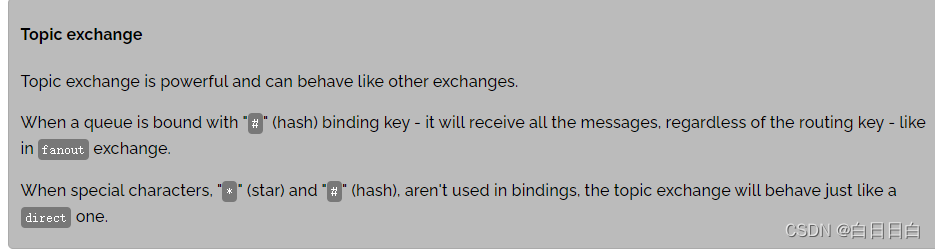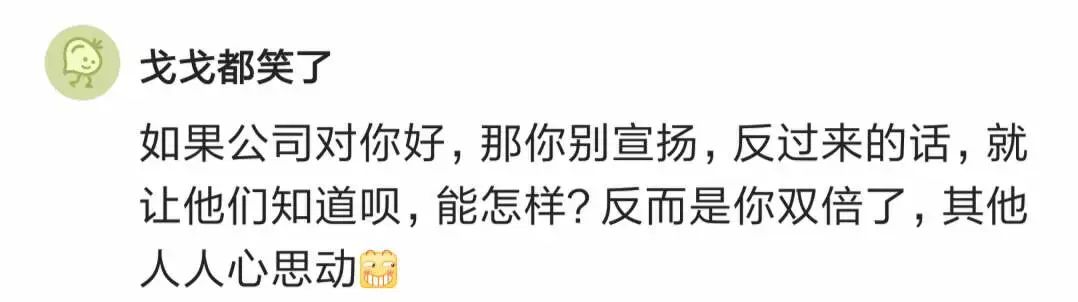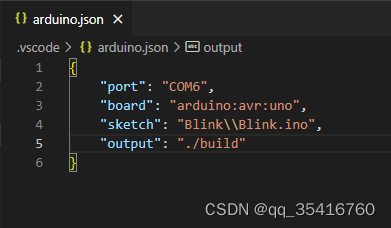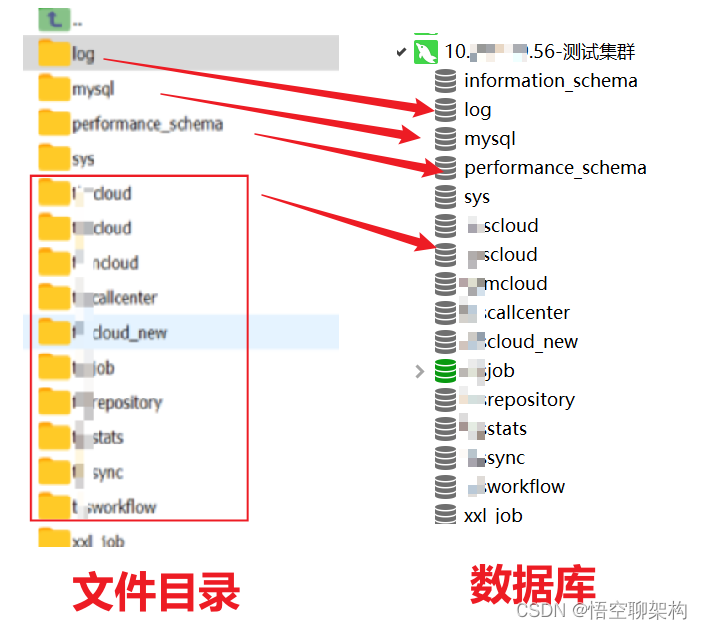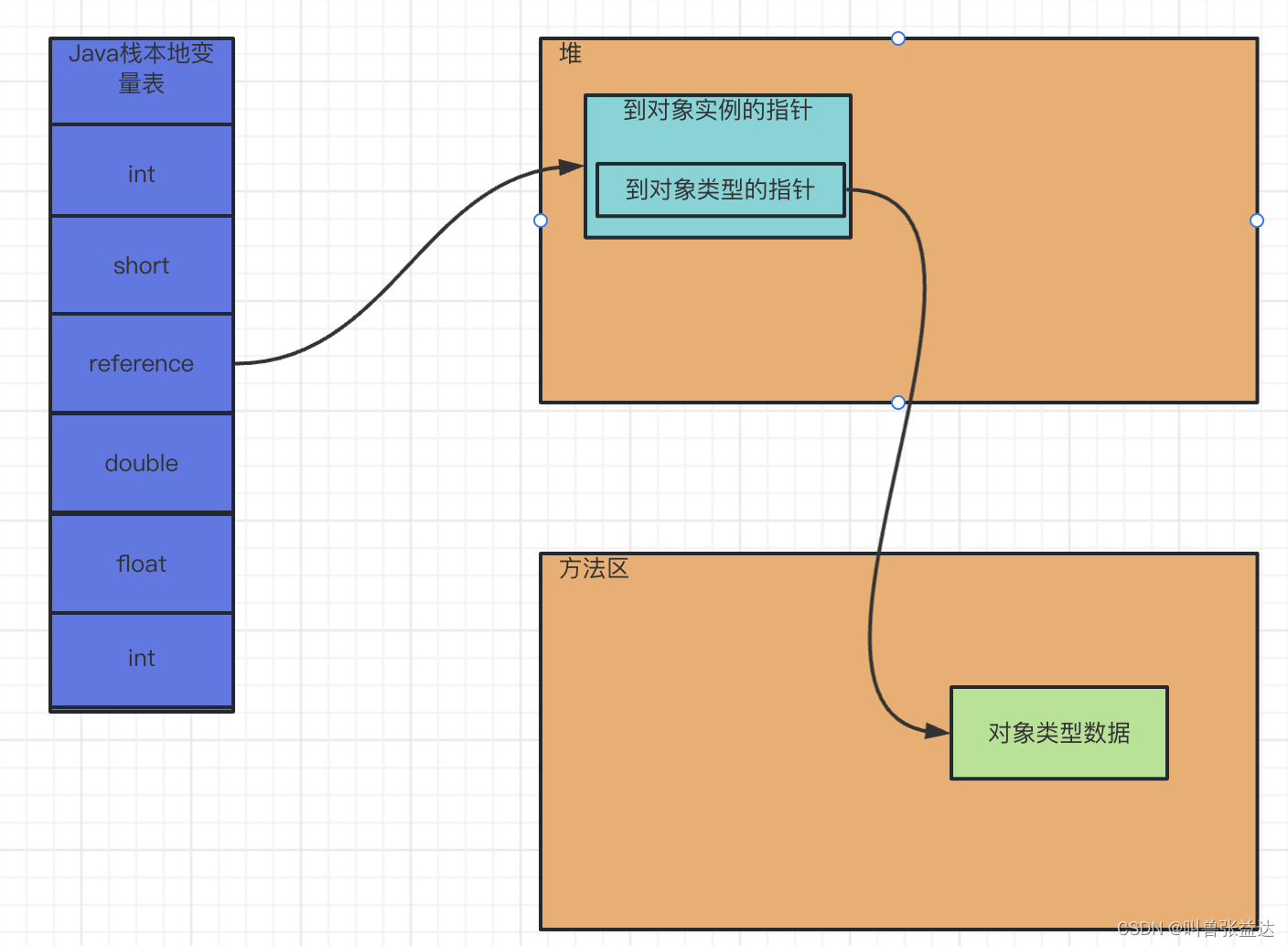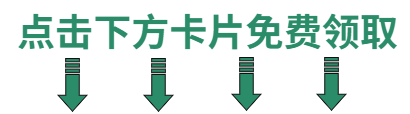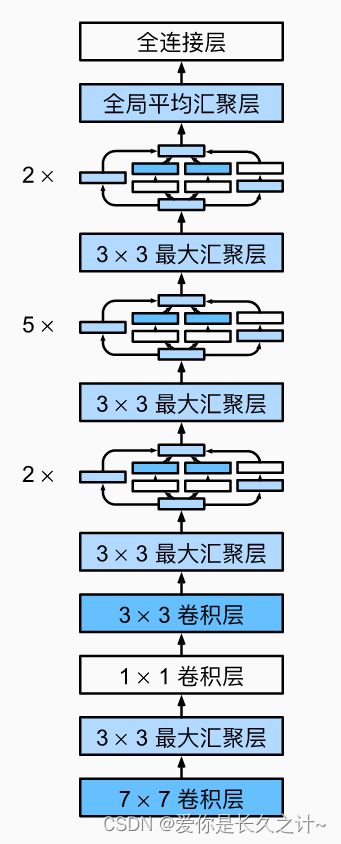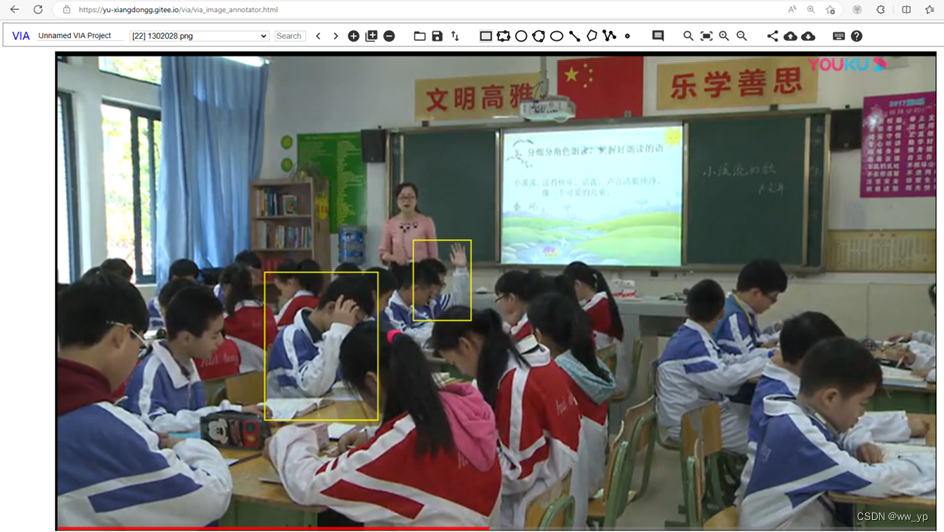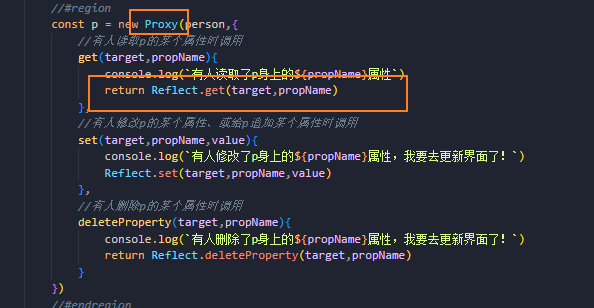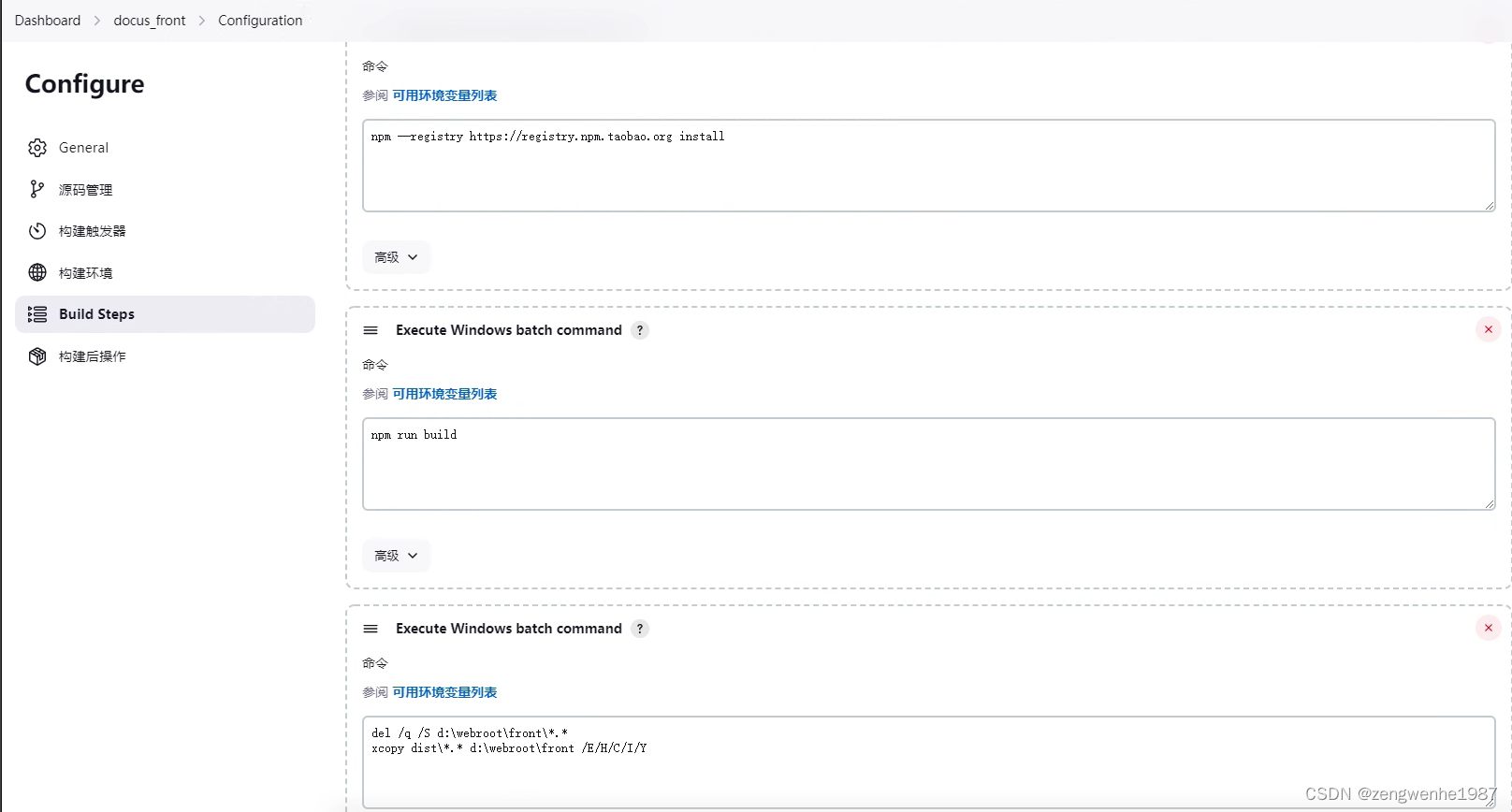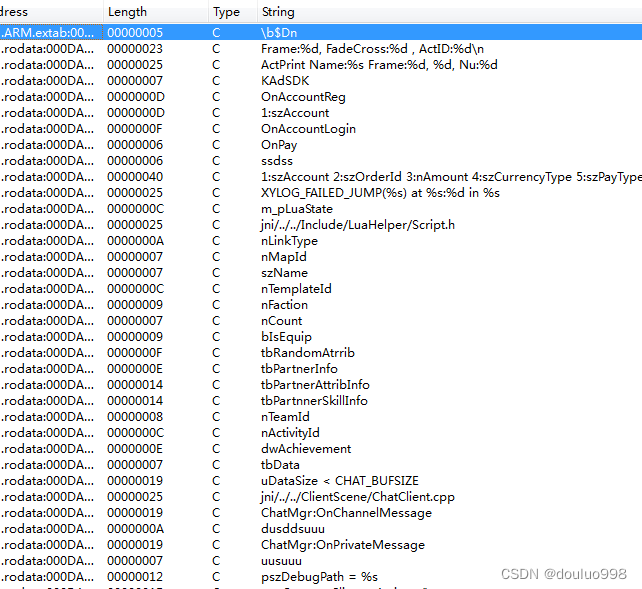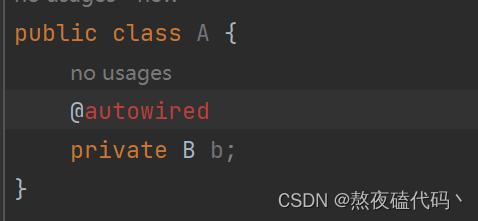1、下载Ubuntu系统的iso文件
-
官方下载地址:Download Ubuntu Desktop | Download | Ubuntu
-
阿里云镜像下载地址:ubuntu-releases安装包下载_开源镜像站-阿里云

2、制作U盘引导盘
-
下载软件 Rufus:https://rufus.akeo.ie 绿色免安装,下载后点exe运行即可(windwos环境下)
按照如图设置后,软件会把
ubuntu-22.10-desktop-amd64.iso文件,写入U盘,制作系统启动盘。(注:最好是一个空U盘,要不然会被格式化)

mbr和gpt选哪个?参考
较新的机子选:GPT
3、安装Ubuntu
1)bios中设置为U盘启动
bios版本不同,方式也不同;自已查找方法。略
2)U盘启动,安装配置项
进入安装界面后,按提示选择配置项
3)分区(重点)
以双硬盘全新安装为例;
1、固态盘128G安装系统
2、机械盘1T存数据
-
设置EFI引导区(固态盘中)
因为是U盘的UEFI启动,因此需要设置EFI引导。系统引导文件都在里面。
-
分区类型:逻辑分区
-
大小:1000M之内
-
用于:fat32文件系统
-
-
swap虚拟内存区(固态盘中)
swap交换空间,也就是虚拟内存的地方;一般为物理内存的2倍
-
分区类型:主分区
-
大小:16G
-
用于:交换空间
-
-
根目录
/区(固态盘中)-
分区类型:主分区
-
大小:固态盘剩余部分
-
用于:Ext4日志文件系统
-
挂载点:
/
-
-
home目录区(机械盘中)-
分区类型:逻辑分区
-
大小:整个机械盘
-
用于:Ext4日志文件系统
-
挂载点:
/home
-

4)开始安装
过程略

4、换阿里云源
换源操作可以在后面root权限设置完成后进行
# root用户操作
# 打开该文件,替换;要替换的部分注释掉,不要删除
vim /etc/apt/sources.list
# See http://help.ubuntu.com/community/UpgradeNotes for how to upgrade to
# newer versions of the distribution.
deb http://mirrors.aliyun.com/ubuntu jammy main restricted
# deb-src http://mirrors.aliyun.com/ubuntu jammy main restricted
## Major bug fix updates produced after the final release of the
## distribution.
deb http://mirrors.aliyun.com/ubuntu jammy-updates main restricted
# deb-src http://mirrors.aliyun.com/ubuntu jammy-updates main restricted
## N.B. software from this repository is ENTIRELY UNSUPPORTED by the Ubuntu
## team. Also, please note that software in universe WILL NOT receive any
## review or updates from the Ubuntu security team.
deb http://mirrors.aliyun.com/ubuntu jammy universe
# deb-src http://mirrors.aliyun.com/ubuntu jammy universe
deb http://mirrors.aliyun.com/ubuntu jammy-updates universe
# deb-src http://mirrors.aliyun.com/ubuntu jammy-updates universe
## N.B. software from this repository is ENTIRELY UNSUPPORTED by the Ubuntu
## team, and may not be under a free licence. Please satisfy yourself as to
## your rights to use the software. Also, please note that software in
## multiverse WILL NOT receive any review or updates from the Ubuntu
## security team.
deb http://mirrors.aliyun.com/ubuntu jammy multiverse
# deb-src http://mirrors.aliyun.com/ubuntu jammy multiverse
deb http://mirrors.aliyun.com/ubuntu jammy-updates multiverse
# deb-src http://mirrors.aliyun.com/ubuntu jammy-updates multiverse
## N.B. software from this repository may not have been tested as
## extensively as that contained in the main release, although it includes
## newer versions of some applications which may provide useful features.
## Also, please note that software in backports WILL NOT receive any review
## or updates from the Ubuntu security team.
deb http://mirrors.aliyun.com/ubuntu jammy-backports main restricted universe multiverse
# deb-src http://mirrors.aliyun.com/ubuntu jammy-backports main restricted universe multiverse
deb http://mirrors.aliyun.com/ubuntu jammy-security main restricted
# deb-src http://mirrors.aliyun.com/ubuntu jammy-security main restricted
deb http://mirrors.aliyun.com/ubuntu jammy-security universe
# deb-src http://mirrors.aliyun.com/ubuntu jammy-security universe
deb http://mirrors.aliyun.com/ubuntu jammy-security multiverse
# deb-src http://mirrors.aliyun.com/ubuntu jammy-security multiverse