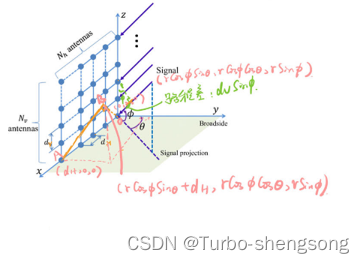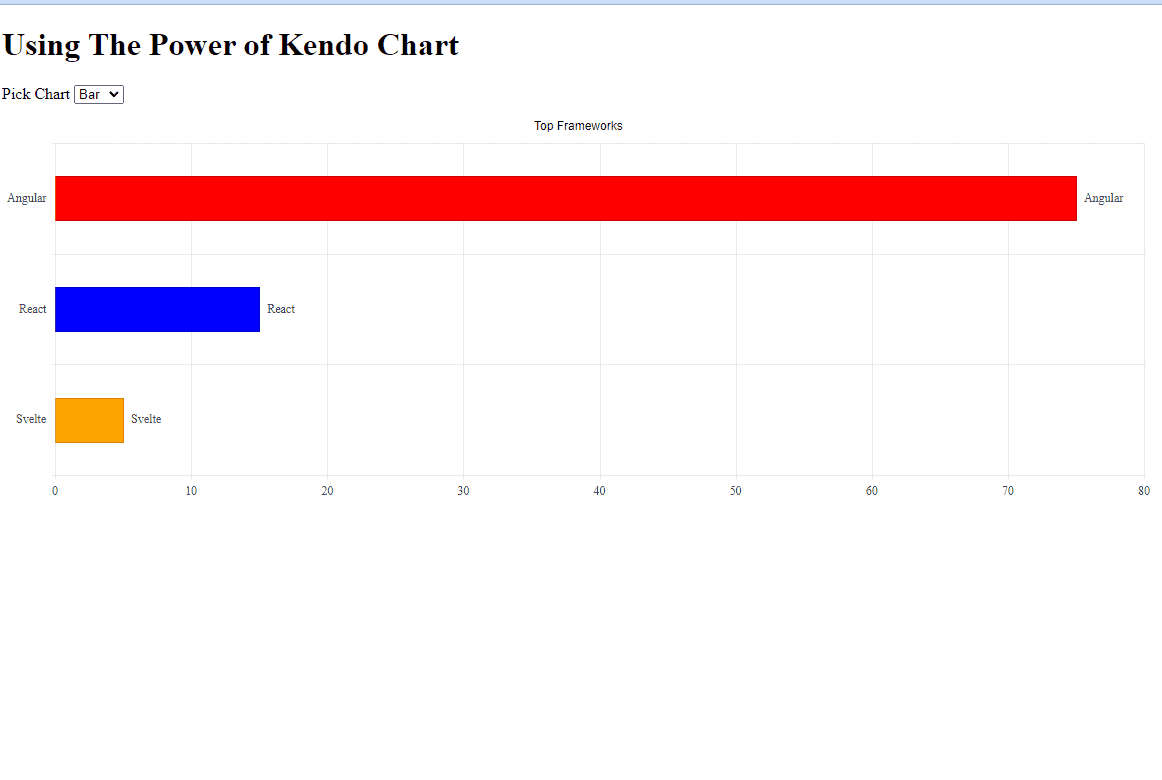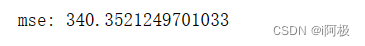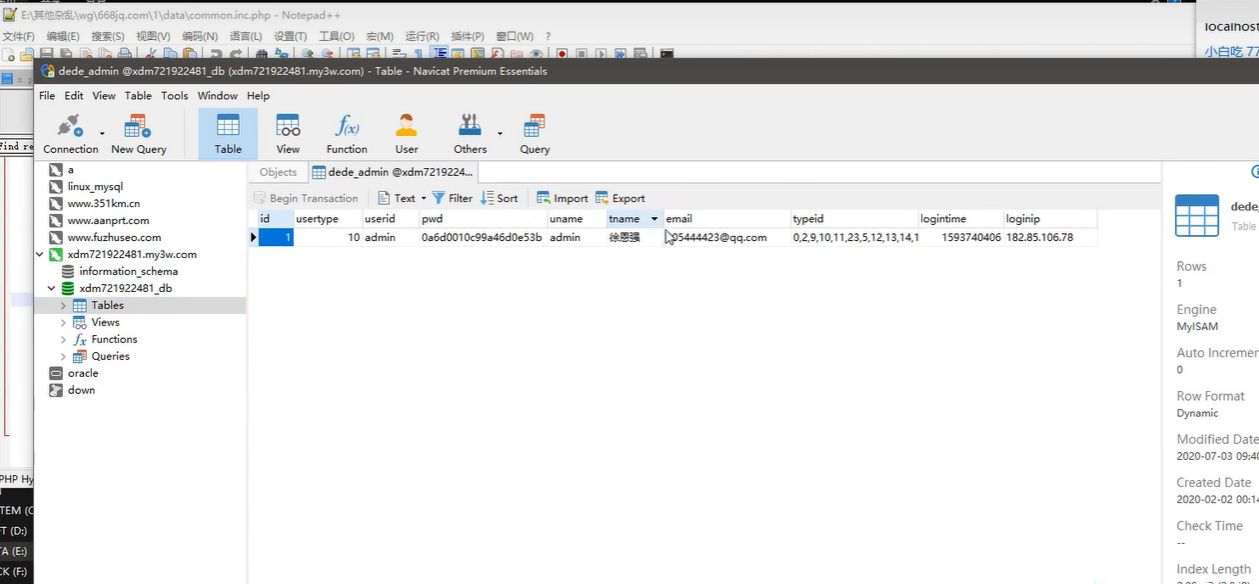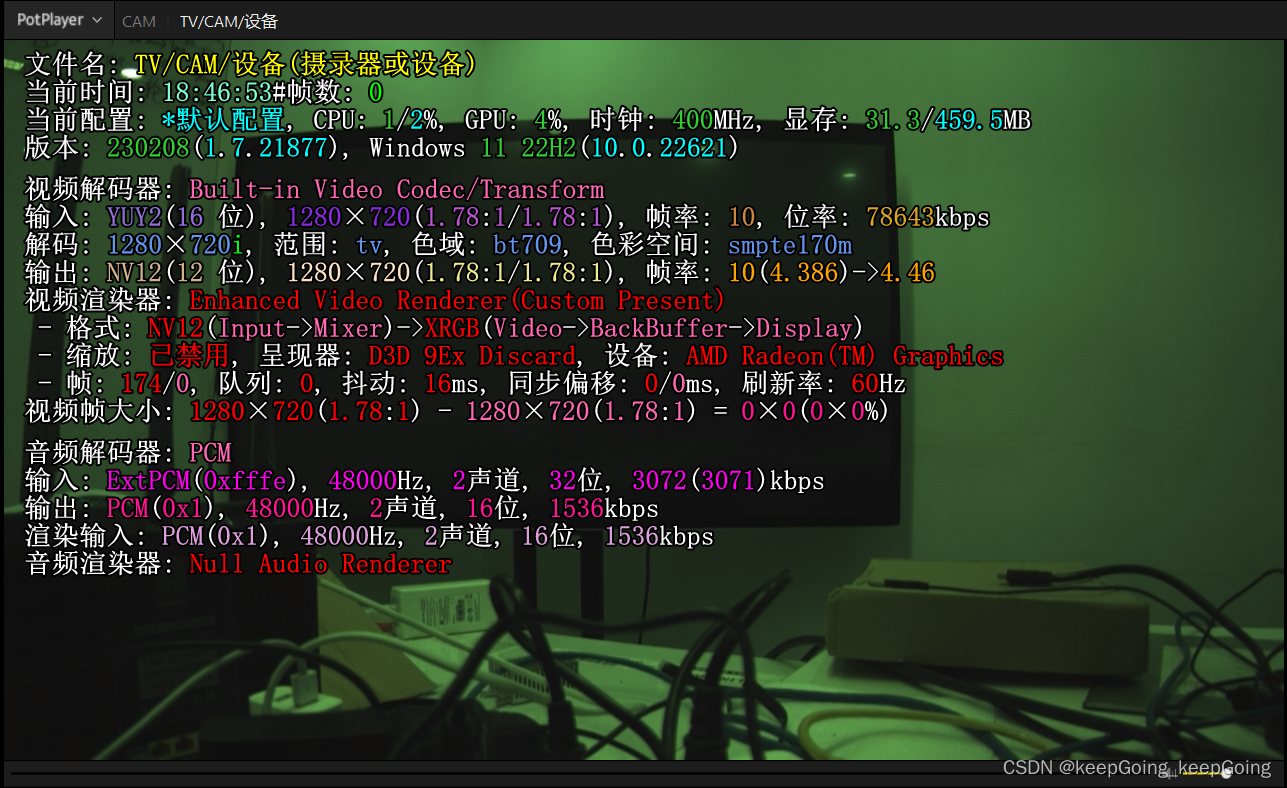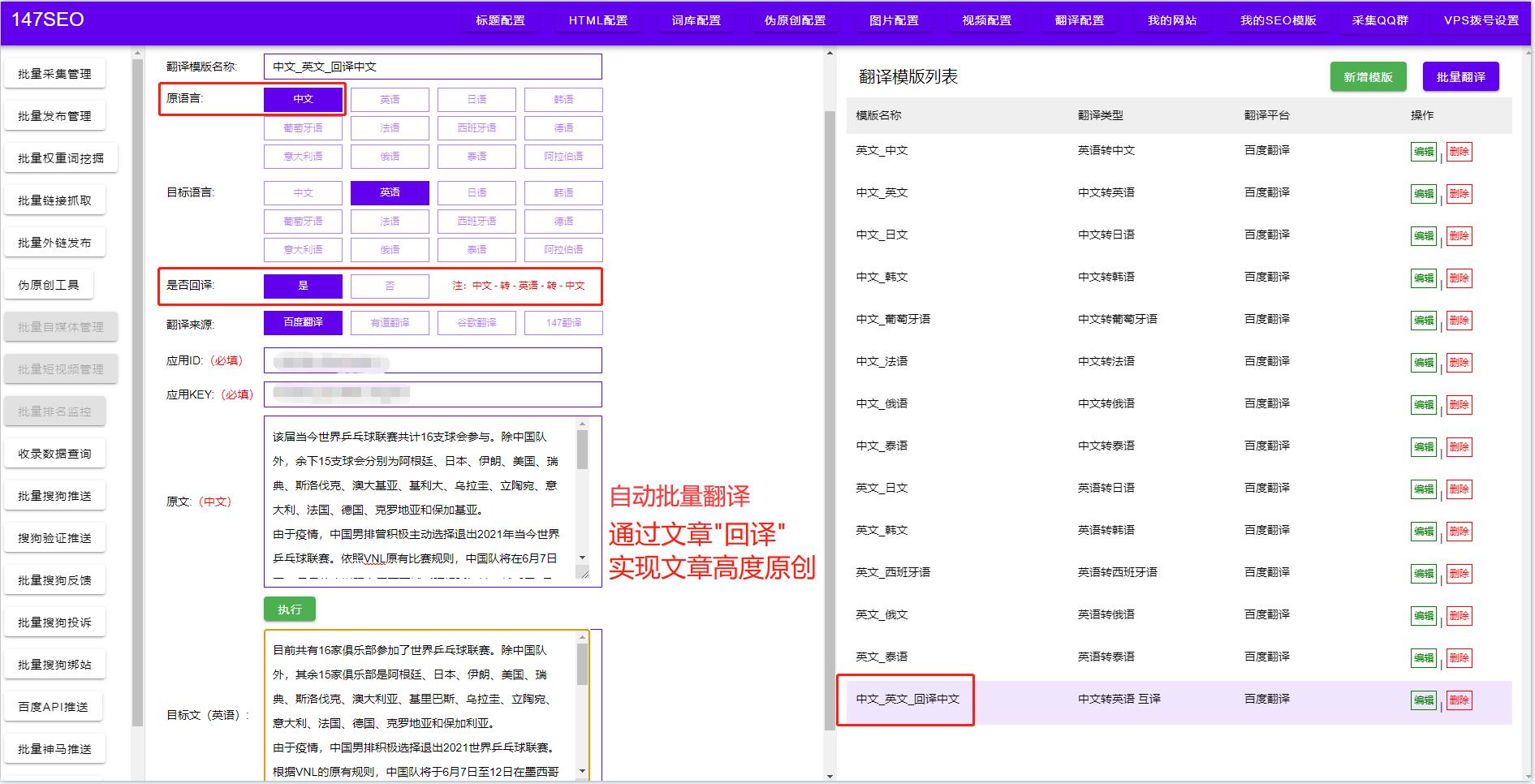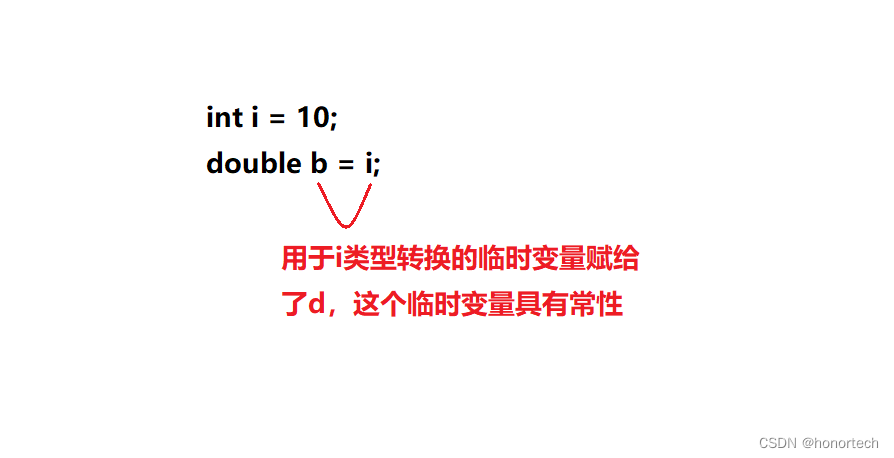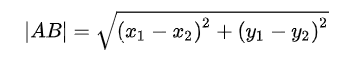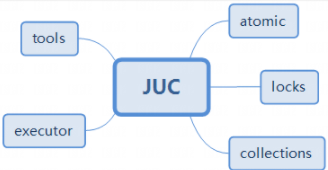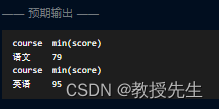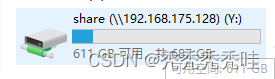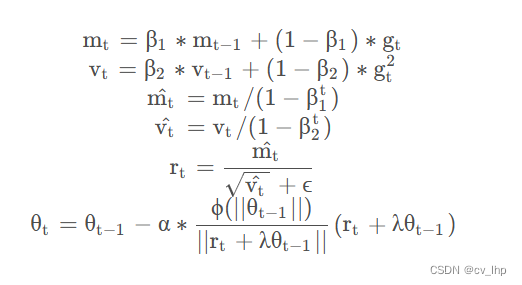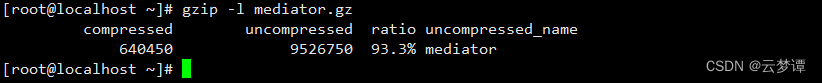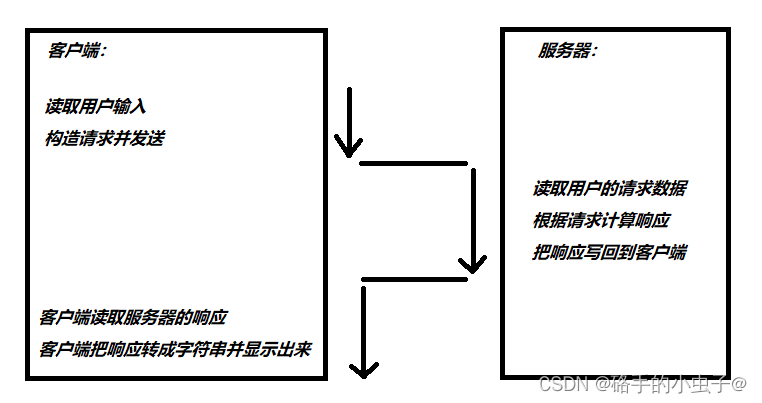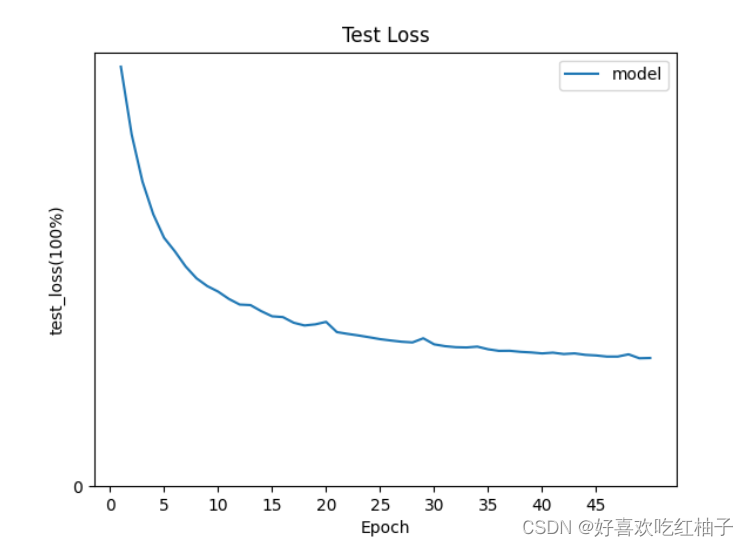C语言函数大全
本篇介绍C语言函数大全–h开头的函数或宏
1. hypot,hypotf,hypotl
1.1 函数说明
| 函数声明 | 函数功能 |
|---|---|
double hypot(double x, double y); | 计算直角三角形的斜边长(double) |
float hypotf (float x, float y); | 计算直角三角形的斜边长(float) |
long double hypot(long double x, long double y); | 计算直角三角形的斜边长(long double) |
1.2 演示示例
#include <stdio.h>
#include <math.h>
int main(void)
{
double result, x = 3.0, y = 4.0;
result = hypot(x, y);
float resultf, xf = 3.0, yf = 4.0;
resultf = hypotf(xf, yf);
long double resultL, xL = 3.0, yL = 4.0;
resultL = hypotl(xL, yL);
printf("The hypotenuse of a right triangle whose legs are %lf and %lf is %lf\n", x, y, result);
printf("The hypotenuse of a right triangle whose legs are %f and %f is %f\n", xf, yf, resultf);
printf("The hypotenuse of a right triangle whose legs are %Lf and %Lf is %Lf\n", xL, yL, resultL);
return 0;
}
1.3 运行结果
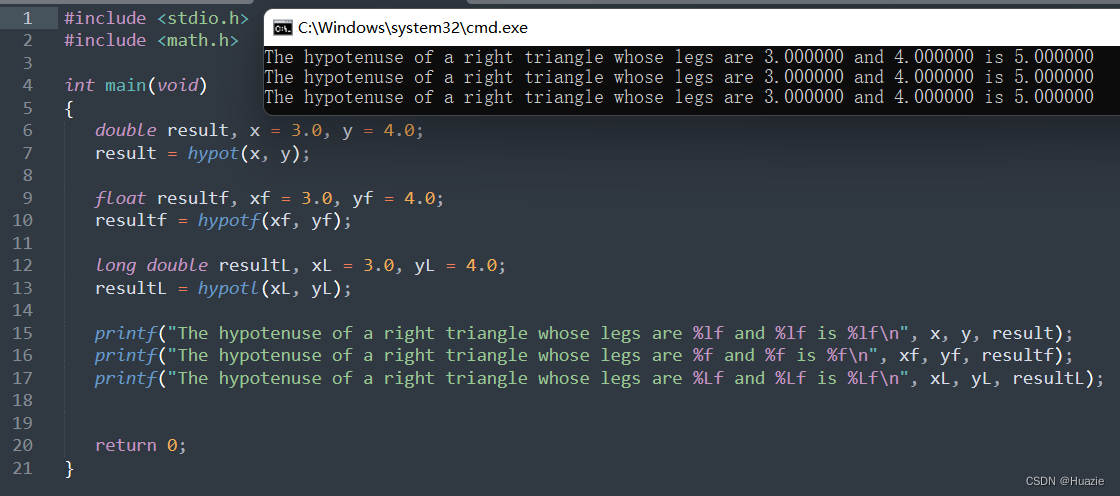
2. HUGE_VAL,HUGE_VALF,HUGE_VALL
2.1 函数说明
| 宏定义 | 宏描述 |
|---|---|
#define HUGE_VAL _HUGE | 正浮点常量表达式(double),这些表达式与浮点函数和运算符在溢出时返回的值相比较 |
#define HUGE_VALF __INFF | 正浮点常量表达式(float),这些表达式与浮点函数和运算符在溢出时返回的值相比较 |
#define HUGE_VALL __INFL | 正浮点常量表达式(long double),这些表达式与浮点函数和运算符在溢出时返回的值相比较 |
2.2 演示示例
#include<stdio.h>
#include<math.h>
int main()
{
double result = 1.0/0.0;
printf("1.0/0.0 = %lf\n", result);
if (result == HUGE_VAL)
puts("1.0/0.0 == HUGE_VAL\n");
float resultf = 1.0f/0.0f;
printf("1.0f/0.0f = %f\n", resultf);
if (resultf == HUGE_VALF)
puts("1.0f/0.0f == HUGE_VALF\n");
long double resultL = 1.0L/0.0L;
printf("1.0L/0.0L = %Lf\n", resultL);
if (resultL == HUGE_VALL)
puts("1.0L/0.0L == HUGE_VALL\n");
return 0;
}
2.3 运行结果
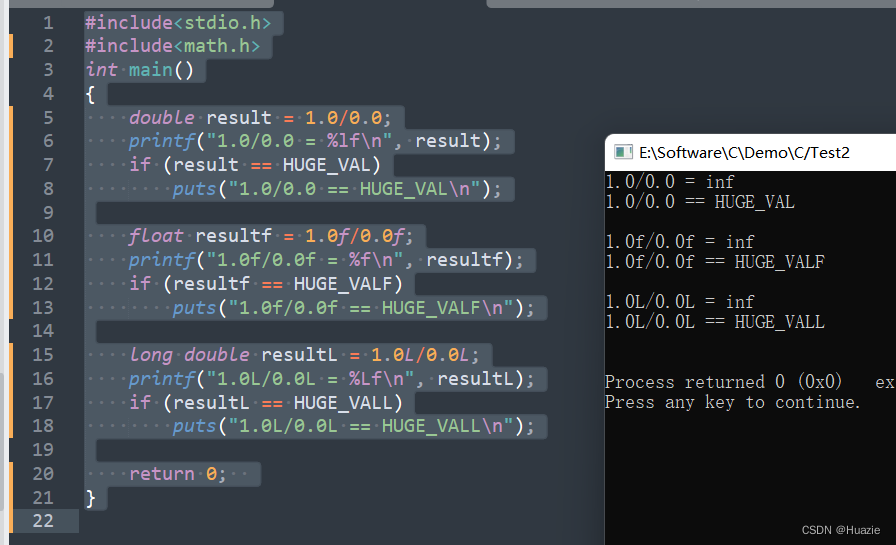
3. harderr,hardresume,hardretn
3.1 函数说明
| 函数声明 | 函数功能 |
|---|---|
void harderr(int (*fptr)()); | 建立一个硬件错误处理程序 |
void hardresume(int rescode); | 硬件错误处理函数 |
void hardretn(int rescode); | 硬件错误处理函数 |
3.2 演示示例
/*
此程序将捕获磁盘错误并提示用户执行操作。
尝试在驱动器A:中没有磁盘的情况下运行它,以调用它的功能。
*/
#include <stdio.h>
#include <conio.h>
#include <dos.h>
#define IGNORE 0
#define RETRY 1
#define ABORT 2
int buf[500];
//定义捕获磁盘问题的错误消息
static char *err_msg[] = {
"write protect",
"unknown unit",
"drive not ready",
"unknown command",
"data error (CRC)",
"bad request",
"seek error",
"unknown media type",
"sector not found",
"printer out of paper",
"write fault",
"read fault",
"general failure",
"reserved",
"reserved",
"invalid disk change"
};
int error_win(char *msg)
{
int retval;
cputs(msg);
// 提示用户按键中止、重试、忽略
while(1)
{
retval= getch();
if (retval == 'a' || retval == 'A')
{
retval = ABORT;
break;
}
if (retval == 'r' || retval == 'R')
{
retval = RETRY;
break;
}
if (retval == 'i' || retval == 'I')
{
retval = IGNORE;
break;
}
}
return(retval);
}
/*
pragma warn-par 减少了由于处理程序未使用参数errval、bp 和 si而产生的警告。
*/
#pragma warn -par
int handler(int errval,int ax,int bp,int si)
{
static char msg[80];
unsigned di;
int drive;
int errorno;
di= _DI;
// 如果这不是磁盘错误,那么是另一个设备出现故障
if (ax < 0)
{
error_win("Device error");
// 返回到直接请求中止的程序
hardretn(ABORT);
}
// 否则就是磁盘错误
drive = ax & 0x00FF;
errorno = di & 0x00FF;
sprintf(msg, "Error: %s on drive %c\r\nA)bort, R)etry, I)gnore: ", err_msg[errorno], 'A' + drive);
// 通过dos中断0x23返回程序,并由用户输入中止、重试或忽略。
hardresume(error_win(msg));
return ABORT;
}
#pragma warn +par
int main(void)
{
// 在硬件问题中断上安装我们的处理程序
harderr(handler);
clrscr();
printf("Make sure there is no disk in drive A:\n");
printf("Press any key ....\n");
getch();
printf("Trying to access drive A:\n");
printf("fopen returned %p\n", fopen("A:temp.dat", "w"));
return 0;
}
4. highvideo
4.1 函数说明
| 函数声明 | 函数功能 |
|---|---|
void highvideo(void); | 选择高亮度文本字符 |
4.2 演示示例
#include <stdio.h>
#include <conio.h>
int main(void)
{
clrscr();
lowvideo();
cprintf("Low Intensity text\r\n");
highvideo();
gotoxy(1,2);
cprintf("High Intensity Text\r\n");
return 0;
}
5. hcreate,hcreate_r
5.1 函数说明
| 函数声明 | 函数功能 |
|---|---|
int hcreate(size_t nel); | 根据条目数创建哈希表。 |
int hcreate_r(size_t nel, struct hsearch_data *htab); | 根据条目数及其描述创建哈希表。 |
入参:
- net : 哈希表中允许的最大项数。
- htab : 哈希表的结构体数据。
返回值:
- 如果操作成功,则返回一个非零值;
- 如果操作失败,则返回 0 并将 errno 设置为一个值。
5.2 演示示例
#include <stdio.h>
#include <stdlib.h>
#include <search.h>
char *data[] = { "alpha", "bravo", "charlie", "delta",
"echo", "foxtrot", "golf", "hotel", "india", "juliet",
"kilo", "lima", "mike", "november", "oscar", "papa",
"quebec", "romeo", "sierra", "tango", "uniform",
"victor", "whisky", "x-ray", "yankee", "zulu"
};
int main(void)
{
ENTRY e, *ep;
int i;
hcreate(30);
for (i = 0; i < 24; i++) {
e.key = data[i];
// 数据只是一个整数,而不是指向某个东西的指针
e.data = (void *) i;
ep = hsearch(e, ENTER);
// 这里不应该有失败场景
if (ep == NULL) {
fprintf(stderr, "entry failed\n");
exit(EXIT_FAILURE);
}
}
for (i = 22; i < 26; i++) {
// 从表中打印两个条目,并显示其中两个不在表中
e.key = data[i];
ep = hsearch(e, FIND);
printf("%9.9s -> %9.9s:%d\n", e.key, ep ? ep->key : "NULL", ep ? (int)(ep->data) : 0);
}
hdestroy();
exit(EXIT_SUCCESS);
}
6. hsearch,hsearch_r
6.1 函数说明
| 函数声明 | 函数功能 |
|---|---|
ENTRY *hsearch(ENTRY item, ACTION action); | 添加或搜索哈希条目。 |
int hsearch_r (ENTRY item, ACTION action, ENTRY ** retval, struct hsearch_data * htab ) | 搜索哈希表。 |
注意:
hsearch 和 hsearch_r 函数根据指定的操作在哈希表中搜索条目。如果操作为 FIND,则仅执行搜索操作。如果操作为 ENTER,则未找到的条目将添加到哈希表中。hsearch_r 函数与 hsearch 函数的不同之处在于,指向找到的项的指针以 *retval 形式返回,而不是作为函数结果。
入参:
- item: 要搜索的哈希表条目。
- action: 功能操作。ENTER 表示已添加条目,FIND 表示已搜索条目。
- retval: 指向找到的项的指针。
- htab : 哈希表的结构体数据。
hsearch 函数返回值:
- 如果操作成功,则返回指向哈希表的指针。
hsearch_r 函数返回值:
- 如果操作成功,则返回一个非零值;
- 如果操作失败,则返回 0。
6.2 演示示例
参考 5.2
7. hdestroy,hdestroy_r
7.1 函数说明
| 函数声明 | 函数功能 |
|---|---|
void hdestroy(void); | 销毁哈希表,释放用于创建哈希表的内存。 |
void hdestroy_r(struct hsearch_data *htab); | 销毁哈希表,释放指定哈希表所占用的内存。 |
7.2 演示示例
参考 5.2
参考
- [API Reference Document]
- [highvideo]
- [hcreate,hsearch,hdestroy,hcreate_r,hsearch_r,hdestroy_r]
- [UTILS-标准C库]